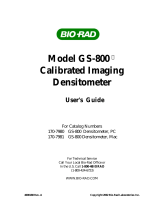Page is loading ...

SERVICE MANUAL
Kodak DryView 8300 LASER IMAGER
1908110
78-6970-7393-6
12/04 Rev. S

Service Manual
a
1908110 2004 December Rev. S
Revision History
The original issue and revisions of this SERVICE MANUAL for the Kodak DryView 8300 LASER IMAGER
are as follows:
Issue Date (Rev. A): 12/96, Rev. B: 3/97, Rev. C: 5/97, Rev. D: 8/97, Rev. E: 10/97, Rev. F: 3/98,
Rev. G: 8/98, Rev. H: 4/99, Rev. J: 10/99, Rev. K: 3/00, Rev. L: 8/00, Rev. M: 3/01, Rev. N: 9/01,
Rev. P: 3/02, Rev. Q: 9/03, Rev R: 3/04, Rev S: 12/04
The current revisions for the manual is as follows:
Section
Text
Rev.
Pages Changed in
Current Revision
Title/a S Title and a pages
Warnings M --
TOC R
1 Q
2 S 2--27
3 S 3--1, --2, --3
4 R
5 S 5--1, --2
6 P
7 S 7-- 123 thru 7-- 128
8 S 8--16
9 Q
10 Q

WARNINGS AND CAUTIONS
i2001 March Rev. M 1908110
Warnings and Cautions
Read and understand all instructions before using.
!
WARNING
This equipment is operated with hazardous voltage which can shock, burn, or cause
death.
Remove wall plug before servicing equipment. Never pull on cord to remove from outlet. Grasp plug and
pull to disconnect.
Do not operate equipment with a damaged power cord.
Do not use an extension cord to power this equipment.
Use only the power cord supplied with the equipment.
Position the power cord so it will not be tripped over or pulled.
Connect this equipment to a grounded outlet.
Do not place a portable multiple socket outlet (power strip) on the floor. Mount the power strip on a wall or
on the underside of a table.
!
WARNING
Do not use in the presence of flammable anesthetics, oxygen or nitrous oxide. This equipment does not
have a gas sealed electronics enclosure and could ignite any flammable or explosive gases present in its
environment.
!
WARNING
Not protected against ingress of liquids including bodily fluids.
!
WARNING
For continued protection against fire, replace fuses only with fuses of the same type and fuse rating.
!
CAUTION
This equipment has been tested and found to comply with the limits for a Class B digital device, pursuant
to part 15 of the FCC rules. Those limits are designed to provide reasonable protection against harmful
interference in a residential installation. This equipment generates, uses, and can radiate radio frequency
energy and, if not installed and used in accordance with the instructions, may cause harmful interference
to radio communications. However, there is no guarantee that interference will not occur in a particular
installation. If this equipment does cause harmful interference to radio o r television reception, which can
be determined by turning the equipment off and on, the user is encouraged to try to correct the
interference by one or more of the following measures:
• Reorient or relocate the receiving antenna.
• Increase the separation between the equipment and the receiver.
• Connect the equipment into an outlet on a circuit different from that to which the receiver is connected.
• Consult the dealer or an experienced radio/TV technician for help.

SERVICE MANUAL
ii
1908110 2001 March Rev. M
!
CAUTION
This equipment is intended to connect to other medical devices. Installation and service maintenance are
to be performed only by qualified service personnel.
!
CAUTION
Do not substitute or modify this equipment without approval of Eastman Kodak Company.
!
CAUTION
U.S. Federal law restricts sale of this device to or on the order of a licensed health care practitioner.
!
CAUTION
Avoid Laser Beam
This equ ip ment employs an in visib le 25 milliwatt laser. Laser radiation may be present
when the machine operates without panels or covers installed.
Use of controls or adjustments, or performance of procedures other than those specified herein, may
result in eye damage.
Covers shall be removed by authorized service personnel only.
There are no “user ’ serviceable parts in this machine other than the charcoal odor filter.
!
CAUTION
Avoid touching the developer drum when removing film jams from the imager. The developer drum may
become hot during extended imager operation.
D8300--134A

WARNINGS AND CAUTIONS
iii2001 March Rev. M 1908110
Type B Applied Part
--DANGER Invisible Laser Radiation When Open.
Avoid Direct Exposure to Beam.
--ATTENTION Rayonnement Laser Invisible En Cas
DÕOuverture. Exposition Dangereuse
Au Faisceau.
--VORSICHT Unsichtbare Laserstrahlung Wenn Abdeckung
Geoffnet. Nicht Dem Strahl Aussetzen.
--VARNING Osynlig Laserstrlning. Laserstrining Nar
Denna Del A Oppnad. Strlen Ar Farlig.
D8300-- 134A
CAUTION: Disconnect Power Before Servicing.
ATTENTION: Couper Le Courant Avant D’ourvir
L’Appareillage Pour Service .
ACHTUNG: Gerat Vom NetzTrennen Bevor Service.
This equipment complies with part 15 of the FCC Rules: And Radio Interference
Regulation of the Canadian Department of Communication.
Operation ofthisequipmentina residentialarea may cause unacceptable
interference toradioandtelevisionreceptionrequiring the operatorto take
whatever steps are necessary tocorrectÊthe interference.
This product complies with CDRH Regulation21 CFR Subchapter J.
Class1laser product to IEC 825.
Laserklasse 1 produkt nach IEC 825.
Date of Manufacture
Laserde cate gories1IEC 825.
100 -- 240 Volts 50 -- 60 Hz 6.3 / 3.2 Amps
Made in USA
Agency Approvals
Class 1 laser product to IEC 825.
Laser klasse 1 produkt nach IEC 825.
Laser de cate gories 1 IEC 825.
.. ..
..
..
Part No:
Serial No:
Options:
!
CAUTION
General External Cleaning: This equipment may be cleaned with a damp cloth using water with mild
detergent, or commercial electronic equipment cleaner.
Classifications
UL Classified
File Number E163816
Control Number 48VF
Medical Equipment
UL 2601-1 CAN/CSA No. 601.1
!
Classified by Underwriters Laboratories Inc. With Respect to Electric Shock, Fire, Casualty and
Medical Hazards only in Accordance with UL 2601-1, CAN/CSA C22.2 No. 601.1 and IEC 601-1.

SERVICE MANUAL
iv
1908110 2001 March Rev. M
BLANK PAGE

AGENCY, REGULATORY, AND CE MARKING
v2001 March Rev. M 1908110
Agency, Regulatory, and CE Marking Compliance
All Agency, Regulatory, and CE Marking information may be found in the User Guide for this model.

SERVICE MANUAL
vi
1908110 2001 March Rev. M
BLANK PAGE

TABLE OF CONTENTS
vii
2004 March Rev. R 1908110
PLEASE NOTE
The information contained herein is based on the experience and knowledge relating
to the subject matter gained by Eastman Kodak Company prior to publication.
No patent license is granted by this information.
Eastman Kodak Company reserves the right to change this information without notice
and makes no warranty, express or implied, with respect to this information. Kodak
shall not be liable for any loss or damage, including consequential or special
damages, resulting from the use of this information, even if loss or damage is caused
by Kodak’s negligence or other fault.
Table of Contents
Description Page
Revision History 1................................................
Warnings and Cautions i..........................................
Agency, Regulatory, and CE Marking Compliance v.................
Section 1 -- Specification s 1-1.......................................
1-1. Dimensions 1-1.....................................................
1-2. Electrical 1-1.......................................................
1-3. Operating Environment 1-1..........................................
1-4. Non-Operating Environment: 1-1......................................
1-5. Image Area Limits 1-1...............................................
1-6. Hardware Interface (Input Modules) 1-2...............................
1-7. Control Interfaces 1-2...............................................
1-8. Output 1-2.........................................................
1-9. Film Characteristics 1-2..............................................
1-10. Options 1-2........................................................
1-11. Memory 1-2........................................................
Section 2 -- In stallatio n 2-1..........................................
2-1. INSTALLATION CHECKLIST 2-1.....................................
2-2. Unpacking 2-1......................................................
2-3. Connecting CABLES and EXTERNAL DEVICES 2-2....................
2-3-1. DIGITAL INPUT MODULES 2-2...............................
2-3-2. ANALOG INPUT MODULES 2-2...............................
2-3-3. SCSI INPUT MODULES 2-3..................................
2-3-4. NETWORK INPUT MODULES 2-3.............................
2-4. Energizing the System 2-4...........................................

SERVICE MANUAL
viii
1908110 2004 March Rev. R
Description Page
2-5. Setting Up the System 2-4...........................................
2-5-1. Setting Up Parameters for DIGITAL INPUT MODULES 2-5.......
2-5-2. Setting Up Parameters for ANALOG (VIDEO) INPUT MODULES 2-8
2-5-3. Setting Up Parameters for the SCSI INPUT MODULES 2-15.......
2-5-4. Setting Up Parameters for NETWORK INPUT MODULES 2-18.....
2-6. Setting Up the Memory Parameters (Memory Management) 2-22..........
2-7. Setting Up Customer Preferences 2-23.................................
2-8. Final Checkout 2-25..................................................
2-9. Installing Software Upgrades 2-26.....................................
2-9-1. Installing Software Using HyperTerminal 2-26....................
2-9-2. Installing Software using Procomm Plus 2-27.....................
2-10. Installing Software Upgrades for NETWORK INTERFACE BOARDS 2-29...
2-11. VIDEO Installation Parameters 2-30....................................
2-12. Contrast and Density Requirements for 8300 LASER IMAGERS 2-35......
2-13. New ULUT Options 2-37..............................................
Section 3 -- Adju stments 3-1.........................................
3-1. Setting Up the Processor Temperature 3-1.............................
3-2. Processor Drum Stripper Assembly 3-4................................
3-3. One Sheet and Two Sheet Switches 3-7...............................
3-4. Capstan Media Sense Switch 3-9.....................................
3-5. Film Saver Switch 3-11...............................................
3-6. Film Out Switch 3-12.................................................
3-7. Film Tray In-Place Switch 3-13.........................................
3-8. Film Tray Lock Switch 3-14............................................
3-9. Capstan Belt 3-15....................................................
3-10. Separator Roller Belt 3-16............................................
3-11. Main Drive Belt 3-17..................................................
3-12. Processor Belt 3-18..................................................
3-13. Processor Drive Arm Gear 3-19........................................

TABLE OF CONTENTS
ix
2004 March Rev. R 1908110
Description Page
Section 4 -- Disassembly/Reassembly 4-1............................
4-1. Reassembly 4-1....................................................
4-2. Covers and Panels 4-1..............................................
4-2-1. Left or Right Side Cover 4-1..................................
4-2-2. Front Panel 4-2..............................................
4-2-3. Rear Panel 4-3..............................................
4-2-4. Capstan Roller Front Cover (Laser Shield) 4-4..................
4-3. Electronic Circuit Modules/PWAs/Components 4-5......................
4-3-1. Interface Modules 4-5........................................
4-3-2. CPU PWA 4-6...............................................
4-3-2-1. SIMMs in the CPU PWA 4-7.....................
4-3-3. Motor Control PWA 4-8.......................................
4-4. Electronic Modules 4-9..............................................
4-4-1. Optics Module 4-9...........................................
4-4-2. Power Module 4-10...........................................
4-4-3. Densitometer Assembly 4-11...................................
4-4-4. Local Panel 4-12.............................................
4-4-5. SCSI Drive (Option) 4-13......................................
4-5. Switches and Sensors 4-14...........................................
4-5-1. Top Cover Interlock 4-14.......................................
4-5-2. Processor Entrance Sensor 4-15...............................
4-5-3. Processor Exit Sensor 4-16....................................
4-5-4. One Sheet and Two Sheet Sensors 4-17........................
4-5-5. Capstan Media Sense Switch 4-18..............................
4-5-6. Film Out and Film Saver in Place Switches 4-19..................
4-5-7. Film Tray in Place Switch 4-20..................................
4-6. Film Feed Components 4-21..........................................
4-6-1. Film Tray Lock Assembly 4-21..................................
4-6-2. Film Feed Roller Assembly (Old Style -- Heavy) 4-22..............
4-6-3. Film Feed Roller Assembly (Light Weight) 4-23...................
4-6-4. Separator Assembly 4-24......................................
4-6-5. Capstan Roller 4-25...........................................
4-6-6. Capstan Pinch Rollers 4-27....................................
4-7. Processor Components 4-28..........................................
4-7-1. Processor Assembly 4-28......................................
4-7-2. Processor Half 4-29...........................................
4-7-3. Processor Drum 4-30..........................................
4-7-4. One-Pad Stripper Assembly 4-31...............................
4-7-5. Two-Pad Stripper Assembly 4-32...............................
4-7-6. Lower Roller Assembly 4-33...................................

SERVICE MANUAL
x
1908110 2004 March Rev. R
Description Page
4-7-7. Ultem Film Entrance Guide 4-34................................
4-7-8. Thermal Fuses 4-35...........................................
4-8. Drive Belts 4-36.....................................................
4-8-1. Film Feed Belt 4-36...........................................
4-8-2. Film Feed Roller Assembly Belts 4-37...........................
4-8-3. Separation Belt 4-38..........................................
4-8-4. Main Belt 4-39................................................
4-8-5. Drum Belt/Common Bearings 4-41..............................
4-8-6. Processor Belt 4-43...........................................
4-8-7. Capstan Belt 4-44............................................
Section 5 -- Tools/Preventive Main ten an ce/Cleaning 5-1...............
5-1. Tools 5-1..........................................................
5-2. Calibrating the TEMPERATURE METER and PROBE 5-1...............
5-3. Preventive Maintenance 5-2..........................................
5-3-1. Materials and Supplies 5-2....................................
5-3-2. EM Call Checklist 5-2........................................
5-3-3. Preventive Maintenance (PM) Scheduling 5-3...................
5-3-4. 10,000 Cycle PM Checklist 5-3................................
5-3-5. De-energize the SYSTEM and Check the GAS
SHOCK (SPRING) 5-5.....................................
5-3-6. Check and Clean the FILM TRAY and FILM FEED ROLLERS 5-5.
5-3-7. Cleaning or Installing New FILTERS 5-7........................
5-3-7-1. Cleaning the FILTERS (Every 10,000 Cycles) 5-7...
5-3-7-2. Replacing the CHARCOAL FILTER (Every
20,000 Cycles) 5-8...........................
5-3-7-3. Replacing the FAZ FILTER (Every 60,000 Cycles) 5-9
5-3-8. Cleaning the LASER SCANNING AREA, CAPSTAN, and
PINCH ROLLERS 5-10.....................................
5-3-9. Cleaning the SCOOP, FILM GUIDE AREA, 1-2 SHEET SENSOR
ROLLER, and SEPARATOR O-RINGS 5-11...................
5-3-10. Cleaning the PROCESSOR 5-12...............................
5-3-10-1. Removing and Disassembling the PROCESSOR 5-12
5-3-10-2. Cleaning the UPPER and LOWER PRESSURE
ROLLERS 5-14...............................
5-3-10-3. Cleaning the Ultem FILM GUIDE 5-17..............
5-3-10-4. Cleaning the STRIPPER BLADE 5-18..............
5-3-10-5. Installing New FELT PAD Assemblies on the
STRIPPER 5-19..............................
5-3-10-6. Cleaning the DENSITOMETER 5-20...............
5-3-10-7. Cleaning the ENTRANCE and EXIT ROLLERS 5-21.
5-3-10-8. Installing and Cleaning the DRUM 5-22.............
5-3-10-9. Installing the PROCESSOR 5-23..................
5-3-11. Adjusting the Gap Between the STRIPPER and the DRUM 5-23....
5-3-12. Making a Film Calibration Sheet and Checking Print Quality 5-23...

TABLE OF CONTENTS
xi
2004 March Rev. R 1908110
Description Page
Section 6 -- Theory of Operation 6-1..................................
6-1. Theory Flowcharts 6-1...............................................
6-2. 8300 IMAGER Film Feed Timeline 6-18.................................
Section 7 -- Troubleshooting 7-1.....................................
7-1. Testing 7-1.........................................................
7-1-1. Testing from the LOCAL PANEL 7-1...........................
7-1-2. Testing from a SERVICE COMPUTER 7-3......................
7-1-2-1. Setting Up the SERVICE COMPUTER 7-3.........
7-1-2-2. Monitoring Commands 7-4.......................
7-1-2-3. Interpreting Results o f a Film Calibration Captured
with Debug (CTRL D) 7-4.....................
7-1-2-4. Interpreting Results of Drum Temperature
Monitoring Software Initiated with AtoDon 7-9...
7-1-3. DICOM Troubleshooting with Ethernet (Control E) Debug Menus 7-12
7-1-4. Descriptions of LEDs 7-20.....................................
7-1-5. Locations of Test Points 7-22...................................
7-2. LOCAL PANEL Error Messages 7-23...................................
7-2-1. EC11: FILM TRAY Unlocked 7-23...............................
7-2-2. EC12: Remove, Load, and Insert FILM TRAY 7-24................
7-2-3. EC16: IMAGER Open 7-25....................................
7-2-4. EC17: Developer Over Temperature 7-26........................
7-2-5. EC19: Developer Under Temperature 7-27.......................
7-2-6. EC20: Remove Misfeed From FILM TRAY 7-28...................
7-2-7. EC22: Remove Misfeed From Exposure Area 7-29................
7-2-8. EC23: Film Trapped Inside Exposure Area 7-30..................
7-2-9. EC24: Double Film Feed 7-31..................................
7-2-10. EC27: Remove Misfeed From Developer Area 7-32...............
7-2-11. EC28: Remove Film from EXIT Area 7-34........................
7-2-12. EC29: FILM TRAY Empty 7-36.................................
7-2-13. EC30: cannot Eject FILM TRAY 7-37............................
7-2-14. EC30: Remove, Load, and Insert FILM TRAY 7-38................
7-2-15. EC31: Remove FILM SAVER 7-39..............................
7-2-16. EC33: Cannot Feed Film 7-40..................................
7-2-17. EC34: Cannot Unlock FILM TRAY 7-42..........................
7-2-18. EC35: Input A/B Image Sizes Not Identical 7-43..................
7-2-19. EC37: Input A/B Image too Large to Print 7-44...................
7-2-20. EC39: Input A/B Sync Failure 7-45..............................
7-2-21. EC40: Remove FILM TRAY 7-46...............................
7-2-22. EC45: GALVANOMETER Failure 7-47...........................
7-2-23. EC46: LASER BOARD Failure 7-48.............................

SERVICE MANUAL
xii
1908110 2004 March Rev. R
Description Page
7-2-24. EC48: ASIC Line Buffer Fail 7-49...............................
7-2-25. EC49: Power Distribution Failure 7-50...........................
7-2-26. EC50: Repeated Error During Exposure 7-51....................
7-2-27. EC51: Unknown SCSI DISK Format Input A/B 7-52...............
7-2-28. EC52: Cannot Read DIR Information A/B 7-53...................
7-2-29. EC53: Invalid Data Received from Input A/B 7-54.................
7-2-30. EC54: Cannot Read DISK Information A/B 7-55..................
7-2-31. EC55: Cannot Read FAT Information A/B 7-56...................
7-2-32. EC56: Cannot Read Image A/B 7-57............................
7-2-33. EC57: Cannot Read Catalog File on A/B 7-58....................
7-2-34. EC58: Cannot Read Partition Map on A/B 7-59...................
7-2-35. EC59: Input A/B Video Lock Failure 7-60........................
7-2-36. EC60: ASIC Self Test Fail 7-61.................................
7-2-37. EC62: Input A/B Underflow Failure 7-62.........................
7-2-38. EC63: Input A/B Identify Error 7-63.............................
7-2-39. EC64: Input A/B Header Failure 7-64............................
7-2-40. EC65: Input A/B Overflow Failure 7-65..........................
7-2-41. EC66: Input A/B Acquisition Timeout 7-66.......................
7-2-42. EC67: Input A/B FIFO Not Empty Failure 7-67....................
7-2-43. EC68: No Image Acquired on Input A/B 7-68.....................
7-2-44. EC69: Calibration Failed 7-69..................................
7-2-45. EC70: Calibration Fail, Dmin HI, Dmax XXX.X 7-70...............
7-2-46. EC71: Lamp Failed to Reach Temperature 7-71..................
7-2-47. EC72: Dynamic RAM Failure 7-73..............................
7-2-48. EC73: LOCAL PANEL RAM Failure 7-74........................
7-2-49. EC74: Input A/B DMA Failure 7-75..............................
7-2-50. EC 75: FLASH EPROM FAILURE 7-76..........................
7-2-51. EC78: No Response from KEYPAD A/B 7-77.....................
7-2-52. EC80: Image Memory for Input A/B Full 7-78.....................
7-2-53. EC81: Not enough Memory for Image File A/B 7-79...............
7-2-54. EC82: Not enough Memory for Printset A/B 7-80.................
7-2-55. EC85: LOCAL PANEL Buffer Overflow 7-81......................
7-2-56. EC86: Print Job List Full 7-82..................................
7-2-57. EC88: A To D Converter Failure 7-83............................
7-2-58. EC90: Error Writing to DISK SCSI A/B 7-84......................
7-2-59. EC91: No Images Found SCSI A/B 7-85.........................
7-2-60. EC92: SCSI Bus Protocol Error Input A/B 7-86...................
7-2-61. EC93: Remove DISK SCSI A/B Bernoulli Drive 7-87..............
7-2-62. EC94: No Exam Aegis Folder MODALITY A/B 7-88...............
7-2-63. EC95: No Image in Study Folder SCSI A/B 7-89..................

TABLE OF CONTENTS
xiii
2004 March Rev. R 1908110
Description Page
7-2-64. EC96: Non-Volatile Clock RAM Failure 7-90......................
7-2-65. EC97: Non-Volatile RAM Failure 7-91...........................
7-2-66. EC98: No Requested Images SCSI A/B 7-92.....................
7-2-67. Check Color Printer SCSI A/B 7-93.............................
7-2-68. Color Printer Not Ready Input A/B 7-94..........................
7-2-69. IMAGER Off-Line 7-95........................................
7-2-70. Input A/B Program Memory Full 7-96............................
7-2-71. Loading Default Gamma Tables 7-97............................
7-2-72. Maximum Density Less than 3.0 7-98...........................
7-2-73. No Color Plane Memory Input A/B 7-99..........................
7-2-74. No Response from Input A/B 7-100..............................
7-2-75. Regulating Temperature 7-101..................................
7-2-76. Unassigned Error Condition 7-102...............................
7-2-77. Verify Image Quality 7-103......................................
7-2-78. Video A/B Calibration Failure. Default Values Used 7-104...........
7-2-79. Video A/B Calibration Failure 7-105..............................
7-2-80. Video A/B CAL High Limit Warning 7-106.........................
7-2-81. Video A/B CAL Low Limit Warning 7-107..........................
7-2-82. Warming Up 7-108.............................................
7-3. Symptoms 7-109......................................................
7-3-1. Miscellaneous 7-109...........................................
7-3-2. Image Quality 7-111............................................
7-3-3. Sample Defective Images 7-112.................................
Section 8 -- Illu strated Parts List 8-1.................................
8-1. Illustrated Parts List 8-1.............................................
Figure 8-1. CABINET ASSEMBLY 8-2.................................
Figure 8-2. HOOD ASSEMBLY 8-4....................................
Figure 8-3. Left Side View 8-6........................................
Figure 8-4. Right Side View 8-8.......................................
Figure 8-5. PRINTED WIRING ASSEMBLIES and CABLES 8-10..........
Figure 8-6. PROCESSOR ASSEMBLY 8-12.............................
Figure 8-7. Accessory Parts 8-14......................................
Section 9 -- Additional Information 9-1...............................
9-1. Customer Requirements for the 8300 LASER IMAGING SYSTEM 9-1.....
9-2. Olympus 230 Mb M/O DRIVE JUMPER Settings 9-1....................
9-3. Olympus 540 Mb M/O DRIVE Switch Settings 9-3.......................
9-4. Print Setup for ATL HDI M/O 9-4......................................
9-5. ATL HDI 3000/5000 Video Calibration Test Patterns 9-4.................
9-6. Pinouts for ADAPTER CABLES 9-5...................................

SERVICE MANUAL
xiv
1908110 2004 March Rev. R
Description Page
9-7. Software Enhancement Revisions for the IMAGER 9-6..................
9-8. Installation Menus 9-13...............................................
9-9. General Setup Menus 9-15............................................
9-10. Test Menus 9-16.....................................................
Section 10 -- Diagrams 10-1...........................................
10-1. Diagrams 10-1.......................................................

SITE SPECIFICATIONS
1-1
2003 September Rev. Q 1908110
Section 1 -- Specifications
1-1. Dimensions
Height: 46 cm (18 in.)
Width: 46 cm (18 in.)
Depth: 66 cm (26 in.)
Weight: 56 Kg (124 lb.)
1-2. Electrical
Phase: Single
Voltage: U.S.: 100 -- 120 VAC ± 10%
OUS: 100 -- 240 VAC ± 10%
Frequency: 50 -- 60 Hz ± 3Hz
Current: 6.3/3.2 Amperes
1-3. Operating Environment
Temperature: 15° to 32°C(59° to 90°F)
Relative Humidity: 15% to 75% RH,
Noncondensing
Magnetic Field: ≤100 Gauss
Heat Production: 700 BTU
Acoustic Noise: <55 dB standby, <60 dB transient
1-4. Non-Operating Environment:
Temperature: --30° C(--22°F) for 96 hours to 85°C (185°F) for 24 hours
Humidity: 15% RH for 96 hours to 85% RH for 24 hours
1-5. Image Area Limits
Landscape:
Imageable Area: 181 mm x 233 mm
Rows: 2136
Columns: 2736
Portrait:
Imageable Area: 191 mm x 226 mm
Rows: 2256
Columns: 2676

SERVICE MANUAL
1-2
1908110 2003 September Rev. Q
1-6. Hardware Interface (Input Modules)
• Low Resolution Analog (< 30 MHz)
• 3M Standard Digital
• SCSI
• Network (top “A” slot only)
1-7. Con t rol Interfaces
• Control Panel
• Remote Keypad
• Host
1-8. Output
First Print
(After Ready indicator lights): 110 sec.
Subsequent Prints: 55 Prints/hr
1-9. F ilm Characteristics
Size: 20.3 cm x 25.4 cm (8 x 10 in.)
Cartridge Capacity: 100 Sheets
1-10. Options
• Second Input Module
• Internal Magneto/Optical Drive
• External Magneto/Optical Drive
• External Bernoulli Drive
• Footswitch
1-11. Memory
4-32 MB

INSTALLATION INSTRUCTIONS
2-1
2004 December Rev.S 1908110
Section 2 -- Installation
2-1. INSTALLATION CHECKLIST
Procedure See paragraph
j Unpack the IMAGER. 2-2
j Connect the CABLES and EXTERNAL DEVICES for the system. 2-3
j Energize the syste m. 2-4
j Set the installation parameters and ente r the Install Date for systems with:
p
y
j DIGITAL INPUT MODULES 2-5-1
j ANALOG INPUT MODULES 2-5-2
j SCSI INPUT MODULES 2-5-3
j NETWORK INPUT MODULES 2-5-4
j Set the customer preference parameters for:
j DIGITAL INPUT MODULES
j ANALOG INPUT MODULES
j SCSI INPUT MODULES
j NETWORK INPUT MODULES
2-7
2-7
2-7
2-7
j Do the final checkout. 2-8
2-2. Unpacking
!
Caution
The IMAGER weighs about 135 pounds. Do not lift it from the shipping box without help. If
another Kodak employee is unavailable, ask the customer ’s maintenance staff to lift the unit and
set it on a cart or table.
After setting the IMAGER o n a CART or TABLE, open the ACCESSORIES BOX and remove:
• POWER CORD
• CABLES
• optional KEYPAD(S)
• FOOTSWITCH(ES)
!
Caution
Do not place the IMAGER in a darkroom where fumes from a wet -- chemistry PROCESSOR might
be in the air.

SERVICE MANUAL
2-2 1908110 2004 December Rev. S
2-3. Connecting CABLES and EXTERNAL DEVICES
1. Connect the POWER CORD.
2. If using a FOOTSWITCH, connect the CABLE to the 9-- pin SERIAL CONNECTOR on the INPUT
MODULE.
3. If using a KEYPAD:
a. Connect the KEYPAD CABLE to the 9-pin SERIAL CONNECTOR on the INPUT MODULE, or if
using a FOOTSWITCH, connect the KEYPAD CABLE to the CONNECTOR on the FOOTSWITCH
CABLE.
b. Remove the right-- side COVER of the IMAGER (procedure 4-2-1).
c. Check that the SWITCH on the INPUT MODULE is set (pressed) to select ±12 V for KEYPAD
control.
4. If the customer wants the IMAGER to acquire images using the “Ultrasound’s Print or Remote
Acquire” KEYS, instruct them to purchase the Kodak DryView REMOTE ACQUIRE INPUT DEVICE
(RAID) 78-8114-2797-6. To install:
a. Connect the 9--pin male serial CONNECTOR of the supplied CABLE to the 9--pin CONNECTOR
on the INPUT MODULE.
b. Connect the KEYPAD CABLE to the male CONNECTOR of the supplied CABLE.
c. Connect the BNC CONNECTOR of the supplied CABLE to the BNC CONNECTOR labeled
“Output” on the RAID box.
d. Connect the “Remote Store” or “Remote Print” CABLE for the MODALITY to the BNC
CONNECTOR labeled INPUT on the RAID box.
2-3-1. DIGITAL INPUT MODULES
1. Connect the DATA CABLE from the host to the 37-pin CONNECTOR on the INPUT MODULE.
2. If host control is required (no KEYPAD):
a. Connect the CONTROL CABLE from the host to the 9-pin CONNECTOR on the INPUT MODULE.
b. Remove the right-side COVER of the IMAGER (procedure 4-2-1).
c. Check that the SWITCH on the INPUT MODULE is set (pressed) to select RTS/CTS.
2-3-2. ANALOG INPUT MODULES
1. Connect the VIDEO CABLE from the host to the lower BNC CONNECTOR on the INPUT MODULE.
Note
If the MODALITY provides an EXTERNAL CLOCK, try doing a VIDEO acquisition without it. Use the
EXTERNAL CLOCK only if a VIDEO acquisition is not possible.
2. If the MODALITY is using an EXTERNAL CLOCK, connect the CABLE to the upper BNC
CONNECTOR.
3. If host control is required (no KEYPAD):
a. Connect the CONTROL CABLE from the host to the 9-pin CONNECTOR on the INPUT MODULE.
b. Remove the right-side COVER of the IMAGER (procedure 4-2-1).
c. Check that the SWITCH on the INPUT MODULE is set (pressed) to select RTS/CTS.
/