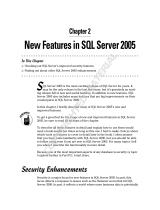Page is loading ...

Kofax Communication Server
TC/REPORT Technical Manual
Version: 10.3.0
Date: 2019-12-13

Legal Notice
©
2019 Kofax. All rights reserved.
Kofax is a trademark of Kofax, Inc., registered in the U.S. and/or other countries. All other trademarks
are the property of their respective owners. No part of this publication may be reproduced, stored, or
transmitted in any form without the prior written permission of Kofax.
2

Table of Contents
Chapter 1: Preface...................................................................................................................................... 6
TC/Report and TC/MA........................................................................................................................6
Reports................................................................................................................................................7
Report Generation................................................................................................................... 7
Report Formats........................................................................................................................ 7
Report Delivery........................................................................................................................ 7
Billing...................................................................................................................................................7
Chapter 2: Minimum Requirements.......................................................................................................... 9
Chapter 3: Structure of TC Report..........................................................................................................11
Report Agent.....................................................................................................................................12
Fetch Agent...................................................................................................................................... 13
Fetching the Short Term Archive (Send Orders and Log Entries).........................................13
Fetching User Information..................................................................................................... 14
Fetching Application Downtime Information.......................................................................... 16
Database...........................................................................................................................................16
Database and User Created by TC/Report Setup................................................................ 16
Database and User Created by Customer............................................................................17
Physical characteristics of the database............................................................................... 25
Content of the Database....................................................................................................... 27
Chapter 4: Installation.............................................................................................................................. 46
Step 1 – Installation of the Database.............................................................................................. 47
Installation of MS SQL Server...............................................................................................47
Optional: Change Password of sa User................................................................................47
Step 2 – Create KCS User Accounts.............................................................................................. 48
Step 3 – Setup Agents and Database.............................................................................................52
Fetch Agent Setup.................................................................................................................52
Report Agent Setup............................................................................................................... 59
Step 4 – Configuration..................................................................................................................... 62
Cost Accounting................................................................................................................................62
License for TC/Report...................................................................................................................... 63
Final Installation Steps..................................................................................................................... 63
Configuration for KCS Tandem System........................................................................................... 63
Configuration for Country Codes (rr99)........................................................................................... 63
Additional Configuration for Application Monitoring......................................................................... 64
3

Kofax Communication Server TC/REPORT Technical Manual
Chapter 5: Configuration via TC Management Console....................................................................... 67
Windows Server 2008 or Later........................................................................................................ 68
Fetch Agent Configuration................................................................................................................68
Servers Property Page.......................................................................................................... 68
General Property Page..........................................................................................................76
Database Property Page....................................................................................................... 77
SLA Monitoring Property Pages............................................................................................79
Report Agent Configuration..............................................................................................................93
Chapter 6: Special Features of the Fetch Agent................................................................................... 95
Handling of Media Servers in ASP Systems................................................................................... 95
Handling of LCR (Least Cost Routing) Systems............................................................................. 95
Handling of Incoming Fax or Telex.................................................................................................. 97
Automatic Deletion of Oldest Records.............................................................................................98
Backup of the Database...................................................................................................................99
Calling a Batch File When Backup Is Ready...................................................................... 100
Sending a Message When Backup Is Ready..................................................................... 101
Requirements and Restrictions of the Backup....................................................................101
Basic Integration with UTC-Based TCOSS....................................................................................102
Chapter 7: Maintenance..........................................................................................................................104
Performance Counters....................................................................................................................104
Scripts for Manual Database Backup and Cleanup.......................................................................106
TIMED_BACKUP.BAT.......................................................................................................... 106
TIMED_CLEANUP.BAT........................................................................................................ 107
Combining TIMED_BACKUP and TIMED_CLEANUP........................................................ 107
Database Upgrade to Unicode.......................................................................................................108
Upgrade TC/Report Database........................................................................................................112
Fetch Agent Registry......................................................................................................................114
FetchWorkStations Registry........................................................................................................... 118
Report Agent Registry.................................................................................................................... 119
SSL/TLS Registry Keys..................................................................................................................122
Accessing the Database.................................................................................................................123
Error Handling.................................................................................................................................126
Chapter 8: Creating or Modifying Reports........................................................................................... 129
Setting Connection Parameters for New Reports..........................................................................129
Report Options................................................................................................................................132
Setting Table Locations When Modifying Reports......................................................................... 133
Parameter Fields............................................................................................................................ 134
Special Parameters for Integration with TC Management Console............................................... 134
4

Kofax Communication Server TC/REPORT Technical Manual
INI Files for Standard Reports....................................................................................................... 136
Translating Existing Reports...........................................................................................................138
Recommendations for CSV Reports.............................................................................................. 138
Chapter 9: Hints...................................................................................................................................... 140
Do Not Change the SQL Query for the Reports........................................................................... 140
How to Count the Number of SMS Sent....................................................................................... 140
Event Log Warning with SQL 2005............................................................................................... 140
Using TC/Report with Non-Standard Languages and Character Sets...........................................141
Configurable String Separator for CSV Report Format................................................................. 142
Failure Audit Log Entry During Report Creation............................................................................ 143
Calculated Recordsizes in Fetch Agent Trace...............................................................................143
Chapter 10: Performance....................................................................................................................... 144
Chapter 11: Results of Performance Tests on a TCOSS Server........................................................ 146
Used Test Environment and Modus...............................................................................................146
Environment......................................................................................................................... 146
Modus...................................................................................................................................146
Test Results.................................................................................................................................... 147
Configuration and Results................................................................................................... 147
Results Sorted by Database Options.................................................................................. 149
Recommended Values for the Tested Database Settings...................................................152
Performance Loss Under Recommended Database Configuration.................................... 152
Raw Test Results.................................................................................................................154
Chapter 12: Restrictions and Significant Limitations......................................................................... 155
Chapter 13: Usage Example: An ASP Billing Interface.......................................................................158
Installation....................................................................................................................................... 158
Install Additional Files..........................................................................................................158
Create Output Directories....................................................................................................158
Generate and Configure TCReportXML Table.................................................................... 159
Modify the Registry for TCReportXML................................................................................ 161
Modify the Registry for TCSRV Support............................................................................. 162
Registry................................................................................................................................ 163
Manual File Creation...................................................................................................................... 165
5

Chapter 1
Preface
TC/Report is a Kofax software product that was designed to keep track of the message traffic within a
company. It creates a report for a desired time span that lists all messages sent, who sent them, the
service used, the size and the cost incurred.
TC/Report provides flexible statistics and accounting for Kofax Communication Server. It can generate
reports in many formats and deliver them to any type of recipient.
TC/Report also provides a very simple and open interface to 3rd party billing systems. Data can be
preprocessed and sent to the billing system in many formats.
In addition, data from 3rd party systems can be imported and integrated into one unified report. Currently,
importing of 3rd party data requires customization by Kofax staff.
The system collects data from configured KCS systems, stores and processes it, and creates output
according to the customer’s needs.
There are three basic uses of the system:
• Statistics – used for general statistics. Create reports to monitor the overall performance of the Kofax
Communication Server (e.g. line usage, message traffic, message distribution). The product includes
several highly configurable reports for all kinds of statistic.
• Accounting – used for calculation of costs (for users, groups, cost-centers).
• Billing – used to export the accounting data to external billing systems.
Reports usually contain graphs and tables in user-friendly form. They can be sent to any mail recipient or
printed on a defined network printer.
Important ! The Kofax Communication Server and its components formerly used the name
TOPCALL. Some screen shots and texts in this manual may still use the former name.
TC/Report and TC/MA
This document is about reports created by the TC Report Agent via Crystal Reports.
Another set of reports will be available via the product TC Messaging Analyzer (TC/MA).
TC/MA uses the TC/Report Fetch Agent for data collection. Reporting is done via the product
OmniAnalyser from HyperSoft.
Several database fields and configuration settings implemented for TC/MA integration are mentioned in
this document. A separate TC/MA manual describes the product in detail.
6

Kofax Communication Server TC/REPORT Technical Manual
Reports
The system comes with a set of standard report templates. Each of these templates allows various filters
(users, user groups, message classes, etc.). This way, various reports can be generated without the need
to modify the standard templates.
Report Generation
Reports can be automatically created and scheduled (daily, weekly, etc.).
Report Formats
Report messages can contain attachments with the following formats:
• CSV – Comma-separated values (this file format does not support graphics)
• RPT – Crystal Reports
• XLS – Excel
• HTML 4.0
• RTF – Rich Text Format (to be viewed with Word for Windows)
• DOC – Word for Windows
• PDF – Portable Document Format
Report Delivery
Reports can automatically be printed to any network printer, sent to any recipient (can also be a 3rd party
application like a billing system) or posted to the web as html.
One unified view for all types of activity:
The system treats the traffic on all services (links, TC/Voicemail, fax, telex, X.400, SMTP, SMS) in the
same way.
One unified view for many servers:
One view for multiple TCOSS Servers.
Any statistics possible: costs, calls, errors, etc. per: user, user group, cost center, etc.
Billing
This feature allows to automatically export data into customers billing system. Some reports are especially
designed for billing purposes. The TCOSS administrator can select them during setup to improve
customers billing system functionality.
As a general, rule 3rd party billing systems can import data formats supported by Crystal Reports:
• CSV – Comma-separated values
7

Kofax Communication Server TC/REPORT Technical Manual
• XLS – Excel
To interface to a billing system:
• Define a report with output as data file to a billing system, in the format that the billing system requires
• Set up an automatic schedule to send the report to the billing system
8

Chapter 2
Minimum Requirements
TC/Report requires:
• KCS Monitor (delivered with KCS)
• MS SQL Server Express Edition (license free) or MS SQL Server (license supplied by customer).
Supported versions: 2005, 2008, 2008 R2, 2012, 2014, 2016 and 2019.
The SQL server must have the SQL server authentication (and not the Windows authentication).
• Microsoft ActiveX Data Objects (ADO) 2.5 or later. ADO 6.0 is a part of Windows Server 2008 R1. ADO
6.1 is part of Windows Server 2008 R2.
TCReport uses the SQLOLEDB provider that is part of ADO.
• The required runtime modules of Crystal Reports are installed with KCS setup.
No Crystal Reports license needed, except for running the Report Agent as a provided service for other
companies.
Printer – if used for reports
9

Kofax Communication Server TC/REPORT Technical Manual
• For fax output: KCS Fax Printer driver to convert a Report to the KCS Image format (TCI). The printer
driver is installed with TCfW. If TC/Report shall run on the TCOSS server, install TCOSS before
installing TCfW.
Note For operating system requirements, please refer to the Platform System Manual.
TC/Report works with:
• TCOSS Release 7.27.00 or higher
• for some features, higher TCOSS versions are needed (e.g. TS_Channel: TCOSS Release 7.38.00 or
higher and TCSI 2.33.00 or higher, send retries + log entries: TCOSS 7.41.00 ). See the Action_Table
description (see Content of the Database) for detailed information.
• TCfW version 5.01.01 or higher is needed for Distributor statistic, to configure queue length logging and
to set the new Report right.
• TC/Broadcast from KCS 7.46.13 or higher is needed for the TCDL and TCJOB reports. All broadcast
user profiles must be configured correctly, especially the job start and job end events. TCNOTIF must
be running.
TC/Report requires a license on each monitored TCOSS instance. The license can be entered via
licences.exe (part of KCS).
TC/Report can be installed on the computer where TCOSS is installed. For best performance, we
recommend to run no other processes (e.g. Links) on the same machine.
Hard disk space requirements of TC/Report are 400 MB plus two times the configured maximum size of
the database (see Step 4 – Configuration).
Cost accounting must be configured on TCOSS for fax and telex; costs must be configured in links
that shall be used for accounting. (Please refer to TCOSS manual and TC/LINK-manual for detailed
information.)
Entries must be archived in the short term archive in order to be seen by the fetch agent. Send orders that
are not available in the short term archive are not part of the statistical information. The long term archive
has additional filter possibilities, so there may be more send orders archive (short term) for TC/Report
than are written to the (long term) Archive server.
The license free MS SQL Server Express edition has a 4 GB size limit for databases. This is enough for
approximately 3.600.000 short term archive entries. Customers who need to avoid size limitations can use
MS SQL Server without changes in TC/Report product. For upgrading, use the Copy Database Wizard
from MS SQL Management Studio.
10

Chapter 3
Structure of TC Report
TC/Report is an application controlled by TC/SRV. It consists of 2 main agents: The Fetch Agent and the
Report Agent. Only 1 Fetch Agent process is allowed per database. If application downtime fetching is
configured, this is done by a third process (FetchWorkStations).
This is how the agents show up in the KCS Monitor:
number of created reports since last restart
number of items fetched since fetch agent was started
11

Kofax Communication Server TC/REPORT Technical Manual
Report Agent
The Report Agent polls its KCS inbox to fetch a command message, a message containing the
instructions on what information the report should contain. Once it found a message of this sort, it starts
Crystal Reports to create the report specified in the command message. This report is then automatically
sent to the person (may also be a fax, a printer, or a file) specified in the command message (by default
the person requesting the report). After successful sending the status of the message in the queue is set
to completed. If the report runs into an error, the command message is acknowledged negatively and the
TCOSS retry procedure will handle retries.
The tasks of the Report Agent are:
• Poll an inbox on the TCOSS server for command messages
• Read all parameters for the report from the message
• Check if the person requesting it is allowed to create reports
Note This person needs either the Reporting right or the All Users – List inbox and List outbox
right
• Start Crystal Reports to create the report
• Create a report based on the parameters in the command message Report Agent will:
• Create a standard KCS message with the report as an attachment (the message can be sent to the
customers billing system) or
• Print the report on the defined printer (if specified in the command message) or
• Store the report in the file system (e.g. as HTML on a web server)
• In case of periodical messages: Create a follow-up message for the next scheduled time
• Store INI files for the report request agent in the FIS folder
12

Kofax Communication Server TC/REPORT Technical Manual
Fetch Agent
To be able to create a report the Report Agent needs data. Most of this data is collected by the Fetch
Agent.
Database content
The greatest bulk of data stored in the database is information about TCOSS send orders. The Fetch
agent collects this data from the short-term archive of one or more TCOSS instances. Depending on
configuration, the Fetch agent collects terminated messages only (that is the default), or also send
attempts (there may be several send retries until the message is terminated).
For further classification of the fetched send orders, TC/Report maintains a channel table (mapping
addresses to services) and a server table (mapping TCOSS instances to customers).
Additionally, the TC/Report database can contain log entries. These are application-specific data that are
also read from the short term archive. E.g., information about the status of KCS queues, TC/Broadcast
jobs, etc.
You can also configure the Fetch Agent to store basic information about KCS user profiles. This makes it
possible to assign send orders to users, user groups, departments, and companies.
Optionally, the TC/Report database can contain information about application availability. For this purpose,
additional tables hold data about workstations and the applications they are hosting.
If the TC/Probe is installed, there is another set of tables with information about periodic test messages
sent by this agent.
Fetching the Short Term Archive (Send Orders and Log Entries)
The Fetch Agent reads the send orders from the TCOSS short term archive. Short interruptions of the
Fetch Agent’s connection to TCOSS (e.g., by stopping Fetch Agent or TCOSS) do not matter, because the
Fetch Agent afterwards resumes fetching from where it left off.
During Setup, you define a poll interval and the standard parameters used for the connection to the Kofax
Communication Server.
Messages of several TCOSS instances can be stored in the same database.
Of course, it is also possible to have several Fetch Agents, each of them polling only 1 TCOSS instance
and writing to its own database (e.g. for ASPs).
13

Kofax Communication Server TC/REPORT Technical Manual
The Fetch Agent stores the send orders in the Action_Table. Date and unique ID of the last fetched entry
are stored in the Server_Table.
Terminated Messages
With standard settings, the Fetch agent retrieves only terminated messages from the short term archive.
As an alternative (see next paragraph), all send attempts can be fetched.
Send Retries
TCOSS version 7.41.00 and above stores all send attempts (successful or not) in the short term archive.
TC/Report can be configured to use this new feature. This makes new report types possible (e.g. line
statistics including send retries).
Of course, storing all send attempts in the database increases the database size and also has an impact
on TC/Report performance. Therefore, it must be explicitly enabled: In the TC Management Console, you
can define per server if all send attempts shall be stored in the database. If the TCOSS version of the
server is below 7.41.00, the default setting (only final send attempts stored) is used.
Reports delivered with previous releases (UNIVERSAL, UNIVERSAL_GRAPH, RPT*) may only be used if
the new feature is disabled. Otherwise, they yield wrong results (too many messages).
The new reports are aware of the new feature. Statistic results based on send attempts (e.g. number of
send retries) are only available if the Fetch agent is configured to store send attempts.
If there are several retries for a send order, cost of retries are accounted to the period they fall into.
Log Entries
The TCOSS Log Agent (optional feature of TCOSS version 7.41.00 and above) creates periodic logs of a
server’s health state. An example is the TCOSS queue length agent.
TC/Report can be configured to include these logs in its SQL database. Logging information is stored in a
separate table Log_Table.
This allows creation of reports showing combined graphs of server health conditions for a distributed
system. The first report of this kind was the Queue Length report. In the meantime, there are other
applications that create log entries, e.g. TC/Broadcast. As all log entry types are stored in the Log_Table,
additional log agents and corresponding report types can be created by third party developers without
changing TC/Report.
In the TC Management Console, you can define per server if log entries shall be stored in the database.
If the TCOSS version of the server does not support logging, TC/Report uses the default setting and does
not try to fetch log entries.
The TC/Report database has a limited size, which can be configured in the TC/Management Console. If
the maximum size of the database is reached, entries will be deleted from the Action_Table and from the
Log_Table.
Fetching User Information
For every TCOSS instance, you can define whether user profile data shall be exported to the TCREPORT
database. No user information is fetched from disabled servers.
14

Kofax Communication Server TC/REPORT Technical Manual
Currently, only the TCLINESN report evaluates the user information.
When the Fetch Agent logs in to KCS for the first time, it reads all user entries and updates the user table
accordingly. Reading all user entries may take some time: up to 5 minutes for 1000 users.
Subsequently, user profile updates are fetched at every poll cycle. The Fetch Agent stores the starting
point for the next user profile fetch (i.e., 2 values, for user store and recipient store) in the database.
Under special conditions, the TCOSS clears its internal change buffers and the stored starting points are
not valid anymore. Such conditions are: restart of TCOSS and overflow of the internal change buffers. If
this happens, the Fetch Agent will have to read all existing user entries once more.
It is possible to configure an additional daily full fetch.
The Fetch Agent checks the configuration for user profile updates at every poll cycle. If you disable user
profile data fetching, the existing information will not be deleted, it will just not be updated anymore.
Full fetch:
All KCS user profiles are read. This is done after first login to a server, after TCOSS restart and
(optionally) once a day at a configured time.
New users: new entries are added to the User_Table, DateValid is set to the current TCOSS date and
time, DateInvalid is left empty.
Changed users: For users that already exist in the table, the Fetch agent checks if the information stored
in the current record has been changed. Only if information has changed, the old record is invalidated by
setting the DateInvalid to the current TCOSS time and date, and a new record with the current information
is added to the table.
Deleted users: A full fetch yields no information about deleted users. Therefore, records referring to user
profiles that are already deleted on KCS remain intact.
Update fetch:
The Fetch Agent gets only information about user profile changes. This is done at every poll cycle of the
Fetch Agent.
New users: new entries are added to the User_Table, DateValid is set to the current TCOSS date and
time, DateInvalid is left empty.
Changed users: For users that already exist in the table, the Fetch agent checks if the information stored
in the current record has been changed. Only if information has changed, the old record is invalidated by
setting the DateInvalid to the current TCOSS time and date, and a new record with the current information
is added to the table.
Deleted users: Records for deleted users are invalidated by setting DateInvalid to the current TCOSS
time and date.
Refetch:
15

Kofax Communication Server TC/REPORT Technical Manual
In the TC Management Console, the Refetch checkbox in the Fetch Agent Server panel deletes all table
entries concerning this server. Subsequently, the Fetch Agent does a complete refetch of user information.
Delete:
Deleting a server in the TC Management Console removes all user entries from this server from the
User_Table. No more user information is fetched for this server.
Fetching Application Downtime Information
Optionally, TC/Report reads new event log entries of configured workstations once a day. This is done by
a dedicated process: FetchWorkstations.exe. For workstations that have been added newly, only the
event log entries from the last few days are read (the exact number of days can be configured, default is
3). This is done for performance reasons, - reading the complete event log can take a very long time.
The software evaluates the retrieved event log entries to find out when an application was started or
stopped.
Some applications do not have a dedicated “application start” event. For these applications, you have
to configure TCSRV to create an “application start” event. You can do this by setting registry key HKLM
\Software\Topcall\Boot\ProcessReady to 1 on all involved servers. TCSRV will then log the start of any
KCS application on this workstation. In the table of application types (section SLA Monitoring Property
Pages of this manual), the third column shows if the application needs the TCSRV ProcessReady event.
The number of days fetched for new workstations is configured via TC Management Console, in the
General panel of the Fetch Agent.
Application status changes are written to the table App_Downtime_Table. Please note that this table
holds all information that is needed for the Application Downtime Report: the application name, the
application group it belongs to, and the customer name. The report reflects the application hierarchy of
the time when TC/Report detected that the application was unavailable. If you assign the application to
another group or customer later, the new information will only affect application status changes that are
detected afterwards.
Database
TC/Report uses its own database, and logs on to this database with a dedicated SQL server user who
is the owner of this database. Database and user are normally created during setup of the TC/Report
Fetch Agent. For this purpose, setup needs the credentials of an SQL Server login with permissions on
the master database. For installations where master database access is not allowed (because the SQL
server is used for other purposes also), this chapter describes how the TCReport database and its owner
can be created by the customer, before installing the Fetch Agent.
Database and User Created by TC/Report Setup
In a standard installation, the TC/Report database and its owner are created automatically during Fetch
Agent setup. For this purpose, Setup needs the SQL server credentials of a user who has full access to
the master database and is allowed to create databases. This may be the built-in “sa” user or another user
with similar rights.
16

Kofax Communication Server TC/REPORT Technical Manual
Setup grants the TC/Report user access to the master database and gives him the right to create
databases. This is needed for the creation of backup databases.
Database and User Created by Customer
The customer can create the TC/Report database and the TC/Report SQL user before TC/Report
installation. This section shows how this is done via MS SQL Server Management Studio (screen shots
are from MS SQL 2008 Express with Tools).
Advantage: The customer can control the size of the database (e.g. provide a fixed-size database) and
the access permissions of the TC/Report user (e.g. deny him access to the master database).
Disadvantages:
If automatic backup databases are needed, they must also be created manually before activating backup
via TC Management Console.
Due to missing permissions, it is not possible to configure the maximum memory usage of the SQL server
via TC Management Console.
Create the TCReport User
This section explains how to create the SQL Server login used by TC/Report via the MS SQL Server
Management console. In this example, the login is called TCReportUser.
After connecting MS SQL Server Management Studio to your SQL server (using a sysadmin account),
right click the Logins Node below the Security container, and choose “New Login” from the context menu.
The Login – New property page appears. You need to edit the General section here.
17

Kofax Communication Server TC/REPORT Technical Manual
In Login name, enter the name of currently logged in Windows user (domain user) and select the
Windows authentication option,
Note Add the Windows user to properties of the Login as a service policy. This policy is available in the
Local Security Policy screen.
As TCReport Fetch Agent will run as a service, it is recommended to disable the options “Enable
Password Expiration” and “User must change password at next login”.
Leave the remaining settings at their default values, and click OK to save the new login.
Note After creating the TCReport database (next step), you can change the Default database field to the
name of the TCReport database. The effect of this change is that when you log on via osql or sqlcmd as
this user, you are already logged in to the TCReport database.
18

Kofax Communication Server TC/REPORT Technical Manual
Create the TCReport Database
Now that the TCReportUser exists, you can create the TCReport-1 database.
In SQL Server Management Studio, right-click the Databases container and choose context menu option
“New Database…”.
The property page of the new database appears.
In the General section, enter the name of the new database (TCReport-1) and enter the login
(TCReportUser) as the database owner.
In the User Mapping, make sure that the database is mapped to the selected user.
19

Kofax Communication Server TC/REPORT Technical Manual
Navigate to the newly created database and select the Security option. Make sure that the db_owner
role is assigned to the database user.
By default, the database consists of two files, the actual database file (TCReport.MDF) and a transaction
log file (TCReport_log.LDF). Changes to the database are recorded in the log file.
You can change the initial size of each file, and the options for automatic growth. The above example
shows the settings that are typically used for TC/Report.
As an alternative, the customer can create the database with a fixed size and disable automatic growth:
20
/