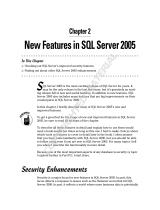Page is loading ...

Quick Installation Guide
Adaptive Server Enterprise
12.5.x
Mac OS X

DOCUMENT ID: 39123-01-1250-01
LAST REVISED: September 2002
Copyright © 1989-2002 by Sybase, Inc. All rights reserved.
This publication pertains to Sybase software and to any subsequent release until otherwise indicated in new editions or technical notes.
Information in this document is subject to change without notice. The software described herein is furnished under a license agreement,
and it may be used or copied only in accordance with the terms of that agreement.
To order additional documents, U.S. and Canadian customers should call Customer Fulfillment at (800) 685-8225, fax (617) 229-9845.
Customers in other countries with a U.S. license agreement may contact Customer Fulfillment via the above fax number. All other
international customers should contact their Sybase subsidiary or local distributor. Upgrades are provided only at regularly scheduled
software release dates. No part of this publication may be reproduced, transmitted, or translated in any form or by any means, electronic,
mechanical, manual, optical, or otherwise, without the prior written permission of Sybase, Inc.
Sybase, the Sybase logo, AccelaTrade, ADA Workbench, Adaptable Windowing Environment, Adaptive Component Architecture,
Adaptive Server, Adaptive Server Anywhere, Adaptive Server Enterprise, Adaptive Server Enterprise Monitor, Adaptive Server
Enterprise Replication, Adaptive Server Everywhere, Adaptive Server IQ, Adaptive Warehouse, Anywhere Studio, Application
Manager, AppModeler, APT Workbench, APT-Build, APT-Edit, APT-Execute, APT-FORMS, APT-Translator, APT-Library, Backup
Server, BizTracker, ClearConnect, Client-Library, Client Services, Convoy/DM, Copernicus, Data Pipeline, Data Workbench,
DataArchitect, Database Analyzer, DataExpress, DataServer, DataWindow, DB-Library, dbQueue, Developers Workbench, Direct
Connect Anywhere, DirectConnect, Distribution Director, e-ADK, E-Anywhere, e-Biz Integrator, E-Whatever, EC-GATEWAY,
ECMAP, ECRTP, eFulfillment Accelerator, Embedded SQL, EMS, Enterprise Application Studio, Enterprise Client/Server, Enterprise
Connect, Enterprise Data Studio, Enterprise Manager, Enterprise SQL Server Manager, Enterprise Work Architecture, Enterprise Work
Designer, Enterprise Work Modeler, eProcurement Accelerator, EWA, Financial Fusion, Financial Fusion Server, Gateway Manager,
GlobalFIX, ImpactNow, Industry Warehouse Studio, InfoMaker, Information Anywhere, Information Everywhere, InformationConnect,
InternetBuilder, iScript, Jaguar CTS, jConnect for JDBC, MainframeConnect, Maintenance Express, MDI Access Server, MDI Database
Gateway, media.splash, MetaWorks, MySupport, Net-Gateway, Net-Library, New Era of Networks, ObjectConnect, ObjectCycle,
OmniConnect, OmniSQL Access Module, OmniSQL Toolkit, Open Biz, Open Client, Open ClientConnect, Open Client/Server, Open
Client/Server Interfaces, Open Gateway, Open Server, Open ServerConnect, Open Solutions, Optima++, PB-Gen, PC APT Execute, PC
Net Library, Power++, power.stop, PowerAMC, PowerBuilder, PowerBuilder Foundation Class Library, PowerDesigner,
PowerDimensions, PowerDynamo, PowerJ, PowerScript, PowerSite, PowerSocket, Powersoft, PowerStage, PowerStudio, PowerTips,
Powersoft Portfolio, Powersoft Professional, PowerWare Desktop, PowerWare Enterprise, ProcessAnalyst, Rapport, Report Workbench,
Report-Execute, Replication Agent, Replication Driver, Replication Server, Replication Server Manager, Replication Toolkit, Resource
Manager, RW-DisplayLib, S-Designor, SDF, Secure SQL Server, Secure SQL Toolset, Security Guardian, SKILS, smart.partners,
smart.parts, smart.script, SQL Advantage, SQL Anywhere, SQL Anywhere Studio, SQL Code Checker, SQL Debug, SQL Edit, SQL
Edit/TPU, SQL Everywhere, SQL Modeler, SQL Remote, SQL Server, SQL Server Manager, SQL SMART, SQL Toolset, SQL Server/
CFT, SQL Server/DBM, SQL Server SNMP SubAgent, SQL Station, SQLJ, STEP, SupportNow, S.W.I.F.T. Message Format Libraries,
Sybase Central, Sybase Client/Server Interfaces, Sybase Financial Server, Sybase Gateways, Sybase MPP, Sybase SQL Desktop, Sybase
SQL Lifecycle, Sybase SQL Workgroup, Sybase User Workbench, SybaseWare, Syber Financial, SyberAssist, SyBooks, System 10,
System 11, System XI (logo), SystemTools, Tabular Data Stream, TradeForce, Transact-SQL, Translation Toolkit, UNIBOM, Unilib,
Uninull, Unisep, Unistring, URK Runtime Kit for UniCode, Viewer, Visual Components, VisualSpeller, VisualWriter, VQL,
WarehouseArchitect, Warehouse Control Center, Warehouse Studio, Warehouse WORKS, Watcom, Watcom SQL, Watcom SQL Server,
Web Deployment Kit, Web.PB, Web.SQL, WebSights, WebViewer, WorkGroup SQL Server, XA-Library, XA-Server and XP Server are
trademarks of Sybase, Inc. 07/02
Unicode and the Unicode Logo are registered trademarks of Unicode, Inc.
All other company and product names used herein may be trademarks or registered trademarks of their respective companies.
Use, duplication, or disclosure by the government is subject to the restrictions set forth in subparagraph (c)(1)(ii) of DFARS 52.227-
7013 for the DOD and as set forth in FAR 52.227-19(a)-(d) for civilian agencies.
Sybase, Inc., One Sybase Drive, Dublin, CA 94568.

Contents
iii
About This Book............................................................................................................................ v
CHAPTER 1 Installing Adaptive Server.............................................................. 1
System requirements ....................................................................... 1
Preinstallation system setup ............................................................ 1
Upgrading from the early adopter release................................. 2
Network setup ........................................................................... 2
Installing from a CD.......................................................................... 3
Downloading the software................................................................ 3
Installation........................................................................................ 4
Installation on Xserve..................................................................... 10
Release contents ........................................................................... 11
Features not yet available ....................................................... 12
Post-installation tasks .................................................................... 12
Post-installation topics............................................................. 12
Entering license keys ..................................................................... 13
Environment variables.................................................................... 16
Viewing servers that are running on your network......................... 17
Verifying that you can connect to servers ...................................... 18
Connecting to Adaptive Server via Sybase Central ....................... 21
Setting the System Administrator password................................... 21
Starting and stopping Adaptive Server........................................... 22
Rebuilding Adaptive Server............................................................ 23
Changing the default character set, sort order or language........... 23
Changing the default character set and sort order.................. 24
Changing the default language ............................................... 24
Installing online help for Transact-SQL syntax............................... 24
Online syntax help: sp_syntax................................................. 24
Default device for the sybsyntax database.............................. 25
Installing sybsyntax ................................................................. 25
Sybase XP Server.......................................................................... 27
Starting Sybase services automatically.......................................... 27
Sybase SNMP subagent................................................................ 28
Installation ............................................................................... 28

Contents
iv
Sybase subagent..................................................................... 29
MIB files................................................................................... 29
Configuring trap generation from Adaptive Server.................. 30
Troubleshooting the installation ..................................................... 31
Uninstalling Sybase software......................................................... 32
Further reading............................................................................... 32
CHAPTER 2 Sybase Software Asset Management .......................................... 33
SySAM overview............................................................................ 33
Adaptive Server base license......................................................... 33
Adaptive Server check-out procedure............................................ 34
Utilities..................................................................................... 35
Starting Adaptive Server with optional features ...................... 35
Types of SySAM systems ....................................................... 36
SySAM in the network environment........................................ 37
Redundant servers.................................................................. 37
SySAM administration.................................................................... 38
Verifying the software is running............................................. 38
Starting the software manually................................................ 39
Starting SySAM as an automatic service................................ 39
Adding feature licenses........................................................... 39
Index ............................................................................................................................................. 41

v
About This Book
This guide, Installation Guide Sybase Adaptive Server Enterprise,
provides:
• An overview of the Sybase® Adaptive Server™ Enterprise
installation infrastructure
• Instructions for installing and upgrading Adaptive Server, and
installing Backup Server™, Monitor Server, XP Server™,
jConnect™ for JDBC™, Java utilities, and client products, including
the Adaptive Server plug-in for Sybase Central™
• Instructions for installing optional Adaptive Server functionality,
such as auditing, and sample databases, and localization information
Audience
This guide is written for Sybase System Administrators and other
qualified personnel who are familiar with their system’s environment,
networks, disk resources, and media devices.
Related documents
The following documents comprise the Sybase Adaptive Server
Enterprise documentation:
• The release bulletin for your platform – contains last-minute
information that was too late to be included in the books.
A more recent version of the release bulletin may be available on the
World Wide Web. To check for critical product or document
information that was added after the release of the product CD, use
the Sybase Technical Library.
•The Installation Guide for your platform (this book)– describes
installation, upgrade, and configuration procedures for all Adaptive
Server and related Sybase products.
• Configuring Adaptive Server Enterprise for your platform – provides
instructions for performing specific configuration tasks for Adaptive
Server.
• What’s New in Adaptive Server Enterprise? – describes the new
features in Adaptive Server version 12.5, the system changes added
to support those features, and the changes that may affect your
existing applications.

vi
• Transact-SQL User’s Guide – documents Transact-SQL, Sybase’s
enhanced version of the relational database language. This manual serves
as a textbook for beginning users of the database management system.
This manual also contains descriptions of the
pubs2 and pubs3 sample
databases.
• System Administration Guide – provides in-depth information about
administering servers and databases. This manual includes instructions
and guidelines for managing physical resources, security, user and system
databases, and specifying character conversion, international language,
and sort order settings.
• Reference Manual – contains detailed information about all Transact-SQL
commands, functions, procedures, and datatypes. This manual also
contains a list of the Transact-SQL reserved words and definitions of
system tables.
• Performance and Tuning Guide – explains how to tune Adaptive Server
for maximum performance. This manual includes information about
database design issues that affect performance, query optimization, how to
tune Adaptive Server for very large databases, disk and cache issues, and
the effects of locking and cursors on performance.
•The Utility Guide – documents the Adaptive Server utility programs, such
as
isql and bcp, which are executed at the operating-system level.
•The Quick Reference Guide – provides a comprehensive listing of the
names and syntax for commands, functions, system procedures, extended
system procedures, datatypes, and utilities in a pocket-sized book.
Available only in print.
•The System Tables Diagram – illustrates system tables and their entity
relationships in a poster format. Available only in print.
• Error Messages and Troubleshooting Guide – explains how to resolve
frequently occurring error messages and describes solutions to system
problems frequently encountered by users.
• Component Integration Services User’s Guide – explains how to use the
Adaptive Server Component Integration Services feature to connect
remote Sybase and non-Sybase databases.
• Java in Adaptive Server Enterprise – describes how to install and use Java
classes as datatypes, functions, and stored procedures in the Adaptive
Server database.

About This Book
vii
• Using Sybase Failover in a High Availability System – provides
instructions for using Sybase’s Failover to configure an Adaptive Server
as a companion server in a high availability system.
• Using Adaptive Server Distributed Transaction Management Features –
explains how to configure, use, and troubleshoot Adaptive Server DTM
features in distributed transaction processing environments.
• EJB Server User’s Guide – explains how to use EJB Server to deploy and
execute Enterprise JavaBeans in Adaptive Server.
• XA Interface Integration Guide for CICS, Encina, and TUXEDO –
provides instructions for using Sybase’s DTM XA interface with X/Open
XA transaction managers.
• Glossary – defines technical terms used in the Adaptive Server
documentation.
• Sybase jConnect for JDBC Programmer’s Reference – describes jConnect
for JDBC and explains how to use it to access data stored in relational
database management systems.
• Full-Text Search Specialty Data Store User’s Guide – describes how to use
the Full-Text Search feature with Verity to search Adaptive Server
Enterprise data.
• Historical Server User’s Guide – describes how to use Historical Server to
obtain performance information Adaptive Server.
• Monitor Server User’s Guide – describes how to use Monitor Server to
obtain performance statistics from Adaptive Server.
• Monitor Client Library Programmer’s Guide – describes how to write
Monitor Client Library applications that access Adaptive Server
performance data.
Other sources of
information
Use the Sybase Technical Library CD and the Technical Library Product
Manuals Web site to learn more about your product:
• Technical Library CD contains product manuals and is included with your
software. The DynaText browser (downloadable from
Product Manuals at
http://www.sybase.com/detail/1,6904,1010663,00.html
) allows you to access
technical information about your product in an easy-to-use format.
Refer to the Technical Library Installation Guide in your documentation
package for instructions on installing and starting the Technical Library.

viii
• The Technical Library Product Manuals Web site is an HTML version of
the Technical Library CD that you can access using a standard Web
browser. In addition to product manuals, you will find links to the
Technical Documents Web site (formerly known as Tech Info Library), the
Solved Cases page, and Sybase/Powersoft newsgroups.
To access the Technical Library Product Manuals Web site, go to
Product
Manuals at http://www.sybase.com/support/manuals/
.
Sybase certifications
on the Web
Technical documentation at the Sybase Web site is updated frequently.
❖ For the latest information on product certifications
1 Point your Web browser to Technical Documents at
http://www.sybase.com/support/techdocs/.
2 Select Products from the navigation bar on the left.
3 Select a product name from the product list.
4 Select the Certification Report filter, specify a time frame, and click Go.
5 Click a Certification Report title to display the report.
❖ For the latest information on EBFs and Updates
1 Point your Web browser to Technical Documents at
http://www.sybase.com/support/techdocs/.
2 Select EBFs/Updates. Enter user name and password information, if
prompted (for existing Web accounts) or create a new account (a free
service).
3 Specify a time frame and click Go.
4 Select a product.
5 Click an EBF/Update title to display the report.
❖ To create a personalized view of the Sybase Web site (including support
pages)
Set up a MySybase profile. MySybase is a free service that allows you to create
a personalized view of Sybase Web pages.
1 Point your Web browser to Technical Documents at
http://www.sybase.com/support/techdocs/
2 Click MySybase and create a MySybase profile.

About This Book
ix
Conventions
The following style conventions are used in this manual:
• In a sample screen display, commands you should enter exactly as shown
are given in:
this font
• In a sample screen display, words that you should replace with the
appropriate value for your installation are shown in:
this font
• In the regular text of this document, the names of files and directories
appear in this font:
/usr/u/sybase
• The names of programs, utilities, procedures, and commands appear in
this font:
sqlupgrade
Table 1 shows the conventions for syntax statements in this manual.
Table 1: SQL syntax conventions
If you need help
Each Sybase installation that has purchased a support contract has one or more
designated people who are authorized to contact Sybase Technical Support. If
you cannot resolve a problem using the manuals or online help, please have the
designated person contact Sybase Technical Support or the Sybase subsidiary
in your area.
Key Definition
command Command names, command option names, utility names,
utility flags, and other keywords are in
bold.
variable Variables, or words that stand for values that you fill in, are
in italic.
{ }
Curly braces indicate that you choose at least one of the
enclosed options. Do not include braces in your option.
[ ]
Brackets mean choosing one or more of the enclosed options
is optional. Do not include brackets in your option.
( )
Parentheses are to be typed as part of the command.
|
The vertical bar means you can select only one of the options
shown.
,
The comma means you can choose as many of the options
shown as you like, separating your choices with commas to
be typed as part of the command.

x

1
CHAPTER 1
Installing Adaptive Server
This documentation describes the steps to install Adaptive Server on Mac
OS X, and contains brief descriptions of some of the content of this
release.
This release is supported via a newsgroup, as well as through the terms in
your purchase agreement. You can reach the newsgroup
at
news://forums.sybase.com/sybase.public.macosx
.
System requirements
The Apple computer you use to install this software must be configured as
follows:
• Operating system – OS X 10.2 or higher (Client or Server).
• Computer – Any system that can run Macintosh OS X 10.2, including
iBook, iMac, PowerBook, PowerMac, and Xserve.
• Memory – 256MB, minimum.
• Hard disk – At least 700MB of available disk space.
Preinstallation system setup
The following items are predetermined by the installer:
• Installation directory – /Applications/Sybase
• Hostname – yourhost (obtained dynamically via
‘hostname -s’)
• Adaptive Server name, port number – hostname_ASE, 11222
• Backup Server name, port number – hostname_BACKUP, 11223
• XP Server name, port number – hostname_XP, 11224

Preinstallation system setup
2
• master device pathname –
/Applications/Sybase/System/devices/master.dat
•
master device size – 100MB
•
sybsystemprocs device pathname –
/Applications/Sybase/System/devices/sybprocs.dat
•
sybsystemprocs device size – 160MB
• Server page size – 4096 bytes
• Server default character set – iso_1
Upgrading from the early adopter release
Upgrading from the Early Adopter release is not supported. If you have data
that you wish to save contained in the Early Adopter release, back it up using
bcp out. Then, uninstall the Early Adopter release as described in the Release
Notes for that version.
Network setup
Before proceeding with the installation, make sure your system is using a
resolvable host name for its network connection. Your machine is known to
TCP/IP by the name returned by the shell command
‘hostname -s’. You must be
able to successfully execute a
ping command to this name. From a terminal
window, execute:
% ping ‘hostname -s’
When you configure your machine’s name, be sure that there are no dashes in
the name; Adaptive Server cannot use dashes in object names.
If this does not succeed, use NetInfo to configure a resolved host name on your
system manually:
1 Start NetInfo Manager in /Applications/Utilitiesby double-clicking on its
icon from a Finder window.
2 Duplicate the localhost entry and give it the name of your machine.
To do this:
• Click the authentication icon to get system administrator status.

CHAPTER 1 Installing Adaptive Server
3
• Click localhost under the machines directory.
• Choose Duplicate.
• Click on localhost copy under values and change it to your machine’s
name.
• Apply the changes.
3 Test the update by executing:
ping ‘hostname -s’
Installing from a CD
If you are installing from a CD, insert the CD into the drive, and when it
becomes visible on your desktop, double-click the icon. A Finder window
appears, showing the contents of the CD. Double-click the Sybase_ASE_12502
package, and the installer begins. Follow the steps described in the next
sections to complete the installation process.
If you intend to install on a headless system, you must make this package
visible to that system. You can use the Finder to copy the package to a location
that is visible to the headless system (NFS-mounted file system), and then
review “Installation on Xserve” on page 10.
Downloading the software
1 The Sybase Web site is located at http://www.sybase.com/mac.
2 Select the Download Now button. You are asked to answer a few questions
and provide registration information. You will be downloading the
Devloper’s Edition, which is free, and only takes a few minutes. The
download file is an OS X disk image (.dmg), which allows it to be mounted
on your desktop as a new volume.

Installation
4
3 Using a browser, go to the Web site and download the disk image to your
desktop. For some browsers, downloading a disk image also causes the
disk image to be mounted automatically. If this does not happen with your
browser when the download is complete, double-click on the disk image.
The Finder will mount the image as a new file system volume, named
Sybase_ASE_12502.
4 Double-click the Volume icon; its contents appear in a separate window.
The installation package should appear in that window. Double-click the
Package icon to automatically start the OS X installer. For installing on
headless systems, such as an Xserve system, see “Installation on Xserve”
on page 10.
The installer walks you through the various stages of the installation process,
requiring your input after most of them. If you intend to install on a headless
system, insert the CD into the Xserver, and see the section “Installation on
Xserve” on page 10.
Installation
This section describes the steps required to install Adaptive Server on Mac OS
X.
1 Figure 1-1shows the Introduction page, which identifies this package as
the Sybase Adaptive Server. To move to the next page, click Continue.

CHAPTER 1 Installing Adaptive Server
5
Figure 1-1: Introduction page
2 You see the Read Me notes, which you can print, save, or read by using the
scroll bar on the right. These notes are important, and Sybase recommends
that you make a hard copy of these notes by clicking the Print button.
Select Continue when finished.
Figure 1-2: Read me notes
3 The next window displays the software license agreement. View the terms
and conditions of the agreement, then click Continue.

Installation
6
Figure 1-3: Software license agreement
4 To continue with the installation, click Agree to accept the terms of the
license agreement. If you select Disagree, the installer reverts to the
previous window.
Figure 1-4: Accepting the software license agreement
5 From the next window, select Macintosh HD (which may vary on some
machines.) This is the required boot device. Click continue.
This page informs you of the amount of disk space that is needed to
contain the actual installation files. This is only the amount of space
necessary to transfer files from the installation package onto the volume
you have selected. Before the installer completes, you need at least
260MB of disk space for databases and related storage requirements.

CHAPTER 1 Installing Adaptive Server
7
Figure 1-5: Select a destination
6 Click Install to proceed. If you try to install this package a second time,
this button changes to Upgrade. If you click Upgrade, the software is
copied from the package into the release location at /Applications/Sybase,
but no server is initialized and started.
To stop the installation at this point, select Go Back to stop the installater.
From a terminal window, go to /Applications/Sybase/System/Install and
execute the uninstall shell script as described in “Uninstalling Sybase
software” on page 32. Then, re-run the installer.

Installation
8
Figure 1-6: Easy install
7 The installer now performs a series of tasks, including some
preinstallation checks and writing files to the selected disk volume.
Figure 1-7: Processing Adaptive Server
8 The installer is now running Sybase scripts that initialize a database, install
Sybase provided stored procedures, and leave the server up and running
when complete. This stage can take 5 – 10 minutes.

CHAPTER 1 Installing Adaptive Server
9
Figure 1-8: Processing databases and stored procedures
9 You are finished. Sybase Adaptive Server Enterprise is now ready for your
use. Click on Close, and the installer exits. A record of the installation has
been saved in /Library/Receipts/Sybase_ASE_12502.pkg.

Installation on Xserve
10
Figure 1-9: Finishing the installation
Installation on Xserve
To install Adaptive Server on Xserve running in a “headless” mode (without a
monitor,) you have two options:
• Use the command line installer. Place the disk image containing the
installation package on a disk volume accessible to Xserve. Enter:
installer -pkg Sybase_ASE_12502.pkg -target /
where the path name to the installation package (.pkg) identifies the exact
location of the file. The target is the root device (/).
• Use the Apple Remote Desktop. For more information see the Apple Web
site
at http://www.apple.com/pr/library/2002/mar/14remotedesktop.html.
/