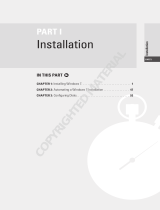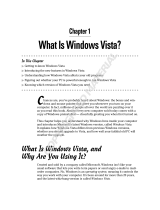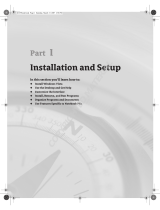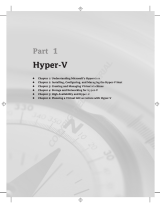Page is loading ...

Part I
Surviving Setup
Chapter 1: Selecting the Right Vista Version
Chapter 2: Installing or Upgrading to Windows Vista
Chapter 3: Hardware and Software Compatibility
42001c01.indd 3142001c01.indd 31 8/29/08 1:53:16 AM8/29/08 1:53:16 AM
COPYRIGHTED MATERIAL

42001c01.indd 3242001c01.indd 32 8/29/08 1:53:16 AM8/29/08 1:53:16 AM

Selecting the
Right Vista
Version
In This Chapter
Basic differences between the Vista versions
Which Vista versions you can safely avoid
Differences between the 32-bit and 64-bit versions of Vista
Determining the best Vista version for you
Choosing between the home and business editions
Choosing between Home Basic and Home Premium
Choosing between Vista Business and Vista Enterprise
Features available in all Vista versions
Choosing Vista Ultimate
Chapter
1
42001c01.indd 3342001c01.indd 33 8/29/08 1:53:16 AM8/29/08 1:53:16 AM

34
Part I: Surviving Setup
I
f you haven’t purchased Vista yet—or you’d like to know whether or not it’s worth
upgrading to a more capable version of Vista—this chapter is for you. A step-by-step pro-
cedure leads you through the ins and outs of selecting the right version of Vista for you.
An Overview of All the Vista Versions
Back in 2001, life was easy: Microsoft released Windows XP in just two product editions,
Windows XP Home Edition and Windows XP Professional Edition. The difference between
the products was fairly obvious; and with its enhanced feature set, XP Pro was the more
expensive version, as one might expect.
Over time, however, Microsoft muddied the waters with a wealth of new XP product
editions. Three major product editions were added: Windows XP Media Center Edition,
which received three major releases and one minor update between 2002 and 2005;
Windows XP Tablet PC Edition, which received two major releases between 2002 and
2005; and Windows XP Professional x64 Edition, which took most of XP Pro’s feature set
and brought it to the x64 hardware platform. Other XP versions, such as XP Embedded
and XP Starter Edition, can’t really be considered mainstream products because they
target specific usage scenarios and aren’t broadly available to consumers.
You may occasionally hear Vista’s versions referred to as SKUs, a term that stands for
stock keeping units. I typically use the more common terms product edition, version,
and product version throughout this book instead.
What follows is a review of the major Windows XP versions that Microsoft shipped between
2001 and 2006. In a moment, I’ll compare these products with their corresponding Vista
versions:
Windows XP Starter Edition (less-developed countries only)
♦
Windows XP Embedded (sold in embedded devices only)
♦
Most PCs sold over the past decade are 32-bit computers based on Intel’s x86
platform. While the industry was widely expected to make the jump to 64-bit
computing at some point, that leap has come from an unexpected place: Intel’s
tiny competitor AMD developed the so-called x64 platform, which is essen-
tially a 64-bit version of the aging x86 platform. x64-based PCs are completely
compatible with x86 software; and though all PCs sold today are, in fact, x64-
compatible, most PC operating systems (including Windows Vista) are sold in
32-bit versions for compatibility reasons. Even Intel is on board: Though the x64
platform was created by AMD, all of Intel’s PC-oriented microprocessors are now
x64-compatible as well.
Though not as technically elegant as so-called “native” 64-bit platforms such
as the Itanium, x64 does provide all of the benefi ts of true 64-bit computing—
including, most importantly, a fl at 64-bit memory address space that obliterates
the 4GB memory “ceiling” in the 32-bit world. For the purposes of this book,
when I refer to 64-bit computing, I mean x64.
42001c01.indd 3442001c01.indd 34 8/29/08 1:53:16 AM8/29/08 1:53:16 AM

Chapter 1: Selecting the Right Vista Version
35
Windows XP Home Edition
♦
Windows XP Home Edition N (European Union only)
♦
Windows XP Media Center Edition
♦
Windows XP Tablet Edition
♦
Windows XP Professional Edition
♦
Windows XP Professional Edition N (European Union only)
♦
Windows XP Professional Edition K (South Korea only)
♦
Windows XP Professional x64 Edition
♦
Windows XP for Itanium-based Systems
♦
All Windows XP product versions, except Windows XP Professional x64 Edition, were
available only in 32-bit versions.
For Windows Vista, Microsoft surveyed the market and came away with two observations.
First, an experiment bifurcating the Microsoft Office product line into multiple product
editions had proven enormously successful for the company. Second, customers were
willing to pay a bit more for premium product versions, such as XP Media Center Edition,
that offered extra features. Clearly, Microsoft’s experiences over the past few years led
directly to the situation we have with Windows Vista: The company has created six core
Vista product editions, two of which can be described as premium versions. (If you include
the so-called N and K editions (for the European Union and South Korea, respectively),
there are actually nine product editions. If you count the 32-bit and x64 (64-bit) versions
separately, since they are in fact sold separately for the most part, there are 17 product
editions. Add the (PRODUCT) RED version of Windows Vista Ultimate—which is available
only with select new PCs from Dell—and you’ve got 18. Here’s the complete list:
Windows Vista Starter
♦
Windows Vista Home Basic
♦
Windows Vista Home Basic (x64)
♦
Windows Vista Home Premium
♦
Windows Vista Home Premium N — European Union only
♦
Windows Vista Home Premium (x64)
♦
Windows Vista Home Premium N (x64) — European Union only
♦
Windows Vista Business
♦
Windows Vista Business K — South Korea only
♦
Windows Vista Business N — European Union only
♦
Windows Vista Business (x64)
♦
Windows Vista Business K (x64) — South Korea only
♦
Windows Vista Business N (x64) — European Union only
♦
Windows Vista Enterprise
♦
Windows Vista Enterprise (x64)
♦
Windows Vista Ultimate
♦
Windows Vista Ultimate (x64)
♦
Windows Vista Ultimate (PRODUCT) RED — Sold only through Dell on select
♦
machines
42001c01.indd 3542001c01.indd 35 8/29/08 1:53:16 AM8/29/08 1:53:16 AM

36
Part I: Surviving Setup
Notice anything else missing in that product lineup? That’s right: There’s no Embedded
version of Windows Vista. Yet.
Confusingly, you also have to choose how you’ll acquire Windows Vista. In addition
to the most typical method—simply getting it with a new PC—you can purchase retail
boxed copies of Windows Vista and other not-quite-retail versions of the software. It’s
confusing—but then that’s why you’re reading this chapter, no?
Here’s my advice: Don’t get bogged down in semantics or complicated counting exercises.
With a little bit of knowledge about how these product editions break down and are
sold, you can whittle the list down quite a bit very easily. Then you can evaluate which
features are available in which editions and choose the one that’s right for you based on
your needs.
Understanding the Differences and Choosing
the Right Version
The first step is to understand the differences between each Vista product edition. Then
you need to understand the various ways in which you can acquire Windows Vista, either
as a standalone product or as an upgrade to an existing version of Windows (including,
confusingly, Windows Vista itself). Finally, you can weigh the various trade-offs of each
option—features, price, and so on—and choose accordingly.
Step 1: Whittling Down the Product Editions List
I was really just having some fun at Microsoft’s expense in the previous section; it’s pos-
sible to categorize the Windows Vista product editions into four basic flavors. To do so,
you need to temporarily forget about the differences between 32-bit versions and 64-bit
versions (don’t worry; I’ll get to that) and just skip over the versions that aren’t relevant.
Once you do this, the following list emerges:
Windows Vista Home Basic
Windows Vista Home Premium
Windows Vista Business
Windows Vista Ultimate
Microsoft originally planned an Itanium version of Windows Vista, which would
run on high-end workstations. However, the company canceled this project dur-
ing the beta process due to a lack of customer interest. Thus, the mainstream
PC platform of the future is now secure: It will be 64 bits, and it will be x64, not
Itanium.
42001c01.indd 3642001c01.indd 36 8/29/08 1:53:16 AM8/29/08 1:53:16 AM

Chapter 1: Selecting the Right Vista Version
37
This is a much more manageable list, but how did I arrive at it? After all, there were 18
product editions in the original list. It’s time to take one more look, hopefully for the last
time, at all those missing options.
Windows Vista Starter
You don’t need or want Windows Vista Starter. It’s that simple.
Windows Vista Starter is limited to 32-bit processors, supports only the basic Vista user
interface, and addresses a limited amount of RAM. It’s designed only as a loss leader to get
Windows’ pricing down to a level that’s competitive in less-developed countries, where it
can compete against low-cost PCs running the open-source Linux operating system.
More important, perhaps, Vista Starter is available only in a limited number of regions
and cannot be purchased at retail, so it’s a non-starter (I’m here all week, folks) for any
mainstream or enthusiast Windows user.
Unless you’re buying a PC in one of the few countries in which you can acquire Windows
Vista Starter, you probably won’t hear much more about this product; and if you are buy-
ing such a PC, your computing needs are pretty basic, so it’s unlikely that you’re ready
for this book just yet.
The K and N Editions Aren’t for You, Either
Whatever Vista versions are being offered in Korea (with a K moniker) or in Europe (with
an N moniker), they’re designed to satisfy the antitrust regulations and rulings in those
locales, and you should ignore them also because these versions are more limited than
the non-K and non-N Windows Vista versions sold in South Korea and the European
Union (EU), respectively. In addition, they don’t cost any less, so there’s no reason to even
consider them, even if you do live in these areas.
Consider the N editions of Windows Vista, which are sold only in EU markets. These
products came about because of a 2004 EU ruling that required Microsoft to offer versions
of Windows without the Windows Media Player included. The requirement for a separate
version of Windows was intended to enhance competition in the market for media players,
such as the downloadable RealPlayer application.
However, because Microsoft sells its N versions for the same price as its full-featured
Windows versions, demand for the N versions never materialized. Until there’s a big
price difference, consumers will continue to treat N as “not interested.” Ditto for the K
versions.
You’re Not the Enterprise
Windows Vista Enterprise is a special version of Windows Vista aimed at Microsoft’s
largest corporate customers. As such, it is very much like Windows Vista Business but
with two main differences. One, it’s available only through a corporate volume licensing
subscription program. Two, it includes special licensing terms that allow you to run up
to four more copies of the OS under a virtual machine on the same PC. Because of the
unique way in which you must acquire this version, chances are good you won’t be hunt-
ing around for Windows Vista Enterprise. That said, if you do get a PC from work with
Windows Vista Enterprise on it, you’re pretty much running a slightly souped-up version
of Windows Vista Business.
42001c01.indd 3742001c01.indd 37 8/29/08 1:53:16 AM8/29/08 1:53:16 AM

38
Part I: Surviving Setup
64-Bit Versions of Windows Vista
The differences between 32-bit (x86) versions of Windows Vista and 64-bit (x64) versions
are more complex. But here’s the weird bit: Though virtually every single PC sold today
is x64-compatible, virtually every single copy of Windows Vista that goes out the door on
those new PCs is a 32-bit x86 version.
If you do manage to purchase a new PC with a 64-bit version of Windows Vista prein-
stalled—and yes, they are out there if you look hard enough—that PC will come from the
factory with all of the 64-bit hardware device drivers that are needed to support whatever
add-ons and peripherals ship with the machine.
Consumers who are building their own PCs or adding Windows Vista to an existing PC
have an additional issue to consider that is outside of the basic capabilities discussion
covered in this chapter: Should you purchase a 64-bit version of Windows Vista? After
all, 64-bit versions of Windows Vista can access far more RAM than 32-bit versions (up
to 128GB as of this writing, compared to less than 4GB of RAM in 32-bit versions). In
addition, 64-bit versions of Windows Vista are nominally more secure than 32-bit ver-
sions, as discussed in Chapter 8. Does that mean that 64-bit versions of Windows Vista
are “better”?
Not exactly. Though 64-bit versions of Windows Vista are widely compatible with the hard-
ware and 32-bit software that Windows users have been using for years, these products
simply aren’t as compatible as 32-bit versions of Windows Vista. For very many people,
compatibility is the most important consideration when it comes to upgrading their PC,
because they want everything they’ve been using to continue working. Moreover, few
people need 4GB of RAM today, let alone more than that.
Here’s my advice. Typical consumers should stay away from x64 versions of Windows for
the lifetime of Windows Vista. There will be niggling hardware and software compatibility
issues on Vista x64 because Microsoft requires hardware vendors to ship different drivers
for the 32-bit (x86) and 64-bit (x64) versions of Vista. Guess which one is easier? Though
hardware and software compatibility has already improved dramatically since Vista first
shipped, typical users will be frustrated by the one or two incompatible applications or
devices that are likely to appear. It’s just not worth it. Not yet.
Put another way, if you have to ask—that is, if you’re unsure whether you should be using
Vista x64—then the answer is still the same: You shouldn’t be running Vista x64. That
said, Vista x64 is considerably more viable than it was when Vista first appeared; and it’s
moving quickly into the mainstream, though it’s not quite there yet. Maybe by the next
version of Windows.
For the coming year, gamers, digital-content creators, CAD-CAM workers, science and
engineering users, and other power users who run into the 4GB ceiling in 32-bit versions of
Windows are ideal candidates for Vista x64. These types of users understand the risks and
limitations of the x64 platform and don’t need my advice anyway. Enjoy the headroom.
Contrary to the conventional wisdom, 64-bit software isn’t magically faster than
32-bit software. That said, 64-bit PCs running a 64-bit version of Windows Vista
and native 64-bit software can often outperform 32-bit alternatives, but that’s
because you can add far more RAM to the 64-bit machine. Systems with mas-
sive amounts of memory just aren’t as constrained and can operate to their full
potential.
42001c01.indd 3842001c01.indd 38 8/29/08 1:53:16 AM8/29/08 1:53:16 AM

Chapter 1: Selecting the Right Vista Version
39
Windows Vista Ultimate (PRODUCT) RED
There are plenty of good reasons to consider Windows Vista Ultimate (PRODUCT) RED,
as this version is part of the (PRODUCT) RED series of products, which helps the Global
Fund combat AIDS in Africa. When you buy a (PRODUCT) RED product, you’re helping
others in need.
From a technology perspective, however, Windows Vista Ultimate (PRODUCT) RED is
functionally identical to the “normal” versions of Windows Vista Ultimate, so readers of
this book who have Windows Vista Ultimate (PRODUCT) RED will be as well-served as
other Vista Ultimate users. Note that Windows Vista Ultimate (PRODUCT) RED cannot
be purchased at retail (or online) as a standalone software package. It is sold only with
specific PC models from the PC giant Dell.
Step 2: Understanding the Differences between the
Product Editions
Once you’ve narrowed the list down to the four contenders, it’s time to evaluate them and
understand which features are available in each product edition. There are various ways to
present this kind of information, but tables, logically divided by category, are easy on the
eyes and mind. Tables 1-1 through 1-10 list the five main Windows Vista product editions
from which you can choose, and indicate which features are included with each.
Table 1-1: User Interface Features
Home
Basic
Home
Premium Business Enterprise Ultimate
Windows Vista Basic UI Yes Yes Yes Yes Yes
Windows Aero UI (“Glass”) — Yes Yes Yes Yes
Windows Flip Yes Yes Yes Yes Yes
Windows Flip 3D — Yes Yes Yes Yes
Live Taskbar thumbnails — Yes Yes Yes Yes
Instant search Yes Yes Yes Yes Yes
Live content organization in
Explorer windows
Yes Yes Yes Yes Yes
If you’re curious, Windows Vista Ultimate (PRODUCT) RED includes six unique
(PRODUCT) RED–inspired wallpapers, a (PRODUCT) RED screen saver,
two (PRODUCT) RED Windows Sidebar gadgets, and a (PRODUCT) RED–themed
DreamScene animated background.
42001c01.indd 3942001c01.indd 39 8/29/08 1:53:16 AM8/29/08 1:53:16 AM

40
Part I: Surviving Setup
Table 1-2: Security Features
Home
Basic
Home
Premium Business Enterprise Ultimate
User Account Control
(UAC)
Yes Yes Yes Yes Yes
Windows Security Center Yes Yes Yes Yes Yes
Windows Defender Yes Yes Yes Yes Yes
Windows Firewall Yes Yes Yes Yes Yes
Internet Explorer 7
Protected Mode
Yes Yes Yes Yes Yes
Phishing Filter (IE7 and
Windows Mail)
Yes Yes Yes Yes Yes
Windows Update (can
access Microsoft Update)
Yes Yes Yes Yes Yes
Parental Controls Yes Yes — — Yes
Table 1-3: Performance Features
Home
Basic
Home
Premium Business Enterprise Ultimate
Windows ReadyDrive Yes Yes Yes Yes Yes
Windows ReadyBoost Yes Yes Yes Yes Yes
64-bit processor support Yes Yes Yes Yes Yes
Maximum RAM
(32-bit version)
4GB 4GB 4GB 4GB 4GB
Maximum RAM
(64-bit version)
8GB 16GB 128+GB 128+GB 128+GB
Physical processor support 1 1 2 2 2
Processor core support Unlimited Unlimited Unlimited Unlimited Unlimited
Table 1-4: Reliability Features
Home
Basic
Home
Premium Business Enterprise Ultimate
Manual fi le backup and
recovery
Yes Yes Yes Yes Yes
continues
42001c01.indd 4042001c01.indd 40 8/29/08 1:53:17 AM8/29/08 1:53:17 AM

Chapter 1: Selecting the Right Vista Version
41
Home
Basic
Home
Premium Business Enterprise Ultimate
Automatic backup Yes, but
not to a
network
location
Yes Yes Yes Yes
Shadow Copies — — Yes Yes Yes
System image backup and
recovery
— — Yes Yes Yes
Encrypting File System (EFS) — — Yes Yes Yes
Windows BitLocker Full
Drive Encryption
———YesYes
Windows SuperFetch Yes Yes Yes Yes Yes
Automatic hard disk defrag-
mentation
Yes Yes Yes Yes Yes
Table 1-5: Internet Features
Home
Basic
Home
Premium Business Enterprise Ultimate
Internet Explorer 7 Yes Yes Yes Yes Yes
RSS support Yes Yes Yes Yes Yes
Windows Mail Yes Yes Yes Yes Yes
Table 1-6: Bundled Applications
Home
Basic
Home
Premium Business Enterprise Ultimate
Windows Calendar Yes Yes Yes Yes Yes
Windows Contacts Yes Yes Yes Yes Yes
Windows Sidebar Yes Yes Yes Yes Yes
Games Explorer Yes Yes Yes Yes Yes
Premium games — Yes Yes Yes Yes
Table 1-4: (continued)
42001c01.indd 4142001c01.indd 41 8/29/08 1:53:17 AM8/29/08 1:53:17 AM

42
Part I: Surviving Setup
Table 1-7: Digital Media Features
Home
Basic
Home
Premium Business Enterprise Ultimate
Windows Photo Gallery Yes Yes Yes Yes Yes
Themed photo slide shows Yes Yes Yes Yes Yes
Windows Media Player 11 Yes Yes Yes Yes Yes
Windows Media Center — Yes — — Yes
Windows Media Center
HDTV and CableCard
support
—Yes— — Yes
Xbox 360 Media Center
Extender compatibility
—Yes— — Yes
Windows Movie Maker Yes Yes — — Yes
Windows Movie Maker HD
format support
—Yes— — Yes
Windows DVD Maker — Yes — — Yes
Table 1-8: Networking Features
Home
Basic
Home
Premium Business Enterprise Ultimate
Network and Sharing Center Yes Yes Yes Yes Yes
Improved wireless
networking
Yes Yes Yes Yes Yes
Improved power
management
Yes Yes Yes Yes Yes
Number of supported
simultaneous peer network
connections
5 101010 10
Windows Meeting Space View only Yes Yes Yes Yes
Improved fi le and folder
sharing
Yes Yes Yes Yes Yes
Network Projector support — Yes Yes Yes Yes
Presentation settings — Yes Yes Yes Yes
Remote Desktop Client only Client only Yes Yes Yes
continues
42001c01.indd 4242001c01.indd 42 8/29/08 1:53:17 AM8/29/08 1:53:17 AM

Chapter 1: Selecting the Right Vista Version
43
Home
Basic
Home
Premium Business Enterprise Ultimate
Join domain (Windows
Server/SBS)
— — Yes Yes Yes
Offl ine fi les and folder
support
— — Yes Yes Yes
IIS Web Server — — Yes Yes Yes
Table 1-9: Mobility Features
Home
Basic
Home
Premium Business Enterprise Ultimate
Windows Mobility Center Partial Partial Yes Yes Yes
Sync Center Yes Yes Yes Yes Yes
Tablet PC functionality — Yes Yes Yes Yes
Touch-screen support — Yes Yes Yes Yes
Windows SideShow (auxil-
iary display support)
— Yes Yes Yes Yes
Table 1-10: Other Features
Home
Basic
Home
Premium Business Enterprise Ultimate
Windows Anytime Upgrade Yes (to
Home
Premium
or
Ultimate)
Yes (to
Ultimate)
Yes (to
Ultimate)
——
Windows Ultimate extras — — — — Yes
Speech recognition support Yes Yes Yes Yes Yes
Accessibility settings and
Ease of Access Center
Yes Yes Yes Yes Yes
Windows Welcome Center Yes Yes Yes Yes Yes
XPS document support Yes Yes Yes Yes Yes
Windows Fax and Scan — — Yes Yes Yes
Table 1-8: (continued)
42001c01.indd 4342001c01.indd 43 8/29/08 1:53:17 AM8/29/08 1:53:17 AM

44
Part I: Surviving Setup
With the exception of the Remote Desktop and Mobility Center features for portable
PCs—both of which are limited in the Home versions—most of the features of Windows
Vista are the same in all versions.
The home-oriented versions of Vista are more limited than the business versions in some
ways, but they also include some unique multimedia functionality that’s not available to
Vista Business and Enterprise users. If the restrictions of a given version prevent you from
using a feature you need in a more capable version, it’s easy to upgrade Vista’s Home and
Business versions to Vista Ultimate. To do so, you can use the built-in Windows Anytime
Upgrade applet (described later in this chapter and in Chapter 2).
Step 3: Making the Right Product-Edition Choice
Armed with the information in the preceding tables, you can think of Windows Vista as
being divided into three basic product types:
There are the consumer- or home-oriented versions, such as Windows Vista Home
♦
Basic and Home Premium. These products tend to include interesting digital-
One big feature you don’t get with Windows Vista Home Basic is the beautiful
Windows Aero user interface, described in detail later in the book. If you want the
absolute best graphical experience, don’t pick Home Basic. That said, you might
be surprised that the default Windows Vista Home Basic UI, called Windows
Vista Standard, is pretty decent. You can fi nd out more about this and other
Vista UIs in Chapter 4.
Though 32-bit versions of Windows Vista “support” 4GB of RAM, they can
access only about 3.1GB of RAM, even when a full 4GB of RAM is installed in
the PC. This is because of a limitation in the way that 32-bit versions of Windows
handle memory access. If you were to install an x64 version of Windows Vista
on the same system, you would have access to the entire 4GB of RAM. 64-bit
Vista versions have dramatically improved memory capacity, as noted in the
preceding tables.
Regarding that 128GB address space on Windows Vista Business, Enterprise, and
Ultimate, it’s a moving target and could, in fact, go up in the years ahead. When
Microsoft fi rst shipped Windows Vista, a PC with 128GB was almost science fi c-
tion. It still is today, frankly, but as PC and workstation makers make ever more
powerful machines, it’s possible that one will eventually cross the 128GB-of-RAM
barrier during Windows Vista’s lifetime. If that happens, Microsoft will evaluate
increasing the memory limit in x64 versions of Vista Business, Enterprise, and
Ultimate.
42001c01.indd 4442001c01.indd 44 8/29/08 1:53:17 AM8/29/08 1:53:17 AM

Chapter 1: Selecting the Right Vista Version
45
media functionality but not some of the more technically advanced reliability
features, such as system image backup and recovery, EFS support, and domain
support.
The business-oriented versions of Windows Vista, including Windows Vista
♦
Business and Enterprise, include all of the business, reliability, and security fea-
tures but are light in the digital-media arena (e.g., there’s no Media Center, DVD
Maker, Movie Maker, or so forth).
On the high end, there’s Windows Vista Ultimate, which very neatly combines all
♦
of the consumer-oriented features from Windows Vista Home Premium with all of
the business and reliability benefits of Windows Vista Enterprise. Windows Vista
Ultimate is, quite literally, a superset of all the other Vista product editions.
In any event, your options roughly break down between the consumer, business, and
“über” versions of Vista, so you need to decide into which category you fall and then
choose accordingly. The next sections help you break down these choices.
Obviously, there is one other critical consideration here: price. For example, while
Windows Vista Ultimate may seem like a best-of-both-worlds product, it also comes
with premium pricing. Later in this chapter I’ll describe the various ways in which you
can purchase Windows Vista, and the cost of each version.
Choosing between Home Basic and Home Premium
Table 1-11 shows some of the features that differ between the Basic and Premium versions
of Vista for home users. If you’ve decided that a Home version of Vista is all you need,
Table 1-11 will help you decide which of the two available versions will best suit you. Note
that Windows Vista Ultimate also supports all of Vista’s Home features.
Home Basic
♦
—Choose this if you don’t need Media Center capabilities, the capabil-
ity to burn DVDs, or any of the other features that come with Home Premium.
Home Premium
♦
—Choose this if you have a Tablet PC (actually, it is hard to buy a
Tablet PC that doesn’t have at least Vista Premium installed on it) or if you want
the more extensive multimedia features of the Premium version.
Table 1-11: Comparing Vista Home Basic and Home Premium
Home Basic Home Premium
Parental Controls Yes Yes
Windows Movie Maker Yes Yes
Themed slide shows — Yes
Windows Media Center — Yes
Windows Media Center—high-defi nition TV — Yes
Windows Media Center—CableCard support — Yes
continues
42001c01.indd 4542001c01.indd 45 8/29/08 1:53:17 AM8/29/08 1:53:17 AM

46
Part I: Surviving Setup
Home Basic Home Premium
Support for Media Center Extenders, including Xbox 360 — Yes
Windows DVD Maker — Yes
Windows Aero user interface — Yes
Windows Tablet PC with touch-screen support — Yes
Windows SideShow — Yes
Windows Movie Maker HD — Yes
Backup of user fi les to a network device — Yes
Scheduled backup of user fi les — Yes
Network Projection — Yes
Presentation settings — Yes
New premium games — Yes
Windows Meeting Space View only Yes
Choosing between Vista Business and Enterprise
Table 1-12 shows the features present in the Business and Enterprise versions of Vista but
not the Home versions, and the few features Enterprise has that Business doesn’t. Note
that Windows Vista Ultimate also supports all of Vista’s business features.
Both the Business and Enterprise versions, unlike the Home versions, support
♦
domain networking. This enables users to log on to a network server using
Microsoft’s Active Directory (AD) technology and share centrally managed
resources.
Enterprise supports a few additional features that might be crucial for your busi-
♦
ness. For example, BitLocker Drive Encryption enables you to securely encrypt
files and folders. You can require users to have a physical token to decrypt and
access these resources, protecting them from view if a PC is stolen or otherwise
used by an unauthorized person.
Table 1-12: Comparing Vista Business and Vista Enterprise
Business Enterprise
Support for processors in two sockets Yes Yes
Shadow Copies Yes Yes
System image–based backup and recovery Yes Yes
Table 1-11: (continued)
continues
42001c01.indd 4642001c01.indd 46 8/29/08 1:53:17 AM8/29/08 1:53:17 AM

Chapter 1: Selecting the Right Vista Version
47
Business Enterprise
Encrypting File System Yes Yes
Desktop deployment tools for managed networks Yes Yes
Policy-based quality of service for networking Yes Yes
Windows Rights Management Services (RMS) client Yes Yes
Control over installation of device drivers Yes Yes
Network Access Protection Client Agent Yes Yes
Pluggable logon authentication architecture Yes Yes
Integrated smart card management Yes Yes
Wireless network provisioning Yes Yes
Domain join for Windows Server Yes Yes
Domain join for Windows Small Business Server Yes Yes
Group Policy support Yes Yes
Offl ine fi les and folder support Yes Yes
Client-side caching Yes Yes
Roaming user profi les Yes Yes
Folder redirection Yes Yes
Centralized power management via Group Policy Yes Yes
Windows Fax and Scan Yes Yes*
Internet Information Server Yes* Yes*
Small Business Resources Yes —
Windows BitLocker Drive Encryption — Yes
All 36 worldwide UI languages available — Yes
Simultaneous install of multiple UI languages — Yes
Subsystem for UNIX-based applications — Yes
Number of licenses for virtualized versions of the OS
on the same hardware
04
*Feature is optional
Table 1-12: (continued)
42001c01.indd 4742001c01.indd 47 8/29/08 1:53:17 AM8/29/08 1:53:17 AM

48
Part I: Surviving Setup
Choosing Windows Vista Ultimate
Windows Vista Ultimate combines all of the features available in all of the other Vista
versions, and does so at a premium price. The only compelling reason to pay extra to get
Vista Ultimate is if you absolutely must have two features, one of which exists only in
Home Premium (such as Windows Media Center) and the other of which can be obtained
only in Business or Enterprise (such as domain login).
Windows Vista Ultimate also includes a few unique features of its own, the most promi-
nent of which is Windows Ultimate Extras, a series of Windows Update–based downloads
that add new features and expand on existing Vista technologies. To date, Microsoft has
made games, animated desktops, and various enterprise-related features available only
via Ultimate Extras.
Of course, if cost is no object, you might purchase Vista Ultimate just because you want
everything Microsoft has to offer. If so—enjoy!
Purchasing Windows Vista
There are almost as many ways to purchase Windows Vista as there are Vista product
editions. This can make acquiring Windows Vista somewhat complex, especially if you
want to purchase a Setup disk and install the operating system on your own PC. Here are
the ways in which you can acquire Microsoft’s latest operating system.
With a New PC
The single best way to acquire Windows Vista is with a new PC from a major PC maker
such as Dell, HP, or Lenovo. That’s because PC makers spend huge amounts of time test-
ing every hardware device that they sell in order to ensure that customers have the best
possible experience.
One thing that has sullied this market, of course, is crapware, an industry practice
whereby PC makers include useless or unwanted preinstalled applications on their pre-
configured PCs. The good news is that this practice is slowly going away: Dell and other
PC makers now offer new PCs without crapware, either free or for a small fee.
The cost of Windows on a new PC varies from PC maker to PC maker and from machine to
machine. Generally speaking, a copy of some version of Windows Vista will be included
in the price of virtually every PC sold today, and the actual cost to you will range from
roughly $30 to $80. The cost of upgrading to more expensive Vista versions varies as
well. My informal research (read: browsing the sites of PC makers online) reveals that
you can typically move from Windows Vista Home Basic to Home Premium for less than
$30, which is an excellent deal. The upgrade to Vista Business will typically set you back
Windows Vista Enterprise was originally going to include a unique feature called
Virtual PC Express. However, before Windows Vista was fi nalized, Microsoft
decided to make its entire Virtual PC product line, which lets you run operating
systems and applications in virtualized environments under a host OS, available
free. Therefore, now you can download Virtual PC without cost, regardless of
which version of Windows Vista you have. There are even separate versions for
Vista 32-bit and 64-bit (x64) products. See
www.microsoft.com/virtualpc.
42001c01.indd 4842001c01.indd 48 8/29/08 1:53:18 AM8/29/08 1:53:18 AM

Chapter 1: Selecting the Right Vista Version
49
quite a bit more, around $100 to $130. The upgrade to Windows Vista Ultimate is about
$125 to $150. (These additional costs are all based on a core system running Windows
Vista Home Basic and can, of course, change over time.)
For example, Figure 1-1 shows Dell’s “configurator” for a typical home PC.
Figure 1-1: When you’re buying a new PC, be sure to get the Vista version you really want.
As you’ll see in a moment, the cost of upgrading to a better or more expensive Windows
Vista version is almost always lower if you do it when you purchase the PC. Regardless
of cost, however, it is always easier to upgrade during the purchase process because the
PC maker will install and configure the OS for you.
Retail Boxed Copies
If you walk into an electronics superstore, the versions of Windows Vista you see are what’s
known as retail boxed copies of the software. You will see both Full and Upgrade versions
of the software, and you should see versions of each for Windows Vista Home Basic, Home
Premium, Business, and Ultimate. Here are the differences between the versions:
Full version:
♦
A full version of Windows Vista (see Figure 1-2) can be used to
perform a clean install of Windows Vista only. It cannot be used to upgrade an
existing version of Windows to Windows Vista. Full versions of Windows Vista
are more expensive than Upgrade versions.
Upgrade version:
♦
An upgrade version of Windows Vista can be used to per-
form a clean install of Windows Vista or upgrade an existing version of Windows
to Windows Vista. Upgrade versions of Windows Vista are less expensive than
Full versions because you must be an existing Windows customer to qualify for
Upgrade pricing. The Upgrade packaging for Windows Vista Home Premium is
shown in Figure 1-3.
42001c01.indd 4942001c01.indd 49 8/29/08 1:53:18 AM8/29/08 1:53:18 AM

50
Part I: Surviving Setup
Figure 1-2: The retail packaging for Windows Vista includes
a cool pull-out case.
Figure 1-3: Note the prominent sticker on the Upgrade packaging.
42001c01.indd 5042001c01.indd 50 8/29/08 1:53:18 AM8/29/08 1:53:18 AM
/