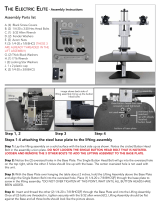Page is loading ...

Kangaroo Junior - aSSEMBLY inSTruCTionS
Assembly Parts list
A. (6) Black Screw Covers
B. (2) 1/4-20 x 2.50 Hex Head Bolts
C. (1) 5/32 Allen Wrench
D. (2) Fender Washers
E. (2) Acorn Nuts
F. (3) 1/4-20 x 7/8 BHCS
G. (2) Thick Black Washers
H. (1) 7/16 Wrench
I. (2) Locking Star Washers
Step 1: Lay the Lifting Assembly on a solid surface with the back side up as shown. Notice the single Button Head
Bolt and the threads of the spring in the assembly union. DO NOT LOOSEN THE SINGLE BUTTON HEAD BOLT.
Now notice the (2) oversized holes in the base plate. The Single Button Head Screw and the Threads of the Spring
will go into these oversized holes.
Step 2: With the Base Plate over hanging the table about 2 inches, hold the Lifting Assembly above the Base Plate
and align the Single Button Bolt and the Spring Threads into the oversized holes.
Step 3: Insert and thread the (3) 1/4-20 x 7/8 BHCS through the Base Plate and into the Lifting Assembly. Once
all (3) bolts are threaded in, tighten securely with the 5/32 allen wrench. Lifting Assembly should be at against the
Base.
Step 1 Step 2 Step 3
Threads of Spring
Single button
head screw
Oversized Holes
Lifting assembly
should be at against
the base plate
when tight

ThE Kangaroo Junior - aSSEMBLY inSTruCTionS
STEP 4, 5, 6 STEP 7
Step 4: Loosen the main brake and the monitor brake and allow the lifting assemblies to extend completely.
Step 5: Re-tighten both brakes.
Step 6: Remove the single bolt and nut that holds the upper spring bracket in place.
Step 7: After removing the bolt and nut in step 6 it should look like this.
Step 8: Put 1 Locking Star Washer on one of the 1/4-20 x 2.5 Hex Head screws. Then slide the Hex Head screw
through the spring bracket and vertical rail as shown.
Step 9: Put 1 Locking Star Washer on the other 1/4-20 x 2.50 Hex Head Bolt and push it through the vertical rail so
the threads show on the front of the lifting assembly.
Step 10: Put 1 fender washer on each of the 1/4-20 x 2.50 Hex Head Bolts.
Step 11: Lift the Main Work Surface and guide the bolts through the holes in the horizontal rail.
Step 12: Put on Thick Black Washers and Acorn Nuts. Tighten with the 7/16 wrench.
Step 13: Cut the zip tie holding the vertical assembly together.
STEP 9
STEP 10 STEP 11
Fender
Washers
STEP 12 STEP 13

STEP 14 STEP 16
Step 14: Adding the monitor shelf. Remove the (4) 1/4-20 x 1.0 hex head bolts and (4) washers from the bottom of
the Monitor Lifting Assembly.
Step 15: Position the Monitor Shelf below the lifting assemble and align the holes in the Monitor Shelf with the
threaded holes in the Monitor Lifting Assembly.
Step 16: Thread the (4) hex head bolts into the threaded holes in the Monitor Lifting Assembly to secure the Monitor
shelf to the unit. Tighten securely with a 7/16 wrench.
ThE STaBiLizaTion LEg
Your adjustable height desk top unit comes with an adjustable leg that can be used
to give you maximum stability when you are using “The Kangaroo” in the standing
position.
Raise the Kangaroo work surface to your desired standing height and tighten the work
surface brake.
Place the adjustable leg under the work surface and loosen the adjustable leg brake.
Only loosen the brake by a turn or two, too much and the brake will disengage from
the slot.
Extend the adjustable leg until it engages the bottom of the work surface and then
tighten the adjustable leg brake.
The leg is shipped with the extension section installed to give you additional height
adjustment. If this is too tall for your application, simply unscrew the extension
selection.
always remember to remove the stabilization
leg before lowering your work surface
A Extension selection
B Screws into here
ThE Kangaroo Junior - aSSEMBLY inSTruCTionS

ThE Kangaroo Junior
The Kangaroo Junior is designed to hold your laptop or LCD monitor on the monitor shelf and your keyboard and
mouse on the main work surface. Your Kangaroo Junior is shipped in the down position with both the monitor shelf
brake and the main brakes tightened.The Kangaroo Junior has (2) springs that assist in raising your unit to the stand-
ing position and work best when your laptop or monitor and keyboard are in place. This reduces the amount of pres-
sure needed to lower the unit.
Always push down with both hands on the horizontal rear rail when lowering the main work surface.
To raise the Kangaroo Junior, loosen the main
brake(C) and lift the main work surface on the
sides(D & D).
To raise the Monitor, loosen the monitor brake(A)
and lift the monitor shelf.
To lower the Kangaroo Junior, loosen the main
brake(C) and lean into the unit using your upper
body weight pushing down with both hands on the
horizontal bar at the rear of the main
work surface (B & B).
To Lower the monitor shelf, loosen the monitor
brake(A) and push down with one or two hands on
the monitor shelf.
If you have selected the Monitor/Laptop selection when ordering your Kangaroo Junior, the Junior’s monitor shelf will
be preset at the Monitor height, please follow the instructions below to change the monitor shelf to support a laptop.
1. Bring the unit into the standing position.
2. Tighten the monitor brake(A), and remove the monitor
from the shelf.
3. Go to the back of the unit and loosen the bolt attached
to the top of the monitor spring by just 1/2 a turn.
4. Loosen the monitor brake and lift the monitor shelf to
the desired height.
5. Tighten the monitor brake, then tighten the bolt
attached to the monitor spring.
how To uSE ThE Kangaroo Junior
A. Monitor Brake
B. Work Surface Rail
C. Main Brake
D. Main Work Surface
D. Lift Here D. Lift Here
B. Push down hereB. Push down here
C. Main Brake
A. Monitor Brake
how To adJuST Your Junior To SupporT LapTop or MoniTor
/