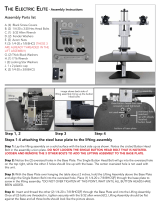Page is loading ...

Kangaroo Pro Junior
To raise the Pro Junior, loosen the main brake(A)
and lift the main work surface on the sides(C & C).
Once you have the work surface at the required
height tighten the main brake.
To lower the Pro Junior, loosen the main brake(A)
and lean into the unit using your upper body
weight pushing down with both hands on the
horizontal bar at the rear of the main
work surface (B & B).
Raise and lower the monitor by loosening the
monitor brake(E) and either lift up or push down
on the monitor or 6.5” horizontal black bar. Once
the monitor reaches your desired level, tighten the
monitor brake.
How to use tHe Kangaroo Pro Junior
A. Main Brake
B. Work Surface Rail
C. Main Work Surface
D. Horizontal Monitor Rail
E. Monitor Brake
C. Lift Here C. Lift Here
B. Push down hereB. Push down here
A. Main Brake
E. Monitor Brake
Monitor Tilt Brake -
controls monitor tilt
Make sure button
head bolt is tighten
with provided allen
wrench
How to install your monitor - attaching your monitor to the Ergo Desktop mount,
5/32 allen wrench and M4 screws provided
6.5” horizontal black
bar

tHe stabilization leg
Your adjustable height desk top unit comes with an adjustable leg that can be used
to give you maximum stability when you are using “The Kangaroo” in the standing
position.
Raise the Kangaroo work surface to your desired standing height and tighten the work
surface brake.
Place the adjustable leg under the work surface and loosen the adjustable leg brake.
Only loosen the brake by a turn or two, too much and the brake will disengage from
the slot.
Extend the adjustable leg until it engages the bottom of the work surface and then
tighten the adjustable leg brake.
The leg is shipped with the extension section installed to give you additional height
adjustment. If this is too tall for your application, simply unscrew the extension
selection.
always remember to remove the stabilization
leg before lowering your work surface
A Extension selection
B Screws into here
/