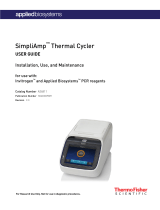TaqMan® OpenArray® Genotyping
Troubleshooting Guide

For Research Use Only. Not intended for any animal or human therapeutic or diagnostic use.
Information in this document is subject to change without notice.
APPLIED BIOSYSTEMS DISCLAIMS ALL WARRANTIES WITH RESPECT TO THIS DOCUMENT, EXPRESSED OR IMPLIED, INCLUDING BUT NOT LIMITED TO
THOSE OF MERCHANTABILITY OR FITNESS FOR A PARTICULAR PURPOSE. TO THE FULLEST EXTENT ALLOWED BY LAW, IN NO EVENT SHALL APPLIED
BIOSYSTEMS BE LIABLE, WHETHER IN CONTRACT, TORT, WARRANTY, OR UNDER ANY STATUTE OR ON ANY OTHER BASIS FOR SPECIAL, INCIDENTAL,
INDIRECT, PUNITIVE, MULTIPLE OR CONSEQUENTIAL DAMAGES IN CONNECTION WITH OR ARISING FROM THIS DOCUMENT, INCLUDING BUT NOT
LIMITED TO THE USE THEREOF, WHETHER OR NOT FORESEEABLE AND WHETHER OR NOT APPLIED BIOSYSTEMS IS ADVISED OF THE POSSIBILITY OF
SUCH DAMAGES.
NOTICE TO PURCHASER: Limited Licenses
The OpenArray® through-hole array product as well as methods and systems involving the same are covered by US patent claims, and claims in any
foreign counterpart patents thereof. No right is conveyed expressly, by implication, or by estoppel under any other patent claim, such as claims to
apparatus, reagents, kits, or methods such as 5' nuclease methods, other than device claims covering the purchased OpenArray® through-hole array
product. Further information on purchasing licenses may be obtained from the Director of Licensing, Applied Biosystems, 850 Lincoln Centre Drive, Foster
City, California 94404, USA.
TRADEMARKS
The trademarks mentioned herein are the property of Life Technologies Corporation or their respective owners.
TaqMan is a registered trademark of Roche Molecular Systems, Inc.
© 2010 Life Technologies Corporation. All rights reserved.
Part Number 4401671 Rev. C
07/2010

Contents
3
TaqMan® OpenArray® Genotyping Troubleshooting Guide
About This Guide . . . . . . . . . . . . . . . . . . . . . . . . . . . . . . . . . . . . . . . . . . . 5
Purpose . . . . . . . . . . . . . . . . . . . . . . . . . . . . . . . . . . . . . . . . . . . . . . . . . . . . . . . . . . . . . . . . . . . . . . . . 5
Prerequisites . . . . . . . . . . . . . . . . . . . . . . . . . . . . . . . . . . . . . . . . . . . . . . . . . . . . . . . . . . . . . . . . . . . 5
Safety information . . . . . . . . . . . . . . . . . . . . . . . . . . . . . . . . . . . . . . . . . . . . . . . . . . . . . . . . . . . . . . . 5
Safety alert words . . . . . . . . . . . . . . . . . . . . . . . . . . . . . . . . . . . . . . . . . . . . . . . . . . . . . . . . . . . 5
SDSs . . . . . . . . . . . . . . . . . . . . . . . . . . . . . . . . . . . . . . . . . . . . . . . . . . . . . . . . . . . . . . . . . . . . . 6
Safety labels on instruments . . . . . . . . . . . . . . . . . . . . . . . . . . . . . . . . . . . . . . . . . . . . . . . . . 6
CHAPTER 1 Guidelines for the TaqMan® OpenArray® Genotyping Plates . . . . 9
Workflow . . . . . . . . . . . . . . . . . . . . . . . . . . . . . . . . . . . . . . . . . . . . . . . . . . . . . . . . . . . . . . . . . . . . . . . 9
Guidelines for handling the plates . . . . . . . . . . . . . . . . . . . . . . . . . . . . . . . . . . . . . . . . . . . . . . . . 10
Guidelines for loading the plates . . . . . . . . . . . . . . . . . . . . . . . . . . . . . . . . . . . . . . . . . . . . . . . . . . 10
View the image file to find potential problems . . . . . . . . . . . . . . . . . . . . . . . . . . . . . . . . . . . . . . 13
View the ROX™ dye image file . . . . . . . . . . . . . . . . . . . . . . . . . . . . . . . . . . . . . . . . . . . . . . . . 13
(Optional) View the SpotFind image file . . . . . . . . . . . . . . . . . . . . . . . . . . . . . . . . . . . . . . . 15
About the image file . . . . . . . . . . . . . . . . . . . . . . . . . . . . . . . . . . . . . . . . . . . . . . . . . . . . . . . . 16
Ensure that the assays have been spotted . . . . . . . . . . . . . . . . . . . . . . . . . . . . . . . . . . . . . 16
Troubleshoot using the image files . . . . . . . . . . . . . . . . . . . . . . . . . . . . . . . . . . . . . . . . . . . . . . . . 18
CHAPTER 2 Guidelines for Data Analysis . . . . . . . . . . . . . . . . . . . . . . . . . . . . . . . . 29
Workflow . . . . . . . . . . . . . . . . . . . . . . . . . . . . . . . . . . . . . . . . . . . . . . . . . . . . . . . . . . . . . . . . . . . . . . 29
About genotyping experiments . . . . . . . . . . . . . . . . . . . . . . . . . . . . . . . . . . . . . . . . . . . . . . . . . . . 30
About the scatter plots . . . . . . . . . . . . . . . . . . . . . . . . . . . . . . . . . . . . . . . . . . . . . . . . . . . . . . 30
About the dyes . . . . . . . . . . . . . . . . . . . . . . . . . . . . . . . . . . . . . . . . . . . . . . . . . . . . . . . . . . . . . 30
What does a good scatter plot look like? . . . . . . . . . . . . . . . . . . . . . . . . . . . . . . . . . . . . . . 32
Tips for data analysis . . . . . . . . . . . . . . . . . . . . . . . . . . . . . . . . . . . . . . . . . . . . . . . . . . . . . . . . . . . . 34
Add or edit sample information for individual samples . . . . . . . . . . . . . . . . . . . . . . . . . . 34
Edit the allele information . . . . . . . . . . . . . . . . . . . . . . . . . . . . . . . . . . . . . . . . . . . . . . . . . . . 35
Remove outliers to adjust the scale . . . . . . . . . . . . . . . . . . . . . . . . . . . . . . . . . . . . . . . . . . . 37
Sort data . . . . . . . . . . . . . . . . . . . . . . . . . . . . . . . . . . . . . . . . . . . . . . . . . . . . . . . . . . . . . . . . . . 38
View a sample across assays . . . . . . . . . . . . . . . . . . . . . . . . . . . . . . . . . . . . . . . . . . . . . . . . 38
Use the Enhanced Spread Display option . . . . . . . . . . . . . . . . . . . . . . . . . . . . . . . . . . . . . . 39
Export genotyping results . . . . . . . . . . . . . . . . . . . . . . . . . . . . . . . . . . . . . . . . . . . . . . . . . . . 41
Troubleshoot using the scatter plots . . . . . . . . . . . . . . . . . . . . . . . . . . . . . . . . . . . . . . . . . . . . . . 42
DNA preparation . . . . . . . . . . . . . . . . . . . . . . . . . . . . . . . . . . . . . . . . . . . . . . . . . . . . . . . . . . . . . . . 55
Determine DNA quality . . . . . . . . . . . . . . . . . . . . . . . . . . . . . . . . . . . . . . . . . . . . . . . . . . . . . 55

4TaqMan® OpenArray® Genotyping Troubleshooting Guide
Contents
Sample population size . . . . . . . . . . . . . . . . . . . . . . . . . . . . . . . . . . . . . . . . . . . . . . . . . . . . . . . . . 57
Determine the sample population size . . . . . . . . . . . . . . . . . . . . . . . . . . . . . . . . . . . . . . . . 57
Determine if the minor allele is detectable . . . . . . . . . . . . . . . . . . . . . . . . . . . . . . . . . . . . 57
APPENDIX A Access Information about the TaqMan® SNP Genotyping Assays 59
Access information on the web site . . . . . . . . . . . . . . . . . . . . . . . . . . . . . . . . . . . . . . . . . . . . . . . 59
Column descriptions . . . . . . . . . . . . . . . . . . . . . . . . . . . . . . . . . . . . . . . . . . . . . . . . . . . . . . . . . . . . 61
APPENDIX B Import Sample Information After Imaging . . . . . . . . . . . . . . . . . . . 63
Determine if the sample information was imported before imaging . . . . . . . . . . . . . . . . . . . 63
Import the sample information after imaging . . . . . . . . . . . . . . . . . . . . . . . . . . . . . . . . . . . . . . 64
(Recommended) Save the sample information to the *.spd file . . . . . . . . . . . . . . . . . . . . . . . 66
Documentation and Support . . . . . . . . . . . . . . . . . . . . . . . . . . . . . . . . 67
System documentation . . . . . . . . . . . . . . . . . . . . . . . . . . . . . . . . . . . . . . . . . . . . . . . . . . . . . . . . . . 67
Related documentation . . . . . . . . . . . . . . . . . . . . . . . . . . . . . . . . . . . . . . . . . . . . . . . . . . . . . . . . . 67
Obtaining support . . . . . . . . . . . . . . . . . . . . . . . . . . . . . . . . . . . . . . . . . . . . . . . . . . . . . . . . . . . . . . 68

5
TaqMan® OpenArray® Genotyping Troubleshooting Guide
About This Guide
Purpose
The TaqMan® OpenArray® Genotyping Troubleshooting Guide provides information for
troubleshooting the OpenArray® system, including:
• Troubleshooting information for loading TaqMan® OpenArray® Genotyping
Plates.
• Troubleshooting information for data analysis in the OpenArray® SNP
Genotyping Analysis Software.
Prerequisites
This guide assumes that you have access to and are familiar with the procedures
provided in the TaqMan® OpenArray® Genotyping Getting Started Guide (see “System
documentation” on page 67).
This guide uses conventions and terminology that assume a working knowledge of the
Microsoft® Windows® operating system, the Internet, and Internet-based browsers.
Safety information
Note: For general safety information, see this section and the “Safety” Appendix in the
TaqM an® OpenArray® Genotyping Getting Started Guide. When a hazard symbol and
hazard type appear by an instrument hazard, see the “Safety” Appendix in the Getting
Started Guide for the complete alert on the instrument.
Safety alert words
Four safety alert words appear in Applied Biosystems user documentation at points in
the document where you need to be aware of relevant hazards. Each alert word—
IMPORTANT, CAUTION, WARNING, DANGER—implies a particular level of
observation or action, as defined below:
IMPORTANT! – Indicates information that is necessary for proper instrument operation
or accurate chemistry kit use.
CAUTION! – Indicates a potentially hazardous situation that, if not avoided,
may result in minor or moderate injury. It may also be used to alert against
unsafe practices.

6TaqMan® OpenArray® Genotyping Troubleshooting Guide
About This Guide
Safety information
WARNING! – Indicates a potentially hazardous situation that, if not avoided,
could result in death or serious injury.
DANGER! – Indicates an imminently hazardous situation that, if not avoided,
will result in death or serious injury. This signal word is to be limited to the most
extreme situations.
Except for IMPORTANTs, each safety alert word in an Applied Biosystems document
appears with an open triangle figure that contains a hazard symbol. These hazard
symbols are identical to the hazard symbols that are affixed to Applied Biosystems instruments.
SDSs
The Safety Data Sheets (SDSs) for any chemicals supplied by Applied Biosystems or
Ambion are available to you free 24 hours a day. For instructions on obtaining SDSs,
refer to the “Safety” Appendix in the TaqMan® OpenArray® Genotyping Getting Started
Guide.
IMPORTANT! For the SDSs of chemicals not distributed by Applied Biosystems or
Ambion contact the chemical manufacturer.
Safety labels on instruments
The following CAUTION, WARNING, and DANGER statements may be displayed on
Applied Biosystems instruments in combination with the safety symbols described in
the preceding section.
Hazard
symbol English Français
CAUTION! Hazardous chemicals. Read the Safety
Data Sheets (SDSs) before handling.
ATTENTION! Produits chimiques dangereux. Lire
les fiches techniques de sûreté de matériels avant
toute manipulation de produits.
CAUTION! Hazardous waste. Refer to SDS(s) and
local regulations for handling and disposal.
ATTENTION! Déchets dangereux. Lire les fiches
techniques de sûreté de matériels et la régulation
locale associées à la manipulation et l’élimination
des déchets.
CAUTION! Hot surface. ATTENTION! Surface brûlante.
CAUTION! Class 2(II) visible and/or invisible laser
radiation present when using the instrument and
barcode scanner. Do not stare directly into the beam
or view directly with optical instruments.
ATTENTION! Rayonnement visible ou invisible d’un
faisceau laser de Classe 2(II) en cas d’ouverture et
de neutralisation des dispositifs de sécurité. Ne pas
regarder le faisceau directement ou au travers d’un
instrument optique.
CAUTION! UV LIGHT HAZARD. UV light may harm
your skin and eyes. Keep at least 25 cm distance.
ATTENTION! Dangers liés aux rayons UV. Les
rayons UV peuvent endommager votre peau et vos
yeux. Gardez une distance de plus de 25 cm.

7
TaqMan® OpenArray® Genotyping Troubleshooting Guide
About This Guide
Safety information
CAUTION! Moving parts. Crush/pinch hazard. ATTENTION! Pièces en mouvement, risque de
pincement et/ou d’écrasement.
Hazard
symbol English Français

8TaqMan® OpenArray® Genotyping Troubleshooting Guide
About This Guide
Safety information

9
TaqMan® OpenArray® Genotyping Troubleshooting Guide
1
CHAPTER1
Guidelines for the TaqMan®
OpenArray® Genotyping Plates
This chapter provides:
• Guidelines for handling and loading the TaqMan® OpenArray® Genotyping
Plates (page 10)
• Detailed procedures for viewing the ROX™ dye image file, using the ImageJ
software (page 13)
The image file can help you find problems caused by incorrectly loading and/or
handling the genotyping plates.
• A troubleshooting table that illustrates common problems that can be seen in the
ROX dye image files (page 18)
Workflow
This chapter is intended to be used as supplemental information for Chapter 3 of the
TaqM an® OpenArray® Genotyping Getting Started Guide (PN 4377476), “Prepare the
TaqMan® OpenArray® Genotyping Plates.” The workflow is:
1. Prepare for loading.
2. Place a TaqMan® OpenArray® Genotyping Plate in an OpenArray® AutoLoader
Plate Holder.
3. Load the OpenArray® AutoLoader Tip Blocks.
4. Run the OpenArray® AutoLoader.
5. Seal the TaqMan® OpenArray® Genotyping Plates.

10 TaqMan® OpenArray® Genotyping Troubleshooting Guide
Chapter1 Guidelines for the TaqMan® OpenArray® Genotyping Plates
Guidelines for handling the plates
1
Guidelines for handling the plates
To ensure that you obtain successful results with the genotyping plates, follow the
handling procedures provided in Chapter 3 of the TaqMan® OpenArray® Genotyping
Getting Started Guide. In particular, be sure to follow the guidelines listed below.
• Wear gloves that are one size smaller than the size you typically wear, to help
prevent excess glove material from contacting the genotyping plate during
loading.
• Hold the genotyping plate by the edges, at the end opposite from the barcode. Do
not touch the through-holes
•Within 1 hour after opening the plate packaging, load the genotyping plate with
sample, place the loaded plate in a TaqMan® OpenArray® Genotyping Case, then
seal the case.
• If you drop a loaded genotyping plate, discard it in the appropriate waste
container.
Guidelines for loading the plates
To ensure the genotyping plates are successfully loaded with sample, follow the
loading procedures provided in Chapter 3 of the TaqMan® OpenArray® Genotyping
Getting Started Guide. In particular, be sure to follow the guidelines listed below.
Procedure in Chapter 3 of the
Getting Started Guide Guideline
“Prepare for loading” Before you begin the sample loading procedure, be sure the OpenArray® Plate Guide
Set, OpenArray® AutoLoader Tip Blocks, and OpenArray® AutoLoader Plate Holder
are completely clean and dry. Residual water prevents the samples from loading
correctly into the genotyping plates. Detailed cleaning procedures are in Appendix A
of the TaqMan® OpenArray® Genotyping Getting Started Guide.
“Place a TaqMan® OpenArray®
Genotyping Plate in a plate
holder”
Properly align the genotyping plate in the plate holder. The genotyping plate should
reach all the way to the right of the plate holder.

11
TaqMan® OpenArray® Genotyping Troubleshooting Guide
Chapter1 Guidelines for the TaqMan® OpenArray® Genotyping Plates
Guidelines for loading the plates 1
“Load the OpenArray®
AutoLoader Tip Blocks”
After placing the plate guide on the OpenArray® 384-Well Sample Plate, be sure that
the plate guide sits flat on the benchtop. The plate guide should not be tilted by the
sample plate beneath it. To check the plate guide position, gently slide the plate guide
across the benchtop. If the plate guide is not aligned correctly, it slips toward the base
of the sample plate.
Do not press firmly when inserting the OpenArray® Loader Tips into the tip block. Let
the tips drop into the tip block slots.
After the tips are placed into the tip block, slide the tip block up and down (25 to 50
times), until the tips are filled to 1 mm above the bottom edge of the tip block. Visually
inspect the tip block to ensure that:
• The tips are filled to 1 mm above the bottom edge of the tip block.
• There are no air bubbles.
You can remove the tip block to look at the tips. When you replace the tip block to load
more sample, be sure to:
• Level the tip heights.
• Keep the tip block in the same orientation. If you turn the tip block around, the
samples will mix together and become contaminated.
“Run the OpenArray®
AutoLoader – Set up the
AutoLoader”
When placing the tip block into the AutoLoader:
1. Align the tip block with the metal guide pins on the AutoLoader.
2. Bring the tip block straight down, without tilting it.
IMPORTANT! Perform this step slowly and evenly to prevent improper sample loading
(for example, too much sample or not enough sample).
Be sure the tip heights are level:
• Gently slide your finger across the tops of the tips so that the tip heights are level.
Or
• Gently rest another tip block on top of the tips until the tip heights are level, then
remove the tip block.
Procedure in Chapter 3 of the
Getting Started Guide Guideline
~1 mm

12 TaqMan® OpenArray® Genotyping Troubleshooting Guide
Chapter1 Guidelines for the TaqMan® OpenArray® Genotyping Plates
Guidelines for loading the plates
1
“Run the OpenArray®
AutoLoader – Load the sample”
When removing the tip block, slowly pull the tip block straight up, without any rocking
motion. To prevent rocking, it may be helpful to hold the tip block with your index
finger and thumb, and press your remaining fingers against the AutoLoader surface.
Removing the tip block in this manner may prevent liquid bridges in the stop position.
When removing the genotyping plate from the plate holder:
1. Place the plate holder on a flat surface.
2. Push the latch down, then carefully lift the genotyping plate from the plate holder
with one hand.
3. With the other hand, grasp the edge of the genotyping plate and lift it out.
“Seal the TaqMan® OpenArray®
Genotyping Case”
When inserting the genotyping plate into the genotyping case, align the genotyping
plate with the grooves in the case. Misalignment may cause surface rubbing, loss of
samples, and/or contamination.
Procedure in Chapter 3 of the
Getting Started Guide Guideline
Liquid bridge

13
TaqMan® OpenArray® Genotyping Troubleshooting Guide
Chapter1 Guidelines for the TaqMan® OpenArray® Genotyping Plates
View the image file to find potential problems 1
View the image file to find potential problems
The ROX™ dye image files generated by the OpenArray® system can reveal potential
problems with an experiment. Use the ImageJ software to open the ROX dye image
files.
Note: The ImageJ software is installed on the computer with the OpenArray® SNP
Genotyping Analysis Software. You can also download a free copy of the ImageJ
software from the Internet (from your Internet browser, search for ImageJ).
View the ROX™ dye image file
1. On the computer desktop, double-click to start the ImageJ software. The
ImageJ toolbar is displayed.
2. Navigate to and open the Images folder: C:\Images.
3. Locate the ROX dye image file of interest.
The ROX dye image file is a *.tif file. The file name includes “TROX” and the date
the file was created.
4. To view the image file:
• In the Images folder, select the image file, then drag and drop the file on top
of the ImageJ toolbar.
Or
• In the ImageJ toolbar, select FileOpen, then navigate to and open the
image file.

14 TaqMan® OpenArray® Genotyping Troubleshooting Guide
Chapter1 Guidelines for the TaqMan® OpenArray® Genotyping Plates
View the image file to find potential problems
1
The image opens in a dark window along with the B&C (Brightness and Contrast)
toolbar.
Note: If the B&C toolbar is not automatically displayed: from the ImageJ toolbar,
select ImageAdjustBrightness and Contrast.
5. In the B&C toolbar, click Auto to brighten the image.

15
TaqMan® OpenArray® Genotyping Troubleshooting Guide
Chapter1 Guidelines for the TaqMan® OpenArray® Genotyping Plates
View the image file to find potential problems 1
(Optional) View the SpotFind image file
If you are not able to view the barcodes using the B&C toolbar, use the ImageJ software
to open the SpotFind image file. Viewing the barcodes allows you to verify the
orientation of the genotyping plates (see “About the image file” on page 16).
1. Navigate to and open the Images folder: C:\Images.
2. Locate the SpotFind image file of interest.
The SpotFind image file is a *.tif file. The name of the SpotFind image file:
• Is similar to the name of the ROX dye image file, but includes “SpotFind”
instead of “TROX.”
• Includes the date the file was created.
3. Double-click the file name to view the SpotFind image file:

16 TaqMan® OpenArray® Genotyping Troubleshooting Guide
Chapter1 Guidelines for the TaqMan® OpenArray® Genotyping Plates
View the image file to find potential problems
1
About the image file
Each ROX dye image file contains up to three genotyping plates. In the image file, the
genotyping plates should be oriented as follows:
• The barcode end of the plate is at the bottom of the image; the serial number end
of the plate is at the top of the image.
• The right image corresponds to the genotyping plate in position 1 of the
OpenArray® instrument. Position 1 is at the back of the instrument.
• The middle image corresponds to the genotyping plate in position 2 of the
OpenArray® instrument. Position 2 is in the middle of the instrument.
• The left image corresponds to the genotyping plate in position 3 of the
OpenArray® instrument. Position 3 is at the front of the instrument (closest to the
door).
In the default view, you can see the overall appearance and loading patterns of the
genotyping plates. To:
Zoom in – Press the Ctrl and + keys.
Zoom out – Press the Ctrl and - keys.
Ensure that the assays have been spotted
To ensure that the TaqMan® SNP Genotyping Assays have been spotted on the
genotyping plate, use the ImageJ software to examine each through-hole for evidence
of the ROX dye.
1. Open the image file of interest, as described on page 13.
2. (Optional) Press the Ctrl and + keys to zoom in on the image.
Plate in
position 1
Plate in
position 2
Plate in
position 3

17
TaqMan® OpenArray® Genotyping Troubleshooting Guide
Chapter1 Guidelines for the TaqMan® OpenArray® Genotyping Plates
View the image file to find potential problems 1
3. View each through-hole to determine if an assay has been spotted:
If the through-hole is... Then the through-hole is... Example
Extremely bright Fully loaded. The through-hole
contains an assay, sample, and
master mix.
Dark, but there is a light-colored
ring around it
Partially loaded. The through-hole
contains an assay, but it does not
contain sample or master mix.
Completely dark, and there is no
light-colored ring around it
Empty. The through-hole does not
contain an assay, sample, or master
mix.
Slightly brighter than an empty
through-hole, but less bright than a
fully loaded through-hole
Partially loaded. The through-hole
contains sample and master mix,
but it does not contain an assay.

18 TaqMan® OpenArray® Genotyping Troubleshooting Guide
Chapter1 Guidelines for the TaqMan® OpenArray® Genotyping Plates
Troubleshoot using the image files
1
Troubleshoot using the image files
Observation Possible cause Recommended solution
Volume in the through-holes is drawn
out
You touched the through-holes on the
loaded genotyping plate.
• Wear gloves that are one size
smaller than the size you typically
wear, to help prevent excess glove
material from contacting the
genotyping plate.
• Hold the genotyping plate by the
edges, at the end opposite from the
barcode. Do not touch the through-
holes
When inserting the genotyping plate
into the genotyping case, you
squeezed the case too tightly.
Hold the case by its sides only and do
not squeeze the case.
Circled areas show where
the volume in the through-
holes is drawn out.

19
TaqMan® OpenArray® Genotyping Troubleshooting Guide
Chapter1 Guidelines for the TaqMan® OpenArray® Genotyping Plates
Troubleshoot using the image files 1
Missing subarrays • The OpenArray® Loader Tips were
not leveled while in the OpenArray®
AutoLoader Tip Block.
• Excessive pressure was used when
leveling the tips.
After the tip block is placed on the
AutoLoader, level the tips in one of two
ways:
•Gently glide your index finger over
the top of the tips.
•Gently rest an unused tip block on
top of the tips and remove.
No sample was loaded into the tips. After you load and level the tips,
confirm that the tips are loaded to
1 mm. If there are empty tips or tips
not filled to 1 mm, return the tip block
to the plate guide and tap again to load
and level the tips. If any tips remain
empty, note the empty tips for future
sample loading.
The tip block may be dirty or may not
be completely dry after cleaning. A
dirty or wet tip block can cause
“sticky” tips that do not sit correctly in
the tip block.
Ensure that the tip blocks are
completely dry. Use 100% ethanol as
the final rinse and allow the tip blocks
to completely dry before using them.
To expedite drying, use nitrogen gas
from a tank and air gun.
Observation Possible cause Recommended solution
Dark areas show where the
subarrays are missing

20 TaqMan® OpenArray® Genotyping Troubleshooting Guide
Chapter1 Guidelines for the TaqMan® OpenArray® Genotyping Plates
Troubleshoot using the image files
1
Progressively empty through-holes.
In the figure below, note the direction
of loading (indicated by the blue
arrow); as sample is loaded to the left,
volume has run out and the through-
holes are empty.
Not enough volume was loaded into
the OpenArray® Loader Tips.
• Be sure to use the correct volume:
5μL per through-hole. Volumes
less than 5 μL result in poorly
loaded subarrays.
• The volume level must be at least
1 mm above the bottom of the tip
block. Be sure to tap 25 to 50 times
and examine the level prior to
loading onto the AutoLoader.
Observation Possible cause Recommended solution
Enlarged view of the circled
subarray. The arrow
indicates the direction that
the AutoLoader loaded the
samples in.
Page is loading ...
Page is loading ...
Page is loading ...
Page is loading ...
Page is loading ...
Page is loading ...
Page is loading ...
Page is loading ...
Page is loading ...
Page is loading ...
Page is loading ...
Page is loading ...
Page is loading ...
Page is loading ...
Page is loading ...
Page is loading ...
Page is loading ...
Page is loading ...
Page is loading ...
Page is loading ...
Page is loading ...
Page is loading ...
Page is loading ...
Page is loading ...
Page is loading ...
Page is loading ...
Page is loading ...
Page is loading ...
Page is loading ...
Page is loading ...
Page is loading ...
Page is loading ...
Page is loading ...
Page is loading ...
Page is loading ...
Page is loading ...
Page is loading ...
Page is loading ...
Page is loading ...
Page is loading ...
Page is loading ...
Page is loading ...
Page is loading ...
Page is loading ...
Page is loading ...
Page is loading ...
Page is loading ...
Page is loading ...
Page is loading ...
/