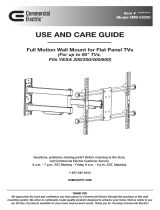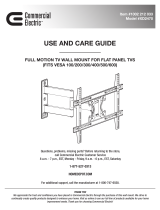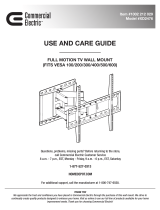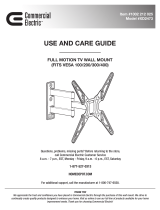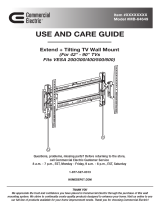Tilting Wall Mount for Flat Panel TVs
MB-52472
********
50/75/100/200)

This mount has been tested to
support a television with diagonal
screen sizes between 13in. and 47in.
(33 cm & 1.19 m) and a weight
up to 30lbs. (13.6kgs).
30 lbs.
(13.6kgs).
Before you begin, carefully read and understand the instructions
in this manual. Please follow the instructions in the order
presented in this manual and observe all warnings and cautions.
4-7
10.43"(265mm)
6.69"(170mm)
min1.97"~max8.66"
(min50~max220mm)
min0.83"~max1.77"
(min21~max45mm)

masonry
(sizes M4x14, M5x14, M6x14, M8x15, M8x50)
Lag washer
Lag bolt washer
10 20 30 40 50 60 70 80 90 100mm
1 2 3 4in
Mounting plate
Pre-Installation

To ensure proper mounting of the brackets to your
TV, this mounting system includes several sizes
(M4, M5, M6, and M8) of screws (DD) and washers
(EE) that can be used in various combinations.
Combinations are determined by the back style
of the TV (flat, curved, or recessed) and the
diameter and depth of those holes.
Select the screw diameter to use by inserting
the various sized screws (M4, M5, M6, and M8)
into the mounting holes in the back of your TV.
injuries and property damage, make sure that
there are adequate threads to secure the
brackets to your TV. If you encounter resistance,
stop immediately and contact customer service.
Use the shortest screw and spacer combination
to accommodate your TV. Using hardware that is
too long may damage your TV. However, using
a screw that is too short may cause your TV to
fall from the mount.
To avoid potential personal
CAUTION:
Screw ts
correctly
Screw is too
long
Screw is too
short

3
Attaching the mounting brackets
to the TV
Attach the mounting brackets (B) to the back of the TV using the screws (DD) and washers (EE)
you identified in step 1.
CAUTION: Tighten the screws so the brackets
are firmly attached. DO NOT OVERTIGHTEN. This
may damage your TV.
If you use a Samsung TV with deeper VESA holes, please use M8x50 screws and Samsung
spacers. ( These spacers are included with Samsung TV. )
Note:
Installation (continued)

Ensure the wall you select is a weight-bearing wall.
Failure to observe this precaution can result in serious physical
injury and/or property damage. Consult a professional installer or
contact customer service if you have any questions.
CAUTION:
masonry
Installation (continued)

6
Mounting the TV to the
mounting plate
Holding the TV with the top of the screen tilted
toward the wall, slide the upper notches of the
mounting brackets (B) over the upper lip of the
mounting plate (A).
Tighten the two screws on the bottom of the
mounting brackets (B) as shown to secure the TV.
Loosen the two screws on the bottom of the
mounting brackets (B) as shown.
masonries
masonry.
Installing the mounting plate
(concrete/masonry wall)
Attach the mounting plate (A) to the wall using the
lag bolt washers (BB) and lag bolts (CC).
Insert anchors (AA) into the holes. Ensure the
anchors are completely flush to the concrete
surface even if covered by a layer of joint
compound or other material.
Use the mounting plate (A) as a template to mark
the installation holes. Use a level to ensure the
plate is level.
Use a
1
/
4
in. (6 mm) masonry drill bit to slowly
drill 2.4 in. (60mm) pilot holes.Then use a 3/8
in. (10 mm) masonry drill bit to expand pilot holes.
AA
BB
CC
Installation (continued)
0°
-8°
HEAVY! You will need
assistance with this step.

1/8