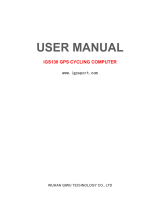Table of Contents
Introduction.................................................................... 1
Getting Started........................................................................... 1
Charging the Device.................................................................. 1
About the Battery.................................................................. 1
Installing the Standard Mount.................................................... 1
Installing the Out-Front Mount................................................... 1
Releasing the Edge............................................................... 2
Turning On the Device............................................................... 2
Keys...................................................................................... 2
Acquiring Satellite Signals......................................................... 2
Training........................................................................... 3
Going for a Ride......................................................................... 3
Alerts.......................................................................................... 3
Setting Range Alerts............................................................. 3
Setting a Recurring Alert....................................................... 3
Workouts.................................................................................... 3
Following a Workout From the Web...................................... 3
Creating a Workout............................................................... 3
Repeating Workout Steps..................................................... 3
Starting a Workout................................................................ 4
Stopping a Workout............................................................... 4
Editing a Workout.................................................................. 4
Deleting a Workout................................................................ 4
Using Virtual Partner®............................................................... 4
Courses...................................................................................... 4
Creating a Course on Your Device....................................... 4
Following a Course From the Web........................................ 4
Tips for Training with Courses.............................................. 4
Changing the Course Speed................................................. 4
Stopping a Course................................................................ 4
Deleting a Course................................................................. 4
Personal Records...................................................................... 4
Restoring Your Personal Records......................................... 5
Training Zones........................................................................... 5
Setting Your Speed Zones.................................................... 5
ANT+ Sensors................................................................ 5
Putting On the Heart Rate Monitor............................................. 5
Setting Your Heart Rate Zones............................................. 5
About Heart Rate Zones....................................................... 5
Fitness Goals........................................................................ 5
Installing the GSC 10................................................................. 5
About the GSC 10................................................................. 6
Data Averaging for Cadence or Power ................................ 6
Training with Power Meters....................................................... 6
Setting Your Power Zones.................................................... 6
Calibrating Your Power Meter............................................... 6
Pairing Your ANT+ Sensors....................................................... 7
Pairing a Heart Rate Monitor..................................................... 7
Using the Weight Scale.............................................................. 7
History.............................................................................7
Viewing Your Ride..................................................................... 7
Viewing Data Totals.............................................................. 7
Sending Your Ride to Garmin Connect...................................... 7
Garmin Connect.................................................................... 7
Connected Features.............................................................. 7
Sending a Ride to Your Smartphone.................................... 8
Deleting History.......................................................................... 8
Data Recording.......................................................................... 8
Data Recording Settings....................................................... 8
Data Management..................................................................... 8
Connecting the Device to Your Computer............................. 8
Transferring Files to Your Device.......................................... 8
Deleting Files........................................................................ 8
Disconnecting the USB Cable
............................................... 8
Customizing Your Device..............................................9
Profiles....................................................................................... 9
Updating Your Bike Profile.................................................... 9
Updating Your Activity Profile................................................ 9
Setting Up Your User Profile................................................. 9
About Lifetime Athletes......................................................... 9
Bluetooth Settings...................................................................... 9
About Training Settings.............................................................. 9
Customizing the Data Pages................................................. 9
Using Auto Pause................................................................. 9
Marking Laps by Position.................................................... 10
Marking Laps by Distance................................................... 10
Using Auto Scroll................................................................. 10
Changing the Start Notice................................................... 10
System Settings....................................................................... 10
GPS Settings....................................................................... 10
Display Settings.................................................................. 10
Data Recording Settings..................................................... 10
Changing the Units of Measure........................................... 11
Changing the Configuration Settings.................................. 11
Changing the Device Language.......................................... 11
Setting the Device Tones.................................................... 11
Time Zones......................................................................... 11
Device Information.......................................................11
Specifications........................................................................... 11
Edge Specifications............................................................. 11
Heart Rate Monitor Specifications....................................... 11
GSC 10 Specifications........................................................ 11
Device Care............................................................................. 11
Cleaning the Device............................................................ 11
Caring for the Heart Rate Monitor....................................... 11
Heart Rate Monitor Battery...................................................... 11
Replacing the Heart Rate Monitor Battery.......................... 11
Replacing the GSC 10 Battery................................................. 12
Troubleshooting...........................................................12
Resetting the Device................................................................ 12
Clearing User Data.................................................................. 12
Maximizing Battery Life............................................................ 12
Decreasing the Backlight.................................................... 12
Adjusting the Backlight Timeout.......................................... 12
Using the Auto Power Down Feature.................................. 12
Calibrating the Touchscreen.................................................... 12
Locking the Touchscreen......................................................... 12
Unlocking the Touchscreen................................................. 12
Getting More Information......................................................... 12
Temperature Readings............................................................ 12
Viewing Device Information..................................................... 12
Updating the Software............................................................. 13
Appendix.......................................................................13
Registering Your Device.......................................................... 13
Data Fields............................................................................... 13
Heart Rate Zone Calculations.................................................. 14
Wheel Size and Circumference............................................... 14
Index..............................................................................16
Table of Contents i