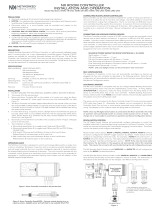Page is loading ...

Digital Lighting Management
LMSM
Version 2.0
Digital Lighting Management
Digital Network Segment Manager
Operation Manual
Prior to logging into the Segment Manager user interface, it is necessary to complete all installation steps outlined in the Installa-
tion Instructions provided with your unit. This manual assumes that the Segment Manager (LMSM) has been completely installed
and configured per the installation instructions that are provided with the unit. It also assumes that the LMSM is connected to a
PC either directly or via a network. Previously, the Segment Manager used standard http web traffic on TCP port 80. By default the
Segment Manager now uses more secure SSL encryption for access over TCP port 443. In addition to noticing that all URLs begin
with https instead of http, some browsers may issue warnings associated with the self-signed certificate in use by the Segment
Manager. Accepting this exception is required in order to access the system. Also, TCP port 443 must be open between the user’s
PC and the Segment Manager. See Appendix C for more information.
ABOUT THIS MANUAL
Table of Contents
1. Network Settings . . . . . . . . . . . . . . . . . . . 2
2. Logging into Segment Manager . . . . . . . . 2
2.1 The Home Screen. . . . . . . . . . . . . . . . 3
3. Configuring the Segment Manager . . . . . .6
3.1 About Me. . . . . . . . . . . . . . . . . . . . . . . .7
3.2 System Information. . . . . . . . . . . . . . . 7
3.3 User Management. . . . . . . . . . . . . . . . 7
3.4 Customization. . . . . . . . . . . . . . . . . . . 7
3.5 Date/Time. . . . . . . . . . . . . . . . . . . . . . 8
3.6 Sunrise/Sunset Settings. . . . . . . . . . . 8
3.7 BACnet Settings. . . . . . . . . . . . . . . . . 8
3.8 Device Discovery. . . . . . . . . . . . . . . . 9
3.9 Tuning Parameters. . . . . . . . . . . . . . 10
3.10 Network Bridge Firmware. . . . . . . . .10
3.11 Server Logging. . . . . . . . . . . . . . . . . 11
4. Device Tree View. . . . . . . . . . . . . . . . . . . . . .11
4.1 Viewing and Changing
Device Parameters . . . . . . . . . . . . . . 11
4.2 Network Bridge Settings . . . . . . . . . 11
4.3 Working with Room Controllers. . . .12
4.4 Working with Occupancy Sensors. . 13
4.5 Working with Switches . . . . . . . . . . . 14
4.6 Working with Buttons . . . . . . . . . . . . 15
4.7 Working with Daylight Sensors. . . . .16
4.8 Working with Network ID . . . . . . . . . 16
4.9 Working with Panels . . . . . . . . . . . . . 17
4.10 Working with Relays . . . . . . . . . . . . . 17
4.11 Working with Global Photocells . . . 18
5. Group Tab . . . . . . . . . . . . . . . . . . . . .. . . . . . . 19
5.1 Group Properties . . . . . . . . . . . . . . . . . . . 19
5.2 Creating a New Group (Rooms) . . . . . . .19
5.3 Creating a New Group (Loads). . . . . . . . 19
5.4 Creating a New Group (Switched Loads) 20
5.5 Creating a New Group (Channels) . . . . 20
5.6 Creating a New Group (Relays) . . . . . . . 20
5.7 Creating a New Group (Custom BO) . . . 20
6. Schedules Tab. . . . . . . . . . . . . . . . . . . . . . . . . 20
6.1 Creating a New Schedule. . . . . . . . . . . . 20
6.2 Schedule Examples. . . . . . . . . . . . . . . . . 21
6.3 Copy a Schedule. . . . . . . . . . . . . . . . . . . 21
6.4 Delete a Schedule. . . . . . . . . . . . . . . . . . 21
Appendix A: Network Health Report . . . . . . . . . 22
Appendix B: Discovery Report . . . . . . . .. . . . . . 22
Appendix C: Security Alerts . . . . . . . . . .. . . . . . 23
Warranty
SANTA CLARA, CA 95050
© 2013 WattStopper

2
DLM LMSM Operation Manual
1. NETWORK SETTINGS
The network settings allow the Segment Manager to connect and work with a local area network. When using the Segment
Manager directly connected to a personal computer, it will not be necessary to change any of these settings. If using the
Segment Manager on a LAN, these settings will be provided by the IT department or system administrator of the LAN. If these
settings are changed from the defaults, carefully write them down here in the space provided. Network 1 is the connection to
the building. Network 2 is the service port or may be used when NB-routers are directly connected.
IP Address:_________________________________________
Subnet Mask:_______________________________________
Gateway:___________________________________________
DNS Server:________________________________________
Do not change any setting for Network 2. This port is reserved for use by WattStopper technical services only.
2. LOGGING INTO THE SEGMENT MANAGER
Open a web browser on the PC and enter the IP address of the SM as determined from the Installation Instructions. The
default login is the Username: “Supervisor” with password w@ttstopper.
This login allows full operator privileges but restricts the user from accessing certain high level functions such as using the
Discovery feature or setting up new users. These functions require an administrator level login. The segment manager is
shipped with 3 logins installed. Depending on the level of security desired, you can use these as is. Or, you can log in as the
administrator and change the user logins to suit your needs. See “User Management” for more information on setting up user
logins.
The pre-installed logins are:
Username: Supervisor
Password: <w@ttstopper> full operator privileges
Username: Observer
Password: <w@ttstopper> view only, can not make changes
Username: SegMan
Password: <w@ttstopper> administrator, no restrictions

3
DLM LMSM Operation Manual
If the Segment Manager has previously been configured with a custom login, you will need to get this Login information from
the administrator of your system.
2.1 The Home screen: The initial Login might take several seconds to complete. You should see a progress bar at the
bottom of your web browser. The first screen to appear will be the Home screen. This screen can be customized to suit the
needs of the user site. See “Customizing the Home Screen” later in this document.
2.1.1 Description
At the top left of the Home screen will be the navigation tabs:
The Home tab will return the Segment Manager to this initial or home screen.
The Device tab will be the primary user interface for navigating to the DLM devices in your system and for viewing and
changing device parameters.
The Groups tab opens the user interface where you will be able to associate loads or rooms together for common
scheduled or other control actions.
The Schedule tab opens the user interface screen where you will create schedules and associate the schedule(s) to
the groups.
The Configuration tab opens the user interface screen where you will make and view system settings.
The BACnet tab brings up the BACnet Export Screen where the user can choose Toggle Export Configuration or Reset
Export Configuration.
The Reports tab brings up a list of reports that can be run:
Network Health Lists a summary of tests performed on the Network such as Network#, F/W version and Network
Fault. This report will contain information on selected networks. For non-selected networks, see
Device Discovery section for a second Network Health report.
Audit Log Contains the entire contents of its audit log as well as any alarms or events.
BACnet Export
Table
Allows selection of available points, outlined in the chart below, for exposure to the BAS, and
creates an alias of the selected native BACnet object instances. Once the table has been created,
the object list resides within a single BACnet device instance (the Segment Manager). The object
list documentation can then be exported as a file in a choice of formats shared with the BAS
programmer. This process simplifies integration by exposing only objects that are relevant to the
application.

4
DLM LMSM Operation Manual
Export Table Objects (Segment Manager GUI v1.2.4 or higher)
Available Object Object Range Object Values Number of Objects
Room Occupancy State BV1001-2000 Occupied or Unoccupied (read only) One per DLM local network
Room Schedule Mode BV1-1000 Normal Hours or After Hours One per DLM local network
Room Switch Lock State BV2001-3000 Locked or Not Locked One per DLM local network
Room Lighting Power (available with LMRC-200
Series room controllers)
AV4001-5000 Total Watts (read only) One per DLM local network
Room Plug Load Power (available with LMPL-200
Series plug load controllers)
AV5001-6000 Total Watts (read only) One per DLM local network
Relay State BO1-1000 On or Off One per relay
Light Level AO1-1000 Percent from 0-100 One per dimmed load
Occupancy Sensor Detection State BI1-1000 On or Off (read only) One per occupancy sensor
Group State BV3001-4000 On or Off One per group
Channel Schedule Mode (available with LILM and
LMCP panels)
BV4001-5000 Normal Hours or After Hours One per channel
LILM Panel Relay State BV5001-6000 On or Off One per relay
To generate an Export Table:
Click the blue tab and toggle Export Configuration on.
Choose Mass Export to generate a table with all LMBCs, Loads and sensors. Or, right click on products you
wish to export in the device tree. Choose BACnet Export, Load, Read Only or Write to enable the report.
Return to BACnet
Export Screen (blue tab) or go to Reports tab to see the report.

5
DLM LMSM Operation Manual
Example 1: Export
Example 2: Export
Mass Export

6
DLM LMSM Operation Manual
SegMan Configuration Settings: A summary report of Segment Manager’s own settings including all network and field bus
addressing information, all pertinent software and driver versions, total device count, currently available LMBC firmware
version, user account names, and a yes/no indication of whether the export table contains any BACnet objects.
Detailed Room Report: Contains the room device parameter settings for all devices in all networked rooms
Groups and Schedules: Contains list of all groups and schedules
3. CONFIGURING THE SEGMENT MANAGER
All rooms should be functional before attempting to discover the system. Room device functionality affects data availability for
the Segment Manager. Prior to using the Segment Manager, there are a number of configuration settings that can be made.
Most of these settings are optional. However, the Discovery process must be completed prior to using the Segment Manager
with the DLM network.
Click the Configuration tab to open the user interface screen where you will make and view system settings including
customizing the Home screen and setting the time, date, and location for the installation.
Example 3: Export

7
DLM LMSM Operation Manual
3.1 About Me
:
Provides login information about the user that is currently logged into the Segment Manager. If the user has
Administrator permissions, he may change his own login password here. Only an administrator will be able to make changes
here
3.2 System Information:
Displays technical information about this Segment Manager, such as firmware versions and device loading.
3.3 User Management
:
Allows the Administrator to set up new users or delete users and assign permissions for each based
on their unique login. Permission selections include: Viewer (view only), Operator (normal operation, change parameters), and
Administrator (no restrictions).
Username:
is the name that will be used during login
Full Name:
appears in the user list on this page and is displayed at the top of the screen on all pages
Email:
the email address for this user
Password:
passwords are case sensitive
Enabled:
the user is either allowed or disallowed from logging in
Click the
Save User
button to add this user to the database
3.4 Customization:
allows features on the Home page to be customized to job site requirements.
3.4.1 Customizing the Home Screen:
The
Custom Site Options
page allows the Home screen to be customized for specific job
requirements. Click on the Configuration Tab to display the menu.
Select Customization from the menu to display the
Custom Site Options
page.
Site Name:
this is the text that will appear at the top center of the Home page
External Links:
allows the entry of hyperlinks to other web sites. This feature requires that the segment manager be con
-
nected to the internet or intranet. These links will appear on the Home page. Click the New Link button to create a new
hyperlink.

8
DLM LMSM Operation Manual
Description: this is the identifying text that will appear in the External Links frame on the Home page
URL: enter the exact URL for the web site that is to be linked
Click the Save Link button to save the new URL hyperlink. Click the Delete button to delete a previously created link.
Upload New Home Page Image: loads an image file that will be displayed in the center of the Home page. The target image
must be located on the PC that is currently logged into the Segment Manager. Navigate to the image file that is to be uploaded
to the Segment Manager. Click the Send button to load the image on the Segment Manager. The maximum image size is 800 x
500 pixels.
3.5 Date/Time:
Click on the Calendar icon to set the date for the Segment Manager.
Use the drop down arrows to set the local time for the Segment Manager. Click the Set System Time button to save the local
time.
3.6 Sunrise/Sunset Settings:
These settings are required for the Segment Manager to calculate the sunrise and sunset times that will be used in schedules.
Enter the appropriate latitude and longitude of the Segment Manager installation in the appropriate fields.
Note: a tool is provided on the wattstopper.com web site at
http://www.wattstopper.com/products/tools/geolookup.html that will allow you to easily find this information for many cities.
Choose the settings for the city closest to your actual location.
Use the pull down to select the proper time zone where the Segment Manager is installed. Click the Save Timezone and Reboot
button
to save the time zone. Note that this will automatically reboot the Segment Manager. It can take up to 5 minutes for the
Segment Manager to reboot and return to full on-line operation.
3.7 BACnet Settings
3.7.1 Segment Network Ports (MS/TP)
Each segment network port can be configured independently. Segment network port #1 is enabled by default. Ports #2 and #3
are for the LMSMs with additional RS-485 ports only. To conserve system resources, only ports that are actually used should
be enabled. Check the box to enable the segment network port. Do not change any of the other settings unless directed by
WattStopper technical services or your system integrator.

9
DLM LMSM Operation Manual
3.8 Device Discovery: A necessary first step in using the Segment Manager with your DLM network is to perform a one-time
operation that will automatically discover the DLM rooms, LILM lighting control panels, or LMCP lighting control panels that
are on your segment network(s).
Open the Configuration Tab, then choose Device Discovery from the menu on the Left.
Click on Start/Stop A Discovery
3.8.1 Notes on Discovery
Network Health: Before performing Device Discovery, run a Network Health scan to see if the devices are connected and the
network wire is reported “Good” by all the rooms (see Appendix A).
Discover: Will run a BACnet discovery process to find new rooms and panels on the segment network(s) connected to this
Segment Manager. MS/TP networks that the Segment Manager can utilize increase when multiple BACnet IP networks are
visible at once, such as when BACnet routers are used or when BACnet/IP systems other than DLM are present. Designating
certain IP networks to be permanently associated with each Segment Manager without requiring the user to remember or
write down those numbers is accomplished by using “make default.” On each successive log in to the Segment Manager the
network connection will be checked by default regardless of the last actions taken to check or uncheck the network via its
checkbox for any given discovery or diagnostic action.
Find New Devices: Will discover new devices on the network without disturbing devices that have already been discovered.

10
DLM LMSM Operation Manual
Stop: If a discovery process is currently running, you can stop the process by clicking Stop.
For the initial discovery, choose the Discover button. This action will first delete any discovery information from the system,
then perform a fresh discovery of the network. For larger networks with many devices, this process can take over 30 minutes.
In most cases this should only be required one time. If you are adding rooms or panels to your network, you can choose the
Find New Devices button. This will perform a discovery without first deleting previously discovered rooms and panels. This
process will require much less time than a Reset all Rooms.
During discovery, the progress will display in the light grey bar. When complete the buttons will return to their normal
appearance. Once discovery is complete, you may click the Device tab to view the discovered devices. These will be displayed in
a navigation tree format. See “Working with the Device Tree” for additional information.
Note: All other features on this screen should be used by a qualified technician only.
Click on Utility Functions
Remove all Devices: Deletes all devices from the database that were previously discovered.
Reboot SM: Reboots the segment manager. Note that a reboot takes approximately four minutes. Rebooting is always
recommended after adding or removing rooms.
Toggle Device Management: Will activate advanced device features of the Device tab. When viewing the LMBC device, there
will be a new Device Management section with Reset Device, Request Device Versions, Remove Device and Re-Discover Device
options.
Networks: Selects on which networks the segment manager will discover devices. Segment Manager can have up to two
IP Networks. The first IP Network is for customer access. The second IP Network is for the WattStopper NB-Router DLM
Segment Network for IP Router.
3.9 Tuning Parameters:
IMPORTANT - Consult the factory before adjusting these settings.
3.10 Network Bridge Firmware: This feature allows the Segment Manager to upgrade the firmware installed in the
network bridges that are connected on the segment networks. The firmware version that is currently available for transfer to
the network bridges is displayed on the screen:
Important: Do not use this function unless directed by WattStopper technical
services.

11
DLM LMSM Operation Manual
3.11 Server Logging
BsegmanBACnet logging is a debug feature which will cause the system to log more actions of the Segment Manager for
troubleshooting problems.
BIRBComm logging will cause the system to log all IRB communication to rooms for troubleshooting. This generates many
log messages on large systems and should only be turned on to diagnose problems with setting advanced properties of the
device.
Stream Live logs will cause the log to update every two seconds. This will cause added network traffic, but will allow viewing
the log entries as they are generated.
CSV button allows saving the log data to a file. This file can be sent to WattStopper for analysis.
4. DEVICE TREE VIEW
Once the discovery process is complete, the discovered rooms and panels will be displayed in the device
tree view. Click on the Device tab to display the tree.
There are three tree views available for viewing the network devices in the tree. Expand the Devices by Location node to see
the devices sorted by their Location property. Expand the Devices node to see a contiguous list of all devices. Expand the
Devices by Network to organize the display of devices by their Segment Network number.
The tree has two additional node types, Groups and Network IDs. Expanding the Groups node will display a list of all Groups
that have been created. See “Working with Groups.” Expanding the Network ID’s node will display a list of Network ID
numbers. See “Working with Buttons.”
There are three types of devices that can be discovered by the Segment Manager LMBC-300 Network Bridges, and LILM
lighting control panels, and LMCP lighting control panels. Each of these will show in the tree as an individual tree level node
when the By Device selection is active.
To view the contents of a room, click on the + to the left of the room. This will expand the tree to show the devices that are
being exposed to the network by the network bridge in that room. Room controllers can be expanded further to display the
loads and switches can be expanded to show the buttons. Clicking the - beside a device will collapse the tree and hide the
loads or buttons.
4.1 Viewing and Changing Device Parameters: To view and change the parameter settings for any device shown in the
tree, you will “open” the device for editing in the device parameter frame on the right side of the screen. To open a device for
viewing or editing, click on the icon in the expanded tree.
Note that when changing the Description or Location properties, the new text will not appear in the tree view until the tree is
refreshed.
4.2 Network Bridge Settings: Click Device By Name. Click the network bridge icon next to 3Conf Room to open the device
settings screen for this bridge. Note that settings that are writable will appear in normal text font. Settings that are read-only
appear greyed out.

12
DLM LMSM Operation Manual
4.2.1 Description: The description property of the network bridge is the actual name that will appear in the tree beside the
icon. By default the description field will have the serial number of the network bridge. Note that if the LMCS-100 software
or the LMCT-100 was used during the room commissioning to enter a name for the room, that name will already be in the
description field after discovery. And, changing the description in the Segment Manager will change the properties inside the
room itself, not just in the Segment Manager. The allowable field length is 32 characters. All characters are allowed.
4.2.2 Location: The location property of the network bridge can be used to define a hierarchy in the tree view. All rooms with
an identical entry in the location field will appear grouped at a sub-level in the tree view under that heading. For example, all
rooms with the location property “West Hall” will be grouped together under the sub-level heading West Hall.
4.2.3: Serial Number: The serial number is listed.
4.2.4 Operating Mode: The schedule property has two modes, normal hours and after hours. The current schedule mode for
the room will be indicated by the button that is selected. You can force the room into a schedule mode for testing or other
purpose by selecting the appropriate button.
4.2.5 Switch Lock: This parameter allows all of the buttons in a room to be locked at their current status. Click the button to
lock or unlock the buttons in the room. Note that the switch lock status is displayed individually for each switch when viewing
switch properties. It cannot be set on a per-switch basis. However, each switch can have the lock feature enabled or disabled
locally using the LMCS-100 commissioning software.
4.2.6 Room Occupancy: Room Occupancy Status is listed.
4.2.7 Go to Scene: Use the pull down to send a scene command to a room. It is important to note that this parameter is not
updated when a scene is actuated locally by a button in the room. It does not necessarily reflect the current scene active in
the room. Note: If the room has a scene switch installed, you can view the status of the scene button LEDs to determine which
scene is currently active in the room.
4.3 Working with Room Controllers: To access room controller parameters, click on a room controller icon in the
expanded tree. This will display the settings for the room controller on the right side of the screen.
4.3.1 Description: The description property of the room controller is the actual name that will appear in the tree beside the
icon. By default the description field will have the serial number of the model number of the room controller. You may use the
keyboard to write a meaningful name that will appear in the navigation tree if desired. Note that it is necessary to refresh the
tree view for the new text to appear in the tree.
4.3.2 Current, Voltage and Wattage: Room controller models capable of measuring current will report the current in Amps as
a read-only value. Watts is a calculated value based on the measured current in Amps and the user entered Voltage in volts.
The system does not measure the voltage so if the Voltage field is zero (0), the current accuracy is improved by using the actual
measured voltage at the room controller feed rather than the expected 120 volts, for example.

13
DLM LMSM Operation Manual
4.3.3 Load parameters: Clicking on a Load icon under the room controller in the expanded tree view will open the setup page
for the load on the right side of the screen. Note that some load parameter settings have both a Normal Hours and After
Hours setting. These settings automatically change as the room is scheduled between Normal Hours and After Hours mode.
4.3.4 Description: The description property of the load is the actual name that will appear in the tree beside the icon. By
default the description field will simply indicate Load A, B, C. You may enter a meaningful name that will appear in the
navigation tree if desired. Note that it is necessary to refresh the tree view for the new text to appear in the tree.
4.3.5 Load Level (%): This is the light level of the load expressed as a percentage (See additional notes about load level
above under “Working with Room Controllers.” Click on Device By Name. Click on 3Conf Room, then LMRC-213, then one of
the Loads. Slide the slider to set the load to a level. As a convenience, the Off button and Full On button can be used to set
the load quickly to off or full on. Note that if the load is set to dimming and has a fade time parameter set, it will fade to the
commanded level.
4.3.6 Sensor Mode: Use the pull down to tell the load what to do when an associated occupancy sensor is activated. The
choices are: Do Nothing, Manual On, On Only, and Auto On. Note there are independent settings for normal hours and after
hours.
4.3.7 Override Time Delay: A value between 0 and 240 minutes indicating the time that a load will remain on after being
activated by a button. Note there are independent settings for normal hours and after hours. The default for Normal Hours is
zero (0) and the default for After Hours is 120 minutes.
4.3.8 Transition State: Use the pull down to set a level for the load to go to upon a transition between schedule modes.
The normal hours setting will take affect when the Normal Hours mode is in effect. The Wattage field will be zero (0). This
calculation is based on the total current flowing through the room controller and is the aggregate of all the loads controlled
by the room controller. Actual wattage and after hours setting will take affect when the After Hours mode is in effect. As a convenience,
the three non level-specific settings; Do Nothing, Last Non-Zero, and Relinquish can be set without using the pull down menu. Note that the
Last Non-Zero setting will return the load to the level it was at when it was last On. The Relinquish setting will cause the load to go Off unless
another device in the room has it set to a non-zero level. The Do Nothing setting indicates that the load will not react to the transition.
4.3.9 Blink Warn: A true or false setting indicating if the load should do a Blink Warn prior to going off due to a schedule (see
“Transition State” above). Blink warn is ignored when the off is initiated by a button.
4.4 Working with Occupancy Sensors: Double click on an occupancy sensor in the expanded tree to open the occupancy
sensor setup page on the right.
4.4.1 Detection LEDs: Use the pull down to Enable or Disable the visible LED indicators on the face of the occupancy sensor.
Note that disabling the LEDs will not affect the operation of the sensor.

14
DLM LMSM Operation Manual
4.4.2 Description: The description property of the sensor is the actual name that will appear in the tree beside the icon. By
default the description field will contain the model number of the sensor. You may use the keyboard to write a meaningful
name that will appear in the navigation tree if desired. Note that it is necessary to refresh the tree view for the new text to
appear in the tree.
4.4.3 Detection State: The detection state is a read-only property that indicates whether the occupancy sensor is currently
detecting occupancy. An “occupied” state does not necessarily mean that the lights in the space are on since the loads might
be set to Manual On. Note that if you are testing the operation of the sensor, you will need to periodically click on the sensor
icon in the tree to refresh the display.
4.4.4 Time Delay: You can set the desired time delay for the occupancy sensor by selecting a valid time from the pull down
menu. Note that there are independent Time Delay settings for both normal hours and after hours schedule modes.
4.4.5 PIR Sensitivity: This setting will only be present if the sensor model used has PIR technology. Use the pull down menu
to set the desired sensitivity for the PIR detection. Setting the sensitivity to zero (0) will disable PIR detection in the sensor.
Note that there are independent PIR Sensitivity settings for both normal hours and after hours schedule modes.
4.4.6 Ultrasonic Sensitivity: This setting will only be present if the sensor model used has ultrasonic technology. Use the pull
down menu to set the desired sensitivity for the ultrasonic detection. Setting the sensitivity to zero (0) will disable ultrasonic
detection in the sensor. Note that there are independent Ultrasonic Sensitivity settings for both normal hours and after hours
schedule modes.
4.4.7 Walk-Through Mode: Click the appropriate button to set walk-through mode to True (enable walk-through mode) or
False (disable walk-through mode). Note that there are independent Walk-Through Mode settings for both normal hours and
after hours schedule modes.
4.4.8 Detection Scheme Trigger: This setting will only be present if the sensor model is dual technology. Use the pull down
menu to select which detection technology(s) to use for an initial detection of occupancy.
4.4.9 Detection Scheme Retrigger: This setting will only be present if the sensor model is dual technology. Use the pull
down menu to select which detection technology(s) to use to keep the lights on once the sensor has initially been triggered.
4.4.10 Preset Level On: Use the pull down menu to set the light level that will turn on when the sensor is triggered to the
occupied mode. Note that this level will supersede the load’s Preset On level setting. See Working With Room Controllers
above. The default setting is Last Non Zero which will return the load to the level it was at when it was turned off.
4.5 Working with Switches: Click on a switch in the tree to open the settings screen for the switch. Expand the switch in
the tree so see the buttons on the switch.
4.5.1 Description: The description property of the switch is the actual name that will appear in the tree beside the icon. By
default the description field will contain the model number of the switch. You may use the keyboard to write a meaningful
name that will appear in the navigation tree if desired.
4.5.2 Switch Lock Status: This indicates if the switch is currently in a locked condition or unlocked. By default, all switches
are Unlocked. This property is read only on this page. All switches in a room can be locked or unlocked from the top most
tree level (Network Bridge) of the room. See “Network Bridge Settings.”

15
DLM LMSM Operation Manual
4.6 Working With Buttons: Clicking on a button in the expanded tree view will open the settings screen for the button. The
Segment Manager supports three types of buttons; Load buttons control loads in the room. Scene buttons active a preset
scene in the room. Network buttons control loads across the network.
4.6.1 Description: The description property of the button is the actual name that will appear in the tree beside the icon. By
default the description field will contain the current function of the button. You may use the keyboard to write a meaningful
name that will appear in the navigation tree if desired.
4.6.2 State: The buttons indicate the current state of the button. Click on the On or Off button to toggle the state of the button.
Changing the state of the Button will actually change the state of the load controlled by the button.
4.6.3 Operation Mode: This a read only field that indicates the current button type setting. Click the Change Mode button to
change the button type. Note: you must be logged on as Administrator to access the Change Mode button.
4.6.4 Network ID: Select the Network radio button if the button is to be designated for use as a network button. Note: you
must be logged on as Administrator to access the Network Radio button. Enter a Network ID number for this button. The
Network ID is used to associate this button with other buttons that will have the same function and the Group that will be
controlled. Network ID numbers that are in use will appear at the bottom of the Navigation Tree. Select the Scene radio
button if the button is to be designated as a scene button.

16
DLM LMSM Operation Manual
4.7 Working with Daylight Sensors
Click on a Daylight Sensor in the tree to open the settings screen. For the daylight sensor:
For more information on LMLS parameter meanings, see Tech Bulletins 181 and 182.
4.8 Working With Network ID: Click the Network ID in the tree view to open the Network ID setup screen. On this screen
you can select the lighting to be controlled by the button(s) associated with this ID number. The controlled lighting must be
specified in a Group. See “Working with Groups.”
4.8.1 Description: The description property of the Network ID is the actual name that will appear in the tree beside the
icon. By default the description field will contain the current ID number of the button. You may use the keyboard to write a
meaningful name that will appear in the navigation tree if desired.
4.8.2 State: The buttons indicate the current state of the Network ID.
Click on the On or Off button to toggle the state. Changing the state of
the Network ID will actually change the state of the Loads or Relays
contained in the Group assigned to this ID.
Click on the Edit Group button to open the group selection dialog
box. Select the Group that is to be associated to this Network ID
number. Click Save to save the setting. Note: the group must have been
previously created before it will be available for selection.

17
DLM LMSM Operation Manual
4.9 Working with Panels
Panels will appear in the tree view at the same level as room controllers. Expanding a panel will expose the Channels and the
Relays in the tree below the panel.
LILM Panels
4.9.1 Channels: Click on Channels to display a status screen for the 8 channels. Each channel will indicate if it is currently in the
Normal Hours or After Hours schedule mode.
Expand Channels to display the 8 channels for this panel in the tree. Click on a channel to open the channel properties screen.
4.9.1.1 Description: Enter text in the description field to identify the channel. Entered text will appear in the tree view beside the
channel after the tree view has been refreshed.
4.9.1.2 Schedule Mode: The buttons show the current schedule mode of the channel. Click on the button to force the channel
into Normal Hours or After Hours mode. This override feature may be useful in verifying that the channel operates the relays as
expected. Note that the panel can take up to 10 seconds for the channel to change modes.
4.9.1.3 Blink Warn: Use the drop down to select the Blink warn or AS-100 mode. Selecting blink will cause all relays assigned
to the channel to blink off and on for .5 second five minutes prior to the relays turning off after a schedule off event. Selecting
AS-100 will enables the use of AS-100 Automatic Wall Switches. With AS-100 selected, the relays will pulse off for 1 second upon
a transition to After Hours mode. Consult the Installation Instructions with the AS-100 switch for a complete description of their
operation.
4.9.1.4 Response: Use the buttons to select either Manual On or Auto On for the relays assigned to the channel. When set to
Auto On, the relays will automatically turn on when the channel transitions from After hours to Normal Hours mode. When set
to Manual On, the relays will wait for a manual button action or an occupancy sensor detection to turn on during Normal Hours
mode.
LMCP Panels
4.9.2.1 Relays: Relays are placed in SegMan groups. The Groups tab displays panel relays.
4.9.2.2 Channels: Channel BVs are placed in SegMan groups. The Groups tab displays panel Channels.
4.9.2.3 Group IDs: Group IDs for Channel BVs are BV201-299 and represent Channels 1-99. Each Channel can be configured with
regards to which Group it controls.
4.9.2.4 LMIO-301 Configuration: Same as for LILM.
4.9.2.5 LMLS, LMSW, LMIO or Occupancy Sensor Management: Manageable as if it were connected to a networked DLM room.
4.9.2.6 Naming, addressing and description properties of panels: Same as for LILM.
4.9.2.7 Panel tree view: Panel tree view expands to folders. Folders organize accessories and panel data by type. Folders are
Relays and Channels, as for LILM.
4.9.2.8 Panel-native behaviors: Including Light/Dark events and schedule events indicate this with a modified panel icon. A
different icon is visible in the tree and on the Groups tab that panel schedules created in SegMan may be in competition with or in
addition to behaviors that a panel will issue on its own.
4.9.2.9: Relays and Channels: Are added to the export table with the same methods and options used for LILM.
4.10 Working with Relays
4.10.1 Relays: Click on Relays in the tree to open the relay status screen. Each relay will indicate its current state as On or Off.

18
DLM LMSM Operation Manual
Expand Relays to display a list of the relays in the panel. Click on a relay to open the relay properties screen.
4.10.1.1 Description: Enter a meaningful text description for the relay in the Description field.
4.10.1.2 State: The current state of the relay will be shown by the buttons. Click On or Off to change the state of the relay.
4.10.1.3 Channel Program: Use the drop down to assign the relay to one of the eight available channels. This action has
exactly the same result as assigning the relay to the channel using the Smartwire feature in the panel. See the LILM panel
Installation Instructions for information on Smartwiring.
4.11 Working with Global Photocells
Navigate to the LMIO-301 Analog photocell Module
that is to be programmed. Since the LMIO-301 will be
connected to one of the Local Networks, it will appear
in the tree under one of the Room Controllers. Click
on the LMIO-301 to open the Photocell Setup screen.
4.11.1 Description: Enter a description for the LMIO-301 in the Description field. The description will appear in the tree view
beside the LMIO-301.
The photocell setup screen allows control of lighting based on the exterior light level or atrium light level reported by the
LMIO-301 photocell module.
4.11.2 Adding a new event: Click on the Add button to add a new trigger event for the photocell. The photocell edit box will
open
Action: use the drop down to select On or Off as the action to be performed
Condition: Select Less Than or Greater Than as the logical condition under which this event will act in relation to a light level.
For typical outdoor lighting applications, the target group will be set to turn off when the light level is above the set point or
turn on when the light level is below the set point. Note that it takes two trigger actions to create an on/off scenario. A dead
band can be created by setting the On set point higher than the Off set point. This will prevent cycling of the lighting during
periods when the light level is hovering near the set point.
4.11.3 Set Point: enter the target foot candle level for the set point that must be met before the control action will take place.
This setting is helpful for preventing undesired cycling due to temporary conditions such as a cloud passing over the area.
4.11.4 Group(s): Use the drop down to select one or more groups for control by this event. Note that only valid Relay and Level
group types will appear in the list. More than one group can be selected by holding down the Ctrl key while clicking on group
names.
4.11.5 Delay: use the drop down to select a time delay in minutes for the event. This is the time that the logical condition must
Click the Save button to save this event. Or, click the Cancel button to discard the event. After saving the event it will appear in
the event list.
4.11.6 Edit an event: Highlight an event in the list then click the Edit button to open the event edit box. Make the necessary
changes and click the Save button to save the event.
4.11.7 Deleting an event: Highlight the event to be deleted. Click the Delete button to delete the event. Confirm the action
when prompted.

19
DLM LMSM Operation Manual
5. GROUP TAB
Click the Groups tab to open the Group page to view existing groups and configure new groups. Groups are used to
associate building areas or unique loads together for common control.
The frame at the top of the page will display a listing of the groups that are currently saved in the system. Note that there are
six types of groups that can be created. These are listed in the frame as Rooms, Loads, Switched Loads, Channels, Relays, and
Custom BO. The current status of the groups is also shown.
Clicking on a group name will display the details of the group which may be edited.
5.1 Groups Properties
5.1.1 Name: Enter a name to identify the group. This name will appear in the group list at the top of the page.
5.1.2 Available Point List: Expand the tree as required to find the room or channel that is to be included in the group. Use the
right arrow to include the room or channel in the group. You can also simply drag the icon into the group. To remove an entry,
highlight the entry to be removed and click the left arrow.
5.1.3 Copy Group:
Click on the group name to be copied to display the details. Click the Copy Group button. The Name: field will be blanked out.
Enter the name for the new group and make the desired changes per the instructions above. Click the Save button to save the
new group.
5.2 Creating a New Group (Rooms):
Click the Create Group button to start the process of creating a new group. Groups will later be associated with a schedule for
control.
5.2.1 Type: use the pull down to select Rooms. This selection will set the purpose of this group as an area of the building that
will be the target for a schedule (see “Working with Schedules”). Room groups follow Normal/After hours schedules and are
most appropriate for indoor loads. Room groups are inclusive of ALL loads in the room for ALL room controllers.
5.3 Creating a New Group (Loads):
Click the Create Group button to start the process of creating a new group.
5.3.1 Type: Use the pull down to select Loads. This selection will set the purpose of this group as a load or list of loads that
will be the target for a schedule (see “Working with Schedules”) or bound to a button for manual control (see “Working with
Network Buttons”) or bound to a photocell for dark/light activated control (see “Working with Photocells”). Load groups all
selectively pick loads in the room.
5.3.2 Delete Group: Click on the group name to be deleted. Click the Delete button. Confirm the action when prompted.

20
DLM LMSM Operation Manual
5.4 Creating a New Group (Switched Loads):
Switched Loads groups allow Room Controller Loads to be used with the Normal Hours/After Hours schedule to allow an on/
off action that does not require that an “on” level be specified. The member loads will then turn on to their “Last Non-Zero”
level; literally the last level the Loads were energized regardless of whether switched or dimmed. Switched Load groups are
also convenient for use with “Network Buttons.”
5.5 Creating a New Group (Channels):
Channel groups are specifically for use with LILM and LMCP panel channels and are used to schedule the occupancy mode of
the channel between Normal Hours and After Hours. Selecting the group type to be “Channel” will filter the “Available Point
List:” window to only show relay panels. Schedules to control Channel groups must be of the Normal Hours / After Hours type.
5.6 Creating a New Group (Relays):
Relay groups are specifically for use with LILM and LMCP panel channels and are used to schedule the relays on or off.
Selecting the group type to be “Relay” will filter the “Available Point List:” window to only show relay panels. Relay groups are
also convenient for use with network buttons. Schedules to control Relay groups must be of the Normal Hours / After Hours
type.
5.7 Creating a New Group (Custom BO):
Custom BO objects, BO meaning Binary Output, are created by WattStopper technicians when custom services are required to
integrate other system components than DLM into the Segment Manager. Custom BO objects can then be added to Custom
BO groups and scheduled via the Normal Hours / After Hours schedule type.
6. SCHEDULE TAB
Click on the Schedules tab to open the Schedules page to view existing schedules and create new schedules. The frame at the
top of the page will display a listing of the schedules that are currently saved in the system.
6.1 Creating a New Schedule: Click on the Create Schedule button to display the schedule details information.
6.1.1 Name: Enter a name to identify this schedule.
6.1.2 Description: Enter a description to help identify the purpose of this schedule (optional).
6.1.3 Action: Use the pull down to select the type of schedule. A Normal/After Hours schedule will affect the Normal Hours
and After Hours operating mode for Rooms and/or channels in LILM panels. A set level schedule will directly affect the light
level of Loads in the target group.
6.1.4 Set Level: Use the pull down to set the level for the loads.
/