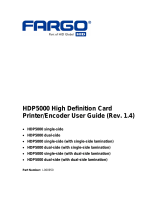Page is loading ...

RESTRICTED USE ONLY FARGO Electronics, Inc.
DTC500 Series Card Printer/Encoders Troubleshooting Guide (Rev. 3.0) 1
DTC500 Series Card Printer/Encoders
Troubleshooting Guide (Rev. 3.0)
P/N: L000315

RESTRICTED USE ONLY FARGO Electronics, Inc.
DTC500 Series Card Printer/Encoders Troubleshooting Guide (Rev. 3.0) 2
DTC500 Series Card Printer/Encoders Troubleshooting Guide (Rev. 3.0), property of
FARGO Electronics, Incorporated
Copyright 2002, 2003, 2004, 2005, 2006 by FARGO Electronics, Incorporated. All rights
reserved. Printed in the United States of America. Exclusive permission is granted to
authorized resellers of FARGO products to reproduce and distribute this copyrighted
document to authorized FARGO customers, who have signed a “no disclosure agreement”
regarding the restricted, proprietary use of said document.
The revision number for this document will be updated to reflect changes, corrections,
updates, and enhancements to this document.
Revision Control
Number
Date Document Title
Revision 3.0 10 March 2003 DTC500 Series Card Printer/Encoders
Troubleshooting Guide (Rev. 3.0)
These reference documents were thoroughly reviewed to provide FARGO with professional
and international standards, requirements, guidelines, and models for our technical, training,
and user documentation. At all times, the Copyright Protection Notice for each document
was adhered to within our FARGO documentation process. This reference to other
documents does not imply that FARGO is an ISO-certified company at this time.
•ANSI/ISO/ASQ Q9001-2000 American National Standard,(sub-title) Quality Management
Systems - Requirements (published by the American Society of Quality, Quality Press,
P.O. Box 3005, Milwaukee, Wisconsin 53201-3005)
•The ASQ ISO 9000:2000 Handbook (editors, Charles A. Cianfrani, Joseph J. Tsiakals,
and John E. West; Second Edition; published by the American Society of Quality, Quality
Press, 600 N. Plankinton Avenue, Milwaukee, Wisconsin 53203)
•Juran's Quality Handbook (editors, Joseph M. Juran and A. Blanton Godfrey; Fifth
Edition, McGraw-Hill)
Any questions regarding changes, corrections, updates, or enhancements to this document
should be forwarded to:
FARGO Electronics, Incorporated
Support Services
6533 Flying Cloud Drive
Eden Prairie, MN 55344 (USA)
(952) 941-9470
(800) 459-5636
FAX: (952) 941-7836
www.fargo.com
E-mail: sales@fargo.com

RESTRICTED USE ONLY FARGO Electronics, Inc.
DTC500 Series Card Printer/Encoders Troubleshooting Guide (Rev. 3.0) 3
Table of Contents
DTC500 Series Card Printer/Encoders Troubleshooting Guide (Rev. 3.0) _________ 1
Safety Messages (review carefully) _________________________________________ 8
General Troubleshooting__________________________________________________ 9
Reviewing the LCD display and LED light ___________________________________ 9
Troubleshooting the LCD Messages ______________________________________ 9
Communications Errors _________________________________________________ 16
Resolving the Communication Errors ____________________________________ 16
Card Feeding Errors ____________________________________________________ 21
Resolving the Card Feeding Errors ______________________________________ 21
Resolving the Card Jam on the Flipper Table ______________________________ 24
Resolving the Card Hopper Jam Error Message ____________________________ 26
Resolving the Card Hopper Empty Error Message __________________________ 27
Encoding Errors _______________________________________________________ 28
Resolving the No Magnetic Encoder Error Message_________________________ 28
Resolving the No ENC Response Error Message ___________________________ 28
Replacing the Main Board _______________________________________________ 29
Replacing the Main Board (D850426) ___________________________________ 30
Reviewing the DTC500 Board Cable Connections Reference _________________ 33
Replacing the Main Board (D850427) ___________________________________ 35
Replacing the Main Board (D850428) ___________________________________ 37
Replacing the Main Board (D850429) ___________________________________ 39
Resolving the Failed Magnetic Encode Error Message _______________________ 41
Resolving the No Prox Encoder Error Message ____________________________ 41
Resolving the No Smart Encoder Error Message ___________________________ 42
Resolving the Failed Smart Encode Error Message__________________________ 42
Removing the Card Jam in the Printer’s Magnetic Encoding Area______________ 43
Removing the Card Jam in the Printer’s Smart Card Encoding Area ____________ 44
Resolving the Printer not reading Encoded Magnetic Track Data_______________ 45
Resolving the Magnetic Stripe Data being printed on a Card problem ___________ 47
Printing Process Errors__________________________________________________ 48
Resolving the Ribbon Alignment Error Message ___________________________ 48
Replacing the Ribbon Sensor Array Assembly (840108) _____________________ 49
Resolving the Print Ribbon Error Message ________________________________ 50
Resolving the Print Ribbon Out Error Message_____________________________ 50
Resolving the Ribbon Jam / Broke Error Message __________________________ 50
Resolving the Wrong Print Ribbon Error Message __________________________ 51
Resolving the Unknown Ribbon Type Error Message _______________________ 52
Resolving the Headlift Error Message ____________________________________ 53
Replacing the Headlift Motor (A000124) _________________________________ 54
Replacing the Headlift Sensor (A000126) _________________________________ 55
Resolving the Printer pausing between panels error _________________________ 57
Replacing the Printhead Components ______________________________________ 58
Replacing the Printhead Assembly (850102)_______________________________ 58
Removing the Original Printhead Assembly _______________________________ 61

RESTRICTED USE ONLY FARGO Electronics, Inc.
DTC500 Series Card Printer/Encoders Troubleshooting Guide (Rev. 3.0) 4
Installing the New Printhead Assembly___________________________________ 62
Resolving the Printhead Temp Error Message______________________________ 63
Resolving the Flipper Alignment Error Message____________________________ 64
Replacing the Flipper Home Sensor (140407) _____________________________ 65
Firmware Errors _______________________________________________________ 66
Resolving an Upgrade Failed error ______________________________________ 66
Resolving a Program Exception Error ____________________________________ 69
Diagnosing the Image Problems __________________________________________ 70
Resolving the Pixel failure problems _____________________________________ 70
Resolving the Card surface debris problems _______________________________ 73
Resolving the incorrect Image Darkness problems __________________________ 76
Resolving the Ribbon wrinkle problems __________________________________ 79
Resolving the excessive Resin Printing problems ___________________________ 81
Resolving the incomplete Resin Printing problems__________________________ 83
Resolving the cut off or off-center Card Image problems _____________________ 85
Resolving the poor Image Quality problems _______________________________ 86
Printing a Test Image ___________________________________________________ 87
Reviewing the Gray/Align YMC/K Self-Test ______________________________ 87
Reviewing the Color/Resin YMCK Self-Test ______________________________ 88
Reviewing the Color Bars YMC Self-Test ________________________________ 88
Reviewing the Card Count Self-Test _____________________________________ 89
Reviewing the Magnetic Test option _____________________________________ 89
Card Lamination Module ________________________________________________ 90
Safety Messages (review carefully) ________________________________________ 90
Loading the Overlaminate _______________________________________________ 91
Adjusting the Card Lamination Module ____________________________________ 94
Adjusting the Card Flattener ___________________________________________ 94
Adjusting the Card Guide Rail__________________________________________ 96
Adjusting the Internal Card Guide ______________________________________ 100
Attaching the Card Lamination Module _________________________________ 102
Printer Adjustments____________________________________________________ 108
Safety Messages (review carefully) _______________________________________ 108
Adjusting the Internal Card Guide ______________________________________ 109
Printer Driver options__________________________________________________ 111
Using the Device options tab ____________________________________________ 111
Adjusting for the Ribbon Type ________________________________________ 112
Adjusting for the Color matching ______________________________________ 113
Adjusting for the Resin Dither _________________________________________ 114
Using the Print Both Sides option (DTC520 / DTC525 only)_________________ 115
Using the Split 1 Set of Ribbon Panels option (DTC520 / DTC525 only) _______ 116
Using the Print on Back Side Only option (DTC520 / DTC525 only) __________ 117
Using the Rotate Front by 180 Degrees option ____________________________ 118
Using the Rotate Back by 180 Degrees option (DTC520 / DTC525 only) _______ 119
Using the Buffer Single Card option ____________________________________ 120
Using the Link Card to Print Job option _________________________________ 121
Using the Disable Printing option ______________________________________ 122

RESTRICTED USE ONLY FARGO Electronics, Inc.
DTC500 Series Card Printer/Encoders Troubleshooting Guide (Rev. 3.0) 5
Using the Image Color tab ______________________________________________ 123
Using the K Panel Resin tab_____________________________________________ 127
Selecting the Full Card with the K Panel Resin tab_________________________ 128
Selecting the Defined Area(s) with the K Panel Resin tab ___________________ 129
Selecting the Undefined Area(s) with the K Panel Resin tab _________________ 130
Defining the Area to activate the Card Grid ______________________________ 131
Measuring the Total Card area_________________________________________ 132
Defining the positioning of the area on the Card ___________________________ 134
Selecting the Print YMC under the K and Print K Only options_______________ 136
Using the Magnetic Encoding tab ________________________________________ 138
Using the Encoding Mode option ______________________________________ 139
Encoding the Mode / Coercivity / Magnetic Track Selection _________________ 141
Using the Magnetic Track Selection option_______________________________ 143
Using the Magnetic Track options ______________________________________ 144
Using the Bit Density radio buttons_____________________________________ 145
Using the Character Size radio buttons __________________________________ 145
Using the ASCII Offset ______________________________________________ 146
Using the LRC Generation radio buttons_________________________________ 147
Using the Character Parity radio buttons _________________________________ 147
Using the Verification option__________________________________________ 148
Reviewing the Shift Data Left _________________________________________ 149
Reviewing the ISO Track Locations ____________________________________ 150
Reviewing the Sample String__________________________________________ 150
Sending the Track Information ________________________________________ 151
Reviewing the ASCII Code and Character Table __________________________ 152
Using the Overlay / Print Area tab________________________________________ 153
Using the Overlay / Print Area dropdown menu ___________________________ 154
Using the Overlay / Print Area_________________________________________ 155
Using SmartShield Area dropdown menu ________________________________ 161
Using the Card tab ____________________________________________________ 162
Selecting the Card Size ______________________________________________ 163
Using the Card Hopper Selection (DTC515 / DTC525 only) option ___________ 165
Reviewing the Orientation ____________________________________________ 168
Specifying the Copies _______________________________________________ 168
Using the Test Print button ___________________________________________ 169
Clicking on the About button__________________________________________ 170
Using the Image Position button _______________________________________ 171
Using the Lamination tab (only with Card Lamination Module) ________________ 174
Selecting the Lamination Position ______________________________________ 175
Selecting the Lamination Side _________________________________________ 176
Selecting the Lamination Type ________________________________________ 177
Selecting the Lamination Type ________________________________________ 178
Adjusting the Transfer Dwell Time and Transfer Temperature________________ 179
Selecting the Sensors button and Defaults button __________________________ 179
Calibrating the Card Lamination Module’s Lamination Sensor _______________ 180
Board Level Diagnostics ________________________________________________ 181

RESTRICTED USE ONLY FARGO Electronics, Inc.
DTC500 Series Card Printer/Encoders Troubleshooting Guide (Rev. 3.0) 6
Board Errors_________________________________________________________ 181
Resolving the EE Memory Error _______________________________________ 181
Resolving the EE Checksum Error _____________________________________ 181
Resolving the DRAM Memory Error ___________________________________ 182
Resolving the RAM Memory Error _____________________________________ 182
Resolving the FPGA Error____________________________________________ 183
Resolving the Update Firmware Now ___________________________________ 184
Sensor Testing _______________________________________________________ 184
Reviewing the Sensor Location and Voltages _____________________________ 185
Reviewing the Sensor Layout on Ribbon Sensor array ______________________ 186
LCD On-Line Menu Navigation __________________________________________ 187
Entering the LCD Menu and selecting an Option ____________________________ 187
Using the Softkey and Scroll buttons____________________________________ 188
Accessing the Menu Option Structure Tree_________________________________ 188
Selecting from the Menu Option Structure Tree ___________________________ 189
Using the LCD Menu__________________________________________________ 190
Printing the Self-test_________________________________________________ 190
Reviewing the Gray/Align YMC (DTC510/515) and Gray/Align YMC/K
(DTC520/525) Self-Test _____________________________________________ 191
Reviewing the Color/Resin YMCK Self-Test _____________________________ 191
Reviewing the Card Count YMC Self-Test _______________________________ 192
Reviewing the Standard Resin Self-Test _________________________________ 192
Using the Magnetic Test option (only with Magnetic Encoding Module) _______ 193
Setting up the Printer ________________________________________________ 193
Print TOF and Print EOF Alignment Procedures ____________________________ 194
Preparing to Adjust the Print TOF and Print EOF __________________________ 195
Setting the Print TOF ________________________________________________ 195
Setting the Print EOF ________________________________________________ 196
Adjusting the Ribbon Tension _________________________________________ 198
Setting the Printhead Resistance _______________________________________ 199
Adjusting the Image Darkness _________________________________________ 200
Changing the Encoder Settings ________________________________________ 201
Adjusting the Magnetic TOF __________________________________________ 202
Changing the Hopper Settings _________________________________________ 204
Changing the BAUD Rate Settings _____________________________________ 205
Adjusting the Flipper Offset___________________________________________ 205
Viewing the Report Supplies __________________________________________ 206
Using the Show the Error Count Tool ___________________________________ 206
Showing the Card Count _____________________________________________ 207
Selecting the System Upgrade (Firmware Upgrade) ________________________ 207
Firmware Updates _____________________________________________________ 208
Firmware Updater Application Program ___________________________________ 208
Downloading Firmware Updates _________________________________________ 209
Updating the Printer's Firmware _________________________________________ 209
Updating the Main Firmware__________________________________________ 210
Updating the LCD Firmware __________________________________________ 213

RESTRICTED USE ONLY FARGO Electronics, Inc.
DTC500 Series Card Printer/Encoders Troubleshooting Guide (Rev. 3.0) 8
Safety Messages (review carefully)
Symbol Critical Instructions for Safety purposes
Danger: Failure to follow these installation guidelines can result in death or
serious injury.
Information that raises potential safety issues is indicated by a warning
symbol (as shown to the below).
•To prevent personal injury,refer to the following safety messages
before performing an operation preceded by this symbol.
•To prevent personal injury,always remove the power cord prior to
performing repair procedures, unless otherwise specified.
•To prevent personal injury,make sure only qualified personnel
perform these procedures.
Caution: This device is electrostatically sensitive. It may be damaged if
exposed to static electricity discharges.
Information that raises potential electrostatic safety issues is indicated
by a warning symbol (as shown to the below).
•To prevent equipment or media damage,refer to the following
safety messages before performing an operation preceded by this
symbol.
•To prevent equipment or media damage,observe all established
Electrostatic Discharge (ESD) procedures while handling cables in
or near the Circuit Board and Printhead Assemblies.
•To prevent equipment or media damage,always wear an
appropriate personal grounding device (e.g., a high quality wrist
strap grounded to avoid potential damage).
•To prevent equipment or media damage,always remove the
Ribbon and Cards from the printer before making any repairs,
unless otherwise specified.
•To prevent equipment or media damage,take jewelry off of
fingers and hands, as well as thoroughly clean hands to remove oil
and debris before working on the printer.

RESTRICTED USE ONLY FARGO Electronics, Inc.
DTC500 Series Card Printer/Encoders Troubleshooting Guide (Rev. 3.0) 9
General Troubleshooting
IMPORTANT! FARGO Card Printers require highly specialized print Ribbons to function
properly. To maximize Printer life, reliability, printed card quality and durability, you must use
only FARGO Certified Supplies. For this reason, your FARGO warranty is void, where not
prohibited by law, if you use non-FARGO Certified Supplies. To order additional materials,
please contact your authorized reseller.
Reviewing the LCD display and LED light
The LCD display provides the current status of the Printer. Refer to the following tables for a
complete list and cause of all possible LCD messages. The tables (in this section) display
the LCD messages. If the LCD message is communicating an error or requires an action,
these tables will also offer a solution to what should be done.
The purpose of this section is to provide the User with specific procedures relating to the
LCD/SmartGuard Messages, Communication Errors, Card Feeding Errors, Encoding Errors,
Printing Process Errors, and Diagnosing the Image Problems for the DTC500 series card
Printer.
Troubleshooting the LCD Messages
Message Cause Solution
Aligning Ribbon If this appears as a prompt, it
indicates the print Ribbon is
self-aligning to the proper
position for printing.
If this appears as an
ERROR, it indicates the print
Ribbon is not installed
properly or is damaged.
See Resolving the Ribbon Alignment
Error Message on page 48.
Card Hopper
Empty
Indicates the Printer has run
out of blank cards.
See the Resolving the Card Hopper
Empty Error Message procedure on
page 27.
Card Hopper Jam Indicates that the Card
Hopper is unable to move
from one hopper to the next.
Clear any obstructions, and close the
hopper door.
See Resolving the Card Hopper Jam
Error Message on page 26.
Continued on the next page

RESTRICTED USE ONLY FARGO Electronics, Inc.
DTC500 Series Card Printer/Encoders Troubleshooting Guide (Rev. 3.0) 10
Troubleshooting the LCD Messages (continued)
Message Cause Solution
Card Jam Indicates that a card is
jammed in th
ePrint Station or
card flipping area of the
Printer.
See Card Feeding Errors on page 21.
Card Jam: Flipper Indicates that a card is
jammed in the card flipping
area of the Printer.
See Resolving cards jamming on the
Flipper table on page 24.
Card Jam: Print Indicates that a card is
jammed in the Print Station
of the Printer.
See Card Feeding Errors on page 21.
Card Jam: Mag Indicates that a card is
jammed in the magnetic
encoding area of the Printer.
See Removing the Card jam in the
Printer’s Magnetic Encoding Area on
page 43.
Card Jam: Smart Indicates that a card is
jammed in the Smart Card
encoding area of the Printer.
See Removing the Card jam in the
Printer’s Smart Card Encoding Area
on page 44.
Data Input Indicates that the print data
sent to the Printer is corrupt
or has been interrupted.
See Resolving the Communication
Errors on page 16.
Data Timeout Indicates that the print data
sent to the Printer is corrupt
or has been interrupted.
See Resolving the Communication
Errors on page 16.
DRAM Memory
Error
Indicates that the Printer's
Memory Module is bad or is
not installed properly.
See Resolving the DRAM Memory
Error on page 182.
Continued on the next page

RESTRICTED USE ONLY FARGO Electronics, Inc.
DTC500 Series Card Printer/Encoders Troubleshooting Guide (Rev. 3.0) 11
Troubleshooting the LCD Messages (continued)
Message Cause Solution
EE Checksum
Error
Indicates that the permanent
circuit board memory is bad.
See Resolving the EE Checksum
Error on page 181.
EE Memory Error Indicates that the permanent
circuit board memory is bad.
See Resolving the EE Memory Error
on page 181.
Ejecting Used
Card
Indicates that the system
Firmware has detected a
card already in the Printer.
This card has been ejected; however,
it may contain encoded data and
should be disposed of in a proper
manner.
Failed To
Initialize
Indicates that an unexpected
hardware error has occ
urred.
See Board Errors on page 181.
Flipper Alignment Indicates that the Printer is
unable to align the Flipper
table.
See Resolving the Flipper Alignment
Error Message on page 64.
FPGA Indicates that an unexpected
hardware error has occurred.
See Resolving the FPGA Error on
page 183.
FPGA Load Fail Indicates that an unexpected
hardware error has occurred.
See Resolving the FPGA Error on
page 183.
FPGA Timeout Indicates that an unexpected
hardware error has occurred.
See Resolving the FPGA Error on
page 183.
Head Lift Indicates that the Printer was
unable to raise or lower the
Printhead.
See Resolving the Headlift Error
Message on page 53.
Continued on the next page

RESTRICTED USE ONLY FARGO Electronics, Inc.
DTC500 Series Card Printer/Encoders Troubleshooting Guide (Rev. 3.0) 12
Troubleshooting the LCD Messages (continued)
Message Cause Solution
Head Resistance
Error
The LCD requires that a
value be input for the Print
Head Resistance.
Enter a value for head resistance in
the LCD's Printer Setup menu.
See Setting the Printhead Resistance
on page 198.
Head Voltage
Error
Ahardware fault has
prevented a correct setting
of the Printhead voltage.
Adefault value will be used.
Hopper 1 Empty Card Hopper 1 has run out
of cards. (Note: The Printer
will continue printing from
Hopper 2 if First Available is
set as the Card Hopper
Selection in the Driver.)
See the Resolving the Card Hopper
Empty Error Message procedure on
page 27.
Hopper 2 Empty Card Hopper 2 has run out
of cards. (Note: The Printer
will continue printing from
Hopper 1 if First Available is
set as the Card Hopper
Selection in the Driver.)
See the Resolving the Card Hopper
Empty Error Message procedure on
page 27.
Invalid Flip
Command
Indicates that the Printer
received a command to print
both sides of the card, but
this model does not support
dual-sided printing.
Press CANCEL to reset the Printer or
RESUME to print onto two separate
cards.
Invalid Print
Ribbon
Indicates an unauthorized
Ribbon.
Install a valid, FARGO-authorized
Ribbon, and press RESUME to
continue.
See Resolving the Unknown Ribbon
Type Error Message on page 52.
Continued on the next page

RESTRICTED USE ONLY FARGO Electronics, Inc.
DTC500 Series Card Printer/Encoders Troubleshooting Guide (Rev. 3.0) 13
Troubleshooting the LCD Messages (continued)
Message Cause Solution
Mag Encode
Failed
Indicates that the card's
Magnetic Stripe was not
encoded properly.
See Resolving the Failed Magnetic
Encode Error Message on page 42.
Multiple Cards
Fed
Indicates that two or more
cards were fed from the
Card Hopper.
See Resolving the Card Feeding
Errors on page 21.
No ENC
Response
Indicates that there is no
response from the Encoder
control module.
See Resolving the No ENC Response
Error Message on page 28.
No MAG Encoder Indicates that the Printer has
received encoding data, but
the Printer is not configured
with this Encoder type.
See Resolving the No Magnetic
Encoder Error Message on page 28.
No Ribbon
Installed
Indicates that the Printer is
trying to print with no print
Ribbon installed.
Install the proper print Ribbon, and
press RESUME to continue or
CANCEL to reset the Printer.
No Smart
Encoder
Indicates that the Printer has
received encoding data, but
the Printer is not configured
with this Encoder type.
See Resolving the No Smart Encoder
Error Message on page 42.
Pause... Indicates the Printer is
paused.
Press the Printer's RESUME button to
continue or CANCEL to clear all
pending print jobs and reset the
Printer.
Please Clean
Printer
This message appears every
3,000 prints to remind you to
perform the recommended
Printer maintenance.
See the Cleaning the Printer
procedure on page 174.
Please Remove
Card
Indicates that the card is
jammed in the Print Station
or card flipping area of the
Printer.
See Card Feeding Errors on page 21.
Continued on the next page

RESTRICTED USE ONLY FARGO Electronics, Inc.
DTC500 Series Card Printer/Encoders Troubleshooting Guide (Rev. 3.0) 14
Troubleshooting the LCD Messages (continued)
Message Cause Solution
Print Data Indicates that the print data
sent to the Printer is corrupt
or has been interrupted.
See Communications Errors on page
16.
Print Ribbon Low Indicates that the print
Ribbon will soon run out.
If printing a large number of cards,
replace the Ribbon now or monitor the
Printer until the Ribbon is gone, and
install a new Ribbon.
Print Ribbon Out Indicates that the print
Ribbon has run out.
Install a new Ribbon, and press
RESUME to continue.
Print Station
Open
Indicates that the Print
Station is open during
printing.
Close the Station, and press the
Printer's RESUME button to continue
or CANCEL to reset the Printer.
Print Timeout Indicates that the Printer was
unable to complete the print
process.
See Communications Errors on page
16.
Printhead Temp Indicates that the Printhead
Temperature Regulator is
not functioning properly.
See Resolving the Printhead Temp
Error Message on page 58.
Program
Exception
Indicates that the system
Firmware has detected an
error while attempting to
process the current print job.
See the Updating the Printer’s
Firmware procedure on page 209.
RAM Memory
Error
Indicates that the Printer's
Memory Module is bad or
not installed properly.
See Resolving the DRAM Memory
Error on page 182.
Ribbon Jam /
Broken
The print Ribbon is either
jammed or broken.
See Resolving the Ribbon Jam /
Broke Error Message on page 50.
Continued on the next page

RESTRICTED USE ONLY FARGO Electronics, Inc.
DTC500 Series Card Printer/Encoders Troubleshooting Guide (Rev. 3.0) 15
Troubleshooting the LCD Messages (continued)
Message Cause Solution
Smart Encode
Failed
The card's smart chip was
not encoded properly.
See Resolving the Failed Smart
Encode Error Message on page 42.
Starting Self-test The self-test print is
preparing to print.
See the Printing the Self-test
procedure on page 190.
Testing Memory The Printer's memory is
being tested.
Upon completion, the Printer will
continue its normal boot up sequence.
Top Cover Open A print job was started with
the Top Cover open.
Close the Printer, and press RESUME
to continue or CANCEL to reset the
Printer.
Unable To Feed
Card
The Printer is unable to feed
acard from the Card
Hopper.
See Resolving the Card Feeding
Errors on page 21.
Unknown Ribbon
Type
The print Ribbon installed is
not appropriate for your
specific Printer model.
See Resolving the Unknown Ribbon
Type Error Message on page 52.
Update Failed The Firmware update was
interrupted or not completed
successfully.
See Resolving an Upgrade Failed
error on page 66.
Update Firmware
Now
An error has occurred in
trying to load the Firmware.
The system Firmware MUST be
updated.
See Updating the Printer's Firmware
on page 209.
Wrong Print
Ribbon
The print Ribbon installed in
the Printer does not match
the Ribbon type selected in
the Printer driver.
See Resolving the Wrong Print
Ribbon Error Message on page 51.

RESTRICTED USE ONLY FARGO Electronics, Inc.
DTC500 Series Card Printer/Encoders Troubleshooting Guide (Rev. 3.0) 16
Communications Errors
Resolving the Communication Errors
Symptom(s): Incorrect output, communications error on PC or Printer, stalling, no response
from Printer, no job printed, “Paper out” error.
Step Procedure
1Confirm that the system meets the minimum requirements, as shown here:
•IBM-PC or compatible
•Windows 95/98/ME/NT/2000/XP Pentium™class 133 MHz computer with
32 MB of RAM or higher
•200 MB free hard disk space or higher
•ECP Parallel Port with DMA access
2Confirm the correct installation of the Printer driver.
a. Close the software program and check the Printer driver.
b. Reboot the computer.
c. Be sure the correct setup options within the Printer driver are selected.
d. Confirm that the driver is current by checking at: www.fargo.com
3Verify the use of an adequate data cable.
a. Use a double-shielded parallel cable (no longer than six feet in length).
(Note: Data transmission failure can be attributed to a long or faulty
parallel cable.)
b. Use an I-EEE 1284 compliant cable to reduce the effect of radio emissions
from computers, monitors, and other equipment that can broadcast Radio
frequency interference (RFI).
Continued on the next page

RESTRICTED USE ONLY FARGO Electronics, Inc.
DTC500 Series Card Printer/Encoders Troubleshooting Guide (Rev. 3.0) 17
Resolving the Communication Errors (continued)
Step Procedure
4Determine if there is interference from an external device.
a. Do not use an A/B Switch Box or other peripheral in line with the parallel
cable.
b. If using a Switch Box or other peripheral, remove it while testing
communication between the computer and the Printer.
c. If needed, replace the Switch Box or other peripheral (once it is determined
that the cause of the interference is not the Switch Box or the peripheral).
d. Alternative: Add a second Parallel Port into the computer (if a second
Printer is required).
Continued on the next page

RESTRICTED USE ONLY FARGO Electronics, Inc.
DTC500 Series Card Printer/Encoders Troubleshooting Guide (Rev. 3.0) 18
Resolving the Communication Errors (continued)
Step Procedure
5Determine the nature of the problem with printing from the application.
a. Print a self-test from the Printer to ensure that the Printer (itself) is
functioning properly. See the Printing the Self-test on page 190.
b. Print the Windows test page that is located in the General tab of the driver.
c. Use WordPad (a Windows 95/ 98/ ME/ NT/ 2000/XP word processing
program in the Accessories Program Group) via Start > Programs >
Accessories > WordPad. Follow this procedure:
•Open the program and type: “This is a Test.”
•Select File > Page Setup and click on the Printer button.
•Ensure that the DTC500 Series Card Printer/Encodersis selected and
click OK.
•Change all the margin settings to zero (0) and click OK.
•Select File > Print on the Menu Bar.
•Go to File on Menu Bar and select Print.
Continued on the next page

RESTRICTED USE ONLY FARGO Electronics, Inc.
DTC500 Series Card Printer/Encoders Troubleshooting Guide (Rev. 3.0) 19
Resolving the Communication Errors (continued)
Step Procedure
6Determine if the Parallel Port mode is set correctly.
a. Ensure that the Parallel Port is set to the Enhanced Communication Port
(ECP) mode. (Note: The port mode can be determined by checking the
Device Manager tab in the System Control Panel.)
b. If the port mode is not set to ECP, it will need to be changed in the
computers BIOS. (Note: Refer to the appropriate computer manual for
instructions on how to change the Parallel Port mode.)
Continued on the next page

RESTRICTED USE ONLY FARGO Electronics, Inc.
DTC500 Series Card Printer/Encoders Troubleshooting Guide (Rev. 3.0) 20
Resolving the Communication Errors (continued)
Step Procedure
7Determine whether there is an adequate or inadequate hard drive space.
Caution: A large volume of temporary files on the computer can
cause communications errors.
Access the temporary files by following this process:
•Search for all folders called TEMP. Once found, clear out the contents of
the folders.
•Run the System Tool - Disk Defragmenter (found in the Accessories folder
of the Start Menu) if using Windows 95/98/ME/2000/XP,.
•Use a disk cleanup utility (such as Disk Cleanup found in the System
Tools folder of the Start menu) or use a third party application.
/