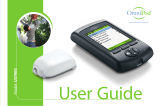C | How it CALCULATES
• Automated basal insulin delivery calculated from total daily
insulin, which is updated with each Pod change (adaptive
basal rate).
• Calculates dose of insulin every 5 min based on glucose
levels predicted 60 minutes into future.
A | What you can ADJUST
• Can adjust the algorithm’s Target Glucose (6.1, 6.7, 7.2, 7.8,
8.3 mmol/L) for adaptive basal rate.
• Can adjust I:C ratios, correction factors, active insulin time
for bolus settings.
• Cannot change basal rates (programmed basal rates are
not used in Automated Mode).
R | When it REVERTS to manual mode
• System may revert to Automated Mode: Limited
(static basal rate determined by system; not based on
CGM value/trend) for 2 reasons:
1. If CGM stops communicating with Pod for 20 min.
Will resume full automation when CGM returns.
2. If an Automated Delivery Restriction alarm occurs (insulin
delivery suspended or at max delivery too long). Alarm
must be cleared by user and enter Manual Mode for 5 min.
Can turn Automated Mode back on after 5 minutes.
E |
How to
EDUCATE
• Bolus before eating, ideally 10-15 minutes prior.
• Tap Use CGM in bolus calculator to add glucose value
and trend into bolus calculator.
• Treat mild hypoglycaemia with 5-10g carb to avoid rebound
hyperglycaemia and WAIT 15 min before re-treating to
give glucose time to rise.
• Infusion site failure: Check ketones and replace Pod if
hyperglycaemia persists (e.g. 16.7 mmol/L for > 90 min)
despite correction bolus. Give syringe injection for
ketones.
OVERVIEW using C|A|R|E|S Framework
S | SENSOR/SHARE
characteristics
• Dexcom G6 which requires no calibrations.
• Must use G6 mobile app on smartphone to start CGM
sensor (cannot use Dexcom receiver or Omnipod 5
Controller).
• Can use Dexcom Share for remote monitoring of CGM
data.
INSTRUCTIONS FOR USE
Focus on behavior: Wearing the CGM consistently,
giving all boluses, etc.
When adjusting insulin pump settings, focus primarily
on Target Glucose and I:C ratios.
To make system more aggressive: Lower the Target
Glucose, encourage user to give more boluses and
intensify bolus settings (e.g. I:C ratio) to increase total
daily insulin (which drives the automation calculation).
Avoid overthinking the automated basal delivery.
Focus on the overall Time in Range (TIR), and optimising
system use, bolus behaviors and bolus doses.
2
1
PANTHERPOINTERS™ for clinicIans
3
4
PANTHERTOOL™ for
Automated Insulin Delivery System
1
Download user’s device to My.Glooko.com —
>
Set report
settings to Target Range 3.9-10.0 mmol/L
2
Create reports —
>
2 weeks —
>
Select: a. CGM Summary;
b. Week View; and c. Devices
3 Follow this worksheet for step-by-step guidance on
clinical assessment, user education and insulin dose
adjustments.
STEP 1 BIG PICTURE (PATTERNS)
—
>
STEP 2 SMALL PICTURE (REASONS)
—
>
STEP 3 PLAN (SOLUTIONS)
OMNIPOD 5
®
This PANTHER Program® tool for Omnipod® 5
was created with the support of Insulet.