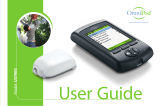Page is loading ...

Get the most from your
Omnipod® 5 System
QUICK TIPS

1. ADA Standards of Medical Care in Diabetes – 2021. Diabetes Care. 2021;44(S1):S1-S232.
The Pod has an IP28 rating for up to 25 feet for 60 minutes. The controller is not waterproof. The Dexcom G6 sensor and transmitter
are water-resistant and may be submerged under eight feet of water for up to 24 hours without failure when properly installed.
Handling highs and lows
Though the System is automating insulin delivery, there may still be times when you experience high or low
glucose levels.
• You can give correction boluses by tapping USE CGM in the SmartBolus calculator. Giving correction boluses
when needed will help the System understand your total daily insulin needs and adapt with each new Pod to
adjust insulin dosing accordingly. Try not to override the suggestions given by the System.
• Talk to your healthcare provider about treating lows. Some people nd they need to use less carbohydrate to
treat lows when using an AID system, because the system has been decreasing insulin as glucose levels drop.
• You may also need to discuss settings adjustments with your healthcare provider. For example, decreasing
your Target Glucose setting can help the System deliver more automated insulin.
Target Glucose is the only setting that you can change to impact automated insulin delivery. Making changes
to your basal settings will only impact basal insulin delivery in Manual Mode.
Start with the basics
Automated Insulin Delivery (AID) systems automatically adjust insulin delivery to
help manage glucose levels, reduce hypoglycemia, and increase time in range.1
For optimal glucose control, your interaction is still important and required.
Remember to:
• Bolus for meals, snacks, and high glucose levels.
• Treat low glucose levels as recommended by your healthcare provider.
• Monitor your Pod sites for any potential issues with absorption or insulin delivery.
Great things take time
Any change comes with a learning curve, including switching insulin therapies. Omnipod® 5 will adapt to your
personal insulin needs over time, and the process has just begun! Here’s what you can expect as you get started
in Automated Mode:
• You can begin using Automated Mode with your rst Pod. With the rst Pod, the System uses your initial
programmed settings and built in safety limits to begin automating insulin delivery. Over time, the Omnipod 5
System will learn your daily insulin needs and adapt to better match your insulin needs at every Pod change.
• Optimizing insulin delivery could take a few days up to a few weeks, depending on your previous therapy,
initial settings and ongoing adaptivity.
Automated Mode, explained
In Automated Mode, SmartAdjust™ technology predicts where your glucose levels will be 60 minutes into the
future and uses this information to automatically adjust insulin delivery every ve minutes.
You may see the System pause or increase insulin delivery when you are not expecting it. For example:
• Even if you are currently above your Target Glucose, the System may pause insulin, if it predicts you will be
below your Target Glucose within 60 minutes (see image below).
• Or if you are currently below your Target Glucose, the System may be delivering insulin if it predicts you will be
above your Target Glucose within 60 minutes.
In the CGM Graph view, you will see a red bar below the
graph when insulin has been fully paused. You will see an
orange bar when the System has reached its maximum
insulin delivery.
For even more detail on how the System is adjusting, you
can go to the Auto Events tab in the History Detail to see
how much insulin is being delivered every 5 minutes.
Master your mealtimes
Taking insulin when you eat is an important part of any insulin therapy, including AID
systems. Keep these tips top of mind for mealtime & snack success.
• Talk to your healthcare provider about when to bolus for your meals. Delivering insulin
15-20 minutes before eating may help if you are experiencing high glucose levels after
meals or snacks.
• Use the SmartBolus Calculator. Entering grams of carbs and tapping USE CGM will
calculate a dose based on current CGM value, CGM trend, and Insulin on Board.
• Work with your healthcare provider to adjust your bolus settings if needed. For example,
if you are experiencing high glucose levels after breakfast, you may nd you need to
lower your Insulin to Carb ratio to give more insulin for the food you are eating. Other
bolus settings include Target Glucose, Correction Factor, Duration of Insulin Action,
and Reverse Correction.
Stay connected
Omnipod® 5 makes it simple for you to stay in Automated Mode. You may
occasionally nd yourself in Automated Mode: Limited if your Pod has not
received sensor glucose values for more than 20 minutes. If you nd yourself
here often, consider the following:
• Check to make sure glucose readings are available on your Dexcom G6 app
(you may see Automated Mode: Limited during your sensor warmup).
• Be sure your Pod and transmitter are in direct line of sight. This means that the
Pod and transmitter are worn on the same side of the body in a way that the two
devices can “see” one another without your body blocking their communication.

The Omnipod 5 ACE Pump (Pod) is intended for the subcutaneous delivery of insulin, at set and variable rates, for the management of diabetes mellitus in persons requiring insulin. The Omnipod 5 ACE Pump is able to reliably
and securely communicate with compatible, digitally connected devices, including automated insulin dosing software, to receive, execute, and confirm commands from these devices. SmartAdjust™ technology is intended
for use with compatible integrated continuous glucose monitors (iCGM) and alternate controller enabled (ACE) pumps to automatically increase, decrease, and pause delivery of insulin based on current and predicted glucose
values. The Omnipod 5 SmartBolus Calculator is intended to calculate a suggested bolus dose based on user-entered carbohydrates, most recent sensor glucose value (or blood glucose reading if using fingerstick), rate of
change of the sensor glucose (if applicable), insulin on board (IOB), and programmable correction factor, insulin to carbohydrate ratio, and target glucose value.
WARNING: SmartAdjust technology should NOT be used by anyone under the age of 6 years old. SmartAdjust technology should also NOT be used in people who require less than 6 units of insulin per day as the safety of the
technology has not been evaluated in this population.
The Omnipod 5 System is NOT recommended for people who are unable to monitor glucose as recommended by their healthcare provider, are unable to maintain contact with their healthcare provider, are unable to use the
Omnipod 5 System according to instructions, are taking hydroxyurea as it could lead to falsely elevated CGM values and result in over-delivery of insulin that can lead to severe hypoglycemia, and do NOT have adequate
hearing and/or vision to allow recognition of all functions of the Omnipod 5 System, including alerts, alarms, and reminders. Device components including the Pod, CGM transmitter, and CGM sensor must be removed before
Magnetic Resonance Imaging (MRI), Computed Tomography (CT) scan, or diathermy treatment. In addition, the Controller and smartphone should be placed outside of the procedure room. Exposure to MRI, CT, or diathermy
treatment can damage the components. Visit www.omnipod.com/safety for additional important safety information.
WARNING: DO NOT start to use the Omnipod 5 System or change settings without adequate training and guidance from a healthcare provider. Initiating and adjusting settings incorrectly can result in over-delivery or
under-delivery of insulin, which could lead to hypoglycemia or hyperglycemia.
©2022 Insulet Corporation. Omnipod, the Omnipod 5 logo, SmartAdjust, and Simplify Life are trademarks or registered trademarks of Insulet Corporation. All rights reserved. Dexcom and Dexcom G6 are registered trademarks
of Dexcom, Inc. in the United States and/or other countries. INS-OHS-04-2022-00031 V2.0
Get going with the Activity feature
When using the Activity feature, SmartAdjust™ technology reduces your insulin
delivery and sets your Target Glucose to 150 mg/dL for the amount of time you
choose (up to 24 hours). Many people use the Activity feature before, during or
after exercise, but, it can be used in any situation where you may want to deliver
less insulin. Sleepovers, sick days, and even trips to the grocery store can all
be great times to use the Activity feature!
Tip: It may be helpful to turn the Activity feature on before your activity begins (for
example, 30-60 minutes). Discuss appropriate timing with your healthcare provider.
Check in with your healthcare provider
It’s important to follow up with your healthcare provider when starting any new
therapy. Check in to review your glucose and insulin delivery data soon after
training to discuss any questions and make any necessary settings adjustments.
The Omnipod team is here for you, too. Contact your Omnipod trainer or our
Customer Care team at 1-800-591-3455 with any product related questions.
Insulet Corporation, 100 Nagog Park, Acton, MA 01720
1-800-591-3455 | 1-978-600-7850
/