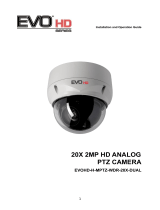Page is loading ...

NOTE: Download All Your Support Materials and Tools in One Place
1. Go to: http://www.digital-watchdog.com/support-download/
2. Search your product by entering the part number in the ‘Search by Product’
search bar. Results for applicable part numbers will populate automatically
based on the part number you enter.
3. Click ‘Search’. All supported materials, including manuals, Quick Start
Guides (QSG), software and firmware will appear in the results.
No Connector Wire Color Description
1 3-Pin Terminal Block
Red 24V AC or 12V DC+
White 24V AC or 12V DC+
2 2-Pin Terminal Block
Green RS-485+
Blue RS-485+
3 5-Pin Terminal Block
Gray Alarm Input 1
Violet Alarm Input 2
Orange Alarm Input 3
Sky Blue Alarm Input 4
Black GND
4 4-Pin Terminal Block
Yellow Alarm Output 1
Black & White GND
Sky Blue & Black Alarm Output 2
Orange & Black GND
5 BNC Jack Blue HD-TVI / HD-Analog Output
6 BNC Jack Black CVBS Output
1. Select Mounting Position.
3. Ensure the Safety Lanyard.
4. Mount and Twist the Dome to Fix.
5. Fix Locking Screw.
2. Position the Mounting Bracket.
Tel: +1 (866) 446-3595 / (813) 888-9555
Technical Support Hours:
9:00AM – 8:00PM EST, Monday thru Friday
digital-watchdog.com
Attention: This document is intended to serve as a quick reference for initial
set-up. It is recommended that the user read the entire instruction manual
for complete and proper installation and usage.
DWC-PTZ20X
Quick Start GuideQuick Start Guide
STEP 2 – INSTALLING THE CAMERASTEP 1 – CAMERA WIRING
1
2
3
4
5
6
WHAT’S IN THE BOX
QSG Manual 1 Set Torx Wrench 1 Set
Mounting
Template
Sheet
1 Set
2 Pin – 5 Pin
Screw Type
Connector
1 Set
Mounting
Bracket
1 Set
Mounting Screw
(PH6 x 35),
Plastic Anchor,
O-Ring – 4EA
1 Set
NOTE: Mounting accessories are required and sold separately.
NOTE: The camera must be installed by qualified service personnel in accordance
with all local and federal electrical and building codes.
Plastic Anchors (4x)
Mounting Bracket (1x)
Mounting Screws (4x)
Dome Camera (1x)
Safety Lanyard (1x)
Template Sheet
Safety Lanyard Hook
Safety Lanyard
Locking Tap
Locking Slot
Mounting Bracket
Locking Tap
Locking Slot
Locking Screw
Unlock Lock
OPTIONAL ACCESSORIES FOR THE DWC-PTZ20X
For Wall Mount: DWC-P20WM2 For Ceiling Mount: DWC-P20CM2
For Corner and Pole Mount: DWC-P30CNM (Must be
purchased with DWC-P20WM2)

STEP 3 – DIP SWITCH SETTING FOR SIGNAL & PROTOCOL
STEP 4 – CONNECT POWER AND I/O
STEP 5 – OSD FUNCTIONS
PRESET DOME COMMUNICATION
DOME SETUP
TOUR
PATTERN
MENU SETUP
OSD DISPLAY
AUTO SCAN
Rev Date: 04/17
Copyright © Digital Watchdog. All rights reserved.
Specifications and pricing are subject to change without notice.
Quick Start Guide
ON
ON
123
123
Dip Switches
1
ON
2 3
1. Video Default Signal is HD-TVI Output
1. Connect 12VDC or 24VAC for Mini-PTZ camera power on
(Use satisfy clause 2.5 of IEC60950-1/UL60950-1 or Certified / Listed
Class 2 power source only)
2. Power consumption: 12W @ 12VDC/24VAC
3. 3. HD-TVI/HD-Anaolg output (BNC)
4. CVBS Analog output (BNC, 720x480)
5. 4 Alarm input
6. 2 Alarm output (5V TTL)
7. RS-485
2. Coaxitron Protocol
S1-D1 VIDEO SIGNAL
OFF HD-TVI OUTPUT
ON HD-Analog OUTPUT
S1-D2 S1-D3 HD-TVI OUTPUT AHD OUTPUT
OFF OFF TVI-C A_CP-PTZ
ON OFF Pelco-C Reserved
OFF ON Reserved Reserved
ON ON Reserved Reserved
STATUS of
FOCUS and AE
FUNCTION
TITLE
INFORMATION
DISPLAY
ALARM
DISPLAY
CAMERA TITLE
& ID PAN
& TILT ANGLE
001 AF AE
EMPTY DATA
ALARM:1
DOMEID:0001
360.0 090.0
Press the menu button to call Mini-PTZ menu in control device.
User can set from 1 to 240 preset with control of focus, motion, AE functions. User can set the up to ID, protocol, baudrate.
User can set the up to 8 programmable Tour preset positions, patterns and scans.
User can set up to 8 programmable Pattern with recorded user own control.
NUMBER 01 ~ 08, 10 ~ 17, 09: AUTO-PAN mode
TITLE Up to 6 characters
MODE NORMAL, VECTOR, RANDOM (AUTO-PAN mode: NORMAL,
RANDOM only)
NORMAL Move from start point to end point in panning only
VECTOR Move from start point to end point including tilt and zoom
simultaneously and linearly
RANDOM Move randomly between the start point and the end point
SPEED 1 ~ 13 step, the lower number means the slower speed
SCAN DIR Set the Scan direction, CCW (Counter Clock Wise), CW (Clock Wise)
SWAP Swaps the start point for the end point
DWELL Set the dwell time at the both end, 01 ~ 99 seconds
FOCUS AUTO, MANUAL
DOME MENU
AUTO SCAN
PRESET
TOUR
PATTERN
PRIVACY ZONE
CAMERA
DOME COMMUNICATION
ALARM
DOME SETUP
EXIT (ESC TO EXIT)
SAVE AND EXIT (ESC TO CANCEL)
AUTO SCAN SETUP
NUMBER : 01
TITLE : A01
MODE : NORMAL
SPEED : 5 STEP
START ANGLE :
----- -----
END ANGLE : ----- -----
SCAN DIR : CCW
SWAP : OFF
DWELL : 03 SEC
FOCUS : AUTO
Set SENSITIVITY
Set POSITION
Set DELAY
Set OUTPUT
Set HOLD TIME
00 ~ 20
ALL, CENTER
00 ~ 05 seconds
OFF, OUT1, OUT2
03 ~ 99 seconds
Set FOCUS
Set MOTION
AUTO, MANUAL, ONE PUSH
OFF, ON
MOTION SETUP
SENSITIVITY: 10
POSITION : ALL
DELAY : 00 SEC
OUTPUT : OFF
HOLD TIME : 03 SEC
EXIT (ESC TO EXIT)
PRESET SETUP
NUMBER : 001
TITLE : ------
CAMERA SET
DWELL : -- SEC
1 2 3 4 5 6 7 8 9 0
-* --------
----------
----------
NEXT PAGE
SAVE AND EXIT (ESC TO CANCEL)
PRESET CAMERA SETUP
FOCUS : AUTO
MOTION: OFF
MOTION SETUP
AE SETUP
SAVE AND EXIT (ESC TO CANCEL)
---
SCAN TYPE
DWELL
003
A04
P01
T02
Blank position
NORMAL, VECTOR
03 ~ 99 seconds
Preset (1 ~ 240)
Auto Scan (1 ~ 8, 10 ~ 17)
Pattern (1 ~ 8)
Tour (1 ~ 8)
TOUR SETUP
NUMBER : 01
TITLE : T01
SCAN TYPE : NORMAL
SPEED :
-- STEP
TOUR FUNC
SAVE AND EXIT (ESC TO CANCEL)
TOUR FUNC SETUP
(CTRL KEY)
DWELL : -- SEC
003 A04 --- --- ---
--- --- --- --- ---
--- --- P01 --- ---
--- T02 --- --- ---
--- --- --- --- ---
--- --- --- --- ---
--- --- --- --- ---
--- --- --- --- ---
EXIT (ESC TO EXIT)
PATTERN SETUP
(CTRL KEY)
NO TITLE SEC PERCENT
1 : P01 000 00.0%
2 : P02 000 00.0%
3 : P03 000 00.0%
4 : P04 000 00.0%
5 : P05 000 00.0%
6 : P06 000 00.0%
7 : P07 000 00.0%
8 : P08 000 00.0%
SAVE AND EXIT (ESC TO CANCEL)
DOME COMMUNICATION
*
DOME ID : 0001
PROTOCOL : AUTO
BAUDRATE : 9600
PARITY : NONE
TERMINATION : OFF
SAVE AND EXIT (ESC TO CANCEL)
DOME ID
PROTOCOL
BAUDRATE
PARITY
TERMINATION (RS-485)
1 ~ 3999
AUTO, F2/F2E, PELCO-PD
2400, 4800, 9600, 19200, 38400 bps
NONE, EVEN, ODD
OFF, ON
Home Function Setup
FUNCTION
NUMBER
WAITING TIME
ENABLE
NONE, TOUR, PATTERN, AUTO SCAN, PRESET
----
10 ~ 240 seconds
ON, OFF
View Angle Setup
CONFIGURATION MENU
HOME FUNCTION SETUP
VIEW ANGLE SETUP
ORIGIN OFFSET
FACTORY DEFAULT
DOME RESET
OSD DISPLAY
SYSTEM SETUP
FUNCTION RUN
SYSTEM INFORMATION
EXIT (ESC TO EXIT)
VIEW ANGLE SETUP
PANNING RANGE
FLIP : 90
°
TILT ANGLE LIMIT : 07°
SAVE AND EXIT (ESC TO CANCEL)
HOME FUNCTION SETUP
FUNCTION : NONE
NUMBER : ---
WAITING TIME : 120 SEC
ENABLE : OFF
SAVE AND EXIT(ESC TO CANCEL)
NOTE: Please see the full product manual for web viewer setup, functions and
camera settings options.
NOTE: Default DIP switch option is all OFF (HD-TVI output/TVI-C)
NOTE: This OSD control only can be through DVR or Keyboard controller.
NOTE: UTC/PTZ control at HD-Analog mode from VMAX
®
A1™ is under
development.
/