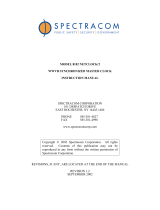Page is loading ...

-|Transparent Guide|-
High Performance Display Units : RS485 Input
DS / DA Series
INSTRUCTION MANUAL
TCD210084AD
Thank you for choosing our Autonics product.
Read and understand the instruction manual and manual thoroughly before
using the product.
For your safety, read and follow the below safety considerations before using.
For your safety, read and follow the considerations written in the instruction
manual, other manuals and Autonics website.
Safety Considerations
• ion to avoid hazards.
• dicates caution due to special circumstances in which hazards may occur.
Cautions during Use
Communication Interface
RS485
Model
Protocol
Application standard
(setting address)
Comm. type
Comm. distance
Comm. speed
Comm. response time
Start bit
Data bit
Parity bit
Stop bit
Product Components
Sold Separately
Ordering Information
D
R: Red
G: Green
Model
Display color Red / green model
Power supply
Current consumption (red)
Current consumption (green)
Noise immunity
Ambient temperature
Ambient humidity
Protection rating
01)
Model
Input method
Directly connected
Autonics Series
-
Display character (range)
point
summer time
stage
Dimensions
•
2
22
2.2
2
2
•
A
B
Model A B
16 mm
22 mm
40 mm
60 mm
Cap
• • 22 mm size
Right Left
Right
Left
Connector
• 22 mm size
Software
•
DAQMaster
should remove the protection cover on the rear part.
Connection of Units
•
caps the end of right and left.
•
Unit-display unit
Cap Cap
•
•
•
Soldering
pad Soldering
pad

-|Transparent Guide|-
CT6 CT4 MP5 MT4 TK/TX TM2 TM4 THD
J1 OFF ON OFF ON OFF ON OFF ON
J2 OFF OFF ON ON OFF OFF ON ON
J4 OFF OFF OFF OFF ON ON ON ON
J8 OFF OFF OFF OFF OFF OFF OFF OFF
Not using the highest digit (using manual setting)
CT6 MP5 MT4 TK/TX
J1 OFF ON OFF ON
J2 OFF OFF ON ON
J4 OFF OFF OFF OFF
J8 ON ON ON ON
Side
O
N
O
N
S1
S2
J1
J2
2
1
Side
2
1
O
N
O
N
S1
S2
J1
J2
Rear
1
2
S1
S2
J1
J2
Rear
1
2
S1
S2
J1
J2
Using for connecting
•
No. Function Default
5 ms 20 ms
S1 OFF ON
Comm.
response time
4800 9600 19200 38400
S2 OFF ON OFF ON
S3 OFF OFF ON ON
Comm.
1 2 ... 31 32
J1 ON OFF
...
ON OFF
J2 OFF ON ON OFF
J4 OFF OFF ON OFF
J8 OFF OFF ON OFF
J16 OFF OFF ON OFF
Comm. address
1
•
No. Function Default
Manual Auto
S1 OFF ON
Connection setting
method
4800 9600 19200 38400
S2 OFF ON OFF ON
S3 OFF OFF ON ON
J1 to
J8
•
Autonics Series.'
Autonics Series
J16 Not used Use Unit-display unit Not used
No. Code Function
1
2
3 - -
4
5
•
•
connector to the input terminal.
CT6
1 2 # 4 5 6 7 * 9 0 3 4 % 6 7
12#4567*9034%67
CT4
1 @ 3 4 % 6 2 # 4
MP5
1 @ 3 4 - 1 @ 3 1 @ 3 4 - 1 @ 3
MT4
1@3 -!2 1@3 -!2
2 # 4 3 % 0
2 # 4 3 % 0
2 # 4 - 1 @ 3
2 # 4 - 5 ^ 7 1 2 # 4 6 & 8
1 @ 3 5 @ 7
D5 D4 D5 D4 D5 D4 D5 D4 D5 D4 D5 D4 D5 D4 D5 D4 D3 D2 D1 D0
LLL L LLL L
G] G]L L L L
1 : 1 [LLL
2 I Y . 2 I Y LLL
J
:
J:LL
K-1 ˚K-1 ;LL L
L L <LL
MhM>L L
N ' I N ' | L
O " J O " ! L L L
^ K ^ @ L L
A. K A . # LL
R / N R / $ L
C S ? O C S ? L L
T- TT - & L
U _ U _ L
F= F=
•
•
Rear
2
1
O
N
O
N
S1
S2
J1
J2
Rear
1
2
S1
S2
J1
J2
Rear
1
2
S1
S2
J1
J2
Using for connecting
No. Function Default
01)
S1 OFF ON
Time display
4800 9600 19200 38400
S2 OFF ON OFF ON
S3 OFF OFF ON ON
Comm. speed
J1 to
J16 • Select
world time zone
JP1 Setting
unit
Display e.g.: PM 6 hour 60 min 15 sec
Open Sign [ ]
Short
point[.]
No. Code Function
1
2
3 - -
4
5
•
•
connector to the input terminal.
•
J1 J2 J4 J8 J16 Region
1 Coordinated Universal Time -11
1
1 1 Alaska
1
11
Mazatlan
1 1
111
1
1 1 Newfoundland
11
1 1 1
1 1
11 1
1 1 1
1 1 1 1
1 -
1 1 Tehran
1 1
1 1 1
11
111
1 1 1 Kathmandu
1111
1 1
1 1 1
11 1
1 1 1 1
1 1 1
11 1 1
1 1 1 1
1 1 1 1 1 -
/