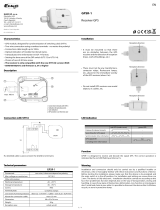© MOBATIME 4 / 52 800693.16
9.1 Basic setting – control according to source of synchronization ............................................................. 32
9.2 Calculation using MOBALine time zones ............................................................................................... 32
9.3 Calculation using time zone server MOBATIME .................................................................................... 32
9.4 Calculation using time zone entries preconfigured by MOBA-NMS software ........................................ 33
9.5 Calculation according to internal time zone table .................................................................................. 33
10 Non-network clock operation ..................................................................................................................... 34
10.1 Autonomous clock synchronized by DCF 77 receiver ........................................................................... 34
10.2 Autonomous clock synchronized by GPS receiver ................................................................................ 34
10.3 Slave clock controlled by synchronizing impulses ................................................................................. 34
10.3.1 Synchronization and time setting – P5 mode 1 and 3 .................................................................... 35
10.3.2 Synchronization only – P5 mode 2 and 4 ....................................................................................... 35
10.4 Slave clock controlled by MOBATIME serial code, MOBALine, or IRIG-B ............................................ 35
10.5 Slave clock controlled by IF482 over RS232 or RS485 ......................................................................... 35
10.6 Slave clock controlled by supervised RS485 ......................................................................................... 36
10.7 Cascaded connection of the DCF/GPS synchronized clock .................................................................. 36
10.8 Synchronization in WTD system ............................................................................................................ 36
10.9 Connecting the slave displays through RS485 ...................................................................................... 36
11 NTP and PoE clock operation ..................................................................................................................... 37
11.1 Unicast mode ......................................................................................................................................... 37
11.1.1 Network parameters assignation by DHCP .................................................................................... 38
11.1.2 Manual setting through setup menu ............................................................................................... 38
11.1.3 Manual setting through telnet ......................................................................................................... 38
11.1.4 Setting network parameters over DHCPv6 .................................................................................... 39
11.1.5 Setting network parameters over autoconfiguration (SLAAC) ....................................................... 39
11.1.6 SNMP ............................................................................................................................................. 40
11.2 Multicast mode ....................................................................................................................................... 40
12 WiFi clock operation .................................................................................................................................... 41
12.1 Setting via default MOBA-WIFI wireless network (Configure using) ...................................................... 41
12.2 Setting via AP mode (Configure using) .................................................................................................. 41
12.2.1 Wifi version ..................................................................................................................................... 41
12.2.2 Wifi 2.4/5 GHz version .................................................................................................................... 42
12.3 Setting the network parameters using telnet .......................................................................................... 42
13 Testing mode, parameter reset................................................................................................................... 44
13.1 Synchronization test ............................................................................................................................... 44
13.2 Parameter reset ...................................................................................................................................... 44
14 Firmware update .......................................................................................................................................... 45
14.1 Firmware update using RS232 ............................................................................................................... 45
14.2 Firmware update over Ethernet on NTP and PoE versions ................................................................... 45
15 Time zone table ............................................................................................................................................ 46
16 Engineering data .......................................................................................................................................... 48
16.1 Standard design of the clock .................................................................................................................. 48
16.2 Voltage range and electric current consumption of the lines ................................................................. 48
17 Accessories and Maintenanc...................................................................................................................... 49
17.1 Single-sided clock .................................................................................................................................. 49
17.2 Double-sided clock ................................................................................................................................. 49
18 Cleaning ........................................................................................................................................................ 49
19 DISPOSAL OF USED BATTERIES .............................................................................................................. 49
20 GUARANTEE AND MAINTENANCE ............................................................................................................ 49