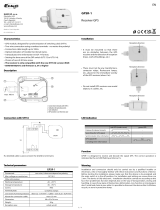Page is loading ...

© 2009 Transas Ltd. All rights reserved.
The information contained herein is proprietary to Transas Ltd. and shall not be duplicated in whole or in part.
The technical details contained in this manual are the best that are available at the date of issue but are subject
to change without notice.
Transas Ltd. pursues the policy of continuous development. This may lead to the product described in this manual
being different from the product delivered after its publication.
The names of actual companies and products mentioned herein may be the trademarks of their respective owners.

NAVI-SAILOR 4000/4100 ECDIS (v. 2.00.009). Installation Guide 1
This document contains:
Preamble.....................................................................................................................3
Warnings and Cautions........................................................................................5
How to Use This Manual ......................................................................................7
List of Documents................................................................................................. 7
Abbreviations in Use ............................................................................................8
Printing House Conventions.................................................................................8
Chapter 1. Hardware Installation.............................................................................. 9
NS 4000 MFD Hardware and Software Requirements......................................11
Hardware Requirements ..........................................................................11
Operational System Requirements..........................................................11
Workstations Installation ....................................................................................11
Dongle Installation ...................................................................................12
RS6 Computer .........................................................................................12
Transas ES6 Dedicated Keyboard with Trackball Installation .................12
Radar Integrator Board RIB6 ...................................................................15
Uninterruptible Power Supply Unit UPS6 ................................................23
Data Collector Unit DCU6 ........................................................................36
Power Connection....................................................................................42
RS6 Computer Discrete Signal Interface.................................................42
WAGO I/O Modules for Conning..............................................................42
Network ..............................................................................................................44
Physical Layout........................................................................................44
IP Addresses............................................................................................44
Chapter 2. System Settings ....................................................................................45
Software Installation ...........................................................................................47
Pre-installation .........................................................................................47
Installation of NS 4000.............................................................................48
Installation of NS 4100.............................................................................52
NS 4000 Configuration.......................................................................................57
General ....................................................................................................58
Sensors Settings......................................................................................58
NS 4000/4100 Settings ............................................................................70
Workstation Settings ................................................................................82
Radar Settings .........................................................................................87
Security Settings for NS 4000..................................................................90
Security Settings for NS 4100..................................................................92
SPOS Weather Module Adjustment...................................................................94
Navi-Conning 4000 Adjustment .........................................................................97
General ....................................................................................................97
Indicator Setup Table.............................................................................101
Charts Installation and Chart Assistant Adjustment.........................................103
Charts Installation ..................................................................................103
Chart Assistant Adjustment....................................................................105
Settings in Autopilot..........................................................................................108
Raytheon Heading Control System NP 2025 (NP 2025 Plus)...............108
Navis Heading Control System AP 3000 ...............................................109
Procedure of TCS Control Setup Algorithms ...................................................111
Essentials...............................................................................................111
Fine Adjustment .....................................................................................111
Alarm Station Setup .........................................................................................114

NAVI-SAILOR 4000/4100 ECDIS (v. 2.00.009). Installation Guide 2
Activation of Transas Integrator....................................................................... 118
Commissioning Table Creation and System Configuration Back Up .............. 119
Commissioning Table Creation ............................................................. 119
NS 4000 Configuration Back Up ........................................................... 120
NS 4000 Registry .................................................................................. 122
Software Upgrade............................................................................................ 123
Upgrade of Entire NS 4000 Product...................................................... 123
Upgrade Navi-Conning 4000................................................................. 127
Chapter 3. Technical Specification...................................................................... 131
General ............................................................................................................ 133
NS 4000 Physical Layout ...................................................................... 133
Integrating Equipment ........................................................................... 133
NS 4000 Hardware Components..................................................................... 133
RS6 Dedicated Computer ..................................................................... 133
Uninterruptible Power Supply Unit UPS6.............................................. 136
Transas ES6 Dedicated Keyboard with Trackball................................. 146
Transas Monitors................................................................................... 150
Radar Integrator Board RIB6................................................................. 160
Data Collector Unit DCU6 ..................................................................... 163
WAGO I/O Modules............................................................................... 165
MOXA Switch Type Approved EDS-305/308/316 Series...................... 171
Chapter 4. Interface Capabilities.......................................................................... 175
General ............................................................................................................ 177
Format of Data Exchange Used in Accordance with IEC 61162-1 Standard .....178
Input....................................................................................................... 178
Format of Input Data ............................................................................. 179
Output.................................................................................................... 187
Format of Output Data........................................................................... 188
Universal AIS Transponder Interface .............................................................. 193
Description of Universal AIS Transponder Interface ............................. 193
NAVTEX Sensor Data Exchange Format........................................................ 215
NMEA Format........................................................................................ 215
ASCII Format......................................................................................... 216
Description of the NS 4000 and Rhotheta RT-202 RDF Interface....................... 217
Annex A .................................................................................................................. 219
Annex B .................................................................................................................. 253
Annex C .................................................................................................................. 295
Annex D .................................................................................................................. 305
Annex E .................................................................................................................. 311
Annex F .................................................................................................................. 315
Annex G.................................................................................................................. 353

Warnings and Cautions
Preamble
5
WARNINGS AND CAUTIONS
Service engineers intend this document for use only, providing installation or service
for Transas Ltd. navigation systems, and holding Transas Ltd. Certificates for
aforementioned works.
Lethal Voltage Hazard!
Inside the equipment and in the cables lethal voltage hazard is present. When
access covers are removed, lethal voltages may be exposed. Some capacitors used
in the equipment, take several minutes to discharge their stored voltages after
the switching OFF, this is a lethal voltage hazard. Always set the supply switch-fuse
to OFF and remove the fuses, before removing the access covers of the equipment.
Cables must be connected to the power supplies only provided with grounding.
Cables must not have damaged insulation and must exclude contact with parts
conducting current.
Health Hazard!
When cleaning the inside of the equipment, take care not to inhale dust. The dust is
a temporary health hazard, depending on individual allergies.
Units radiate heat and must be installed in such way that free air circulation is ensured.
It is necessary to strictly follow the requirements set forth in the operation manuals
for computers and systems peripheral devices.
Electrostatic Sensitive Devices (ESSDs)!
The equipment may contain ESSDs. Take care not to damage these devices by
discharge of electrostatic voltages.
The guarantee will not apply if the system has been used improperly, i.e. the system
is found to have been operated in a manner other than that set out in the user
manuals, or if the system has been connected or adjusted in ways other than
described and recommended in technical and/or installation manuals.
Users shall pay special attention to the following, to avoid damaging the system and
voiding the guarantee. Users shall not:
Expose the system to any liquids, including but not limited to tea, coffee, juices,
soft drinks or chemical cleaners;
Expose the system to fire, or to temperatures that exceed the normal operating
conditions specified for the system;
Expose the system to improper or insufficient ventilation by obstructing
ventilation holes, fans etc, or by mounting the equipment in such a way that
proper ventilation cannot be achieved;
WARNING!
WARNING!
CAUTION!

Warnings and Cautions
NAVI-SAILOR 4000/4100 ECDIS (v. 2.00.009). Installation Guide 6
Expose the system to incorrect line voltages, voltage spikes, or use incorrect
fuses;
Replace whole or part of the system or components of the system with parts not
specified, approved or certified by Transas or its sub manufacturers, without
prior Transas written approval;
Expose the system to violent movements, excessive vibration or any situation
where physical damage results;
Connect any type of storage device or data media that contains a virus or other
malware that can damage the system. It is the customers obligation to check
prior to connection that any such device or media does not contains any virus or
malware;
Install any applications or software on the system besides what has been
supplied by Transas, without prior written approval from Transas.

How to Use This Manual
Preamble
7
HOW TO USE THIS MANUAL
This manual is intended for use by the NS 4000 ECDIS Operator or Service
Engineers. It should be used in conjunction with other related documents (for the full
list). The structure of this manual and layout of the pages can help you to find
the information that need.
Chapter 1 Hardware Installation.
Chapter 2 System Settings.
Chapter 3 Technical Specification.
Chapter 4 Interface Capabilities.
Annex A Cisco PIX-501-BUN-K9 Firewall Installation and Adjustment.
Annex B Additional Settings for Navi-Conning 4000.
Annex C Commissioning Table.
Annex D Additional Information on Sensors Connection.
Annex E Upgrade RS3 and RS4 to RS6 Computer.
Annex F RS4v2 Computer Based Hardware.
Annex G Diagrams.
LIST OF DOCUMENTS
Navi-Sailor 4000/4100 ECDIS (v. 2.00.009). User Manual.
Navi-Sailor 4000/4100 ECDIS (v. 2.00.009). Functional Description.
Navi-Sailor 4000/4100 ECDIS (v. 2.00.009). Additional Functions.
Navi-Sailor 4000/4100 ECDIS (v. 2.00.009). Quick Reference.
Navi-Sailor 4000/4100 ECDIS (v. 2.00.009). Installation Guide.
Navi-Sailor 4000/4100 ECDIS (v. 2.00.009). Utilities.
Navi-Sailor 4100 ECDIS (v. 2.00.009). Special Functions.

Abbreviations in Use
NAVI-SAILOR 4000/4100 ECDIS (v. 2.00.009). Installation Guide 8
ABBREVIATIONS IN USE
AIS Automated Identification System;
ARPA Automatic Radar Plotting Aids;
COG Course Over Ground;
CPA Closest Point of Approach;
ECDIS Electronic Chart Display Information System;
ENC Electronic Navigational Chart;
GPS Global Positioning System;
HDG Heading;
IEC International Electrotechnical Commission;
IHO International Hydrographic Organization;
IMO International Maritime Organization;
MFD Multi Functional Display;
NAVTEX Navigational Telex;
NS Navi-Sailor;
OS Operating System;
RAM Random Access Memory;
SOG Speed Over Ground;
UPS Uninterruptible Power Supply;
UTC Universal Time Coordinated;
WP Waypoint;
WS Workstation;
XTD Cross Track Distance.
PRINTING HOUSE CONVENTIONS
Sample of notation Usage comments
NAVI-SAILOR 4000/4100
ECDIS (V. 2.00.009).
FUNCTIONAL DESCRIPTION
To highlight names of documents
Chapter 3 To highlight sections of a document
ECDIS To highlight, in a printed document, user interface
elements and the ECDIS task objects
To highlight messages, commands, files, and other
Windows OS information
<Enter> To highlight names of keyboard keys
Tasks To highlight names of windows, pages, buttons, etc.
START To highlight menu items
C:\SPOSROUTE To highlight a path to the menu, file, etc.

NS 4000 MFD Hardware and Software Requirements
Chapter 1. Hardware Installation 11
NS 4000 MFD HARDWARE AND SOFTWARE
REQUIREMENTS
The use of this computer for other purposes is discouraged. Other programs loaded
in RAM may adversely affect the video plotters operation.
Hardware Requirements
PC RS6 Computer (see paragraph RS6 Dedicated Computer of the Chapter 3):
CPU:
CPU1 Intel® Core2 CPU T7400 2.16 GHz;
CPU2 Intel® Core2 CPU T7400 2.16 GHz.
RAM: 1 x DDR2 SO-DIMM 2 Gb;
Video: NVIDIA GeForce 9600M GT (512 MB);
Storage: Fujitsu MHV2080BH 80GB G2;
Devices with removable storage: Optiarc CD-RW CRX880A.
Monitors (see paragraph Transas Monitors of the Chapter 3): Jakob Hatteland
LCD Maritime Multi Displays (MMD);
Keyboards (see paragraph Transas Dedicated Keyboards of the Chapter 3):
ES6/ES3/ES4 Dedicated Keyboards with Trackballs;
Uninterruptible Power Supply Unit (see paragraph Uninterruptible Power
Supply Unit UPS6 of the Chapter 3): UPS6.
Operational System Requirements
Operational System Windows XP Professional English version Service Pack 2 +
DirX 9.0.
WORKSTATIONS INSTALLATION
The NS 4000 ECDIS MFD Workstation consists of the following elements:
RS6 Computer;
TFT Monitor;
ES6 Keyboard with Trackball;
Radar Integrator Board RIB6;
Connection Board X1 (optional);
Uninterrupted Power Supply UPS6 (optional);
Data Collector Unit DCU6 (optional);
Ethernet Switches Moxa EDS-305/308/316 series (optional);
WAGO Modules for Navi-Conning (optional).
ATTENTION!

Workstations Installation
NAVI-SAILOR 4000/4100 ECDIS (v. 2.00.009). Installation Guide 12
Dongle Installation
After the computer has been mounted securely in its place, connect the dongle
to the computers printer port, as marked DONGLE (see picture below).
The dongle should be connected to the printer port of a personal or industrial
computer before the software installation.
Fig. 1. RS6 LPT port for the dongle
The NS 4000 ECDIS MFD System will not operate unless the dongle is connected to
the computer. Description of the dongle is presented in Chapter 3 of this document.
RS6 Computer
The basic component of Workstation is the RS6 Computer.
Specification of RS6 Computer is presented in Chapter 3 of this document.
Layout of RS6 Computer connectors for Workstation is described in drawings
RS6 Computer. Connectors layout enclosed in Annex G of this document.
Transas ES6 Dedicated Keyboard with Trackball Installation
Specification of ES6 keyboard with trackball is presented in Chapter 3 of this
document.
For connection ES6 keyboard with trackball to RS6 computer see diagrams
enclosed in Annex G of this document.
ES6 Keyboard Configuration Switch
ES6 keyboard connected to computer can work in following master modes: ES6 or
ES3. For position of the Configuration switch and connections to the RS6 computer
in the different master modes see table below:
Table 1. ES6 keyboard master modes
Master modes Configuration switch position Connection to the computer
ES6 keyboard 8 USB
ES3 keyboard 0 PS/2 keyboard
PS/2 mouse
Com port RS232
Configuration switch settings 17 designates CAN network node addresses when
keyboard is used as an ES6 slave (secondary) keyboard.

Workstations Installation
Chapter 1. Hardware Installation 1
3
ES6 Keyboard Connections
CAN
Termination resistor is selectable by jumper. Both ends of the CAN network must be
terminated with 120 ohm resistor.
Node number is selectable 07 by jumpers (Configuration switch).
Node number 0 is considered master node, and must be selected for the keyboard
connected to PC by PS/2 or USB. This must be true even if only one node exists.
Information received by the master from the PC is sent out on the CAN-bus, and
slave units will act accordingly (indicators on/off etc.). Information received by
the master from the CAN-bus will be transferred to the PC if there is no risk for
misinterpretation (e.g. if any key is down, no keys on other keyboards may be sent
to PC).
Units with node numbers 17 are considered peripheral (slave) units.
Data from the keyboard and PS/2 device port is transferred to the CAN-bus. Data
from the CAN-bus (regarding indicators, background light etc.) is received and
action is taken.
Fig. 2. ES6 keyboard. View of 24 VDC and CAN connectors
RS232
Data from the PC received by the master will be transferred to the CAN-bus and
also handled locally.
Data regarding function keys and encoders will be sent to the CAN-bus by slaves
and to the RS232 port by the master.
PS/2 Device Ports
The keyboard may connect to an external pointing device (e.g. trackball or joystick)
by a PS/2 port.
Data received on this port will be transferred to the PS/2 mouse port connected to
the PC if node number 0 is set or to the CAN-bus if node number 17 is set. If node
number 0 is set but no PC is connected to the PS/2 mouse port, data will be
transferred via the USB port if PC connection is established.

Workstations Installation
NAVI-SAILOR 4000/4100 ECDIS (v. 2.00.009). Installation Guide 14
USB
Pointer data from CAN-bus and PS/2 device port will be transferred to USB port if
node number 0 is set and no PC is connected to PS/2 mouse port.
Keyboard data from CAN-bus and keyboard matrix will be transferred to USB port if
node number 0 is set and no PC is connected to PS/2 keyboard port.
Fig. 3. ES6 keyboard. View of USB, PS/2 and RS232 connectors
Fig. 4. ES6 keyboard. View of Configuration switch
Trackball Connections
The ES6 Trackball can be connected using the CAN Interface to a CAN master
(the ES6 keyboard) or using the USB Interface to connect to a computers USB Host.
Switch 4 on the DIP-Switch is used to set CAN (switch OFF) or USB (switch ON)
interface active. Switch 13 set CAN node address (must be in range 17).
USB uses a USB-B contact to connect to the USB Host and CAN uses a 4-pin
Phoenix contact for CAN-Bus IN (supplied 5 VDC) and a 3-pin Phoenix contact for
CAN-Bus OUT.
It is possible to supply power by USB port even if CAN interface is selected.
Both ends of the CAN network must be terminated with 120 ohm resistor.

Workstations Installation
Chapter 1. Hardware Installation 1
5
Fig. 5. ES6 Trackball. View of CAN, USB connectors and DIP-Switch
Radar Integrator Board RIB6
Specification of RIB6 is presented in Chapter 3 of this document.
Check that technical characteristics of the connected equipment match characteristics
of the RIB6 Input/Output signals specified in Chapter 3, section Hardware
Technical Specification, paragraph Radar Integrator Board (RIB6), item
Electrical Characteristics.
Cables
Cables are run and installed in accordance with the cabling schedules.
RIB6 is connected with the Ethernet ports of RS6 Computer by means of a standard
category 5 screened cables used in Ethernet 10/100/1000 Mbit networks. The cable
contains 4 twisted pairs within the common screen and has RJ-45 connectors on
both ends. Connection of cable cores with the connector contacts is identical on
both sides.
External lines of Video and Trigger signals to the RIB6 are connected by means of
coaxial cables with BNC connector plug.
External lines of Bearing, Heading, RS 422 Control signals to the RIB6 are
connected by means of screw connectors. Any types of cables with a wire cross
section of up to 1.5 mm2 can be used. In case of considerable length of external
cables, a screened cable is recommended.
Connections
For connection of RIB6 to some radar types see diagrams Connection of RIB6 to
Some Radar Types. Connection Diagrams enclosed in Annex G of this document.
24 V nominal supply voltage: use connector X11 (pin 1 is minus, pin 2 is plus, see);
Ethernet port 1:
Use connector X4 (IP: 10.8.1.209, Netmask: 255.255.255.0, Gateway: 10.8.1.240);
This port can be used after Linux has booted. It will send out video data and
can receive a TCP connection on port 4172 (Max 1 connection globally for
RIB6).
ATTENTION!

Workstations Installation
NAVI-SAILOR 4000/4100 ECDIS (v. 2.00.009). Installation Guide 16
Ethernet port 2:
Use connector X5 (IP: 10.8.2.209, Netmask: 255.255.255.0, Gateway:
10.8.2.240);
This port must be used for firmware upgrades. (It is possible to use Port 1, but
a few extra commands are needed);
This port can be used after Linux has booted. It will send out video data and
can receive a TCP connection on port 4172 (Max 1 connection globally for
RIB6).
Video:
Connect to J3;
Termination can be selected using SW5. The following combinations are
possible:
50 Ohm 1: ON 2: OFF 3: OFF 4: OFF;
75 Ohm 1: OFF 2: ON 3: OFF 4: OFF;
1,2 kOhm 1: OFF 2: OFF 3: ON 4: OFF.
Trigger pulse:
Connect to J2;
Termination can be selected using SW2. The following combinations are
possible:
50 Ohm 1: OFF 2: ON 3: OFF 4: OFF;
75 Ohm 1: OFF 2: OFF 3: ON 4: OFF;
1,2 kOhm 1: OFF 2: OFF 3: OFF 4: ON.
Bearing pulse:
Connect to X9;
Termination can be selected using SW3. The following combinations are
possible:
560 Ohm pull-up 1: ON 2: OFF 3: OFF 4: OFF;
1,2 kOhm 1: OFF 2: ON 3: OFF 4: OFF;
Composite mode 1: OFF 2: OFF 3: OFF 4: ON.
Heading pulse:
Connect to X9;
Termination can be selected using SW4. The following combinations are
possible:
560 Ohm pull-up 1: ON 2: OFF 3: OFF 4: OFF;
1,2 kOhm 1: OFF 2: ON 3: OFF 4: OFF;
Composite mode 1: OFF 2: OFF 3: OFF 4: ON.

Workstations Installation
Chapter 1. Hardware Installation 1
7
RS 422 control signal: connect to X10;
Fig. 6. RIB6. Layout drawing
Signal Input Resistor Selector
General Recommendation
High resistor (1,2 kOhm) for Video and Trigger pulse is used in case of original
transceiver signal distributing between Radar Display and RIB6.
Low resistor (50 Ohm) for Video and Trigger pulse is used in case of direct
transceiver signal connection to RIB6.
If the video signal is too weak for the normal work of the RIB6, it is required to
increase the input resistance, with small deterioration of the pictures quality.
SW2-SW5 switches are shown in the figure below.
Examples of switches positions for different radars are shown in table below:
Table 2. Status SW2- SW5 switch for different type of radar
Type of Radar Signal switch Input 1 2 3 4
Video 1,2 kOhm OFF OFF ON OFF
Trigger Pulse 1,2 kOhm OFF OFF OFF ON
Bearing Pulse 1,2 kOhm OFF ON OFF OFF
Racal-Decca
Bridgemaster
Series
Heading Pulse 1,2 kOhm OFF ON OFF OFF

Workstations Installation
NAVI-SAILOR 4000/4100 ECDIS (v. 2.00.009). Installation Guide 18
Type of Radar Signal switch Input 1 2 3 4
Video 1,2 kOhm OFF OFF ON OFF
Trigger Pulse 1,2 kOhm OFF OFF OFF ON
Bearing Pulse 1,2 kOhm OFF ON OFF OFF
Atlas 8600
Heading Pulse 1,2 kOhm OFF ON OFF OFF
Video 1,2 kOhm OFF OFF ON OFF
Trigger Pulse 1,2 kOhm OFF OFF OFF ON
Bearing Pulse 1,2 kOhm OFF ON OFF OFF
Nucleus 6000
Heading Pulse 1,2 kOhm OFF ON OFF OFF
Video 1,2 kOhm OFF OFF ON OFF
Trigger Pulse Not connected OFF OFF OFF ON
Bearing Pulse Not connected
Composite mode
OFF OFF OFF ON
Atlas 9600
Heading Pulse Not connected
Composite mode
OFF OFF OFF ON
Video 1,2 kOhm OFF OFF ON OFF
Trigger Pulse Not connected OFF OFF OFF ON
Bearing Pulse Not connected
Composite mode
OFF OFF OFF ON
Raytheon
Pathfinder
Heading Pulse Not connected
Composite mode
OFF OFF OFF ON
Video 50 Ohm ON OFF OFF OFF
Trigger Pulse 50 Ohm OFF ON OFF OFF
Bearing Pulse 560 Ohm pull-up ON OFF OFF OFF
JRC JMA 9000
Series
Heading Pulse 560 Ohm pull-up ON OFF OFF OFF
Video 50 Ohm ON OFF OFF OFF
Trigger Pulse 50 Ohm OFF ON OFF OFF
Bearing Pulse 560 Ohm pull-up ON OFF OFF OFF
JRC JMA 5300
Series
Heading Pulse 560 Ohm pull-up ON OFF OFF OFF
Video 50 Ohm ON OFF OFF OFF
Trigger Pulse 50 Ohm OFF ON OFF OFF
Bearing Pulse 560 Ohm pull-up ON OFF OFF OFF
Sperry Rascar
Heading Pulse 560 Ohm pull-up ON OFF OFF OFF
Video 50 Ohm ON OFF OFF OFF
Trigger Pulse 50 Ohm OFF ON OFF OFF
Bearing Pulse 1,2 kOhm OFF ON OFF OFF
Furuno FR 21XX,
FR 28XX Series,
Furuno FR 15XX
Series Heading Pulse 1,2 kOhm OFF ON OFF OFF
Video 1,2 kOhm OFF OFF ON OFF
Trigger Pulse 50 Ohm OFF ON OFF OFF
Bearing Pulse 1,2 kOhm OFF ON OFF OFF
Bridge Master E
Series
Heading Pulse 1,2 kOhm OFF ON OFF OFF
Fig. 7. RIB6. Resistor selectors
/