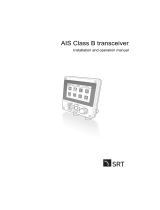2
Y1-03-0222 Rev. C
In the United States
WARNING:
It is a violation of the rules of the Federal Communications
Commission to input an MMSI that has not been properly assigned to the end user, or to otherwise input any
inaccurate data in this device.
WARNING: This product is a supplemental navigation tool only! The user assumes all responsibility
associated with the use of this device and safe navigation.
It is important to understand that all vessels may not be equipped with AIS transponders and therefore may not
be visible to this transponder. Likewise, certain conditions, such as equipment failures, the environment,
improper use and crowded port scenarios, may exist whereby the vessel equipped with this AIS transponder is
not visible to other AIS transponders.
.
CAUTION: Before proceeding to install, test or use your new ACR Electronics‟ product, please read this
Product Support Manual in its entirety.
If you have questions regarding the contents of the manual, please contact our Technical Service Department at
ACR Electronics, Inc., Telephone +1 (954) 981- 3333. Please be ready to provide the technician with the page
number you wish to discuss. If you have a question that is not covered in the manual, please visit our website and
access the Frequently Asked Questions (FAQs) section for further information or call our Technical Services
Department. The website address is www.acrelectronics.com. If in the future you lose this manual, you may
access and print a replacement on the ACR website.

3
Y1-03-0222 Rev. C
Table of Contents
SECTION 1 - WHAT IS AIS? ____________________________________________________________ 4
SECTION 2 - INSTALLATION ___________________________________________________________ 6
SECTION 3 - USING THE TRANSPONDER ________________________________________________ 20
SECTION 4 - MAINTENANCE _________________________________________________________ 22
APPENDIX A - SERIAL DATA INTERFACE _________________________________________________ 22
APPENDIX B - SPECIFICATIONS AND WARNINGS __________________________________________ 28
APPENDIX C - SYSTEM BLOCK DIAGRAM ________________________________________________ 29
APPENDIX D - DATA POWER CABLE INFORMATION _______________________________________ 30
APPENDIX E - SUPPORT, WARRANTY, USEFUL LIFE and NOTICES _____________________________ 31
PLEASE READ ALL WARNINGS,
CAUTIONS AND NOTES CAREFULLY

4
Y1-03-0222 Rev. C
SECTION 1 - WHAT IS AIS?
1. Overview
AIS is an acronym for Automatic Identification System. AIS increases navigational safety and collision
avoidance by transmitting vessel identification, helping to reduce the difficulty of identifying ships when not in
sight (e.g. at night, in radar blind arcs or shadows or at distance) by broadcasting navigational intentions to other
vessels by providing ID, position, course, speed and other ship data with all other nearby ships and land based
stations.
According to International Association of Marine Aids to Navigation and Lighthouse Authorities (IALA)
regulations, AIS is defined as follows:
AIS is a broadcast transponder system, operating in the VHF maritime mobile band. It is capable of sending ship
information such as identification, position course, speed and more, to other ships and to shore. It can handle
multiple reports at rapid update rates and uses Carrier Sense Time Division Multiple Access (CSTDMA)
technology to meet these high broadcast rates and ensure reliable and robust ship to ship operation.
The International Maritime Organization (IMO) defines the performance standards as follows:
Ship to ship working, ship to shore working, including long range application, automatic and continuous
operation, provision of information messaging via PC and utilization of maritime VHF channels
The Modules: GPS system, AIS Transponder, VHF Antenna, and the Data Power Cable (appropriate application
software connects the individual modules).
AIS are required to function flawlessly in a variety of modes. The regulations require that the system be capable
of:
An "autonomous and continuous" mode for operation in all areas. This mode shall be capable of
being switched to/from one of the following alternate modes by a competent authority;
An "assigned" mode for operation in an area subject to a competent authority responsible for traffic
monitoring such that the data transmission interval and/or time slots may be set remotely by that
authority;
A "polling or controlled" mode, where the data transfer occurs in response to interrogation from a ship
or competent authority.
This illustration depicts a typical AIS System, where two or more AIS equipped vessels (and shore based
systems) are automatically communicating with each other.

5
Y1-03-0222 Rev. C
On the bottom, a typical Nauticast™-B AIS installation in a common environment is shown. The Nauticast™-B
AIS is connected to the vessel‟s power supply, and, in connection with the VHF and GPS antennas, the minimal
requirements for transponder operation are fulfilled.
Both vessels in the above illustration are equipped with an AIS transceiver. Due to “Time – Synchronization”,
they use the same organization of free and allocated windows (slots) in the shared VHF Data Link (this method
is called “Carrier Sense Time Division Multiple Access”) to send and receive messages. Without the necessity of
any operator interaction, both vessels know exactly who or what is cruising nearby and where the individual
object is heading.
The scenario below shows a full AIS coverage area (including all applications and complete shore
infrastructure).
2. AIS classes
There are two classes of AIS units fitted to vessels, Class A and Class B. In addition, AIS base stations may be
employed by the Coast Guard, port authorities and other authorized bodies. AIS units acting as Aids to
Navigation (A to N) can also be fitted to fixed and floating navigation markers such as channel markers and
buoys.
Class A units are a mandatory fit under the Safety of Life at Sea (SOLAS) convention to vessels above 300
gross tons, or which carry more than 11 passengers in international waters. Many other commercial vessels and
some leisure craft also may be fitted with Class A units.
Class B units are designed for fitting in vessels which do not fall into the mandatory Class A fit category.
The
ACR Nauticast™-B Automatic Identification System is a Class B AIS unit.

6
Y1-03-0222 Rev. C
In order to meet carriage requirements for Class A and Class B AIS systems, dedicated GPS and VHF antennas
must be fit to the transponders. ACR has included GPS and VHF antennas that have been specifically
designed, tested and approved for use with the Nauticast™-B. ACR Electronics Inc. does not recommend or
support using other antennas or sharing data information from existing shipboard installations.
Class B AIS transponders will transmit data to other AIS equipped vessels and shore base stations. Static data
typically identifies the vessel and does not change (i.e. MMSI, Vessel Name). Dynamic data is voyage specific
and will change during the normal operation of the vessel.(i.e. Speed Over Ground, Position, Heading).
In order to complete the programming of your AIS transponder, documentation of your vessel‟s identity needs to
be made available. This would be a good time to update any information that is inaccurate in the MMSI data
base or with your ship‟s radio station license. These databases should be reviewed periodically to make sure
the information is accurate including your emergency contact information.
Per FCC rules (United States users only) the static data can only be programmed into an AIS Transponder by
the vendor or qualified personnel. Once the static data is programmed into an AIS Transponder it can only be
corrected by ACR Electronics. Please check that the static data are entered carefully. If the static data are
incorrectly programmed the transponder will need to be returned to ACR for factory reset.
Information transmitted from vessels that have a Class A AIS transponders on-board include:
• Name of Vessel
• Destination
• Size of Vessel
• Vessel Dimensions
• Speed (SOG)
• Call Sign
• ETA
• Draft
• Position
• Course (COG)
• Type of Vessel
• Status
• MMSI Number
• Navigational Status
• Heading
• Cargo
• Rate of Turn
• IMO Number
Information transmitted from vessels that have a Class B AIS transponders on-board include:
• Name of Vessel
• Vessel Dimensions
• Speed (SOG)
• Type of Vessel
• Position
• Heading
• MMSI Number
• Course (COG)
• Call Sign
NOTE: The marine AIS system uses position information derived from networks such as the Global Positioning
Satellite (GPS) or the Global Navigation Satellite System (GLONASS) to determine the location of the AIS unit
and thus the vessel to which it is fitted. The Nauticast™-B AIS utilizes the GPS satellite network.
It is desirable wherever possible therefore to verify both your vessel‟s AIS derived position data and other
vessels‟ AIS derived position data with visual or radar based observations.
SECTION 2 - INSTALLATION
1. Product contents
Before proceeding with the installation of the Nauticast™-B AIS, please verify that the content of the box
includes the following:
Nauticast™-B AIS transponder
Data/Power cable
Mounting hardware (4 self tapping screws)
Strain relief cable straps (3)
VHF antenna (dedicated for AIS use only) with connection cable
GPS antenna (dedicated for AIS use only) with connection cable
Nauticast™-B AIS Product Support Manual
Nauticast™-B Mounting Template
Link2AIS™ Software CD
Link2AIS™ Software User Guide
Warranty card
NOTE: For information reporting
intervals, see Specifications appendix

7
Y1-03-0222 Rev. C
2. Installation overview and prerequisites
In the United States
WARNING:
It is a violation of the rules of the Federal Communications
Commission to input an MMSI that has not been properly assigned to the end user, or to otherwise input any
inaccurate data in this device.
The US FCC regulation states that “The entry of static data into a Class B AIS device shall be performed by the
vendor of the device or by an appropriately qualified person in the business of installing marine communications
equipment on board vessels. In no event shall the entry of static data into a Class B AIS device be performed by
the user of the device or the licensee of a ship station using the device. Knowingly programming a Class B AIS
device with inaccurate static data, or causing a Class B AIS device to be programmed with inaccurate static
data, is prohibited.
”
In the USA, some of the following steps must be performed by your vendor or a professional installer.
Outside of
the USA, the owner may perform all of these steps. The installation process has four separate steps. Complete
each step before proceeding to the next.
Compile ship‟s static data for installation (MMSI, vessel name, call sign, AIS GPS antenna position)
Have static data programmed into transponder
Install the Link2AIS™ Software onto your PC.
Install your AIS hardware to your vessel.
NOTE: In most countries the operation of an AIS unit is included under the vessel‟s marine VHF license
provisions. The vessel onto which the AIS unit is to be installed must therefore possess a current VHF Ship
station license which lists the AIS system and the vessel Call Sign and MMSI number.
Please contact the relevant authority in your country for more information.
The application will install and launch automatically. A Start Menu folder and shortcut will be created with the
name 'Link2AIS'. This short cut should be used to re-launch the application as required.
Prerequisites
The Link2AIS™ Software is designed to operate with Microsoft Windows® 2000 (SP 3), Windows® XP (SP 2)
and above. Recommended minimum system requirements are:
Microsoft Windows® 2000 SP3 or Microsoft Windows® XP SP2
Display resolution of at least 1024 x 768
At least one RS232 serial port (or serial to USB converter already installed)
A pointing device (mouse or equivalent)
This software uses the Microsoft .NET® connection software V2.0. The framework will be automatically installed
during setup if not already present on the system.
NOTE: In most countries the operation of an AIS unit is included under the vessel‟s marine VHF license
provisions. The vessel onto which the AIS unit is to be installed must therefore possess a current VHF Ship
station license which lists the AIS system and the vessel Call Sign and MMSI number.
Please contact the relevant authority in your country for more information.
3. Software installation
Before installing a new version it may be necessary to remove any prior version of the Link2AIS™ software from
your PC. When the old version cannot be overwritten, the installation program tells you to uninstall the previous
version first. The program can be removed (uninstalled) at any time using the uninstall feature located in the
program directory within the start menu (if applicable) or with the “Add or Remove Programs” function within
Windows®.
Insert the installation CD.
If the installation does not start automatically, locate the file “setup.exe” on the CD-ROM drive and double-
click on this file to start the installation process.

8
Y1-03-0222 Rev. C
Or, when you have downloaded an upgrade:
Unzip the package when necessary and start the installer program as described in “Installation of the
Link2AIS™ Software” (later in this section).
If one of the following dialogs is shown when the installation process is started, the .NET® framework and/or the
Windows® Installer needs to be installed. See the following sections for the installation of these required
products. If neither of these dialogs is shown, the installation continues as described in “Installation of the
Link2AIS™ Software Program” (later in this section).
4. Installation of the .NET® Framework
You may install the .NET® framework from the original CD or you can download it from the Microsoft
website. When downloading the .NET® framework or the Windows® Installer manually, you need to look for
version 2 of the “dotnetfx.exe” and the required installer, named “WindowsInstaller-KB893803-v2-x86.exe”.
From the internet
The Link2AIS™ software will automatically find, download, and install the .NET® framework directly from
the Microsoft website if your computer has an active internet connection.
When downloading over a 56k-modem, the .NET® framework will take about one hour to complete: The
size is approx. 23MB.

9
Y1-03-0222 Rev. C
When you are not connected to the internet, an error message like the one below will be shown.
From the CD
If you do not want to download the .NET® framework from the Microsoft website, terminate the download
process by clicking the “Cancel” button in the download dialog box and install the package directly from the
CD. Locate the file “dotnetfx.exe” and double-click it to start the installation. Follow the instructions.
5. Installation of the Windows Installer
Locate the file “WindowsInstaller-KB893803-v2-x86.exe” and double-click it to start the installation.

10
Y1-03-0222 Rev. C
When the installation process has finished, you MUST reboot your computer in order to install the
Link2AIS™ Software:
6. Installation of the Link2AIS™ Software
Unzip the downloaded package when necessary.
Locate the files “setup.exe” and the accompanying “msi” file, then double-click on “setup.exe”
The installation process of the application starts with the Welcome screen:

11
Y1-03-0222 Rev. C
A dialog box will appear reminding you to uninstall any prior versions of the Link2AIS™ software (if
applicable) before continuing the install process.
Read through and accept the license agreement and click Next.

12
Y1-03-0222 Rev. C
The next screen will allow you to pick options to be installed. These options are checked by default.
Choose a directory where the software will be installed. Make note of this directory, as you will need to
manually copy files to this location later on in the install process.

13
Y1-03-0222 Rev. C
The software will ask you to choose a location in the Start menu to place the program‟s shortcuts:
The next screen will ask you to confirm the install settings you have provided in the previous steps:

14
Y1-03-0222 Rev. C
Now the application will install automatically in the folder you have chosen:
The install program will tell you when installation has been completed. Click Finish.
Finally, find the Coastlines folder on the installation CD and copy to the install directory chosen during the install
process. If you are unable to find this directory, you can right-click the program icon on your desktop or in the
Start menu, go to Properties, and look at the location shown in the “Start In” field.

15
Y1-03-0222 Rev. C
You will find the installed program shortcuts in the Start Menu / All Programs/ ACR Electronics directory
(unless you chose a different location during the install process).
A shortcut named “Link2AIS” will be placed on your desktop.
Use either shortcut to launch the program.
7. Connecting to a personal computer (PC)
NOTE: To program your Nauticast™-B AIS you will need to connect the AIS to a personal computer and supply
the Nauticast™-B AIS with 12V of power.
ACR recommends that you connect the AIS to your boat‟s power and connect it to a laptop in order to easily
program your AIS before physically mounting the transceiver.
Connect the RS232 (9-Pin Connector) to your laptop. This connects between the supplied data lead and the PC.
See illustration below. If the PC being used for programming does not have a 9-pin serial port then a
commercially available USB to serial adaptor (RS 232) may be required.
Connect the AIS to your boat‟s interior power supply (12 V). The red wire is the positive lead and the black wire
is the negative lead.

16
Y1-03-0222 Rev. C
Start up Link2AIS™ Software program on PC. The initial application screen will appear as shown:
The application requires a serial connection to a Nauticast™-B AIS transponder. Connect the transponder to an
available serial port. If your serial port is not located in the drop down box, select „New…‟ and create a new
connection.
Select the serial port from the drop down menu, then click 'Connect':
Once a connection is established, the application is ready to use. Connection status is indicated at the bottom
left of the application window:
8. Help file
There is a context based Help file which explains what each data entry field means and what sort of data is
expected.
9. Software structure
The functions of Link2AIS™ Software are arranged in a series of tabs. Each tab contains information relating to
a particular aspect of the connected AIS transponder. Depending on the version of Link2AIS™ Software
installed, not all tabs shown below may be visible.
10. INSTALLERS ONLY: Entering static data
Select the Monitoring tab and open the static data tab. This will display the static data for the connected AIS
transponder. This includes the vessel's name, call sign, MMSI number and other fixed information.

17
Y1-03-0222 Rev. C
To configure the transponder all of the data fields must be completed and saved to the AIS.
WARNING:
Per FCC rules (United States users only) the static data of the vessel cannot be changed once
programmed. Do not program the static data unless you are certain you have the correct information. Please
check the number entered carefully. If the static data programmed is incorrect the AIS transponder will need to
be returned to ACR Electronics for factory reset.
Enter the vessel‟s information in the appropriate box:
Ship's name - enter the name of the vessel (20 characters maximum)
Call Sign - enter the vessel's radio call sign (7 characters maximum) (If your local authority does not require
a call sign number, enter @@@@@@@)
MMSI number - enter the vessel's Maritime Mobile Service Identity number
Enter the vessel‟s dimensions as follows rounded to the nearest meter
o
Dimension A - distance from bow to GPS antenna location to the nearest meter
o
Dimension B - distance from the GPS antenna location to the stern to the nearest meter
o
Dimension C - distance from the port side to the GPS antenna location to the nearest meter
o
Dimension D - distance from the GPS antenna to the starboard side to the nearest meter
Select the most appropriate vessel type from the drop down menu
CAUTION:
If no MMSI is entered then the AIS transponder will operate in receive only mode and the red
LED will remain on. The vessel‟s own position will not be transmitted. An MMSI must be entered to allow the AIS
transponder to transmit its own position to other vessels.
When you have entered all of the vessel's data, double-check what you have entered for accuracy, then click
the 'Save to Nauticast-B' button to program this configuration into the AIS transponder:
A warning will be displayed asking you to verify the MMSI number. The static data (including the MMSI) can only
be changed by ACR Electronics once programmed into the transponder. Please check that the number
displayed is correct before proceeding. If the number is incorrect click the 'No' button to cancel programming of
the MMSI.

18
Y1-03-0222 Rev. C
For additional software applications unrelated to the installation, please refer to the Link2AIS™ Software user
guide for technical support.
11. Hardware installation
WARNING: The compass safe distance of this unit is 0.5m or greater for 0.3° deviation.
WARNING:
Do not connect the Nauticast™-B AIS unit to a main (line) AC electrical supply, as an electric
shock or fire hazard could result. Length of data/power cable connection must not exceed 3 meters.
CAUTION:
Do not connect the Nauticast™-B AIS unit to a DC supply exceeding 15.6 V or reverse the
supply polarity. Damage to the unit may result. Ensure the power supply is limited in accordance with EN 60950-
1:2006 and protected with fuse or breakers not to exceed the specifications listed in this manual.
Electrical connections
WARNING:
Only the data and power cables provided with the Nauticast™-B AIS unit should be used to
connect antennas, power and display devices so as to maintain the integrity of the enclosure.
Please see the Appendix section of this manual for details of the power, data and RF cables supplied.
Using the two co-axial leads supplied, connect the down-lead from a VHF antenna to the VHF antenna port and
connect the down-lead of a GPS antenna to the GPS antenna port. Please see Appendix A for a block diagram
of the antenna installation.
If an external display unit (AIS capable chart plotter, MKD, etc.) is to be used, connect the data interface cable
to the NMEA port. Depending on your model chart plotter, a NMEA multiplexer capable of handling AIS data
(38,400 baud) may be required. Consult the chart plotter manufacturer‟s support materials for interface
instructions.
Click the 'Yes' button if the MMSI is correct.
The static data tab will be updated to show the
newly programmed vessel information. The MMSI
number will be displayed with a grey background
to indicate that it has been programmed and
cannot be changed.
CAUTION:
Do not install the Nauticast™-B AIS unit in an
environment where it can be subject to excessive exposure to water.
CAUTION:
The Nauticast™-B AIS unit is designed for operation in
the temperature range -25 °C to +55 °C. Do not install (or use) the
Nauticast™-B AIS unit in environments which exceed this range.

19
Y1-03-0222 Rev. C
If using PC serial terminal with third party AIS capable Electronic Charting Software, connect the user end of the
data interface cable to the display device. The software in the display device must be configured for AIS
operation AND to accept standard Class B AIS operation NMEA sentences. This external display unit software
is not part of the Nauticast™-B AIS transponder package. By rule, Class B AIS devices must output serial data.
If your computer only has a USB port, you must use a serial-to-USB adapter, available at most consumer
electronic retailers.
The Nauticast™-B requires a 12V DC power supply (9.6 – 15.6V) capable of supplying 2A peak surge. The
power supply is a two wire system where the red wire is the positive lead and the black wire is the negative lead.
The Nauticast™-B should be connected to the vessel‟s fuse panel that is supplied by the ship‟s 12V batteries.
CAUTION
: If the vessel uses an AC generator that converts to DC power, the Nauticast™-B should be fully
isolated from this system with the use of a fully isolated DC/DC converter.
Physical mounting
The unit shall be mounted on a vertical bulkhead with the cables in the down position. The mounting location
should be protected from the weather and direct water spray. Typically this would be under the helm station or in
the cabin.
It is recommended that the unit is attached to a solid surface with #10-32 x 1.2 self tapping head Phillips screws
(provided in kit). A template for drilling pilot holes is included in this kit.
WARNING: The compass safe distance of this unit is 0.5m or greater for 0.3° deviation.
12. Antenna installation
Antenna connections on the transponder
GPS antenna
This is a TNC female bulkhead connector that mounts to the side of the transponder case. This port provides
the 5V DC feed for the active GPS antenna required by the Nauticast™-B AIS unit.
VHF antenna
This is a UHF female PL-259 bulkhead connector that mounts to the side of the transponder case.
CAUTION: The GPS, VHF and power/data cables need to be secured to the bulkhead within 6” to 12” from
the connectors. Avoid excess stress on connectors during installation. Strain relief should be used.
Antenna mounting
GPS antenna for AIS use
NOTE:
If you are installing a Class B AIS transponder on a vessel because you are required to do so, you must
use a separate VHF antenna and a separate GPS antenna dedicated to the Class B device in order to be
compliant with the regulations. Use the antennas supplied with this kit.
The GPS antenna supplied for use with the Nauticast™-B is an active type (i.e. it includes LNA) and is suitable
for marine shipboard applications (index of protection, ruggedness, means of mounting, ect). The supplied
antenna supplies a minimum gain of 20dB to the Nauticast™-B after subtraction of the normal loss from antenna
cable and connectors. The GPS antenna used for any AIS must be a dedicated antenna , i.e. not shared with
any other GPS receiver. Installation of the GPS antenna is critical for the performance of the built in GPS
receiver which is used for timing of the transmitted time slots and for the supply of navigational information
should the ships main navigational GPS fail.
It is strongly recommended that:
The GPS antenna is mounted in an elevated position and free of shadow effect from the ship‟s
superstructure.

20
Y1-03-0222 Rev. C
The GPS antenna has a free view through 360 degrees with a vertical angle of 5 to 90 degrees above
the horizon.
The GNSS antenna is placed as far away as possible from radar, Inmarsat and Iridium transmitters.
Also ensure that the GPS antenna is free from direct view of the radar and the Inmarsat beam. The
received GPS signal is very sensitive to noise and interference generated by other onboard
transmitters.
The MF/HF and other VHF transmitter antennas are kept as far away as possible from the GNSS
antenna. It is good practice never to install a GNSS antenna within a radius of 2 meters from these
antennas.
VHF antenna for AIS use
NOTE:
If you are installing a Class B AIS transponder on a vessel because you are required to do so, you must
use a separate VHF antenna and a separate GPS antenna dedicated to the Class B device in order to be
compliant with the regulations. Use the antennas supplied with this kit.
The VHF antenna supplied for use with the Nauticast™-B is omni-directional, vertically polarized with unity gain
(0 dB) and a band width sufficient to maintain VSWR <1.5 over the frequency range 156–163 MHz. As a
minimum the 3dB bandwidth will cover the two AIS channels and the DCS channel. The antenna is also suitable
for marine shipboard applications (index of protection, ruggedness, means of mounting, etc.).
If you elect to not use the antenna supplied, the alternate VHF antenna employed for AIS use:
Must be a dedicated antenna, i.e. not shared with any other VHF transmitter/receiver.
Should be mounted with at least a two meter vertical separation distance from any other VHF antenna
used for speech or DCS communication. Also see Appendix for warnings such as “Radio Frequency
Exposure Warning”.
SECTION 3 - USING THE TRANSPONDER
1. Switching ON
When the 12V supply is switched on, all four LEDs visible on the front panel of the unit will illuminate twice for a
period of one second on each illumination. The blue LED will then go out. When the internal GPS starts
outputting valid position information, the red LED will go out. When the Nauticast™-B AIS unit transmits its first
position report (message 18), the yellow LED will go out. Note that this process may take up to 30 minutes
depending on the switch-on state of the GPS receiver. When the yellow LED goes out the green LED will
illuminate indicating that the unit is now operating correctly.
2. Warning and fault states
If the unit has not been able to transmit a position report during the last expected two reporting intervals (i.e. the
nominal reporting interval cannot be maintained for operational reasons such as a Message 23 quiet period,
high channel load conditions, etc.) the yellow LED will illuminate. This is a warning condition only and indicates
that your vessel‟s position is not currently being reported to other vessels. Reception of other vessel AIS
information by the Nauticast™-B AIS is not affected. When the unit is able to commence reporting, the yellow
LED goes out.
If a fault occurs the red LED will illuminate. This may illuminate briefly if the power supply is interrupted or if the
VHF or GPS antenna characteristics are briefly affected.
Page is loading ...
Page is loading ...
Page is loading ...
Page is loading ...
Page is loading ...
Page is loading ...
Page is loading ...
Page is loading ...
Page is loading ...
Page is loading ...
Page is loading ...
Page is loading ...
/