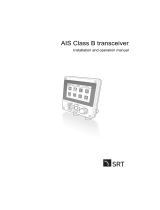Page is loading ...


MX535 UAIS Ship Borne Class A
Transponder Unit
Technical & Installation
Manual
WARNING:
THIS EQUIPMENT COMPLIES WITH PART 80 OF THE FCC RULES. ANY
CHANGES OR MODIFICATIONS NOT EXPRESSLY APPROVED BY THE
MANUFACTURER COULD VOID THE USER’S AUTHORITY TO OPERATE THE
EQUIPMENT.
IMPORTANT NOTICE
THE MX535 SYSTEM IS AN AID TO NAVIGATION. UNDER NO CIRCUMSTANCES SHOULD IT BE USED IN LIEU OF
AUTHORIZED GOVERNMENT CHARTS. ITS ACCURACY CAN BE AFFECTED BY MANY FACTORS SUCH AS EQUIPMENT
DEFECTS, ENVIRONMENTAL CONDITIONS, OR IMPROPER OPERATION. THE USER IS RESPONSIBLE FOR SAFE
NAVIGATION OF THE VESSEL. THIS INCLUDES CONSULTING AUTHORIZED GOVERNMENT CHARTS AND
EXERCISING COMMON PRUDENCE AND NAVIGATIONAL JUDGEMENT AT ALL TIMES.

www.mx-marine.com
Part No. 3508 102 70870
Rev. D
MX-Marine
January, 2005
By: TCD
This document is the property of MX-Marine.
It must not be reproduced or otherwise made available to any third party
without our permission in writing. Alterations due to technical progress are reserved.
MX Marine (USA)
23868 Hawthorne Blvd., Suite 201
Torrance, CA 90505
USA
+1 310 791 8213 (Telephone)
+1 310 791 6108 (Fax)
MX Marine (UK)
Ocean Quay
Southampton SO14 5QY
United Kingdom
+44(2380) 33 99 22 (Telephone)
+44(2380) 33 03 45 (Fax)
www.mx-marine.com

www.mx-marine.com
How To Contact Us?
Contact your local MX-Marine, Leica dealer for:
• Installation, Service, & Technical Support
• Sales of Accessories
• Hardware and Software Upgrades
Unlike many other consumer electronics industries which only sell consumer electronic devices, your marine dealer
is often your best advisor for installation and service of your new AIS unit. MX-Marine, Leica strongly encourages
you to utilize the knowledge and experience of your sales and service dealer.
Should you need to contact us directly for new sales, upgrades, repair service, or technical support, we can be
reached at the following:
International:
MX-Marine (USA)
23868 Hawthorne Blvd., Suite 201
Torrance, California 90505
USA
+1 310 791 8213 (Telephone)
+1 310 791 6108 (Fax)
In Europe:
MX Marine (UK)
Ocean Quay
Southampton SO14 5QY
United Kingdom
+44(2380) 33 99 22 (Telephone)
+44(2380) 33 03 45 (Fax)
Email: [email protected]

Table of Contents
1 General .............................................................................................................................................1
1.1 Software Releases ........................................................................................................................1
1.2 General Recommendations for Installation, Maintenance and Repair Work .........................1
1.3 Safety Warnings ............................................................................................................................1
2 Overview ..........................................................................................................................................3
2.1 Supplied Equipment ......................................................................................................................3
2.2 Compatibility with Other Systems ..............................................................................................3
2.3 MX535 Transponder with MX420 CDU ........................................................................................4
2.4 MX535 Transponder Overview ....................................................................................................5
3 Installation ......................................................................................................................................6
3.1 General Requirements .................................................................................................................6
3.2 Installation Overview
3.2.1 Survey .............................................................................................................................................6
3.2.2 Step-by-step Installation Procedure.......................................................................................... .....6
3.2.3 MX535 Connection Diagram ...........................................................................................................7
3.3 Components and Interfaces ........................................................................................................7
3.3.1 General Interface Description .........................................................................................................8
3.3.2 Interface NMEA Description ...........................................................................................................9
3.3.2.1 Sensor – Interface CH1, CH2, CH3 ................................................................................................9
3.3.2.2 ECDIS – Presentation Interface CH4 .............................................................................................9
3.3.2.3 PILOT Port CH5 ............................................................................................................................10
3.3.2.4 LONG RANGE CH8 ......................................................................................................................10
3.3.2.5 DGPS – DGNSS CH9 ...................................................................................................................11
3.3.2.6 ALARM CIRCUIT .........................................................................................................................11
3.4 Sensor Interface Definitions .......................................................................................................11
3.4.1 Sensor Notes .................................................................................................................................12
3.4.2 Sensor Hardware Installation.........................................................................................................13
3.4.3 Priority Handling of Sensor Sentence ...........................................................................................14
3.4.4 Pin-Description AIS Cable/Socket 50-Pins ...................................................................................19
3.5 Installation of VHF/GPS Antennas .............................................................................................21
3.5.1 VHF Antenna Installation ..............................................................................................................21
3.5.2 GNSS Antenna Installation ...........................................................................................................22
3.6 Specific Recommendations........................................................................................................23
3.6.1 Recommendations Concerning AIS Systems ...............................................................................23
3.6.2 Recommendations Concerning Installation of Transponder Unit .................................................23
3.6.3 Recommendations Concerning Installation of VHF Antenna .......................................................23
3.6.4 Recommendations Concerning Installation of GPS Antenna .......................................................23
3.6.5 Recommendations Concerning Redundancy ................................................................................24
3.6.6 Emergency Power Source ............................................................................................................24

www.mx-marine.com
4 Technical Data ............................................................................................................................25
4.1 Technical Information ................................................................................................................25
5 Setting-to-Work/Configuration .............................................................................................27
5.1 Setting-to-Work ...........................................................................................................................27
5.2 Software Versions ......................................................................................................................27
5.3 Configuration ..............................................................................................................................27
5.3.1 Configuration with MX420/MKD CDU ...........................................................................................27
5.4 Testing .........................................................................................................................................27
6 Repair/Maintenance ..................................................................................................................28
6.1 Trouble Shooting ........................................................................................................................28
6.1.1 Hints ..............................................................................................................................................28
7 Fault Code List ............................................................................................................................31
8 Cabling Documents ..................................................................................................................33
9 PRODUCT WARRANTY ...........................................................................................................35

List of Abbreviations
This list also contains abbreviations which are not used in this manual but in additional documentation.
A
AIS
Universal shipborne Automatic Identification System
B
BIIT Built-In Integrity Test
C
COG Course Over Ground
CDU Control and Display Unit (MX420/MKD)
D
DCU Display and Control Unit (MX420/MKD)
DSC Digital Selective Call
E
ECDIS Electronic Chart Display and Information System
H
HDG Heading
L
LR Long Range
M
MAC Medium Access Control
MKD Minimum Keyboard and Display
MMSI Maritime Mobile Service Identity
P
PDP Primary Display Port (Presentation Interface)
PP Pilot Port (Auxiliary Display Port)
S
SOG Speed Over Ground
U
UAIS Universal shipborne AIS
V
VDL VHF Data Link
VDM Serial output message containing VDL information (IEC 61162-1)
VDO Serial output message containing VDL information (IEC 61162-1) (from own ship)


MX535 AIS Transponder Unit
Technical & Installation Manual
____________________________________________________________________________________________
www.MX Marine.com
1
1 General
This Technical & Installation Manual is the installation manual for the MX535 AIS Transponder. It also contains
information about the antennas (GPS and VHF) and cabling used by the MX535.
Related Documents
MX420 Operator’s Manual (P/N 3508 102 70040)
1.1 Software Releases
MX535
This manual is valid for all software versions of the MX535. See also Section 5.2.
MX420
The CDU must have the program version V2.0(841) or later to work properly with the MX535 (NAUTICAST) AIS
transponder.
1.2 General Recommendations for Installation, Maintenance and Repair Work
MX-Marine Company gives advice and recommendations for the arrangement of MX-Marine equipment and the
installation sites. A prerequisite is that the necessary drawings of the ship should be made available in good time.
The advice and recommendations contained in this manual are given on the basis of our up-to-date practical
experience and to the best of our knowledge. However, they are given without any commitment. As far as is
permissible, any liability on the part of MX-Marine for resulting damage is expressly ruled out, regardless of whether
the damage is of a direct or indirect nature.
Unusual shipbuilding shapes, additions or superstructures as well as environmental influences can impair the
functioning of the equipment. We are, of course, willing to help the customer with optimising solutions subject to
suitable commercial arrangements.
The customer is responsible for ensuring that the MX-Marine equipment is installed properly according to our
instructions and in compliance with the regulations issued by the relevant classification society and national
authorities.
1.3 Safety Warnings
WARNING
This unit contains electrostatic sensitive devices.
Observe precautions for handling.
The discharge of electrostatic energy into a semiconductor can destroy the semiconductor or change its properties.
Before a unit’s housing is opened to remove or touch a board, the service equipment, Order No. 586-5011, must be
used.

MX535 UAIS Transponder Unit
Technical & Installation Manual
_______________________________________________________________________________________
www.mx-marine.com
2
1. The mat must be positioned at the workplace.
2. The potential equalization cable must be connected to the snap fastener and the clamp to a suitable
protective earth contact. The cable contains a 1 M
Ω resistor, which must not be removed.
3. The wristband must be put on. When the spiral cable is connected to the snap fastener, the discharge
line is established.
4. Thoroughly grounded soldering, measurement and test tools must be used. If these tools are supplied
with power from the 110 or 230 VAC mains, a fault current plug must protect this supply.
Boards and units that contain ESD-endangered semiconductors are marked with the symbol shown above.
All assisting persons who might come into contact with the endangered boards must also use the ESD equipment.
DANGER
It is not permissible to connect the ship’s mains to the system before
setting-to-work by a qualified technician. The mains must be switched off
(e.g. by means of a common isolating switch or a circuit breaker) in the
ship’s supply or the mains cable must be disconnected until setting-to-work
takes place.
If a synchro is connected via an appropriate interface, dangerous voltages
might be present, even although all supplies to the system are switched off.
Capacitors and tubes can store dangerous voltages for several hours, even
when they have been disconnected from the supply voltage.
WARNING
Pay attention to the regulations for the prevention of accidents.
DANGER
Even when the system is switched off, there might be a dangerous voltage
present on exposed contacts. Therefore, before a unit is opened, it must be
ensured that the electrical supply to all units is, and remains, disconnected
from the ship’s mains.

MX535 AIS Transponder Unit
Technical & Installation Manual
____________________________________________________________________________________________
www.MX Marine.com
3
2 Overview
The MX535 is an AIS Transponder Unit, which receives data from other vessels by means of a VHF radio and
sends these data to the MX420 Control and Display Unit (CDU) or the ECDIS.
In the opposite direction, the AIS receives data from the external GPS system and the ship’s sensors and transmit
these data by means of the VHF radio.
Access to these data and access to the VHF radio for a pilot is prepared by means of an additional pilot port.
The AIS has a Long-Range (LR) Port to connect a long-distance communication system, for instance a satellite
communication system. In this way, the AIS can be called to send the ship’s data. These data are sent back via the
long-range port to the questioner.
2.1 Supplied Equipment
The following items are supplied with the MX535 Kit:
Description
Part Number
MX535 AIS system 9525 200 80800
comprising:
MX535 Transponder 3508 102 70800
Mounting Kit 3508 102 70820
JB-50 Junction Box (optional) 3508 102 70830
AIS Cable 3508 102 70840
GPS/VHF Cable 3508 102 70850
MX535 N(m) / RG214(crimp) 3508 102 70860
MX535 Technical & Installation
Manual 3508 102 70870
2.2 Compatibility with Other Systems
The MX535 AIS transponder can be used with the following systems:
MX420/AIS Control and Display Unit (CDU) Version V2.0(841) or later, or MX420 MKD with Program
Version V2.0(841) or later
IMO compliant ECDIS systems (only listening). It is not allowed to transmit data (e.g. VSD, SSD) into
the MX535 via an ECDIS.
It is also possible to use the MX535 within systems from other manufacturers, which support the IEC-defined
interfaces.

MX535 UAIS Transponder Unit
Technical & Installation Manual
____________________________________________________________________________________________
www.mx-marine.com
4
2.3 UAIS MX535 with MX420/AIS or MKD CDU
GYRO
ROT
LONG
RANGE
RTCM
SC 104
unit
Non-MX535
ECDIS/ARPA
Listener
CH 8
Ch2 (GLL,DTM,VTG)
CH 5
GPS
ANT.
VHF
ANT.
MX420/AIS
OR
MX420/MKD
MX-MARINE
SMART DGPS
ANTENNA
(NOT USED FOR MKD).
EXT.
GPS
CH 9
CH 4
MX420/MX535 communication
CH 1
CH
3
MX535
TRANSPONDER
JB-50
Junction Box
(optional)
Figure 2.1 - MX535 AIS Transponder with MX420/AIS or MKD CDU
The Display and Control Unit MX420/AIS is used to configure and operate the MX535 transponder unit. In
this case, the MX420/AIS or MKD can just be a display. For further information refer to the Operator and
Installation Manual of the MX420 Control and Display Unit (CDU).

MX535 UAIS Transponder Unit
Technical & Installation Manual
____________________________________________________________________________________________
www.mx-marine.com
5
2.4 MX535 Transponder Overview
Figure 2.2 – MX535 UAIS Transponder
The aluminum housing shown in Fig. 2.2 contains a single Transponder Unit, which consists of the:
Controller
Interfaces
VHF transmitter
VHF receivers
GPS receiver.
The housing has two cable connectors (GPS/VHF Interface Cable and AIS Cable) for the connection of:
GPS antenna
VHF antenna
AIS

MX535 UAIS Transponder Unit
Technical & Installation Manual
____________________________________________________________________________________________
www.mx-marine.com
6
3 Installation .
3.1 General Requirements
Please note that international conventions, regulations, instructions and guidelines have to be adhered to when
installing the MX535 AIS transponder.
The following points must be observed before installation can commence:
• Trained service personnel must undertake the installation.
• The MX535 Transponder must be fitted in a suitable place on the bridge.
• The VHF and GPS Antennas must be installed in a suitable position, where excellent reception conditions
apply (refer to Section 3.5, Installation of VHF and GPS antennas – page 21)
• All available interfaces must be installed.
• The vessels power supply must suffice, and the GMDSS power supply has to be used.
• Installation of the pilot plug in conning position (close to the pilot working place).
3.2 Installation Overview
3.2.1 Survey
AIS is considered part of the ship’s radio station and is surveyed together with radio installation. Surveys on
SOLAS Convention ships should be carried out in accordance with the rules laid down in IMO Res. A 746(18)
"Survey Guidelines under the harmonised system of survey and certification" (R) 8, and "Protocol of 1988
relating to the International Convention for the Safety of Life at Sea, 1974."
The MX535 system consists of the MX535 Transponder Unit, MX420 CDU, VHF Antenna, Backup GPS
Antenna, MX521(MX525) Smart Antenna, and associated cable.
3.2.2 Step-by-Step Installation Procedure
• Use the VHF adapter cable (P/N 3508 102 70850) together with the VHF plug and TNC plug to connect the
VHF and GPS antenna cables as well as the antennas.
• The sensors, ECDIS, PC, pilot case, long range devices and auxiliary displays can be connected to the
MX535 transponder cabinet by the AIS cable or JB-50 Junction Box (optional). The device is driven by a
24V DC 7A supply, which is connected to the power terminal at the JB-50 Junction Box (optional). The AIS
should be connected to an emergency power source. A battery capacity calculation together with GMDSS-
equipment is needed! After performing these steps, the MX535 transponder automatically starts operation.
• The MX535 transponder has a ground terminal, which has to be connected to ship ground.

MX535 UAIS Transponder Unit
Technical & Installation Manual
___________________________________________________________________________________________________________________
www.mx-marine.com
7
3.2.3 MX535 Connection Diagram
MX420/AIS
OR
MX420/MKD
MX-MARINE
SMART DGPS
ANTENNA
(NOT USED FOR MKD).
Non-MX535
ECDIS/ARPA
Listener
EXT.
GPS
MX420/MX535 communication
Figure 2.3 – MX535 Connection Diagram
Note: The MX535 JB-50 Junction Box (optional) includes a fuse of 6.3A. If it is not used, then the unit has to be
protected against high current by an external slow blow fuse of 6.3A.
3.3 Components and Interfaces
The diagram below illustrates which devices can be connected to the MX535 Transponder. For a detailed
description of sensor connecting e.g. an existing Gyro to MX535, refer to Section 3.4. (2.3) “Sensor Installation” on
page 12-13.

MX535 UAIS Transponder Unit
Technical & Installation Manual
___________________________________________________________________________________________________________________
www.mx-marine.com
8
GYRO
ROT
LONG
RANGE
RTCM
SC 104
unit
Non-MX535
ECDIS/ARPA
Listener
CH 8
Ch2 (GLL,DTM,VTG)
CH 5
GPS
ANT.
VHF
ANT.
MX420/AIS
OR
MX420/MKD
MX-MARINE
SMART DGPS
ANTENNA
(NOT USED FOR MKD).
EXT.
GPS
CH 9
CH 4
MX420/MX535 communication
CH 1
CH
3
MX535
TRANSPONDER
JB-50
Junction Box
(optional)
Figure 2.4 – Devices that can be connected to MX535
3.3.1 General Interface Description
Interface Designation Speed Direction
Sensor 1 CH 1 4800 or 38400 bps Input
Sensor 2 CH 2 4800 or 38400 bps Input
Sensor 3 CH 3 4800 or 38400 bps Input
ECDIS CH 4 38400bps Input/Output
PILOT CH 5 38400bps Input/Output
LONG RANGE CH 8 38400bps Input/Output
DGPS (RTCM
SC104)
CH 9 9600bps Input
ALARM CIRCUIT CH 10 Dry relay contact (power off and alarm state closed)

MX535 UAIS Transponder Unit
Technical & Installation Manual
___________________________________________________________________________________________________________________
www.mx-marine.com
9
3.3.2 Interface NMEA Description
3.3.2.1 External Sensors - Interface on CH1, CH2, CH3
The MX535 AIS transponder requires connection to various sensor devices. MX535(AIS) and MX420/AIS or
MKD (CDU) together offer the following configuration options:
• Set up data speed 4800 or 38400 baud.
• Monitor the connected sensor inputs for each sensor channel.
• Analyze the information received from the connected sensor devices.
• Configuration of various NMEA protocols.
The individual options may be repeated until the required configuration for the connected sensor devices is
achieved.
3.3.2.2 ECDIS – Presentation Interface CH 4
Sentence Formatters
Direction
Used Fields
ABK
UAIS Addressed and binary broadcast
acknowledgement Out
ACA
AIS Channel assignment message In / Out
ACK
Acknowledge Alarm In
AIR
UAIS Interrogation Request In
ALR
Set Alarm State Out
ABM
UAIS Addressed binary and safety related message In
BBM
UAIS Broadcast Binary Message In
DSC
Digital Selective Calling Information Out
DSE
Expanded Digital Selective Calling Out
DSI
DSC Transponder Initialize Out
DSR
DSC Transponder Response Out
LRI
UAIS Long-Range Interrogation Out
LRF
UAIS Long-Range Function Out
SSD
Station Static Data In
TXT
Text Transmission Out
VSD
Voyage Static Data In
VDM
UAIS VHF Data-link Message Out
VDO
UAIS VHF Data-link Own-vessel report Out
All fields are provided for
Input and Output.
For further information
please refer to
IEC 61993-2 / NMEA 0183
HS V3.0 for detailed field
information.

MX535 UAIS Transponder Unit
Technical & Installation Manual
___________________________________________________________________________________________________________________
www.mx-marine.com
10
3.3.2.3 PILOT Port CH 5
The used sentence formatters for the pilot plug are the same as those listed for the ECDIS port (CH 4).
Note:
A pilot input/output port is part of an AIS Class A installation. A plug connected to this port should be installed
on the bridge near the pilot’s operating position, so that a pilot can connect a Personal Pilot Unit (PPU) if
required. Also, a power connector for the pilot unit should be available nearby.
The pilot plug should be configured as follows: (Refer to SUB-COMMITTEE ON SAFETY OF NAVIGATION
NAV48/18 2.4.2002)
AMP/Receptacle (Square Flanged (-1) or Free-Hanging (-2)), Shell size 11, 9-pin,
Std. Sex 206486-1/2 or equivalent with the following connections:
• Tx A (out-) is connected to Pin 1
• Tx B (out+) is connected to Pin 4
• Rx A (in-) is connected to Pin 5
• Rx B (in+) is connected to Pin 6
• Shield is connected to Pin 9
3.3.2.4 LONG RANGE CH 8
The AIS long range function requires a compatible long range communication system (e.g. Inmarsat-C or
MF/HF radio as part of GMDSS). This connection is required in order to activate the long range function of the
AIS. Its input/output port must meet the IEC 61162-2 requirements.
Sentence Formatters Direction
LRI
UAIS Long Range Interrogation Input
LRF
UAIS Long-Range Function Input / Output
LR1
UAIS Long-Range Reply Sentence l Output
LR2
UAIS Long-Range Reply Sentence 2 Output
LR3
UAIS Long-Range Reply Sentence 3 Output
Field Information:
All fields are provided for input and output.
For further information please refer to
IEC 61993-2 / NMEA 0183 HS V3.0 for detailed
field information.

MX535 UAIS Transponder Unit
Technical & Installation Manual
___________________________________________________________________________________________________________________
www.mx-marine.com
11
3.3.2.5 DGPS – DGNSS Channel 9
Field / Protocol information:
All fields are provided for further information; please refer to ITU-R M.823-2 / RTCM SC 104 for detailed field
information.
3.3.2.6 ALARM CIRCUIT
The AIS requires that an alarm output (relay) must be connected to an audible alarm device (MX420/AIS or
MKD CDU) or the ship’s alarm system, if available.
3.4 Sensor Interface Definitions
All interface ports of MX535 Transponder comply with IEC-61162-1 / -2 and NMEA-0183 HS 3.0 specifications
(aligned to RS422 parameters).
Talker drive circuits
The maximum output current is I
max
= 50mA on each port. The drive circuit meets the requirements of ITU-T V.11.
Listener Receiver Circuits
Multiple listeners may be connected to a single talker. Optional termination resistors (120Ohm) for the input lines
are provided in the JB-50 Junction Box (optional). The input terminals A, B and C are electrically isolated from the
remaining electronics of the listening device.
The input impedance is 30kOhm between A and B lines, disregarding the connection of termination resistors. The
minimum input voltage is ±0.3V.
The listener's receiver circuit complies with ITU-T V.11.
Electrical isolation
There are no direct electrical connections between the signal lines A and B.
The signal ground C must not be connected to the ship main ground or power line!
This isolation is in accordance with IEC 60945.
Maximum voltage on the bus
The maximum applied voltage between signal lines A and B and between either line and
ground C is in accordance with ITU-T V.11. For protection against incorrect wiring and for unintended connection to
older TALKER models, all receiver circuit devices are capable of withstanding 15 V between both lines and signal
ground for an indefinite period.
Data transmission
Data is transmitted in serial asynchronous form in accordance with IEC 61162-1. The first bit is a start bit, and is
followed by data bits, whereby the least significant bit is first.
The following parameters are used:
• Baud rate 4800 (bits/s)
• Data bits 8 (D7 = 0), parity none
• Stop bits 1.

MX535 UAIS Transponder Unit
Technical & Installation Manual
___________________________________________________________________________________________________________________
www.mx-marine.com
12
3.4.1 Sensor Notes
External Sensor
The AIS has interfaces (configurable as IEC 61162-1 or 61162-2) for position, bottom track (BT) speed,
heading and rate of turn (ROT) sensors. In general, sensors installed in compliance with other carriage
requirements of SOLAS Chapter V should be connected to the AIS System.*1. The sensor information
transmitted by AIS should be the same information being used for navigation of the ship. Interfacing problems
might occur if the existing on board sensors do not have serial (IEC 61162) outputs. A converter is needed to
translate the non-conforming data to IEC 61162 – sensor data. For Example, Nauticast Converter type NAU-
Z002 or Raytheon Nav Data Repeater 133-812.
The fact that AIS is fitted on board a vessel does NOT entail the need to install additional sensors other that
those stated in the carriage requirements.
External GPS
GNSS position sensors normally have IEC 61162 outputs suitable for direct AIS interfacing. However, it is
important to note that:
• The Geodetic Datum of the position data is transmitted by the sensor in WGS84 so that an IEC 61162
DTM sentence is configured.
• The MX420/AIS or MKD is able to handle three reference points -- two external GPS antennas, and one
internal GPS antenna.
• External GPS antennas SHOULD NOT be connected directly to the MX535.
External Heading
A gyrocompass providing heading information (HDT) is a mandatory sensor input to the AIS. A converter unit
(synchro or step-signal converter to NMEA 0183 v.3.0) for example Nauticast Converter type NAU-Z002 or
Raytheon Nav Data Repeater 133-812 will be needed for AIS connection in the case that the ship’s
gyrocompass does not provide IEC 61162 output.
External Speed and Course
If a bottom track (BT)log for speed over ground (SOG) is available, it may be connected. A converter (for
example Raytheon converter type: 133-812) is needed if the BT-log does not provide IEC 61162 outputs
External Rate of Turn
Not all ships will carry a Rate-Of-Turn (ROT) indicator according to IMO A.526. However, if a rate-of-turn
indicator is available and it includes an IEC 61162 interface, it should be connected to the AIS.
If ROT information is not available from a ROT indicator, it may (optionally) be derived from heading
information through:
• The gyrocompass itself,
• An external converter unit (see Heading),
• The AIS itself (calculated ROT).
/