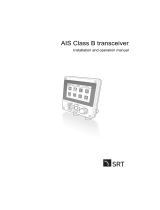Page is loading ...

ENGLISH
AIS TRANSPONDER
MX535B Class A
Manual


Manual
SIMRAD MX535B
Class A AIS Transponder
Document no: 3508-102-70860
Revision: B
Date: March, 2013
The original language for this document is English. In the event of any
discrepancy between translated versions and the English version of
this document, the English document will be the official version.
To the best of our knowledge, the content in this
publication was
correct at the time of printing. As we are continuously improving our
products we retain the right to make changes to the product and the
documentation at any time. Updated manuals are available from our
website at http://pro.simrad-yachting.com/
© Copyright 2013 by Navico Holding AS.

ii
Preface
Disclaimer
As Navico is continuously improving this product, we retain the right to make changes to the product at any
time, which may not be reflected in this version of the manual. Please contact your nearest distributor if you
require any further assistance.
It is the owner’s sole responsibility to install and use the instrument in a manner that will not cause accidents,
personal injury or property damage. The user of this product is solely responsible for observing safe boating
practices.
NAVICO HOLDING AS AND ITS SUBSIDIARIES, BRANCHES AND AFFILIATES DISCLAIM ALL LIABILITY FOR ANY USE
OF THIS PRODUCT IN A WAY THAT MAY CAUSE ACCIDENTS, DAMAGE OR THAT MAY VIOLATE THE LAW.
Governing Language: This statement, any instruction manuals, user guides and other information relating to the
product (Documentation) may be translated to, or has been translated from, another language (Translation). In
the event of any conflict between any Translations of the Documentation, the English language version of the
Documentation will be the official version of the Documentation.
This manual represents the product as at the time of printing. Navico Holding AS and its subsidiaries, branches
and affiliates reserve the right to make changes to specifications without notice.
Compliance
The MX535B Class A AIS Transponder complies with the following regulations
• IMO Res. A.694 (17), IMO Res. MSC. 74(69) Annex 3, IMO Res. MSC. 112(73), IMO Res. MSC. 191(79),
ITU-R W.1371-3 (Class A), 2007, ITU-R W.825-3, 1998, ITU-R W 1084-3, 1998
• CE Certified
For more information please refer to our websites: pro.simrad-yachting.com and www.simrad-yachting.com
The Wheelmark
The MX535B system is produced and tested in accordance with the European Marine Equipment Directive
2010/68/EC and amended by Directive 2011/68/EC. This means that the systems comply with the highest level
of tests for nonmilitary marine electronic navigation equipment existing today.
The Marine Equipment Directive 2010/68/EC (MED), as amended by 2011/68/EC for ships flying EU or EFTA
flags, applies to all new ships, to existing ships not previously carrying such equipment, and to ships having their
equipment replaced.
Navico has no responsibility for incorrect installation or use of the navigation equipment, so it is essential for the
person in charge of the installation to be familiar with the relevant requirements as well as with the contents of
the manuals, which covers correct installation and use.
Copyright
Copyright © 2013 Navico Holding AS.
Warranty
The warranty card is supplied as a separate document.

iii
Table of Contents
1.1 SAFETY INSTRUCTIONS .................................................................................................................................................... 1
1.2 COMPASS SAFE DISTANCE................................................................................................................................................ 1
1.3 COPYRIGHT
N
OTICE
......................................................................................................................................................... 1
1.4 DISCLAIMER NOTICE ....................................................................................................................................................... 1
1.5 DISPOSAL INSTRUCTIONS .................................................................................................................................................. 2
1.6 SOFTWARE VERSIONS ..................................................................................................................................................... 2
1.7 INGRESS PROTECTION ...................................................................................................................................................... 2
2.1 ABOUT AIS IN GENERAL ................................................................................................................................................... 3
3.1 STANDARD SUPPLY ......................................................................................................................................................... 4
3.2 OPTIONAL SUPPLY.......................................................................................................................................................... 5
4.1 FUNCTIONALITY ............................................................................................................................................................. 7
4.2 TRANSPONDER UNIT ...................................................................................................................................................... 8
4.2.1 LED INDICATORS: ......................................................................................................................................................... 9
4.2.2 MAIN FUNCTIONALITY: ................................................................................................................................................... 9
4.2.3 VHF ANTENNA CONNECTOR ............................................................................................................................................ 9
4.2.4 GPS ANTENNA CONNECTOR ............................................................................................................................................ 9
4.2.5 LAN (ETHERNET) CONNECTOR ...................................................................................................................................... 10
4.2.6 MULTIPURPOSE CABLE GLANDS ...................................................................................................................................... 10
4.3 MX510/512 DISPLAY UNIT ......................................................................................................................................... 11
5.1 POWERING THE MX535B SYSTEM ................................................................................................................................. 12
5.1.1 Powering the MX51x display .............................................................................................................................. 12
5.2 AIS GENERAL SETUP ..................................................................................................................................................... 12
5.2.1 AIS System Setup ............................................................................................................................................... 12
5.2.1.1 AIS Static Setup ................................................................................................................................................................... 13
5.2.2 AIS Displays........................................................................................................................................................ 17
5.2.2.1 AIS Function Key .................................................................................................................................................................. 17
5.2.2.2 MX510/512 Display Unit Menu System ............................................................................................................................... 19
5.2.3 AIS 3 ................................................................................................................................................................... 20
5.2.4 AIS 4 ................................................................................................................................................................... 21
5.2.5 AIS 5 - TX Safety List .......................................................................................................................................... 23
5.2.6 AIS 6 - REGIONAL AREAS .................................................................................................................................... 24
5.2.7 AIS 7- LONG RANGE (LR) DISPLAY ...................................................................................................................... 26
5.2.8 AIS 9 – AIS STATUS ............................................................................................................................................. 27
5.2.9 AIS 11 ................................................................................................................................................................. 28
5.2.10 AIS 12 ............................................................................................................................................................ 29
5.2.11 AIS 13 ............................................................................................................................................................ 29
5.3 PLOT 3 SCREEN: ......................................................................................................................................................... 30
5.4 AIS VOYAGE SETTINGS .................................................................................................................................................. 32
1 I
NTRODUCTION ................................................................................................................................................................
1
2 OPERATION GENERAL
INTRODUCTION .............................................................................................................................
3
3 EQUIPMENT LIST
..............................................................................................................................................................
4
4 MX535 DESCRIPTION
........................................................................................................................................................
6
5
OPERATIONAL DESCRIPTION .........................................................................................................................................
12

iv
5.4.1 Table for ID Numbers ......................................................................................................................................... 34
5.4.2 Navigational Status ........................................................................................................................................... 35
5.4.3 Destination ........................................................................................................................................................ 36
5.4.4 ETA ..................................................................................................................................................................... 36
5.4.5 Persons Aboard (optional) ................................................................................................................................. 37
5.4.6 Cargo Category .................................................................................................................................................. 37
5.4.7 Draught ............................................................................................................................................................. 37
6.1 MECHANICAL MOUNTING .............................................................................................................................................. 38
6.1.1 Transponder unit ................................................................................................................................................ 38
6.1.2 MX51X Display Unit ........................................................................................................................................... 39
6.1.2.1 Bracket Mounting ................................................................................................................................................................ 39
6.1.2.2 Flush/ Panel Mounting ........................................................................................................................................................ 40
6.1.3 Antennas............................................................................................................................................................ 41
6.1.3.1 GPS Antenna ........................................................................................................................................................................ 42
6.1.3.1.1 GPS Globe Antenna ................................................................................................................................................. 42
6.1.3.1.2 Combined VHF/AIS .................................................................................................................................................. 43
6.1.3.2 VHF Antenna ....................................................................................................................................................................... 44
6.2 CABLING ..................................................................................................................................................................... 45
6.2.1 GPS antenna ...................................................................................................................................................... 45
6.3 WIRING AND CONNECTIONS ........................................................................................................................................... 46
6.3.1 Cable between MX535B Transponder and MX51x Display Unit ........................................................................ 46
6.3.2 Wiring Figure ..................................................................................................................................................... 47
6.3.3 Transponder ...................................................................................................................................................... 48
6.3.4 Pictorial display of typical connections to the transponder ............................................................................... 49
6.3.5 Label in transponder with connection tables .................................................................................................... 50
6.3.6 Power Connection .............................................................................................................................................. 52
6.3.7 Sensor Connections ............................................................................................................................................ 52
6.3.8 External display – ECDIS/Radar connections ..................................................................................................... 53
6.3.9 Pilot/Aux. Display Connection ........................................................................................................................... 54
6.3.10 Alarm Connection ......................................................................................................................................... 55
6.3.11 Detailed Description of Connections, fuses, factory reset etc… .................................................................... 56
7.1 SHORT REFERENCE FOR INITIAL CONFIGURATION ................................................................................................................. 58
7.2 NOT ALL VESSELS CARRY AIS ........................................................................................................................................... 58
7.3 USE OF AIS IN COLLISION AVOIDANCE ............................................................................................................................... 58
7.4 ERRONEOUS INFORMATION ............................................................................................................................................ 58
8.1 CONFIGURATION MENU ................................................................................................................................................. 59
8.1.1 AIS Configuration ............................................................................................................................................... 59
8.1.2 AIS Static ............................................................................................................................................................ 60
8.1.3 Ship Dimension and Antenna Position ............................................................................................................... 64
8.2 REGIONAL SETTINGS ...................................................................................................................................................... 65
8.2.1 Transition Zone .................................................................................................................................................. 66
8.2.2 Define Region .................................................................................................................................................... 67
8.2.3 AIS Alarms ......................................................................................................................................................... 68
8.2.4 Alarm Relay Output ........................................................................................................................................... 70
8.2.5 AIS Status indicators .......................................................................................................................................... 71
6 I
NSTALLATION ...............................................................................................................................................................
38
7 INITIAL CONFIGURA
TION ...............................................................................................................................................
58
8 OPERATION INSTRUC
TIONS ...........................................................................................................................................
59

v
8.2.6 Sensor Baud rate ............................................................................................................................................... 72
8.2.7 Silent Mode ........................................................................................................................................................ 73
8.2.8 Test VHF transmission ....................................................................................................................................... 74
8.2.9 Security Log ....................................................................................................................................................... 75
13.1 AIS ANTENNA SPLITTER ................................................................................................................................................. 87
13.2 AC MARINE CX4 MARITIME VHF ANTENNA ..................................................................................................................... 88
15.1 TROUBLE DESCRIPTION FORM ......................................................................................................................................... 94
9 LIST OF VHF CHANNELS ................................................................................................................................................. 76
10 COMPLIED STANDARDS ............................................................................................................................................... 77
11 MX535B TECHNICAL SPECIFICATIONS .......................................................................................................................... 78
12 MECHANICAL DRAWINGS ............................................................................................................................................ 79
13 AIS ANTENNA
..............................................................................................................................................................
87
14 ABBREVIATIONS AND DEFINITIONS ............................................................................................................................. 89
15 MX535B AIS INSTALLATION – REGISTRATION FORM ................................................................................................... 93
LIST OF FIGURES
................................................................................................................................................................
95


1
1.1 Safety Instructions
This equipment should be installed according to the instructions found in the installation part of this
manual.
The equipment should not be mounted in a way that exposes it to excessive heat from the sun or
other sources.
The equipment should not be mounted in a flammable environment.
The equipment should not be mounted in a way that exposes it to direct rain or water.
CAUTION!
This equipment contains CMOS integrated circuits. Observe handling precautions to avoid static
discharges which may damage these devices.
Do not open equipment. Only qualified personnel should service the equipment.
1.2 Compass Safe Distance
Transponder unit:
Standard Compass: 95 cm
Steering Compass: 65 cm
Display unit:
Standard Compass: 30 cm
Steering Compass: 14 cm
1.3 Copyright
Notice
This manual, as well as the software described in it, is furnished under license and may be used or copied
only in accordance with the terms of such license. The content of this manual is furnished for informational
use only, is subject to change without notice, and should not be constructed as a commitment by Navico
Holding AS. Except as permitted by such license, no part of this publication may be reproduced, stored in a
retrieval system, or transmitted, in any form or by any means, electronic, mechanical, recording, or
otherwise, without the prior written permission by Navico Holding AS.
Please remember that existing artwork or images that you want to include in your project may be
protected under copyright law. The unauthorized incorporation of such material into your new work could
be a violation of the rights of the copyright owner. Please be sure to obtain any permission required from
the copyright owner.
1.4 Disclaimer Notice
The information in this book has been carefully checked and is believed to be accurate. However, no
responsibility is assumed for inaccuracies. Simrad reserves the right to make changes without further notice
to any products or modules described herein to improve reliability, function or design.
Simrad does not assume any liability arising out of the application or use of the described product.
1 Introduction

2
1.5 Disposal Instructions
The MX535B Transponder and Display shall be disposed according to local regulations regarding
Electronic Waste Recycling in the country the equipment is taken ashore. At time of writing this manual (2012),
there are some common regulations which allies:
Europe:
Directive 2002/96/EC (WEEE) Waste Electrical and Equipment Directive
Equipment is labeled with this symbol:
USA:
Most states have implemented some kind of recycling act, but there is not yet a federal law about
this issue.
Elsewhere:
Follow local regulations regarding disposal of electronic equipment.
1.6 Software Versions
MX535B ------------ V1.00.05
MX510/MX512 --- V3.0
1.7 Ingress protection
Transponder unit: IP56
IPx6
IEC 60945, Exposed
Display unit: IP54
IEC 60945, Protected

3
Thank you for purchasing the Simrad AIS Class A transponder.
The Simrad MX535B has been developed to offer you the highest level of performance and durability and we
hope that it will provide many years of reliable service. This product has been designed to meet the highest
possible quality standards and should you encounter any problems with this product, please contact your
local dealer for assistance.
2.1 About AIS in general
The Automatic Identification System (AIS) is based on the IMO regulation for AIS using Self Organized Time
Division Multiple Access (SOTDMA) technology based on a VHF Data Link (VDL).
The system operates in the following modes:
O Autonomous (continuous operation in all areas)
o Assigned (data transmission interval remotely controlled by authority in traffic monitoring
service)
o Polled (in response to interrogation from a ship or authority)
o Silent (listening only, use with caution)
The system is synchronized with GPS time (UTC) to avoid conflict among multiple users. If GPS data is
not available, the system is self-synchronized using the VDL message.
The VHF channels 2087 and 2088 are the main AIS channels in addition to local AIS frequencies. AIS
transponders onboard ships exchange various data as specified by IMO and ITU on either frequency
set up by:
O The frequency management telecommand (DSC)
O Special AIS messages sent from an AIS Base station
O Manual input of special region
The normal transmit power is 12.5 W, but under certain conditions, as during tanker loading
(according to ISGOTT regulation), or the use of regional settings, a low power option (1 W) is
automatically selected.
2 Operation General Introduction

4
3.1 Standard Supply
There are four different system packages available for the MX535B AIS systems. Refer to the tables below for
included items in each package.
MX535B AIS system packages
MX535B AIS+MX510 CDU MKD* system (P/N 000-11129-001)
Part No.
Name
Type
Qty.
985-10631-001
MX535B Transponder Unit
AIS
1
3508-102-70860
MX535B Operator and Installation Manual
1
510-000-0000
MX510 Display Unit
CDU
1
510-100-2001
Mounting bracket, Display unit
1
AN156
GPS Globe Antenna
1
000-10232-001
AIS (MKD) License
MKD
1
MX535B AIS+MX512 CDU MKD* system (P/N 000-11130-001)
Part No.
Name
Type
Qty.
985-10631-001
MX535B Transponder Unit
AIS
1
3508-102-70860
MX535B Operator and Installation Manual
1
512-000-0000
MX512 Display Unit
CDU
1
512-100-1001
MX512 JUNCTION
1
510-100-2001
Mounting bracket, Display unit
1
AN156
GPS Globe Antenna
1
000-10232-001
AIS (MKD) License
MKD
1
MX535B AIS+MX512 CDU+MX521A DGPS NAV system (P/N 000-11131-001)
Part No.
Name
Type
Qty.
985-10631-001
MX535B Transponder Unit
AIS
1
3508-102-70860
MX535B Operator and Installation Manual
1
512-000-0000
MX512 Display Unit
CDU
1
727051
MX521A DGPS Smart Antenna
DGPS
1
512-100-1001
MX512 JUNCTION
1
510-100-2001
Mounting bracket, Display unit
1
AN156
GPS Globe Antenna
1
000-10232-001
AIS License
MKD
1
MX535B Upgrade (Upgrade MX512 only) (P/N 000-11129-001)
Part No.
Name
Type
Qty.
985-10631-001
MX535B Transponder Unit
AIS
1
3508-102-70860
MX535B Operator and Installation Manual
1
AN156
GPS Globe Antenna
1
000-10232-001
AIS License
1
3 Equipment List

5
3.2 Optional Supply
The items below can be ordered separately through us or through a third party supplier.
Part No.
Name
Connector Type
9525-200-80230
CX4 VHF Antenna
PL259
Antenna Cable for VHF antenna
PL259-BNC
Antenna Cable for GPS antenna
TNC-TNC
Pilot Plug Connector
AMP 206486-1
Antenna Mounting Bracket
1”-14 TPI
Interconnect cable (2x shielded twisted-pair)
MX521 Antenna Cable
10-Pin connector
*MKD – Minimum Keyboard and Display – The MX510 MKD does not feature any navigation capabilities hence
the MX antenna is not required but can be used as EXTERNAL source of position for AIS. Position data is
normally supplied by the INTERNAL (built-in) GPS in the MX535B AIS transponder.

6
The
AIS
system consists of two separate units
interconnected
by 2-Pairs shielded cable. The MX535B
Transponder is
the
main
unit, handling
the basic
AIS
functionality, including
sensors and RF
functions,
while the MX51x Display
unit
is used for setup and display of the
AIS
data as well as optional
interface to on-board electronics.
Figure 4.1 MX535 System Diagram
4 MX535 Description

7
4.1 Functionality
The main features are: Safety of navigation by automatically exchanging navigational data between ships
(Class A transponders), coast stations, Class B transponders and receiving positional data from
AIS-SARTs (Search and Rescue beacons) and A to Ns (Aids to Navigation).
Class A AIS transmitter and receiver (transponder)
Class B compatible (receives all Class B messages)
Short safety related messages and other short messages
MKD panel Interfaces for AIS compatible radar, ECDIS/ECS/Chart plotter
GPS and VHF antenna separate or combined, for easy installation available
Built-in GPS receiver for time synchronization and backup position
SD-Card slot for future upgrades
The information exchanged between ships using AIS transponders are:
Static data:
MMSI (Maritime Mobile Service Identity) IMO
number (where available)
Call sign and name
Length and beam
Type of ship
Location of position-fixing antenna on the ship
Dynamic data:
Ship’s position with accuracy indication and integrity status UTC
Course over ground (COG)
Speed over ground (SOG)
Heading
Rate of turn (where available)
Voyage related data:
Navigation status (manual input)
Ship’s draught
Hazardous (cargo type)
Destination and ETA (at masters’ discretion)

8
4.2 Transponder Unit
Front view
Side view
The Transponder Unit contains all the core functionality of the AIS system and can function as a separate unit
connected to other display solutions confirming with the AIS message format. It consists of a splash proof
aluminum casing with the following connection possibilities:
VHF antenna and GPS
Antenna
External display connections (“Ecdis Port” and “Pilot/Aux Port”)
Sensor connections
DGNSS/DGPS
Beacon receiver connection
Alarm relay
Complies with the environmental requirements specified in IEC 60945 Ed.4 Exposed, and is certified for
IP56 /IPX6. The operating temperature is from -25°C to +55°C and storage temperature from -30°C to
+70°C
The receiving section of the Transponder consists of three VHF receiver circuits, for continuous
reception on both AIS channels (configurable from 154 MHz-164 MHz) and the DSC channel (ch70). The
transmitter circuitry is connected to the same antenna terminal and is switched internally.
Functionality for direct reporting with satellites (Long-range AIS broadcast) is implemented and
operates when so configured by the competent authorities.
The internal power supply of the Transponder is galvanically isolated in order to protect the internal circuitry
and operates in a wide voltage input range from 10.8 V–31.2 V. A backup power source can be connected if
available. Automatically switching to backup power source will take place if the main source of power is lost.

9
4.2.1 LED Indicators:
Transmission
Reception Alarm
Status
4.2.2 Main functionality:
Transmit and receive AIS data packets over the VHF link
Receive DSC messages
Provide time and position data from internal GPS
Receive and handle data from external sensors
Provide information about own and other ships positions to the display units, both the MX535B
MX51x Display unit, and to high speed ports like “External Display” and “Pilot/Aux Display”
4.2.3 VHF antenna connector
This is a BNC type antenna connector to be connected directly to a CX4
external VHF antenna to receive and transmit VHF frequencies.
4.2.4 GPS antenna connector
This is a TNC type antenna connector to be connected directly to an
external GPS globe antenna to receive GPS information.
Note: A combination VHF/GPS antenna may also be used with an antenna splitter in place of the separate VHF
and GPS antennas.

10
4.2.5 LAN (Ethernet) Connector
RJ45 type waterproof Ethernet connection (NOT USED)
4.2.6 Multipurpose cable glands
The Transponder Unit is
fitted with 9 multi-
purpose cable glands for
waterproof, shielded con-
nection with the unit.
There are 3 different sizes
in order for the best
possible fit for different
cable types. All wiring
should be drawn in
shielded cables con-
nected to the chassis of
the Transponder by the
cable glands.
Max Quantity
Min Cable Outer
Ø [mm]
Max Cable Outer
Ø [mm]
Minimum Ø above
braiding [mm]
Recommended use
3
3.5
7
2
Sensors
4
4.5
9
4
Communication
2
7
12.5
5
Power
Table 1: Quantity and specification of multipurpose cable glands

11
4.3 MX510/512 Display Unit
The MX51x (MX510 or MX512) Display unit is the user
interface for the AIS system on the bridge. It is used to
configure the MX535B system and to present AIS data
about own and other ships, both graphically and in list
form. The MX510 model is used as an MKD (Minimum
Keyboard and Display) for the AIS, while the MX512 can be
both an MKD as well as navigation unit. The MX51x
Display Unit consists of a splash proof housing with a 6
inch LCD black/white display. Splash proof connections for
Power/Data, AUX, Antenna, USB and LAN are present on
the back side of the unit. The operating voltage range of the
display and AIS transponder is from 10.8 – 31.2 VDC. A
Backup power (12-24 VDC) source can be connected to the
MX535B if available. This will be automatically switched in if
the main source of power is lost.
The main features of the MX51x AIS Display Unit are:
• Give the user information about other ships with AIS in the vicinity
• Enable the user to obtain information about other ships and send and receive safety
messages to other ships with AIS Transponders
• Enable the user to configure the AIS System. Alert the user about alarms from the
AIS system
• Pilot Port connection can be done directly to the transponder or to the MX51x
Display Unit
• Provide NMEA data port connection(s) to on-board electronics
•
Certified to IP54 and IEC 60945 Ed.4 “Protected”
•
Operating temperature from -25°C to +55°C and storage temperature from -30°C to +70°C.
MX51x Front View
MX512 Rear View
MX510 (MKD) Rear View

12
The operational description chapter assumes that the MX535B AIS Transponder and the MX51x display are
fully installed using the instructions found in the Installation chapter.
5.1 Powering the MX535B system
The MX535B turns on as soon as the external 12-24 VDC supply is connected to its terminals. It is
recommended that the external power to the unit be wired to a fuse or a circuit breaker for safety and
convenience. It will take about 1 minute warm-up time before the VHF transmission starts.
The power switch of the MX51x display unit does not control the power to the Transponder. Even if you
turn OFF the MX51x display, the AIS transponder will still be active. Note that the ship list will need some
time to recover when turning the Display unit on again. This is dependent on when the messages from the
different vessels are received. The message logs for sent and received messages will also be lost.
Note that the Transponder unit will issue an alarm when the display is shut down, and there may be no
means to acknowledge this alarm if the display is turned off!
5.1.1 Powering the MX51x display
To turn on the MX51x display, press the power key momentarily. To turn off, press the power key,
then highlight the YES softkey and press the ENT key or you can press and hold down the power key
for 5 seconds.
5.2 AIS General Setup
5.2.1 AIS System Setup
Prior to using the MX535B AIS system, it is necessary to configure the AIS menus under the CFG key of
the MX51x CDU, namely:
• AIS Config
• AIS Static
• AIS Voyage
To access the AIS configuration setups, follow the procedure below.
AIS Config Setup
The MX51x/AIS display was designed to work with several types of class “A” AIS transponder systems.
The “Transponder type:…MX535B” setup allows the operator to customize the MX51x/AIS display to
work with SAAB (R3), ATLAS, NAUTICAST or MX535B transponder models (other selections may
become available in the future).
The “Static Config Update:” setup is used to determine where the AIS configuration can be controlled
from. Two possible selections are the MKD (MX510 or MX512 CDU) or ECDIS. The MKD is the default
setting.
5 Operational description
/