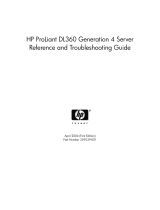iv Compaq ProLiant DL760 Servers Maintenance and Service Guide
Removal and Replacement Procedures
continued
Media Module ........................................................................................................2-11
Removing the Media Module..........................................................................2-11
Media Module Bezel .......................................................................................2-13
Integrated Management Display......................................................................2-14
Hard Drive Blank ............................................................................................2-16
Hot-Plug Drive Replacement Guidelines ........................................................2-17
Hot-Plug Drive Replacement Precautions.......................................................2-17
Integrated Diskette Drive and CD-ROM.........................................................2-19
Media Module Cable Routing Diagram ..........................................................2-21
Power On/Standby Switch Assembly..............................................................2-22
Processor and Memory Module..............................................................................2-24
Shipping Screw ...............................................................................................2-24
Opening and Removing the Processor and Memory Module..........................2-25
Removing the Memory Board.........................................................................2-27
Dual Inline Memory Modules .........................................................................2-28
Processor Board Layout ..................................................................................2-31
Processor .........................................................................................................2-32
Processor Power Module.................................................................................2-33
Processor Terminator Board............................................................................2-34
Middle Air Baffle............................................................................................2-35
Cache Accelerators..........................................................................................2-36
Processor Board...............................................................................................2-37
I/O Module .............................................................................................................2-38
Removing the I/O Module...............................................................................2-38
Removing the Cable Management Arm..........................................................2-40
Locating the I/O Expansion Slots....................................................................2-41
Removing the I/O Expansion Slot Cover ........................................................2-42
Removing a PCI/PCI-X Expansion Board ......................................................2-43
9-Slot Hot-Plug Basket....................................................................................2-45
Hot-Plug Fans..................................................................................................2-47
Fan Cage Assembly.........................................................................................2-49
I/O Module Central Support Bracket ..............................................................2-50
I/O Plenums.....................................................................................................2-51
Internal Battery................................................................................................2-55
Hot-Plug Power Supply and Midplane Assembly ..................................................2-56
Hot-Plug Power Supply...................................................................................2-56
System Midplane Assembly............................................................................2-58
Chapter 3
Diagnostic Tools
Diagnostic Tools Utility Overview...........................................................................3-2
For More Information...............................................................................................3-4