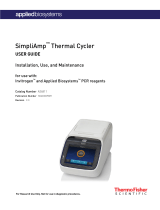0.12 04/2006, version 1.0
Operational Precautions and Limitations
Safety Requirements
The safety precautions that are necessary when installing, operating
and servicing the Docking Station are summarized in the following
sections of this manual. It is important that you carefully read and
understand the statements regarding safety contained in these sections.
This information should also be made available for new employees and
for future reference.
Disposal Recommendations
All electrical and electronic products should be disposed of separately
from the municipal waste system. Proper disposal of your old appliance
prevents potential negative consequences for the environment and
human health.
Disposal of the Instrument
The instrument must be treated as biologically contaminated-
hazardous waste. Decontamination (i.e., a combination of processes,
including cleaning, disinfection and/or sterilization) is required before
reuse, recycling or disposal.
Dispose the instrument according to local and/or labor regulations. For
more information, contact your local Roche Support personnel.
Disposal of Control Unit Components
Components of your control unit such as the computer, monitor,
keyboard, etc. which are marked with the crossed-out wheeled bin
symbol are covered by the European Directive 2002/96/EC (WEEE).
These items must be disposed of via designated collection facilities
appointed by government or local authorities.
For more information about disposal of your old product, please
contact your city office, waste disposal service or your local Roche
Support personnel.
Constraint
It is left to the responsible laboratory organization to determine
whether control unit components are contaminated or not. If
contaminated, treat in the same way as the instrument.