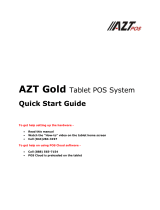Page is loading ...

1
DS-200 DS-300
DS-210/220 DS-310/320
Package Contents
(for DS-200/300)
Dock station.................................(x1)
12V/60W power adaptor +
power cord………………………(x1)
Desktop mounting kit pack……..(x1)
(including 2 fixing screws,
2 plastic anchors, and 1 desktop
mounting bracket)
User manual…………………….(x1)
Package Contents
(for DS-210/220/310/320)
Dock station……………………(x1)
12V/100W power adaptor +
power cord……………………...(x1)
Thermal paper roll of 80 mm width
………………………………….(x1)
Spacer plate for thermal paper roll of
58mm width…………………….(x1)
Desktop mounting kit pack……..(x1)
(including 4 fixing screws, 4 plastic
anchors, and 1 desktop mounting
bracket)
User manual…………………….(x1)
DS-200/210/220/300/310/320
Dock Station
User Manual
12530901040 Ver. C0
http://www.posiflex.com

2
Views of the Dock Station
Front View
※ Error LED Indicator, Paper-out LED Indicator, Printer Wi-Fi Indicator,
Feed Button, and Paper Roll Exit are provided for DS-210/220/310/320
only.
Front Inner View
※ All the parts on the front inner side are provided for DS-210/220/310/320
only.
Paper Near End Sensor
Paper Roll Compartment
Wi-Fi Reset Button
Paper Roller
Power LED Indicator
Power Button
Paper Roll Exit
Error LED Indicator
Paper-out LED Indicator
Printer Wi-Fi Indicator
Feed Button

3
Rear View
DS-200/210/220 DS-300/310/320
Top View
DS-200/210/220 DS-300/310/320
Pistol Grip (PG-200/E) Holder
Bottom I/O Cover
Cable Exit
Guiding Wedge
Guiding Wedge
Tablet (MT Series) Docking Connector
Guiding Wedge

4
Bottom View
Right Side View
View of I/O Interface of DS-200/210/220/300/310/320
1
12VDC-IN Power Jack
2
RJ11 Cash Drawer Port
3
RJ45 LAN Port
4
DB-9 COM Port
5
USB 2.0 Port
Paper Roll Cover Release Lever
(For DS-210/220/310/320 Only)
1
2
3
4
5
Rubber Foot
Rubber Foot

5
Loading a Paper Roll (for DS-210/220/310/320 Only)
1. Press down the paper roll cover release lever to
release the paper roll cover.
2. The paper roll cover ejects. Then, open the paper
roll cover manually.
3. Drop the 80mm-wide thermal paper roll inside
the paper roll compartment of the printer, as
shown in the right figure.
4. Drag the paper roll to the portion where the
paper roller is installed.
5. To avoid the printing problem occurring, push
the central portion of the paper roll cover to
close, and make the tail of the paper roll come
out of the track between the paper roll cover and
the front cover.
Press
Push
Paper Cutter

6
6. Determine that the paper roll is completely
loaded in the paper roll compartment of the
printer and the paper roll is dragged out of the
track between the paper roll cover and the front
cover.
To avoid paper jam occurring, do NOT press the printer’s
release button during printing.
When a paper jam occurs, press the release button to
release the paper cover. Then, remove the jammed paper
and reinstall the paper roll. Next, close the paper cover
properly and firmly.
If the auto cutter is also jammed, the paper cover will be
locked. Should the cutter jam be so serious to interfere the
paper cover release operation, please push the paper cover
and press the release button several times. If the problem
cannot be solved none the less, please call your local
service center for help right away.
Placing the MT Series on the Dock Station
1. Align the two dock station locking holes on the MT series tablet with the
two guiding wedges on the dock station.

7
2. Hold the portion A and press the MT series
tablet to connect firmly to the dock station.
3. Determine that the MT series tablet is completely placed on the dock
station.
Connecting Power Adapter and I/O Cables
Follow the steps listed below to open the bottom I/O cover and connect cables.
1. Press the portion A with thumb.
2. Pull the protective cover in the direction
indicated by the arrow in the right figure.
A
A

8
3. Remove the protective cover.
4. Connect power adapter and I/O cables to the
I/O port of the dock station.
5. Make the protective cover join to the wedge
portions of the rear cover of the dock
station.
6. Determine that the protective cover is well
wedged to the wedge portions of the rear
cover of the dock station. Then, gather the
I/O cables together for cable arrangement
7. Cover the I/O ports of the dock station with
the protective cover.

9
8. Determine that the I/O ports are covered and
the cable passes through the cable exit.
9. Alternatively, you can also make the cable
pass through the bottom cable exit of the
dock station, as shown in the right figure.
Mounting the Dock Station onto a Table
The dock station can be secured onto the countertop with the enclosed
mounting bracket. Please follow the steps below to mount the dock station.
1. Determine a position of a table onto which the dock station is mounted.
Then, take the desktop mounting bracket out of the desktop mounting kit
pack. Through the 2 holes formed on the bracket, drill 2 holes on the
table and plug 2 plastic anchors into the 2 holes. Then, hold the bracket
and then apply the 2 self-tapping screws into the 2 holes to secure the
bracket.
2. Align the 2 screw bolts on the bottom of the
dock station with the 2 tracks of the bracket.
Cable out
Cable out

10
3. Push hard the dock station backward along the 2 tracks of the bracket on
the table to firmly secure the dock station.
Charging the PG-200/E Battery Pack and the MT Series Tablet
After completing in placing the MT series tablet on the dock station and then
in plugging the power adaptor into the power jack on the dock station, as
described above, plug the AC power adaptor cord into an electrical outlet for
starting to charge the PG-200/E battery pack and the MT series tablet.
CAUTION!
1. When the MT series tablet operates for a period of time, the battery of
tablet will be consumed. When the tablet gives you a message
indicating it will run out of power, please place the tablet immediately
on the dock station to fully charge the battery to avoid data loss.
2. Use only the power adapter that comes with your device. Using a
different power adapter may damage your device.
At this time, the battery of MT series tablet will be immediately charged and
the battery pack loaded in the pistol grip on the DS-200/210/220 is also
charged.
When the battery pack in the pistol grip on the DS-200/210/220 is being
charged, the 4 LED indicators start to flash in green one by one from the
“LOW” level to the “FULL” level; when the battery pack is fully charged, the
4 levels of LED indicators stay solid green.
When the MT series tablet operates for a period of time, because the battery
pack loaded in the pistol grip constantly supplies power to the MT series tablet,
the battery will be consumed. When the LED indicator on the pistol grip stays
at the “LOW” level of power capacity, connect the pistol grip to the MT series
tablet and then place the pistol grip on the DS-200/210/220 for power charging,
immediately.

11
Powering ON the Dock Station
1. Press the power button of the dock station.
2. The power LED indicator stays bright and solid
blue when the dock station is powered ON.
Performing a Self-Test of the Printer
1. Power off the printer.
2. Press and hold the feed button of the printer.
3. Power on the printer. The printer will emit one short beep sound.
4. Release the feed button of the printer.
5. The printer performs a self-test and prints out the self-test result.
If the paper-out LED indicator still turns bright in red, press the feed
button of the printer to make the printer print the remaining self-test
result.
6. Release the feed button of the printer and then the paper-out LED
indicator does not light.
Entering the Hexadecimal Dump Mode
To make the printer work in the hexadecimal dump mode, please go through
the following instructions.
1. Power off the printer.
2. Open the paper roll cover manually.
3. Press and hold the feed button of the printer.
4. Power on the printer. The printer will emit one short beep sound.
5. Release the feed button of the printer.
6. Close the paper roll cover manually.

12
7. The printer enters the hexadecimal dump mode and prints out the result
showing the “Hexadecimal Dump” message.
Doing Software Switch Reset (for DS-220/320 ONLY)
Software Switch Reset is the specially-designed function aimed to facilitate
the factory-default reset process. Please go through the following instructions
to reset your printer to factory-default settings using Software Switch Reset.
1. Power off the printer.
2. Open the paper roll cover manually.
3. Power on the printer. The printer will emit one short beep sound.
4. Press the feed button of the printer 3 times.
5. Close the paper roll cover manually.
6. The printer will emit one short beep sound and then print a page
displaying software switch factory-default settings.
7. The printer will restart by itself.
Installing the Posiflex LAN WiFi Printer Manager
(for DS-210/220/310/320 ONLY)
The Posiflex LAN WiFi Printer Manager makes wireless connection between
the DS-210/220/310/320 and the MT series tablet and allows you to easily do
wireless settings of the Wi-Fi printer. Before installation, download the
Posiflex LAN WiFi Printer Manager from the URL:
http://www.posiflex.com/en-global/Download/download.
After finishing the download, follow the step-by-step instructions to
completing the installation of the manager on your MT series tablet.

13
Operating the Posiflex LAN WiFi Printer Manager
(for DS-210/220/310/320 ONLY)
After completion of the manager installation, you will see Posiflex LAN WiFi
Printer Manager (for DS-210/220/310/320 printer) on the Apps pane of
Microsoft operating system, as shown below.
The Posiflex LAN WiFi Printer Manager is designed for you to easily change
the IP address and/or SSID of the DS-210/220/310/320 printer. The DS-
210/220/310/320 operates in Ad Hoc mode by default. Thus, to switch Ad Hoc
mode to Infra mode, change the settings of the DS-210/220/310/320 through
USB interface on the manager by referring to the following guide.
Setting Change through USB Interface
1. Connect your terminal to the dock station.
2. Tap Posiflex LAN WiFi Printer
Manager on the Apps pane of Microsoft
operating system of your terminal.
3. Select your printer model from the Select
Printer Model drop-down menu.

14
4. Tap Wi-Fi.
5. Then, tap Change Setting By USB.
6. In this step, you can change settings per your request (1). After
completion of the change, tap WRITE SETTING (2).
1
2

15
7. The WRITE SETTING step is in progress. Please wait for a while.
8. When you see the message
showing “Read sending OK”
on the window (1), tap Exit to
exit from the manager.
When the DS-210/220/310/320 printer successfully connects to the WI-FI
access point, for the future normal printing, make your terminal connect to
the WI-FI access point to which the DS-210/220/310/320 printer connects.
1
2

16
Setting Change through Wireless Network Interface Card
As long as you finish doing settings through the USB interface of your MT
series terminal for wireless connection of the DS-210/220/310/320 to the WI-
FI access point to which your terminal connects, you can change settings of the
printer on your terminal wirelessly connecting to the DS-210/220/310/320.
1. Determine that the network interface card
of your terminal is enabled. Make your
terminal and the DS-210/220/310/320
printer connect to each other by using both
of the network interface cards. Tap Posiflex
LAN WiFi Printer Manager on the Apps
pane of the operating system of your
terminal.
2. Select your printer model from the Select
Printer Model drop-down menu.
3. Tap Wi-Fi.
4. The manager starts to search connected printers around.

17
5. After the manager finds connected printers around, tap a connected printer
of which the settings you want to change (1). Then tap Change Settings
(2).
6. In this step, you can change settings per your request. After completion of
the change, tap WRITE SETTING.
7. When a dialog box appears giving a message showing “Please wait
until …”, tap OK and wait for a while.
1
2

18
8. When you see the message showing “Write sending OK”
on the window (1), tap Exit to exit from the manager.
When the DS-210/220/310/320 printer successfully connects to the WI-FI
access point, for the future normal printing, make your terminal connect to
the WI-FI access point to which the DS-210/220/310/320 printer connects.
Status LED Indicators
After supplying power to the dock station, powering ON the dock station, and
even enabling the Wi-Fi module of the DS-210/220/310/320, you can read the
system operation status from the LED indicators on the dock station. The LED
status is described below.
LED
Status
Description
POWER LED
Solid orange
System standby
Solid blue
System ON
Error LED
Flash red + several beeps
Cutter abnormal
Solid red
Cover open
Flash red
Operation temp. high
Paper-out LED
Solid red + continual beep
Paper out
Wi-Fi LED
Flash green
1. System standby but not
connected
2. Connection of peer to peer
3. Data transmission between peers
Flash green twice
/10 seconds
Connection to AP and low packet
receiving and sending
Flash green twice at first
seconds and then solid
green
Connection to AP and high packet
receiving and sending
1
2

19
Setting up the Printer
If you are a DS-210/310 user, you can set up the printer through the hardware DIP
switch installed in the printer for setting up functions such as baud rate, paper
width and others or through the software utility to adjust the switch, such as printer
density and other functions; if you are a DS-220/320 user, you can do settings only
through the software utility. It is suggested to call your service center before doing
settings.
DIP Switch Position Setting (for DS-210/310 Only)
Switch position
ON
OFF
1~2
(Reserved)
3~4
Paper Width & Printable Width (Refer to the table below)
5
Print speed (200 mm / sec)
Print speed (170 mm / sec)
6
WIFI Interface
7
Auto Cutter Disable
Auto Cutter enable
8
(Reserved)
Effect of positions 3 and 4 on Paper & Printable Width, defined as below:
SW1 Pos. 3
OFF
ON
OFF
SW1 Pos. 4
OFF
OFF
ON
Paper & Printable Width
80 mm /512 dot
80 mm / 576 dot
58 mm / 424 dot
Toggle SW1 Pos. 5 to “ON” for the print speed of 200 mm/sec or to “OFF” for
the print speed of 170 mm/sec.
Switch position 7 defines the auto cutter. When it is essential to enable the
paper auto cut function, toggle the switch position to “OFF”. On the other hand,
the auto cutter function will be disabled when it is toggled to “ON”.
Each factory default setting of the positions of switch 1 is listed below.
Position
1
2
3
4
5
6
7
8
Default setting
ON
ON
OFF
OFF
OFF
OFF
OFF
OFF
Setup through software switch (for DS-210/310/220/320):
The DS-210/220/310/320 end users are allowed to set up the DS-
210/220/310/320 printer through the software switch setting, which means that
software utility must be used for setup of other functions. Please visit our web
site http://www.posiflex.com/en-global/Download/download to download the
DS-210/220/310/320 Thermal Printer Software Switch Utility for Windows.
Software switches are divided into SW1, SW2, SW3, and SW4. After
downloading the utility, refer to the Help file in the utility folder for the details
before operating the software switch setup.
Please reboot the printer after the switch settings are done.

20
Specifications
DS-200/300
DS-210/220/310/320
Power Supply
12VDC/60W power adaptor
12VDC/100W power adaptor
Wireless
connectivity
(N/A)
DS-210/310:
WIFI 802.11b/g/n 2.4GHz
DS-220/320:
WIFI 802.11a/b/g/n
2.4G/5GHz, 2T2R dual band
antenna
LED Indicator
Power
Power / Error / Paper-out /
Wi-Fi
Button
Power
Power / Paper Feed /
WiFi Reset / Cover Release
I/O Port
DC-IN Power Jack / RJ11 Cash Drawer Port / RJ45 Giga LAN Port
/ DB-9 COM Port (x2) / USB 2.0 Port (x3)
Printing
method
(N/A)
Thermal Sensitive Line Dot
Method
Effective
printing width
(N/A)
58mm / 80mm (Max.)
Printing speed
(N/A)
200 mm / sec. (Max.)
Auto-cutter
capability
(N/A)
Partial cut / Full cut
Operating
Condition
0°C ~ 40°C , 20% RH ~ 90% RH
0°C ~ 40°C , 20% RH ~ 90% RH
Storage
Condition
-20°C - 60°C, 10%RH - 90% RH
-20°C - 60°C, 10%RH - 90% RH
※
The product information and specifications are subject to change without
prior notice. To get the detailed information on the dock station series,
please check this model from Posiflex Global Website
(http://www.posiflex.com/en-global/Download/download).
/