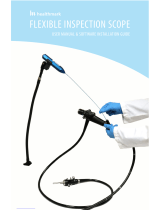Page is loading ...

11971394
Revision C
Automatic
Load/Unload System
(ALUS)
for AMSCO®600 Medium Steam Sterilizers Using
STERIS Proprietary Control
Operator Manual

1 — A Word from STERIS
2
11971394_C Automatic Load/Unload System (ALUS) Operator Manual
A Word from STERIS
1.1 Associated Publications
Table 1-1. Associated Publications
Document Part Number
AMSCO 600 MAINTENANCE MANUAL 10330608
AMSCO 600 OPERATOR MANUAL 11009063
1.2 Indications for Use (ALUS)
The Automated Load and Unload System (ALUS) provides semi-automated loading and unloading from an AMSCO 600
steam sterilizer when a cycle is complete. Alternatively, the ALUS may also be used to provide automatic unloading only
in combination with manual loading. The ALUS can start a cycle automatically when equipped with the optional bar
code reader.
1.3 General
Do not use this equipment other than as specified and described in the user documentation.
To help ensure operators are adequately trained in the safe use of the equipment, STERIS recommends that all
personnel who operate or maintain the equipment be trained in its proper and safe operation.
A summary of the safety precautions to be observed when operating and servicing this equipment can be found in
Section , Safety Precautions. Do not operate or service the equipment until you have become familiar with this
information.
Any alteration of the equipment not authorized or performed by STERIS Engineering Service which could affect its
operation will void the warranty, could adversely affect sterilization efficacy and could violate national and local
regulations.
NOTE:
STERIS training is available for personnel associated with the operation and maintenance of the equipment. STERIS
maintains attendance records and evidence of understanding for all trainees.

1 — A Word from STERIS
3
Operator Manual Automatic Load/Unload System (ALUS) 11971394_C
• The Loader is to move a cart of instruments or materials into a sterilizer chamber.
• The Unloader is to remove a cart of instruments or materials from the sterilizer upon completion of the
sterilization process.
STERIS will not be held responsible for injury or damage if the equipment is used for any other purpose. For sterilizer
operation, refer to the AMSCO 600 EU Operator Manual.
Table 1-2. Automatic Load or Unload Table
Automatic Loader* Size Max Load lbs. (kg)
10095911 ALUS LOAD/UNLOAD TABLE, EMEA
(6 STU, 39 inches, 990 mm)
330 (150)
10095903 ALUS LOAD/UNLOAD TABLE, EMEA
(8 STU, 51 inches, 1290 mm)
440 (200)
10096160 ALUS LOAD/UNLOAD TABLE, EMEA
(10 STU, 63 inches, 1590 mm)
440 (200)
10096161 ALUS LOAD/UNLOAD TABLE, EMEA
(12 STU, 75 inches, 1890 mm)
506 (230)
*STERIS FESTO Control Units Only
1.4 Service Information
A thorough preventive maintenance program is essential to safe and proper sterilizer operation. Comprehensive
instructions for routine preventive maintenance are in the operator manual.
You are encouraged to contact STERIS concerning our annual maintenance agreement. Under the terms of this
agreement, preventive maintenance, adjustments and replacement of worn parts are done on a scheduled basis to
assure equipment performance at peak capability and to help avoid untimely or costly interruptions. STERIS maintains a
global staff of well equipped, factory-trained technicians to provide this service, as well as expert repair services. Please
contact your STERIS representative for details.
1.5 Addresses
In Europe contact:
STERIS Ireland Limited
IDA Business and Technology Park
Tullamore
County Offlay
R35 X865 ■Ireland
In North America contact:
STERIS Corporation
5960 Heisley Road
Mentor, Ohio 44060
440-354-2600 • 800-444-9009
www.steris.com
Manufactured by:
Remeda AB
Transportvägen, 8
30230 Halmstad
Sweden
Phone: +46 35 158470
Fax: +46 35 158460
The base language of this document is ENGLISH. Any translations must be made from the base language document.

4
11971394_C Automatic Load/Unload System (ALUS) Operator Manual
TABLE OF CONTENTS
Section Number Description Page
1 A Word from STERIS...................................................................................................................................... 2
1.1 Associated Publications ............................................................................................................. 2
1.2 Indications for Use (ALUS).......................................................................................................... 2
1.3 General ........................................................................................................................................ 2
1.4 Service Information .................................................................................................................... 3
1.5 Addresses.................................................................................................................................... 3
2 Safety Precautions ........................................................................................................................................ 6
3 Symbols and Icons......................................................................................................................................... 8
4 Installation ................................................................................................................................................... 10
4.1 General and Prior to Installing ................................................................................................. 10
4.2 Main Power Switch (Electrical Disconnect)............................................................................. 14
4.3 Safety Hinge and LED Cables, Connecting.............................................................................. 14
4.4 Attaching Shield Assembly ...................................................................................................... 14
4.5 Docking Station Installation ..................................................................................................... 15
4.6 Making Terminal Connections ................................................................................................. 16
4.7 Loader/Unloader, Connecting Cable to .................................................................................. 17
4.8 ALUS Cables, Routing ............................................................................................................... 18
4.9 Bar Code Reader, Installing...................................................................................................... 22
4.10 Latch Removal .......................................................................................................................... 24
4.11 Loader/Unloader, Docking or Removing ................................................................................. 25
4.12 Adjust ALUS Table Heights ...................................................................................................... 26
4.13 Plank Adjustment ..................................................................................................................... 27
4.14 Trolley Height, Setting and Confirming ................................................................................... 32
4.15 ALUS Test Run .......................................................................................................................... 33
5 Enabling or Disabling ALUS ........................................................................................................................ 35
6 Operating Instructions ................................................................................................................................ 41
6.1 Changing Operation Configuration .......................................................................................... 41
6.2 ALUS Control System ............................................................................................................... 41
6.3 ALUS Operation......................................................................................................................... 44
6.4 Starting a Sterile Cycle – Using ALUS Unloader Only ............................................................ 45
6.5 Sterilizer Status ........................................................................................................................ 45
6.6 Test Cycles ................................................................................................................................ 46
6.7 Pass Through Cycle (Double-Door Units)................................................................................ 46
6.8 Door Interlock ........................................................................................................................... 52
7 Troubleshooting........................................................................................................................................... 53
7.1 Troubleshooting........................................................................................................................ 53
7.2 Barcode Scanner Error ............................................................................................................. 54
7.3 Too Long to Load Sterilizer ...................................................................................................... 54
7.4 Too Long To Unload Sterilizer.................................................................................................. 55
7.5 Service I/O Testing ................................................................................................................... 55
8 Maintenance................................................................................................................................................. 59
8.1 General ...................................................................................................................................... 59
8.2 Drive Belts — Adjusting or Replacing..................................................................................... 61
8.3 Cable Drum Replacement ........................................................................................................ 62

5
Operator Manual Automatic Load/Unload System (ALUS) 11971394_C
8.4 Adjusting Stop Sensors ............................................................................................................ 65
9 Illustrated Parts Breakdown ...................................................................................................................... 67
9.1 Loader/Unloader....................................................................................................................... 67
9.2 Shield Cover .............................................................................................................................. 69
9.3 Automatic Feeder ..................................................................................................................... 71
9.4 Locking Device .......................................................................................................................... 74
9.5 Button Assembly ...................................................................................................................... 76
9.6 Cable Drum Assembly .............................................................................................................. 78
9.7 Motor Assembly........................................................................................................................ 80
9.8 Electric Assembly...................................................................................................................... 82
10 Schematics and Diagrams .......................................................................................................................... 84
10.1 Reference Drawings ................................................................................................................. 84
10.2 Power Circuit............................................................................................................................. 85
10.3 Input 00–05 .............................................................................................................................. 86
10.4 Input 06–12 .............................................................................................................................. 87
10.5 Output 04–06 and Load Sensors ............................................................................................ 88
10.6 Output 00–03 ........................................................................................................................... 89
10.7 Safety Circuits ........................................................................................................................... 90

2 — Safety Precautions
6
11971394_C Automatic Load/Unload System (ALUS) Operator Manual
Safety Precautions
The following Safety Precautions must be observed when operating or servicing this Automated Load and Unload
System. WARNING indicates the potential for personal injury and CAUTION indicates the potential for damage to
equipment. For emphasis, certain Safety Precautions are repeated throughout the manual. It is important to review all
Safety Precautions before operating or servicing the unit.
Strictly following these Safety Precautions enhances the Customer’s ability to safely and effectively utilize the unit and
helps avoid improper maintenance methods which may damage the unit or render it unsafe. It is important to
understand that these Safety Precautions are not exhaustive; Customers are encouraged to develop their own safety
policies and procedures to enhance and complement these Safety Precautions.
IMPORTANT: Be sure to check the country and local electric and plumbing codes for any special
requirements that may pertain to the installation of this equipment.
WARNING
STERILITY ASSURANCE HAZARD
In the event of an incomplete cycle, the sterilizer will automatically advance to the exhaust phase of the
cycle and then complete the cycle. The load must then be reprocessed to verify proper sterilization.
WARNING
PERSONAL INJURY HAZARD AND/OR EQUIPMENT DAMAGE HAZARD
Repairs and adjustments to this equipment should be made only by fully qualified service personnel.
Maintenance performed by inexperienced, unqualified personnel or installation of unauthorized parts
could cause personal injury, invalidate the warranty or result in costly equipment damage. Contact
automated load/unload system manufacturer regarding service options.
Regularly scheduled preventive maintenance is required for safe and reliable operation of this equipment.
Contact automated load/unload system manufacturer to schedule preventive maintenance.
Maintenance personnel must be certified according to local regulations. Maintenance performed by
unauthorized individuals may endanger personnel and property.
WARNING
BURN HAZARD
Steam may be released from the chamber when door is opened. Step back from the sterilizer each time
the door is opened to minimize contact with steam vapor.
Sterilizer, rack/shelves and loading cart will be hot after cycle is run. Always wear protective gloves and
apron when removing a processed load. Protective gloves and apron must be worn when reloading
sterilizer following the previous operation.

2 — Safety Precautions
7
Operator Manual Automatic Load/Unload System (ALUS) 11971394_C
Allow sterilizer and accessories to cool to room temperature before performing any cleaning or
maintenance procedures.
CAUTION
POSSIBLE EQUIPMENT DAMAGE
Never use a wire brush, abrasives or steel wool on door and chamber assembly. Do not use cleaners
containing chloride on stainless-steel surfaces. Chloride-based cleaners will deteriorate stainless steel,
eventually leading to failure of the vessel.
Use caution when attaching bar code reader mounting bracket to table shield. Over-tightening of
mounting bolts can crack and damage shield.
Use caution when routing cables, such that pinch points are avoided; failure to do so can result in cable
damage.

3 — Symbols and Icons
8
11971394_C Automatic Load/Unload System (ALUS) Operator Manual
Symbols and Icons
The following symbols may appear on the equipment labels and are provided here for reference.
Table 3-1. Symbols
Symbol Definition Symbol Definition
WARNING
PRECAUCION
AVERTISSEMENT
SLIPPERY
RESBALOSO
GLISSANTE
HOT SURFACE
SUPERFICIE CALIENTE
SURFACE CHAUDE
Transfer of heat, hot surface SN Serial number of unit
(located on sterilizer data
plate)
Protective earth(i.e., ground) VVoltage rating of unit
Electrostatic sensitive device ~Alternating current
Locked cycle or machine set
up option AAmperage rating of unit
Unlocked cycle or machine
set up option Hz Frequency rating of unit
Attention, consult manual
for further instructions ØPhase of the unit
Crushing Hazard, Hand
XXXX
DRW.
NO. SHEET
OF
Ref:
PDF. - B SIZE
R
INKS
ALL CORNER RADII TO BE 1/16”.
125
REVISIONS REVISIONS
NO. DATE E.C.N NUMBER NO. DATE E.C.N. NUMBER
TOLERANCE STANDARD
UNLESS OTHERWISE NOTED
FRACTIONAL ±1/64 DECIMAL ± .005
ANGULARITY ±1° MACH. SURF.
REVISION
DATE
REV
NO
DESCRIPTION, MATERIALPART NAME
ITEM
NO.
PART NUMBERQUANTITY
SHEET
OF
DWG.
NO.
DATEDATEDATEDATEDATE
C.D.MFG.ENGCKDDWN
FIRST MADE FOR:
This document contains confidential and
proprietary information of STERIS Corporation.
Neither this document nor the information
herein are to be reproduced, distributed, used
or disclosed, either in part or in whole, except
as specifically authorized by STERIS Corporation.
STERIS Corporation
Mentor, OH TITLE:
055605141 HAZARD LABEL SEE BELOW 0 05-22-131
055605141 1 1
093918060
055605141
FOOT AND HAND CRUSH
HAZARD LABEL
11
0 05-22-13 130095 AOG MA JUP
04-13-13 04-13-13 04-16-13
BLACK
SILVER
NOTES:
1. ARTWORK TO BE SUPPLIED BY STERIS CONCURRENT ENGINEERING.
2. MATERIAL SPECIFICATIONS AND MANUFACTURER TO BE IN
ACCORDANCE WITH STERIS DEWG. 150822-474.
3. ALL DIMENSIONS ARE ±1/32 TOLERANCE.
3-1/2”
2-3/4” R 1/16”
SCALE 1 : 1
SAFETY ORANGE PMS152 C
SAFETY YELLOW PMS109 C
WARNING
FOOT CRUSH HAZARD
RIESGO
APLASTAMIENTO DE PIE
RISQUE D'ÉCRASEMENT
DU PIED
HAND CRUSH HAZARD
RIESGO APLASTAMIENTO
DE MANO
RISQUE D'ÉCRASEMENT
DE LA MAIN
ADVERTENCIA
AVERTISSEMENT
Crushing Hazard, Foot or
Toe
XXXX
DRW.
NO. SHEET
OF
Ref:
PDF. - B SIZE
R
INKS
ALL CORNER RADII TO BE 1/16”
125
REVISIONS REVISIONS
NO. DATE E.C.N NUMBER NO. DATE E.C.N. NUMBER
TOLERANCE STANDARD
UNLESS OTHERWISE NOTED
FRACTIONAL ±1/64 DECIMAL ± .005
ANGULARITY ±1° MACH. SURF.
REVISION
DATE
REV
NO
DESCRIPTION, MATERIALPART NAME
ITEM
NO.
PART NUMBERQUANTITY
SHEET
OF
DWG.
NO.
DATEDATEDATEDATEDATE
C.D.MFG.ENGCKDDWN
FIRST MADE FOR:
This document contains confidential and
proprietary information of STERIS Corporation.
Neither this document nor the information
herein are to be reproduced, distributed, used
or disclosed, either in part or in whole, except
as specifically authorized by STERIS Corporation.
STERIS Corporation
Mentor, OH TITLE:
055605150 HAZARD LABEL SEE BELOW 0 05-22-131
055605150 1 1
150784-001
055605150
ELECTRICAL SHOCK
HAZARD LABEL
11
0 05-22-13 130095 AOG MA JUP
04-13-13 05-22-13 04-16-13
SCALE 1 : 1
1.5”
3.75” R 1/16”
BLACK
SILVER
SAFETY ORANGE PMS152 C
SAFETY YELLOW PMS109 C
ELECTRICAL SHOCK
HAZARD
PELIGRO CHOQUE
ELECTRICO
CHOC ÉLECTRIQUE
DANGER
NOTES:
1. ARTWORK TO BE SUPPLIED BY STERIS CONCURRENT ENGINEERING.
2. MATERIAL SPECIFICATIONS AND MANUFACTURER TO BE IN
ACCORDANCE WITH STERIS DEWG. 150822-474.
3. ALL DIMENSIONS ARE ±1/32 TOLERANCE.
Electric Shock Hazard, High
Voltage
EMERGENCY STOP
PARO DE EMERGENCIA
ARRÊT D'URGENCE
!
Emergency Stop Button
WARNING
PRECAUCION
AVERTISSEMENT
SLIPPERY
RESBALOSO
GLISSANTE
HOT SURFACE
SUPERFICIE CALIENTE
SURFACE CHAUDE
Slipping Hazard Catalogue number /
Customer item number
Manufacturer Purchase order number
County of
manufacturer/manufactur-
ing date, can be placed next
to date
Quantity

3 — Symbols and Icons
9
Operator Manual Automatic Load/Unload System (ALUS) 11971394_C
Table 3-1 Symbols (Continued)
Symbol Definition Symbol Definition
Maximum load Reference number
Weight of equipment in KG Serial number
CE-mark Unique Device Identifier
Operating instructions

4 — Installation
10
11971394_C Automatic Load/Unload System (ALUS) Operator Manual
Installation
4.1 General and Prior to Installing
IMPORTANT: Before installing the ALUS system review the documentation and become familiar with the instructions. This
section provides a simplified overview of the installation. Other sections provide detailed information.
This section illustrates an “ALUS / Double-Door Sterilizer setup,” in the scenario of Loader/Sterilizer/Unloader and
includes content pertaining to:
• Requirements Persons involved with ALUS installation
• Storage parameters for ALUS equipment
• Recycling of ALUS components
• Description of ALUS setup
• Unloading and Transportation
• ALUS table lift points
• Vertical and Horizontal Alignment
IMPORTANT: Depending on the sterilizer, the ALUS loader/unloader is to be fastened to the sterilizer frame (behind a kick plate)
or to a docking station. Regardless of the connecting method, the following conditions must be met prior to installing ALUS:
• sterilizer must be properly installed and operational
• sterilizer control must have the correct software installed for ALUS support
• sterilizer load and unload ends have sufficient clearance for ALUS loader and unloader
(Note that for single door units, the sterilizer only uses one ALUS table)
• the floor area must be clean and clear of debris
Personnel — All personnel involved with ALUS installation must be properly certified in accordance with local
codes and regulations.
WARNING
PERSONAL INJURY AND/OR EQUIPMENT DAMAGE HAZARD:
Only certified personnel are to install, operate or service ALUS equipment. Operation, installation or
maintenance performed by unauthorized personnel may endanger personnel and damage equipment and
property.
Storage — Storage areas for ALUS equipment must not exceed the following environmental parameters:
• Temperature: 5°C - 40°C (41°F - 104°F).
• Humidity: 20% – 85%

4 — Installation
11
Operator Manual Automatic Load/Unload System (ALUS) 11971394_C
CAUTION
EQUIPMENT DAMAGE HAZARD:
Avoid storing ALUS equipment in areas having open drums of cleaning solutions, solvents or other
chemicals. Such chemical exposure can damage equipment or equipment electronics.
Recycling
•Environmental Product Declaration — The manufacturer, Remeda AB, is ISO 14001-certified.
•ALUS Manufacturing Information — ALUS components are manufactured from tough, durable materials, principally
stainless steel, but also electronic and plastic components. The system can be dismantled for recycling. The
packaging consists of a wooden pallet and corrugated fiberboard, all of which can be recycled. ALUS is CE marked
in accordance with the EU Machinery Directive.
•Information for Customers —The product should be maintained regularly according to associated guidelines. This
practice extends the life of the product and reduces its environmental impact. Use environmentally certified
products for cleaning. At end of product life, ensure it is properly recycled.
•Unloading and transportation — ALUS equipment is delivered on a wood pallet and covered with plastic wrapping.
Do not remove the equipment from the pallet or remove the protective wrapping from ALUS components until
after the equipment [on pallet] has been transported to the sterilizer and it is time for installation.
Check the equipment against the attached packing lists. Should damage be noticed, immediately notify your
supervisor and report the issue to STERIS.
Lifting an ALUS Loader or Unloader — When necessary to lift an ALUS loader or unloader, lift beneath
the support beam at the two points illustrated.
Figure 4-1. Lift Points
Vertical and Horizontal Alignment

4 — Installation
12
11971394_C Automatic Load/Unload System (ALUS) Operator Manual
Figure 4-2. Loader/Sterilizer/Unloader (Typical Installation)
The Loader is located at the Operating End (OE) of the sterilizer and the Unloader is at the Non-Operating End (NOE).
This is the most common installation.
Important Points
• On first operation make sure that there is no object obstructing the movement.
• When you run the rack feeder in, make sure that it does not hit the inside of the door of the sterilizer. The length
of the movement can be adjusted by changing the position of the stop-sensor. The stop sensor can be adjusted in
different position.
• After adjusting height of the loader and the movement of the feeder an automatic process of the loader/unloader
should be run without a load. Only after an initial successful load-less run, should a run with a load be made.
For trouble free operation of the loader/unloader, correct installation is of utmost importance.
IMPORTANT: The loaders/unloaders must be fixed in a straight line with the rail inside the sterilizer chamber.
IMPORTANT: It extremely important that the loader, unloader and sterilizer are installed in horizontal alignment.
Figure 4-3. ALUS Tables and Chamber Rail (Top View)
Legend:
(A) = Loader
(B) = Chamber Rail (in sterilizer chamber)
(C) = Unloader

4 — Installation
13
Operator Manual Automatic Load/Unload System (ALUS) 11971394_C
Figure 4-4. Loader/Sterilizer/Unloader, Horizontal Alignment
After ALUS cables have been properly routed and electrical installation has been completed, adjust horizontal
alignment.
1. Adjust the loader and unloader up or down, so ALUS rolling surface is 1/8" (3mm) higher than the chamber rail
surface.
2. Turn ALUS power ON.
3. Manually run the rack feeders by placing the key switch (B) in manual, and then run the rack feeder using the
appropriate push button (C).
Figure 4-5. Control Buttons
Legend:
(A) - Lamp button Lit when loader/unloader is docked, the shield cover is closed and the sterilizers door is open.
(B) - Manual/auto mode Turn the key to change from automatic to manual mode. In manual mode, the four arrows
light up.
(C) - Arrow buttons For running the automatic feeder in manual mode, in/out, up/down.
(D) - Confirm loading button Push confirm loading button when loading of the loader is complete.
(E)- Emergency stop button To stop ALUS system quickly in case of emergency.

4 — Installation
14
11971394_C Automatic Load/Unload System (ALUS) Operator Manual
4.2 Main Power Switch (Electrical Disconnect)
ALUS is a low voltage system powered directly from the sterilizer power supply.
Only a qualified STERIS Service/Installation Technician is authorized to connect the power terminals from the
provided ALUS power and data cable assembly to the sterilizer power supply terminals.
Connection must be made as shown in the associated sterilizer electrical schematic.
4.3 Safety Hinge and LED Cables, Connecting
Safety hinge and LED indicator light cables must be routed through the safety shield housing when positioning the
safety shield over the anchor points.
To ensure proper connection, refer to the wiring diagram in the “Schematics and Diagrams” section.
4.4 Attaching Shield Assembly
Shield covers are delivered separate from the Loader and Unloader and are secured with screws (two per side).
Tools Required:
• TX25 bit — ratchet with 5" extension.
Prior to attaching the assembly, side plates (secured by two lower screws) must be removed. Retain the screws for
later reattaching the side plates.
Assembly, including connecting four wires to the terminal block, is simple and can be completed by referencing the four
illustrations in this section.
Figure 4-6. Removing Side Plate Screws and Side Plates

4 — Installation
15
Operator Manual Automatic Load/Unload System (ALUS) 11971394_C
Figure 4-7. Shield Assembly Attachment
Figure 4-8. Wire Route
After installing the shield assembly, reattach the two side plates and secure them to the table using the associated
screws (two per plate).
4.5 Docking Station Installation
1. Remove Sterilizer front paneling to reach service space under chamber.
2. Rotate the docking station underneath the existing cabinet brackets and position it in front of lower sterilizer
frame.

4 — Installation
16
11971394_C Automatic Load/Unload System (ALUS) Operator Manual
3. Install using hardware removed from shipping bracket. Each docking station will use 2 bolts (P150822240), 4
washers (P081673003), and 2 nuts (P129360014) per docking station. The docking plate is designed to fit below
the front panel, and a portion may rest directly on the floor.
Figure 4-9. Position of the Docking Station on Sterilizer Frame (Cabinet Packages May Vary)
NOTE: If Sterilizer seismic anchor is used, the docking station must be mounted using the hardware provided in the
sterilizer seismic kit as shown in Figure 4-10.
Figure 4-10. Docking Station Mounted Using Seismic Kit Hardware
4.6 Making Terminal Connections
Fit and secure cables to intended terminals. To ensure proper connections, always refer to electric wiring scheme, in
Reference Section.

4 — Installation
17
Operator Manual Automatic Load/Unload System (ALUS) 11971394_C
Figure 4-11. Wire Connection Reference
Figure 4-12. Terminal Connections, Wiring Route
4.7 Loader/Unloader, Connecting Cable to
The cables for the ALUS Loader and Unloader connect to a connector located at the shield end on the underside of the
equipment (one connector per table). The connector is located between the two height adjustment posts.

4 — Installation
18
11971394_C Automatic Load/Unload System (ALUS) Operator Manual
Figure 4-13. Location of Cable Connector
4.8 ALUS Cables, Routing
Needed:
• Cable-Tie Mounting Clips - Qty. 6*
• Cable-Ties - Qty. 6*
*12 clips and ties required if routing for both Operating and Non-Operating Ends (OE and NOE).
Route and connect ALUS cables in accordance with the information in this section. Refer to the three associated
figures for the cable route and for the mounting-clip/tie-wrap locations.
NOTES:
• Attach cable-tie mounting clips at locations numbered 1 through 6 in cable routing figure.
• Refer to DETAIL figures for close up representations of clips #1 and #2, and clips #5 and #6.
• The sterilizer OE (Operating End) ALUS cable routing path (in the main cable routing figure) follows the light-
colored path above the operating end of the sterilizer.
• For double door units, the NOE (Non-Operating End) routing is identical to the OE (up along the panel, except at
the NOE panel) but then the cable follows the dotted-line route at the top of the unit.

4 — Installation
19
Operator Manual Automatic Load/Unload System (ALUS) 11971394_C
Figure 4-14. Cable Routing and 6 Clip Locations
Legend
(A) - Use cable ties to secure the cables to the square tubing.
(B) - After securing to final clip, position cable under horizontal square tube, as detailed in figure for clips #5 and #6.
(C) - Ensure cable is secured to the mounting hardware with no slack in the cables.
(D) - Use cable-ties to secure cables to the mounting clips.
(E) - Route ALUS cable under the front panel. Adjust the panels by at least 3/8 inch to ensure the cables are not
pinched.
(1,2,3,4,5,6) - Each number indicates a Cable-Tie Mounting Location.

4 — Installation
20
11971394_C Automatic Load/Unload System (ALUS) Operator Manual
Figure 4-15. DETAIL — Mounting Clips #1 and #2
Legend
(1) - Clip #1 should be installed as close to the bottom as possible.
(2) - Clip #2 should be installed approximately 12 to 18 inches above clip #1.
/