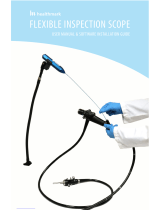Page is loading ...

11971394
Revision D
Automatic
Load/Unload System
(ALUS)
for AMSCO®600 Medium Steam Sterilizers Using
STERIS Proprietary Control
Operator Manual

1 — A Word From STERIS
2
11971394_D Automatic Load/Unload System (ALUS) Operator Manual
A Word From STERIS
1.1 Associated Publications
Table 1-1. Associated Publications
Document Part Number
AMSCO 600 MAINTENANCE MANUAL 10330608
AMSCO 600 OPERATOR MANUAL 11009063
1.2 Indications for Use (ALUS)
The Automated Load and Unload System (ALUS) provides semi-automated loading and unloading from an AMSCO 600
steam sterilizer when a cycle is complete. Alternatively, the ALUS may also be used to provide automatic unloading only
in combination with manual loading. The ALUS can start a cycle automatically when equipped with the optional bar
code reader.
1.3 General
Do not use this equipment other than as specified and described in the user documentation.
To help ensure operators are adequately trained in the safe use of the equipment, STERIS recommends that all
personnel who operate or maintain the equipment be trained in its proper and safe operation.
A summary of the safety precautions to be observed when operating and servicing this equipment can be found in
Section 2, Safety Precautions. Do not operate or service the equipment until you have become familiar with this
information.
Any alteration of the equipment not authorized or performed by STERIS Engineering Service which could affect its
operation will void the warranty, could adversely affect sterilization efficacy and could violate national and local
regulations.
NOTE:
STERIS training is available for personnel associated with the operation and maintenance of the equipment. STERIS
maintains attendance records and evidence of understanding for all trainees.
Contact us immediately with any issues that arise.
• The Loader is to move a cart of instruments or materials into a sterilizer chamber.
• The Unloader is to remove a cart of instruments or materials from the sterilizer upon completion of the
sterilization process.
STERIS will not be held responsible for injury or damage if the equipment is used for any other purpose. For sterilizer
operation, refer to the AMSCO 600 Operator Manual.

1 — A Word From STERIS
3
Operator Manual Automatic Load/Unload System (ALUS) 11971394_D
Table 1-2. Automatic Load or Unload Table
Automatic Loader Size AAMI ST-8 Max
Validated Load Lbs
(Kg)
EN285 Max Validated
Load Lbs (Kg)
11002414 ALUS LOAD/UNLOAD TABLE (6 STU,
39 inches, 990 mm)
225 (102) 198 (90)
11002415 ALUS LOAD/UNLOAD TABLE (8 STU,
51 inches, 1290 mm)
300 (136) 264 (120)
11002416 ALUS LOAD/UNLOAD TABLE (10 STU,
63 inches, 1590 mm)
375 (170) 330 (150)
1.4 Service Information
A thorough preventive maintenance program is essential to safe and proper sterilizer operation. Comprehensive
instructions for routine preventive maintenance are in the operator manual.
You are encouraged to contact STERIS concerning our annual maintenance agreement. Under the terms of this
agreement, preventive maintenance, adjustments and replacement of worn parts are done on a scheduled basis to
assure equipment performance at peak capability and to help avoid untimely or costly interruptions. STERIS maintains a
global staff of well equipped, factory-trained technicians to provide this service, as well as expert repair services. Please
contact your STERIS representative for details.
1.5 Waste Products Disposal
The following are waste materials associated with the device. When disposing of waste materials, be sure to do so in
compliance with federal, state, and local regulations.
• Waste of electrical and electronic equipment – (see Note)
NOTE:
Waste of electrical and electronic equipment must not be disposed as unsorted municipal waste. It
must be collected separately and must be disposed as per local regulations. Contact your authorized
representative for information concerning the decommissioning of your equipment.

1 — A Word From STERIS
4
11971394_D Automatic Load/Unload System (ALUS) Operator Manual
1.6 Addresses
Manufactured by:
Remeda AB
Transportvägen, 8
30230 Halmstad
Sweden
Phone: +46 35 158470
Fax: +46 35 158460
In North America contact:
STERIS Corporation
5960 Heisley Road
Mentor, Ohio 44060
440-354-2600 • 800-444-9009
www.steris.com
The base language of this document is ENGLISH. Any translations must be made from the base language document.

5
Operator Manual Automatic Load/Unload System (ALUS) 11971394_D
TABLE OF CONTENTS
Section Number Description Page
1 A Word From STERIS..................................................................................................................................... 2
1.1 Associated Publications ............................................................................................................. 2
1.2 Indications for Use (ALUS).......................................................................................................... 2
1.3 General ........................................................................................................................................ 2
1.4 Service Information .................................................................................................................... 3
1.5 Waste Products Disposal ........................................................................................................... 3
1.6 Addresses.................................................................................................................................... 4
2 Safety Precautions ........................................................................................................................................ 6
3 Symbols and Icons......................................................................................................................................... 8
4 Enabling or Disabling ALUS ........................................................................................................................ 10
5 Operating Instructions ................................................................................................................................ 16
5.1 Changing Operation Configuration .......................................................................................... 16
5.2 ALUS Control System ............................................................................................................... 16
5.3 ALUS Operation......................................................................................................................... 19
5.4 Starting a Sterile Cycle – Using ALUS Unloader Only ............................................................ 20
5.5 Sterilizer Status ........................................................................................................................ 21
5.6 Test Cycles ................................................................................................................................ 21
5.7 Pass Through Cycle (Double-Door Units)................................................................................ 22
5.8 Door Interlock ........................................................................................................................... 26
6 Troubleshooting........................................................................................................................................... 27
6.1 Troubleshooting........................................................................................................................ 27
6.2 Barcode Scanner Error ............................................................................................................. 27
6.3 Too Long to Load Sterilizer ...................................................................................................... 28
6.4 Too Long To Unload Sterilizer.................................................................................................. 29

2 — Safety Precautions
6
11971394_D Automatic Load/Unload System (ALUS) Operator Manual
Safety Precautions
The following Safety Precautions must be observed when operating or servicing this Automated Load and Unload
System. WARNING indicates the potential for personal injury and CAUTION indicates the potential for damage to
equipment. For emphasis, certain Safety Precautions are repeated throughout the manual. It is important to review all
Safety Precautions before operating or servicing the unit.
Strictly following these Safety Precautions enhances the Customer’s ability to safely and effectively utilize the unit and
helps avoid improper maintenance methods which may damage the unit or render it unsafe. It is important to
understand that these Safety Precautions are not exhaustive; Customers are encouraged to develop their own safety
policies and procedures to enhance and complement these Safety Precautions.
IMPORTANT: Be sure to check the country and local electric and plumbing codes for any special requirements that may pertain
to the installation of this equipment.
WARNING
STERILITY ASSURANCE HAZARD
In the event of an incomplete cycle, the sterilizer will automatically advance to the exhaust phase of the
cycle and then complete the cycle. The load must then be reprocessed to verify proper sterilization.
WARNING
PERSONAL INJURY HAZARD AND/OR EQUIPMENT DAMAGE HAZARD
Repairs and adjustments to this equipment should be made only by fully qualified service personnel.
Maintenance performed by inexperienced, unqualified personnel or installation of unauthorized parts
could cause personal injury, invalidate the warranty or result in costly equipment damage. Contact
automated load/unload system manufacturer regarding service options.
Regularly scheduled preventive maintenance is required for safe and reliable operation of this equipment.
Contact automated load/unload system manufacturer to schedule preventive maintenance.
Maintenance personnel must be certified according to local regulations. Maintenance performed by
unauthorized individuals may endanger personnel and property.
Do not overload the ALUS table beyond its limits.
Ensure ALUS casters are in the locked position before use.

2 — Safety Precautions
7
Operator Manual Automatic Load/Unload System (ALUS) 11971394_D
WARNING
WARNING–BURN HAZARD
Steam may be released from the chamber when door is opened. Step back from the sterilizer each time
the door is opened to minimize contact with steam vapor.
Sterilizer, rack/shelves and loading cart will be hot after cycle is run. Always wear protective gloves and
apron when removing a processed load. Protective gloves and apron must be worn when reloading
sterilizer following the previous operation.
Allow sterilizer and accessories to cool to room temperature before performing any cleaning or
maintenance procedures.
CAUTION
POSSIBLE EQUIPMENT DAMAGE
Sterilization of chloride-containing solutions (e.g., saline) can cause chamber corrosion and is not
recommended by the manufacturer. If, however, chloride-containing solutions must be processed, clean
the chamber after each use.
Never use a wire brush, abrasives or steel wool on door and chamber assembly. Do not use cleaners
containing chloride on stainless-steel surfaces. Chloride-based cleaners will deteriorate stainless steel,
eventually leading to failure of the vessel.
Use caution when attaching bar code reader mounting bracket to table shield. Over-tightening of
mounting bolts can crack and damage shield.
Use caution when routing cables, such that pinch points are avoided; failure to do so can result in cable
damage.

3 — Symbols and Icons
8
11971394_D Automatic Load/Unload System (ALUS) Operator Manual
Symbols and Icons
The following symbols may appear on the equipment labels and are provided here for reference.
Table 3-1. Symbols
Symbol Definition Symbol Definition
Protective earth(i.e., ground) Maximum load
Electrostatic sensitive device Weight of equipment in KG
Locked cycle or machine set
up option CE-mark
Unlocked cycle or machine
set up option Operating instructions
Attention, consult manual
for further instructions SN Serial number of unit
(located on sterilizer data
plate)
Gloves PPE VVoltage rating of unit
Do Not Lean or Sit on the
Table ~Alternating current
Disconnect Cable Before
Unlatching the Table AAmperage rating of unit
WARNING
PRECAUCION
AVERTISSEMENT
SLIPPERY
RESBALOSO
GLISSANTE
HOT SURFACE
SUPERFICIE CALIENTE
SURFACE CHAUDE
Transfer of Heat, Hot
Surface Hz Frequency rating of unit
Crushing Hazard, Hand ØPhase of the unit
XXXX
DRW.
NO. SHEET
OF
Ref:
PDF. - B SIZE
R
INKS
ALL CORNER RADII TO BE 1/16”
125
REVISIONS REVISIONS
NO. DATE E.C.N NUMBER NO. DATE E.C.N. NUMBER
TOLERANCE STANDARD
UNLESS OTHERWISE NOTED
FRACTIONAL ±1/64 DECIMAL ± .005
ANGULARITY ±1° MACH. SURF.
REVISION
DATE
REV
NO
DESCRIPTION, MATERIALPART NAME
ITEM
NO.
PART NUMBERQUANTITY
SHEET
OF
DWG.
NO.
DATEDATEDATEDATEDATE
C.D.MFG.ENGCKDDWN
FIRST MADE FOR:
This document contains confidential and
proprietary information of STERIS Corporation.
Neither this document nor the information
herein are to be reproduced, distributed, used
or disclosed, either in part or in whole, except
as specifically authorized by STERIS Corporation.
STERIS Corporation
Mentor, OH TITLE:
055605150 HAZARD LABEL SEE BELOW 0 05-22-131
055605150 1 1
150784-001
055605150
ELECTRICAL SHOCK
HAZARD LABEL
11
0 05-22-13 130095 AOG MA JUP
04-13-13 05-22-13 04-16-13
SCALE 1 : 1
1.5”
3.75” R 1/16”
BLACK
SILVER
SAFETY ORANGE PMS152 C
SAFETY YELLOW PMS109 C
ELECTRICAL SHOCK
HAZARD
PELIGRO CHOQUE
ELECTRICO
CHOC ÉLECTRIQUE
DANGER
NOTES:
1. ARTWORK TO BE SUPPLIED BY STERIS CONCURRENT ENGINEERING.
2. MATERIAL SPECIFICATIONS AND MANUFACTURER TO BE IN
ACCORDANCE WITH STERIS DEWG. 150822-474.
3. ALL DIMENSIONS ARE ±1/32 TOLERANCE.
Electric Shock Hazard, High
Voltage
Catalogue number /
Customer item number
WARNING
PRECAUCION
AVERTISSEMENT
SLIPPERY
RESBALOSO
GLISSANTE
HOT SURFACE
SUPERFICIE CALIENTE
SURFACE CHAUDE
Slipping Hazard Purchase order number

3 — Symbols and Icons
9
Operator Manual Automatic Load/Unload System (ALUS) 11971394_D
Table 3-1 Symbols (Continued)
Symbol Definition Symbol Definition
XXXX
DRW.
NO. SHEET
OF
Ref:
PDF. - B SIZE
R
INKS
ALL CORNER RADII TO BE 1/16”.
125
REVISIONS REVISIONS
NO. DATE E.C.N NUMBER NO. DATE E.C.N. NUMBER
TOLERANCE STANDARD
UNLESS OTHERWISE NOTED
FRACTIONAL ±1/64 DECIMAL ± .005
ANGULARITY ±1° MACH. SURF.
REVISION
DATE
REV
NO
DESCRIPTION, MATERIALPART NAME
ITEM
NO.
PART NUMBERQUANTITY
SHEET
OF
DWG.
NO.
DATEDATEDATEDATEDATE
C.D.MFG.ENGCKDDWN
FIRST MADE FOR:
This document contains confidential and
proprietary information of STERIS Corporation.
Neither this document nor the information
herein are to be reproduced, distributed, used
or disclosed, either in part or in whole, except
as specifically authorized by STERIS Corporation.
STERIS Corporation
Mentor, OH TITLE:
055605141 HAZARD LABEL SEE BELOW 0 05-22-131
055605141 1 1
093918060
055605141
FOOT AND HAND CRUSH
HAZARD LABEL
11
0 05-22-13 130095 AOG MA JUP
04-13-13 04-13-13 04-16-13
BLACK
SILVER
NOTES:
1. ARTWORK TO BE SUPPLIED BY STERIS CONCURRENT ENGINEERING.
2. MATERIAL SPECIFICATIONS AND MANUFACTURER TO BE IN
ACCORDANCE WITH STERIS DEWG. 150822-474.
3. ALL DIMENSIONS ARE ±1/32 TOLERANCE.
3-1/2”
2-3/4” R 1/16”
SCALE 1 : 1
SAFETY ORANGE PMS152 C
SAFETY YELLOW PMS109 C
WARNING
FOOT CRUSH HAZARD
RIESGO
APLASTAMIENTO DE PIE
RISQUE D'ÉCRASEMENT
DU PIED
HAND CRUSH HAZARD
RIESGO APLASTAMIENTO
DE MANO
RISQUE D'ÉCRASEMENT
DE LA MAIN
ADVERTENCIA
AVERTISSEMENT
Crushing Hazard, Foot or
Toe Quantity
EMERGENCY STOP
PARO DE EMERGENCIA
ARRÊT D'URGENCE
!
Emergency Stop Button Reference number
Pinch Point Serial number
Manufacturer Unique Device Identifier
County of
manufacturer/manufactur-
ing date, can be placed next
to date
Medical Device

4 — Enabling or Disabling ALUS
10
11971394_D Automatic Load/Unload System (ALUS) Operator Manual
Enabling or Disabling ALUS
The sterilizer can be configured to operate with or without an Automatic Load/Unload System (ALUS). When the ALUS
System is Enabled, the sterilizer provides I/O control signals defined by the load/unload equipment to automatically
control loading and unloading.
Important! Only trained service personnel are to change sterilizer configuration.
Follow these steps to enable or disable ALUS.
1. Advance from the initial service screen to the second screen.
2. Select Machine Configuration.
.
3. From Machine Configuration screen, select Door Setup.
.

4 — Enabling or Disabling ALUS
11
Operator Manual Automatic Load/Unload System (ALUS) 11971394_D
NOTE: • When set to Single Door, ALUS is “Unload only,” which can be “Enabled” or “Disabled.”
• When Double Door is enabled, Interlocks can also be set to Yes or No.
.
Legend:
(A) Double Door select — set to Yes or No. No equals Single Door.
(B) Interlocked — set to Yes or No. Can only be set when Double Door is set to Yes.
(C) ALUS Config — set to Enabled or Disabled
Interlocks Disabled
When interlocks are disabled the cycle “Unload” side is determined by the cycle parameter. This scenario exists when:
• Double Door is set to No, or
• ALUS Config is set to Disabled, or Unload Only, or Barcode (Enabled or Disabled)
These scenarios are represented in the following screen composite:

4 — Enabling or Disabling ALUS
12
11971394_D Automatic Load/Unload System (ALUS) Operator Manual
Figure 4-1. Interlocks Set to “No” (Disabled) — Screen Composite
Interlocks Enabled
When interlocks are enabled, if a cycle is selected that interferes with existing Load/Unload door permissions, a
warning is initiates.
.
Scenarios allowing Interlocks to be enabled are represented in the following screen composite:

4 — Enabling or Disabling ALUS
13
Operator Manual Automatic Load/Unload System (ALUS) 11971394_D
Figure 4-2. Interlocks Set to “Yes” (Enabled) — Screen Composite
When ALUS is enabled, the third Service menu screen shows an “ALUS Load and Unload” button.
.
Pressing “ALUS Load and Unload” provides a method for a service technician to test ALUS table operation in Service
mode, without running Sterilization cycle. The selection provides a test cycles menu for the technician to verify table
operation is functional.

4 — Enabling or Disabling ALUS
14
11971394_D Automatic Load/Unload System (ALUS) Operator Manual
.
To run a test Load cycle:
1. Press the “Ready to Load” blue push-button [on the table of the touch panel side].
The table may be either at the OE or NOE.
NOTE: If the “Ready to Load” button is not pressed, a Warning dialog (applicable to the scenario) displays when
attempting a service Load cycle. This is not required to service test the Unload cycle.
The following screen composite indicates the three possible Load-related warnings. An “Ok” button resides at bottom
center of each screen:
Figure 4-3. Warnings Displayed, 3 Load Scenarios — Screen Composite)
The service test uses normal cycle operations screen with cycle phase status displayed. If the test cycle aborts due to a
hardware issue, the appropriate alarm sounds and service help text displays.
The resulting Complete screen displays upon successful completion of the test cycle:

4 — Enabling or Disabling ALUS
15
Operator Manual Automatic Load/Unload System (ALUS) 11971394_D
.
If the test cycle did not complete successfully, a red Abort screen displays, stating: “WARNING” and “Abort Complete.”
.

5 — Operating Instructions
16
11971394_D Automatic Load/Unload System (ALUS) Operator Manual
Operating Instructions
5.1 Changing Operation Configuration
Summary: The sterilizer can be configured with or without an Automated Load/Unload System (ALUS). Alternately, the
sterilizer can be configured to be loaded manually, but use an ALUS table for automated “Unload Only.”
NOTE: Customers using only the UNLOAD portion of ALUS need only refer to the applicable unload content. When ALUS is used
for unload only, loading is performed using the typical transfer carriage method, as discussed in the sterilizer operator manual.
Sterilizer Operation with ALUS
The sterilizer provides the hardware and software interface for Automatic Load/Unload (or Unload Only) equipment to
control the automatic loading and unloading process for sterile cycles.
• When the sterilizer is configured with ALUS from within service mode, the sterilizer automatically loads loading
carts from the loader (if applicable) and starts sterilization cycle selected by the operator.
• The sterilizer completes the sterile cycle and automatically unloads the loading cart from chamber when:
> Sterile cycle has not been aborted
> An alarm has not occurred, and
> No loading cart is present on the unload table.
NOTES:
1. ALUS “Unload Only” systems only function with sterile cycles. They are disabled when test cycles are selected.
2. Reference the sterilizer operator manual for information regarding manually loading a sterilizer.
Sterilizer Operation without ALUS
The Automatic Load/Unload System (or Unload Only System) may not always be needed. If this is the case, turn OFF
the Automatic Load/Unload System (or Unload Only) from Machine Setup (from within the Options Mode).
NOTE: When ALUS System has been turned OFF, sterilizer load/unload inputs and outputs are non-functional and the
automatic load/unload equipment is not controlled by the sterilizer.
5.2 ALUS Control System
General
The automatic load/unload system has been developed to simplify the work in, for example, the central sterilization
department. The system's main function is to load and unload baskets racks with sterile goods from a sterilizer.
The loading process is controlled from the sterilizer. The load/unload system automatically switches on and off when
the sterilizer is switched on and off.

5 — Operating Instructions
17
Operator Manual Automatic Load/Unload System (ALUS) 11971394_D
Figure 5-1. Control Buttons
Legend:
(A) - Lamp button Lit when loader/unloader is docked, the shield cover is closed and the sterilizers door is open.
(B) - Manual/auto mode Turn key to select automatic or manual mode. In manual mode, the four arrows light up.
(C) - Arrow buttons For running the automatic feeder in manual mode, in/out, up/down.
(D) - Confirm loading button Push confirm loading button when loading of the loader is complete.
(E)- Emergency stop button To stop ALUS system quickly in case of emergency.
Interface Box
The ALUS interface receives and sends signals to govern proper automatic loading and/or unloading of an ALUS-
equipped sterilizer, regardless of whether the associated sterilizer is single or double door. Refer to Section 5.7, Pass
Through Cycle (Double-Door Units) for related information.
ALUS Loader – Automatic Mode
In automatic mode the loading/unloading is controlled from the sterilizer.
Loading - Put a normal load on the loading table. Load advances into sterilizer chamber when sterilizer is ready (i.e.,
previous cycle and unloading are complete).
Unloading is controlled from the sterilizer. (Cycle completes, load unloads.)
ALUS Loader – Manual Mode
Loader/Unloader functions can be manually operated. Set key switch to "Manual." All table movements can then be
operated from directional push buttons located on the load/unload table.
NOTE: While in manual operation mode, all ALUS control buttons are illuminated.
IMPORTANT: Return loader/unloader to stand-by (Start) position before restoring to automatic mode.
1. Return table to "Start." Use manual mode and manual push buttons.

5 — Operating Instructions
18
11971394_D Automatic Load/Unload System (ALUS) Operator Manual
2. Return load/unload tables to automatic operation by setting key switch to “Automatic”.
Verify Emergency Stop
When pushed, an Emergency Stop button (one located on each of the side of loader and unloader) interrupts supply
power to the loader/unloader and signals the PLC. To ensure the Emergency Stop System works:
1. Press emergency stop when running ALUS.
2. Verify the Loader/Unloader stops.
3. Restore Emergency Stop.
4. Ensure load/unload system is not running.
5. Press yellow (reset) push button portion (of Emergency Stop) to restore operation mode.
6. Turn key switch to manual position.
7. Return loader/unloader to the stand-by (start) position.
8. Turn key switch to automatic mode.
NOTE: The yellow outer edge portion of Emergency Stop button is the Emergency Stop Reset. It is used to reset ALUS
following an emergency stop scenario. The Confirm Loading button (lower left of button control) illuminates when the
loader is operational.
Power Limit – Current Limitation Card
ALUS loader and unloader motors are connected to “current limitation cards.” In case of overload, for example, from
obstruction to feeder movement, a limitation card turns off the overloaded motor, making the table incapable of
automatic movement. If this occurs, the manual mode must be used to restore ALUS to the start position, before
automatic mode can resume.
Safety
WARNING
PERSONAL INJURY HAZARD
All Equipment involving mechanical movement can cause injuries. Never use hands to stop movement of
loaders or unloaders. Keep clear of loader/unloader during operation. Be alert to use Emergency Stop
buttons if needed.
To prevent jeopardizing built-in system safety, it is important to avoid removing parts or replacing components with
other that factory original or authorized equivalent.
If a component is removed or replaced, or if the ALUS system undergoes unauthorized reprogramming, the warranty is
violated and the manufacturer is no longer responsible.
In event of damage and/or and injury, report the incident to STERIS as soon as possible.
For safety, an Emergency Stop button is located on each of the side of loader and unloader. When pushed, supply
power to the loader/unloader is immediately interrupted.

5 — Operating Instructions
19
Operator Manual Automatic Load/Unload System (ALUS) 11971394_D
5.3 ALUS Operation
WARNING
BURN HAZARD
Steam may be released from the chamber when door is opened. Step back from the sterilizer each time
the door is opened to minimize contact with steam vapor.
Sterilizer, rack/shelves and loading cart will be hot after cycle is run. Always wear protective gloves and
apron when removing a processed load. Protective gloves and apron must be worn when reloading
sterilizer following the previous operation.
WARNING
PERSONAL INJURY HAZARD AND/OR EQUIPMENT DAMAGE HAZARD
Do not overload the ALUS table beyond its limits.
Ensure ALUS casters are in the locked position before use.
Table 5-1. Automatic Load or Unload Table
Automatic Loader Size AAMI ST-8 Max
Validated Load Lbs
(Kg)
EN285 Max Validated
Load Lbs (Kg)
11002414 ALUS LOAD/UNLOAD TABLE (6 STU,
39 inches, 990 mm)
225 (102) 198 (90)
11002415 ALUS LOAD/UNLOAD TABLE (8 STU,
51 inches, 1290 mm)
300 (136) 264 (120)
11002416 ALUS LOAD/UNLOAD TABLE (10 STU,
63 inches, 1590 mm)
375 (170) 330 (150)
NOTE: Cart position sensing (by proximity sensor) and the pushing of Confirm Loading button [steps 1 and 3] must
occur before the sterilizer begins to load the cart. If there is no loading cart on the load table the “Confirm Loading”
button does not illuminate when pressed.
With sterilizer control display at the Cycles Screen, perform the following steps:
NOTE: If bar code reader is not installed or not being used, ignore the steps associated with the reader.
1. Position loading cart on the Load Table. The table’s proximity sensor senses the cart and sends signal to ALUS
control.
2. Install Cycle # bar code on loading cart bracket; for example, Cycle #1.
3. Press the Confirm Loading button (located on load table). The two inputs combined (cart on table and Confirm
Loading button pressed) send a ready signal to the sterilizer, indicating the table is loaded onto the table and
ready for a cycle and the following sequence of events occurs:
a. The Load Door opens (if closed).

5 — Operating Instructions
20
11971394_D Automatic Load/Unload System (ALUS) Operator Manual
b. ALUS lifts and loads the loading cart into sterilizer chamber. A beep occurs during the loading process and
HMI screen displays “Loading.”
c. As cart moves into chamber, bar code scanner reads bar code (on loading cart bracket); instructing
sterilizer to run the associated cycle.
d. Chamber door closes.
e. Sterilization cycle runs as selected on screen or as chosen by barcode (if configured for barcode scanner
option).
f. At end of the cycle, NOE door opens.
g. ALUS lifts and loads loading cart out of chamber and onto Unload table.
h. NOE door closes.
i. Sterilization cycles continue, as long as load table has a loading cart and the Confirm Loading button on the
load table has been pressed.
Sterilizer runs each cycle as specified by operator or by associated bar code (if applicable).
5.4 Starting a Sterile Cycle – Using ALUS Unloader Only
WARNING
BURN HAZARD
Steam may be released from the chamber when door is opened. Step back from the sterilizer each time
the door is opened to minimize contact with steam vapor.
Sterilizer, rack/shelves and loading cart will be hot after cycle is run. Always wear protective gloves and
apron when removing a processed load. Protective gloves and apron must be worn when reloading
sterilizer following the previous operation.
WARNING
PERSONAL INJURY HAZARD AND/OR EQUIPMENT DAMAGE HAZARD
Do not overload the ALUS table beyond its limits.
Ensure ALUS casters are in the locked position before use.
The following steps outline a sterile cycle process when the sterilizer is configured for a manual load and an Automatic
Unload.
1. Manually load cart into the sterilizer chamber.
2. Close OE Door.
3. Select and manually start sterilization cycle.
4. Unloading Chamber: When a sterile cycle completes successfully, NOE door opens and sterilizer sounds an
audible alert as the loading cart unloads from the chamber onto the unload table.
a. The chamber automatically unloads at the end of a cycle unless a loading cart is present on the unloading
table.
b. If a loading cart is on the unload table at cycle completion, the sterilizer waits until the loading cart on
unload table is removed.
/