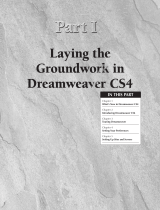Page is loading ...

ADOBE CONFIGURATOR 1.0
USER GUIDE

2008 Adobe Systems Incorporated. All rights reserved.
Adobe
Configurator User Guide
Adobe, the Adobe logo, Illustrator, and Photoshop are either registered
trademarks or trademarks of Adobe Systems Inc. in the United States
and/or other countries. Apple and Mac OS are trademarks of Apple
Computer, Inc., registered in the United States and other countries.
Microsoft and Windows are either registered trademarks or trademarks of
Microsoft Corporation in the United States and other countries. All other
trademarks are the property of their respective owners.
The information in this document is furnished for informational use only, is subject to
change without notice, and should not be construed as a commitment by Adobe Systems
Inc. Adobe Systems Inc. assumes no responsibility or liability for any errors or
inaccuracies that may appear in this document. The software described in this document
is furnished under license and may only be used or copied in accordance with the terms
of such license.
Adobe Systems Inc., 345 Park Avenue, San Jose, California 95110, USA.

1
Introduction
1.1 About this manual
1.2 Conventions in this guide
1.3 System requirements
1.4 Workbench overview
1.5 Glossary
2 Configurator basics
2.1 Install Configurator
2.2 Start Configurator
2.3 Create a panel
2.4 Set panel name and size
2.5 Drag objects into the panel
2.6 Save the panel
2.7 Export the panel
2.8 Run the panel in Photoshop CS4
3 Workbench
3.1 Menus and shortcuts
3.2 Toolbars
3.3 Object palette
3.4 Panel Editor
3.5 Inspector palette
3.6 Preferences
4 Package and deploy a panel
4.1 About relative paths
4.2 Export a panel
4.3 Package a panel for sharing
4.4 Package a panel for CSXS Extension MXP
4.5 Package a panel as a ZIP file
4.6 Working offline in Photoshop

4.7 Export or deploy a panel on Windows Vista
5 Information for developers
5.1 Flash panels in Photoshop
5.2 Extended JavaScript
Appendix
A. Figures and tables
B. Resources

1 Introduction
1.1 About this manual
This manual provides an introduction to Adobe Configurator 1.0
on Mac OS and Windows.
Chapter 1 covers the basic conventions used in this manual and
system requirements.
Chapter 2 offers a brief overview of Configurator and describes
how to create a simple panel.
Chapter 3 introduces the menu, toolbar, and palettes of
Configurator.
Chapter 4 explains how to package and deploy a panel.
Chapter 5 provides information for panel developers.
1.2 Conventions in this guide
Code and specific language samples appear in Courier font:
alert(“hello world”);
1.3 System requirements
Mac OS
• PowerPC® G5 or multicore Intel® processor
• Mac OS X v10.4.11–10.5.4
• 512MB of RAM (1GB recommended)
• 10MB of available hard-disk space for installation; additional free space required for installation
(cannot install on a volume that uses a case-sensitive file system or on flash-based storage
devices)
• 1,024x768 display (1,280x800 recommended) with 16-bit video card
• Adobe Photoshop CS4
• AIR 1.1
Windows
• 1.8GHz or faster processor

• Microsoft® Windows® XP with Service Pack 2 (Service Pack 3 recommended) or Windows Vista®
Home Premium, Business, Ultimate, or Enterprise with Service Pack 1 (certified for 32-bit
Windows XP and 32-bit and 64-bit Windows Vista)
• 512MB of RAM (1GB recommended)
• 10MB of available hard-disk space for installation; additional free space required for installation
(cannot install on flash-based storage devices)
• 1,024x768 display (1,280x800 recommended) with 16-bit video card
• Adobe Photoshop CS4
• AIR 1.1
By default, Adobe Photoshop CS4 bundles AIR 1.1. If you dont
have Adobe AIR installed, go to http://get.adobe.com/air/.
1.4 Workbench overview
1.5 Glossary

Custom-designed panel a panel that is designed by the user and
executed in Photoshop.
Objects - the predefined components that can be added to custom-
designed panels.
.GPC the file extension for saved panels.

2 Configurator basics
This chapter provides an overview of Configurator and describes
how to create your own custom-designed panels for use in
Photoshop CS4.
2.1 Install Configurator
Configurator 1.0 is an AIR application. Install Adobe AIR 1.1 before
running the Configurator installer.
AIR can be downloaded from the Adobe website at
http://get.adobe.com/air/.
Configurator can be downloaded from the Adobe website at
http://labs.adobe.com/technologies/configurator.
Make sure the downloaded installer is saved with file extension .AIR,
and then double-click to execute the installer.
NOTE: AIR applications are platform independent. The same installer is used
for Mac and Windows.

2.2 Start Configurator
On Mac, go to the Applications folder and double-click Adobe
Configurator.
On Windows, go to the Start menu, open the Adobe folder, and
click Adobe Configurator.

2.3 Create a panel
Click the Create New Panel button on the Welcome page, or choose
File > New Panel.

2.4 Set panel name and size
Click the Inspector palette on the right side to edit the name, height,
and width of the panel.
2.5 Drag objects into the panel
Drag objects from the Object palette onto the new panel, or double-
click an object to add it to the panel.
Click on the triangle icons to expand or collapse the palette
sections.
Drag a tool button to the panel.

Drag a text widget to the panel
and then modify the text in the Inspector palette.

2.6 Save the panel
Choose File > Save Panel, and then choose a folder in the dialog box
to save the panel file. The panel is saved in a file with the
extension .GPC.
The default location is users Home folder, such as C:\Documents
and Settings\username (Windows XP) or /Users/username (Mac
OS).
2.7 Export the panel
The Export command generates the required runtime assets for
Photoshop CS4. Choose File > Export Panel, and in the dialog box
choose the following location:
/Applications/Adobe Photoshop CS4/Plug-ins/Panels/ (Mac OS)
C:\Program Files\Adobe\Adobe Photoshop CS4\Plug-ins\Panels
(Windows XP)
If Photoshop isnt installed in the default location, navigate to and
the Adobe Photoshop CS4/Plug-ins/Panels folder. See section 4.2
for more information.
2.8 Run the panel in Photoshop CS4
Start Photoshop CS4 and then choose Window > Extensions >
panel

name
.
NOTE: You must name the panel in Configurator in order for it to appear in
the Photoshop CS4 Window > Extensions submenu. Otherwise, it appears as
Untitled
.

3 Workbench
3.1 Menus and shortcuts
File
!#$#)* !#$#)&"*
& + #!+
+ #!+
% + #!+
%" +#+ #!+#+
" + #!+
' !# + #!+
'# + #!+
Edit
!#$#)* !#$#)&"*
+(
+#+
#!+(#!+#+
+(
+#+
#!+(#!+#+
# + #!+
"# +#+ #!+#+
%#
#)"*
# #
!!" + #!+
3.2 Toolbars
Align
# "
%!##!"
##"

Distribute
NOTE: Align and Distribute tools are enabled when two or more objects
are selected, and they only apply to the selected objects.
Auto Layout
NOTE: Auto Layout tool lays out all objects in the panel automatically, not
just selected objects.
3.3 Object palette
Tools
The Tools area of the Object palette contains the tools found in the
Photoshop toolbar.

Commands
The Commands area of the Objects palette contains Photoshop
menu commands.
Search box
The Search box at the top of the Object palette helps you find
features quickly. Type text in the Search box and it displays all
matching commands.

Drag or double-click to add a command from the search results to
the panel.
Buttons
There are three types of buttons:
The Action button executes a recorded Photoshop action. The
Action and Action Set properties are assigned in the Inspector
palette.

The Script button executes Extended JavaScript code in Photoshop.
Click the Editor button in the Inspector to open a text editor to
enter code such as alert(“hello my first script button!”);
The Script File button executes an Extended JavaScript file in
Photoshop. The file URL can be an absolute or relative path of a file
on the local hard disk.
See section 4.1
for more information about relative paths.

Widgets
There are four kinds of widgets:
Simple Text widget
The Simple Text widget creates a rectangular box that can contain
a text message.
Click the Editor button in the Inspector to open the Text Editor,
/