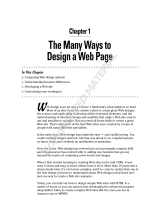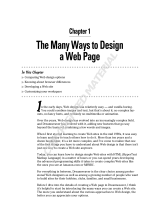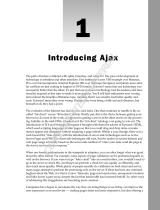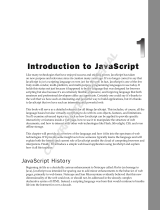Page is loading ...

Laying the
Groundwork in
Dreamweaver CS4
IN THIS PART
Chapter 1
What’s New in Dreamweaver CS4
Chapter 2
Introducing Dreamweaver CS4
Chapter 3
Touring Dreamweaver
Chapter 4
Setting Your Preferences
Chapter 5
Setting Up Sites and Servers
82523c01.indd 1 2/18/09 1:21:54 PM
COPYRIGHTED MATERIAL

82523c01.indd 2 2/18/09 1:21:55 PM

3
L
ooking over the new feature set of Dreamweaver CS4, you get the
feeling that when the engineering team first starting working, its
motto was “Everything is on the table.” The latest version of the
world’s best-selling Web authoring tool has undergone major revisions,
from a complete facelift to implementing a whole new way of working.
The enhancements in Dreamweaver CS4 largely reflect the state of the Web:
today’s Web designer works hard to integrate multiple technologies—like
CSS and advanced JavaScript—into a seemingly effortless design. The new
version of Dreamweaver brings complex, compound Web pages into focus
with browser-true rendering and pinpoint coding. It seems clear to me that
the Dreamweaver team is consciously going after higher-end coders with a
number of the new features, like extended support for JavaScript, including
external popular frameworks. These enhancements, however, do not leave
visually oriented designers behind. Rather, they lay the foundation for more
drag-and-drop goodness, such as the new Web widget possibilities.
And speaking of changes to entice the design-minded, Dreamweaver CS4 is
much more integrated into the Adobe Creative Suite than ever before. Now
it’s much easier for Web designers, whether they are one-person shops who
must (and want to!) master all the tools in the Adobe tool chest or members
of a site-building team who have to contend with ever-changing comps
and graphic elements. Dreamweaver keeps its place on the cutting-edge by
extending a branch to new technologies like Adobe AIR and services such
as InContext Editing.
The other strong trend in Dreamweaver CS4 is the continuation of the march
toward Web standards. Not only has CSS been integrated even more tightly
into the workflow, notably in the Property inspector, but the call to separate
interactivity (that is, JavaScript) from content has begun to be heeded.
What’s New in
Dreamweaver CS4
IN THIS CHAPTER
Mastering modern
Web workflows
Enhanced Creative
Suite 4 integration
Web standards implementations
made easier
Connecting with Adobe services
82523c01.indd 3
2/18/09 1:21:56 PM

4
Part I
Laying the Groundwork in Dreamweaver CS4
Overall, if I had to sum up my impressions of Dreamweaver CS4 in one word, it would be “profes-
sional.” Dreamweaver has truly stepped up its game to keep pace with the shifts in the Web design
climate while at the same time remaining accessible to the full spectrum of developers. That’s the
attitude of a true professional, and Dreamweaver CS4 has it in spades.
New Workflows
Perhaps the most visionary aspect of Dreamweaver CS4 is the enhanced workflow made possible by
three interconnected features: Live view, Related Files, and Code Navigator. Designed to accommo-
date the needs of the more code-centric designer, the new workflow in Dreamweaver CS4 combines
real-world browser rendering with direct code access across the full range of associated documents
that increasingly make up today’s Web page.
Live view displays the current page just like a modern browser such as Apple’s Safari or Google
Chrome. It should: Live view uses the same open source engine, WebKit, as those browsers. With
the new Related Files bar, the code in linked files—whether external CSS, JavaScript framework,
or server-side include—is just a click away. Remarkably, with the one-two punch of Live view and
Related Files, you can freeze JavaScript to review and modify the interactive states of your code, as
shown in Figure 1-1.
FIGURE 1-1
Inspect interactive states like menu rollover with Live view’s Freeze JavaScript option.
82523c01.indd 4 2/18/09 1:21:56 PM

5
What’s New in Dreamweaver CS4
1
The third feature, Code Navigator, brings immediacy to your coding never available in Dreamweaver
before. Use the Code Navigator to jump directly to any CSS rule affecting the current selection, no
matter whether you’re working in Design, Code, or Live view.
Expanded Integration
In many ways, Dreamweaver is a true destination product. Whether you develop your Web content
in Photoshop, Fireworks, or Flash, you have to go through Dreamweaver to reach the Web. Dream-
weaver CS4 reflects this centerpiece status thoroughly with its shiny new user interface and height-
ened cross-product integration. It’s obvious that Adobe’s vision for all of its Creative Suite products
is one of harmony and fluidity. All user interfaces across the Creative Suite product line, including
Dreamweaver, have been overhauled to achieve a cohesiveness and consistent workflow.
All panels in Dreamweaver, like those in Photoshop and Flash, now iconify or expand with a single
click. Like the others, Dreamweaver includes a Workspace Switcher for customizing your design
environments (see Figure 1-2). All user interface elements across Creative Suite 4 are a uniform neu-
tral gray, which light up with a splash of color when selected.
FIGURE 1-2
With the new Workspace Switcher you can quickly apply
one of eight interface layouts or create your own.
The integration enhancements in Dreamweaver CS4 are far more than skin deep. The bond between
Adobe Photoshop and Dreamweaver is now much tighter than ever. Dreamweaver CS4 builds on the
connectivity established in the previous version, where cross-product copy/paste functionality and
conversion of PSD format files to Web-ready files was added. Now, any graphic from a Photoshop
source file becomes a Smart Object when placed in a Dreamweaver page. Smart Objects are “source-
aware” and, when first inserted, identified with an in-sync indicator in the upper-left corner of the
graphic, as shown in Figure 1-3. Should the source file be modified, the in-sync symbol becomes an
82523c01.indd 5 2/18/09 1:21:56 PM

6
Part I
Laying the Groundwork in Dreamweaver CS4
out-of-sync one. Designers can decide, on a case-by-case basis, whether or not to update the Web page
image. For example, if an image has been rescaled in Photoshop, the updated graphic is resampled in
Dreamweaver to match the new dimensions.
FIGURE 1-3
The Smart Object sync indicator is all green when the Photoshop source and Dreamweaver graphic instance
are the same; when the Photoshop file is modified, it becomes half-red and half-green.
In-sync symbol
Adobe Flash is another of Dreamweaver’s power partners in Creative Suite 4. For Dreamweaver CS4,
dropping in a SWF or FLV (Flash video) file is just as easy as ever. However, the underlying code has
been upgraded to Web standards level. Now, rather than relying on the outdated method of nesting
a deprecated
<embed> tag inside a standard <object> tag, an external JavaScript library is used;
the final result passes validation with flying colors. Dreamweaver also now incorporates Flash ver-
sion detection and an express installation script to bring site visitors up-to-speed quickly. Moreover,
you can now easily display and modify the message presented to those who don’t have the needed
version for viewing your Flash movie or video.
Adobe AIR has opened new doors for Web developers whether they’re working in HTML and
JavaScript or Flash and Flex. AIR projects can be launched from the desktop and connect to the
Web occasionally or not at all. There is even a persistent data source available. Dreamweaver offers
a direct bridge to creating AIR apps: just download and install the latest version of the AIR exten-
sion and you can preview your application from within Dreamweaver for testing and debugging
purposes, as shown in Figure 1-4. Once you’re ready, Dreamweaver offers AIR packaging and code-
signing features.
82523c01.indd 6 2/18/09 1:21:56 PM

7
What’s New in Dreamweaver CS4
1
FIGURE 1-4
Test your AIR application without leaving Dreamweaver through the AIR extension.
Modern Web Practices
Not only does the new Live view render CSS stylings with great fidelity, Dreamweaver CS4 has also
enhanced the way CSS rules are created, modified, and applied. To achieve a smoother workflow,
the Property inspector has been split into two tabs, one for HTML properties and the other for CSS.
Place your cursor anywhere on the page in Design or Code view, and the CSS tab of the Property
inspector displays the relevant CSS rule, as shown in Figure 1-5. Dreamweaver no longer creates
styles automatically—instead, the designer is presented with a targeted selector, which can be
made less specific, if desired. The revised New CSS Rule dialog box with its plain language selector
description is a great learning tool for better understanding the complexities of CSS. Modifying text-
related properties with the Dreamweaver CS4 Property inspector is now much faster and more con-
sistent, which will make it easier for Web designers to follow best practices when styling their sites.
82523c01.indd 7 2/18/09 1:21:56 PM

8
Part I
Laying the Groundwork in Dreamweaver CS4
FIGURE 1-5
The revamped Property inspector identifies the existing rule for the current selection and makes it easy to
modify related properties or create a new CSS rule.
Property inspector’s
HTML and CSS tabs
One of the biggest innovations in the previous version of Dreamweaver, the JavaScript framework
known as Spry, continues to evolve. Now, it’s easier than ever to incorporate external data into Ajax-
driven pages. The X in Ajax stands for XML and, while Dreamweaver still supports the integration
of XML data sets, it now also can work with HTML data. Whether you set up your data in a table
of images and text or a series of divs or lists, the completely revamped Spry Data Sets feature can
handle it. Step through a wizard-like interface to identify data columns, define data types, and even
format the output data. Spry Data Sets are a major advance for designers looking to make their pages
more interactive and take advantage of modern Web practices.
In addition to Spry Data Sets, other Spry enhancements have been included in Dreamweaver CS4.
The new Spry Tooltip object brings additional, optional information to your Web pages. The Spry
Tooltip can be applied to any element on the page, such as a text phrase or image, and not just a
link. You also have control over the tooltip’s look-and-feel (Figure 1-6) as well as its method of
entrance and exit. New Spry form elements have also been introduced. The new Spry Validation
Radio Group widget simplifies the process for placing a series of options in a form and making sure
82523c01.indd 8 2/18/09 1:21:56 PM

9
What’s New in Dreamweaver CS4
1
site visitors choose one. With the Spry Validation Password widget, you can specify the required
strength of a password that the user might enter—with a set number of numbers, uppercase or low-
ercase letters, and more—and display an error if your criteria is not met. Use the Spry Validation
Confim widget to verify a previous input for password, email, or any other type of text field.
While the line of Spry widgets directly available from within Dreamweaver continues to grow,
Dreamweaver CS4 introduces an entire universe of widgets from other frameworks with its Web
widgets functionality. A host of other JavaScript frameworks are available online, many of which
have extensive support, such as YUI, jQuery, and Moo Tools. Dreamweaver CS4 now recognizes
these widgets when they are installed through the Adobe Extension Manager CS4. Initial widgets
available from the Adobe Exchange include calendars (see Figure 1-7), sliders, slideshows, and much
more. To further Web widget development, Adobe has released a Dreamweaver extension that pack-
ages XML and JavaScript files into the proper Extension Manager format, which is available from
Adobe Labs:
http://labs.adobe.com/wiki/index.php/Dreamweaver_Widget_Packager.
FIGURE 1-6
Style your Spry Tooltip with CSS and then preview it in Dreamweaver’s Live view.
To support these Web widgets on the code-level, Dreamweaver CS4 has seriously beefed up its
JavaScript support. Now, imported frameworks like jQuery or Prototype can benefit immediately
from code hinting and syntax coloring. This improvement really speeds up manual coding and helps
developers better understand the syntax of external JavaScript libraries. The enhanced JavaScript
support extends to DOM (Document Object Model) functions and even custom functions, whether
embedded in the page or linked from an external file.
82523c01.indd 9 2/18/09 1:21:56 PM

10
Part I
Laying the Groundwork in Dreamweaver CS4
FIGURE 1-7
This YUI calendar widget was added to Dreamweaver’s Insert panel and can be easily previewed in the
new Live view.
Just as CSS trumpets the separation of content and presentation, a movement known as unobtrusive
JavaScript is underway to separate interactivity from content. When a page employs unobtrusive
JavaScript, all of the code functions are removed to an external file and linked from the HTML source
file. Additionally, event triggers like
onClick are replaced with a combination of CSS classes and
DOM manipulation. Dreamweaver CS4 includes a command to either externalize your JavaScript or
replace the event triggers or both on a page-by-page basis. Although extracting JavaScript from a page
is not for everyone, its feasibility and ease-of-use is a big plus for many Web-page coders.
For coders who work on team projects—or even large-scale development projects by themselves—
the new support of Subversion is most welcome. Subversion is an open source version control system
that not only tracks changes made to any file, but also allows multiple developers to work indepen-
dently and collaboratively without stepping on each other’s toes. In Dreamweaver CS4 Subversion
support is integrated into the Site Definition dialog box and the Files panel with built-in features
like diff, for comparing two files, and revert, for rolling back your files to a previous version.
82523c01.indd 10 2/18/09 1:21:56 PM

11
What’s New in Dreamweaver CS4
1
New Adobe Services
In an increasingly online world, it’s only natural that network services begin to play a larger role
in the life of every Web developer. For the CS4 release, Adobe has introduced a number of such
services, the most notable of which is InContext Editing. When a Web page has InContext Editing
enabled, the owner of the site can make changes to the page right in her Web browser—without
downloading or installing any additional software. Dreamweaver CS4 includes all you need to create
InContext Editing–powered pages and define editable regions with specific editing capabilities, or
include repeating regions for content, like event listings that closely follow a precise format.
Dreamweaver CS4 also contains a direct link to another Adobe service: ConnectNow. Choose
File ➪ Share My Screen to start the ConnectNow service. You’ll need an Adobe ID to participate, but
once you’ve signed up, you can easily share your screen with your clients to give them a real-time
demonstration. In addition to screen sharing, ConnectNow also features voice-over-IP, a collabora-
tive white board, webcam connectivity, chat, and shared files. Each ConnectNow session has a
unique, customizable URL so you can invite your clients to your session via email or IM very easily.
Summary
Whether you’re just starting out as a Web designer or are a seasoned professional coder, Dream-
weaver CS4 has something for everyone.
Three interconnected features—Live view, Related Files, and Code Navigator—enable
■■
a new powerful workflow that combines real-world browser rendering with direct code
access.
Tight integration across the Adobe Creative Suite 4 line, including Dreamweaver, makes
■■
moving from one product to the next a snap. Common user interface elements flatten the
learning curve and enhanced connectivity with Adobe Photoshop keeps source and Web
graphics in sync.
Standards-based sites are easier than ever to create with Dreamweaver CS4, thanks to
■■
improved CSS handling in the Property inspector, a revised CSS rule definition process,
and the ability to implement unobtrusive JavaScript techniques.
New Adobe services give you a more direct connection to your Web site clients. InContext
■■
Editing makes it possible for your clients to modify their pages right in the browser, while
the ConnectNow service enables you to share your designs with your clients online with-
out leaving Dreamweaver.
In the next chapter, you get an in-depth tour of Dreamweaver’s features.
82523c01.indd 11 2/18/09 1:21:56 PM

82523c01.indd 12 2/18/09 1:21:56 PM
/