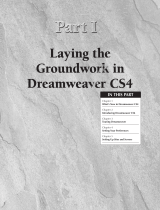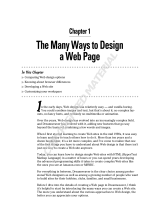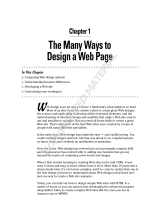Page is loading ...

7Lesson 1, Dreamweaver CS4 Jumpstart
What you’ll learn
in this lesson:
Exploring Dreamweaver’s •
primary features
Introducing new •
features in CS4
Understanding how web •
sites and web pages work
Coding HTML/XHTML: •
the basics
Dreamweaver
CS4 Jumpstart
Whether you are a novice web designer or an experienced developer,
Dreamweaver is a comprehensive tool you can use for site design,
layout, and management. In this lesson, you’ll take a tour of
Dreamweaver’s key features and get a better understanding of how
web pages work.
Starting up
Before starting, make sure that your tools and panels are consistent by resetting your workspace.
See “Resetting the Dreamweaver workspace” on page 3.
You will work with several les from the dw01lessons folder in this lesson. Make sure that you
have loaded the dwlessons folder onto your hard drive from the supplied DVD. See “Loading
lesson les” on page 3.
Note: If you want to get started creating a page, jump ahead to “Tag structure and attributes”
on page 20. Otherwise, the next few pages provide you with an overview of key capabilities and
features of Dreamweaver CS4.
Lesson 1
dw01.indd 7dw01.indd 7 9/11/2008 9:26:17 AM9/11/2008 9:26:17 AM
COPYRIGHTED MATERIAL

8
What is Dreamweaver?
Adobe Dreamweaver CS4 Digital Classroom
1
See Lesson 1 in action!
Use the accompanying video to gain a better understanding of how to use some of the features
shown in this lesson. The video tutorial for this lesson can be found on the included DVD.
What is Dreamweaver?
Dreamweaver is an excellent coding and development tool for new and experienced users alike,
and it has quickly become the preferred web site creation and management program, providing
a creative environment for designers. Whether you design web sites, develop mobile phone
content, or script complex server-side applications, Dreamweaver has something to o er.
Design and layout tools
Dreamweaver’s many icon-driven menus and detailed panels make it easy to insert and format
text, images, and media (such as video les and Flash movies). This means that you can create
great-looking and functional web pages without knowing a single line of code—Dreamweaver
takes care of building the code behind the scenes for you. Dreamweaver does not create
graphics from scratch; instead, it is fully integrated with Adobe Photoshop CS4, so you can
import and adjust graphics from within the application.
The Insert panel features objects in several categories that let
you easily add images, web forms, and media to your page.
Site management and File Transfer Protocol
Dreamweaver has everything you need for complete site management, including built-in le
transfer protocol (FTP) capabilities between a server and your local machine, reusable objects
(such as page templates and library items), and several safety mechanisms (such as link checkers
and site reports) so that you can ensure that your site works well and looks good. If you’re
designing your pages with Cascading Style Sheets (CSS), the Browser Compatibility Check and
CSS Advisor features will help you to locate and troubleshoot any potential display issues that
may occur across di erent web browsers.
1
DWCS4.indb 8DWCS4.indb 8 9/10/2008 3:24:12 PM9/10/2008 3:24:12 PM

What is Dreamweaver?
9Lesson 1, Dreamweaver CS4 Jumpstart
1
Coding environment and text editor
Dreamweaver lets you work in a code-only view of your document that acts as a powerful text
editor. Edit HTML code directly and switch views to see the results of your code as you work.
Features such as color-coding, indentation, and visual aids make Dreamweaver a perfect text
editing or coding environment for web designers of any level.
For more experienced developers, Dreamweaver also supports popular coding and scripting
languages, such as JavaScript, and several server-side languages, including ColdFusion, PHP, and
ASP.NET. Specialized insert menus and code panels help you to build pages and applications in
the language of your choice.
Code view is a full-featured text editor that color-codes tags and scripts for editing that’s easier to decipher.
Scripting languages, such as those used to build interactive web pages or e-commerce sites, fall into
two categories: client-side and server-side. Client-side languages (such as JavaScript) run in your
browser, while server-side languages (such as ColdFusion) require special software installed on the
server to run.
Who uses Dreamweaver?
Dreamweaver’s popularity is a result of its diversity. Its ability to take a site from conception
through to launch—and maintenance afterward—makes it a preferred tool among industry
professionals, businesses, and educational institutions. However, it remains easy and accessible
enough for novice designers to get up-and-running quickly. It’s not unusual to see
Dreamweaver utilized for personal projects or by small businesses and media professionals, such
as photographers and painters, to maintain a web presence.
DWCS4.indb 9DWCS4.indb 9 9/10/2008 3:24:13 PM9/10/2008 3:24:13 PM

10
New user interface
Adobe Dreamweaver CS4 Digital Classroom
1
What’s new in Dreamweaver CS4?
In this lesson, you’ll look at some of the newest features in Dreamweaver CS4, if you are using
Dreamweaver for the rst time or new to web design, keep in mind that some of these features
are geared to intermediate or advanced users. You may choose to skip this section and go
directly ”An overview of the features” later in this lesson.
CS4 introduces many innovative design and coding features as well as improvements to
Dreamweaver’s agship features. Because Dreamweaver is part of the industry-standard Adobe
Creative Suite, it has been engineered to work as seamlessly as possible with les from other
CS4 applications, o ering native support for Photoshop les and the ability to edit placed
images directly in Adobe Photoshop CS4.
New user interface
When you launch Dreamweaver CS4, one of the rst things you’ll notice is that it now features
a user interface that is consistent with the rest of the applications in the Creative Suite. A
highlight of this new interface is the workspace con gurator, which allows you to easily choose
the most e cient workspace for the job at hand.
Choose the workspace that matches your tasks—or create your own.
Dreamweaver has included some common workspaces for you, but you can also choose to
create your own custom workspaces. Among the included workspaces is the new compact
mode for your panels, which lets you conserve monitor space by collapsing your panels onto
the right side of the screen and expand them only when needed.
DWCS4.indb 10DWCS4.indb 10 9/10/2008 3:24:13 PM9/10/2008 3:24:13 PM

Live View
11Lesson 1, Dreamweaver CS4 Jumpstart
1
Live View
Experience tells you that visual web editors often display di erently from the browsers they’re
emulating. As script-driven interactivity gains popularity, the need to accurately design the
di erent states of your page (including menus, panels, and interface elements) has become
increasingly important. The static nature of Design view in Dreamweaver might no longer meet
users’ advanced needs.
Dreamweaver’s new Live View mode uses the WebKit rendering engine (which is also the basis
for the Safari web browser and Adobe AIR) to give you a more accurate preview of your page,
usually just as a browser would render it. In addition, you can interact with your page directly
within Dreamweaver, viewing all the various states it may require in context.
Live View enables you to interact with your pages.
When you select Live Code while in Live View mode, you can see, in real time, how visually
changing your page a ects the code behind the scenes. You can preview your code as classes are
added and removed using JavaScript, as dynamic content is inserted using Spry, and much more.
It’s one thing, however, to preview these states, and another to e ectively work with them. The
Freeze JavaScript button (or the F6 key) freezes your page in a particular state (for example, with
a menu locked open and a hover e ect in place). You can then edit those interactively displayed
elements directly in Dreamweaver, without having to use the Preview in Browser feature (F12)
and your favorite web browser.
DWCS4.indb 11DWCS4.indb 11 9/10/2008 3:24:14 PM9/10/2008 3:24:14 PM

12
Related files
Adobe Dreamweaver CS4 Digital Classroom
1
Related les
Web-based projects are becoming more complex than ever before, and you often nd that
even a single page is composed of a variety of assets. These assets can include Cascading Style
Sheets (CSS), external JavaScript les, or even server-side includes. Dreamweaver CS4 has a
new feature that will help you be much more e ective at designing and managing sites and
applications with multiple assets.
The Related Files bar now runs across the top of your document window, just below the
document tabs. The bar shows you all the various les that combine to create your nished
page. Switch between these les using the Related Files bar without losing the visual preview of
their parent page. Design view (or Live View) always shows the parent le, but you can now edit
any of the related les without losing their important visual context.
The Related Files bar shows you the various les that are part of your nished page.
Code Navigator
Using the new Code Navigator, you can easily jump to any of the related les (including the
speci c rules within) that combine to create the nal display of a selected element. It is no
longer necessary to look through multiple style sheets to nd a speci c rule. It’s now just a
context menu-click away in Dreamweaver. With the Code Navigator, when you hover over a
CSS rule you are able to see the properties and values and click on them to navigate to that
speci c code. As with related les, you can do this without losing the visual context that’s so
important to creating interactive experiences.
The Code Navigator allows you to easily jump to any
of your related les.
DWCS4.indb 12DWCS4.indb 12 9/10/2008 3:24:14 PM9/10/2008 3:24:14 PM

CSS improvements
13Lesson 1, Dreamweaver CS4 Jumpstart
1
CSS improvements
The rebuilt Property Inspector reduces the risk of making mistakes when adding HTML and
CSS for text. In earlier versions, Dreamweaver would sometimes add HTML to the page,
and sometimes create CSS styles, depending on which buttons you clicked in the Property
Inspector. This often led to a long, undesired list of styles with ambiguous names, such as Style1,
Style2, and so on. In Dreamweaver CS4, the two functions—adding HTML and creating
styles—are divided into two di erent views of the Property Inspector.
The recon gured Property Inspector eliminates confusion when using HTML and CSS.
HTML data sets
Dreamweaver’s new HTML data set feature lets you convert a regular HTML le to a small
database system. For instance, you can create an HTML table with rows and columns of data,
and use Dreamweaver to import that table into another web page (using JavaScript and Spry).
Then you can present that data in a variety of di erent ways, such as a “Master/Detail” page
that lets a user view a master summary of rows from the table, click an item in the list, and
instantly see all the details for that table row.
The HTML data set feature allows you to
import and present data in di erent ways.
DWCS4.indb 13DWCS4.indb 13 9/10/2008 3:24:15 PM9/10/2008 3:24:15 PM

14
Photoshop smart objects
Adobe Dreamweaver CS4 Digital Classroom
1
Photoshop smart objects
For this version, Dreamweaver supports a key, long-standing feature of the other Creative
Suite programs—smart objects. Dreamweaver CS4 o ers support for Photoshop smart objects,
meaning you can drag a PSD le into a web page within Dreamweaver, optimize the image
for the web, and even resize it. If you later update the original PSD le, a red arrow appears
on the image in Dreamweaver, indicating that the source le has changed. You can then click
the Update from Original button in the Property Inspector, and a new version of the image
is created.
Smart objects provide easier optimizing and updating of graphics.
Other new features
Adobe AIR authoring support
Adobe AIR is a cross-platform system that lets developers combine HTML, AJAX, Adobe
Flash, and Flex technologies to deploy Rich Internet Applications (RIAs) on the desktop.
Because it fully supports Adobe AIR, Dreamweaver allows developers to use familiar tools to
build their applications and easily deliver a single application installer that works across multiple
operating systems.
DWCS4.indb 14DWCS4.indb 14 9/10/2008 3:24:16 PM9/10/2008 3:24:16 PM

An overview of features
15Lesson 1, Dreamweaver CS4 Jumpstart
1
Subversion
Dreamweaver now includes Subversion, a version control system similar to CVS and Visual
Sourcesafe (VSS). Subversion is typically used by companies to maintain a team environment
on larger projects that require changes to be logged, and versions to be controlled. Previously in
Dreamweaver, if you wanted to maintain versions, you would have to do the work yourself—
maintaining folders and copies of previous versions. With Subversion, all les are kept on the
Subversion server. Changes are tracked so that you can restore your project to any previous state.
An overview of features
This book is dedicated to exploring, learning, and putting to use all that Dreamweaver has to
o er. This section looks at some of the application’s key features.
Three di erent points of view: When you edit a document, Dreamweaver lets you see your
work in one of three views: the Design, Split, or Code view. Dreamweaver’s easy-to-use Design
view lets you build visually and see everything come to life as you create your pages. More
experienced web designers and coders can use the Code view to edit a document’s HTML
code and scripts directly, enhanced with easy-to-read color-coding and visual aids.
For those who like something in between, the Split view provides a split-pane Design and
Code view all at once. You can easily change views at any time with a single click in the
Document toolbar.
The Split view lets you edit your page visually while seeing the code being created behind the scenes.
Built-in FTP: You can easily upload and download les to and from your web server using the
Files panel’s drag-and-drop interface, or use the Get/Put button at any time to post pages you’re
currently working on. There’s no need for separate software. Dreamweaver also provides Check
In/Check Out functionality and synchronization features for easy management.
DWCS4.indb 15DWCS4.indb 15 9/10/2008 3:24:16 PM9/10/2008 3:24:16 PM

16
An overview of features
Adobe Dreamweaver CS4 Digital Classroom
1
Page and code object Insert panels: You can nd intuitive icons for most common web
page elements in a categorized Insert panel, from which you can add elements to your page
with a single click. You can use additional panels to ne-tune any page element to ensure that
you see exactly what you want. Included in the default Insert panel are tools for formatting text,
building forms, and creating layouts. Customize a Favorites tab with your most-used icons.
The Insert panel is divided into several
categories geared toward speci c tasks.
Customizable workspace layouts: You can save combinations and positions of panels and
toolbars for easy recall at any time. Save multiple workspace layouts for di erent users, or create
di erent workspaces for speci c tasks, such as coding or designing page layouts.
You can customize the Favorites panel with icons
from any of the other Insert panel categories.
DWCS4.indb 16DWCS4.indb 16 9/10/2008 3:24:17 PM9/10/2008 3:24:17 PM

How web sites work
17Lesson 1, Dreamweaver CS4 Jumpstart
1
Powerful visual aids: Take advantage of the precision you’re accustomed to in other design
programs through Dreamweaver’s guides, rulers, measuring tools, and customizable positioning
grid. Dreamweaver’s Design-Time style sheets let you customize the look of your page
exclusively for the editing process, making layout quicker and easier without permanently
altering the page’s appearance.
Rulers, a document grid, and guides help you to size and position page items with precision.
CSS panel: Take advantage of the vast design and formatting options that CSS provides
through Dreamweaver’s full-featured CSS panel, which lets you create, edit, and manage styles
on-the- y from a single panel.
How web sites work
Before embarking on the task of building web pages (and in turn, a web site), it’s a good idea
to know the basics of how web sites work, how your users view them, and what you need to
know to make sure your web site looks and works its best.
DWCS4.indb 17DWCS4.indb 17 9/10/2008 3:24:18 PM9/10/2008 3:24:18 PM

18
How web sites work
Adobe Dreamweaver CS4 Digital Classroom
1
A simple ow chart
What happens when you type in a web site address? Most people don’t even think about it; they
just type in a URL, and a web site appears in a ash. They likely don’t realize how many things
are going on behind the scenes to make sure that pages gets delivered to their computers so that
they can do their shopping, check their e-mail, or research a project.
http://www.yoursite.com/
User Machine (client)
Web Host (server)
When you type in a URL or IP address, you are connecting to a remote computer (referred
to as a server) and downloading the documents, images, and resources necessary to reconstruct
the pages you will view at that site. Web pages aren’t delivered as a nished product; your web
browser (Internet Explorer, Firefox, Safari, and so on) is responsible for reconstructing and
formatting the pages based on the HTML code included in the pages. HTML (Hypertext
Markup Language) is a simple, tag-based language that instructs your browser how and where
to insert and format pictures, text, and media les. Web pages are written in HTML, and
Dreamweaver builds HTML for you behind the scenes as you construct your page in the
Design view.
An Internet Service Provider (ISP) enables you to connect to the Internet. Some well-known
ISPs include America Online and Earthlink. You view web pages over an Internet connection
using a browser, such as Internet Explorer, Firefox, or Safari. A browser can decipher and display
web pages and their content, including images, text, and video.
Domain names and IP addresses
When you type in a web site address, you usually enter the web site’s domain name (such as
eBay.com). The web site owner purchased this domain name and uses it to mask an IP address,
which is a numerical address used to locate and
dial up the pages and les associated with a
speci c web site.
So how does the web know what domains match what IP address (and in turn, which web
sites)? It uses a Domain Name Service (DNS) server, which makes connections between
domain names and IP addresses.
DWCS4.indb 18DWCS4.indb 18 9/10/2008 3:24:18 PM9/10/2008 3:24:18 PM

An introduction to HTML
19Lesson 1, Dreamweaver CS4 Jumpstart
1
Servers and web hosts
A DNS server is responsible for matching a domain name with its companion IP address. Think
of the DNS server as the operator at the phone company who connects calls through a massive
switchboard. DNS servers are typically maintained by either the web host or the registrar from
which the domain was purchased. Once the match is made, the request from your user is routed
to the appropriate server and folder where your web site resides. When the request reaches the
correct account, the server directs it to the rst page of the web site, which is typically named
index.html, default.html, or whatever the server is set up to recognize as a default starting page.
A server is a machine very much like your desktop PC, but it’s capable of handling tra c from
thousands of users (often at the same time!), and it maintains a constant connection to the
Internet so that your web site is available 24 hours a day. Servers are typically maintained by
web hosts, companies that charge a fee to host and serve your web site to the public. A single
server can sometimes host hundreds of web sites. Web hosting services are available from a
variety of providers, including well-known Internet service companies, such as Yahoo!, and
large, dedicated hosting companies, such as GoDaddy. It is also common for a large company to
maintain its own servers and web sites on its premises.
The role of web browsers
A web browser is an application that downloads and displays HTML pages. Every time you
request a page by clicking a link or typing in a web site address, you are requesting an HTML
page and any les it includes. The browser’s job is to reconstruct and display that page based on
the instructions in the HTML code, which guides the layout and formatting of the text, images,
and other assets used in the page. The HTML code works like a set of assembly instructions for
the browser to use.
An introduction to HTML
HTML is what makes the Web work; web pages are built using HTML code, which in turn is
read and used by your web browser to lay out and format text, images, and video on your page.
As you design and lay out web pages in Design view, Dreamweaver writes the code behind the
scenes that is necessary to display and format your page in a web browser.
Contrary to what you may think, HTML is not a programming language, but rather a simple
text-based markup language. HTML is not proprietary to Dreamweaver—you can create and
edit HTML in any text editor, even simple applications such as Windows Notepad and Mac OS
X’s TextEdit. Dreamweaver’s job is to give you a visual way to create web pages without having
to code by hand. If you like to work with code, however, Dreamweaver’s Code view, discussed
earlier, is a fully featured text editor with color-coding and formatting tools that make it far
easier to write and read HTML and other languages.
DWCS4.indb 19DWCS4.indb 19 9/10/2008 3:24:19 PM9/10/2008 3:24:19 PM

20
An introduction to HTML
Adobe Dreamweaver CS4 Digital Classroom
1
Tag structure and attributes
HTML uses tags, or bracketed keywords, that you can use to place or format content. Many tags
require a closing tag, which is the keyword preceded by a forward slash (/).
1 Choose File > Open. When the Open dialog box appears, navigate to the dw01lessons
folder. Select BasicHTML.html and press Open.
2 Select the Split button ( ) in the Document toolbar to see the layout as well as the code
that makes up the page.
Take a look at line 10 (indicated at the left edge of the Code panel). The text My Bold
Title is inside a Strong tag, which is simply the word strong contained within angled
brackets. Any words or characters inside these tags are formatted in bold, and appear as
shown in the Design view.
A look at the code reveals the tags used to format text in your page.
Tags can also accept CSS rules that specify additional information for how the tag should
display the content. CSS rules can take a number of di erent values, such as a size, a
color, or a direction in which to align something. Take a look at the line that reads This
text will appear inside of its own paragraph. This line is enclosed in a p (paragraph) tag, which
separates it from the other text by a line above and below. You can add a class rule to this
to align the text in whichever direction you want.
3 Highlight the entire line that reads This text will appear inside of its own paragraph at the
bottom of the Design view.
4 With the CSS button selected in the Property Inspector, locate the paragraph align
buttons. Press the Align Center button (
).
DWCS4.indb 20DWCS4.indb 20 9/10/2008 3:24:19 PM9/10/2008 3:24:19 PM

An introduction to HTML
21Lesson 1, Dreamweaver CS4 Jumpstart
1
5 In the New CSS Rule dialog box, type .center into the Selector Name eld, and
press OK.
Name a newly created style in the New CSS Rule dialog box.
6 The text is now centered. Take a look at the Code view, and notice that the .center rule
has been added to the opening
<p> tag.
Align or format text in the Property Inspector, and then see the appropriate rules and attributes created in your code.
DWCS4.indb 21DWCS4.indb 21 9/10/2008 3:24:21 PM9/10/2008 3:24:21 PM

22
An introduction to HTML
Adobe Dreamweaver CS4 Digital Classroom
1
For more information on formatting text with CSS rules, please see Lesson 3, “Adding Text
and Images.”
7 Choose File > Save to save your work, then choose File > Close.
The structure of an HTML document
Although you use many HTML tags to format text, certain tags are devoted to establishing
structures, such as lists, tables, or, most importantly, the HTML documents themselves. The
HTML tag is the most fundamental tag. It is used to specify the beginning and end of HTML
in a document:
<html></html>
Inside the main HTML tags are two tags that de ne the key areas of your web page: the head
and the body. The head of your page contains items that are not visible to your user, but are
important nonetheless, such as search engine keywords, page descriptions, and links to outside
scripts or style sheets. You create the head of the document inside the HTML tags using the
<head> tag:
<html>
<head></head>
</html>
The body of your page is where all the visible elements of your page are contained. Here is
where you place and format text, images, and other media. You de ne the body of the page
using the
<body> tag:
<html>
<head></head>
<body>
My text and pictures go here...
</body>
</html>
Whenever you create a new HTML document in Dreamweaver, this framework is created
automatically before you add anything to the page. Any visual elements you add to the page are
added, using the appropriate HTML code inside the <body> tags.
DWCS4.indb 22DWCS4.indb 22 9/10/2008 3:24:22 PM9/10/2008 3:24:22 PM

An introduction to HTML
23Lesson 1, Dreamweaver CS4 Jumpstart
1
Placing images in HTML
You use some tags in HTML to place items, such as pictures or media les, inside a web page.
The <img> tag is the most common example; its job is to place and format an image on the
page. To place an image and see the resulting code, follow these steps:
1 Choose File > Open. When the Open dialog box appears, navigate to the dw01lessons
folder. Select the Images.html le and press Open to edit the le.
2 Click the Split button ( ) in the Document toolbar so that you’re viewing both the
layout and the code for your page. In the Design view portion of the Split view, click
below the line of text to place your cursor underneath it. This is where you’ll place a
new image.
Enter the Split view before you insert the image onto your page.
DWCS4.indb 23DWCS4.indb 23 9/10/2008 3:24:23 PM9/10/2008 3:24:23 PM

24
An introduction to HTML
Adobe Dreamweaver CS4 Digital Classroom
1
3 From the Common category in the Insert panel on the right side of the screen, click
on the Images element (
) and choose Image. When the Select Image Source dialog
box appears, select the le named gears.jpg, located in the images folder within the
dw01lessons folder.
Choose Image from the Common tab on the Insert bar.
4 Press OK (Windows) or Choose (Mac OS); when the Image Tag Accessibility Attributes
dialog box appears, type the words Gears Image in the Alternate text eld, and press
OK to place the image.
Attach alternate text to your image.
The Image Tag Accessibility Attributes dialog box appears when you add images, to provide
additional information for users with special needs (such as the visually impaired). You should
always provide each image with alternative text, but you can disable this panel by choosing Edit
> Preferences (Windows) or Dreamweaver > Preferences (Mac OS). In the Accessibility category,
uncheck the Images option.
DWCS4.indb 24DWCS4.indb 24 9/10/2008 3:24:24 PM9/10/2008 3:24:24 PM

An introduction to HTML
25Lesson 1, Dreamweaver CS4 Jumpstart
1
5 The code shows that the HTML <img> tag has been used to place the image. Click
once on the image in the document window to select it. The Property Inspector at the
bottom of the page displays and sets the properties for the image.
6 In the Border box of the Property Inspector, type 3 to set a three-pixel border around
the image, then press Enter (Windows) or Return (Mac OS). Click on the background
of the page to deselect and note the appearance of the border. The <img> tag now
contains the border attribute, which is set to a value of 3, just the way you typed it in the
Property Inspector.
As you change or add options to a selected image, Dreamweaver changes code behind the scenes.
7 Choose File > Save to save your work, then choose File > Close.
Note that in HTML, images and media are not embedded, but placed. This means that
the tags point to les in their exact locations relative to the page. The tags count on those
les always being where they’re supposed to be in order to display them. This is why
HTML pages are typically very lightweight in terms of le size.
Colors in HTML
In Dreamweaver’s various panels and in your code, each color is referred to by a six-character
code preceded by a pound sign. This code is called hexadecimal code, and is the system that
HTML pages use to identify and use colors. You can reproduce almost any color using a unique
hexadecimal code. For example, you represent dark red in HTML as #CC0000.
The rst, middle, and last two digits of the hexadecimal code correspond to values in the
RGB spectrum. For instance, white, which is represented in RGB as R:255 G:255 B:255, is
represented in HTML as #FFFFFF (255|255|255). Choosing colors is easy, thanks to a handy
Swatches panel, which you can nd in many places throughout the work area.
The Swatches panel makes it easy to
work with colors.
DWCS4.indb 25DWCS4.indb 25 9/10/2008 3:24:27 PM9/10/2008 3:24:27 PM

26
An introduction to HTML
Adobe Dreamweaver CS4 Digital Classroom
1
The color pickers in Adobe Photoshop and Illustrator also display and accept hexadecimal codes,
making it easy to copy and paste colors between these applications and Dreamweaver.
Case sensitivity and whitespace rules
HTML is a exible language that has very few rules regarding its own appearance. Based on
how strictly you want to write it, HTML can be either very speci c about whether tags are
written in upper- or lowercase (called case sensitivity), or not speci c at all. To see how HTML
treats whitespace, follow these steps.
1 Choose File > Open. When the Open dialog box appears, navigate to the dw01lessons
folder. Select the Whitespace.html le, then press Open.
2 If your le is not in Split view, press the Split button ( ) in the Document toolbar, so
that you can view both the layout and the code. Notice three seemingly identical tags
beneath line 9 in your code:
All these tags are valid, even though they have very di erent case structures.
DWCS4.indb 26DWCS4.indb 26 9/10/2008 3:24:29 PM9/10/2008 3:24:29 PM
/