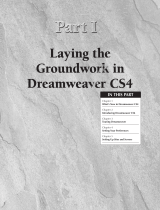9
Introducing the Creative Suite
1
You can use Adobe Bridge, which is your central navigation tool, to manage document assets and
attributes. For example, using Adobe Bridge, you can assign common color management settings
to all the print-oriented CS4 applications, as well as add metadata to all your documents and run
keyword searches on that metadata. These features are available with Adobe Bridge:
n
Bridge Home: Adobe Bridge contains Bridge Home when used with the Creative Suite.
The Bridge Home is the dashboard of the Creative Suite where you can view news feeds
for each of the individual CS4 products, view your most recent activities, read about tips
and techniques for using Adobe software, and much more.
n
Camera Raw: You can open and edit camera raw images from Adobe Bridge and save
them in Photoshop CS4-compatible file formats. (Note that opening camera raw images in
Adobe Bridge requires you to have Photoshop CS4 installed on your computer.) You can
edit camera raw settings in Adobe Bridge before opening files in Adobe Photoshop CS4.
n
Color Management: Using Adobe Bridge, you can synchronize color management set-
tings across the print-oriented applications to ensure consistent color in all your CS4
application documents. You can import and export color settings for sharing among ser-
vice providers and workgroups.
n
File Browsing: As a file browser, Adobe Bridge is similar to the File Browser contained in
earlier versions of Adobe Photoshop. Using Adobe Bridge as a file browser enables you to
view thumbnail images of all Adobe application files and many other files created in other
authoring programs. You can view page thumbnails from InDesign and Acrobat PDF doc-
uments. You also can view hidden files that your operating system uses on your com-
puter. You can organize, sort files, create new folders, and move and delete files. You can
edit metadata, rotate images, and run batch commands and automation scripts.
n
Launching Adobe Bridge: You can launch Adobe Bridge as a separate executable pro-
gram. You also can launch Bridge directly from within Adobe Photoshop CS4, Adobe
Illustrator CS4, Adobe InDesign CS4, Adobe Flash CS4 Professional, Fireworks CS4, and
Adobe Dreamweaver CS4.
NOTE
NOTE
Adobe Bridge CS4 includes an preference option to Start Bridge at Login that makes
Bridge available when you start your computer.
n
Version Cue: In addition to launching all the CS4 applications from within Adobe
Bridge, you also can access Adobe Version Cue CS4. You can create versions of docu-
ments, create alternates, apply document security, organize files into Version Cue private
and shared project folders, and perform many other Version Cue-related tasks.
Adobe Photoshop CS4
If you’re a creative professional, chances are good that you’re no stranger to Adobe Photoshop.
Adobe’s flagship image-editing program is now in version 11 with the CS4 upgrade. As a stand-
alone product, Photoshop has some very nice additions to an already feature-rich program. New
enhancements to Photoshop add tools and options specific to interests by graphic designers, pho-
tographers, and Web designers. Adobe Photoshop CS4 offers you more integration with the other
05_345184-ch01.indd 905_345184-ch01.indd 9 11/21/08 9:50:38 PM11/21/08 9:50:38 PM