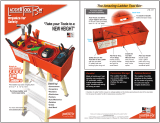Page is loading ...


Introduction
These specifications are the programming manual used when creating the sequence program with the PLC development
software, or Mitsubishi Electric Co.'s integrated FA software MELSOFT Series(GX Developer).
The PLC (Programmable Logic Controller) instructions are largely categorized into the basic instructions, function
instructions and exclusive instructions. There are many types of instructions. The instructions can be used according to
the purpose and application such as the PLC support function used when supporting the user PLCs.
In addition to the explanation of instructions and functions, the environment to develop the user PLC using GX
Developer, especially the usage unique to MITSUBISHI CNC, is described. Explanations on the built-in PLC edit function
(onboard PLC edit function) operations are also given.
"M7 Series" in this manual indicates the following series:- M700V Series
- M70V Series
- M700 Series
- M70 Series
- E70 Series
Details described in this manual
CAUTION
An effort has been made to describe special handling of this machine, but items that are not described
must be interpreted as "not possible".
Some screens and functions may differ or some functions may not be usable depending on the NC version.
General precautions
Refer to each manual for details on the MITSUBISHI CNC Series PLC, and for details on the various tools in this
manual.
The explanations and screens for the various tools in this manual may differ slightly according to the tool version.
Refer to the respective manual for details.
[MELSEC Series Software Package Manual]
GX Developer Version 8 Operating Manual (Startup Section)
GXDEV8-0-IN-E 13JU40 SH-080372E
GX Developer Version 8 Operating Manual
GXDEV8-0-E 13JU41 SH-080373E
GX Converter Version 1 Operating Manual
SW0D5-CNVW (OPE)-E 13J949 IB-080004E
(Caution)
- The version numbers are current as of the editing of this manual, but may be updated in the future.
- GX Developer Version 8 (Model SW8D5C-GPPW) is the new name of the old "Windows Version GPP
Function Software Package" (common name GPPW).
- GX Converter Version 1 (Model SW2D5C-CNVW) is the new name of the old "Windows Version Data
Conversion Software Package" (common name CNVW).


Precautions for Safety
Always read the specifications issued by the machine tool builder, this manual, related manuals and attached documents
before installation, operation, programming, maintenance or inspection to ensure correct use.
Understand this numerical controller, safety items and cautions before using the unit.
This manual ranks the safety precautions into "DANGER", "WARNING" and "CAUTION".
Note that even items ranked as " CAUTION", may lead to major results depending on the situation. In any case,
important information that must always be observed is described.
The following sings indicate prohibition and compulsory.
The meaning of each pictorial sing is as follows.
Not applicable in this manual.
Not applicable in this manual.
DANGER
When there is a great risk that the user could be subject to fatalities or serious injuries if handling is
mistaken.
WARNING
When the user could be subject to fatalities or serious injuries if handling is mistaken.
CAUTION
When the user could be subject to injuries or when physical damage could occur if handling is mistaken.
This sign indicates prohibited behavior (must not do).
For example, indicates "Keep fire away".
This sign indicates a thing that is compulsory (must do).
For example, indicates "it must be grounded".
CAUTION
CAUTION
rotated object
CAUTION
HOT
Danger
Electric shock risk
Danger
explosive
Prohibited
Disassembly is
prohibited
KEEP FIRE AWAY
General instruction Earth ground
DANGER
WARNING

1. Items related to product and manual
For items described as "Restrictions" or "Usable State" in this manual, the instruction manual issued by
the machine tool builder takes precedence over this manual.
An effort has been made to describe special handling of this machine, but items that are not described
must be interpreted as "not possible".
This manual is written on the assumption that all option functions are added. Refer to the specifications
issued by the machine tool builder before starting use.
Refer to the Instruction Manual issued by each machine tool builder for details on each machine tool.
Some screens and functions may differ or some functions may not be usable depending on the NC version.
2. Items related to start up and maintenance
Read this manual carefully and confirm the safety enough before executing the operation of the program
change, forced output, RUN, STOP, etc. during operation. Operation mistakes may cause damage of the
machine and accidents.
3. Items related to program development
Always observe the cautions before development to develop a program.
If the data transferred does not follow the file name rule, unexpected operations will occur.
E.g. PLC program erasure
Do not read a sequence program on which a conversion error occurred into the GX Developer. The file may
include unexpected contents to result an illegal operation.
When an error occurred at GX Developer On-line function, the error message may not explain exactly the
state in the CNC side. Always refer to the error list.
CAUTION

Disposal
(Note) This symbol mark is for EU countries only.
This symbol mark is according to the directive 2006/66/EC Article 20 Information for end-
users and Annex II.
Your MITSUBISHI ELECTRIC product is designed and manufactured with high quality materials and
components which can be recycled and/or reused.
This symbol means that batteries and accumulators, at their end-of-life, should be disposed of
separately from your household waste.
If a chemical symbol is printed beneath the symbol shown above, this chemical symbol means that the
battery or accumulator contains a heavy metal at a certain concentration. This will be indicated as
follows:
Hg: mercury (0,0005%), Cd: cadmium (0,002%), Pb: lead (0,004%)
In the European Union there are separate collection systems for used batteries and accumulators.
Please, dispose of batteries and accumulators correctly at your local community waste collection/
recycling centre.
Please, help us to conserve the environment we live in!


Trademarks
MELDAS, MELSEC, EZSocket, EZMotion, iQ Platform, MELSOFT, GOT, CC-Link, CC-Link/LT and CC-Link
IE are either trademarks or registered trademarks of Mitsubishi Electric Corporation in Japan and/or other
countries.
Ethernet is a registered trademark of Xerox Corporation in the United States and/or other countries.
Microsoft® and Windows® are either trademarks or registered trademarks of Microsoft Corporation in the
United States and/or other countries.
CompactFlash and CF are either trademarks or registered trademarks of SanDisk Corporation in the United
States and/or other countries.
UNIX is a registered trademark of The Open Group in the United States and/or other countries.
Intel® and Pentium® are either trademarks or registered trademarks of Intel Corporation in the United States
and/or other countries.
Other company and product names that appear in this manual are trademarks or registered trademarks of the
respective companies.


本製品の取扱いについて
( 日本語 /Japanese)
本製品は工業用 ( クラス A) 電磁環境適合機器です。販売者あるいは使用者はこの点に注意し、住商業環境以外で
の使用をお願いいたします。
Handling of our product
(English)
This is a class A product. In a domestic environment this product may cause radio interference in which case the
user may be required to take adequate measures.
본 제품의 취급에 대해서
( 한국어 /Korean)
이 기기는 업무용 (A 급 ) 전자파적합기기로서 판매자 또는 사용자는 이 점을 주의하시기 바라며 가정외의 지역에
서 사용하는 것을 목적으로 합니다 .


CONTENTS
I OUTLINE
1 System Configuration.................................................................................................................................. 1
1.1 System Configuration for PLC Development ......................................................................................... 2
1.2 User PLC (Ladder) Development Procedure......................................................................................... 3
II PROGRAMMING EXPLANATION
1 Outline........................................................................................................................................................... 1
2 PLC Processing Program............................................................................................................................ 3
2.1 PLC Processing Program Level and Operation..................................................................................... 4
2.2 Outline of PLC Processing Program (Two Program Method)................................................................ 5
2.3 Independent Program Method............................................................................................................... 6
2.4 Multi-program Method............................................................................................................................ 7
2.4.1 Number and Types of Registerable Programs............................................................................... 7
2.4.2 Program Execution Order.............................................................................................................. 8
2.5 User Memory Area Configuration and Size ........................................................................................... 9
2.5.1 Independent Program Method....................................................................................................... 9
2.5.2 Multi-program Method.................................................................................................................... 9
2.6 Storing PLC Processing Program and Execution Mode ...................................................................... 10
2.6.1 Path from Storage to Execution................................................................................................... 10
2.6.2 Conversion of Instruction Code at Execution...............................................................................10
2.6.3 How to Confirm the Number of Steps at Storage/Execution........................................................ 10
3 Input/Output Signals.................................................................................................................................. 11
3.1 Input/Output Signal Types and Processing.......................................................................................... 12
3.2 Handling of Input Signals Designated for High-speed Input................................................................ 13
3.3 High-speed Input/Output Designation Method..................................................................................... 14
4 Parameters.................................................................................................................................................. 15
4.1 PLC Constants..................................................................................................................................... 16
4.2 Bit Selection Parameters ..................................................................................................................... 18
4.3 Other Parameters ................................................................................................................................ 22
4.3.1 PLC Startup Condition Switchover............................................................................................... 22
4.3.2 SRAM.BIN Output type................................................................................................................ 22
5 Explanation of Devices.............................................................................................................................. 23
5.1 Devices and Device No........................................................................................................................ 24
5.2 List of Devices...................................................................................................................................... 24
5.3 Detailed Explanation of Devices.......................................................................................................... 25
5.3.1 Input/Output X, Y ......................................................................................................................... 25
5.3.2 Internal Relays M and F, Latch Relay L....................................................................................... 26
5.3.3 Special Relay for Link (SB), Special Register for Link (SW)........................................................ 26
5.3.4 Link Relay B, Link Register W ..................................................................................................... 26
5.3.5 Special Relay SM, Special Register SD ...................................................................................... 27
5.3.6 Edge Relay V............................................................................................................................... 28
5.3.7 Timer T......................................................................................................................................... 28
5.3.8 Integrated Timer ST..................................................................................................................... 30
5.3.9 Counter C..................................................................................................................................... 31
5.3.10 Data Register D ......................................................................................................................... 32
5.3.11 File Register R........................................................................................................................... 33
5.3.12 Index register Z.......................................................................................................................... 34
5.3.13 Nesting N................................................................................................................................... 35
5.3.14 Pointer P.................................................................................................................................... 36
5.3.14.1 General Pointers................................................................................................................ 36

5.3.14.2 Local Pointers....................................................................................................................37
5.3.14.3 Common Pointers.............................................................................................................. 38
5.3.14.4 Reserved Pointers ............................................................................................................. 39
5.3.15 Decimal Constant K ...................................................................................................................40
5.3.16 Hexadecimal Constant H........................................................................................................... 40
6 Explanation of Instructions....................................................................................................................... 41
6.1 Compatible Instructions and Extended Instructions.............................................................................42
6.2 Instruction Tables................................................................................................................................. 43
6.2.1 How to Read Instruction Table.....................................................................................................43
6.2.2 Basic Instructions......................................................................................................................... 45
6.2.3 Comparison Operation Instructions .............................................................................................47
6.2.4 Arithmetic Operation Instructions................................................................................................. 48
6.2.5 Data Conversion Instructions....................................................................................................... 50
6.2.6 Data Transmission Instructions.................................................................................................... 51
6.2.7 Program Branch Instruction ......................................................................................................... 52
6.2.8 Logical Operation Instructions .....................................................................................................52
6.2.9 Rotation Instructions .................................................................................................................... 54
6.2.10 Data Processing Instructions .....................................................................................................55
6.2.11 Other Function Instructions........................................................................................................ 55
6.2.12 Special Instructions for Old Machine Type Compatible ............................................................. 56
6.2.13 Exclusive Instructions ................................................................................................................ 56
6.3 Data Designation Method..................................................................................................................... 57
6.3.1 Bit Data........................................................................................................................................ 57
6.3.2 Word (16-bit) Data ....................................................................................................................... 58
6.3.3 Using Double Word Data (32 bits) ...............................................................................................60
6.4 Index Modification................................................................................................................................62
6.4.1 For Models without Extended Index Modification ........................................................................ 62
6.4.2 For Models with Extended Index Modification ............................................................................ 63
6.5 Operation Error .................................................................................................................................... 65
6.6 Execution Condition of Instruction........................................................................................................66
6.7 Counting Step Number.........................................................................................................................67
6.8 Operations when the OUT, SET/RST, or PLS/PLF Instruction of the Same Device is Used............... 68
6.9 How to Read Instruction Tables........................................................................................................... 71
7 Basic Instructions...................................................................................................................................... 73
7.1 Contact instruction ...............................................................................................................................75
7.2 Connection Instruction ......................................................................................................................... 78
7.3 Output Instruction................................................................................................................................. 90
7.4 Shift Instruction .................................................................................................................................. 105
7.5 Master Control Instruction.................................................................................................................. 107
7.6 Other Instructions............................................................................................................................... 110
8 Function Instructions .............................................................................................................................. 115
8.1 Comparison Operation Instruction ..................................................................................................... 117
8.2 Arithmetic Operation Instruction......................................................................................................... 121
8.3 Data Conversion Instruction............................................................................................................... 147
8.4 Data Transfer Instruction.....
...
............................................................................................................ 153
8.5 Program Branch Instruction ............................................................................................................... 167
8.6 Logical Operation Instructions............................................................................................................ 179
8.7 Rotation Instruction............................................................................................................................ 199
8.8 Data Processing Instructions .............................................................................................................217
8.9 Other Instructions............................................................................................................................... 231
8.10 Special Instructions for Old Machine Type Compatible ................................................................... 233
9 Exclusive Instructions............................................................................................................................. 239
9.1 ATC Exclusive Instruction.................................................................................................................. 240
9.1.1 Outline of ATC Control............................................................................................................... 240
9.1.2 ATC Operation........................................................................................................................... 240
9.1.3 Explanation of Terminology ....................................................................................................... 241

9.1.4 Relationship between Tool Registration Screen and Magazines............................................... 242
9.1.5 Use of ATC and ROT Instructions ............................................................................................. 243
9.1.6 Basic Format of ATC Exclusive Instruction................................................................................ 244
9.1.7 Instruction List............................................................................................................................ 244
9.1.8 Control Data Buffer Contents..................................................................................................... 244
9.1.9 File Register (R Register) Assignment and Parameters............................................................ 245
9.1.10 Details of Each Instruction....................................................................................................... 249
9.1.11 Precautions for Using ATC Exclusive Instructions................................................................... 257
9.1.12 Examples of Tool Registration Screen.....................................................................................258
9.1.13 Display of Spindle Tool and Standby Tool............................................................................... 260
9.2 ROT Instructions................................................................................................................................ 261
9.2.1 Instruction List............................................................................................................................ 261
10 PLC Help Function................................................................................................................................. 265
10.1 Tool Life Management (Machining Center System)......................................................................... 267
10.1.1 Outline of Tool Life Management Function.............................................................................. 267
10.1.2 Tool Life Management Methods .............................................................................................. 268
10.1.3 Procedure when Tool Command is Executed.......................................................................... 268
10.1.4 Procedure when Spindle Tool is Changed............................................................................... 269
10.1.5 Tool Life Management II Method............................................................................................. 269
10.1.6 Maximum Number of Registerable Tools................................................................................. 270
10.1.7 Tool Data ................................................................................................................................. 270
10.1.8 Usage Time, Work Count......................................................................................................... 272
10.1.9 Tool Data Flow (R Register) .................................................................................................... 273
10.1.10 User PLC Processing............................................................................................................. 275
10.1.11 Interface with PLC.................................................................................................................. 276
10.1.12 Switch of the Tool Status with the Tool Group No. Designation (Tool Life Management II).. 279
10.2 Tool Life Management (Lathe System)............................................................................................ 281
10.2.1 Outline of Tool Life Management Function.............................................................................. 281
10.2.2 Tool Life Management Method................................................................................................ 282
10.2.3 Display for Management Data Setting..................................................................................... 282
10.2.4 PLC Interface Input/Output Signals ......................................................................................... 283
10.2.4.1 Timing Chart.................................................................................................................... 284
10.2.4.1.1 Tool Life Management 1.......................................................................................... 284
10.2.4.1.2 Tool Life Management 2......................................................................................... 284
10.2.5 Read of Next Tool No. ............................................................................................................. 286
10.2.5.1 Operation Description...................................................................................................... 286
10.2.5.2 Application Example ........................................................................................................ 287
10.3 External Search ............................................................................................................................... 288
10.3.1 Detailed Explanation................................................................................................................ 288
10.3.2 PLC → NC Interface Signal ..................................................................................................... 289
10.3.3 NC → PLC Interface Signal ..................................................................................................... 290
10.3.4 Timing Chart ............................................................................................................................ 290
10.3.5 External Search Status............................................................................................................ 290
10.3.6 Precautions.............................................................................................................................. 291
10.3.7 Usage Example........................................................................................................................ 291
10.4 PLC Axis Control.............................................................................................................................. 292
10.4.1 Specifications........................................................................................................................... 292
10.4.2 Detailed Explanation................................................................................................................ 293
10.4.3 PLC Interface...........................................................................................................
................ 294
10.
4
.4 Details of PLC Axis Control Information Data.......................................................................... 296
10.4.5 Timing Chart ............................................................................................................................ 301
10.4.6 Reference Position Return Near Point Detection..................................................................... 305
10.4.7 Handle Feed Axis Selection..................................................................................................... 305
10.4.8 Single Mode............................................................................................................................. 306
10.4.9 Buffering Mode......................................................................................................................... 306
10.4.10 PLC Axis Monitor................................................................................................................... 309
10.4.11 Absolute Position Detection................................................................................................... 309
10.4.12 Device Random Assignment.................................................................................................. 309
10.4.13 Usage Example...................................................................................................................... 310
10.5 External Machine Coordinate System Compensation ..................................................................... 311

10.6 Alarm Message Display ...................................................................................................................312
10.6.1 Interface...................................................................................................................................312
10.6.2 Screen Display......................................................................................................................... 314
10.6.3 Message Creation.................................................................................................................... 314
10.6.4 Parameters .............................................................................................................................. 314
10.7 Operator Message Display............................................................................................................... 316
10.7.1 Interface...................................................................................................................................316
10.7.2 Operator Message Preparation................................................................................................317
10.7.3 Operator Message Display Validity Parameter........................................................................ 317
10.8 PLC Switches................................................................................................................................... 318
10.8.1 Explanation of Screen.............................................................................................................. 318
10.8.2 Explanation of Operation .........................................................................................................319
10.8.3 Signal Processing....................................................................................................................320
10.8.4 Switch Name Preparation........................................................................................................324
10.9 Load Meter Display.......................................................................................................................... 325
10.9.1 Interface...................................................................................................................................325
10.10 PLC Axis Indexing.......................................................................................................................... 329
10.10.1 Functions ............................................................................................................................... 329
10.10.2 Programming and Setting...................................................................................................... 331
10.10.2.1 Operation Function: Automatic Mode ............................................................................ 331
10.10.2.2 Operation Function: Manual Mode.................................................................................336
10.10.2.3 Operation Function: JOG Mode..................................................................................... 337
10.10.2.4 Operation Function: Incremental Feed .......................................................................... 338
10.10.2.5 Operation Function: Manual Handle Feed .................................................................... 339
10.10.2.6 Operation Function: Reference Position Return ........................................................... 340
10.10.2.7 Machine Compensation Function: Backlash Compensation.......................................... 341
10.10.2.8 Protection Function: Interlock .......................................................................................341
10.10.2.9 Protection Function: Stored Stroke Limit ....................................................................... 342
10.10.2.10 Protection Function: Servo OFF ................................................................................. 342
10.10.2.11 Miscellaneous Function: Feedrate Override................................................................343
10.10.2.12 Miscellaneous Function: Position Switch .................................................................... 343
10.10.2.13 NC axis Control Selection............................................................................................ 343
10.10.3 Setup ..................................................................................................................................... 347
10.10.3.1 Initial Parameter Settings: Selecting Axes to Use in PLC Axis Indexing (#12800) ....... 347
10.10.3.2 Initial Parameter Settings: Setting the Control Parameter 1.......................................... 349
10.10.3.3 Initial Parameter Settings: Setting Stations (#12801 to #12805, #12850 to #12868) ...350
10.10.3.4 Initial Parameter Settings: Setting Operation Parameter Groups (#12810 to #12848) . 354
10.10.3.5 Initial Parameter Settings: Setting Position Switches (#12870 to #12900).................... 359
10.10.3.6 Absolute Position Zero Point Initialization Set: Machine End Stopper Method .............360
10.10.3.7 Absolute Position Zero Point Initial Setting: Marked Point Alignment Method............... 361
10.10.4 Test Operation in Auxiliary Axis Test Screen.........................................................................361
10.11 Direct Screen Selection.................................................................................................................. 362
10.11.1 Screen Selection Information................................................................................................. 363
10.11.2 Timing Chart .......................................................................................................................... 364
10.11.3 Precautions............................................................................................................................ 364
10.11.4 Restrictions............................................................................................................................ 364
10.12 Control Axis Superimposition II...................................................................................................... 365
10.12.1 Command Method .................................................................................................................365
10.12.2 Machining Program Example................................................................................................. 365
10.12.3 Precautions............................................................................................................................ 366
10.13 Change the Area of Stored Stroke Limit I ...................................................................................... 367
10.13.1 Explanation of Function .........................................................................................................367
10.13.2 Usage Example...................................................................................................................... 369
10.13.3 Cautions.................................................................................................................................371
10.14 Guide Bushing Spindle Synchronization........................................................................................ 372
10.14.1 Outline................................................................................................................
.................... 372
10.14.2 Detailed Ex
planation
.............................................................................................................. 372
10.14.2.1 Operation of G/B Spindle Synchronization .................................................................... 372
10.14.2.1.1 How to Command................................................................................................. 372
10.14.2.1.2 Explanation of Operation ......................................................................................373
10.14.2.2 Phase Alignment of Reference Spindle and G/B Spindle.............................................. 374

10.14.2.2.1 Saving Phase Gap Between Reference Spindle and G/B Spindle....................... 374
10.14.2.2.2 Phase Alignment of Reference Spindle and G/B Spindle..................................... 374
10.14.2.2.3 Explanation of Operation...................................................................................... 375
10.14.2.3 G/B Spindle Synchronization Position Error Compensation.......................................... 376
10.14.2.3.1 How to Command................................................................................................. 376
10.14.2.3.2 Explanation of Operation...................................................................................... 377
10.14.2.3.3 Precautions........................................................................................................... 378
10.14.2.4 Relative Position Error Sampling................................................................................... 379
10.14.2.4.1 How to Command................................................................................................. 379
10.14.3 Relation with Other Functions................................................................................................ 381
10.14.4 Precautions and Restrictions................................................................................................. 382
11 External PLC link.................................................................................................................................... 383
11.1 CC-Link............................................................................................................................................ 384
11.1.1 Performance Specifications..................................................................................................... 386
11.1.2 Usable Functions..................................................................................................................... 389
11.1.2.1 Machine Input/Output Signal Allocation By CC-Link........................................................ 390
11.1.2.2 File Register By CC-Link ................................................................................................. 390
11.1.3 Communication Data ............................................................................................................... 391
11.1.3.1 Communication Data Flow............................................................................................... 391
11.1.3.2 Register Allocation........................................................................................................... 392
11.1.3.2.1 Ver.1 mode.............................................................................................................. 392
11.1.3.2.2 Ver.2 mode.............................................................................................................. 396
11.1.3.3 Automatic Refresh ........................................................................................................... 400
11.1.3.4 Occupied Number of Stations of the System and Settable Range of the Device............ 401
11.1.4 Standby Master Function......................................................................................................... 402
11.1.4.1 How to Set ....................................................................................................................... 403
11.1.4.2 Overview of Link Data Transmission When Standby Master Function is in Use............. 404
11.1.4.3 Points to Note When Using Standby Master Function..................................................... 408
11.1.4.4 ON/OFF Timings of Link Special Relays (SB) Relating to Standby Master Function...... 409
11.1.4.5 Program Example When Using Standby Master (Master Station Duplex) Function........ 410
11.1.5 Transient Function................................................................................................................... 413
12 Appendix................................................................................................................................................. 417
12.1 Example of Faulty Circuit................................................................................................................. 418
III PERIPHERAL DEVELOPMENT ENVIRONMENT
1 Outline........................................................................................................................................................... 1
1.1 Software Configuration .......................................................................................................................... 2
1.2 Operating Environment.......................................................................................................................... 3
2 GX Developer Functions Supported by MITSUBISHI CNC....................................................................... 5
2.1 Function Support Conditions (General Section) .................................................................................... 6
2.2 Function Support Conditions (Online Section)..................................................................................... 10
3 Preparation................................................................................................................................................. 13
3.1 Installing the Tools............................................................................................................................... 14
3.2 Preparation for Serial (RS-232C) Communication............................................................................... 14
3.2.1 Connecting the Serial Cable........................................................................................................ 14
3.2.2 Setting the Connection Target..................................................................................................... 15
3.3 Preparation for Ethernet Communication............................................................................................. 16
3.3.1 Confirming IP Address of the CNC Unit....................................................................................... 16
3.3.2 Setting IP Address for the Personal Computer Side.................................................................... 16
3.3.3 Connecting the Ethernet Cable.................................................................................................... 17
3.3.4 Setting the Connection Target..................................................................................................... 18
4 Common Items........................................................................................................................................... 19
4.1 Precautions before Development......................................................................................................... 20

4.2 NC-related Parameters........................................................................................................................ 21
4.3 PLC Data Storage Areas......................................................................................................................22
4.4 File Name.............................................................................................................................................24
4.4.1 File Name Rule for Sequence Program, Parameter, and Device Comment................................ 24
4.4.2 File Name Rule for Message Data............................................................................................... 25
4.5 Creating a Project ................................................................................................................................ 27
4.5.1 Project.......................................................................................................................................... 27
4.5.2 Operating Procedures..................................................................................................................28
4.6 Setting the Parameters ........................................................................................................................ 29
4.6.1 Parameter Setting Screen............................................................................................................ 29
4.6.2 Setting the Number of Device Points........................................................................................... 30
4.6.3 Setting the Number of Common Pointer Points........................................................................... 31
4.6.4 Setting the Program Execution Order.......................................................................................... 32
4.6.5 Writing and Reading Parameters to and from the CNC Controller .............................................. 33
4.7 Starting/Stopping the PLC.................................................................................................................... 34
4.7.1 Operation Procedure.................................................................................................................... 34
4.8 Ladder Program Writing during RUN................................................................................................... 35
4.8.1 Setting Ladder Program Writing during RUN............................................................................... 35
4.8.2 PLC Data Available for Ladder Program Writing during RUN...................................................... 36
4.8.3 Data Unit for Writing.....................................................................................................................36
4.8.4 Available Number of Steps for Writing......................................................................................... 37
4.8.5 Operation with GX-Developer......................................................................................................38
4.8.5.1 Common "Conversion" Operation........................................................................................ 38
4.8.5.2 Executing "Conversion (online change)".............................................................................. 39
4.8.5.3 Setting Ladder Program Writing during RUN before Executing "Conversion"..................... 39
4.8.5.4 Executing "Conversion" in "Monitor (Write mode)"..............................................................40
4.8.5.5 Operation when Ladder Program Writing during RUN is Disabled...................................... 40
4.8.6 Precautions.................................................................................................................................. 41
4.8.6.1 Limitations on Program Configuration.................................................................................. 41
4.8.6.2 Precautions for Command Operation in Ladder Programming Writing during RUN............ 42
4.8.6.3 Other Precautions................................................................................................................ 43
4.9 Keyword Registration........................................................................................................................... 44
4.9.1 Data Protected by a Keyword ......................................................................................................44
4.9.2 Operations Prohibited by a Keyword ........................................................................................... 44
4.9.3 Structure of the Keyword Function............................................................................................... 44
4.9.4 File Names Excluded from the Target of Keyword Protection..................................................... 45
4.9.5 Compatibility and Precautions when Using the System with No Keyword Support.....................45
4.9.6 Registering a Keyword................................................................................................................. 46
4.9.7 Canceling the Keyword................................................................................................................ 47
4.9.8 Disabling the Keyword ................................................................................................................. 47
4.9.9 Disabling the Keyword as Required when Accessing to CNC..................................................... 48
5 Sequence Program Development............................................................................................................. 49
5.1 Development Procedures..................................................................................................................... 50
5.1.1 Method for Using Sequence Program Developed with PLC4B.................................................... 50
5.2 Writing the Sequence Program to the CNC Controller......................................................................... 51
5.2.1 Operation Procedure.................................................................................................................... 51
5.2.2 Writing Operation......................................................................................................................... 52
5.2.3 Operations and Check Items at Conversion Error....................................................................... 52
5.2.4 Operations and Check Items at the Other Errors......................................................................... 54
5.
3
Reading the Sequence Program from the CNC Controller.................................................................. 56
5.3.1 Operation Procedure.................................................................................................................... 56
5.4 Verifying the Sequence Programs ....................................................................................................... 58
5.4.1 Operation Procedure.................................................................................................................... 58
5.5 Using Sequence Programs from Older Models....................................................................................59
5.5.1 Starting GX Converter and Specifying the File to be Converted.................................................. 59
5.5.2 Conversion Format Setting .......................................................................................................... 59
5.6 Monitoring the Sequence Program ...................................................................................................... 62
5.6.1 Operation Procedure.................................................................................................................... 62
5.7 Executing Sampling Trace on Device..................................................................................................63
5.7.1 Basic Operation ........................................................................................................................... 64

5.7.2 Basic Specifications..................................................................................................................... 65
5.7.3 Status of Special Relay during Sampling Trace........................................................................... 68
5.7.4 Sampling Trace Operation Screen............................................................................................... 69
5.7.4.1 Sampling Trace Main Screen ..............................................................................................70
5.7.4.2 Wizard Setting/Execution Screen ........................................................................................ 71
5.7.4.3 Trace Setting ....................................................................................................................... 72
5.7.4.4 Trace Execution................................................................................................................... 77
5.7.4.5 Trace Result ........................................................................................................................ 79
5.7.5 Operation at Error........................................................................................................................ 80
5.7.6 Operation Example...................................................................................................................... 80
5.7.7 Precautions.................................................................................................................................. 82
6 PLC Message Development...................................................................................................................... 85
6.1 Development Procedure...................................................................................................................... 86
6.1.1 Using a General Text Editor......................................................................................................... 86
6.1.2 Entering Messages Directly from GX Developer ......................................................................... 86
6.2 Message Data Description Method...................................................................................................... 87
6.2.1 Description Format....................................................................................................................... 87
6.2.2 Description Method...................................................................................................................... 88
6.2.3 Precautions.................................................................................................................................. 89
6.3 Converting Data into GX Developer Format ........................................................................................ 90
6.3.1 Starting GX Converter and Specifying the File to be Converted.................................................. 90
6.3.2 Conversion Format Setting.......................................................................................................... 90
6.4 Entering/Editing Data using GX Developer.......................................................................................... 93
6.4.1 Interlinear Statement Display using Circuit Display..................................................................... 93
6.4.2 Interlinear Statement Display using List Display..........................................................................94
6.4.3 Editing of Integrated Type Interlinear Statements........................................................................ 95
6.5 Writing to the CNC Controller .............................................................................................................. 96
6.5.1 Operation Procedure.................................................................................................................... 96
6.5.2 Writing Operation......................................................................................................................... 96
6.5.3 Operation at Write Error............................................................................................................... 97
6.5.4 How to Confirm the Error Position ............................................................................................... 98
6.6 Reading and Verifying from the CNC Controller.................................................................................. 99
6.6.1 Menu Selection/Screen Operation............................................................................................... 99
7 Device Comment Creation ...................................................................................................................... 101
7.1 Development Procedure.................................................................................................................... 102
7.2 Description Method for Indirect Entry................................................................................................. 103
7.3 Converting Comment Data into GX Developer Data ......................................................................... 104
7.3.1 Starting GX Converter and Specifying the File to be Converted................................................ 104
7.3.2 Conversion Format Setting........................................................................................................ 104
8 Troubleshooting....................................................................................................................................... 107
8.1 List of Errors During GX Developer Online Operations ..................................................................... 10
8
8.2
Conf
irmation of PLC Alarms on CNC Controller Side........................................................................ 111
8.2.1 Operating Procedures................................................................................................................ 112
8.2.2 Details of Each Display.............................................................................................................. 113
8.2.3 Detailed Error Information Display............................................................................................. 113
8.2.4 Display of the Error-generated Ladder....................................................................................... 114
8.2.5 List of Corresponding PLC Alarms............................................................................................. 115
8.3 Initialization for PLC Data Storage Area ............................................................................................ 116
8.3.1 Operation Procedure.................................................................................................................. 116
9 Procedures for Backing Up Data Such as Sequence Programs ......................................................... 117
9.1 Backup Target Data........................................................................................................................... 118
9.2 Backup Procedures............................................................................................................................ 118
9.3 Restoring Backed Up Data ................................................................................................................ 119

IV EXPLANATION OF BUILT-IN EDITING FUNCTION
1 Outline........................................................................................................................................................... 1
2 Starting and Ending Onboard..................................................................................................................... 7
2.1 Starting...................................................................................................................................................8
2.1.1 Startup with Standard Operation Mode.......................................................................................... 9
2.1.2 Startup with Simple Operation Mode........................................................................................... 10
2.1.3 M700VS/M70V/M70/E70 Series Startup...................................................................................... 11
2.2 Ending.................................................................................................................................................. 12
2.3 Switching from Simple Operation Mode to Standard Operation Mode ................................................ 13
2.4 Switching from Standard Operation Mode to Simple Operation Mode ................................................ 14
3 Screens....................................................................................................................................................... 15
3.1 Screen Resolution................................................................................................................................ 16
3.2 Types ................................................................................................................................................... 16
3.3 Full Screen Display.............................................................................................................................. 17
3.4 Color-coded Display of "LADDER" Screen.......................................................................................... 19
3.5 Split Display ......................................................................................................................................... 20
3.6 Popup Screen ...................................................................................................................................... 21
3.7 Confirmation Popup Screen................................................................................................................. 22
3.8 Error Display Popup Screen................................................................................................................. 22
3.9 Screen Title Display............................................................................................................................. 23
3.10 Menu Key Display.............................................................................................................................. 23
3.11 Basic Screen Operations ...................................................................................................................24
3.12 Language...........................................................................................................................................29
3.12.1 Screen Display Language.......................................................................................................... 29
3.12.2 Comment (Statement, Note, Comment, Device Name) Language............................................ 29
4 PLC Data ..................................................................................................................................................... 31
4.1 PLC Data Storage Area .......................................................................................................................32
4.2 Type of Data......................................................................................................................................... 33
4.2.1 Program Data............................................................................................................................... 34
4.2.2 Device Comment Data................................................................................................................. 35
4.2.3 Parameter Data............................................................................................................................ 35
4.2.4 Precaution When Creating the Data ............................................................................................ 35
5 Explanation of Keys (Keys Related to Onboard) .................................................................................... 37
5.1 Basic Operation Keys........................................................................................................................... 38
5.2 Soft Key ............................................................................................................................................... 39
5.2.1 Soft Keys for M700VW/M700 Series ...........................................................................................39
5.2.2 Soft Keys for M700VS/M70V/M70 Series.................................................................................... 41
5.2.2.1 Display Mode for the Soft Keys............................................................................................ 41
5.2.2.2 Device Search and Ladder Input Using the Soft Keys.........................................................43
5.2.3 Precautions.................................................................................................................................. 43
5.3 Menu Keys........................................................................................................................................... 44
5.3.1 Menu Keys in Standard Operation Mode and Simple Operation Mode.......................................44
5.3.2 Menu Key Hierarchies and Movement.........................................................................................44
5.3.2.1 Menu Keys in Standard Operation Mode............................................................................. 44
5.3.2.2 Menu Keys in Simple Operation Mode ................................................................................45
5.3.2.3 Menu Keys in M700VS/M70V/M70/E70 Series ................................................................... 45
5.3.3 Details of Menu Keys................................................................................................................... 46
5.3.3.1 Menu Keys in Standard Operation Mode............................................................................. 46
5.3.3.2 Menu Keys in Simple Operation Mode ................................................................................51
5.3.3.3 Menu Keys in M700VS/M70V/M70/E70 Series ................................................................... 55
6 Environment Setting...........................................................................................................
...
.................... 59
6.1 Setting the Connected NC Control Unit ............................................................................................... 61
6.1.1 Arbitrary Switchover of Connected NC ........................................................................................62
6.1.2 Information to be Updated at Connection Switchover.................................................................. 62

6.2 NC File Operation Setting.................................................................................................................... 63
6.2.1 Setting the Storage Destination of Device Comment................................................................... 63
6.3 Simple Operation Mode Menu Key Switchover ...................................................................................65
6.4 Ladder Display Setting......................................................................................................................... 66
6.4.1 Maximum Number of Contacts .................................................................................................... 66
6.4.2 Zoom Display............................................................................................................................... 66
6.4.3 Current Monitor Value Display..................................................................................................... 66
6.5 Comment Display Setting .................................................................................................................... 67
6.5.1 Comment Line.............................................................................................................................. 67
6.5.2 Various Displays.......................................................................................................................... 67
6.5.3 Common Comment File............................................................................................................... 68
7 Basic Operations........................................................................................................................................ 69
7.1 Basic Operations 1 (Steps for Creating a Program for the First Time) ................................................ 70
7.2 Basic Operations 2 (Creating, Monitoring and Testing Programs) ...................................................... 71
7.3 Basic Operations 3 (Correcting Programs Stored in NC) .................................................................... 72
7.4 Basic Operations 4 (Creating Multiple Programs with Multi-program Method).................................... 73
7.5 Basic Operations 5 (Creating Device Comments) ...............................................................................74
7.6 Basic Operations 6 (Upgrading the Program Version)......................................................................... 75
7.7 Basic Operations 7 (Loading Programs Created with GX Developer)................................................. 76
8 Circuit Operations...................................................................................................................................... 77
8.1 Monitoring a Program (Ladder)............................................................................................................ 78
8.1.1 Restrictions.................................................................................................................................. 79
8.1.2 Starting and Stopping Monitoring................................................................................................. 80
8.1.3 Device Registration Monitor (Split Screens)................................................................................ 81
8.1.4 Ladder Entry Monitor (Split Screens)........................................................................................... 84
8.1.5 Registering the Monitor................................................................................................................ 85
8.1.6 Testing the Devices ..................................................................................................................... 87
8.1.7 Changing the Current Value Monitor ........................................................................................... 89
8.1.8 Movement on Split Screen........................................................................................................... 89
8.1.9 Searching..................................................................................................................................... 89
8.1.10 Deleting All the Entry Ladders ................................................................................................... 89
8.1.11 Changing the Split Ratio............................................................................................................ 90
8.1.12 Setting the Monitor Stop Conditions .......................................................................................... 91
8.2 Editing.................................................................................................................................................. 92
8.2.1 Changing to Circuit Editable Screen............................................................................................ 93
8.2.2 Restrictions.................................................................................................................................. 94
8.2.3 Inputting a Circuit......................................................................................................................... 95
8.2.4 Inserting a Line ............................................................................................................................ 98
8.2.5 Deleting a Line............................................................................................................................. 98
8.2.6 Designating the Range ................................................................................................................ 99
8.2.7 Deleting in a Batch..................................................................................................................... 100
8.2.8 Copy & Paste............................................................................................................................. 100
8.2.9 Converting a Program................................................................................................................ 101
8.2.10 Editing a Statement.................................................................................................................. 103
8.2.11 Editing a Note .......................................................................................................................... 105
8.2.12 Editing a Comment .................................................................................................................. 106
8.2.13 Editing a PLC Message ........................................................................................................... 107
8.2.14 Undoing the Last Editing Operation......................................................................................... 111
8.2.15 Ladder Program Writing during RUN by Conversion............................................................... 112
8.3 Searching and Replacing......................................................................................................
...
.......... 114
8.3.1 Searching for Ladder (Simple search)....................................................................................... 114
8.3.2 Searching for Step No. (Simple search) ....................................................................................116
8.3.3 Searching for Contacts and Coils .............................................................................................. 117
8.3.4 Searching for Device.................................................................................................................. 118
8.3.5 Instruction Search...................................................................................................................... 120
8.3.6 Step No. Search......................................................................................................................... 122
8.3.7 Character String Search ............................................................................................................ 123
8.3.8 Changing the AB Contacts......................................................................................................... 124
8.3.9 Replacing Devices..................................................................................................................... 126
1/876