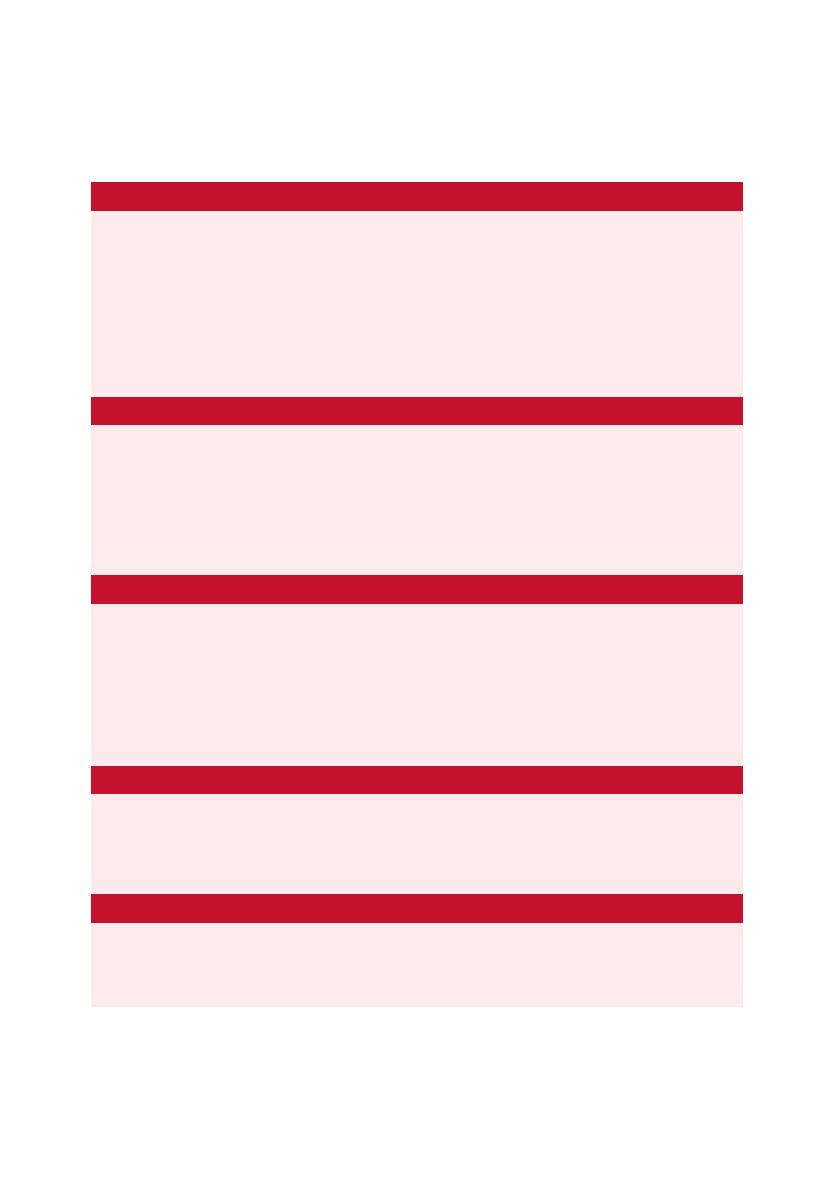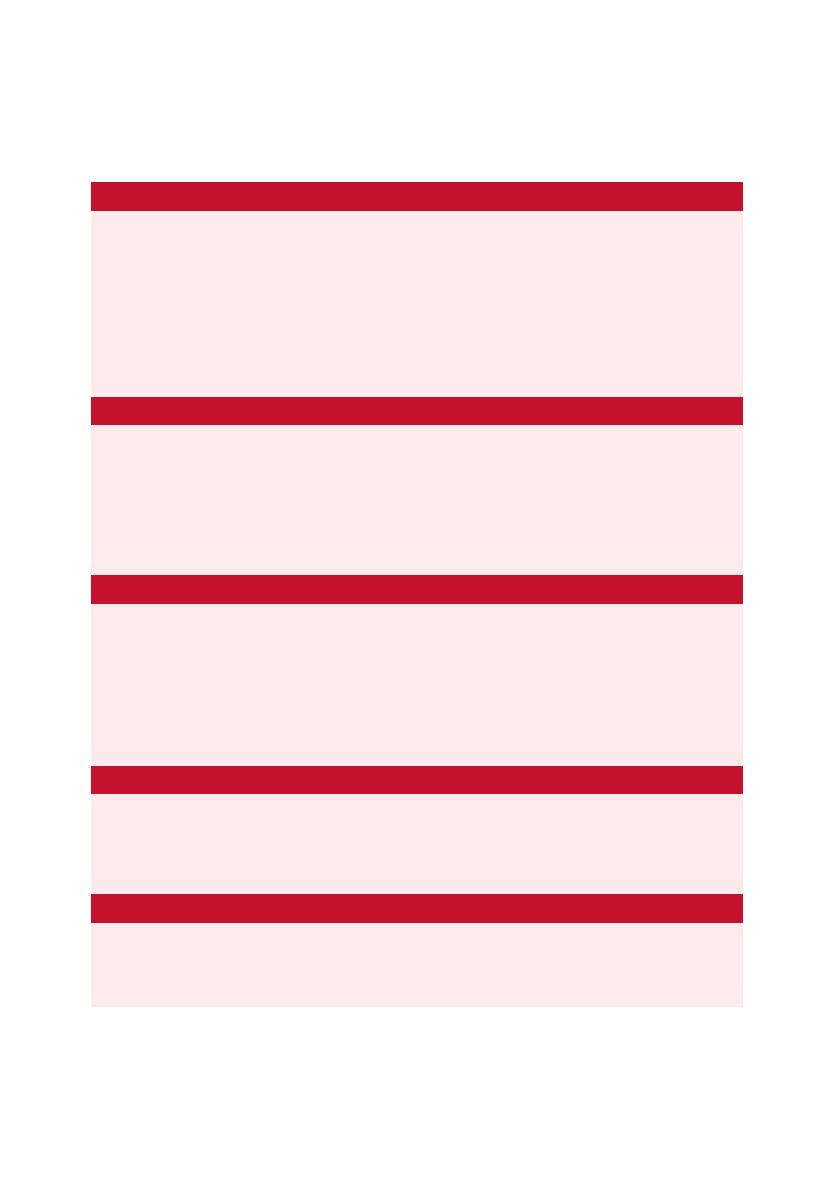
声明
Declaration!
This user manual is a integrated user manual of the E70 series piezoelectric controller. Please
read this user manual carefully before using this controller. Follow the instructions in the manual
during use. If there is any problem, please contact us for technical support. If you do not follow
this manual or disassemble and modify the product yourself, the company will not be liable for any
consequences arising therefrom.
Please read the following to avoid personal injury and to prevent damage to this product or any
other product connected to it. In order to avoid possible hazards, this product can only be used
within the specied range.
Notice!
Do not touch any exposed ends of the product and its accessories.
There is high voltage inside. Do not open the case without permission.
Do not connect or disconnect input, output, or sensor cables with power on.
Please keep surface of E70 clean and dry, don't operate in humid or static environment.
After use, output voltage should be cleared to zero before turning off the controller switch, such as
switching the servo state to the open-loop state.
Danger!
The piezoelectric power amplier described in this manual is a high-voltage device capable of
outputting high currents, which can cause serious or even fatal damage if not used properly.
It is strongly recommended that you do not touch any parts that connect to the high voltage output.
Special Note: If you connect it with other products in addition to our company, please follow the
general accident prevention procedures.
Operating the high-voltage amplication requires training professional operators.
Cautious!
Warning!
If the voltage exceeds the PZT's tolerable range, it will cause permanent damage to the PZT.
Before adding voltage to the PZT poles, it must be ensured that the positive and negative poles
of the PZT are connected correctly and the operating voltage is within the allowable range of this
PZT.
E70 housing should be installed on a horizontal surface in an area with a 3CM air ow area to
prevent internal convection in the vertical direction.
Insufcient airow can cause equipment to overheat or premature instrument damage.
DECLARATION