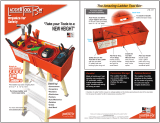Page is loading ...


MELSEC is registered trademark of Mitsubishi Electric Corporation.
Other company and product names that appear in this manual are trademarks or
registered trademarks of the respective company.

Introduction
These specifications are the programming manual used when creating the sequence
program for the MELDAS 60/60S Series with the onboard PLC development tool or PLC
development software.
The PLC (Programmable Logic Controller) is largely divided into the basic commands,
function commands and exclusive commands, and ample command types are available.
The commands can be used according to the purpose and application such as the PLC
support function used when supporting the user PLCs.
*The "MELDAS60 Series" includes the M64A, M64, M65, M66 and M65V.
*The "MELDAS60S Series" includes the M64AS, M64S, M65S and M66S.
Details described in this manual
CAUTION
For items described in "Restrictions" or "Usable State", the instruction manual
issued by the machine tool builder takes precedence over this manual.
Items not described in this manual must be interpreted as "not possible".
This manual is written on the assumption that all option functions are added.
Refer to the specifications issued by the machine tool builder before starting use.
Refer to the Instruction Manual issued by each machine tool builder for details in
each machine tool.
Some screens and functions may differ or may not be usable depending on the
NC version.
General precautions
(1) This Instruction Manual does not explain the operation procedures for programming
the sequence program with onboard or personal computer. Refer to the related
material listed below for details.
MELDAS 60/60S Series PLC Onboard Instruction Manual ..... BNP-B2213
MELDAS 60/60S Series PLC Program Development Manual
(Personal Computer Section)
.....
BNP-B2215
MELDAS 60/60S Series PLC Interface Manual ..... BNP-B2211
MELDAS 600, 60/60 Series PLC Development Software Manual
(MELSEC Tool Section)
..... BNP-B2252

Precautions for Safety
Always read the specifications issued by the machine tool builder, this manual, related
manuals and attached documents before installation, operation, programming,
maintenance or inspection to ensure correct use.
Understand this numerical controller, safety items and cautions before using the unit.
This manual ranks the safety precautions into "DANGER", "WARNING" and "CAUTION".
When there is a great risk that the user could be subject to
fatalities or serious injuries if handling is mistaken.
When the user could be subject to fatalities or serious injuries
if handling is mistaken.
When the user could be subject to injuries or when physical
damage could occur if handling is mistaken.
Note that even items ranked as " CAUTION", may lead to major results depending
on the situation. In any case, important information that must always be observed is
described.
DANGER
Not applicable in this manual.
WARNING
Not applicable in this manual.
CAUTION
1. Items related to product and manual
For items described as "Restrictions" or "Usable State" in this manual, the instruction
manual issued by the machine tool builder takes precedence over this manual.
An effort has been made to describe special handling of this machine, but items that are
not described must be interpreted as "not possible".
This manual is written on the assumption that all option functions are added. Refer to
the specifications issued by the machine tool builder before starting use.
Refer to the Instruction Manual issued by each machine tool builder for details on each
machine tool.
Some screens and functions may differ or some functions may not be usable
depending on the NC version.
2. Items related to start up and maintenance
Read this manual carefully and confirm the safety enough before executing the
operation of the program change, forced output, RUN, STOP, etc. during operation.
Operation mistakes may cause damage of the machine and accidents.
DANGER
WARNING
CAUTION

CONTENTS
1. System Configuration ....................................................................................... 1
1.1 System Configuration for PLC Development.............................................. 1
1.2 User PLC (Ladder) Development Procedure.............................................. 2
2. PLC Processing Program ................................................................................. 3
2.1 PLC Processing Program Level and Operation.......................................... 3
2.2 User Memory Area Configuration............................................................... 3
3. Input/Output Signals .......................................................................................... 4
3.1 Input/Output Signal Types and Processing ................................................4
3.2 Handling of Input Signals Designated for High-Speed Input....................... 5
3.3 High-Speed Input/output Designation Method............................................ 6
4. Parameters 7
4.1 PLC Constants ........................................................................................... 7
4.2 Bit Selection Parameters............................................................................8
5. Explanation of Devices ..................................................................................... 12
5.1 Devices and Device Numbers .................................................................... 12
5.2 Device List.................................................................................................. 12
5.3 Detailed Explanation of Devices................................................................. 13
5.3.1 Input/output X, Y................................................................................. 13
5.3.2 Internal Relays M and F, Latch Relay L............................................. 14
5.3.3 Special Relays SM............................................................................. 14
5.3.4 Timer T.............................................................................................. 15
5.3.5 Counter C .......................................................................................... 17
5.3.6 Data Register D................................................................................. 17
5.3.7 File Register R................................................................................... 18
5.3.8 Index Registers Z...............................................................................19
5.3.9 Nesting N........................................................................................... 20
5.3.10 Pointer P.......................................................................................... 21
5.3.11 Decimal Constant K......................................................................... 22
5.3.12 Hexadecimal Constant H................................................................. 22
6. Explanation of Commands ............................................................................... 23
6.1 Command List ............................................................................................ 23
6.1.1 Basic Commands...............................................................................23
6.1.2 Function Commands..........................................................................24
6.1.3 Exclusive commands......................................................................... 30
6.2 Command Formats..................................................................................... 31
6.2.1 How to Read the Command Table..................................................... 31
6.2.2 No. of Steps....................................................................................... 32
6.2.3 END Command..................................................................................33
6.2.4 Index Ornament................................................................................. 33
6.2.5 Digit Designation................................................................................ 34
7. Basic Commands
(LD, LDI, AND, ANI, OR, ORI, ANB, ORB .....) ................................................. 37

8. Function Commands
(=, >, <, +, –, *, /, BCD, BIN, MOV .....) .............................................................. 69
9. Exclusive Commands........................................................................................ 186
9.1 ATC Exclusive Command........................................................................... 187
9.1.1 Outline of ATC Control....................................................................... 187
9.1.2 ATC Operation................................................................................... 187
9.1.3 Explanation of Terminology ............................................................... 187
9.1.4 Relationship between Tool Registration Screen and Magazines....... 188
9.1.5 Use of ATC and ROT Commands ..................................................... 189
9.1.6 Basic Format of ATC Exclusive Command........................................ 190
9.1.7 Command List.................................................................................... 191
9.1.8 Control Data Buffer Contents............................................................. 191
9.1.9 File Register (R Register) Assignment and Parameters.................... 192
9.1.10 Details of Each Command............................................................... 194
9.1.11 Precautions for Using ATC Exclusive Instructions........................... 203
9.1.12 Examples of Tool Registration Screen............................................. 203
9.1.13 Display of Spindle Tool and Standby Tool....................................... 205
9.2 S.ROT Commands..................................................................................... 206
9.2.1 Command List.................................................................................... 206
9.3 Tool Life Management Exclusive Command .............................................. 212
9.3.1 Tool Life Management System.......................................................... 212
9.3.2 Tool Command System ..................................................................... 212
9.3.3 Spare Tool Selection System............................................................. 213
9.3.4 Interface............................................................................................. 213
9.3.5 User PLC Processing When the Tool Life Management
Function Is Selected.......................................................................... 214
9.3.6 Examples of Tool Life Management Screen...................................... 222
9.4 DDB (Direct Data Bus) ... Asynchronous DDB........................................... 223
9.4.1 Basic Format of Command................................................................ 223
9.4.2 Basic Format of Control Data............................................................. 223
9.5 External Search.......................................................................................... 226
9.5.1 Function............................................................................................. 226
9.5.2 Interface............................................................................................. 226
9.5.3 Search Start Instruction..................................................................... 228
9.5.4 Timing Charts and Error Causes ....................................................... 228
9.5.5 Sequence Program Example............................................................. 230
9.6 Chopping.....................................................................................................231
9.6.1 Chopping operation start .................................................................... 232
9.6.2 Chopping operation stop..................................................................... 234
9.6.3 Chopping compensation..................................................................... 235
9.6.4 Chopping interface.............................................................................. 238
9.6.5 Parameters (DDB function instructions from PLC).............................. 239
9.6.6 Example of chopping control by program command........................... 245

9.7 CC-Link ...................................................................................................... 248
9.7.1 Input output signal ............................................................................. 249
9.7.2 Communication data flow................................................................... 250
9.7.2.1 Remote input and remote output (Master station
← local station/remote device station/remote I/O station) ......... 252
9.7.2.2 Remote output and remote input (Master station
→ local station/remote device station/remote I/O station) ........ 253
9.7.3 Automatic Refresh.............................................................................. 254
9.7.4 Occupied number of stations of the system and settable range
of the device....................................................................................... 256
9.7.5 Transient function.............................................................................. 257
9.7.5.1 Transient instruction (RIRD instruction)..................................... 257
9.7.5.2 Transient Instructions (RIWT instruction) ...................................259
9.7.5.3 Transient instruction program example and error....................... 260
9.7.6 Others................................................................................................ 261
10. PLC Help Function........................................................................................... 262
10.1 Alarm Message Display............................................................................ 263
10.1.1 Interface........................................................................................... 263
10.1.2 Screen Display................................................................................. 265
10.1.3 Message Creation............................................................................ 266
10.1.4 Parameters...................................................................................... 269
10.2 Operator Message Display....................................................................... 271
10.2.1 Interface........................................................................................... 271
10.2.2 Operator Message Preparation........................................................ 272
10.2.3 Operator Message Display Validity Parameter................................ 272
10.3 PLC Switches........................................................................................... 273
10.3.1 Explanation of Screen...................................................................... 273
10.3.2 Explanation of Operation ................................................................. 274
10.3.3 Signal Processing............................................................................ 275
10.3.4 Switch Name Preparation................................................................ 279
10.4 Key Operation by User PLC..................................................................... 280
10.4.1 Key Data Flow ................................................................................. 280
10.4.2 Key Operations That Can Be Performed......................................... 280
10.4.3 Key Data Processing Timing............................................................ 281
10.4.4 Layout of Keys on Communication Terminal ................................... 282
10.4.5 List of Key Codes.............................................................................283
10.5 Load Meter Display................................................................................... 285
10.5.1 Interface........................................................................................... 285
10.6 External Machine Coordinate System Compensation .............................. 287
10.7 User PLC Version Display........................................................................ 288
10.7.1 Interface........................................................................................... 288
11. PLC Axis Control............................................................................................. 290
11.1 Outline...................................................................................................... 290
11.2 Specifications ........................................................................................... 290
11.2.1 Basic Specifications......................................................................... 290
11.2.2 Other Restrictions............................................................................ 291

11.3 PLC Interface ........................................................................................... 292
11.3.1 S.DDBS Function Command........................................................... 292
11.3.2 Control Information Data.................................................................. 293
11.3.3 Control Information Data Details...................................................... 294
11.3.3.1 Commands.............................................................................. 294
11.3.3.2 Status ...................................................................................... 295
11.3.3.3 Alarm No.................................................................................. 302
11.3.3.4 Control Signals (PLC axis control information data)................ 303
11.3.3.5 Axis Designation...................................................................... 305
11.3.3.6 Operation Mode....................................................................... 305
11.3.3.7 Feedrate.................................................................................. 306
11.3.3.8 Movement Data....................................................................... 306
11.3.3.9 Machine Position..................................................................... 307
11.3.3.10 Remaining Distance............................................................... 307
11.3.4 Reference Point Return Near Point Detection ................................. 308
11.3.5 Handle Feed Axis Selection............................................................. 309
12. Appendix.......................................................................................................... 310
12.1 Example of Faulty Circuit.......................................................................... 310

1. System Configuration
- 1 -
1. System Configuration
1.1 System Configuration for PLC Development
The system configuration for PLC development is shown below.
The ladder is developed using
the setting and display unit.
(Onboard development)
Control unit
Communication terminal
To connector AUX1
To connector RS-232C
Personal computer
Used for ladder development,
creating message, ladder monitor
and saving data.
(H ddi k dfl di k
)
General printe
r
Base I/O unit
Ladder editing, ladder monitor
and PLC RUN/STOP, etc.
A
new development is possible
with the personal computer.
Up/downloading is carried out with
the personal computer's development
tool.
RS-232C
(Note) Refer to the "MELDAS 60/60S Series PLC Onboard Instruction Manual BNP-B2213" for
edition using the communication terminal (onboard edition), and the "MELDAS 600/60/60S
Series PLC Development Software Manual BNP-B2252" for development using the personal
computer.

1. System Configuration
- 2 -
1.2 User PLC (Ladder) Development Procedure
The procedure for creating the user PLC, used to control the control target (machine) built into the
control unit, is shown below.
Decision of machine
Decision of CNC, PLC
specification
Decision of No. of input/
output points
Assignment of input
/output signals
Assignment of internal
relay
Programming
Debugging
(ROM operation)
Program correction
Print output
Save data on FLD
Debugging
completed
Start
Device
Signal name
Comment
X0 X-OT X axis OT
X1 Y-OT Y axis OT
X2 Z-OT Z axis OT
NO
YES
Commercial spreadsheet tool
GX Developer
GX Developer
Onboard
The data created with the
commercial spreadsheet tool
can be used as the ladder
comment data.
Using GX Developer,execute
programming.
After programming completed,
download using RS-232C.
Using the online function of
GX Developer or onboard,
execute monitoring and
correcting.
Printout to a commercail
printer connected with the
personal computer from GX
Developer.
Program data
Using the maintenance
function, transmit and save
data on 3.5 FD or in personal
computer.
Procedure Personal Computer
Binary data
Using GX Developer, save
on personal computer's
hard disk.
Onboard
(actual machine)
End
GX Developer

2. PLC Processing Program
- 3 -
2. PLC Processing Program
2.1 PLC Processing Program Level and Operation
Table 2.1-1 explains the contents of users PLC processing level and Fig. 2.1-1 shows the timing chart.
Table 2.1-1 PLC processing level
Program name Description (frequency, level, etc.)
High-speed processing
program
This program starts periodically with a time interval of 7.1ms.
This program has the highest level as a program that starts periodically.
It is used in signal processing where high-speed processing is required.
Processing time of this program shall not exceed 0.5ms.
Application example:
Position count control of turret and ATC magazine
Main processing
program (ladder)
This program runs constantly. When one ladder has been executed from
the head to END, the cycle starts again at the head.
7.1ms
High-speed
processing
Main processing
This section is used by the controller.
(Note 1)
(Note 1) The section from the END command to the next scan is done immediately as shown with
the X section. Note that the min. scan time will be 14.2ms.
Fig. 2.1-1 PLC processing program operation timing chart
2.2 User Memory Area Configuration
The user memory area approximate configuration and size are shown below.
Control information
Message data
High-speed processing
Main Processing
P251
P252
User PLC
code area
Internal information table of User PLC
(The table is automatically generated.)
Program with the ladder language
Programs excepting the main processing are
not necessary.
The program order of initial, high-speed and main
processing is random.
Total 32000 steps
Contact・coil
comment data
Max. 256Kbyte from control
information to messages.
Data excepting the ladder program
・Alarm messages
・Operator messages
・PLC switches
・Load meter
・Contact・coil comment data, etc.
(Each of them can be stored in two languages.)
Total 127Kbyte

3. Input/Output Signals
- 4 -
3. Input/Output Signals
3.1 Input/Output Signal Types and Processing
The input/output signals handled in user PLC are as follows:
(1) Input/output from/to controller
(2) Input/output from/to operation board (Note 1)
(3) Input/output from/to machine
The user PLC does not directly input or output these signals from or to hardware or controller; it inputs
or outputs the signals from or to input/output image memory. For the reading and writing with the
hardware or controller, the controller will perform the input/output according to the level of the main
process or high-speed process.
Controller
Operation
board
Machine
Input/output image
memory
(device X, Y)
User PLC
Controller
(Note 1) The operation board here refers to when the remote I/O unit is installed on the communication
terminal.
Fig. 3.1-1 Concept of input/output processing
High-speed processing
input/output
Main processing
input/output
User PLC high-speed
processing
The controller outputs
the output other than the
high-speed output
designation from the
image memory to the machine.
User PLC main
processing
The controller reads the
input other than the high-speed
input designation,
and sets in the image memory.
The controller outputs
the high-speed output
designation output from
the image memory to the
machine.
The controller reads the
high-speed input
designation input, and
sets in the image memory.
P252P251
Fig. 3.1-2 Input/output processing conforming to program level

3. Input/Output Signals
- 5 -
Table 3.1-1 lists whether or not high-speed input/output, interrupt input and initial processing can be
performed.
Table 3.1-1 Whether or not high-speed input/output, interrupt input and initial
can be performed
High-speed input
specification
High-speed output
specification
Input signal from control unit
x x
Output signal to control unit
x x
Input signal from machine
(2-byte units) x
Output signal to machine
x
(2-byte units)
Input signal from operation board
x x
Output signal to operation board
x x
Input signal from MELSEC when
connected to MELSEC
x x
Output signal to MELSEC when
connected to MELSEC
x x
: Possible x : Not possible
The operation board in Table 3.1-1 is applied when control is performed by operation board
input/output card that can be added as NC option.
3.2 Handling of Input Signals Designated for High-Speed Input
The input/output signals used in user PLC are input/output for each program level as shown in
Fig. 3.1-2.
In high-speed processing, input/output signal for which high-speed input or output designation
(parameter) is made is input or output each time the high-speed processing program runs. In main
processing, signals other than interrupt input signals or high-speed input/output designation are
input/output.
When high-speed input designation signal is used in main processing, the input signal may change
within one scan because high-speed processing whose level is higher than main processing
interrupts. Input signal which must not change within one scan should be saved in temporary memory
(M), etc., at the head of main processing and the temporary memory should be used in the main
program, for example.
High-speed
processing
Main
processing
(2) Set at the head of high-speed processing.
(1) Set at the head of main processing.
A B
Input image memory
PLC one scan
(1)
(2)
The hatched area is high-speed input designation part. Whenever the high-speed processing
program runs, data is reset in the hatched area. Thus, the signal in the hatched area may change in
main processing (A) and (B) because the high-speed process interrupts between (A) and (B) and
re-reads the input signal in the hatched area.

3. Input/Output Signals
- 6 -
3.3 High-Speed Input/output Designation Method
High-speed input/output is designated by setting the corresponding bit of the bit selection parameter
as shown below.
(1) High-speed input designation
(2) High-speed output designation
· As listed above, one bit corresponds to two bytes (16 points).
· Input or output in which 1 is set in the table is not performed at the main processing program
level.
· Although the number of bits set to 1 is not limited, set only necessary ones from viewpoint of
overhead.
· High-speed input/output designation corresponds to the bit selection parameter and can be
set in the parameter. However, it is recommended to set in a sequence program to prevent a
parameter setting error, etc.
Example: —[MOV H3 R2928]— ..... To designate X00~X0F, X10~X1F (bit 0 and 1 for H3)

4. Parameters
- 7 -
4. Parameters
4.1 PLC Constants
The parameters that can be used in user PLC include PLC constants set in the data type.
Set up data is stored in a file register and is backed up. In contrast, if data is stored in the file register
corresponding to PLC constant by using sequence program MOV instruction, etc., it is backed up.
However, display remains unchanged. Display another screen once and then select the screen
again.
48 PLC constants are set (the setting range is ±8 digits). (Signed 4-byte binary data)
The correspondence between the PLC constants and file registers is listed below. The setting and
display screens are also shown.
Corresponding file registers
Corresponding file registers Corresponding file registers
#
High order Low order
#
High order Low order
#
High order Low order
6301 R2801 R2800 6321 R2841 R2840 6341 R2881 R2880
6302 R2803 R2802 6322 R2843 R2842 6342 R2883 R2882
6303 R2805 R2804 6323 R2845 R2844 6343 R2885 R2884
6304 R2807 R2806 6324 R2847 R2846 6344 R2887 R2886
6305 R2809 R2808 6325 R2849 R2848 6345 R2889 R2888
6306 R2811 R2810 6326 R2851 R2850 6346 R2891 R2890
6307 R2813 R2812 6327 R2853 R2852 6347 R2893 R2892
6308 R2815 R1814 6328 R2855 R2854 6348 R2895 R2894
6309 R2817 R2816 6329 R2857 R2856
6310 R2819 R2818 6330 R2859 R2858
6311 R2821 R2820 6331 R2861 R2860
6312 R2823 R2822 6322 R2863 R2862
6313 R2825 R2824 6333 R2865 R2864
6314 R2827 R2826 6334 R2867 R2866
6315 R2829 R2828 6335 R2869 R2868
6316 R2831 R2830 6336 R2871 R2870
6317 R2833 R2832 6337 R2873 R2872
6318 R2835 R2834 6338 R2875 R2874
6319 R2837 R2836 6339 R2877 R2876
6320 R2839 R2838 6340 R2879 R2878
PLC constant screen

4. Parameters
- 8 -
4.2 Bit Selection Parameters
The parameters that can be used in user PLC include bit selection parameters set in the bit type.
Set up data is stored in a file register and is backed up.
For use in bit operation in a sequence program, the file register contents are transferred to temporary
memory (M) using the MOV command. In contrast, if data is stored in the file register corresponding
to bit selection by using the MOV command etc., it is backed up. However, display remains
unchanged. Once display another screen and again select screen.
The corresponding between the bit selection parameters and file registers is listed below. The setting
and display screens are also shown.
#
Corresponding
file register
#
Corresponding
file register
#
Corresponding
file register
#
Corresponding
file register
6401 R2900-LOW 6433 R2916-LOW 6449 R2924-LOW 6481 R2940-LOW
6402 R2900-HIGH 6434 R2916-HIGH 6450 R2924-HIGH 6482 R2940-HIGH
6403 R2901-L 6435 R2917-L 6451 R2925-L 6483 R2941-L
6404 R2901-H 6436 R2917-H 6452 R2925-H 6484 R2941-H
6405 R2902-L 6437 R2918-L 6453 R2926-L 6485 R2942-L
6406 R2902-H 6438 R2918-H 6454 R2926-H 6486 R2942-H
6407 R2903-L 6439 R2919-L 6455 R2927-L 6487 R2943-L
6408 R2903-H 6440 R2919-H 6456 R2927-H 6488 R2943-H
6409 R2904-L 6441 R2920-L 6457 R2928-L 6489 R2944-L
6410 R2904-H 6442 R2920-H 6458 R2928-H 6490 R2944-H
6411 R2905-L 6443 R2921-L 6459 R2929-L 6491 R2945-L
6412 R2905-H 6444 R2921-H 6460 R2929-H 6492 R2945-H
6413 R2906-L 6445 R2922-L 6461 R2930-L 6493 R2946-L
6414 R2906-H 6446 R2922-H 6462 R2930-H 6494 R2946-H
6415 R2907-L 6447 R2923-L 6463 R2931-L 6495 R2947-L
6416 R2907-H 6448 R2923-H 6464 R2931-H 6496 R2947-H
6417 R2908-L 6465 R2932-L
6418 R2908-H 6466 R2932-H
6419 R2909-L 6467 R2933-L
6420 R2909-H 6468 R2933-H
6421 R2910-L 6469 R2934-L
6422 R2910-H 6470 R2934-H
6423 R2911-L
Use bit selection
parameters
#6401~#6448 freely.
6471 R2935-L
Bit selection parameter
#6449~#6496 are PLC
operation selection
parameters used by the
machine manufacturer
and MITSUBISHI. The
contents are fixed.
6424 R2911-H 6472 R2935-H
6425 R2912-L 6473 R2936-L
6426 R2912-H 6474 R2936-H
6427 R2913-L 6475 R2937-L
6428 R2913-H 6476 R2937-H
6429 R2914-L 6477 R2938-L
6430 R2914-H 6478 R2938-H
6431 R2915-L 6479 R2939-L
6432 R2915-H 6480 R2939-H

4. Parameters
- 9 -
Bit selection screen

4. Parameters
- 10 -
Contents of bit selection parameters #6449~#6496
Symbol
name
7 6 5 4 3 2 1 0
0
#6449
R2924 L
Control unit
thermal
alarm on
Setting and
display unit
thermal
mgmt on
-
Counter C
retention
Integrating
timer T
retention
PLC counter
program on
PLC timer
program on
1 0
1
#6450
R2924 H
External
alarm
message
display
Alarm/
operator
change
Full screen
display of
message
-
Operator
message
on
R
method
F
method
Alarm
message on
2
#6451
R2925 L
- -
GX-Developer
communi-
cation on
PLC
development
environment
selection
Onboard
editing not
possible
APLC custom
release
Onboard on
3
#6452
R2925 H
-
GOT
communi-
cation
connection
Counter
(fixed)
retention
Integrating
timer
(fixed)
retention
-
4
#6453
R2926 L
- - - - -
Message language
change code
5
#6454
R2926 H
6
#6455
R2927 L
- - - - - - - -
7
#6456
R2927 H
- - - - - - - -
8
#6457
R2928 L
9
#6458
R2928 H
A
#6459
R2929 L
B
#6460
R2929 H
C
#6461
R2930 L
D
#6462
R2930 H
E
#6463
R2931 L
F
#6464
R2931 H
High-speed input specification 1
High-speed input specification 2
High-speed input specification 4 (Spare)
High-speed input specification 3 (Spare)
High-speed output specification 1
High-speed output specification 2
High-speed output specification 3 (Spare)
High-speed output specification 4 (Spare)

4. Parameters
- 11 -
Symbol
name
7 6 5 4 3 2 1 0
0
#6465
R2932 L
- -
-
-
-
-
-
-
1
#6466
R2932 H
- -
-
-
-
-
-
-
2
#6467
R2933 L
- -
-
-
-
-
-
-
3
#6468
R2933 H
4
#6469
R2934 L
-
NC alarm 4
output off
5
#6470
R2934 H
6
#6471
R2935 L
- -
-
-
-
-
-
-
7
#6472
R2935 H
- -
-
-
-
-
-
-
8
#6473
R2936 L
-
-
9
#6474
R2936 H
A
#6475
R2937 L
B
#6476
R2937 H
C
#6477
R2938 L
D
#6478
R2938 H
E
#6479
R2939 L
F
#6480
R2939 H
Standard PLC
parameter
(Note 1) Be sure to set the bits indicated - and blanks to 0.
(Note 2) Parameters #6481 to #6496 are reserved for debugging by Mitsubishi.

5. Explanation of Devices
- 12 -
5. Explanation of Devices
5.1 Devices and Device Numbers
The devices are address symbols to identify signals handled in PLC. The device numbers are serial
numbers assigned to the devices. The device numbers of devices X, Y and H are represented in
hexadecimal notation. The device numbers of other devices are represented in decimal notation.
5.2 Device List
Device Device No. Unit Details
X* X0~XABF (2752 points) 1 bit Input signal to PLC. Machine input, etc.
Y* Y0~YDEF (3584 points) 1 bit Output signal from PLC.
Machine output, etc.
M M0~M8191 (8192 points) 1 bit Temporary memory
F F0~F127 (128 points) 1 bit Temporary memory, alarm message
interface
L L0~L255 (256 points) 1 bit Latch relay (backup memory)
SM* SM0~SM127 (128 points) 1 bit Special relay
T T0~T15 (16 points) 1 bit or 16 bits 10ms unit timer
T16~T95 (80 points) 1 bit or 16 bits 100ms unit timer
T96~T103 (8 points) 1 bit or 16 bits 100ms unit integrating timer
C C0~C23 (24 points) 1 bit or 16 bits Counter
D D0~D1023 (1024 points) 16 bits or 32 bits Data register for arithmetic operation
R* R0~R8191 (8192 points) 16 bits or 32 bits File register. R500 to R549 and R1900 to
R2799 are released to the user for interface
between the PLC and controller. R1900 to
R2799 are backed up by the battery.
Z Z0~Z1 (2 points) 16 bits Index of D or R address (±n)
N N0~N7 (8 points) — Master control nesting level
P* P0~P255 (256 points) — Label for conditional jump and subroutine
call
K K-32768~K32767 — Decimal constant for 16-bit command
K-2147483648~
K2147483647
— Decimal constant for 32-bit command
H H0~HFFFF — Hexadecimal constant for 16-bit command
H0~HFFFFFFFF — Hexadecimal constant for 32-bit command
(Note 1) The applications of the devices having a * in the device column are separately determined.
Do not use the undefined device Nos., even if they are open.
(Note 2) When using temporary memory such as M device, separate READ and WRITE every 8bits.
/