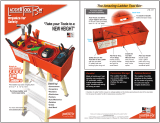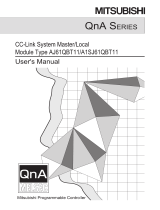Page is loading ...

CNC
C6/C64
PLC PROGRAMMING MANUAL
(Ladder Section with MELSEC Tool)
BNP-B2309D(ENG)

MELSEC and MELDAS are the registered trademarks of Mitsubishi Electric Corporation.
Microsoft, Windows and Microsoft Windows NT are the registered trademarks of Microsoft Corporation in
the United States and/or other countries.
Other company and product names herein may be the trademarks or registered trademarks of their
respective owners.

i
Introduction
These specifications are the programming manual used when creating the sequence
program with the PLC development software, or Mitsubishi Electric Co.’s integrated FA
software MELSOFT series (GX Developer).
The PLC (Programmable Logic Controller) is largely divided into the basic commands,
function commands and exclusive commands, and ample command types are available.
The commands can be used according to the purpose and application such as the PLC
support function used when supporting the user PLCs.
In addition to the explanation of commands and functions, the environment to develop the
user PLC using GX Developer, especially the usage unique to MELDAS, is described.
CAUTION
For items described as "Restrictions" or "Usable State" in this manual, the instruction
manual issued by the machine manufacturer takes precedence over this manual.
An effort has been made to describe special handling of this machine, but items that are
not described must be interpreted as "not possible".
This manual is written on the assumption that all option functions are added. Refer to the
specifications issued by the machine manufacturer before starting use.
Refer to the Instruction Manual issued by each machine manufacturer for details on each
machine tool.
Some screens and functions may differ or some functions may not be usable depending
on the NC version.
Refer to the related operation manuals for details of GX Developer and GX Converter
usage.
[Documents relating to MELDAS C6/C64]
MELDAS C6/C64/C64T PLC Interface Manual................................. BNP-B2261
MELDAS C6/C64 Network Manual.................................................... BNP-B2373

ii
Precautions for Safety
Always read the specifications issued by the machine manufacturer, this manual, related
manuals and attached documents before installation, operation, programming,
maintenance or inspection to ensure correct use.
Understand this numerical controller, safety items and cautions before using the unit.
This manual ranks the safety precautions into "DANGER", "WARNING" and "CAUTION".
When there is a great risk that the user could be subject to
fatalities or serious injuries if handling is mistaken.
When the user could be subject to fatalities or serious injuries
if handling is mistaken.
When the user could be subject to injuries or when physical
damage could occur if handling is mistaken.
Note that even items ranked as " CAUTION", may lead to major results depending
on the situation. In any case, important information that must always be observed is
described.
DANGER
Not applicable in this manual.
WARNING
Not applicable in this manual.
CAUTION
1. Items related to product and manual
For items described as "Restrictions" or "Usable State" in this manual, the instruction
manual issued by the machine manufacturer takes precedence over this manual.
An effort has been made to describe special handling of this machine, but items that are
not described must be interpreted as "not possible".
This manual is written on the assumption that all option functions are added. Refer to
the specifications issued by the machine manufacturer before starting use.
Refer to the Instruction Manual issued by each machine manufacturer for details on
each machine tool.
Some screens and functions may differ or some functions may not be usable
depending on the NC version.
2. Items related to start up and maintenance
Read this manual carefully and confirm the safety enough before executing the
operation of the program change, forced output, RUN, STOP, etc. during operation.
Operation mistakes may cause damage of the machine and accidents.
DANGER
WARNING
CAUTION

iii
CAUTION
3. Items related to program development
Always observe the cautions before development to develop a program.
If the data transferred does not follow the file name rule, the CNC will mistake it for
another data, resulting in unexpected operation, e.g. PLC program erasure.
Do not read a sequence program on which a conversion error occurred into the GX
Developer. The file may include unexpected contents to result an illegal operation.
When an error occurred at GX Developer On-line function, the error message may not
explain exactly the state in the CNC side.
Always refer to the error list.
When initializing PLC data storage area is performed, all sequence programs and
messages currently stored in the CNC will be erased. Do not use this operation other
than when the error cannot be solved.

iv
Contents
1. PLC Development Environment Using GX Developer ..........................................................1
1.1 Function ...............................................................................................................................1
1.1.1 Development Environment Configuration...................................................................1
1.1.2 Software Configuration ...............................................................................................1
1.1.3 GX Developer Functions Supported by C64 Series...................................................3
1.1.3.1 Function Support Conditions (general section)..............................................3
1.1.3.2 Function Support Conditions (on-line section)...............................................7
1.2 Setup..................................................................................................................................10
1.2.1 Installing the Tools....................................................................................................10
1.2.2 Connecting the Serial Cable.....................................................................................10
1.3 Developing PLC Programs................................................................................................11
1.3.1 Precautions before Development .............................................................................11
1.3.2 Creating a New Program ..........................................................................................13
1.3.3 Specifying the Connection Target.............................................................................14
1.3.4 Starting/Stopping the PLC of the CNC .....................................................................16
1.3.5 Writing the PLC Program to the CNC.......................................................................17
1.3.6 Reading the PLC Program from the CNC ................................................................20
1.3.7 Verifying the PLC Programs .....................................................................................21
1.3.8 Monitoring the PLC Program ....................................................................................22
1.3.9 Diverting the PLC program that was developed using PLC4B.................................23
1.4 Creating PLC Message Data.............................................................................................27
1.4.1 Development Procedure...........................................................................................27
1.4.2 Message Data Description Method...........................................................................29
1.4.3 Converting Data into GX Developer Format.............................................................34
1.4.4 Entering/Editing Data Using GX Developer..............................................................36
1.4.5 Writing to the CNC....................................................................................................39
1.4.6 Reading and Verifying from the CNC .......................................................................39
1.5 Creating Device Comments...............................................................................................41
1.5.1 Development Procedure...........................................................................................41
1.5.2 Description Method for Indirect Entry .......................................................................42
1.5.3 Converting Comment Data into GX Developer Data................................................43
1.5.4 Writing Comment Data to the CNC...........................................................................45
1.6 PLC4B PLC Development Environment (M500) and Differences ....................................46
1.6.1 Development Tools, etc............................................................................................46
1.6.2 PLC Commands........................................................................................................47
1.7 Error Status........................................................................................................................49
1.8 Initializing for PLC Data Storage Area...............................................................................51
1.8.1 Operation procedure.................................................................................................51
2. PLC Processing Program.......................................................................................................52
2.1 PLC Processing Program Level and Operation................................................................52
2.1.1 High-speed processing program and main processing program.............................52
2.1.2 Cautions on high-speed processing programming...................................................53
2.2 Multi-Programming Function..............................................................................................54
2.2.1 Program Registration Numbers................................................................................54
2.2.2 Program Execution Order.........................................................................................54
2.2.3 Precautions ...............................................................................................................54
2.3 User Memory Area Configuration......................................................................................54
3. Input/Output Signals ...............................................................................................................55
3.1 Input/Output Signal Types and Processing.......................................................................55
3.2 Handling of Input Signals Designated for High-Speed Input.............................................56

v
3.3 High-Speed Input/output Designation Method..................................................................57
4. Parameters ...............................................................................................................................58
4.1 PLC Constants...................................................................................................................58
4.2 Bit Selection Parameters...................................................................................................59
5. Explanation of Devices ...........................................................................................................63
5.1 Devices and Device Numbers...........................................................................................63
5.2 Device List..........................................................................................................................63
5.3 Detailed Explanation of Devices........................................................................................64
5.3.1 Input/output X, Y ........................................................................................................64
5.3.2 Internal Relays M and F, Latch Relay L....................................................................65
5.3.3 Special Relays SM....................................................................................................65
5.3.4 Link Relay B, Link Register W ..................................................................................66
5.3.5 Special Relay for Link SB, Special Register for Link SW.........................................66
5.3.6 Timer T......................................................................................................................67
5.3.7 Counter C..................................................................................................................71
5.3.8 Data Register D.........................................................................................................74
5.3.9 File Register R...........................................................................................................75
5.3.10 Special Register SD................................................................................................76
5.3.11 Index Register Z......................................................................................................76
5.3.12 Nesting N.................................................................................................................77
5.3.13 Pointer P..................................................................................................................77
5.3.14 Decimal Constant K................................................................................................78
5.3.15 Hexadecimal Constant H........................................................................................78
6. Explanation of Commands.....................................................................................................79
6.1 Command List....................................................................................................................79
6.1.1 Basic Commands......................................................................................................79
6.1.2 Function Commands.................................................................................................81
6.1.3 Exclusive Commands 1 ............................................................................................94
6.1.4 Exclusive Commands 2 ............................................................................................95
6.2 Command Formats............................................................................................................96
6.2.1 How to Read the Command Table ...........................................................................96
6.2.2 No. of Steps...............................................................................................................97
6.2.3 END Command.........................................................................................................98
6.2.4 Index Qualification.....................................................................................................98
6.2.5 Digit Designation.....................................................................................................100
7. Basic Commands (LD, LDI, AND, ANI, OR, ORI, ANB, ORB .....)......................................103
8. Function Commands (=, >, <, +, –, *, /, BCD, BIN, MOV .....)..............................................145
9. Exclusive Commands 1 ........................................................................................................303
10. Exclusive Commands 2 ......................................................................................................334
10.1 ATC Exclusive Command..............................................................................................335
10.1.1 Outline of ATC Control..........................................................................................335
10.1.2 ATC Operation......................................................................................................335
10.1.3 Explanation of Terminology ..................................................................................335
10.1.4 Relationship between Tool Registration Screen and Magazines.........................336
10.1.5 Use of ATC and ROT Commands........................................................................337
10.1.6 Basic Format of ATC Exclusive Command ..........................................................338
10.1.7 Command List.......................................................................................................339
10.1.8 Control Data Buffer Contents................................................................................339
10.1.9 File Register (R Register) Assignment and Parameters......................................340
10.1.10 Details of Each Command..................................................................................342
10.1.11 Precautions for Using ATC Exclusive Instructions.............................................351

vi
10.1.12 Examples of Tool Registration Screen...............................................................351
10.1.13 Display of Spindle Tool and Standby Tool..........................................................353
10.2 S.ROT Commands ........................................................................................................354
10.2.1 Command List.......................................................................................................354
10.3 Tool Life Management Exclusive Command.................................................................360
10.3.1 Tool Life Management System.............................................................................360
10.3.2 Tool Command System ........................................................................................360
10.3.3 Spare Tool Selection System ...............................................................................361
10.3.4 Interface ................................................................................................................361
10.3.5 User PLC Processing When the Tool Life Management Function Is Selected ...362
10.3.6 Examples of Tool Life Management Screen ........................................................370
10.4 DDB (Direct Data Bus) ... Asynchronous DDB..............................................................371
10.4.1 Basic Format of Command...................................................................................371
10.4.2 Basic Format of Control Data................................................................................371
10.5 External Search .............................................................................................................374
10.5.1 Function.................................................................................................................374
10.5.2 Interface ................................................................................................................374
10.5.3 Search Start Instruction ........................................................................................376
10.5.4 Timing Charts and Error Causes..........................................................................376
10.5.5 Sequence Program Example................................................................................378
11. PLC Help Function...............................................................................................................379
11.1 Alarm Message Display.................................................................................................380
11.1.1 Interface ................................................................................................................380
11.1.2 Message Creation.................................................................................................381
11.1.3 F or R Type Selection Parameter.........................................................................382
11.2 Operator Message Display............................................................................................383
11.2.1 Interface ................................................................................................................383
11.2.2 Operator Message Preparation ............................................................................384
11.2.3 Operator Message Display Validity Parameter ....................................................384
11.3 PLC Switches.................................................................................................................385
11.3.1 Explanation of Screen...........................................................................................385
11.3.2 Explanation of Operation ......................................................................................386
11.3.3 Signal Processing .................................................................................................387
11.3.4 Switch Name Preparation.....................................................................................391
11.4 Key Operation by User PLC..........................................................................................392
11.4.1 Key Data Flow.......................................................................................................392
11.4.2 Key Operations That Can Be Performed..............................................................392
11.4.3 Key Data Processing Timing ................................................................................393
11.4.4 Layout of Keys on Communication Terminal........................................................394
11.4.5 List of Key Codes..................................................................................................395
11.5 Load Meter Display........................................................................................................396
11.5.1 Interface ................................................................................................................396
11.6 External Machine Coordinate System Compensation ..................................................398
11.7 User PLC Version Display.............................................................................................399
11.7.1 Interface ................................................................................................................399
12. PLC Axis Control.................................................................................................................401
12.1 Outline............................................................................................................................401
12.2 Specifications.................................................................................................................401
12.2.1 Basic Specifications..............................................................................................401
12.2.2 Other Restrictions .................................................................................................402
12.3 PLC Interface.................................................................................................................403
12.3.1 S.DDBS Function Command................................................................................403
12.3.2 Control Information Data.......................................................................................404
12.3.3 Control Information Data Details...........................................................................405
12.3.3.1 Commands...............................................................................................405
12.3.3.2 Status........................................................................................................406

vii
12.3.3.3 Alarm No...................................................................................................414
12.3.3.4 Control Signals (PLC axis control information data)................................415
12.3.3.5 Axis Designation.......................................................................................417
12.3.3.6 Operation Mode........................................................................................417
12.3.3.7 Feedrate...................................................................................................418
12.3.3.8 Movement Data........................................................................................418
12.3.3.9 Machine Position......................................................................................419
12.3.3.10 Remaining Distance...............................................................................419
12.3.4 Reference Point Return near Point Detection ......................................................420
12.3.5 Handle Feed Axis Selection..................................................................................421
Appendix 1. Example of Faulty Circuit....................................................................................422
Appendix 2. MELSEC QnA Series Command Lists...............................................................423
2.1 Sequence Commands.....................................................................................................423
2.2 Basic Commands.............................................................................................................424
2.3 Application Commands....................................................................................................429
2.4 Exclusive Commands......................................................................................................432
Appendix 3. PLC Development Environment using GPPQ ..................................................433
3.1 System Configuration at PLC Development....................................................................433
3.2 Development Tool Function Outline................................................................................433
3.2.1 CNVQ (data conversion software package)...........................................................433
3.2.2 LNKQ (sequence ladder generating connection function software package)........433
3.2.3 GPPQ (SW2IVD/NX-GPPQ type GPP Function Software Package)....................434
3.3 GPPQ Function Outline and Functions Supported by the C64 Series...........................435
3.3.1 Function Support Conditions (general section) ......................................................435
3.3.2 Function Support Conditions (on-line section)........................................................438
3.4 Setup Procedure..............................................................................................................444
3.4.1 Tool Setup Procedure.............................................................................................444
3.4.2 Connection Procedure............................................................................................444
3.5 PLC Program Development Procedure...........................................................................445
3.5.1 Precautions before Development ...........................................................................445
3.5.2 Ladder Transfer to the C64 Controller....................................................................446
3.5.3 Ladder Read from the C64 Controller.....................................................................448
3.5.4 Ladder Comparison with the C64 Controller ..........................................................449
3.6 PLC-Related Data Development Procedure...................................................................450
3.6.1 PLC Related Data File Names................................................................................450
3.6.2 Development Procedure.........................................................................................451
3.6.3 Message Data Description Method.........................................................................452
3.6.4 Conversion to GPPQ Data......................................................................................457
3.6.5 Operation with the GPPQ .......................................................................................459
3.6.6 Transfer to the Controller........................................................................................461
3.6.7 Reading and Comparing from the Controller..........................................................462
3.7 Differences From The M500 PLC Development Environment........................................464
3.7.1 PLC Commands......................................................................................................464
3.7.2 PLC Messages........................................................................................................466

1. PLC Development Environment Using GX Developer
1.1 Function
- 1 -
1. PLC Development Environment Using GX Developer
In the C64 Series, the user PLC development environment is supported using MELSEC PLC
development tool, which is Mitsubishi integrated FA software MELSOFT series (GX Developer).
This manual explains system configurations user PLC development environment using GX
Developer, mainly usage specific to MELDAS.
1.1 Function
1.1.1 Development Environment Configuration
Most of the development works can be done by connecting the IBM PC/AT compatible machine and
a CNC unit by an RS-232C cable or RS-422 cable and by executing the tools on the personal
computer.
RS-232C cable,
RS-422 cable
or Ethernet cable
IBM PC/AT-compatible machine
CNC controller
GX Developer
(GPPW)
(CD drive is required)
System configuration using GX Developer
1.1.2 Software Configuration
PLC development tool
for MELSEC
GX Developer
Data conversion
package for MELSEC
GX Converter
M
E
L
S
E
C
p
r
o
d
u
c
t
s
Comment converter
CLST6M
Ladder list converter
CLST6L
List output converter
PCNV6L
M
E
L
D
A
S
p
r
o
d
u
c
t
s
(4)
(3)
(2)
(1)
(5)
IBM PC/AT
Compatible machine
QnA simulator
CNC controller
RS-232C cable,
RS-422 cable
or Ethernet cable
PLC onboard

1. PLC Development Environment Using GX Developer
1.1 Function
- 2 -
(1) GX Developer (PLC development software package for Windows)
GX Developer is a programming software package (model name: SW7D5C-GPPW) designed
for Mitsubishi Electric's MELSEC series programmable logic controllers. The conventional
function corresponding to MELDAS PLC development S/W (PLC4B) has been reinforced, and,
furthermore, that is a strong tool added the monitoring function by way of RS-232C. Note that
some functions specific to the "MELSEC series" may not be unavailable.
For MELDAS series ladder development, we recommend you to use GX Developer Version 4
(SW4D5C-GPPW) or later. For function details, refer to the operating manual supplied.
The DOS version "GPPQ" (SW2IVD/NX-GPPQ GPP function software package) of this
package is also usable. Refer to "Appendix3. Operation Method Using GPPQ" for details.
(2) GX Converter (Data conversion software package for Windows)
The GX Converter is a tool that carries out file conversion of GX Developer data files and the
following:
• Ladder list files and comment text files output by the CLIST6L
• Alarms and operator messages created by the text editor
• Data files of commercially available spreadsheet software, word processors and editors
This tool is add-on tool of the GX Developer, thus, start GX Converter from the GX Developer’s
menu.
This tool is a software package for MELSEC. GX Converter needs to be used with the versions
following GX Developer Version 3 (SW3D5C-GPPW). Refer to the enclosed Operating Manual
for function details.
The DOS version "CNVQ" (SW0IVD/NX-CNVQ data conversion software package) of this tool
can also be used. Refer to "Appendix 3. Operation Methods Using GPPQ" for details.
(3) PCNV6L (List output converter)
This tool outputs a MELDAS specification ladder printing image with cross information into the
text format from the GX Developer specification ladder list and comment data. Refer to the
instruction manual for function details.
This tool works on the DOS of Windows.
(4) CLST6M (Device comment converter)
This tool outputs the contact/coil comment data of a user PLC ladder developed using PLC4B
into the text format of the GX Developer specifications. The comment data developed using
PLC4B can be used with GX Developer by using GX Converter to further convert the
conversion results of this tool. Refer to the instruction manual for function details.
This tool works on the DOS of Windows.
(5) CLST6L (Ladder list converter)
This tool converts the user PLC ladder list data developed using PLC4B, and outputs the data
in a ladder list format. The user PLC ladder developed using PLC4B can be used with the GX
Developer by using the GX Converter to further convert the conversion results of this tool. Refer
to the instruction manual for function details.
This tool works on the DOS of Windows.

1. PLC Development Environment Using GX Developer
1.1 Function
- 3 -
1.1.3 GX Developer Functions Supported by C64 Series
The GX Developer functions explained here are those supported by the C64 Series in the "off-line
functions" operated with the GX Developer independently and "on-line functions" carried out
connected to the CNC controller.
Refer to the enclosed Operating Manual for details of respective functions.
Refer to "Appendix 3. Operation Methods Using GPPQ" for the GPPQ-specific functions and
operations when the DOS version "GPPQ" (SW2IVD/NX-GPPQ GPP function software package) is
used.
1.1.3.1 Function Support Conditions (general section)
The following shows a list of GX Developer outline functions supported by the C64 Series.
A
mark indicates functions that can be used by the C64 Series. An
r
mark indicates that the
function cannot be used because it is related to "MELSEC Series" characteristic functions. The
function details during on-line are described in the next section.
List of general section functions (1)
: Possible,
: Limitedly possible, U : Not possible
Program type Support Remarks
Ladder
List
SFC
U
MELSAP-L
U
Function block
U
Function Menu Sub menu Support Remarks
Project New project
Open project
Close project
Save
Save as
Delete project
Verify
Copy
Edit Data New
Copy
Delete
Rename
Change PLC type
Fixed Q4A
Import file Import from GPPQ format file
Import from GPPA format file
U
Import from FXGP[WIN] format file
U
Import from FXGP[DOS] format file
U
Export file Export to GPPQ format files
Export to GPPA format files
U
Export to FXGP[WIN] format file
U
Export to FXGP[DOS] format file
U
Export to TEXT ,CSV format file

1. PLC Development Environment Using GX Developer
1.1 Function
- 4 -
List of general section functions (2)
: Possible,
: Limitedly possible, U : Not possible
Function Menu Sub menu Support Remarks
(Project) Macro Registration macros
Macro utilize
Delete macros
Macro reference path
Printer setup
Print
Start new GX Developer session
Exit GX Developer
Edit Undo
Restore after ladder conversion
Cut
Copy
Paste
Insert line
Delete line
Insert row
Delete row
Insert NOP batch
Delete NOP batch
Draw line
Delete line
Change TC setting
Read mode
Write mode
Ladder symbol Open contact
Close contact
Open branch
Close branch
Coil
Application instruction
Vertical line
Horizontal line
Delete vertical line
Delete horizontal line
Rising pulse
Falling pulse
Rising pulse open branch
Falling pulse close branch
Invert operation results
Convert operation results to
rising pulse
Convert operation results to
falling pulse
Documentation Comment
Statement
Note
Statement/Note block edit

1. PLC Development Environment Using GX Developer
1.1 Function
- 5 -
List of general section functions (3)
: Possible,
: Limitedly possible, U : Not possible
Function Menu Sub menu Support Remarks
Find/Replace Find device
Find instruction
Find step no.
Find character string
Find contact or coil
Replace device
Replace instruction
Change open/close contact
Replace character string
Change module start address
Replace statement/note type
Cross reference list
List of used devices
Convert Convert
Convert (All programs being
edited)
Convert (Online change)
View Comment
Statement
Note
Alias
Macro instruction format display
Comment format 4*8 characters
3*5 characters
Replace device name and
display
Alias format display
Arrange with device and display
Toolbar
Status bar
Zoom 50%
75%
100%
150%
Auto
Project data list Specify
Instruction list
Elapsed time
U
Online
Refer to "List of on-line section
functions"
Refer to "List of on-line section
functions"
Diagnostics PLC diagnostics
U
Network diagnostics
U
Ethernet diagnostics
U
CC-Link diagnostics
U
System monitor
U

1. PLC Development Environment Using GX Developer
1.1 Function
- 6 -
List of general section functions (4)
: Possible,
: Limitedly possible, U : Not possible
Function Menu Sub menu Support Remarks
Tools Check program
Merge data
Check parameter
Transfer ROM Read
U
Write
U
Verify
U
Write to file
U
Delete unused comments
Clear all parameters
IC memory card Read IC memory card
U
Write IC memory card
U
Read image data
U
Write image data
U
Start ladder logic test
U
Set TEL data Connection
U
Disconnection
U
TEL data
U
AT command
U
Call book
U
Intelligent function utility Utility list
U
Customize keys
Options
Partially
impossible
Create start-up setting file
Window Cascade
Tile vertically
Tile horizontally
Arrange icons
Help PLC error
U
Special relay/register
U
Key operation list
Product information
Connect to MELFANSweb

1. PLC Development Environment Using GX Developer
1.1 Function
- 7 -
1.1.3.2 Function Support Conditions (on-line section)
The following shows a list of GX Developer on-line functions supported by the C64 Series.
A
mark indicates functions that can currently be used by the C64 Series. An
r
mark indicates
that the function cannot be used because it is related to "MELSEC Series" characteristic functions.
List of on-line section functions (1)
: Possible,
: Limitedly possible, U : Not possible
Menu Sub menu Detailed function Support Remarks
Transfer setup PC side I/F
PLC side I/F
Only for QnACPU
Other station
Network route
Co-existence network
route
Read from PLC Target memory
Only for internal memory
Title
File selection
Device data
U
Program
U
Common
U
Local
U
Refresh view
Free space volume
Create title
U
Write to PLC Target memory
Only for internal memory
Title
File selection
Device data
U
Program
U
Common
U
Local
U
Free space volume
Create title
U
Verify with PLC Target memory
Only for internal memory
Title
File selection
Program
U
Refresh view
Free space volume
Create title
U
Write to PLC
[Flash ROM]
Write the program
memory to ROM
U
Write to PLC
[Flash ROM]
U
Delete PLC data Target memory
Only for internal memory
Title
File selection
Refresh view
Free space volume
Create title
U
Change PLC data
attributes
U
PLC user data Read PLC user data
U
Write PLC user data
U
Delete PLC user data
U

1. PLC Development Environment Using GX Developer
1.1 Function
- 8 -
List of on-line section functions (2)
: Possible,
: Limitedly possible, U : Not possible
Menu Sub menu Detailed function Support Remarks
Monitor Monitor mode ON/OFF state
Scan time
PLC status
Monitor [Write mode]
Start monitor
[All windows]
Stop monitor
[All windows]
Start monitor
Stop monitor
Change current value
monitor [Decimal]
Change current value
monitor [Hexadecimal]
Device batch Device
Connect
Coil
Setting value
Current value
Monitor format : Bit & word
Monitor format : Bit
Monitor format : word
Display : 16bit integer
Display : 32bit integer
Display : Real number
U
Display : ASCII character
U
Value : DEC
Value : HEX
T/C set value Reference
program
Device test
Entry data monitor Device
ON/OFF/Current
Setting value
Connect
Coil
Display : 16bit integer
Display : 32bit integer
Display : Real number
U
Display : ASCII character
U
Value : DEC
Value : HEX
T/C setting value, Local
label Reference program
Device test
Buffer memory batch
U
Monitor condition setup Device
Step No.
Monitor stop condition setup Device
Step No.
Program monitor list
U
Interrupt program monitor list
U
Scan time measurement
U
Entry ladder monitor
Delete all entry ladder

1. PLC Development Environment Using GX Developer
1.1 Function
- 9 -
List of on-line section functions (3)
: Possible,
: Limitedly possible, U : Not possible
Menu Sub menu Detailed function Support Remarks
Debug Device test FORCE ON
FORCE OFF
Toggle force
Device
Buffer memory
U
Debug
U
Skip execution
U
Partial execution
U
Step execution
U
Trace
U
Remote operation PLC status
RUN
STOP
PAUSE
U
Latch clear
U
STEP-RUN
U
Reset
U
Operation during RUN,
STEP-RUN
U
Specify execution
destination
U
Keyword setup Register
U
Delete
U
Disable
U
Clear PLC memory
U
Format PLC
memory
Target memory
For only internal RAM
Format
U
Arrange PLC
memory
U
Set time Date / time
Day of week
U
Specify execution
destination
U

1. PLC Development Environment Using GX Developer
1.2 Setup
- 10 -
1.2 Setup
1.2.1 Installing the Tools
In the C64 Series PLC development environment, it is assumed that the various tools are used on
an IBM PC/AT compatible machine. Prepare each tool so that it is IBM PC/AT compatible machine.
Refer to the enclosed Operating Manual for the setup and start procedures of each tool.
1.2.2 Connecting the Serial Cable
As for the serial port connected with the CNC, refer to the MELDAS C6/C64/C64T Connection and
Maintenance Manual (BNP-B2255).
(1) RS-232C connection
Between the IBM PC/AT compatible machine that uses GX Developer and the CNC controller,
use an RS-232C serial cable equivalent to the one shown below in the RS-232C connection
diagram.
(Note) The cables given in the connection diagrams of the GX Developer Operating Manual
cannot be used.
As for the CNC side, setting for GPPW communication is not necessary.
(a) When connecting with C64 controller directly
NC side (TERMINAL)
(20-pin half-pitch)
Personal computer side
(9-pin D-SUB)
Signal name Pin No.
Cable connection and
signal direction
Pin No. Signal name
SD 6 2 RD
RD 16 3 SD
ER(DTR) 18 6 DR(DSR)
8 CS(CTS)
GND 1 1 GND
GND 11 5 GND
(b) When connecting with C64 controller using the intermediate cable dedicated to C64
NC side (TERMINAL)
(25-pin D-SUB)
Personal computer side
(9-pin D-SUB)
Signal name Pin No.
Cable connection and
signal direction
Pin No. Signal name
SD 2 2 RD
RD 3 3 SD
ER(DTR) 20 6 DR(DSR)
8 CS(CTS)
GND 1 1 GND
GND 7 5 GND

1. PLC Development Environment Using GX Developer
1.2 Setup
- 11 -
(2) RS-422 connection
MELSEC-dedicated cable can be used to connect with C64 controller.
Refer to the GX Developer Operating Manual for details.
(3) Ethernet connection
For the connection using Ethernet, the Ethernet card (FCU6-EX875) must be mounted to the
extension slot on the control unit.
Connect the Ethernet cable to the modular jack on the Ethernet card.
1.3 Developing PLC Programs
1.3.1 Precautions before Development
Pay careful attention to the following items before developing PLC programs using the GX
Developer.
(1) PC type selection
The PLC type must be set when newly creating programs, etc. Select the following CPU type when
requested to select the PLC type with the GX Developer. An error will occur during transfer of the
PLC program to the CNC if another PLC type is selected.
Select "Q4A" for CPU type.
(2) Device setting
Do not set the devices when developing the PLC program for the CNC. Develop the program with
the device settings (No. of points, etc.) left at their default values applied when GX Developer was
started. The PLC program cannot be transferred to the CNC normally when it is developed with
settings other than the default values.
Do not set the devices.
(3) PLC commands
MELSEC-specific PLC commands cannot be used in the PLC program development for the CNC.
Refer to “6.1 Command List Table” and confirm the useable commands.
The format, etc., are changed with some commands. Refer to "1.5 PLC4B PLC Development
Environment and Differences" for details.
MELSEC-specific PLC commands cannot be used.
(4) Label at the beginning of ladder program
In a MELDAS PLC program, a processing unit is differentiated by specifying a reserved label
number at the beginning of processing. There are the following different processing units.
P251, P360 to 368 : PLC high-speed processing program starting label
P252, P370 to 378 : PLC main processing program starting label
Even if only the PLC main processing is to be performed, do not omit but describe the above label
at the beginning of a PLC program. Unless the label is described, normal RUN cannot be performed.
Specify a label at the beginning of a PLC program.
/