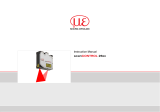scanCONTROL 25xx
6. Operation of the Measuring System with a PC ..................................................................... 33
6.1 Displays ......................................................................................................................................................... 33
6.2 Operating and Demonstration Programs ...................................................................................................... 33
6.3 Installation ...................................................................................................................................................... 34
6.3.1 Requirements ............................................................................................................................... 34
6.3.2 Connecting scanCONTROL 25xx to the PC ............................................................................... 34
6.4 Instructions for Operation .............................................................................................................................. 35
6.4.1 Measuring Field Selection ............................................................................................................ 35
6.4.2 Calibration .................................................................................................................................... 38
6.4.3 Automatic Exposure Time Regulation .......................................................................................... 39
6.5 Error Influences.............................................................................................................................................. 41
6.5.1 Reflection of the Target Surface ................................................................................................... 41
6.5.2 Color Differences .......................................................................................................................... 41
6.5.3 Temperature Influences ................................................................................................................ 41
6.5.4 External Light ................................................................................................................................ 42
6.5.5 Mechanical Vibrations .................................................................................................................. 42
6.5.6 Surface Roughness ...................................................................................................................... 42
6.5.7 Shadowing Effects ........................................................................................................................ 43
6.6 Cleaning ......................................................................................................................................................... 44
7. scanCONTROL Output Unit ................................................................................................... 45
7.1 scanCONTROL Output Unit - Components .................................................................................................. 46
7.2 Connect the Power Supply ............................................................................................................................ 47
7.3 Commissioning scanCONTROL Output Unit ................................................................................................ 48
7.4 Specification of the Components .................................................................................................................. 49
7.4.1 Output Unit Basic ........................................................................................................................ 49
7.4.2 Supported Modules ...................................................................................................................... 50
7.4.3 OU-DigitalOut/8-Channel/DC24 V/0.5 A/High-side Switching/8 Actuators ................................. 51
7.4.4 OU-AnalogOut/4-Channel/0-10 V ................................................................................................. 52
8. scanCONTROL Gateway ........................................................................................................ 53
9. Liability for Material Defects .................................................................................................. 54
10. Service, Repair ....................................................................................................................... 54
11. Decommissioning, Disposal .................................................................................................. 55
12. Error Codes ............................................................................................................................ 56