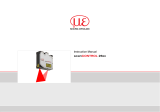Page is loading ...

Installation Manual
BK Mikro9
Tool and Object Monitoring System
Protection against Follow-up Problems
in the Process of Production
Version 2.00
Jul. 24, 2018

BK Mikro9 | Installation Manual 2.00 | General Notice - I -
General Notice
Safety guidelines
This document contains notices which you should observe to ensure your own personal safety,
as well as to protect the product and connected equipment. These notices are highlighted in
the manual by a warning triangle and are marked as follows according to the level of danger.
DANGER
Symbol with signal word: Danger
Immediate danger to life and limb of personnel and others.
Non-compliance will cause death or serious (crippling) injury.
WARNING
Symbol with signal word: Warning
Hazardous situation to life and limb of personnel and others.
Non-compliance may cause death or serious injury.
CAUTION
Symbol with signal word: Caution
Potentially hazardous situation
Non-compliance may cause slight injury;
possible damage to property.
Notes on correct handling
Non-compliance may cause damage to the product and/or to parts/items in
the vicinity.
Important information about the product, the handling of the product, or the
part of the documentation onto which is supposed to be made especially
attentive.
Environmental protection
Non-compliance may have an impact on the environment.
Intended use
WARNING
Warning:
The products of Schubert System Elektronik GmbH may only be used for the
applications described in the technical documents, and only in connection
with devices or components from other manufacturers which have been
approved or recommended by us.
Start-up must not take place until it is established that the machine which is
to accommodate this component conforms to the guideline 2006/42/EC.
This product can only function correctly and safely if it is transported, stored,
set up, and installed correctly, and operated and maintained as
recommended.

BK Mikro9 | Installation Manual 2.00 | General Notice - II -
Qualification of personnel
Only qualified personnel may carry out the following activities on the products:
installation, commissioning, operation, maintenance.
Qualified persons in accordance with the safety guidelines are defined as persons who are
authorized to commission, to ground, and to tag circuits, equipment, and systems in
accordance with established safety practices and standards.
Disclaimer of liability
We have checked the contents of this document for agreement with the hardware and software
described. Since deviations cannot be precluded entirely, we cannot guarantee full agreement.
However, the data in this manual are reviewed regularly and any necessary corrections
included in subsequent editions. Suggestions for improvement are welcomed.
Areas of use
Products of Schubert System Elektronik GmbH meet the applicable, harmonized, European
standards for the respective area of applications.
Warranty
For the devices of Schubert System Elektronik GmbH, the agreements determined in the
General Terms and Conditions (AGB) are valid.
Fitting conditions
The fitting conditions and safety notes in the submitted document must be adhered to when
commissioning and operating the products.
Trade names and/or trademarks
All hardware and software names are trade names and/or trademarks of the respective
manufacturer.
Copyright
Every user documentation is intended for the operator and the operator's personnel only.
The transmission and reproduction of this document and the exploitation and
communication of its contents are not allowed without express authority.
Offenders will be liable for damages.
ESD (Electrostatic discharge)
All modules and components are electrostatically sensitive.
The ESD notes are absolutely to be observed.
The adjacent symbol indicates the use of electrostatically sensitive modules.
Avoid touching electrostatically sensitive components (e.g. connector pins).
Discharge your body electrostatically before touching the device
(e.g. by contacting a grounded metallic object).

BK Mikro9 | Installation Manual 2.00 | General Notice - III -
EU Declaration of Conformity
The product of Schubert System Elektronik GmbH complies with
EMC directive 2104/30/EU and RoHS directive 2011/65/EU.
The assessment of the requirements is based on the standards listed therein.
The EU declaration of conformity and the related documentation will be maintained in
accordance with the directives at:
Schubert System Elektronik GmbH
take-off Gewerbepark 36
78579 Neuhausen ob Eck
Germany
Restriction of Hazardous Substances (RoHS) Compliance
All products of the BK Mikro9 series are Pb-free / RoHS compliant
referred to EU directive 2011/65/EU.
Standard(s) for Safety
The BK Mikro9 series is UL listed.
UL 508 - Standard for Industrial Control Equipment C22.2. No. 142-M1987
- Standard for Process Control
Note
This BK Mikro9 Installation Manual describes the installation of the following system:
BK Mikro9
Please read the Installation Manual before the first use, and keep it carefully for the later use.
It is written for customers with prior knowledge in PC technology and automation.
Purpose
This Installation Manual is part of the Technical Documentation of the Tool
and Object Monitoring System BK Mikro9. It provides service personnel and
system advisors with the information required to install, commission, operate
and maintain the system.
BK Mikro9
Installation Manual
Material no. 68 36 263
© Copyright Schubert System Elektronik GmbH, 78579 Neuhausen ob Eck, 2018
Subject to change without notice.

BK Mikro9 | Installation Manual 2.00 | Contents Page 1 / 45
Contents
1 Characteristics .......................................................................................................................... 3
1.1 Scanning applications ............................................................................................................... 4
1.1.1 Radial scanning to check the existence of a tool ..................................................................... 4
1.1.2 Axial scanning to control the tool length .................................................................................. 4
1.1.3 Linear scanning ......................................................................................................................... 5
2 System Components ................................................................................................................ 6
2.1 Control Unit ............................................................................................................................... 6
2.1.1 Characteristic properties .......................................................................................................... 7
2.1.2 Connection terminals ................................................................................................................ 7
24V – Power supply 24 VDC ..................................................................................................... 9
OUT – Relay outputs ...............................................................................................................10
IN – Control inputs ..................................................................................................................11
2.1.3 LEDs to indicate status information ........................................................................................12
2.1.4 Mini-USB connection ..............................................................................................................12
2.2 BKM9x I/O module .................................................................................................................13
2.2.1 Characteristic properties ........................................................................................................13
2.2.2 Connection terminals ..............................................................................................................14
Control inputs..........................................................................................................................14
Digital outputs .........................................................................................................................17
2.2.3 Light-emitting diodes (LEDs) ..................................................................................................17
2.2.4 Configuration with BKM9x I/O module ...................................................................................18
Rotary switches ......................................................................................................................18
Toggle switches ......................................................................................................................20
2.3 Scanner ...................................................................................................................................22
2.3.1 Characteristic properties ........................................................................................................22
2.3.2 Scanner TK7 ...........................................................................................................................24
2.3.3 Scanner TK8A .........................................................................................................................25
2.3.4 Scanner TK91 .........................................................................................................................26
2.3.5 Scanner TK94A and TK94RL ..................................................................................................27
Option: Air barrier light connection .........................................................................................28
2.3.6 Scanner TK96A and TK96RL ..................................................................................................29
2.3.7 Mounting bracket and holding arm for TK96A/TK96RL .........................................................30
2.3.8 Scanner TK9LIN50 ..................................................................................................................31
Option: Air balance .................................................................................................................32
2.4 Balance weights for TK91A & TK91UNI..................................................................................33
2.5 Exchanging and shortening of scanning wands for TK94x, TK7x and TK8A .........................34
2.6 Air barrier adapter ...................................................................................................................35
2.7 Connection cable ....................................................................................................................36
3 Operating Modes ....................................................................................................................37
3.1 Operating Mode Digital I/O .....................................................................................................37
3.1.1 "Teach" cycle ..........................................................................................................................37
3.1.2 Check Cycle ............................................................................................................................37
3.1.3 Switch mode = Monitoring scanning range with switch settings ...........................................38
4 Installation Notes ....................................................................................................................39
4.1 Interference prevention ...........................................................................................................39
4.2 Wiring diagram ........................................................................................................................39
4.3 Timing diagram .......................................................................................................................42
5 Configuration program for BK Mikro9 ....................................................................................43
6 For direct contact ....................................................................................................................44

BK Mikro9 | Installation Manual 2.00 | Table of Figures Page 2 / 45
Table of Figures
Fig. 1-1: BK Mikro9 scanning application – Side of object................................................................ 4
Fig. 1-2: BK Mikro9 scanning application – Top of object ................................................................ 4
Fig. 1-3: BK Mikro9 scanning application – Linear scanning ............................................................ 5
Fig. 2-1: BK Mikro9 control unit (Fieldbus Premium) – Front side with connections ........................ 7
Fig. 2-2: BK Mikro9 control unit (Premium) – Front side with connections ....................................... 8
Fig. 2-3: BK Mikro9 control unit (Basic) – Front side with connections............................................. 8
Fig. 2-4: BK Mikro9 control unit – Connection positions ................................................................... 9
Fig. 2-5: Connection – 24V ................................................................................................................. 9
Fig. 2-6: BK Mikro9 control unit – Relay outputs .............................................................................10
Fig. 2-7: Connection – OUT .............................................................................................................10
Fig. 2-8: Connection – IN .................................................................................................................11
Fig. 2-9: Light-emitting diodes .........................................................................................................12
Fig. 2-10: BKM9x I/O module – Connections ....................................................................................13
Fig. 2-11: I/O expansion module – Connection – IN ..........................................................................15
Fig. 2-12: I/O expansion module – Digital outputs ............................................................................17
Fig. 2-13: I/O expansion module – Connection – OUT ......................................................................17
Fig. 2-14: I/O expansion module – Light-emitting diodes .................................................................17
Fig. 2-15: I/O expansion module – Rotary switch P1 & P2 area ........................................................18
Fig. 2-16: I/O expansion module – Rotary switches ..........................................................................18
Fig. 2-17: I/O expansion module – Toggle switches ..........................................................................20
Fig. 2-18: Definition of the rotation direction .....................................................................................20
Fig. 2-19: Range of tolerance .............................................................................................................21
Fig. 2-20: Scanner TK7A / TK7RL ......................................................................................................24
Fig. 2-21: Scanner TK8A ....................................................................................................................25
Fig. 2-22: Scanner TK91A ..................................................................................................................26
Fig. 2-23: Scanner TK94A / TK94RL ..................................................................................................27
Fig. 2-24: Option: Air barrier light connection TK94A / TK94RL........................................................28
Fig. 2-25: Scanner TK96A / TK96RL ..................................................................................................29
Fig. 2-26: Scanner TK96A / TK96RL with mounting bracket .............................................................30
Fig. 2-27: Dimensions Mounting bracket / Holding arm ....................................................................30
Fig. 2-28: Scanner TK9LIN50 .............................................................................................................31
Fig. 2-29: Option: Vent connection TK9LIN50 ...................................................................................32
Fig. 2-30: Balance of a scanning wand with balance weight ............................................................33
Fig. 2-31: Scanning wand with diameter 1.2 mm ..............................................................................34
Fig. 2-32: Scanning wand with diameter 3 mm .................................................................................34
Fig. 2-33: Scanning wand with diameter 3 mm / Blind plug ..............................................................34
Fig. 2-34: Cable connection ...............................................................................................................36
Fig. 3-1: Start cycle ..........................................................................................................................38
Fig. 4-1: Wiring diagram ...................................................................................................................40
Fig. 4-2: Wiring diagram I/O unit ......................................................................................................41
Fig. 4-3: Timing diagram ..................................................................................................................42

BK Mikro9 | Installation Manual 2.00 | Characteristics Page 3 / 45
1 Characteristics
The BK Mikro9 is a control system suitable for tool as well as for object and free space
monitoring applications.
The complete BK Mikro9 system comprises
a control unit
a sensor (scanner)
a connection cable
various optional accessories like wands, mounting brackets...
Principle of operation
The BK Mikro9 control unit communicates with the PLC and controls the scanner movement.
The scanner checks a specified area or an object position (tool). The wand of the scanner
moves to a position and checks if the wand touches anything and sets depending on the
result of the measurement an output (OK or KO).
The object position is determined by a "Teach" command. The taught object position is stored
permanently in the control unit or in the PLC, depending on the BK Mikro9 control unit.
The object position or an area can also be set manually with the BK Mikro PC software or
with switches.
As required, every deviation can activate an immediate machine stop. Through that are
avoided consequential damages of the machine and parts.

BK Mikro9 | Installation Manual 2.00 | Characteristics Page 4 / 45
1.1 Scanning applications
BK Mikro9 scanners can be used for scanning tools and objects in different applications.
1.1.1 Radial scanning to check the existence of a tool
Scanning on to the side of the object/tool (radial)
Suitable with scanners TK7A/RL, TK94A/RL, TK96A/RL
Scanner
Object
Fig. 1-1: BK Mikro9 scanning application – Side of object
1.1.2 Axial scanning to control the tool length
Scanning on to the top of the object/tool (use scanning wand with plate)
Suitable with scanners TK91, TK8A
Scanner
Object
Fig. 1-2: BK Mikro9 scanning application – Top of object

BK Mikro9 | Installation Manual 2.00 | Characteristics Page 5 / 45
1.1.3 Linear scanning
Linear scanning
Suitable only with scanner TK9LIN
Object
Scanner
Fig. 1-3: BK Mikro9 scanning application – Linear scanning

BK Mikro9 | Installation Manual 2.00 | System Components Page 6 / 45
2 System Components
2.1 Control Unit
Different versions of control units are offered:
BKM91PB Premium – with PROFIBUS interface: all functions available
BKM91PN Premium – with PROFINET interface: all functions available
BKM91D Premium – with DeviceNet interface: all functions available
BKM92 Premium – without fieldbus interface: all functions available
BKM92 I/O Premium (including I/O module) – without fieldbus interface: all functions available
BKM93 Basic – without fieldbus interface: reduced function range for simple handling
BKM93 I/O Basic (including I/O module) – without fieldbus interface: reduced function range
Functionality overview
Control Unit
Fieldbus
Number of different
functions / tools
Features
Reduction
BKM91PB Premium
PROFIBUS
Unlimited / 512
All
None
BKM91PN Premium
PROFINET
Unlimited / 512
All
No I/O outputs
BKM91D Premium
DeviceNet
Unlimited / 512
All
None
BKM92 Premium
–
512
All
None
BKM92 I/O Premium
(including I/O module)
–
512
All
None
BKM93 Basic
–
1 / 2 only with R/L Mode
CheckObj
and FreeSpace only
Intensity
Return travel monitoring
No area adjustments
Parameter reduction
BKM93 I/O Basic
(including I/O module)
–
1 / 2 only with R/L Mode
CheckObj
and FreeSpace only
Intensity
Return travel
Outputs
No area adjustments
Parameter reduction
Descriptions of BKM91PB Premium, BKM91PN Premium and
BKM91D Premium control units are not included in this manual
(for these see BK Mikro9 Fieldbus Manual, item no. 68 36 323).

BK Mikro9 | Installation Manual 2.00 | System Components Page 7 / 45
2.1.1 Characteristic properties
The BK Mikro9 system control unit is housed in a protection class II insulating housing.
On the top and bottom side, the control unit is fitted with plug-in screw terminals to connect
all machine inputs, outputs and supply voltage.
The scanner will be connected via a special cable to the scanner socket of the control unit.
The BK Mikro9 control unit – build-in device for switch cabinets – is designed
for supply voltage 24 VDC. Other supply voltages can damage the device.
2.1.2 Connection terminals
CAUTION
Note:
The plugs may only be inserted or removed when the power supply has
been disconnected.
The blocks are keyed so that they cannot be accidentally plugged into
the wrong socket.
Uncharacterized clamps must be blank.
CAUTION
Note:
The nominal tightening torque for the clamping screws of the terminal
connectors should be 0.5 - 0.6 Nm or 4.4 - 5.3 pound-inches (lbf in).
BKM91 PB Premium
BKM91 PN Premium
BKM91D Premium
BUS OK KOPWR
–
24V
+
PE
GND
+24 VDC
PE
2
OUT211
OUT1 (o.k.)
OUT2 (k.o.)
3
IN 21COM
IN3
IN1
IN2
COM
Inputs
Power supply 24 VDC
Grounding
LEDs
Scanner
Mini USB BK
Mikro
BUS OK KOPWR
–
24V
+
PE
GND
+24 VDC
PE
Power supply 24 VDC
Grounding
LEDs
Scanner
Mini USB BK
Mikro
BUS OK KOPWR
–
24V
+
PE
GND
+24 VDC
PE
Power supply 24 VDC
Grounding
LEDs
Scanner
Mini USB BK
Mikro
2
1
BUS OK KOPWR
–
24V
+
PE
GND
+24 VDC
PE
2
OUT211
OUT1 (o.k.)
OUT2 (k.o.)
3
IN 21COM
IN3
IN1
IN2
COM
Inputs
Power supply 24 VDC
Grounding
LEDs
Scanner
Mini USB BK
Mikro
BUS OK KOPWR
–
24V
+
PE
GND
+24 VDC
PE
2
OUT211
OUT1 (o.k.)
OUT2 (k.o.)
3
IN 21COM
IN3
IN1
IN2
COM
Inputs
Power supply 24 VDC
Grounding
LEDs
Scanner
Mini USB BK
Mikro
Fig. 2-1: BK Mikro9 control unit (Fieldbus Premium) – Front side with connections

BK Mikro9 | Installation Manual 2.00 | System Components Page 8 / 45
BKM92 Premium
BKM92 I/O Premium
BUS OK KOPWR
–
24V
+
PE
GND
+24 VDC
PE
2
OUT211
OUT1 (o.k.)
OUT2 (k.o.)
3
IN 21COM
IN3
IN1
IN2
COM
Relay Outputs
Inputs
Power supply 24 VDC
Grounding
LEDs
Scanner
Mini USB
TEACH
BK
Mikro
BUS OK KOPW R
–
24V
+
PE
GND
+24 VDC
PE
2
OUT
211
OUT1 (o.k.)
OUT2 (k.o.)
3
IN 21COM
IN3
IN1
IN2
COM
Relay Outputs
Inputs
Power supply 24 VDC
Grounding
LEDs
Scanner
Mini USB
TEACH
BK
Mikro
3
IN 21CO M
IN3
IN1
IN2
COM
10
IN 98COM
IN10
IN8
IN9
COM
-Out
4 3 +
BK
Mikro
F
L
O
R
1
2
XF SOK SKOP WR
7
IN 654
In7
In5
In6
In4
-
Out 4
Out 3
+
Fig. 2-2: BK Mikro9 control unit (Premium) – Front side with connections
BKM93 Basic
BKM93 I/O Basic
BUS OK KOPWR
–
24V
+
PE
GND
+24 VDC
PE
2
OUT211
OUT1 (o.k.)
OUT2 (k.o.)
3
IN 21COM
IN3
IN1
IN2
COM
Relay Outputs
Inputs
Power supply 24 VDC
Grounding
LEDs
Scanner
Mini USB
TEACH
BK
Mikro
BUS OK KOPW R
–
24V
+
PE
GND
+24 VDC
PE
2
OUT211
OUT1 (o.k.)
OUT2 (k.o.)
3
IN 21COM
IN3
IN1
IN2
COM
Relay Outputs
Inputs
Power supply 24 VDC
Grounding
LEDs
Scanner
Mini USB
TEACH
BK
Mikro
3
IN 21COM
IN3
IN1
IN2
COM
-Out
4 3 +
BK
Mikro
F
L
O
R
1
2
XF SOK SKOPWR
-
Out 4
Out 3
+
Fig. 2-3: BK Mikro9 control unit (Basic) – Front side with connections

BK Mikro9 | Installation Manual 2.00 | System Components Page 9 / 45
BK Mikro9 control unit – Connection positions
Power supply
24 VDC
OUT
Relay outputs
IN
Control inputs
Fig. 2-4: BK Mikro9 control unit – Connection positions
24V – Power supply 24 VDC
–
24V+PE
GND
+24 VDC
PE
+
Input of 24 VDC supply voltage
–
Reference potential of 24 VDC supply voltage
PE
Connection to earth potential
Fig. 2-5: Connection – 24V
WARNING
Mains supply voltage 24 VDC
24 VDC supply for integrated DC/DC transducer.
Warning:
Connect to a power supply of class ES1 according to EN 62368-1
(formerly SELV according to EN 60950-1).
Attend to "+" and "–" polarity!

BK Mikro9 | Installation Manual 2.00 | System Components Page 10 / 45
OUT – Relay outputs
The outputs are galvanically isolated.
11
1
2
2
Fig. 2-6: BK Mikro9 control unit – Relay outputs
1
Relay 1 (OK) *
Indication of a no fault message (OK)
(2 terminals)
2
Relay 2 (KO) *
Indication of a fault message (KO)
(2 terminals)
Fig. 2-7: Connection – OUT
By internal parameters, they may be configured via PC software, PROFIBUS or
BK Mikro9 I/O module as either normally closed or normally open.
The contacts have been designed for 24 VDC and are protected by additional internal
circuits against inductive switch-off peaks of up to 19 W (2 ms).
Note:
Relay as normally closed contact NCC: active = open
inactive = closed
Relay as normally open contact NOC: active = closed
inactive = open
When there is no power to the unit, the contacts always will be open.
Even when using relay as normally closed, they are open
(like the active status) when the power supply is not connected.
2
OUT
211
OUT1 (o.k.)
OUT2 (k.o.)
* Default configuration of the control unit.

BK Mikro9 | Installation Manual 2.00 | System Components Page 11 / 45
IN – Control inputs
3
IN
2
1
COM
IN3
IN1
IN2
COM
COM
Reference potential for control inputs and selection input
Positive logic: GND
Negative logic: 24 V
1
"Teach" – Control input *
An input level of +24 VDC relative to "COM" terminal
will trigger a "Teach". The position stored during the "Teach"
will remain stored even after the unit has been switched off.
2
"Start" – Control input
An input level of +24 VDC relative to "COM" terminal
will trigger a "Start" cycle (the real scanning process).
3
Stop – Control input *
An input level of +24 VDC relative to "COM" terminal
will trigger a "Stop" (an operation will be disconnected).
Fig. 2-8: Connection – IN
Input 1 & Input 3 can be changed in its functions via configuration software.
All inputs can be connected with positive or negative logic.
Positive logic
- COM input must be put on GND.
- The particular input (IN 1 – 3) will be set to high when 24 V is applied.
- As low-condition the input should be set to GND or left open.
Negative logic
- COM input must be put on 24 V.
- The particular input (IN 1 – 3) will be set to high when 0V (GND) is applied.
- Considered low-condition the input should be connected to 24 V or left open.
Unnecessary selection inputs may remain open.
A signal must be applied for at least 40 msec to be effective.
* Default configuration of the control unit.

BK Mikro9 | Installation Manual 2.00 | System Components Page 12 / 45
2.1.3 LEDs to indicate status information
Four light-emitting diodes (LEDs) on the front panel of the BK Mikro9 control board
are used to indicate status information.
Fig. 2-9: Light-emitting diodes
LED
Color
Designation
Function
Status
PWR
Yellow
Power
Power supply 24 VDC
On
BUS
Yellow
BUS active
USB active
On
Data transmission
(USB/PROFIBUS/DeviceNet)
Flashing
Bus not active
Out
OK
Green
OK
Scanning "OK"
On
KO
Red
KO
Scanning "KO"
On
2.1.4 Mini-USB connection
It is possible to set parameters of the BK Mikro9 control unit and to run functions manually
with the "System Setup BK Mikro9" configuration program via USB interface of a PC.
After starting the configuration program, the start page will appear where various functions
can be selected in the menu.
Up to 512 functional attributes like specified object position, tolerance and backstop
power can be defined in the programming operation.
The present monitoring cycle status is displayed in detail when in manual mode.
The wand can be operated or set manually (=>Manual Mode).
A trace function for long-term monitoring is available (=>Trace).
A window in the manual mode shows the current PROFIBUS/PROFINET/DeviceNet
message which is sent to the BK Mikro9 and the message which is sent to the PLC.
For further information please use the "Help" menu of the program.
The program is free to download at:
http://www.bkmikro.com
The connection is a commercial USB-Mini to USB-A cable.

BK Mikro9 | Installation Manual 2.00 | System Components Page 13 / 45
2.2 BKM9x I/O module
The following section describes the I/O module of the control units BKM92 I/O Premium &
BKM93 I/O Basic.
2.2.1 Characteristic properties
The BKM9x I/O module is used if several inputs or outputs are needed or the control unit
should be configured directly without using a fieldbus or PC (USB).
The BKM9x I/O module offers 10 additional inputs, 2 digital outputs, several trigger switches
and 3 rotary switches (BKM93 I/O Basic 2 additional inputs, 1 digital output).
Four LEDs are used for status/error display.
3
IN 21COM
IN3
IN1
IN2
COM
10
IN 98COM
IN10
IN8
IN9
COM
7
IN 654
IN4
IN6
IN5
IN7
-Out
4 3 +
Out 3
Out 4
BK
Mikro
F
L
O
R
1
2
XF SOK SKOPWR
–
+
Fig. 2-10: BKM9x I/O module – Connections
CAUTION
Note:
These plugs may only be inserted or removed when the power supply has
been disconnected.
CAUTION
Note:
The nominal tightening torque for the clamping screws of the terminal
connectors should be 0.5 - 0.6 Nm or 4.4 - 5.3 pound-inches (lbf in).

BK Mikro9 | Installation Manual 2.00 | System Components Page 14 / 45
2.2.2 Connection terminals
Control inputs
The BKM9x I/O module has a total of 10 additional digital inputs.
- 9 inputs are used for selecting the function that should be started.
- The input 10 can be used to reset the outputs of the BK Mikro9 control unit and of the
BKM9x I/O module.
The function numbers selected via the inputs are from 0 to 511.
The inputs can be connected using either positive or negative logic.
Positive logic
- COM input must be put on GND.
- The particular input (IN 1 – 3) will be set to high when 24 V is applied.
- As low-condition the input should be set to GND or left open.
Negative logic
- COM input must be put on 24 V.
- The particular input (IN 1 – 3) will be set to high when 0V (GND) is applied.
- Considered low-condition the input should be connected to 24 V or left open.
Unnecessary selection inputs may remain open.
A signal must be applied for at least 40 msec to be effective.

BK Mikro9 | Installation Manual 2.00 | System Components Page 15 / 45
3
IN
2
1
COM
IN3
IN1
IN2
COM
COM
Reference potential of inputs IN 1 – 7
Positive logic: GND
Negative logic: 24 V
1
Selection input 1
2
Selection input 2
3
Selection input 3
4
Selection input 4
5
Selection input 5
6
Selection input 6
7
Selection input 7
10
IN
9
8
COM
IN10
IN8
IN9
COM
COM
Reference potential of control inputs 8 – 10
These inputs may remain open if 8 – 10 are not used.
Positive logic: GND
Negative logic: 24 V
8
Selection input 8
9
Selection input 9
10
Reset input of outputs
Outputs (e.g. OK, KO) can be reset with this input.
This input can be configured with the PC software.
Fig. 2-11: I/O expansion module – Connection – IN
7
IN 654
IN7
IN5
IN6
IN4

BK Mikro9 | Installation Manual 2.00 | System Components Page 16 / 45
With the 9 selection inputs 512 different tool positions can be saved and monitored.
The selection of the tool positions is done using in a binary pattern.
For example:
Tool position
Selection inputs
S9
S8
S7
S6
S5
S4
S3
S2
S1
0
L
L
L
L
L
L
L
L
L
23
L
L
L
L
H
L
H
H
H
176
L
H
L
H
H
L
L
L
L
511
H
H
H
H
H
H
H
H
H
L ≙ Low
H ≙ High
The BM93 I/O Basic control unit does have only selection inputs S1 and S2 for selection of
the right or left tool in the RL mode.
S2
S1
Tool
0
0
The right and the left tool are scanned.
0
1
The right tool is scanned.
1
0
The left tool is scanned.
1
1
The left and the right tool are scanned.
At a "Teach" both tools must always be present.
/