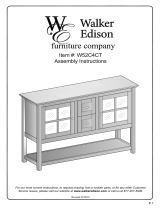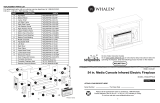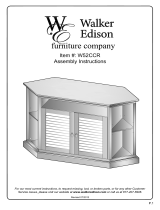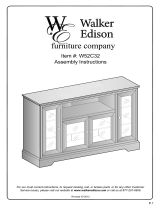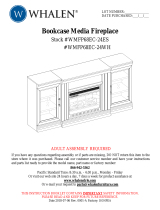Assembly Instructions
2 Door Upper Cabinet
Wood
Dowel
Cam-Lock
Screw
Cam-Lock
Nut
¾” Screw
Bumpers
2 Piece
Hinge X 4
Back Panel
Top and
Bottom Panel
Side Panel
X 2
Shelf
1
2
3
4
Insert
dowels
after glue
drops
Slide in Back Panel
Tighten Cam-Lock Nut
Set 2
nd
Side Panel
Tighten Cam-Lock Nut
Tools needed but not provided:
Phillips Screwdriver
Wood Glue
½” Screw
Door
X 2
* Number of shelves will vary
with cabinet height
T (Top)
B (Bottom)
*Top and Bottom are Identical
*Do not put glue directly on the dowel
*Place 2-3 drops of glue in the hole
before inserting each dowel
T
B
Back
Panel
T
B
Back
Panel
I
I
I
I
Shelf Clips
*Do not Fully tighten ½”
hinge screws until step 8
Side 1
Side 2
*Side Panels are Identical
*Place 2-3 drops of glue in side
panel holes before attaching Top
and Bottom Panels
X 4
*Push all the way in until less
than 3/8” of dowel is exposed
C A B I N E T S
B y M o d e r n C l a s s i c
X8
*Screw in Cam-Lock Screw until
threads are no longer visible
X 4
X 4

Set shelves to desired heights
Per Shelf
X 4
¾” screw in
each of the
holes
5 6
8 9
7
Apply
Bumpers
½” Screws
X 4
Hinge Adjustment as Needed For Door Alignment
(In/Out)
12” to 18” = 0 Shelves
19” to 24” = 1 Shelf
25” to 36” = 2 Shelves
37” to Larger = 3 Shelves
Height of Box in Inches
Incorrect
Correct
Side-Side
Up-Down
Front-Back
2. Once hinge is hooked,
press until it snaps in place
1. Hook hinge in front plate
3. Tighten ½” screws
from Step 2
*Repeat this process
for each door
*Repeat this process
for each door
X 2 doors
X 2 doors
-
 1
1
-
 2
2
Krosswood Doors PC-WS-W3615 Operating instructions
- Type
- Operating instructions
- This manual is also suitable for
Ask a question and I''ll find the answer in the document
Finding information in a document is now easier with AI
Related papers
Other documents
-
Insignia NS-HWG1965 TV Console for up to 75″ TVs User guide
-
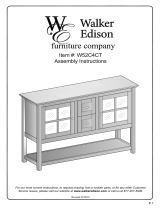 Walker Edison Furniture Company HD52C4TRB User manual
Walker Edison Furniture Company HD52C4TRB User manual
-
 Whalen WSLWFP48-5/1031289 User manual
Whalen WSLWFP48-5/1031289 User manual
-
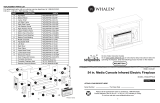 Whalen WSLWFP54-6 User manual
Whalen WSLWFP54-6 User manual
-
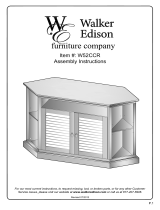 Walker Edison Furniture Company W52CCRWH User manual
Walker Edison Furniture Company W52CCRWH User manual
-
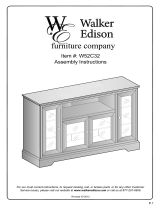 Walker Edison Furniture Company HD52C32BL User manual
Walker Edison Furniture Company HD52C32BL User manual
-
Home Decorators Collection WSFP54HD-31 Installation guide
-
 ClosetMaid MasterSuite Installer's Assembly, Installation & Reference Manual
ClosetMaid MasterSuite Installer's Assembly, Installation & Reference Manual
-
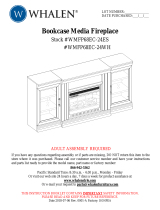 Whalen WMFP68EC-24WH User manual
Whalen WMFP68EC-24WH User manual
-
Walker WQ60C73TB User manual