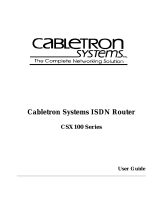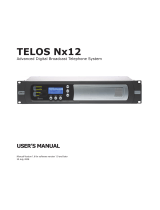Page is loading ...

CBUPRI/E1
SBUPRI-23/30
User Manual
Fivemere Ltd.
Unit 1, Heron Industrial Estate
Basingstoke Road
Spencers Wood
Reading, Berks
RG7 1PJ
Telephone: [44] (0) 118 988 0082
Fax: [44] (0) 118 988 0081

CBUPRI/E1 SBUPRI-23/30 User Manual
80-14005000-01ii
Publication — 80-14005000-01
Publication Notice:
This manual has been compiled and checked for accuracy. However the
information contained in this manual does not constitute a warranty of
performance. Fivemere Ltd. reserves the right to revise this publication from
time to time without notice. Fivemere Ltd. assumes no liability for losses
incurred as a result of out of date or incorrect information contained in this
manual.
Proprietary Notice:
© 1996-1999, Fivemere Ltd., all rights reserved.
This document may not in whole or part be copied, photocopied, reproduced,
translated, or reduced to any electronic medium or machine-readable form
without prior consent from Fivemere Ltd.
European Approval and FCC Notice:
This equipment is approved for connection to all United Kingdom
telecommunications services, including British Telecom PLC, Hull City
Council and Mercury Communications, and is subject to the conditions set
out in these instructions for use.
All users of this equipment in the USA, UK and Europe must make
themselves familiar with the statutory instructions contained in Section 4.
Pan European Approval:
Where the Pan European Approval CE Mark ‘168X’ is applied to the product;
this approval is for connection of the ISDN and X.21 interfaces within the
European Community (EC).
Where an EC country requires approval for connection of the V35 or V24
Link ports to a PTO’s Digital Leased Circuit (DLC), this approval is necessary
in that country before connection to the DLC can be permitted.
Approval in non EC countries is subject to local regulations in force, please
contact your Technical Support for information.
EMC Directive (European):
This product has been designed for use in Commercial and Light Industrial
environments and tested to relevant EMC Standards as listed in the
European O.J. All testing was carried out using screened interconnection
cables. Should the equipment be used in a different environment the user
may need to take additional EMC precautions.
Fivemere Ltd. is a subsidiary of Cabletron Systems Inc., USA.

CBUPRI/E1 SBUPRI-23/30 User Manual
80-14005000-01 iii
History Sheet
80-14000000-01 V1.00 Software 24 June 1996
80-14000000-02 Cabletron Systems Edition 01 July 1997
80-14005000-01 Addition of SBUPRI-23 and
SBUPRI-30
15 April 1999

CBUPRI/E1 SBUPRI-23/30 User Manual
80-14005000-01iv
TABLE OF CONTENTS
1 THE PRIMARY RATE SYSTEM 1–1
1.1
I
NTRODUCTION
1–1
1.2
T
HIS IS THE
P
RIMARY
R
ATE
S
YSTEM
1–1
1.3
T
HE
P
RIMARY
R
ATE
I
NTERFACE
M
ODULE
1–3
1.4
S
HELF
M
ANAGER
M
ODULE
(SBUGSM
OR
SBULSM) 1–3
1.5
Q
UAD
U
SER
M
ODULES
1–3
1.5.1
Q
UAD
L
OW
S
PEED
M
ODULE
(SBUQLS/SBUQLB) 1–3
1.5.2
Q
UAD
H
IGH
S
PEED
M
ODULE
(SBUQHS/SBUQHB) 1–4
2 THE PRIMARY RATE INTERFACE MODULE 2–1
2.1
I
NTRODUCTION
2–1
2.2
F
RONT AND
R
EAR CARDS
2–1
2.3
S
HELF
P
OWER
L
OADING
2–3
2.4
S
WITCHES AND
J
UMPERS
2–4
2.4.1
8 W
AY
DIL S
WITCH
2–4
2.4.1.1
CBUPRI/E1 P
RODUCT
V
ARIANT
- P
OLES
5-7 2–5
2.4.1.2
SBUPRI-23 T1 P
RODUCT
V
ARIANT
- P
OLES
5-7 2–5
2.4.2
CBUPRI/E1 F
RONT
C
ARD
J
UMPERS AND
L
INKS
2–6
2.4.3
SBUPRI-2330 F
RONT
C
ARD
J
UMPERS AND
L
INKS
2–7
2.4.4
SBUPRI-2330 R
EAR
C
ARD
J
UMPERS AND
L
INKS
2–7
2.5
SBUPRI E
RROR
C
ONDITIONS
2–7
2.5.1
P
HYSICAL
PRI E
RROR CONDITIONS
2–8
2.5.2
C
ONSEQUENT
A
CTIONS TO
E
RROR
C
ONDITIONS
2–8
2.5.2.1
R
EMOTE
A
LARM
I
NDICATION
2–8
2.5.2.2
CRC E
RROR
I
NFORMATION
2–8
2.5.3
M
AJOR
E
QUIPMENT
F
AILURE
2–9
2.6
S
TATUS
LED
S
2–9
2.7
ISDN I
NTERFACE
C
ONNECTION
2–9
2.8
M
ANAGEMENT AND
C
ONTROL
2–10
3 SBUPRI COMMAND MENU 3–1
3.1
T
OP LEVEL
M
ENU
3–1
3.2
C
ONFIGURATION MENU
3–2
3.2.1
A
LARMS MENU
3–2
3.2.2
R
OUTING MENU
3–3
3.2.3
ISDN M
ENU
3–6
4 REGULATORY REQUIREMENTS 4–1

TABLE OF CONTENTS
80-14005000-01 v
4.1
U
NITED
K
INGDOM AND
E
UROPE
4–1
4.2
USA C
OMPLIANCE FOR
FCC
AND
I
NDUSTRY
C
ANADA
4–2
4.2.1
FCC R
ULES
, P
ART
15 4–2
4.2.2
FCC R
ULES
, P
ART
68 4–2
4.2.2.1
FCC P
ART
68 R
EGISTRATION
4–2
4.2.2.2
S
ERVICE
4–3
4.2.2.3
F
ACILITY
I
NTERFACE
I
NFORMATION
4–3
4.2.2.4
D
ISRUPTION OF THE
N
ETWORK
4–3
4.2.2.5
T
ELEPHONE
C
OMPANY
F
ACILITY
C
HANGES
4–4
4.2.2.6
E
LECTRICAL
S
AFETY
A
DVISORY
4–4
5 GLOSSARY OF TERMS 5–1

The Primary Rate system
80-14005000-01 1–1
1 The Primary Rate system
1.1 Introduction
This manual has been written to provide users of the Primary Rate
system with all the necessary information to configure and operate the
system. This chapter provides a brief introduction to the system and it’s
components. Chapter 2 provides information on the Primary Rate
system. Chapter 3 provides detailed information on configuration and
operation.
Please refer to Section 5 for the abbreviations found in this manual.
1.2 This is the Primary Rate System
The Primary Rate system is a Primary Rate ISDN product offering;
• Each primary rate module provides up to 30 active channels (23
for USA), each of which can operate at, or be rate adapted up to
64 kbit/s for X21, V35 or V24 data access
• N x 64 kbit/s services
• Multiple rack and PRI card operation together with high density
access and backup applications.
The Primary Rate system is incorporated in the Fivemere SBU6C, or
SBU14C shelves; it is not available as a standalone system.
Three types of PRI module are available as follows:-

CBUPRI/E1 SBUPRI-23/30 User Manual
80-14005000-011–2
• CBUPRI/E1 - this is the first iteration, providing 2.048Mbit/s ‘E1’ type
ISDN access
• SBUPRI-30 - the later version with the same features as CBUPRI/E1,
but with capacity for future expansion
• SBUPRI-23 - as for SBUPRI-30 but is a 1.544Mbit/s ‘T1’ ISDN access
version for the USA market.
The CBUPRI/E1, SBUPRI-23 and SBUPRI-30 are similar in appearance
and use; the Configuration menus vary however. To simplify matters,
this manual refers to “SBUPRI” throughout referring to all three types;
differences where they exist are specified for each type.
The system comprises:
Front (Application) Card Rear (Interface) Card
PRI ISDN Card
(CBUPRI/E1 or SBUPRI-23
or SBUPRI-30)
PRI ISDN Interface Card
(RJ-45 Connection)
Shelf Manager Module
(SBUGSM, or SBULSM)
This controls all cards via a
common command port
Other Application Cards These define what type of data
interface is presented to the
user’s equipment
For cards other than the SBUPRI used in the SBU14Cor SBU6C, please
see the relevant manual.
Management is provided via the Shelf Manager Module (SBUGSM or
the later SBULSM) in the system.
Local or Remote access to the cards in the shelf is by password which is
entered the first time any card in the shelf is polled. Alarm messages
from all application cards in the shelf are routed to the alarm and/or
command ports on the Shelf Manager Module.
Configuration commands are issued to the cards from the management
console or Fivemere proprietary Network Management System (SBU-
NM) via the Shelf Manager Module.

The Primary Rate system
80-14005000-01 1–3
1.3 The Primary Rate Interface Module
As with all Shelf System cards, the Primary Rate Interface Modules
(SBUPRI) comprise a front and a rear card. Both front and rear cards
are not interchangeable between the CBUPRI/E1, SBUPRI-23 and
SBUPRI-30 modules. See Figure 1 in section 2.2
.
The SBUPRI work in conjunction with other modules in the Primary Rate
system, ‘standalone’ operation is not possible. The SBUPRI provide up
to 30 ‘B’ channels (23 for USA) for use by other application cards in the
Primary Rate system.
The CBUPRI/E1 and SBUPRI-30 works with ‘Euro’ Primary Rate (I.421)
ISDN. The SBUPRI-23 works with US National standard (Bellcore NI-2).
All 3 types have a physical interface provided by an RJ45 connector.
1.4 Shelf Manager Module (SBUGSM or SBULSM)
The Shelf Manager Module is responsible for configuring the cards and
for collecting ALERTs from all application cards. A full description of the
Shelf Manager Module can be found in the SBU Systems User Guide,
which is provided as part of the documentation set.
1.5 Quad User Modules
These modules are in two forms; the Quad Low Speed Module
(SBUQLS/SBUQLB) and Quad High Speed Module
(SBUQHS/SBUQHB). Please see the Quad User Modules manual for
further details.
Additional module types will be added to the system in due course as
part of the continuing development program on these products. Further
supporting manuals will be produced for additional modules.
1.5.1 Quad Low Speed Module (SBUQLS/SBUQLB)
The SBUQLS provides four rate adapted User ports per card offering
standard V.24, X.21, and V.35 interfaces. The interfaces are chosen by
selection of the desired type of interface card for all four ports. Each
port has Talkwire capability.

CBUPRI/E1 SBUPRI-23/30 User Manual
80-14005000-011–4
1.5.2 Quad High Speed Module (SBUQHS/SBUQHB)
The SBUQHS provides four User ports per card offering N x 64k data
rates on each port, with X.21 and V.35 interfaces. The interfaces are
chosen by selection of the desired type of interface card for all four ports.

The Primary Rate Interface Module
80-14005000-01 2–1
2 The Primary Rate Interface Module
2.1 Introduction
The Primary Rate Interface Module (SBUPRI) works in conjunction with
the other modules in the Backup system and ‘standalone’ operation is
not possible. The SBUPRI provides up to 30 ISDN ‘B’ channels (23 for
USA) for use by other application cards in the system.
Management is provided via the Shelf Manager Module.
Access to the cards in the shelf is by password which is entered on the
first poll of the shelf. Alarm messages from the cards in the shelf are
routed to the alarm and/or command ports on the Shelf Manager
Module.
The front card carries out the call processing functions, the rear card
carries the line matching/isolating transformers. Both front and rear
cards are not interchangeable between the CBUPRI/E1 and SBUPRI-
23/30 modules.
2.2 Front and Rear cards
The panel layouts for the front and rear cards that make up the SBUPRI
are shown in Figure 1 overleaf. The ‘Master’ LED is labelled ‘Talkwire’
on the earlier PRIM, but the function is not implemented.

CBUPRI/E1 SBUPRI-23/30 User Manual
80-14005000-012–2
ISDN PRI
Rear
Front
Ch. in Use
B1
B2
B3
B4
B5
B6
B7
B8
B9
B10
B11
B12
B13
B14
B15
B16
B17
B18
B19
B20
B21
B22
B23
B24
B25
B26
B27
B28
B29
B30
Master
Alert
SBU
ISDN
Layer 2
RAI/Yellow
AIS/Blue
Red
E.1
&
T.1
E.1
O
n
l
y
PRI
Figure 1 SBUPRI front and rear panels

The Primary Rate Interface Module
80-14005000-01 2–3
The SBUPRI provides up to 30 x 64kbit/s ‘B’ channels (23 for USA),
each channel can be switched to any time-slot on any of the four
2.048 Mbit/s backplane buses.
The SBUPRI will provide on demand individual 64 kbit/s channels for
use by other application cards in the shelf. The other application cards
are completely responsible for the provision of telephone numbers,
CLIDs, dial commands, timers, and call retry attempts.
Software download to the card is supported via the Shelf Manager
Module.
2.3 Shelf Power Loading
The SBUPRI requires the following current on the power rails:
+5V +12V -12V
250mA 0mA 0mA
When installing cards into either type of shelf, the installation engineer
must ensure that the shelf power supplies’ combined output can meet
both the overall power requirements and the individual rail current
requirements of all the cards in the shelf. (Please refer to the relevant
manuals for this information on the cards). This is true whether allowing
for redundancy or not.
Warning:
The Shelf should be professionally installed by a competent
engineer. There are no operator serviceable parts inside the
unit and it should only be opened by a qualified service
engineer. The mains supply should be disconnected before
accessing the interior.
Gefäh! Bereich. Nur für fachpersonal. Nicht öffnen
berührungsgefahr!

CBUPRI/E1 SBUPRI-23/30 User Manual
80-14005000-012–4
2.4 Switches and Jumpers
All switches and jumpers must only be changed by a competent
engineer.
2.4.1 8 Way DIL Switch
DIL Setting CBUPRI/E1 &
SBUPRI-30
SBUPRI-23
Pole 1
OFF Reserved (F) Reserved (F)
Pole 2
OFF Multiframe ISDN
Operation - CRC4
checking (F)
Extended Super-frame
(ESF) - CRC6 checking
(F)
ON Double Frame ISDN
Operation - no CRC
checking
D4 (12 frame Multi-
frame) - no CRC
checking
Pole 3
OFF Normal Operation (F) Normal Operation (F)
Pole 4
Not used. - -
ON Factory Default. (It must subsequently be turned
OFF again after performing a factory default, to
return the SBUPRI back to operation)
Poles 5-7
Product variant - see section 2.4.1.1
Pole 8
Not used.
‘F’ is the factory setting.
Different operational modes or product “variants” can be selected via p.c.b.
D.I.L. switches on the pcb, allowing several different countries and variants
to use the same software set.
D.I.L. switch S1 poles 5, 6, and 7 define the variant in binary notation.
Pole 5 = L.S.B., pole 7 = M.S.B., (L.S.B.=Least Significant Bit, M.S.B.=Most
Significant Bit).
Software variants are available and selectable as follows:-

The Primary Rate Interface Module
80-14005000-01 2–5
2.4.1.1 SBUPRI E1 Product Variant - Poles 5-7
Variant Country DIL Switch Settings
Variant 0 Euro ISDN. UK and most
European countries:
poles 5,6,7 all OFF.
Variant 2 Euro ISDN*. France and
Sweden:
pole 6 ON,
poles 5,7 OFF.
Variant 3 ‘Channel ID’ element not
presented*. Sweden:
pole 5,6 ON,
poles 7 OFF.
*NOTE: Variants 2 and 3 do not have single octet information elements
present in the call setup message.
Most other countries with Euro-ISDN are likely to require Variant 0.
Please contact your Technical Support for further information.
NOTE: Variants 1-14 must not be set in the UK, otherwise the
Approval of this product will be invalidated. Access to the
interior to change these settings must only be made by a
competent engineer.
2.4.1.2 SBUPRI-23 T1 Product Variant - Poles 5-7
Variant Country DIL Switch Settings
Variant 0 National ISDN-2/Bellcore poles 5,6,7 all OFF.

CBUPRI/E1 SBUPRI-23/30 User Manual
80-14005000-012–6
2.4.2 CBUPRI/E1 Front Card Jumpers and Links
These are all factory set and must not be changed, and are effective at
Issue 03 hardware. (See section 2.4.3 for SBUPRI-23 and SBUPRI-30
jumpers).
Jumper Description
(F=Factory Set)
JP1 - 12.5 MHz clock post
JP2 IN Watchdog timer enable (F)
Links R65,
R66, R67
IN System Bus Master operation
(F)
OUT System Bus Slave operation
Link R72 IN 4MHz clock Bus A enabled (F)
Link R73 OUT 4MHz clock Bus B disabled
Link R74 OUT 4MHz clock Bus C disabled
Link R75 OUT 4MHz clock Bus D disabled
Link R76 IN 8KHz frame Bus A enabled (F)
Link R77 OUT 8KHz frame Bus B disabled
Link R78 OUT 8KHz frame Bus C disabled
Link R79 OUT 8KHz frame Bus D disabled

The Primary Rate Interface Module
80-14005000-01 2–7
2.4.3 SBUPRI-2330 Front Card Jumpers and Links
These are all factory set and must not be changed.
Jumper Description
(F=Factory Set)
JP1 OUT (F) Test use only
JP2 OUT (F) Watchdog timer enable
JP12 OUT (F) Front card resets when rear card
is absent.
2.4.4 SBUPRI-2330 Rear Card Jumpers and Links
These are all factory set and must not be changed.
Jumper Description
(F=Factory Set)
JP1, JP7-JP13 E1
T1
European 2.048Mbit/s ISDN
USA 1.544Mbit/s ISDN.
JP2 - JP6 TE (F)
NT
Sets module for TE operation
Not available.
The ‘E1/T1’ links are set at the factory according to the country of
destination.
2.5 SBUPRI Error Conditions
Error conditions on the SBUPRI are all associated with the physical PRI
and are described in the following sections; there are two varieties of
error condition:
• Conditions associated with the actual physical PRI
• Other error conditions on the card

CBUPRI/E1 SBUPRI-23/30 User Manual
80-14005000-012–8
2.5.1 Physical PRI Error conditions
• AIS/Blue received (Alarm Indication Signal - from local NT)
• RAI/Yellow received (Remote Alarm Indication - from remote NT)
• RED Loss of Frame Alignment
• RED Loss of signal
• Detection of CRC Errors
The last three are all locally sensed conditions from the NT.
2.5.2 Consequent Actions to Error Conditions
A number of consequential actions take place when one or more of the
error conditions listed in the section above occur. These are detailed in
the following sub-sections.
2.5.2.1 Remote Alarm Indication
RAI is transmitted from a remote unit as a result of detecting any of the
following:
• Loss of signal
• Loss of Frame Alignment
• Received Alarm Indication Signal/Blue
2.5.2.2 CRC Error Information
CRC Error Information is generated in the PRI (see section 2.4.1) as a
result of the following:
• Loss of Signal (But only when Loss of Frame Alignment has not yet
occurred)
• Detection of Incoming CRC Errors. When excessive errors are
detected, line re-synchronisation is performed. At this point the unit
detecting errors will issue a Red alarm.

The Primary Rate Interface Module
80-14005000-01 2–9
2.5.3 Major Equipment Failure
The only ‘other’ error condition - this occurs when the watchdog timer on
the card expires indicating a major problem. Software restart will then
occur (as at power up).
2.6 Status LEDs
The status LED’s are illuminated under the following conditions:
LED Colour Conditions
Channel in
Use (1-30)
Green When a call is up,
i.e.
the relevant channel
is in use (including when a call attempt is in
progress)
Layer 2 Green When ISDN Layer 2 is active
RAI/Yellow Yellow Received RAI
AIS/Blue Yellow Received AIS
Red Red Loss of Frame Alignment
Loss of Signal
Major Equipment Failure
Talkwire Yellow Not used (CBUPRI/E1 only)
Master Green Master clocking from the ISDN is supplied
by the module to the shelf system (SBUPRI-
23 and SBUPRI-30 only)
Alert Red When there are outstanding ALERTs on the
SBUPRI not yet received by the Shelf
Manager Module
Table 1 - SBUPRI Status LED Activation Conditions
2.7 ISDN Interface Connection
Both European and USA ISDN interfaces are accommodated by the
SBUPRI-23 and SBUPRI-30 modules which is characterised as E1 or T1
at the time of manufacture. (The CBUPRI/E1 can only support
European E1 interface).

CBUPRI/E1 SBUPRI-23/30 User Manual
80-14005000-012–10
The PRI is connected via a screened RJ-45 connector and provides a
correctly terminated 100/120Ω interface when used in conjunction with
up to 4m of category 4 STP cable.
The pin connections for the 8-way RJ45 socket on all SBUPRI are shown
below:-
Pin Signal Name Signal I/O
4 Transmit (To
NTU)
TxD(A) Output
5 “ TxD(B) Output
1 Receive
(From NTU)
RxD(A) Input
2 “ RxD(B) Input
Table 2 - PRI Interface Pin Connections
2.8 Management and Control
The SBUPRI operates in conjunction with a Shelf Manager Module for
configuration purposes so there is no directly connected command port.
Under normal conditions the majority of commands are initiated by other
application cards via the system bus so only a limited set of commands
are available directly to the user.
Please see the manual on the SBU Systems for details of how to use the
Shelf Manager Module.

SBUPRI Command Menu
80-14005000-01 3–1
3 SBUPRI Command Menu
The SBUPRI uses a command menu structure similar to other Fivemere
products. Some menu options are marked with an asterisk (*) to indicate
that they are unavailable - this is to maintain the overall menu structure
across the product range. The following sub-sections describe the
menus.
The following commands have a special meaning and are executed with
single keystrokes:-
S Displays the status information for all channels of the SBUPRI.
T Returns to the top level menu.
X Goes back (up) one level in the menu system.
Where (F) in the text is stated, this is the factory default setting.
3.1 Top level Menu
*) OPERATION
No operation menu is available.
B) CONFIGURATION
See section 3.2 below.
C) LOGOUT
Logs the user out of password
entry.
/