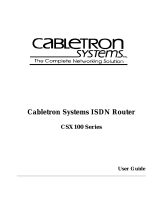Page is loading ...

KBU 64
User Manual
Fivemere Ltd. Cabletron Systems Ltd.
Fivemere House Network House
161 High Street Newbury Business Park
Aldershot London Road, Newbury
Hampshire, England Berkshire, England
GU11 1TT RG13 2PZ
Telephone: [44] (0)1635 580000
Fax: [44] (0)1635 44578

KBU 64
User Manual
80-10100000-09ii
Publication — 80-10100000-09
Publication Notice:
This manual has been compiled and checked for accuracy. However the
information contained in this manual does not constitute a warranty of
performance. Cabletron Systems Ltd. reserves the right to revise this
publication from time to time without notice. Cabletron Systems Ltd.
assumes no liability for losses incurred as a result of out of date or incorrect
information contained in this manual.
Proprietary Notice:
© 1991- 1998, Cabletron Systems Ltd., all rights reserved.
This document may not in whole or part be copied, photocopied, reproduced,
translated, or reduced to any electronic medium or machine-readable form
without prior consent from Cabletron Systems Ltd.
Approval Notice:
All users of this equipment in the United Kingdom, Europe and USA must
make themselves familiar with the statutory instructions contained in section
11 this manual.
This equipment is approved for connection to all United Kingdom
telecommunications services, including British Telecom PLC, Hull City
Council and Mercury Communications, and is subject to the conditions set
out in these instructions for use.
Pan European Approval:
Where the Pan European Approval CE Mark ‘168X’ is applied to the product;
this approval is for connection of the ISDN and X.21 interfaces within the
European Community (EC).
Where an EC country requires approval for connection of the V35 or V24
Link ports to a PTO’s Digital Leased Circuit (DLC), this approval is necessary
in that country before connection to the DLC can be permitted.
Approval in non EC countries is subject to local regulations in force, please
contact your Technical Support for information.
EMC Directive:
This product has been designed for use in Commercial and Light Industrial
environments and tested to relevant EMC Standards as listed in the
European O.J. All testing was carried out using screened interconnection
cables. Should the equipment be used in a different environment the user
may need to take additional EMC precautions.
Rackmount unit: the supplied metal front cover must be fitted to meet the
EMC standards when the rack is installed.
Acknowledgements: Kilostream™ is a trademark of British Telecom PLC.
Fivemere Ltd. is a subsidiary of Cabletron Systems Inc., USA.

KBU 64
User Manual
80-10100000-09 iii
FCC Notice:
This equipment has been tested and found to comply with the limits
for a class A digital device, pursuant to Part 15 of the FCC Rules.
These limits are designed to provide reasonable protection against
harmful interference when the equipment is operated in a commercial
environment. The equipment generates, uses and can radiate radio
frequency energy and if not installed and used in accordance with the
manufacturer’s instructions, may cause harmful interference to radio
communications. Operation of this equipment in a residential area is
likely to cause harmful interference in which case the user will be
required to correct the interference at his own expense.
History Sheet:
Issue 05/D V2.25 Software July 1992.
Amendment 1 V4.10 Software 1 October 1992.
Issue 05/E V4.20 Software
and Issue G Hardware
(Amendment1 incorporated)
1 May 1993
Amendment 2 V4.21 Software 1 November 1993.
Amendment 3 EN60950 & N55022
Compliance
13 December 1993
Amendment 4 V4.23 Software 17 January 1994.
Amendment 5 V4.25 Software 19 May 1994.
Issue 05/F V5.00 Software & Issue H
Hardware (Amendments 2-5
incorporated)
1 July 1994
Amendment 6 Appendix G - Rackmount KBU64 23 August 1994
Amendment 7 V5.01 Software 5 December 1994
80-10100000-06 New Edition. (Amendments 6 and
7 incorporated)
15 February 1995
80-10100000-07 V5.11 Software 12 June 1996
80-10100000-08 V5.12 Software, Cabletron Edition 11 April 1997
80-10100000-09 FCC Part 68 and UL certification
included, R/M as separate manual
21 January 1998

KBU 64
User Manual
80-10100000-09iv
TABLE OF CONTENTS
1.
THIS IS THE KBU 64 1–1
1.1 Introduction 1–1
1.2 Features 1–3
1.3 Product Overview 1–4
1.3.1 Network Security 1–4
1.3.2 Telephone Number Storage 1–4
1.3.3 Circuit Failure 1–5
1.3.4 Talkwire 1–5
1.3.5 Polling 1–5
1.3.6 Alarms 1–5
2.
HARDWARE CONFIGURATION 2–1
2.1 Introduction 2–1
2.2 Kilostream Interface Characteristics 2–2
2.2.1 USER 1 Interface Characteristics 2–5
2.2.2 LINK 1 Interface Characteristics 2–6
2.2.3 USER 2 Interface Characteristics 2–7
2.2.4 LINK 2 Interface Characteristics 2–8
2.2.5 Interface Pin Assignments 2–9
2.2.6 USER/LINK Pin 1 Definition 2–11
2.2.7 CTS Links 2–12
2.3 Command Terminal Access 2–12
2.4 ALARM Port Configuration 2–12
2.5 D.I.L. Switch Settings 2–13
2.5.1 Product Variant - Poles 5-8 2–13
2.5.2 Poles 1- 4 2–15
3.
THE FRONT & REAR PANEL DESCRIPTIONS 3–1
3.1 Rear Panel - Introduction 3–1
3.2 COMMAND 3–3
3.2.1 COMMAND Port Pin assignments 3–3
3.3 ALARM 3–3
3.3.1 ALARM Port Pin Assignments 3–4
3.3.2 ALARM Relays 3–4
3.4 USER and LINK 3–5
3.4.1 USER and LINK Pin Assignments 3–6
3.5 ISDN 3–7
3.5.1 Basic Rate ‘S’ (Europe) Interface 3–8
3.5.2 Basic Rate ‘U’ (USA) interface 3–8
3.6 Mains Input and Fuse Housing 3–8
3.6.1 Voltage Selection 3–10
3.7 Front Panel Description 3–11
3.7.1 USER and LINK indicators 3–12

TABLE OF CONTENTS
80-10100000-09 v
3.7.2 ISDN and ALARM Indicators 3–13
3.7.3 POWER 3–13
3.7.4 BACKUP Buttons 3–13
4.
CONFIGURATION COMMANDS 4–1
4.1 Introduction 4–1
4.1.1 Initial Command Screen 4–2
4.2 Command Structure 4–2
4.3 Active Channel Command 4–4
4.4 Default Configuration 4–4
4.4.1 Reset On Power-up to Default Configuration 4–6
4.5 Altering/Defining a Configuration Parameter Setting 4–6
4.6 Enabling/Disabling the KBU 64 Help Messages 4–6
4.7 Setting the System Time, Date and Day 4–7
4.7.1 Viewing the Current System Time, Date and Day 4–8
4.8 Defining the Line Characteristics 4–8
4.8.1 Altering the ISDN Line Protocol Definition 4–8
4.8.2 Altering the ISDN Speed Definition - Rate Adaptation 4–9
4.8.3 Altering the Asynchronous Character Length 4–11
4.8.4 Altering the Network Type - NETWORK Parameter 4–12
4.8.5 The User Rate Switch 4–13
4.8.6 LLINE - Options 4–13
4.9 Setting the USER Port Interface Characteristics (RA) 4–14
4.10 Altering Command Port Speed 4–15
4.11 Altering Alarm Port Speed 4–15
4.12 Configuring Alarm Messages 4–15
4.12.1 Defining the Message Format 4–15
4.12.2 Defining ALERT Messages 4–16
4.13 Backup Initiation and Answering Configuration 4–19
4.13.1 Storing Backup Telephone Numbers 4–19
4.13.2 Defining the BACKUP Mode 4–20
4.13.3 Setting the Backup Time Windows 4–21
4.13.4 Answering a Backup Call 4–23
4.13.5 Configuring the Calling Line Identification Table 4–24
4.13.6 Connecting the USER Port to an Answered Backup Call 4–25
4.13.7 Disconnecting Data Transfer From the ISDN Line 4–26
4.13.8 Restoring a Call to the Kilostream Link From the ISDN Line 4–26
4.13.9 Using C/DTR 4–28
4.13.10 Using I/DSR 4–28
4.13.11 Front Panel Backup Buttons 4–29
4.14 Using the Alternate Number Redialling Facility 4–29
4.14.1 Defining the Number of Tries for each Telephone 4–30
4.15 Configuring the Delay Timers 4–31
4.15.1 ANSWER Timer 4–31
4.15.2 BACKUP Timer 4–32

KBU 64
User Manual
80-10100000-09vi
4.15.3 RESTORE Timer 4–32
4.15.4 CONNECT Timer 4–32
4.15.5 DISCONNECT Timer 4–33
4.15.6 TALKWIRE Timer 4–33
4.15.7 ALARM Timer 4–33
4.15.8 NTU Timer 4–33
4.15.9 CLOCKLOSS Timer 4–34
4.15.10 ALERT Timer 4–34
4.15.11 TWDATA Timer 4–35
4.15.12 DATALOSS Timer 4–35
4.15.13 DIAL Timer 4–36
4.15.14 REDIAL Timer 4–36
4.15.15 PASSWORD Timer 4–36
4.16 Verifying the ISDN Line 4–37
4.16.1 Automatically Testing the ISDN Line 4–37
4.17 FLASH Alarm LEDs 4–37
4.18 Displaying the Software Version and Product Variant of the KBU 64 4–38
4.19 Sub-addressed ISDN Line Configuration 4–38
4.20 Password Protection 4–39
4.20.1 Setting and Entering the Password 4–39
4.20.2 Logging Out 4–40
4.20.3 Remote Mode 4–40
4.20.4 Disabling Password Protection 4–41
4.20.5 Reserved Passwords 4–41
4.21 Multiple Subscriber Number ISDN Line Configuration 4–41
4.22 USA Variant 7 Parameters 4–42
4.22.1 Service Profile ID (SPID) 4–42
4.22.2 USA Switch Type 4–43
5.
EXAMPLE KBU 64 APPLICATIONS 5–1
5.1 Introduction 5–1
5.2 Backup to a Single Kilostream Link 5–1
5.2.1 Single Link Configuration 5–3
5.3 Backup to Dual Kilostream Links 5–4
5.3.1 Dual Link Configuration 5–6
5.4 Backup to Dual Kilostream Links at Two Sites 5–8
5.4.1 Dual Link to Two Sites Configuration 5–9
6.
MANUAL BACKUP COMMANDS 6–1
6.1 Introduction 6–1
6.2 Manually Initiated Backup to the ISDN Line 6–2
6.3 Manually Dialling a Remote KBU 64 6–2
6.4 Answering an Incoming ISDN Call 6–3
6.5 Connecting the USER Port to the ISDN Line 6–4
6.6 Disconnecting the User Port from the ISDN Line 6–4
6.7 Hanging-up an ISDN Call 6–4

TABLE OF CONTENTS
80-10100000-09 vii
6.8 Manually Restoring Data Traffic to the Kilostream Link 6–4
7.
TALKWIRE OPERATION 7–1
7.1 Introduction 7–1
7.1.1 Line Usage 7–1
7.2 Enabling / Disabling the Talkwire Facility 7–2
7.3 Initiating a Talkwire Call 7–3
7.4 Using Talkwire to Send Messages 7–4
7.5 Using Talkwire for Kilostream Testing 7–4
7.6 LOCAL Mode 7–5
7.7 REMOTE Mode 7–5
7.8 Using Talkwire During a Backup 7–6
8.
POLLING MULTIPLE KBU 64S 8–1
8.1 Introduction 8–1
8.2 Hardware Strapping Requirements 8–1
8.3 Configuring the KBU 64s Polling Address 8–2
8.4 Configuring the Polled Command Mode 8–2
8.5 Connecting to a Specific KBU 64 Within a Polled Environment 8–3
9.
KBU 64 SPECIFICATION 9–1
10.
CABLE SPECIFICATION 10–1
10.1 ALARM or COMMAND 10–1
10.2 V.11/X.21 USER and LINK 10–1
10.3 V.35 USER 10–3
10.4 V.35 LINK 10–4
10.5 V.24 USER 10–5
10.6 V.24 LINK 10–6
11.
REGULATORY REQUIREMENTS 11–1
11.1 United Kingdom and Europe 11–1
11.2 Additional UK Requirements 11–1
11.3 USA Consumer Information and FCC Requirements 11–3
12.
PCB LINK OPTIONS 12–1
12.1 COMMAND port links 12–1
12.2 ALARM port links 12–1
13.
CONNECTION AND DISCONNECTION 13–1
14.
KBU 64 COMMAND MAP 14–1

This is the KBU 64
80-10100000-09
1–1
1. This is the KBU 64
1.1 Introduction
The KBU 64 Kilostream Backup Unit provides an effective, easy to
implement, automatic backup for X21 Kilostream or other leased digital
data circuits, over the ISDN (Integrated Services Digital Network).
ISDN is a public switched digital network, enabling simultaneous multi-
service connection over a single pipe, consisting of two 64Kbit/s streams
and one 16Kbit/s control channel.
The KBU 64 is available either as a dual channel device (offering backup
facilities to two independent 64Kbit/s lines, or one 128Kbit/s line when
used in conjunction with a Fivemere MCX 128 multiplexer). It is also
available as a Rackmount version which allows up to a maximum of 13
units (i.e. 13 X Dual-Channel KBU 64s), each offering the same facilities
already discussed.
The KBU 64 is designed to sit in the data path between the Kilostream
Network Termination Unit (NTU) and your user equipment, see Figure
1.1.
Full details of the rackmounted KBU 64 are provided in KBU 64 User
Manual 80-10100001.

KBU 64
User Manual
80-10100000-09
1–2
ISDN
(Backup Cricuit)
User
Equipment
User
Equipment
Kilostream Line
N
T
U
N
T
U
Kilostream Line
N
T
U
N
T
U
(Main Circuit)
KBU 64
KBU 64
Figure 1.1 KBU 64 sits in the data path
During normal operating conditions, user data passes over the
Kilostream link in the normal manner, with the KBU 64 remaining
transparent to the system. If a failure occurs on the Kilostream line, this
is detected by the KBU 64. After a user defined elapsed time, the KBU
64 dials a remote KBU 64 via the ISDN line . Upon verification of an
acceptable connection the data is then re-directed over this backup path
at 64Kbits per second.
Kilostream backup operation is user configured for either automatic or
manual initiation. While the backup data circuit is in use the KBU 64
monitors the failed Kilostream line and upon detection of its recovery
clears the ISDN call, when data is returned to the Kilostream line (main
leased circuit).

This is the KBU 64
80-10100000-09
1–3
1.2 Features
The main features include:
• Independent operation of the two main circuit channels.
• Rack mountable, up to 13 KBU 64s in one standard 482mm X
400mm X 370mm rack.
• Support for synchronous data rates of 600, 1K2, 2K4, 4K8, 9K6,
19K2, 38K4, 48K, 56K, 64Kbit/s.
• Support for asynchronous data rates of 300, 600, 1K2, 2K4, 4K8,
9K6, 19K2, 38K4 bit/s.
• Asynchronous word lengths of 7, 8, 9, 10, 11 & 12 bits.
• Automatic fault detection on the Kilostream circuits.
• Fully automatic or manually initiated dialling and backup of a
Kilostream Link.
• Local or remote control of the switch to a backup circuit.
• Fully automatic or manually initiated restoral to the main circuit.
• Automatic re-dial and alternate number dialling.
• Fail-safe main circuit routing.
• Storage of 99 ISDN telephone numbers for each of the two ISDN
channels, including a 5 digit sub-address number.
• User definable line failure detection modes.
• Remote Configuration and monitoring.
• Command line user interface.
• Line integrity testing, both manual and automatic.
• ‘Alarm’ output port for event logging, printing.
• Relay contact output for alarm indication.
• Security using Calling Line Identification.
• ‘Pass Through’ relays in the event of a power loss.
• Talkwire compatibility with 6421 (with compatible 6421 software).
• Password protected command interface.
• Multiple Time Windows automatic back up operation.

KBU 64
User Manual
80-10100000-09
1–4
1.3 Product Overview
This user manual is arranged to take you through the basics of correct
hardware configuration and installation, then to software set-up and on to
the more specialised user definable software facilities of your KBU 64.
KBU 64 software configuration is generally not a complex operation. In
many applications once you have correctly configured the hardware and
installed your KBU 64s, the default software configuration settings will
suffice to provide reliable backup operation.
In section 4 of this manual we provide a general guide, detailing a
number of typical applications for the KBU 64 and outlining typical
configurations for use with each of these applications.
In this section we give a brief overview of many of the more specialised,
software configurable, features of your Kilostream backup unit. Each
topic is dealt with in detail in this manual.
1.3.1 Network Security
Your KBU 64 contains an integral security facility, designed to protect it
from being accessed by unauthorised users via the ISDN.
If the security option is enabled (ANSWER is set to CLID), the answering
KBU 64 will only accept a call originating from an ISDN number
matching one of those stored on its file of telephone numbers.
1.3.2 Telephone Number Storage
The non volatile memory will store up to 99 telephone numbers, allowing
you to select a backup telephone number for any particular circuit.
Alternative numbers can be dialled in the event of an unsuccessful call.

This is the KBU 64
80-10100000-09
1–5
1.3.3 Circuit Failure
Your KBU 64 can detect a circuit failure if it detects any of the following
conditions:
• No data is received from the Kilostream link.
• No clock is detected on the link.
• The I/DSR signal from the Kilostream NTU goes to the OFF
condition.
• The C/DTR signal from the User DTE equipment goes to the ON
condition.
User selectable time-outs can be independently set for all of the
detection facilities mentioned, except C/DTR from the DTE.
1.3.4 Talkwire
Talkwire is the facility which enables remote control and configuration of
a KBU 64, either over the ISDN network (if data is being routed over the
Kilostream link) or over the Kilostream link (if data is being routed over
the ISDN line).
As this feature allows you access to all KBU 64s connected to the ISDN
(providing you have the correct telephone number), the KBU 64 supports
the Network provided Calling Line Identification facility for enhanced
security.
1.3.5 Polling
In a large network of KBU 64s, all units can be interconnected and
controlled using a single terminal.
A “poll” number can be set for each unit within the group, allowing
individual KBU 64s to be accessed from the terminal by using the poll
numbering system.
1.3.6 Alarms
Various alarm conditions are available that alert the user to the KBU
alarm status. For example, incoming calls can be programmed to cause
an alarm, also failure to connect a call may cause an alarm.

KBU 64
User Manual
80-10100000-09
1–6
You can also define which of these EVENTs you want to be output as an
alert via the ALARM port. An alarm message can be programmed to
occur when security access is denied.

Hardware Configuration
80-10100000-09 2–1
2. Hardware Configuration
2.1 Introduction
The majority of KBU 64 configuration options are software controlled,
and settings can easily be altered after the unit is installed in the system.
However the physical interface characteristics of the USER and LINK
ports (correct definition is crucial to the operation of your Kilostream
backup unit) are defined using hardware links which are not accessible
without removing the outer casing of the unit.
Although we detail these link configurations, the required settings should
have been selected at installation of your Kilostream backup unit. They
must
only
be altered by your supplier or installation engineer.
WARNING. Access to the internal workings of your KBU 64 is
strictly denied to all users, and may only be performed by suitably
qualified personnel. Any attempt to remove the outer casing of
your Kilostream backup unit will invalidate its approval.
Zone dangereuse! reservée au personnel autorisé. Ne pas ouvrir.
Tensions dangereuses.
Gefäh! Bereich. Nur für fachpersonal. Nicht öffnen
berührungsgefahr!
Pericole! Solo personale addestrato. Non aprire. Tensioni
pericolase all ‘interno.

KBU 64
User Manual
80-10100000-092–2
Area peligrosa solo personal mantenimiento. No abrir. Tension.
Peligrosa.
Area perigosa somente pessoal técnico treinado. Não abra.
Voltagens perigosas no interior.
Farligt omräde endast för utbildad personal. Öppna ej. Farlig
spanning inuti.
Farligt omräde. Kun adgang for teknisk uddannet personale.
Farlig spænding indeni. Luk ikke op.
Vaarallinen alue vain koulutetulle huoltohenkilöstölle. Vaarallinen
jännite. Alã avaa.
Fare - Må ikke åpnes. Farlige spenninger innenfor.
Gevaarlijk. Toogang alleen voor onderhoudspersoneel. Niet
openen. Gevaarlijke voltages.
2.2 Kilostream Interface Characteristics
The Kilostream service provided in the United Kingdom is a full duplex
leased line, with X21 or X21bis customer interface.
NOTE: ‘Kilostream’ is a generic term, referring to any X21 or X21bis non-
switched service
.
X21 and X21bis include V11, V35 and V24 as electrical interface options.
Your KBU 64 has been designed to enable compatibility with any of
these electrical variants, through the same 15-pin D-type connector. The
option required is controlled by plug-in links on the main circuit board of
the unit.
The link settings for both the ‘USER’ and ‘LINK’ connectors must be set
to reflect the electrical interface characteristics supplied on the data link
in which they sit. For example: If the link between your channel 1 NTU
and the user equipment requires a V35 option then the connectors USER
1 and LINK 1 must have their links set to V35.

Hardware Configuration
80-10100000-09 2–3
User
Equipment
USER 1 LINK 1
V35
V35
V35 V35
KBU 64
N
T
U
Figure 2.1 Interface denomination
Adapter cables are required for connecting from your KBU 64 to the NTU
or user equipment because each of the interface variants transmit
control signals through different physical pins, often using different pin
numbers in a standard connector housing.
Adapter cable specifications are detailed in section 10 and are available
from your KBU 64 supplier.
Several shorting links are required to select V11, V35 or V24/V28. These
are standard 2-way items which electrically connect two adjacent pins on
the link banks.
Figure 2.2 overleaf shows each of the connectors on your KBU 64, and
shows the location of their relevant link banks;
Link bank Connector
A USER 1
B LINK 1
C USER 2
D LINK 2

Hardware Configuration
80-10100000-09 2–5
2.2.1 USER 1 Interface Characteristics
Figure 2.3 details the link settings required for the three interface options
available (as viewed with the front panel LEDs furthest from you).
Remember USER 1 is the user connected port for your Kilostream
channel 1 (connection via LINK 1), and as such it must be configured to
have the same interface characteristics as LINK 1.
The cable requirements are shown in section 10.
V28 operation
V11 operation
V35 operation
Figure 2.3 USER 1 interface link settings

KBU 64
User Manual
80-10100000-092–6
2.2.2 LINK 1 Interface Characteristics
Figure 2.4 details the link settings required for the three interface options
available (as viewed with the front panel LEDs furthest from you).
Remember LINK 1 is the output port to your Kilostream channel 1 (input
via USER 1), and as such it must be configured to have the same
interface characteristics as USER 1.
The cable requirements are shown in section 10.
V35 operation
V28 operation
V11 operation
Figure 2.4 LINK 1 interface link settings

Hardware Configuration
80-10100000-09 2–7
2.2.3 USER 2 Interface Characteristics
Figure 2.5 details the link settings required for the three interface options
available (as viewed with the front panel LEDs furthest from you).
Remember USER 2 is the input port for your Kilostream channel 2
(output via LINK 2), and as such it must be configured to have the same
interface characteristics as LINK 2.
The cable requirements are shown in section 10.
V35 operation
V28 operation
V11 operation
Figure 2.5 USER 2 interface link settings
/