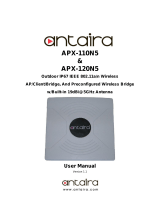Page is loading ...

APX 8000
™
/MAX
®
TNT/DSLMAX
™
Physical Interface Configuration Guide
Part Number 7820-0802-003
For software version 8.0
May 2000

Lucent Technologies
Copyright© 2000 Lucent Technologies. All rights reserved.
This material is protected by the copyright laws of the United States and other countries. It may not be reproduced, distributed, or altered in any fashion by any
entity (either internal or external to Lucent Technologies), except in accordance with applicable agreements, contracts, or licensing, without the express
written consent of Lucent Technologies. For permission to reproduce or distribute, please email your request to
Notice
Every effort was made to ensure that the information in this document was complete and accurate at the time of printing, but information is subject to change.
Safety, Compliance, and Warranty Information
Before handling any Lucent Access Networks hardware product, read the Access Networks Safety and Compliance Guide included in your product package.
See that guide also to determine how products comply with the electromagnetic interference (EMI) and network compatibility requirements of your country.
See the warranty card included in your product package for the limited warranty that Lucent Technologies provides for its products.
Security Statement
In rare instances, unauthorized individuals make connections to the telecommunications network through the use of access features.
Trademarks
4ESS, 5ESS, A Network of Expertise, AnyMedia, AqueView, AUDIX, B-STDX 8000, B-STDX 9000, ...Beyond Compare, CaseView, Cajun, CajunDocs,
CAJUNVIEW, Callmaster, CallVisor, CBX 500, CellPipe, ChoiceNet, ClearReach, ComOS, cvMAX, DACScan, Dacsmate, Datakit, DEFINITY,
Definity One, DSLMAX, DSLTerminator, DSLPipe, DSLTNT, Elemedia, Elemedia Enhanced, EMMI, End to End Solutions, EPAC, ESS, EVEREST,
Gigabit-scaled campus networking, Globalview, GRF, GX 250, GX 550, HyperPATH, Inferno, InfernoSpaces, Intragy, IntragyAccess, IntragyCentral, Intuity,
IP Navigator, IPWorX, LineReach, LinkReach, MAX, MAXENT, MAX TNT, Multiband, Multiband PLUS, Multiband RPM, MultiDSL, MultiVoice,
MultiVPN, Navis, NavisAccess, NavisConnect, NavisCore, NavisRadius, NavisXtend, NetCare, NetLight, NetPartner, OneVision,
Open Systems Innovations, OpenTrunk, P550, PacketStar, PathStar, Pinnacle, Pipeline, PMVision, PortMaster, SecureConnect, Selectools, Series56,
SmoothConnect, Stinger, SYSTIMAX, True Access, WaveLAN, WaveMANAGER, WaveMODEM, WebXtend, and Where Network Solutions Never End
are trademarks of Lucent Technologies. Advantage Pak, Advantage Services, AnyMedia, ...Beyond Compare, End to End Solutions, Inter.NetWorking,
MAXENT, and NetWork Knowledge Solutions are service marks of Lucent Technologies. Other trademarks, service marks, and trade names mentioned in
this publication belong to their respective owners.
Copyrights for Third-Party Software Included in Lucent Access Networks Software Products
C++ Standard Template Library software copyright© 1994 Hewlett-Packard Company and copyright© 1997 Silicon Graphics. Permission to use, copy,
modify, distribute, and sell this software and its documentation for any purpose is hereby granted without fee, provided that the above copyright notice appear
in all copies and that both that copyright notice and this permission notice appear in supporting documentation. Neither Hewlett-Packard nor Silicon Graphics
makes any representations about the suitability of this software for any purpose. It is provided “as is” without express or implied warranty.
Berkeley Software Distribution (BSD) UNIX software copyright© 1982, 1986, 1988, 1993 The Regents of California. All rights reserved. Redistribution and
use in source and binary forms, with or without modification, are permitted provided that the following conditions are met: 1. Redistributions of source code
must retain the above copyright notice, this list of conditions, and the following disclaimer. 2. Redistributions in binary form must reproduce the above copy-
right notice, this list of conditions, and the following disclaimer in the documentation and/or other materials provided with the distribution. 3. All advertising
materials mentioning features or use of this software must display the following acknowledgement: This product includes software developed by the Univer-
sity of California, Berkeley, and its contributors. 4. Neither the name of the University nor the names of its contributors may be used to endorse or promote
products derived from this software without specific prior written permission.
THIS SOFTWARE IS PROVIDED BY THE REGENTS AND CONTRIBUTORS “AS IS” AND ANY EXPRESS OR IMPLIED WARRANTIES,
INCLUDING, BUT NOT LIMITED TO, THE IMPLIED WARRANTIES OF MERCHANTABILITY AND FITNESS FOR A PARTICULAR PURPOSE
ARE DISCLAIMED. IN NO EVENT SHALL THE REGENTS OR CONTRIBUTORS BE LIABLE FOR ANY DIRECT, INDIRECT, INCIDENTAL,
SPECIAL, EXEMPLARY, OR CONSEQUENTIAL DAMAGES (INCLUDING, BUT NOT LIMITED TO, PROCUREMENT OF SUBSTITUTE GOODS
OR SERVICES; LOSS OF USE, DATA OR PROFITS; OR BUSINESS INTERRUPTION) HOWEVER CAUSED AND ON ANY THEORY OF
LIABILITY, WHETHER IN CONTRACT, STRICT LIABILITY, OR TORT (INCLUDING NEGLIGENCE OR OTHERWISE) ARISING IN ANY WAY
OUT OF THE USE OF THIS SOFTWARE, EVEN IF ADVISED OF THE POSSIBILITY OF SUCH DAMAGE.
Ordering Information
You can order the most up-to-date product information and computer-based training online at http://www.lucent.com/ins/bookstore.
Feedback
Lucent Technologies appreciates your comments, either positive or negative, about this manual. Please send them to [email protected].

85x11 Book Template (Preliminary) iii
Customer Service
Customer Service provides a variety of options for obtaining information about Lucent
products and services, software upgrades, and technical assistance.
Finding information and software on the Internet
Visit the Web site at http://www.lucent.com/ins for technical information, product
information, and descriptions of available services.
Visit the FTP site at ftp://ftp.ascend.com for software upgrades, release notes, and
addenda.
Obtaining technical assistance
You can obtain technical assistance by telephone, email, fax, modem, or regular mail, as well
as over the Internet.
Gathering information you will need
If you need to contact Lucent for help with a problem, make sure that you have the following
information when you call or that you include it in your correspondence:
• Product name and model
• Software and hardware options
• Software version
• If supplied by your carrier, Service Profile Identifiers (SPIDs) associated with your line
• Your local telephone company’s switch type and operating mode, such as AT&T 5ESS
Custom or Northern Telecom National ISDN-1
• Whether you are routing or bridging with your Lucent product
• Type of computer you are using
• Description of the problem
Calling Lucent from within the United States
In the U.S., you can take advantage of Priority Technical Assistance or an Advantage service
contract, or you can call to request assistance.
Priority Technical Assistance
If you need to talk to an engineer right away, call (900) 555-2763 to reach the Priority Call
queue. The charge of $2.95 per minute does not begin to accrue until you are connected to an
engineer. Average wait times are less than 3 minutes.
Advantage Services
Advantage Services is a comprehensive selection of services. Installation services help get
your Lucent Wide Area Network (WAN) off to the right start. Ongoing maintenance and

iv 85x11 Book Template (Preliminary)
support services provide hardware and software solutions to keep your network operating at
peak performance. For more information, call (800) 272-3634.
Other telephone numbers
For a menu of Lucent’s services, call (800) 272-3634. Or call (510) 769-6001 for an operator.
Calling Lucent from outside the United States
You can contact Lucent by telephone from outside the United States at one of the following
numbers:
For the Asia-Pacific region, you can find additional support resources at
http://www.lucent.com/ins/international/apac/.
Obtaining assistance through correspondence
Send your technical support questions to one of the following email addresses, or correspond
by fax, BBS, or regular mail with Customer Service in Lucent’s U.S. offices in Alameda, CA:
• Email from Europe, the Middle East, or Africa—[email protected]
• Email from the Asia-Pacific region—[email protected]
• Fax—(510) 814-2312
• Customer Support BBS (by modem)—(510) 814-2302
• Write to Lucent at the following address:
Attn: Customer Service
Lucent Technologies
1701 Harbor Bay Parkway
Alameda, CA 94502-3002
USA
Telephone outside the United States (510) 769-8027
Austria/Germany/Switzerland
(+33) 492 96 5672
Benelux
(+33) 492 96 5674
France
(+33) 492 96 5673
Italy
(+33) 492 96 5676
Japan
(+81) 3 5325 7397
Middle East/Africa
(+33) 492 96 5679
Scandinavia
(+33) 492 96 5677
Spain/Portugal
(+33) 492 96 5675
UK
(+33) 492 96 5671

APX 8000/MAX TNT/DSLTNT Physical Interface Configuration Guide v
Contents
Customer Service..................................................................................................................... iii
About This Guide............................................................................ xvii
What is in this guide.............................................................................................................. xvii
What you should know ......................................................................................................... xvii
Documentation conventions................................................................................................. xviii
Documentation set................................................................................................................... xix
Chapter 1 Performing Basic Configuration.................................................... 1-1
Introduction to basic configuration........................................................................................ 1-1
Connecting to a new unit ....................................................................................................... 1-3
New APX 8000 unit........................................................................................................ 1-3
New MAX TNT or DSLTNT unit.................................................................................. 1-3
Configuring the shelf-controller IP address on a nonredundant unit..................................... 1-4
Setting the system date........................................................................................................... 1-5
Setting the system name.........................................................................................................1-5
Setting the log level................................................................................................................ 1-5
Configuring a default gateway............................................................................................... 1-6
Configuring basic DNS information...................................................................................... 1-6
Pinging the TAOS unit from a local host............................................................................... 1-7
Recommended basic security measures................................................................................. 1-7
Changing the Admin password....................................................................................... 1-8
Securing the serial port................................................................................................... 1-8
Assigning a Telnet password.......................................................................................... 1-8
Requiring acceptance of the pool address....................................................................... 1-9
Ignoring ICMP redirects................................................................................................. 1-9
Disabling directed broadcasts......................................................................................... 1-9
Configuring SNMP access to the unit........................................................................... 1-10
Overview of SNMP security.................................................................................. 1-10
Enabling SNMP in the TAOS unit ........................................................................ 1-11
Setting community strings..................................................................................... 1-11
Setting up address security .................................................................................... 1-11
Where to go next.................................................................................................................. 1-12
Chapter 2 Configuring Shelf-Controller Redundancy
(APX 8000)....................................................................................... 2-1
Overview of redundancy operations ...................................................................................... 2-1
Shelf-controller startup and primary election................................................................. 2-1
Normal operation............................................................................................................ 2-2
Controller switchover ..................................................................................................... 2-3
Log messages.................................................................................................................. 2-3

vi APX 8000/MAX TNT/DSLTNT Physical Interface Configuration Guide
Contents
Configuring the APX 8000 for shelf-controller redundancy ................................................. 2-3
Assigning the system IP address..................................................................................... 2-4
Assigning an Ethernet IP address ................................................................................... 2-4
Examples of setting shelf-controller Ethernet IP address........................................ 2-4
Defining the soft IP interface for fault tolerance............................................................ 2-5
Example of setting the soft IP address..................................................................... 2-5
Configuring shelf-controller redundancy........................................................................ 2-6
Physical interface profiles ....................................................................................... 2-6
Redundancy profile.................................................................................................. 2-6
Switching the primary controller at the command-line interface................................... 2-8
Resetting shelf controllers and clearing controller NVRAM ......................................... 2-8
Resetting the controllers.......................................................................................... 2-8
Clearing NVRAM.................................................................................................... 2-9
Obtaining status information about redundant shelf controllers............................................ 2-9
Viewing controller up time............................................................................................. 2-9
Viewing controller status.............................................................................................. 2-10
Setting up a trap to monitor the secondary controller................................................... 2-11
Clearing the fatal-error history log ............................................................................... 2-11
Chapter 3 Configuring the Thermal Profile for Fan
Tray Operations (APX 8000)........................................................... 3-1
Overview of the Thermal profile for fan tray operations....................................................... 3-1
Example of configuring thermal controls....................................................................... 3-2
Related log messages...................................................................................................... 3-3
Thermal alarms............................................................................................................... 3-3
Thermal status reporting ........................................................................................................3-4
Fanstatus command......................................................................................................... 3-4
Thermalstatus command................................................................................................. 3-5
Chapter 4 Configuring Ethernet Cards........................................................... 4-1
Introduction to Ethernet slot cards......................................................................................... 4-1
Full-duplex 10/100Mbps Ethernet-2 slot card................................................................ 4-1
Full-duplex 10/100Mbps Ethernet-3 slot card................................................................ 4-1
Upgrading to the Ethernet-2 and Ethernet-3 slot cards................................................... 4-2
Overview of Ethernet configuration ...................................................................................... 4-2
Understanding the Ethernet-related profiles.......................................................................... 4-2
Ethernet profile............................................................................................................... 4-2
IP-Interface profile.......................................................................................................... 4-3
Configuring duplex mode on the 100Mbps Ethernet port ..................................................... 4-3
Chapter 5 Configuring Series56 II and
III Modem and Hybrid Access Cards
.......................................................................................................... 5-1
Overview of configuring modem cards ................................................................................. 5-1
Specifying modem negotiation settings................................................................................. 5-2
Specifying modem modulation for Series56 II and III modem cards.................................... 5-3
Configuring an additional AT answer string for modem calls............................................... 5-3
Series56 II and III Call-Route profiles................................................................................... 5-4
Preventing Series56 II and III cards from delaying Frame Relay connections ..................... 5-5
Hybrid Access card implementation...................................................................................... 5-5

Contents
APX 8000/MAX TNT/DSLTNT Physical Interface Configuration Guide vii
Chapter 6 Configuring MultiDSP Cards
(MAX TNT, APX 8000)...................................................................... 6-1
Introduction to MultiDSP....................................................................................................... 6-1
48-port MultiDSP card.................................................................................................... 6-2
96-port MultiDSP card.................................................................................................... 6-2
Card configuration constraints........................................................................................ 6-3
Using 48-port and 96-port MultiDSP cards............................................................. 6-3
Using Series56 cards with MultiDSP cards............................................................. 6-3
Supported MultiDSP services................................................................................................ 6-3
Data................................................................................................................................. 6-3
V.110............................................................................................................................... 6-3
PHS................................................................................................................................. 6-4
Voice over IP (VoIP)...................................................................................................... 6-4
Obtaining status information about a MultiDSP card............................................................ 6-5
Displaying information about all installed cards............................................................ 6-5
Displaying information about an installed MultiDSP card............................................. 6-5
Verifying that installed software and software versions are correct............................... 6-6
Configuring a MultiDSP card................................................................................................ 6-6
Verifying that MultiDSP services are enabled ............................................................... 6-7
Verifying call routes for MultiDSP services................................................................... 6-8
Viewing the Call-Route profile and its Call-Route-Type parameter....................... 6-8
Viewing call-routing database entries ................................................................... 6-10
Verifying that configurations are correct for related services ...................................... 6-10
Adding an additional MultiDSP service....................................................................... 6-10
Chapter 7 Configuring T1 Cards..................................................................... 7-1
Introduction to T1 .................................................................................................................. 7-2
ISDN PRI........................................................................................................................7-2
Nailed or unchannelized T1............................................................................................ 7-2
Channelized line-side vs. trunk-side T1 ......................................................................... 7-2
Overview of T1 configuration................................................................................................ 7-3
Making a profile the working profile..................................................................................... 7-6
Assigning names to T1 line profiles ...................................................................................... 7-7
Enabling a line ....................................................................................................................... 7-8
Specifying the framing and encoding .................................................................................... 7-8
Configuring ISDN PRI signaling........................................................................................... 7-8
Configuring ISDN network-side emulation........................................................................... 7-9
Configuring overlap receiving on PRI lines .......................................................................... 7-9
Configuring inband robbed-bit signaling............................................................................. 7-11
Configuring NFAS .............................................................................................................. 7-13
Configuring a single NFAS group................................................................................ 7-13
Configuring multiple NFAS groups ............................................................................. 7-13
Configuring ISDN NFAS for Japanese switch types.................................................... 7-15
Configuring T1 R1 and R1-Modified (Taiwan) with ANI and called-number processing . 7-15
Configuring clocking ........................................................................................................... 7-17
Configuring the front-end transceiver.................................................................................. 7-17
Configuring channel usage................................................................................................... 7-18
Assigning telephone numbers to switched channels............................................................ 7-19
Configuring trunk groups..................................................................................................... 7-20
Configuring nailed channels ................................................................................................ 7-21
Configuring a back-to-back T1 connection ......................................................................... 7-21

viii APX 8000/MAX TNT/DSLTNT Physical Interface Configuration Guide
Contents
Specifying analog encoding for TAOS unit codecs............................................................. 7-22
Configuring specialized options........................................................................................... 7-22
Sample T1 configuration...................................................................................................... 7-23
Default Call-Route profiles.................................................................................................. 7-24
Chapter 8 Configuring T1 FrameLine Cards
(MAX TNT, DSLTNT)........................................................................ 8-1
Introduction to T1 FrameLine................................................................................................ 8-1
Overview of supported features............................................................................................. 8-1
PPP.................................................................................................................................. 8-1
Frame Relay.................................................................................................................... 8-2
Routing protocols............................................................................................................ 8-2
RADIUS..........................................................................................................................8-2
SNMP.............................................................................................................................. 8-2
Overview of T1 FrameLine configuration............................................................................. 8-2
Configuring the clock source................................................................................................. 8-3
Chapter 9 Configuring E1 Cards..................................................................... 9-1
Introduction to E1 .................................................................................................................. 9-2
ISDN Primary Rate Interface (PRI)................................................................................ 9-2
Nailed or unchannelized E1............................................................................................ 9-2
Overview of E1 configuration................................................................................................ 9-2
Understanding configuration requirements............................................................................ 9-4
Making a profile the working profile..................................................................................... 9-5
Assigning names to E1 line profiles ...................................................................................... 9-6
Enabling a line ....................................................................................................................... 9-7
Configuring a back-to-back connection................................................................................. 9-7
Specifying the framing........................................................................................................... 9-7
Specifying E1 signaling.........................................................................................................9-8
Configuring ISDN PRI signaling........................................................................................... 9-8
Configuring ISDN network-side emulation........................................................................... 9-9
Configuring E1 R1 signaling ............................................................................................... 9-10
Configuring E1 R2 signaling ............................................................................................... 9-10
Configuring DPNSS signaling............................................................................................. 9-12
Configuring overlap receiving on PRI lines ........................................................................ 9-13
Configuring clocking ........................................................................................................... 9-13
Configuring the front-end E1 transceiver ............................................................................ 9-13
Configuring channel usage................................................................................................... 9-14
Assigning telephone numbers to switched channels............................................................ 9-14
Configuring trunk groups..................................................................................................... 9-14
Configuring nailed channels ................................................................................................ 9-15
Specifying analog encoding for TAOS unit codecs............................................................. 9-16
Default Call-Route profiles.................................................................................................. 9-16
Chapter 10 Configuring E1 FrameLine Cards
(MAX TNT, DSLTNT)...................................................................... 10-1
Introduction to E1 FrameLine.............................................................................................. 10-1
Overview of supported features........................................................................................... 10-1
PPP................................................................................................................................ 10-2
Frame Relay.................................................................................................................. 10-2

Contents
APX 8000/MAX TNT/DSLTNT Physical Interface Configuration Guide ix
Routing protocols.......................................................................................................... 10-2
RADIUS........................................................................................................................ 10-2
SNMP............................................................................................................................ 10-2
Overview of E1 FrameLine configuration........................................................................... 10-2
Example E1 FrameLine configuration.......................................................................... 10-3
Administrative profiles for E1 FrameLine........................................................................... 10-4
Admin-State profile ...................................................................................................... 10-5
Device-State profile...................................................................................................... 10-5
Administrative commands and status information............................................................... 10-5
Configuring the clock source............................................................................................... 10-6
Chapter 11 Configuring T3 Cards.................................................................... 11-1
Introduction to T3 ................................................................................................................ 11-1
Overview of T3 configuration.............................................................................................. 11-1
Understanding T3 configuration requirements .................................................................... 11-2
Understanding T3 slot card profiles..................................................................................... 11-3
T3 profile ...................................................................................................................... 11-3
Call-Route profile ......................................................................................................... 11-3
T1 profiles..................................................................................................................... 11-4
Assigning a name to a T3 profile......................................................................................... 11-4
Enabling a line ..................................................................................................................... 11-5
Configuring the T3 physical link......................................................................................... 11-5
Configuring clocking ........................................................................................................... 11-5
Chapter 12 Configuring Serial WAN (SWAN) Cards
(MAX TNT, DSLTNT)...................................................................... 12-1
Introduction to SWAN......................................................................................................... 12-1
Overview of SWAN configuration...................................................................................... 12-1
Understanding SWAN card configuration requirements..................................................... 12-2
Making a profile the working profile................................................................................... 12-3
Assigning a name to a SWAN profile.................................................................................. 12-4
Enabling a line ..................................................................................................................... 12-4
Specifying a nailed group .................................................................................................... 12-4
Specifying the SWAN internal clock speed......................................................................... 12-5
Frame Relay configuration................................................................................................... 12-6
Chapter 13 Configuring Unchannelized DS3 Cards
(MAX TNT, DSLTNT)...................................................................... 13-1
Introduction to unchannelized DS3...................................................................................... 13-1
Supported features................................................................................................................ 13-1
Overview of unchannelized DS3 configuration................................................................... 13-2
Using the UDS3 profile........................................................................................................ 13-2
Configuring the UDS3 physical link.................................................................................... 13-2
Chapter 14 Configuring DS3-ATM Cards........................................................ 14-1
Introduction DS3-ATM........................................................................................................ 14-1
Overview of DS3-ATM settings.......................................................................................... 14-1
Examples of DS3-ATM configurations............................................................................... 14-3
Configuring redundant cards ........................................................................................ 14-3
Looping back the line ................................................................................................... 14-4

x APX 8000/MAX TNT/DSLTNT Physical Interface Configuration Guide
Contents
Chapter 15 Configuring OC3-ATM Cards
(MAX TNT/DSLTNT)....................................................................... 15-1
Introduction to OC3-ATM................................................................................................... 15-1
Overview of OC3-ATM settings.......................................................................................... 15-1
Using OC3-ATM ports as a clock source............................................................................ 15-3
Example of an OC3-ATM configuration............................................................................. 15-4
Chapter 16 Configuring STM-0 Cards............................................................. 16-1
Introduction to STM-0......................................................................................................... 16-1
Using STM and T1 profiles ................................................................................................. 16-2
Sample STM-0 configurations............................................................................................. 16-2
Example of configuring an STM profile....................................................................... 16-2
Example of configuring a T1 data trunk....................................................................... 16-3
Chapter 17 Configuring DSL Connections
(DSLTNT)........................................................................................ 17-1
Introduction to DSL technologies........................................................................................ 17-1
IDSL overview.............................................................................................................. 17-1
ADSL overview............................................................................................................ 17-2
SDSL overview............................................................................................................. 17-3
DSL configuration................................................................................................................ 17-4
Configuring switched connections....................................................................................... 17-4
Configuring nailed connections........................................................................................... 17-5
Configuring data transfer rates............................................................................................. 17-6
Configuring data transfer rates for ADSL lines............................................................ 17-6
Configuring data transfer rates for SDSL lines ............................................................ 17-7
Configuring per-session data transfer rates .................................................................. 17-8
Configuring per-session data rates using modem rate control .............................. 17-9
Configuring per-session data rate limits.............................................................. 17-10
Sample log session showing rate control negotiation.......................................... 17-10
Configuring DSLPipe Plug and Play................................................................................. 17-12
How Plug and Play works........................................................................................... 17-12
DHCP server requirements......................................................................................... 17-13
TFTP server requirements .......................................................................................... 17-14
DSLPipe default configuration................................................................................... 17-14
Configuring the DSLTNT........................................................................................... 17-15
Configuring BOOTP Relay ................................................................................. 17-15
Configuring the SDSL profile ............................................................................. 17-15
Configuring a Frame Relay profile...................................................................... 17-16
Configuring a Connection profile........................................................................ 17-17
Configuring IDSL voice connections ................................................................................ 17-17
Incoming calls............................................................................................................. 17-18
Outgoing calls............................................................................................................. 17-18
Configuring the DSLTNT........................................................................................... 17-18
Configuring the IDSL profile .............................................................................. 17-18
Configuring a Connection profile for the remote device..................................... 17-19
Configuring trunk groups .................................................................................... 17-20
Configuring the Pipeline............................................................................................. 17-21
Configuring the Configure profile....................................................................... 17-21
Sample DSL configurations............................................................................................... 17-22

Contents
APX 8000/MAX TNT/DSLTNT Physical Interface Configuration Guide xi
Sample Frame Relay IDSL configuration .................................................................. 17-22
Configuring the DSLTNT ................................................................................... 17-23
Configuring the Pipeline...................................................................................... 17-25
Sample ADSL nailed PPP connection........................................................................ 17-26
Configuring the ADSL profile............................................................................. 17-27
Configuring the Connection profile..................................................................... 17-27
Configuring the DSLPipe.................................................................................... 17-28
Sample SDSL Frame Relay configuration using numbered interfaces ...................... 17-29
Configuring the Connection profile..................................................................... 17-30
Configuring the IP-Route profile......................................................................... 17-31
Configuring the SDSL profile ............................................................................. 17-32
Configuring the Frame-Relay profile .................................................................. 17-32
Configuring the DSLPipe-S................................................................................. 17-33
Sample SDSL Frame Relay configuration using system-based routing..................... 17-34
Configuring the Connection profile..................................................................... 17-34
Configuring the SDSL profile ............................................................................. 17-36
Configuring the Frame-Relay profile .................................................................. 17-36
Configuring the DSLPipe-S................................................................................. 17-36
Chapter 18 Signaling System 7 (SS7)............................................................. 18-1
Introduction to SS7.............................................................................................................. 18-1
System requirements for SS7 operations............................................................................. 18-2
TAOS unit as terminator of data calls in an SS7 network............................................ 18-2
TAOS unit as terminator of voice and data calls in an SS7 network............................ 18-3
Interface between a signaling gateway and TAOS unit................................................ 18-4
Incoming calls............................................................................................................... 18-4
Continuity tests............................................................................................................. 18-4
Configuring an SS7 signaling gateway................................................................................ 18-4
Specifying the SS7 control protocol............................................................................. 18-6
Configuring transport-layer options.............................................................................. 18-6
System IP address considerations................................................................................. 18-7
Example of a basic configuration ................................................................................. 18-8
T1 lines as SS7 data trunks........................................................................................... 18-8
Example of configuring a T3 card for SS7 data.................................................... 18-9
Example of configuring a T1 data trunk................................................................ 18-9
E1 lines as SS7 data trunks......................................................................................... 18-10
V.110 bearer capability for SS7 calls using IPDC...................................................... 18-11
SS7 link establishment timer ...................................................................................... 18-11
Two-wire continuity check on T1 and E1 lines.......................................................... 18-11
Outgoing continuity tests on T1 and T3 ..................................................................... 18-13
Digital milliwatt tone support on T1 and T3 .............................................................. 18-13
Analog milliwatt tone and variable tone support........................................................ 18-13
Reporting VoIP call statistics ..................................................................................... 18-14
When the unit reports VoIP statistics.................................................................. 18-14
ss7nmi debug-level command............................................................................. 18-15
Statistics and error reporting on SS7 connections...................................................... 18-15
Command output when no errors are detected.................................................... 18-15
Command output showing errors ........................................................................ 18-18
Cause codes for SS7 ASGCP calls to the TAOS unit........................................................ 18-19
SS7 IPDC support for call ID and disconnect cause codes ........................................ 18-20
IPDC generation of a globally unique call ID..................................................... 18-20
Global-Call-ID parameter.................................................................................... 18-20

xii APX 8000/MAX TNT/DSLTNT Physical Interface Configuration Guide
Contents
Start and Stop records.......................................................................................... 18-21
Disconnect cause codes ....................................................................................... 18-21
SNMP support for SS7....................................................................................................... 18-23
Chapter 19 Configuring Call Routing ............................................................. 19-1
Network, host, and dual-purpose devices ............................................................................ 19-1
Understanding the call-routing database.............................................................................. 19-2
How call routes affect device usage ............................................................................. 19-3
Modem usage and database sort order.......................................................................... 19-3
HDLC channel usage and database sort order.............................................................. 19-4
Trunk line usage and sort order .................................................................................... 19-5
Working with Call-Route profiles........................................................................................ 19-5
Call-Route profile settings............................................................................................ 19-5
Outbound call routing by trunk group .......................................................................... 19-6
Multilink Frame Relay requirements with Hybrid Access........................................... 19-7
Example with two E1 lines in an MFR bundle...................................................... 19-7
Example with six E1 lines in an MFR bundle....................................................... 19-8
Concentrating multilink calls on one Hybrid Access card ........................................... 19-8
Dedicating Series56 cards to modem processing ......................................................... 19-9
Enabling Series56 cards to handle HDLC processing.................................................. 19-9
Another way to route incoming calls (deprecated).............................................................. 19-9
Call routing algorithms ...................................................................................................... 19-10
Localization of call routes within a quadrant.............................................................. 19-10
How the system finds a route...................................................................................... 19-11
Details of how a route is chosen................................................................................. 19-12
First pass: trunk group number............................................................................ 19-12
Second pass: ISDN subaddresses........................................................................ 19-12
Third pass: telephone numbers............................................................................ 19-12
Fourth pass: destination device addresses ........................................................... 19-13
Fifth pass: source device addresses ..................................................................... 19-13
Last pass: comparison routing type ..................................................................... 19-13
Appendix A Provisioning the Switch................................................................. A-1
Provisioning the switch for T1 access................................................................................... A-1
What you need from your T1 service provider..................................................................... A-2
What you need from your E1 service provider..................................................................... A-2
Index.......................................................................................... Index-1

APX 8000/MAX TNT/DSLTNT Physical Interface Configuration Guide xiii
Figures
Figure 13-1 Example of unchannelized DS3 slot card application ..................................... 13-1
Figure 14-1 DS3-ATM interface to ATM network............................................................. 14-1
Figure 15-1 OC3-ATM interface to ATM network............................................................. 15-1
Figure 16-1 Example STM-0 configuration........................................................................ 16-1
Figure 17-1 DSLPipe unit obtaining its configuration (Plug and Play) ............................ 17-13
Figure 17-2 Incoming and outgoing voice calls................................................................ 17-18
Figure 17-3 IDSL connection with a Pipeline................................................................... 17-22
Figure 17-4 Sample ADSL PPP connection...................................................................... 17-26
Figure 17-5 Example SDSL setup with interface-based routing....................................... 17-30
Figure 17-6 Example SDSL setup with system-based routing.......................................... 17-34
Figure 18-1 TAOS terminating data calls in an SS7 network............................................. 18-2
Figure 18-2 TAOS unit terminating voice and data calls in an SS7 network...................... 18-3
Figure 19-1 Trunk group 8 connecting to a TAOS unit ...................................................... 19-6
Figure 19-2 Matching call information to a database entry............................................... 19-11


APX 8000/MAX TNT/DSLTNT Physical Interface Configuration Guide xv
Tables
Table 1-1 Basic TAOS unit configuration tasks ................................................................ 1-2
Table 5-1 Modem configuration tasks ............................................................................... 5-2
Table 7-1 T1 line configuration tasks ................................................................................ 7-3
Table 9-1 E1 line configuration tasks ................................................................................ 9-2
Table 11-1 T3 line configuration tasks .............................................................................. 11-2
Table 11-2 Differences between T3 card configuration and T1 card configuration.......... 11-2
Table 12-1 SWAN-card configuration tasks...................................................................... 12-2
Table 12-2 SWAN card configuration............................................................................... 12-2
Table 13-1 Unchannelized DS3 line configuration tasks................................................... 13-2
Table 17-1 DSL data rate configuration parameters.......................................................... 17-6
Table 18-1 Signaling gateway platforms and protocol support ........................................ 18-1
Table 19-1 Fields in a call-routing database entry............................................................ 19-2
Table A-1 T1 access provisioning information.................................................................. A-1


APX 8000/MAX TNT/DSLTNT Physical Interface Configuration Guide xvii
About This Guide
What is in this guide
This guide provides the following instructions for an APX 8000™, MAX TNT®, or
DSLTNT™
multiservice access concentrator:
• Basic configuration of your unit
• Configuring shelf controller redundancy (APX 8000 only)
• Configuring Ethernet and modem cards
• Configuring T1, E1, DS3, and other network slot cards
• Configuring the unit in a Signaling System 7 (SS7) network
• Configuring call routing
• Provisioning the switch
!
Note: This manual describes the full set of features for APX 8000, MAX TNT, and DSLTNT
units running True Access™ Operating System (TAOS) software version 8.0.2 or later. Some
features might not be available with earlier versions or specialty loads of the software.
This manual hereafter refers to your product as a TAOS unit except when referring to features
specific to a particular unit.
!
Warning: Before installing your TAOS unit, be sure to read the safety instructions in the
Access Networks Safety and Compliance Guide. For information specific to your unit, see the
“Safety-Related Electrical, Physical, and Environmental Information” appendix in your unit’s
hardware installation guide.
What you should know
This guide is for the person who installs, configures, and maintains a TAOS unit. To configure
a unit, you need to understand the following:
• Wide Area Network (WAN) concepts
• Local Area Network (LAN) concepts
• Dial-in LAN connections such as Point-to-Point Protocol (PPP) and Multilink PPP (MP)
• Connection cost management and accounting
• Modems
• Frame Relay
• Asynchronous Transfer Mode (ATM)
• IP routing

xviii APX 8000/MAX TNT/DSLTNT Physical Interface Configuration Guide
Documentation conventions
• Network security
Documentation conventions
Following are all the special characters and typographical conventions used in this manual:
Convention Meaning
Monospace text Represents text that appears on your computer’s screen, or that could
appear on your computer’s screen.
Boldface mono-
space text
Represents characters that you enter exactly as shown (unless the char-
acters are also in italics—see Italics, below). If you could enter
the characters but are not specifically instructed to, they do not appear
in boldface.
Italics Represent variable information. Do not enter the words themselves in
the command. Enter the information they represent. In ordinary text,
italics are used for titles of publications, for some terms that would
otherwise be in quotation marks, and to show emphasis.
[ ] Square brackets indicate an optional argument you might add to a
command. To include such an argument, type only the information
inside the brackets. Do not type the brackets unless they appear in bold
type.
| Separates command choices that are mutually exclusive.
> Points to the next level in the path to a parameter or menu item. The
item that follows the angle bracket is one of the options that appears
when you select the item that precedes the angle bracket.
Key1-Key2 Represents a combination keystroke. To enter a combination key-
stroke, press the first key and hold it down while you press one or
more other keys. Release all the keys at the same time. (For example,
Ctrl-H means hold down the Control key and press the H key.)
Press Enter Means press the Enter, or Return, key or its equivalent on your com-
puter.
Note:
Introduces important additional information.
!
Caution:
Warns that a failure to follow the recommended procedure could result
in loss of data or damage to equipment.
!
Warning:
Warns that a failure to take appropriate safety precautions could result
in physical injury.
Warning:
Warns of danger of electric shock.

Documentation set
APX 8000/MAX TNT/DSLTNT Physical Interface Configuration Guide xix
Documentation set
The APX 8000/MAX TNT/DSLTNT documentation set consists of the following manuals.
• Read me first:
– Access Networks Safety and Compliance Guide
Contains important safety instructions and country-specific compliance information
that you must read before installing a TAOS unit.
– TAOS Command-Line Interface Guide
Introduces the TAOS command-line environment and shows how to use the
command-line interface effectively. This manual describes keyboard shortcuts and
introduces commands, security levels, profile structure, and parameter types.
• Installation and basic configuration:
– APX 8000 Hardware Installation Guide
Shows how to install APX 8000 hardware and includes APX 8000 technical
specifications.
– MAX TNT/DSLTNT Hardware Installation Guide
Shows how to install MAX TNT and DSLTNT hardware and includes technical
specifications for these units.
– APX 8000/MAX TNT/DSLTNT Physical Interface Configuration Guide (this guide)
Shows how to configure the cards installed in a TAOS unit and their line attributes for
such functions as framing, signaling, and channel usage. It also describes how calls
are routed through the system and includes information about configuring the unit in a
Signaling System 7 (SS7) environment. This guide explains shelf controller
redundancy for an APX 8000 unit.
• Configuration:
– APX 8000/MAX TNT/DSLTNT ATM Configuration Guide
Describes how to configure Asynchronous Transfer Mode (ATM) operations on a
TAOS unit. This guide explains how to configure physical layer attributes and how to
create permanent virtual circuit (PVC) and switched virtual circuit (SVC) ATM
interfaces. It includes information about ATM direct and ATM-Frame Relay circuits.
– APX 8000/MAX TNT/DSLTNT Frame Relay Configuration Guide
Describes how to configure Frame Relay operations on a TAOS unit. This guide
explains physical layer configuration and restrictions and how to create permanent
virtual circuit (PVC) and switched virtual circuit (SVC) interfaces. It includes
information about Multilink Frame Relay (MFR) and link management, as well as
Frame Relay and Frame Relay direct circuits.
– APX 8000/MAX TNT/DSLTNT WAN, Routing, and Tunneling Configuration Guide
Shows how to configure LAN and WAN routing for analog and digital dial-in
connections on a TAOS unit. This guide includes information about IP routing, Open
Shortest Path First (OSPF) routing, Internet Group Management Protocol (IGMP)
routing, multiprotocol routers, Virtual Routers (VRouters), and tunneling protocols.
– MultiVoice™ for MAX TNT Configuration Guide
Shows how to configure the MultiVoice application to run on a MAX TNT unit in
both Signaling System 7 (SS7) and H.323 Voice over IP (VoIP) configurations.

xx APX 8000/MAX TNT/DSLTNT Physical Interface Configuration Guide
Documentation set
• RADIUS: TAOS RADIUS Guide and Reference
Describes how to set up a TAOS unit to use the Remote Authentication Dial-In User
Service (RADIUS) server and contains a complete reference to RADIUS attributes.
• Administration and troubleshooting: APX 8000/MAX TNT/DSLTNT Administration
Guide
Describes how to administer a TAOS unit, including how to monitor the system and cards,
troubleshoot the unit, and configure the unit to use the Simple Network Management
Protocol (SNMP).
• Reference:
– APX 8000/MAX TNT/DSLTNT Reference
An alphabetic reference to all commands, profiles, and parameters supported on
TAOS units.
– TAOS Glossary
Defines terms used in documentation for TAOS units.
/