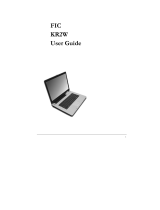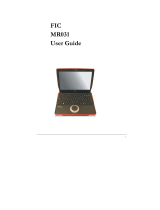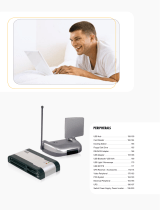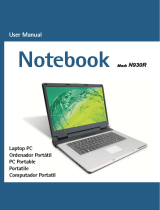Page is loading ...

HI-SPEED USB 2.0
TO EXPRESSCARD/
34 ADAPTER
QUICK INSTALL
GUIDE
Model 179188
Thank you for purchasing
the MANHATTAN
®
Hi-Speed
USB 2.0 to ExpressCard/34
Adapter, Model 179188.
Add an ExpressCard/34 slot
to a USB-equipped desktop
or notebook computer: Just
plug the adapter into a USB
port. No need for extra drivers
or computer restarts!
MH-179188-miniQIG-0708-01
Copyright © MANHATTAN
All products mentioned are trademarks or registered trademarks of their respective owners.
MANHATTAN
®
offers a complete line of PC Components, Peripherals, Cables and
Accessories. Ask your local computer dealer for more information or visit us online at
www.manhattan-products.com
Standards & Certications
• CE; FCC; USB 2.0; USB 1.1
General
• ExpressCard/34 port
• Hi-Speed USB 2.0 transfer
interface
• Supports Hi-Speed USB 2.0
throughput up to 480 Mbps
• Compatible with USB-based
ExpressCard/34 devices
(PCI-Express not detected)
• Bus-powered
• LED power indicator
• Cables: USB, 12 cm (4.75 in.)
• 5.3 x 4.3 x 1.2 cm (2 x 1.7 x
0.5 in.); 19.8 g (0.7 oz.)
System Requirements
• Windows 2000/XP/Server
2003/Vista
•
Windows and Mac
compatible —
hot swappable,
Plug and Play
•
Ideal for broadband wireless modems;
ashmemorycardadapters;serial,parallel
and TV cards; GPS receivers; and more
•
Adds functionality to desktop and notebook
computers not equipped with an
ExpressCard/34 slot
•
Supports data transfer rates up to 480 Mbps
•
Plug and Play installation; hot-swappable;
Windows compatible
•
Lifetime Warranty
SPECIFICATIONS
/