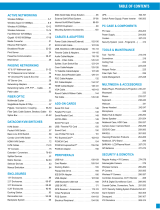Page is loading ...

HI-SPEED
USB 2.0
EXPRESSCARD/34
USER
MANUAL
Model 158299
MAN-158299-UM-0609-02

2
4 USB 2.0 ports
Power
adapter jack
Thank you for purchasing this MANHATTAN
®
Hi-Speed USB 2.0
ExpressCard/34, Model 158299.
With this handy device, you can add four hot-swappable, external Hi-
Speed USB 2.0 ports to a notebook computer to connect data storage,
digital media and other USB peripheral devices — all with data transfer
rates of up to 480 Mbps and a total throughput of 2.5 Gbps.
Installation of the card is quick and simple, so you’ll soon be enjoying
the benets of these additional features:
• Fits ExpressCard/34 and ExpressCard/54 slots
• Built-in DC jack provides direct power to external USB devices
• Plug and Play installation; Windows and Mac compatible; USB hot-
swappable
• Lifetime Warranty
System Requirements
• Windows 2000/XP/Vista or Mac OS 10 or above
• PCI Express-enabled system with an available ExpressCard slot
HARDWARE INSTALLATION
Below are basic installation steps. Because system designs vary, refer to
your system’s manual for additional information if needed. NOTE: When
using an external power adapter (not included), make sure it’s 5 V DC
with a 2 A positive center post.
1. Turn off your notebook computer.
2. Insert the Hi-Speed USB 2.0 PC Card in
the ExpressCard slot, checking that the
card is making a solid connection.
3. Turn on your notebook
computer.

DRIVER INSTALLATION
Windows 2000/XP/Vista will automatically detect and install the correct
driver for the Hi-Speed USB 2.0 ExpressCard/34. Conrm that your
system has the lastest service pack installed, however: For XP, you
should have SP1 or later; for 2000, you should have SP4 or later.
Verifying Driver Installation
1. On the desktop, go to Start, then the Control Panel, then System
Properties.
2. Click the “Device Manager” tab and conrm that “Generic USB Hub”
is listed under “Universal Serial Bus controllers,” indicating the driver
has been
installed
properly.
Standards and Certications
• CE, FCC, USB 2.0, PCI Express 1.0a
Ports
• (4) Hi-Speed USB 2.0 ports (type A)
• Hi-Speed USB 2.0 data transfer rates of 480 Mbps, 12 Mbps, 1.5 Mbps
• NEC uPD720114 chipset
• 3.5 mm power jack DC 5 V, 2 A; outside negative/inside positive
(adapter not included)
Bus
• ExpressCard/34
• Bus speed: 2.5 Gbps
• Fully compliant with PCI Express specications 1.0a
Package Contents
• Hi-Speed USB 2.0 ExpressCard/34
• User manual
3
3
SPECIFICATIONS

Copyright © MANHATTAN
All products mentioned are trademarks or registered trademarks of their respective owners.
www.manhattan-products.com
MANHATTAN
®
offers a complete line
of PC Components, Peripherals, Cables and Accessories.
Ask your local computer dealer for more information
or visit us online at
/