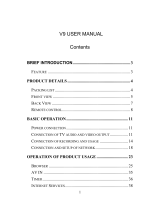Page is loading ...

表紙
CAN Flash Programmer
&
Logger
Start-up Manual
(For Programmer)
DTS INSIGHT Corporation

1
Publication History
Edition Date of Issue Description
1st edition 18 May, 2015 Initial publication
2nd edition 27 Sep, 2018 Add getting license section, supporting Windows 10
(1) No part of this manual may be reproduced or transmitted in any form or by any means,
electronic or mechanical, without the written permission of DTS INSIGHT Corporation.
(2) The contents of this manual are subject to change without prior notice due to improvement of
the functionality.
(3) If any question about the contents of this manual arises, contact Support center of DTS
INSIGHT Corporation or your local distributor.
(4) DTS INSIGHT Corporation shall not be held responsible for direct or indirect adverse effects
resulting from operation of this system irrespective of the above item (3).
(5) Trademarks, logos, and symbol mark , mentioned in this manual, are registered trademarks of
DTS INSIGHT Corporation.
(6) Product and company names mentioned in this manual are the trademarks of their respective
owners.
© 2015 DTS INSIGHT Corporation. All rights reserved
Printed in Japan

2
INTRODUCTION
NEIMPRESS air Start-up Manual (For Programmer), (hereinafter “this manual”) describes basic steps
from installing software to starting a programming.
Before configuring the programming environment by using NETIMPRESS air, read this manual carefully.
Display screen images of Windows 7 environment are used in this manual. Display screen image and
operating procedures may vary if you are using other environment.
The wording “Programming” in this manual means writing data into a target microcomputer flash
memory or an external flash memory connected to the target microcomputer.
Meaning of Icons
The following table describes the meaning of icons used in this manual.
It indicates very important information. Extra care should be taken when operating
NETIMPRESS air series products.
It indicates useful information and tips for operation.
➥
It indicates references. Please see the referenced chapter of this manual and other
manuals, if you needed.

3
Glossary
Word Meanings
SD card for NETIMPRESS
air
Insert this SD card into a main unit. This SD card is necessary for operating the
main unit.
By installing object files and other necessary files into a YIM folder in the SD
card, you can operate NETIMPRESS air as a stand-alone.
Micom-pack Package of a parameter file etc. which supports specific MCU. It can be
available from our website. Micom-pack file is a compressed file (ZIP format).
Contents of Micom-pack: Parameter file (.PRM), manuals (.PDF), programming
control program (.BTP), and read me file etc. (It may vary depending on the
MCU)
Buffer memory NETIMPRESS air has a buffer memory whose memory map is same as the
programming target MCU in the each YIM folder of SD card. Data in this buffer
memory is programmed when you are programming the flash memory of MCU.
Definition program MCU-specific program to communicate each MCU. This is placed in the each
YIM folder in the SD card. Some parts of the definition program are consisted
from parameter. You can change it by using NETIMPRESS air Connect. (To use
the definition program, you need to install definition license in each SD card.)
Object file This is a program/data file to program a flash of MCU.
NETIMPRESS air supports the binary, Intel HEX, and Motorola S format.
Programming control
program
Software for rewriting the flash memory on MCU.
NETIMPRESS air communicates with a boot program of MCU, and downloads
data to RAM of MCU. The programming control program (extension .BTP) has to
be in the YIM folder in the SD card.
WCP This is an abbreviation of Write Control Program.
BTP file It means a programming control program file (extension .BTP).
Current file Current file means a file name of currently loaded object data. File name of the
current file is set when downloading the object.
AMK file AMK file is a file for sending a specific ID code, which does not vary depending
on the object data, to MCU which has a security function. AMK file is included
with the Micom-pack. The file format is Motorola S, which comes with an
encrypted address and dummy data (FF). The data can be changed by using a
file generator (AZ481).

4
Contents
I
NTRODUCTION
............................................................................................................... 2
Meaning of Icons ............................................................................................................ 2
Glossary ....................................................................................................................... 3
1.
O
VERVIEW AND
F
EATURES
............................................................................................. 6
1.1. Overview of NETIMPRESS air series ............................................................................... 6
1.2. Communication environments ......................................................................................... 7
1.3. How to Start Programming ............................................................................................. 8
2.
C
HECK THE
H
ARDWARE
/S
OFTWARE COMPONENT
(F
OR
B
ASIC CONFIGURATION
) ................................ 9
2.1. Hardware .................................................................................................................. 9
2.2. Software ................................................................................................................. 10
3.
S
ETTING UP THE SOFTWARE
......................................................................................... 11
3.1. Installing the software ................................................................................................. 11
3.1.1 How to install AZ990 (air Connect) ............................................................................ 12
3.1.2 Installing AZ481 (Key file generator) ........................................................................... 16
3.2. Setting the environment of Wireless LAN ......................................................................... 18
3.2.1 Setting the wireless LAN connection ........................................................................... 18
3.2.2 Connecting PC (Setting of AZ990 (air Connect)) ............................................................ 23
3.2.3 If an error occur during Wireless LAN connection ........................................................... 25
4.
S
ETTING UP THE PROGRAMMING ENVIRONMENT
................................................................... 26
4.1. Adding the definition license ......................................................................................... 26
4.1.1 How to acquire the license file .............................................................................. 26
4.1.2 How to add the license into SD card for NETIMPRESS air ................................................ 30
4.2. Creating a YIM folder ................................................................................................. 32
4.3. Downloading the each setting file .................................................................................. 35
4.3.1 Downloading the definition file ................................................................................... 35
4.3.2 Downloading a parameter file.................................................................................... 36
4.3.3 Downloading the Bundle Files ................................................................................... 37
4.3.4 Setting Parameters ................................................................................................ 39
4.3.5 Downloading the object file ....................................................................................... 40

5
4.4. Batch Download ........................................................................................................ 41
4.4.1 Prepare the folder for batch-download ......................................................................... 41
4.4.2 Executing the batch-download .................................................................................. 43
4.5. Connecting with Target System ..................................................................................... 44
4.5.1 Connecting by using the target probe .......................................................................... 44
5.
P
ROGRAMMING
........................................................................................................ 45
5.1. Programming from air Connect ..................................................................................... 45
5.2. Programming (Stand-alone operation) ............................................................................ 47
6.
S
CREEN OF
AZ990
(
AIR
C
ONNECT
) ................................................................................. 49
6.1. Target Action (Screen for executing the target action) ......................................................... 50
6.2. File Operation (Screen for transferring the file) .................................................................. 51
6.3. air Information (Checking the air information and settings) ................................................... 53
7.
YIM
FOLDER
........................................................................................................... 54
7.1. Configuration of YIM folder .......................................................................................... 54
7.2. Managing the programming environment ......................................................................... 55
7.2.1 How to save YIM folder (Operation for the original folder) ................................................. 55
7.2.2 How to load YIM folder (Operation for the destination SD card) .......................................... 56
8.
KEY
FILE
............................................................................................................... 57
8.1. Creating KEY file ....................................................................................................... 58
9.
C
HECK THE
SUM
VALUE IN THE BUFFER OF
YSM
FILE
............................................................ 60
9.1. YSM file .................................................................................................................. 60
9.2. Creating YSM file ...................................................................................................... 60

6
1. Overview and Features
This chapter describes the overview of NETIMPRESS air series, composition of the programming environment,
and necessary operating procedures for starting the programming.
1.1. Overview of NETIMPRESS air series
NETIMPRESS air is a compact CAN Flash Programmer & Logger tool that you can use for ECU development,
evaluation, and field services. Since NETIMPRESS air is equipped with USB, you can run and control it via
USB of PC. Moreover WLAN model (/W model) is equipped with Wireless LAN, therefore you can operate it in
wireless environment.
NETIMPRESS air can operate by an electrical power (12V) provided by in-car battery. Therefore you can do a
programming and logging by using NETIMPRESS air as a stand-alone operation (without PC).
By adding a firmware (definition file) for programming each microcomputer into the SD card for NETIMPRESS
air main unit, it can support various devices.
It can also save the logging data in the SD card by adding a license for logging.
If you install AZ990 (Programming software) and AZ992 (Logging software) on PC, you can set
programming/logging conditions via USB or WLAN.
Setting conditions are stored in the SD card. Therefore you can use it as a stand-alone (without PC).
ECU
NETIMPRESS air
NETIMPRESS air Connect

7
Make sure to use SD card provided by YDC. If you use other SD cards, it may result in failure.
(Commercial-release SD card is not available)
1.2. Communication environments
USB can be used for communication between a host PC and NETIMPRESS air. For /W model, wireless LAN is
also available.
Specific driver is necessary for USB.
For wireless LAN, an access point or a host PC connectable by wireless LAN is necessary.
SD card for
NETIMPRESS air
SD card which contains programming firmware data for microcomputer.
Programming for each device can be supported by inserting the SD card
into NETIMPRESS air.
You can add the programming target devices by adding a license.
SD card is empty with factory setting.
Please make sure to add a license before operation.
➥
For how to add a definition license, see Chapter 4.1 “
A
dding the
definition license”.
For MCU which is same series as the MCU supported by one license, it can
be supported by adding a MICOM-pack provided by YDC.
➥
For details of Micom-Pack, see Chapter 4.3 “Downloading the each
setting file”.

8
1.3. How to Start Programming
This chapter describes basic steps from installing software to starting a programming.
If you need to know the detailed setting procedure, see each referenced manual.
Installing the software
Chapter 3.1 Installing the software
1
Setting up the software
Setting the wireless LAN connection
Chapter 3.2 “Setting the environment of Wireless LAN”
2
Chapter 5 “Programming”
Programming
Adding the definition license
3
Setting up the programmer environment
Creating a YIM folder
Chapter 4.2 “Creating a YIM folder”
4
Download the files
Chapter 4.3 “Downloading the each setting file”
5
Connecting with Target System
6
Chapter 4.5 “Connecting with Target System”
Chapter 4.1 “Adding the definition license”

9
2. Check the Hardware/Software component (For
Basic configuration)
2.1. Hardware
NETIMPRESS air main unit (Model name: AF930 or AF930/W)
USB cable (accessory of NETIMPRESS air)
SD card for NETIMPRESS air (Model name: FX900)
Target Probe
This varies depending on the target environment.
Host PC
Windows OS (Windows 7/Windows 10 32bit/64bit) is supported.
Make sure to use USB cable provided with NETIMPRESS air.

10
2.2. Software
AZ990 (air Connect)
AZ990 is used for downloading files, executing the device function, and setting parameters.
AZ481 (KEY file generator)
AZ481 is used for generating a KEY file (file for checking the security of device), and creating a YSM file
(file for checking SUM value of object).

11
3. Setting up the software
3.1. Installing the software
Following software are used for configuring the programming environment.
AZ990 (air connect)
AZ481 (KEY file generator)
Software is available from our home page.
Download them from the link below.
https://www.dts-insight.co.jp/en/support/support_netimpress_air/?m=Document&item=1
Extract the file onto the host PC, and then install it. After the completion of installation, an icon is created on the
Windows [Start] menu – <All programs> - <DTS INSIGHT Tools>.
➥
For details of supported OS and other installation conditions for each software, refer to
“NETIMPRESS air Operation manual (For Programmer)” and “Instruction manual of AZ481 Key file
generator file creation tool” (AZ481mnEnn.pdf). (nn stands for a revision of manual.)

12
3.1.1 How to install AZ990 (air Connect)
(1) Double-click the downloaded installer (AZ990_setup_vXXX.exe) (XXX varies depending on the version) to
start installation.
(2) Install AZ990 (air Connect) by following the instruction of installer.
Check the installation destination, and then click the Next button.
If you want to change the installation destination, click the Change button.
Double-click
Click Next after you have set the installation
If you want to change the installation destination,
click this button.
Check the installation destination.

13
(3) Check the installation settings, and then click the Install button.
If a User Account Control window opens, click Yes to continue the installation.
(4) Installation of AZ990 (air Connect) is completed when the following window is displayed.
Following this, installation of USB driver is started when you click Finish button.
If a User Account Control window opens, click Yes to continue the installation.
Click Install after you have check the installation destination.
Click Finish button.

14
(5) Click Next button.
(6) Click Install button
Click Next button.
Click Install button

15
(7) Installation of USB driver is completed when the following window is displayed.
Click Finish button.
Click Finish button

16
3.1.2 Installing AZ481 (Key file generator)
(1) Extraction Zip file (az481_nnn.zip) (nnn varies depending on the version) ..
(2) Open the extracted folder and double-click the installer (setup.exe) to start the installation.

17
(3) Install AZ481 (Key file generator) by following the instruction of installer.
(4) Installation is completed when the following dialog box is displayed.
Start installation
Designate the installation destination
(Normally, default setting is adequate.)
Install
Designate the program group destination
(Normally, default setting is adequate.)
Complete the installation.

18
3.2. Setting the environment of Wireless LAN
If you do not use wireless LAN, please skip Chapter 3.2.
3.2.1 Setting the wireless LAN connection
There are two types for wireless LAN. One is an infrastructure, a connection via access point (AP), and the
other is an ad hoc, direct connection with PC.
(1) Insert SD card into NETIMPRESS air, and then connect NETIMPRESS air to PC by USB cable.
The power of NETIMPRESS air is supplied via USB. Therefore, if you use it under the wireless LAN
environment, power supply from the target (battery) via a target probe is necessary.
If “sd card not detected” message is shown on the LCD of NETIMPRESS air, disconnect the USB
cable once, and check to make sure that SD card is fully inserted. If SD card is not inserted correctly,
setting of NETIMPRESS air is not available.
(2) Start up the air Connect.
Start up menu – All programs – YDC Tools – NETIMPRESS air Connect.
Make sure you installed AZ990 (air Connect) before connecting USB cable. For details on how to
install it, see Chapter 3.1.1 “How to install AZ990 (air Connect)”. USB driver is installed together with
AZ990.

19
(3) Open the setting window of the wireless LAN.
Click the air information button to switch the display, and then click WLAN Settings button.
The following window is displayed. Enter the password and then click the OK button.
The default password is AF200. Password can be changed by clicking
Change Password
button on
the WLAN Setting window.
Switch the display by
clicking this button.
Click WLAN Settings button.
/