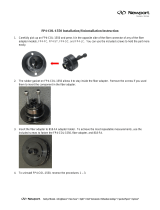Page is loading ...

AIMB-227 Startup Manual 1
Before you begin installing your card, please make sure that
the following items have been shipped:
1. AIMB-226 AMD R-series RX-421BD/RX-216GD, G-
series GX-224IJ Mini- ITX motherboard
2. SATA HDD cable x 1
3. SATA power cable x 1
4. Serial port cable (1 to 4) x 1
5. Serial port cable (1 to 1) x 2
6. I/O port bracket x 1
7. Startup manual x 1
8. Warranty card x 1
9. CPU Cooler x1 or CPU Heatsink x1
If any of these items are missing or damaged, please con-
tact your distributor or sales representative immediately.
AIMB-227 AMD Merlin Falcon Quad Core Mini-ITX with
DP/DVI-D/HDMI, 6COM, and Dual LAN
Startup Manual
Standard SBC Functions
• CPU: AMD R-series SOC RX-421BD Quad core 2.1 GHz
& RX-216GD Dual core 1.6 GHz & GX-224IJ Dual core
2.4GHz
• BIOS: AMI 16-Mbit SPI
• System Memory: Up to 16 GB; 260-pin SODIMM x
2,dual channel DDR4 2133 MHz SDRAM
• SATA Interface: Two onboard Serial ATA connectors and
data transfers up to 600 MB/s, and one onboard
• Serial ports: Six serial ports; COM3 is RS-232/422/485,
COM1, COM2 can be CC talk, COM4, COM5, COM6 can
be TTL and COM4 supports 5V/12V by jumper selection
• Watchdog timer: 1~255 level timer intervals
• USB: Supports up to two USB 3.0 and two USB 2.0 ports,
and four onboard pin headers
• GPIO: 8-bit general purpose Input/Output
Graphic Interface
• Controller: AMD Radeon 3rd Generation GCN (Up to 8
CUs)
• HDMI: Support 4096 x 2160 @ 60Hz Max (60Hz requires
re-timer)
• LVDS: supports dual channel 48-bit up to 1920 x colay
DP 1.2 port (Optional)
• DP: Supports DP++, resolution up to 4096 x 2160 @
60Hz
• DVI-D: Supports up to SXGA 1920 x 1200
Ethernet Interface
• Connector: RJ-45 x 2
• LAN1: 10/100/1000 Mbps GbE Realtek 8111G
• LAN2: 10/100/1000 Mbps GbE Realtek 8111G
Mechanical and Environmental
• Dimensions (L x W): 170 mm x 170 mm (6.69” x 6.69”)
• Power supply voltage: 3.3V, 5V, 12V
• Power requirements:
Single Voltage 12V DC input ; or AT/ATX Supported by
Jumper
• Operating temperature: 0 ~ 60 °C (32 ~ 140 °F)
• Weight: 0.228 kg (weight of board)
Specications
Packing List
For more information on this and other Advantech
products, please visit our website at:
http://www.advantech.com
http://www.advantech.com/eplatform
For technical support and service, please visit our
support website at:
http://support.advantech.com/
This manual is for the AIMB-227 series Rev.A1.
Part No. 2006B22700
Printed in China
1
st
Edition,
January, 2018

2 AIMB-227 Startup Manual
The board has a number of connectors and jumpers that
help congure the system to suit your application require
-
ments. The tables below list the function of each of the
connectors and jumpers.
Connector / Header List
Description Part Reference
1 DC input Jack DCIN1
2
Digital Visual Interface con-
nector
DVI1
3 Coin Battery wafer box BAT1
4 COMS Mode selection JCMOS1
5 Embed DisplayPort EDP1
6
DisplayPort (Up) + High
Denition Multimedia Interface
(Down) stack connector
DP1+HDMI1
7
VDD select for LVDS1 & EDP1
Panel
JLVDS1
8
Low Voltage Differential
Signaling
LVDS1
9 USB3.0 stack connector USB12
10 Inverter power connector INV1
11 USB2.0 stack connector USB34
12
USB Power selection for
USB12 & USB34
JUSBPWR1
13
USB Power selection for
USB56 & USB78
JUSBPWR2
14
LVDS VESA, JEIDA format
selection pin header
JLVDS_VCON1
15 Dual port USB2.0 header USB78
16 LAN LED LANLED1
17 Dual port RJ45 Connector LAN12
18
MINIPCIE with mSATA con-
nector
MINIPCIE1
19
HD Audio Interface (LINE-
OUT)
AUDIO1
20 Front panel audio header FPAUD1
21
Audio amplier output pin
header
AMP1
22 HD Audio interface (Digital) SPDIF1
23 PCI Express x8 slot PCIEX8_1
24
SATA DOM power selection
pin header
JSATAPWR1
25
Next Generation Form Factor
KEY-E
NGFF_E_1
26
Serial ATA interface connec-
tor #2
SATA2
Jumpers and Connectors
27
Serial ATA interface connec-
tor #1
SATA1
28 Serial ATA Power connector #1 SATA_PWR1
29 Serial ATA Power connector #2 SATA_PWR2
30 SPI BIOS Flash Socket SPI1
31 COM1 Box Header COM1
32 COM2 Box Header COM2
33
COM6 RI# selection pin
header
JSETCOM6_V1
34
PS2 Keyboard & Mouse con-
nector
KBMS1
35
8-bits General Purpose I/O Pin
Header
GPIO1
36
CCTALK Voltage selection pin
header
JCCT_VCON1
37
Case Open selection pin
header
JCASEOP_SW1
38 Case Open connector JCASE1
39 COM3 ~ COM6 Box Header COM3456
40
Low pin count interface con-
nector
LPC1
41
AMD DB-FP4 Merlin Falcon
SoC
CPU1
42 DDR4 SO-DIMM Socket CH-A DIMMA1
43 DDR4 SO-DIMM Socket CH-B DIMMB1
44 5VSB input connector ATX_5VSB1
45 AT/ATX Mode selection PSON1
46
Watch Dog timer output and
OBS beep
JWDT1+JOBS1
47
Power LED and keyboard lock
pin header
JFP2
48
PWRBTN#/ RESET#/HDD
LED/ Serial bus from HW
monitor IC/Internal Buzzer /
External Speaker header
JFP1
49 System Fan #1 connector SYSFAN1
50 CPU FAN #1 connector CPUFAN1
51 Dual port USB3.0 header USB56
52
ATX 12V power supply con-
nector
ATX12V1
53 SIM Card holder SIM1
Jumpers and Connectors (Cont.)

AIMB-227 Startup Manual 3
Jumper Setting List
Description Part Reference
1
USB VBUS Selection for
USB12 & USB34
JUSBPWR1
2
USB VBUS Selection for
USB56 & USB78
JUSBPWR2
3
VDD select for LVDS1 &
EDP1 Panel
JLVDS1
4
SATA DOM power selection
pin header
JSATAPWR1
5 CMOS clear JCOMS1
6 COM6_RI# Pin Selection JSETCOM6_V1
7 CCTALK selection pin header JCCT_VCON1
8 Case open selection JCASEOP_SW1
9 AT / ATX Mode selection PSON1
10
PWRBTN# / RESET# / HDD
LED / Serial bus / Internal
Buzzer / External Speaker
header
JFP1
11
Watch Dog Timer output and
OBS Beep
JWDT1+JOBS1
USB VBUS selection for USB12 & USB34 (JUSB-
PWR1)
Function Setting
Set USB VBUS as +5VSB
(Default)
Set USB VBUS as +5V
USB VBUS Selection for USB56 & USB78 (JUSB-
PWR2)
Function Setting
Set USB VBUS as +5VSB
(Default)
Set USB VBUS as +5V
Jumpers and Connectors (Cont.)
VDD select for LVDS1 & EDP1 Panel (JLVDS1)
Function Setting
Jumper position for +3.3V
(Default)
Jumper position for +5V
Jumper position for +12V
SATA DOM power selection pin header (JSATAPWR1)
Function Setting
SATA1 Such as SATA
CONN. (Default)
SATA1 Support SATA
DOM Power
CMOS clear (JCOMS1)
Function Setting
Normal
(Default)
Clear CMOS Data
PWRBTN# / RESET# / HDD LED / Serial bus / Internal
Buzzer / External Speaker header (JFP1)
Function Setting
Internal Buzzer
(Default)
Jumpers and Connectors (Cont.)

4 AIMB-227 Startup Manual
Software Installation
CAUTION
COM6_RI# Pin Selection (JSETCOM6_V1)
Function Setting
Jumper position for +3.3V
(Default)
Jumper position for +5V
Jumper position for +12V
CCTALK selection pin header (JCCT_VCON1)
Function Setting
CCTALK 12V (Default)
CCTALK 5V
Case open selection (JCASEOP_SW1)
Function Setting
Normal Close
Normal Open (Default)
AT/ATX Mode selection (PSON1)
Function Setting
ATX Mode (Default)
AT Mode
Watchdog timer output and OBS beep
(JWDT1+JOBS1)
Function Setting
Watch Dog Timer Enable
(2-3) (Default) OBS
BEEP(4-5) (Default)
Watch Dog Timer Disable
(1-2) OBS BEEP(4-5)
(Default)
The package of driver will be put Advantech web link and
the process will lead you through the installation as various
device drivers are needed to take full advantage of your
motherboard.
The computer is supplied with a battery-powered real-time
clock circuit. There is a danger of explosion if the battery is
incorrectly replaced. Replace only wih same or equivalent
type recommended by the manufaturer. Discard used bat-
teries according to manufaturer’s instructions.
Jumpers and Connectors (Cont.) Jumpers and Connectors (Cont.)

AIMB-227 Startup Manual 5
Board Diagram
1. DCIN1 18. MINIPCIE1 35. GPIO1
2. DVI1 19. AUDIO1 36. JCCT_VCON1
3. BAT1 20. FPAUD1 37. JCASEOP_SW1
4. JCMOS1 21. AMP1 38. JCASE1
5. EDP1 22. SPDIF1 39. COM3456
6. DP1+HDMI1 23. PCIEX8_1 40. LPC1
7. JLVDS1 24. JSATAPWR1 41. CPU1
8. LVDS1 25. NGFF_E_1 42. DIMMA1
9. USB12 26. SATA2 43. DIMMB1
10. INV1 27. SATA1 44. ATX_5VSB1
11. USB34 28. SATA_PWR1 45. PSON1
12. JUSBPWR1 29. SATA_PWR2 46. JWDT1+JOBS1
13. JUSBPWR2 30. SPI1 47. JFP2
14. JLVDS_VON1 31. COM1 48. JFP1
15. USB78 32. COM2 49. SYSFAN1
16. LANLED1 33. JSETCOM6_V1 50. CPUFAN1
17. LAN12 34. KBMS1 51. USB56
52. ATX12V1

6 AIMB-227 Startup Manual
Board Diagram (Cont.)
SIM1
/