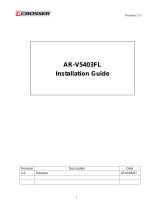Page is loading ...

AR-B6005 Quick Manual
220010424-G
1
AR-B6005 Quick Manual
1. Mainboard illustration (Top Side)
Mainboard illustration (Bottom Side)
AR-B6005 Quick Manual
220010424-G
2
2. Locations of IO ports & Jumper settings definition
BH1
System RTC battery socket
Intel Platform Control Hub(PCH) EG20T
MINIPCIE1
MINI PCI-E socket 1
MINIPCIE2
MINI PCI-E socket 2
Intel Atom E620/E640 CPU

AR-B6005 Quick Manual
220010424-G
3
MINIPCIE1
Mini-PCI Express Card connector
COMBO1
Combo connecter
SIM1
SIM card Holder
CN4
RJ45 & USB ports (USB1)Connector
.
BT1
Bluetooth module connector.
AUDIO1
Line Out & Mic in ,Remote switch
phone jack.
GPS1
GPS module connector.
LED2
3 in 1 LED for Power, HDD, Status
LED.
CF1
CF CARD SOCKET
FUSE1
For Fuse connector
GPIO1
D-SUB 15 pin for External GPIO
connector.
PWR2
Power Input Terminal Block
Connector
COM1_COM3
D-SUB 9 pin for COM1,COM3 RS232
connector
PIC1
PIC Programming connector.
SW1
For RS-422,RS-485 function select.
MINIPCIE2
Mini-PCI Express Card connector
SW2
For RS-422,RS-485 function select.
SATA_PWR1
For SATA Power Connector #1
SW3
For RS-422,RS-485 function select.
SATA1
SATA device connector #1
CCMOS1
CMOS Memory Clearing Header
COM2_485
Pin Header for COM2 use
RS-422/485 function
BH1
CR2032 Battery Hold Connector.
COM2
Pin Header for COM2 use RS-232
function
DVI1
DVI connecter
SPI1
BIOS Programmable HEADER.
AR-B6005 Quick Manual
220010424-G
4
2.1 Connectors and Jumper Settings
1, 21. MINIPCIE1, MINIPCIE2 ( Mini-PCIe
Connector )
2. SIM1 Connector
Mini-PCIe x1 Connector
SIM Card Holder
Connects to 3.5G Cell phone
SIM Card
3,4. BT1, GPS1 5. CF1 (CF CARD SOCKET)
For Bluetooth ,GPS module connector.
PIN SIGNAL
1
+5V
2
Data-
3
Data+
4 GND
5
+3.3V
6. GPIO1 (For External GPIO control)
GPIO Pin Define:
PIN SIGNAL PIN SIGNAL
1
GPO0
2
GPO1
3
GPO2
4
GPO3
5
GND
6
GND
7
CAN_H
8
CAN_L
9
GND
10
i-Button
11
GPI4
12
GPI5
13
GPI6
14
GPI7
15
VCC12A

AR-B6005 Quick Manual
220010424-G
5
7. COM1_COM3 ( for COM1,COM3 use ) 8. SW1 ( RS-422,RS-485 function select )
Pin SIGNAL
1 DCD
2 SIN
3 SOUT
4 DTR
5 GND
6 DSR
7 RTS
8 CTS
9 RI
SW1, DIP Switch
For RS-422,RS-485 Function
select(Default: All OFF For RS-232)
RS-422 setting:
1
OFF
2
ON
3
OFF
4 ON
RS-485 setting:
1
ON
2
ON
3
OFF
4 ON
9. SW2 ( RS-422/485 TX Terminator resistor
selection )
10. SW3 (RS-422 RX Terminator resistor
selection)
SW2 DIP Switch
For RS-422/485 TX Terminator resistor
selection)
(Default: all OFF)
SW3 DIP Switch
For RS-422 RX Terminator resistor
selection)
(Default: all OFF)
AR-B6005 Quick Manual
220010424-G
6
11. CCMOS1 12. BH1 (Battery Holder)
CMOS Backup Battery:
An onboard battery saves the CMOS memory to keep
the BIOS information stays on even after
disconnected your system with power source.
Nevertheless, this backup battery exhausts after
some five years
Once the error message like “CMOS BATTERY HAS
FAILED” or “CMOS checksum error” displays on
monitor, this backup battery is no longer functional
and has to be renewed
13. DVI1 14. COMBO1
Pin 1 TMDS Data2-
Pin 2 TMDS Data2+
Pin 3 GND
Pin 4 TMDS Data4-
Pin 5 TMDS Data4+
Pin 6 DDC Clock
Pin 7 DDC Data
Pin 8 Analog VSYNC
Pin 9 TMDS Data1-
Pin 10 TMDS Data1+
Pin 11 GND
Pin 12 TMDS Data3-
Pin 13 TMDS Data3+
Pin 14 +5V
Pin 15 GND
Pin 16 Hot Plug Detect
Pin 17 TMDS Data0-
Pin 18 TMDS Data0+
Pin 19 GND
Pin 20 TMDS Data5-
Pin 21 TMDS Data5+
Pin 22 GND
Pin 23 TMDS Clock+
Pin 24 TMDS Clock-
Pin 1 USB_Data-
Pin 2 USB_Data+
Pin 3 GND
Pin 4 +5V
Pin 5 GND
Pin 6 RED
Pin 7 GREEN
Pin 8 BLUE
Pin 9 HSYNC
Pin 10 VSYNC
Pin 11 DDCCLK
Pin 12 +12V
Pin 13 GND
Pin 14 AUDIO R
Pin 15 GND
Pin 16 NC
Pin 17 AUDIO L
Pin 18 NC
Pin 19 NC
Pin 20 DDCDATA

AR-B6005 Quick Manual
220010424-G
7
15. CN4 16. AUDIO1
RJ45 Ethernet Connector with 1 port
of External USB Connector
Color SIGNAL
Blue Remote Switch
Green Line Out
Pink MIC IN
17. LED2 (Power State) 18. FUSE1 (Fuse connector)
LED SIGNAL
G PIC LED
G HDD LED
Y Power LED
PIN DEFINE
1,2 Fuse Out
3,4 Fuse In
19. PWR2 (Power Input Terminal Block
Connector)
20. PIC1 (PIC Programming connector)
PIN DEFINE
1 12V / 24V
2 IGN
3 GND
PIC programming connector
AR-B6005 Quick Manual
220010424-G
8
22. SATA_PWR1 23. SATA1 (SATA device connector #1)
SATA_PWR1 SATA Device Power Connector
PIN SIGNAL
1
+12V
2 GND
3
+3.3V
4 +5V
To connect SATA device:
1.Attach either end of the signal cable to the
SATA connector on motherboard
Attach the other end to the SATA device.
2. Attach the SATA power cable to the SATA
device and connect the other end
from the power supply

AR-B6005 Quick Manual
220010424-G
9
24, 25. COM2, COM2_485 (For COM2
Function select)
26. SPI1 (BIOS Programmable HEADER)
COM2: For RS-232 Function
COM2_485: For RS-422,RS-485
Function
Pin SIGNAL
1 DSR
2 DCD
3 RTS
4 SIN
5 CTS
6 SOUT
7 RI
8 DTR
9 NC
10 GND
Pin SIGNAL
1 NC
2 485_422_TX+
3 NC
4 485_422_TX-
5 422_RX2-
6 NC
7 422_RX2+
8 NC
9 NC
10 GND
PIN DEFINE PIN DEFINE
1CS0 2+3.3V
3MISO 4HOLD
5WP 6CLK
7 GND 8 MOSI
9 N.C 10 N.C
/