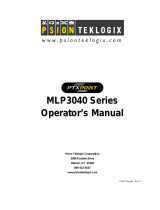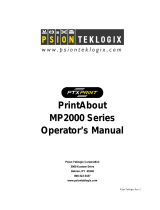Page is loading ...

© 2019 Printek LLC 3515 Lakeshore Drive, St. Joseph, MI 49085 PH: 800-368-4636 Part#: 7688 Rev A
www.printek.com
Printer features
FRONT VIEW REAR VIEW
Media Battery
MLP-35
Quick Start Guide
This guide provides information on the daily use of the MLP-35 printer.
For additional information, please refer to the MLP-35 User Guide @ www.printek.com.
Battery levels on
OLED display:
Empty <5%
Level 1 15-40%
Level 2 40-70%
Level 3 70-100%
Battery Disposal
Only dispose of used batteries according to your local regulations. If you
do not know your local regulations, the Rechargeable Battery Recycling
Corporation (RBRC) is a non-profit organization created to promote
recycling of rechargeable batteries. For more information visit
www.call2recycle.org
Battery
Paper door
open button
Control panel
USB port/Charge Port
Display
Slide paper door release button in direction of arrows
to open the paper compartment door. Pull small
leader of paper out and close paper door. “Clicks”
when properly closed.
To remove battery
for replacement,
depress battery
door clip and pull
out battery.

© 2019 Printek LLC 3515 Lakeshore Drive, St. Joseph, MI 49085 PH: 800-368-4636 Part#: 7688 Rev A
www.printek.com
Control Panel indicators OLED Display
Function:
How to:
Power Button
Power up
Power down
Press & Release
Press & Hold
Paper feed button
Advance paper
Print setup
report
Press
Press and hold
for 3 seconds
Self-Test / Configuration printout
With the power on, press and hold the PAPER FEED button for 3 seconds.
Printer Configuration
The Printek Configuration Tool is a Windows based software program that can be downloaded from our web site. This program can be used to
configure the printer’s settings. You can also use the display and Settings, Power and Paper Feed buttons to configure the printer.
To access the Control Panel Menu:
Push the Printer Settings button to enter the Configuration Menu.
Push the paper Feed button to select the menu section.
Push the Printer Settings button to enter the section.
Push the Printer Settings button to select parameter under the menu section.
Push the Paper Feed button to change the setting.
Push the Power button to go back one menu selection.
Menu Parameters:
System Setup – Print Speed, Energy Mode, Print Density, Emulation, Recharge mode, Code Page
Paper Setup – Print Type, Top, Left Margin
Device Config – Sensor Type
Bluetooth Setup – BT Name, PIN Code
Status
Display
Buzzer
Buffer has data.
Working
Working
N/A
Buffer is empty.
Print Ready
N/A
Cover opens
Head Up
Buzz/2s
Paper run out
Paper Out
Buzz/2s
Abnormal label positioning
Calibrate Error
N/A
No label gap detected
Out Tear Error
N/A
Print head overheats
Head Hot
N/A
Energy saving mode
Zzz...
N/A
FW download mode
Upgrade mode
N/A
FW is being downloaded
Fw Upgrade…
N/A
Finish the FW downloading
Upgrade OK
Buzz once
Battery is low
BAT Low
N/A
MLP-35 Quick Start Guide
/