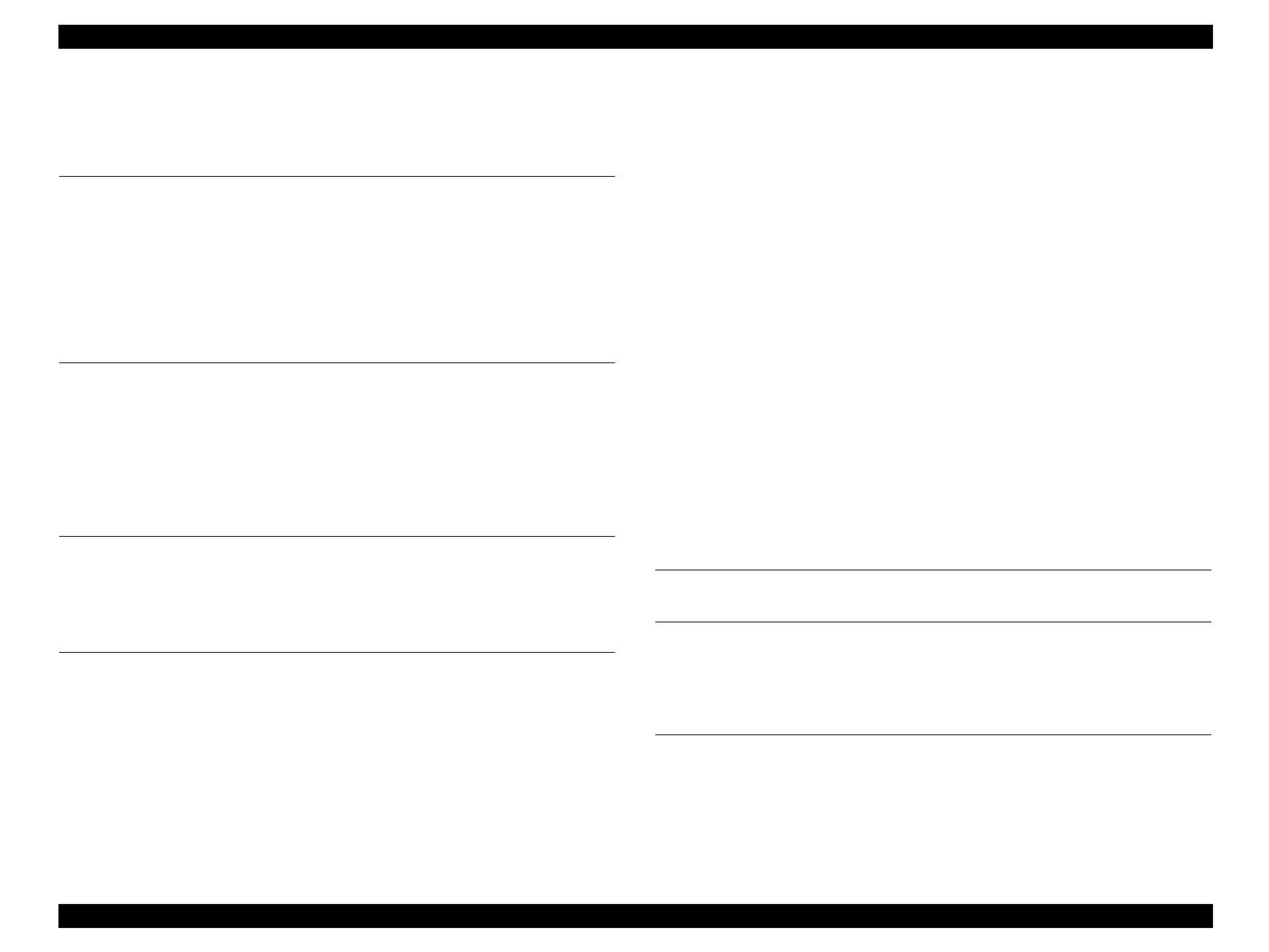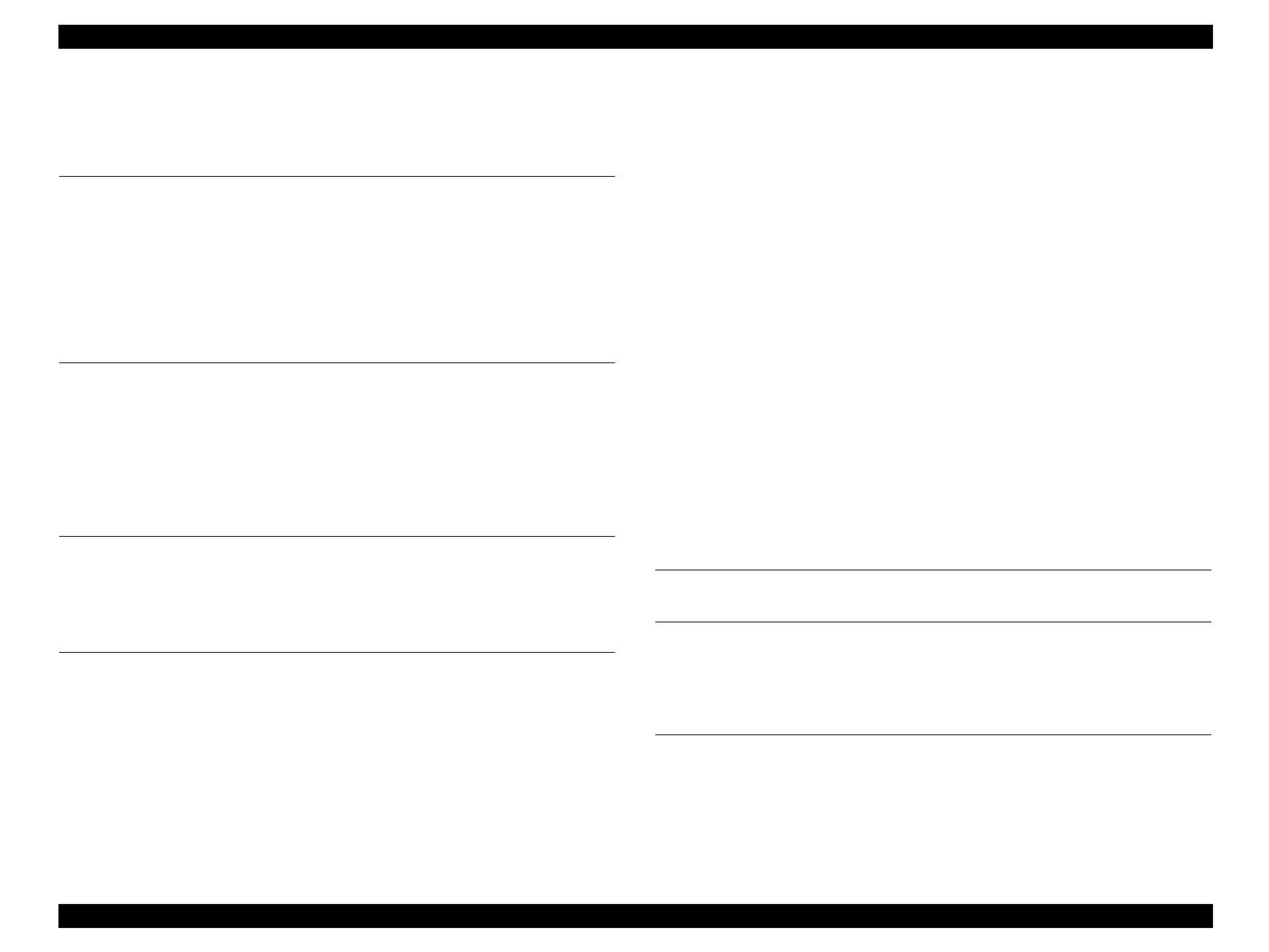
EPSON Perfection V10/V100 Photo/V200 Photo/V350 Photo Revision B
6
Contents
Chapter 1 PRODUCT DESCRIPTION
1.1 Features.................................................................................................................. 8
1.2 Basic Specifications............................................................................................... 9
1.3 Exterior Specifications ........................................................................................ 12
1.4 Maximum Document Size and Placement .......................................................... 13
1.5 Control Codes...................................................................................................... 15
1.6 Error Handling..................................................................................................... 16
Chapter 2 OPERATING PRINCIPLES
2.1 Engine Operation Outline.................................................................................... 18
2.1.1 Outline ........................................................................................................ 18
2.1.2 Outline of Mechanical Operation ............................................................... 20
2.1.3 Carriage Protection Operation .................................................................... 22
2.2 Control Circuit..................................................................................................... 25
2.2.1 Image Processing Operation ....................................................................... 25
Chapter 3 TROUBLESHOOTING
3.1 Outline ................................................................................................................ 27
3.1.1 Self-diagnostic Function............................................................................. 27
3.2 Troubleshooting.................................................................................................. 28
Chapter 4 DISASSEMBLY/ASSEMBLY
4.1 Overview ............................................................................................................. 31
4.1.1 Precautions.................................................................................................. 31
4.1.2 Recommended Tools .................................................................................. 31
4.1.3 Screws......................................................................................................... 31
4.1.4 Packaging and Shipping Cautions .............................................................. 32
4.2 Disassembly Procedure ....................................................................................... 33
4.3 Disassembly of Main Unit................................................................................... 34
4.3.1 Hinge Disengagement................................................................................. 34
4.3.2 Document Cover......................................................................................... 35
4.3.3 Upper Housing............................................................................................ 35
4.3.4 Hinge........................................................................................................... 36
4.3.5 Panel Board................................................................................................. 37
4.3.6 Main Board ................................................................................................. 37
4.3.7 CR Motor.................................................................................................... 39
4.3.8 Driven Pulley.............................................................................................. 41
4.3.9 Carriage Unit .............................................................................................. 41
4.4 Disassembly of TPU............................................................................................ 43
4.4.1 TPU Upper Housing ................................................................................... 43
4.4.2 Harness TPU/TPU Inverter Board.............................................................. 44
4.4.3 Lamp Assy.................................................................................................. 45
4.5 Disassembly of AFL............................................................................................ 46
4.5.1 Separation of AFL Upper Housing Assy/AFL Lower Housing Assy ........ 46
4.5.2 Harness AFL/AFL Main Board.................................................................. 47
4.5.3 AFL Inverter Board/AFL Inverter Board Cover ........................................ 48
4.5.4 Lamp Assy.................................................................................................. 49
4.5.5 AFL Sensor B ............................................................................................. 50
4.5.6 Film Ejection Cover.................................................................................... 51
4.5.7 Cover Lower Assy/AFL Sensor A.............................................................. 51
4.5.8 Damper/Film Holder................................................................................... 53
4.5.9 Film Holder Lock ....................................................................................... 54
4.5.10 Eject Button .............................................................................................. 55
Chapter 5 ADJUSTMENT
Chapter 6 MAINTENANCE
6.1 Overview ............................................................................................................. 59
6.1.1 Cleaning...................................................................................................... 59
6.1.2 Lubrication.................................................................................................. 59
Chapter 7 APPENDIX
7.1 Connector Configuration..................................................................................... 62
7.1.1 Connector Configuration ............................................................................ 62
7.1.2 Connector Connection Table ...................................................................... 62
7.1.3 Connection Table........................................................................................ 63
7.2 Circuit Diagrams ................................................................................................. 65
7.3 Exploded Diagram/Service Parts List ................................................................. 77