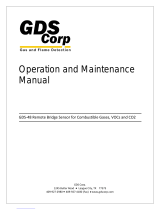Page is loading ...

GRUNDFOS INSTRUCTIONS
CRE-DP
Permanent Magnet MLE motor
Installation and operating instructions

2

3
Table of contents
CRE-DP
English (US)
Installation and operating instructions. . . . . . . . . . . . . . . . . . . . . . . . . . . . . . . . . . . . . . . . . . . . . . . . . . . . . . . . . . . . 4
Appendix . . . . . . . . . . . . . . . . . . . . . . . . . . . . . . . . . . . . . . . . . . . . . . . . . . . . . . . . . . . . . . . . . . . . . . . . . . . . . . . . 36

English (US)
4
English (US) Installation and operating instructions
Original installation and operating instructions
CONTENTS
Page
1. Limited warranty
Products manufactured by Grundfos Pumps Corporation
(Grundfos) are warranted to the original user only to be free of
defects in material and workmanship for a period of 24 months
from date of installation, but not more than 30 months from date
of manufacture. Grundfos' liability under this warranty shall be
limited to repairing or replacing at Grundfos' option, without
charge, F.O.B. Grundfos' factory or authorized service station,
any product of Grundfos manufacture. Grundfos will not be liable
for any costs of removal, installation, transportation, or any other
charges that may arise in connection with a warranty claim.
Products which are sold, but not manufactured by Grundfos, are
subject to the warranty provided by the manufacturer of said
products and not by Grundfos' warranty.
Grundfos will not be liable for damage or wear to products caused
by abnormal operating conditions, accident, abuse, misuse,
unauthorized alteration or repair, or if the product was not
installed in accordance with Grundfos' printed installation and
operating instructions and accepted codes of good practice. The
warranty does not cover normal wear and tear.
To obtain service under this warranty, the defective product must
be returned to the distributor or dealer of Grundfos' products from
which it was purchased together with proof of purchase and
installation date, failure date and supporting installation data.
Unless otherwise provided, the distributor or dealer will contact
Grundfos or an authorized service station for instructions. Any
defective product to be returned to Grundfos or a service station
must be sent freight prepaid; documentation supporting the
warranty claim and/or a Return Material Authorization must be
included if so instructed.
Grundfos will not be liable for any incidental or consequential
damages, losses, or expenses arising from installation, use, or
any other causes. There are no express or implied warranties,
including merchantability or fitness for a particular purpose, which
extend beyond those warranties described or referred to above.
Some jurisdictions do not allow the exclusion or limitation of
incidental or consequential damages and some jurisdictions do
not allow limitations on how long implied warranties may last.
Therefore, the above limitations or exclusions may not apply to
you. This warranty gives you specific legal rights and you may
also have other rights which vary from jurisdiction to jurisdiction.
Products which are repaired or replaced by Grundfos or
authorized service center under the provisions of these limited
warranty terms will continue to be covered by Grundfos warranty
only through the remainder of the original warranty period set
forth by the original purchase date.
1. Limited warranty
4
2. General information
5
2.1 Hazard statements
5
2.2 Abbreviations and definitions
5
3. Receiving the product
6
3.1 Transporting the product
6
3.2 Inspecting the product
6
4. Installing the product
6
4.1 Mechanical installation
6
4.2 Electrical installation
7
4.3 Installing a communication interface module
13
4.4 Changing the position of the control panel
14
5. Product introduction
15
5.1 Product description
15
5.2 Identification
16
5.3 Bus signal
16
5.4 Grundfos Eye
17
5.5 Signal relays
18
6. User interfaces
19
6.1 Advanced control panel
19
7. Setting the product
20
7.1 Grundfos GO Remote
20
7.2 Menu overview for Grundfos GO Remote
21
8. Control functions
23
8.1 Description of selected functions
23
8.2 Assist
27
8.3 Selection of control mode
28
8.4 Changing the position of the control panel
29
8.5 Bus signal
30
8.6 Priority of settings
30
9. Servicing the product
31
9.1 Motor
31
9.2 Pump
31
9.3 Cleaning the product
31
10. Technical data
31
10.1 Operating conditions
31
10.2 Megging
32
10.3 Technical data, single-phase motors
32
10.4 Technical data, three-phase motors
32
10.5 Inputs/outputs
33
10.6 Other technical data
34
11. Disposing of the product
35
Read this document before installing the product.
Installation and operation must comply with local
regulations and accepted codes of good practice.

5
English (US)
2. General information
These installation and operating instructions are a supplement to
the installation and operating instructions for the corresponding
standard pumps CR, CRI, CRN, CRK, SPK, MTR and CM.
For instructions not mentioned specifically in this manual, see the
installation and operating instructions for the standard pump.
2.1 Hazard statements
The symbols and hazard statements below may appear in
Grundfos installation and operating instructions, safety
instructions and service instructions.
The hazard statements are structured in the following way:
The symbols and notes below may appear in Grundfos
installation and operating instructions, safety instructions and
service instructions.
2.2 Abbreviations and definitions
DANGER
Indicates a hazardous situation which, if not avoided,
will result in death or serious personal injury.
WARNING
Indicates a hazardous situation which, if not avoided,
could result in death or serious personal injury.
CAUTION
Indicates a hazardous situation which, if not avoided,
could result in minor or moderate personal injury.
SIGNAL WORD
Description of hazard
Consequence of ignoring the warning.
- Action to avoid the hazard.
Observe these instructions for explosion-proof
products.
A blue or grey circle with a white graphical symbol
indicates that an action must be taken.
A red or grey circle with a diagonal bar, possibly with
a black graphical symbol, indicates that an action
must not be taken or must be stopped.
If these instructions are not observed, it may result in
malfunction or damage to the equipment.
Tips and advice that make the work easier.
AI Analog input.
AL Alarm, out of range at lower limit.
AO Analog output.
AU Alarm, out of range at upper limit.
CIM Communication interface module.
Current sinking
The ability to draw current into the terminal and
guide it towards GND in the internal circuitry.
Current
sourcing
The ability to push current out of the terminal
and into an external load which must return it
to GND.
DI Digital input.
DO Digital output.
ELCB Earth (ground) leakage circuit breaker.
FM Functional module.
GDS
Grundfos Digital Sensor.
Factory-fitted sensor in some Grundfos pumps.
GENIbus Proprietary Grundfos fieldbus standard.
GFCI
Ground fault circuit interrupter.
(USA and Canada).
GND Ground.
Grundfos Eye Status indicator light.
LIVE
Low voltage with the risk of electric shock if the
terminals are touched.
OC
Open collector:
Configurable open-collector output.
PE Protective earth (ground).
PELV
Protective extra-low voltage.
A voltage that cannot exceed ELV under
normal conditions and under single-fault
conditions, except earth (ground) faults in
other circuits.
RCD Residual-current device
SELV
Safety extra-low voltage.
A voltage that cannot exceed ELV under
normal conditions and under single-fault
conditions, including earth (ground) faults in
other circuits.

English (US)
6
3. Receiving the product
3.1 Transporting the product
• Motors from 3 to 5 Hp (2.2 to 5.5 kW): Do not stack more than
two motors in their original packaging.
• Motors from 7 1/2 to 15 Hp (5.5 to 11 kW): Do not stack the
motors.
3.2 Inspecting the product
Before you install the product, do the following:
1. Check that the product is as ordered.
2. Check that no visible parts have been damaged.
3. If parts are damaged or missing, contact your local Grundfos
sales company.
4. Installing the product
4.1 Mechanical installation
4.1.1 Handling the product
Observe local regulations setting limits for manual lifting or
handling. The motor weight is stated on the nameplate.
4.1.2 Mounting
4.1.3 Cable entries
See the size of the cable entries in section 10.6 Other technical
data.
4.1.4 Cable glands
The number and size of cable glands delivered with the pump
depends on the motor size. See section 10.6 Other technical
data.
4.1.5 Ensuring motor cooling
Leave at least 2 in. (50 mm) between the end of the fan cover and
a wall or other fixed objects. See fig. 1.
Fig. 1 Minimum distance (D) from the motor to a wall or other
fixed objects
4.1.6 Outdoor installation
The enclosure class of MLE motor is a NEMA 3 rating. If you
install the motor outdoors, provide the motor with a suitable cover
and open the drain holes to avoid condensation on the electronic
components. See fig. 2.
WARNING
Falling objects
Death or serious personal injury
- Secure the product during transportation to prevent
it from tilting or falling down.
CAUTION
Crushing of feet
Minor or moderate personal injury
- Wear safety shoes when moving the product.
CAUTION
Back injury
Minor or moderate personal injury
- Use lifting equipment.
CAUTION
Crushing of feet
Minor or moderate personal injury
- Wear safety shoes and attach lifting equipment to
the motor eyebolts when handling the product.
Do not lift the product by the terminal box.
CAUTION
Crushing of feet
Minor or moderate personal injury
- Secure the product to a solid foundation by bolts
through the holes in the flange or the base plate.
In order to maintain the UL mark, additional
requirements apply to the equipment. See Appendix,
page 36.
TM05 5236 3512
When fitting a cover to the motor, observe the
guideline in section 4.1.5 Ensuring motor cooling.
D

7
English (US)
The cover must be sufficiently large to ensure that the motor is
not exposed to direct sunlight, rain or snow. Grundfos does not
supply covers. We therefore recommend that you have a cover
built for the specific application. In areas with high humidity, we
recommend that you enable the built-in standstill heating
function.
Fig. 2 Examples of covers (not supplied by Grundfos)
4.1.7 Drain holes
When the motor is installed in moist surroundings or areas with
high humidity, the bottom drain hole must be open. The enclosure
class of the motor will then be lower. This helps prevent
condensation in the motor as the motor becomes self-venting,
and it allows water and humid air to escape.
The motor has a plugged drain hole on the drive side. You can
turn the flange 90 ° to both sides or 180 °.
Fig. 3 Drain holes
4.2 Electrical installation
If the power supply cable is damaged, it must be replaced by the
manufacturer, the manufacturer's service partner or a similarly
qualified person.
The user or the installer is responsible for the installation of
correct grounding and protection according to local regulations.
All operations must be carried out by a qualified electrician.
4.2.1 Protection against electric shock, indirect contact
Protective-ground conductors must always have a yellow/green
(PE) or yellow/green/blue (PEN) color marking.
Protection against power supply voltage transients
The motor is protected against power supply voltage transients in
accordance with EN 61800-3.
Motor protection
The motor requires no external motor protection. The motor
incorporates thermal protection against slow overloading and
blocking.
4.2.2 Cable requirements
Cable cross-section
Single-phase supply
Three-phase supply
Conductors
Type
Stranded or solid copper conductors.
Temperature rating
Temperature rating for conductor insulation: 140 °F (60 °C).
Temperature rating for outer cable sheath: 167 °F (75 °C).
TM05 3496 3512
In order to maintain the UL mark, additional
requirements apply to the equipment. See Appendix,
page 36.
TM02 9037 1604
DANGER
Electric shock
Death or serious personal injury
- Switch off the power supply to the motor and to the
signal relays. Wait at least 5 minutes before you
make any connections in the terminal box. Make
sure that the power supply cannot be accidentally
switched on.
DANGER
Electric shock
Death or serious personal injury
- Check that the supply voltage and frequency
correspond to the values stated on the nameplate.
B3 B14 B5
WARNING
Electric shock
- Death or serious personal injury
- Connect the motor to a protective ground and
provide protection against indirect contact in
accordance with local regulations.
DANGER
Electric shock
Death or serious personal injury
- Always comply with local regulations as to cable
cross-sections.
Conductor type
Conductor
material
Cross section
[mm
2
][AWG]
Solid
Copper
0.5 - 2.5 28-12
Stranded 0.5 - 2.5 30-12
Conductor type
Conductor
material
Cross section
[mm
2
][AWG]
Solid
Copper
0.5 - 10 18-8
Stranded 0.5 - 10 18-8

English (US)
8
4.2.3 Power supply
Single-phase supply voltage
• 1 x 200-240 V - 10 %/+ 10 %, 50/60 Hz, PE.
Check that the supply voltage and frequency correspond to the
values stated on the nameplate.
The wires in the motor terminal box must be as short as possible.
Excepted from this is the separated ground conductor which must
be so long that it is the last one to be disconnected in case the
cable is inadvertently pulled out of the cable entry.
For maximum backup fuse, see 10.3.1 Supply voltage.
Fig. 4 Example of a power supply-connected motor with
power supply switch, backup fuse and additional
protection
Fig. 5 Power supply connection, single-phase motors
Three-phase supply voltage
• 3 x 440-480 V - 10 %/+ 10 %, 50/60 Hz, PE
• 3 x 200-240 V - 10 %/+ 10 %, 50/60 Hz, PE.
Check that the supply voltage and frequency correspond to the
values stated on the nameplate.
The wires in the motor terminal box must be as short as possible.
Excepted from this is the separated ground conductor which must
be so long that it is the last one to be disconnected in case the
cable is inadvertently pulled out of the cable entry.
In order to avoid loose connections, make sure that you have
pressed home the terminal block for L1, L2 and L3 in its socket
when you connect the supply cable.
For maximum backup fuse, see 10.4.1 Supply voltage.
Fig. 6 Example of a power supply-connected motor with
power supply switch, backup fuses and additional
protection
Fig. 7 Power supply connection, three-phase motors
DANGER
Electric shock
- Death or serious personal injury
- Use the recommended fuse size, see10.3.1 Supply
voltage
If you want to supply the motor through an IT
network, make sure that you have a suitable motor
variant. If you are in doubt, contact Grundfos.
TM05 4034 1912TM05 3494 1512
RCD, type B
If you want to supply the motor through an IT
network, make sure that you have a suitable motor
variant. If you are in doubt, contact Grundfos.
Corner grounding is not allowed for supply voltages
above 3 x 480 V, 50/60 Hz.
TM05 3942 1812TM05 3495 1512
L1
L2
L3
L2
L1
L3
PE
RCD, type B

9
English (US)
4.2.4 Additional protection
The residual-current circuit breaker must be marked with the
following symbol:
The total leakage current of all the electrical equipment in the
installation must be taken into account. You find the leakage
current of the motor in sections 10.3.2 Leakage current and
10.4.2 Leakage current (AC).
This product can cause a direct current in the protective ground
conductor.
Overvoltage and undervoltage protection
Overvoltage and undervoltage may occur in case of unstable
power supply or a faulty installation. The motor is stopped if the
voltage falls outside the permissible voltage range. The motor
restarts automatically when the voltage is again within the
permissible voltage range. Therefore, no additional protection
relay is required.
Overload protection
If the upper load limit is exceeded, the motor automatically
compensates for this by reducing the speed and stops if the
overload condition persists.
The motor remains stopped for a set period. After this period, the
motor automatically attempts to restart. The overload protection
prevents damage to the motor. Consequently, no additional motor
protection is required.
Overtemperature protection
The electronic unit has a built-in temperature sensor as an
additional protection. When the temperature rises above a certain
level, the motor automatically compensates for this by reducing
the speed and stops if the temperature keeps rising. The motor
remains stopped for a set period. After this period, the motor
automatically attempts to restart.
Protection against phase unbalance
Three-phase motors must be connected to a power supply with a
quality corresponding to IEC 60146-1-1, class C, to ensure
correct motor operation at phase unbalance. This also ensures
long life of the components.
4.2.5 Connection terminals
The descriptions and terminal overviews in this section apply to
both single- and three-phase motors.
For maximum torques, see section, Torques, page 34.
Connection terminals, CREDP pumps
CREDP pumps have a number of inputs and outputs enabling the
pumps to be used in advanced applications where many inputs
and outputs are required.
The pumps have these connections:
• three analog inputs
• one analog output
• two dedicated digital inputs
• two configurable digital inputs or open-collector outputs
• Grundfos Digital Sensor input and output
• two Pt100/1000 inputs
• two LiqTec sensor inputs
• two signal relay outputs
• GENIbus connection.
See fig. 8.
• Inputs and outputs
All inputs and outputs are internally separated from the power
supply-conducting parts by reinforced insulation and galvanically
separated from other circuits. All control terminals are supplied by
protective extra-low voltage (PELV), thus ensuring protection
against electric shock.
• Start-stop: (Digital input 1) = Terminals 2 and 6
• Pressure sensor: (Analog input 1) = Terminals 4 and 8
• Pressure switch: (Digital input 3) = Terminals 6 and 10
• External analog signal input: (Analog input 2) = Terminals 7
and 23
• GENIbus Terminals A, Y and B
• Signal relay outputs
– Signal relay 1:
LIVE:
You can connect supply voltages up to 250 VAC.
PELV:
The output is galvanically separated from other circuits.
Therefore, you can connect the supply voltage or protective
extra-low voltage to the output as desired.
– Signal relay 2:
PELV:
The output is galvanically separated from other circuits.
Therefore, you can connect the supply voltage or protective
extra-low voltage to the output as desired.
Power supply (terminals N, PE, L or L1, L2, L3, PE).
DANGER
Electric shock
Death or serious personal injury
- Only use residual-current circuit breakers (ELCB,
GFCI, RCD) of type B.
The motor is protected against transients from the
power supply according to EN 61800-3. In areas with
high lightning intensity, we recommend external
lightning protection.
Digital input 1 is factory-set to be start-stop input
where open circuit results in stop. A jumper has been
factory-fitted between terminals 2 and 6. Remove the
jumper if digital input 1 is to be used as external
start-stop or any other external function.
DANGER
Electric shock
Death or serious personal injury
- Make sure that the wires to be connected to the
connection groups below are separated from each
other by reinforced insulation in their entire
lengths.

English (US)
10
* If you use an external supply source, there must be a
connection to GND.
Fig. 8 Connection terminals, CRE, CRIE, CRNE, CRKE,
SPKE, MTRE and CME pumps
TM05 3509 3512
Terminal Type Function
NC
Normally closed
contact
Signal relay 1
(LIVE or PELV)
C1 Common
NO
Normally open
contact
NC
Normally closed
contact
Signal relay 2
(PELV only)
C2 Common
NO
Normally open
contact
18 GND Ground
11 DI4/OC2
Digital input/output,
configurable.
Open collector: Max. 24 V
resistive or inductive.
3
15
8
26
23
25
24
7
21
20
22
B
Y
6
5
2
4
10
A
+24 V*
1
14
9
12
17
19
11
18
+24 V*
+
+24 V*
OC
DI
+24 V*/5 V*
+24 V*
+
+
+
+24 V*/5 V*
+24 V*
+24 V*
+
+
+24 V*/5 V*
+24 V*
+5 V*
AI2
GDS RX
GDS TX
GND
GENIbus A
GENIbus B
+5 V
+24 V
+24 V
GND
GENIbus Y
GND
+5 V
DI1
AI1
DI3/OC1
LiqTec
AI3
GND
DI2
LiqTec
GND
AO
Pt100/1000
Pt100/1000
DI4/OC2
GND
+24 V*
OC
DI
GND
NC
C2
NO
NC
C1
NO
+5 V*
19 Pt100/1000 input 2 Pt100/1000 sensor input
17 Pt100/1000 input 1 Pt100/1000 sensor input
12 AO
Analog output:
0-20 mA / 4-20 mA
0-10 V
9 GND Ground
14 AI3
Analog input:
0-20 mA / 4-20 mA
0-10 V
1 DI2 Digital input, configurable
21 LiqTec sensor input 1
LiqTec sensor input
(white conductor)
20 GND
Ground (brown and black
conductors)
22 LiqTec sensor input 2
LiqTec sensor input
(blue conductor)
10 DI3/OC1
Digital input/output,
configurable.
Open collector: Max. 24 V
resistive or inductive.
4AI1
Analog input:
0-20 mA / 4-20 mA
0.5 - 3.5 V / 0-5 V / 0-10 V
2 DI1 Digital input, configurable
5+5 V
Supply to potentiometer and
sensor
6 GND Ground
A GENIbus, A GENIbus, A (+)
Y GENIbus, Y GENIbus, GND
B GENIbus, B GENIbus, B (-)
3 GND Ground
15 +24 V Supply
8 +24 V Supply
26 +5 V
Supply to potentiometer and
sensor
23 GND Ground
25 GDS TX
Grundfos Digital Sensor
output
24 GDS RX
Grundfos Digital Sensor
input
7AI2
Analog input:
0-20 mA / 4-20 mA
0.5 - 3.5 V / 0-5 V / 0-10 V
Terminal Type Function

11
English (US)
* If you use an external supply source, there must be a
connection to GND.
Fig. 9 Connection terminals, optional for CREDP pumps.
TM05 3510 3512
3
15
8
26
23
25
24
7
B
Y
6
5
2
4
10
A
AI2
GDS RX
GDS TX
GND
GENIbus A
GENIbus B
+5 V
+24 V
+24 V
GND
GENIbus Y
GND
+5 V
DI1
AI1
DI3/OC1
+24 V*
+
+
+24 V*/5 V*
+24 V*
+5 V*
NC
C2
NO
NC
C1
NO
+24 V*
+
+
+24 V*/5 V*
+24 V*
+24 V*
OC
DI
GND
Terminal Type Function
NC
Normally closed
contact
Signal relay 1
(LIVE or PELV)
C1 Common
NO
Normally open
contact
NC
Normally closed
contact
Signal relay 2
(PELV only)
C2 Common
NO
Normally open
contact
10 DI3/OC1
Digital input/output,
configurable.
Open collector: Max. 24 V
resistive or inductive.
4AI1
Analog input:
0-20 mA / 4-20 mA
0.5 - 3.5 V / 0-5 V / 0-10 V
2 DI1 Digital input, configurable
5+5 V
Supply to potentiometer and
sensor
6 GND Ground
A GENIbus, A GENIbus, A (+)
Y GENIbus, Y GENIbus, GND
B GENIbus, B GENIbus, B (-)
3 GND Ground
15 +24 V Supply
8 +24 V Supply
26 +5 V
Supply to potentiometer and
sensor
23 GND Ground
25 GDS TX
Grundfos Digital Sensor
output
24 GDS RX
Grundfos Digital Sensor
input
7AI2
Analog input:
0-20 mA / 4-20 mA
0.5 - 3.5 V / 0-5 V / 0-10 V

English (US)
12
4.2.6 Signal cables
• Use screened cables with a cross-sectional area of minimum
28 AWG and maximum 16 AWG for the external on/off switch,
digital inputs, setpoint and sensor signals.
• Connect the screens of the cables to the frame at both ends
with good connection. The screens must be as close as
possible to the terminals. See fig. 10.
Fig. 10 Stripped cable with screen and wire connections
• Always tighten screws for frame connections whether a cable
is fitted or not.
• The wires in the motor terminal box must be as short as
possible.
4.2.7 Bus connection cable
New installations
For the bus connection, use a screened 3-core cable with a
cross-sectional area of minimum 28 AWG and maximum 16 AWG.
If the motor is connected to a unit with a cable clamp which is
identical to the one on the motor, connect the screen to this cable
clamp.
If the unit has no cable clamp leave the screen unconnected at
this end. See fig. 11.
Fig. 11 Connection with screened 3-core cable
Replacing a motor
• If a 2-core cable is used in the installation, connect it as shown
in fig. 12.
Fig. 12 Connection with screened 2-core cable
If a screened 3-core cable is used in the installation, follow the
instructions in section, New installations above.
TM02 1325 4402
TM05 3973 1812TM02 8842 0904
A
Y
B
A
Y
B
1
2
3
1
2
3
Motor
A
Y
B
A
Y
B
1
2
1
2
Motor

13
English (US)
4.3 Installing a communication interface module
Fig. 13 Antistatic service kit
1. Loosen the four screws (fig. 14, A) and remove the terminal
box cover (fig. 14, B).
Fig. 14 Removing the terminal box cover
2. Remove the CIM cover (fig. 15, A) by pressing the locking tab
(fig. 15, B) and lifting the end of the cover (fig. 15, C). Then lift
the cover off the hooks (fig. 15, D).
Fig. 15 Removing the CIM cover
3. Remove the securing screw (fig. 16, A).
Fig. 16 Removing the securing screw
4. Fit the CIM module by aligning it with the three plastic holders
(fig. 17, A) and the connecting plug (fig. 17, B). Press home
the module using your fingers.
Fig. 17 Fitting the CIM module
5. Fit and tighten securing screw (fig. 16, A) to 1.3 Nm.
6. Make the electrical connections to the CIM module as
described in the instructions delivered with the module.
7. Connect the cable screens of the bus cables to ground via
one of the ground clamps (fig. 18, A).
Fig. 18 Connecting the cable screens to ground
DANGER
Electric shock
Death or serious personal injury
- Switch off the power supply to the motor and to the
signal relays. Wait at least 5 minutes before
starting any work on the motor. Make sure that the
power supply cannot be accidentally switched on.
Always use an antistatic service kit when handling
electronic components. This prevents static electricity
from damaging the components.
When unprotected, place the component on the
antistatic cloth.
TM06 4462 2315TM06 4081 1515TM06 4084 1515
A
B
B
C
D
A
TM06 4082 1515TM06 4083 1515TM06 4195 1615
A
A
B
A

English (US)
14
8. Route the wires for the CIM module. See the example in fig.
19.
Fig. 19 Example of wire routing
9. Fit the CIM cover.
10. If the CIM module is supplied with an FCC label, then place
this on the terminal box. See fig. 20.
Fig. 20 FCC label
11. Fit the terminal box cover (fig. 14, B) and cross-tighten the
four mounting screws (fig. 14, A) to 6 Nm.
4.4 Changing the position of the control panel
You can turn the control panel 180 °. Follow the instructions
below.
1. Loosen the four screws (TX25) of the terminal box cover.
Fig. 21 Loosening the screws
2. Remove the terminal box cover.
Fig. 22 Removing the terminal box cover
3. Press and hold in the two locking tabs (A) while gently lifting
the plastic cover (B).
Fig. 23 Lifting the plastic cover
4. Turn the plastic cover 180 °.
TM06 4085 1515TM05 7028 0413
Make sure that the terminal box cover is aligned with
the control panel. See section 4.4 Changing the
position of the control panel.
FCC
DANGER
Electric shock
Death or serious personal injury
- Switch off the power supply to the motor and to the
signal relays. Wait at least 5 minutes before
starting any work on the motor. Make sure that the
power supply cannot be accidentally switched on.
TM05 5351 3612TM05 5352 3612TM05 5353 3612
Do not twist the cable more than 90 °.

15
English (US)
Fig. 24 Turning the plastic cover
5. Position the plastic cover correctly on the four rubber pins (C).
Make sure that the locking tabs (A) are placed correctly.
Fig. 25 Positioning the plastic cover
6. Fit the terminal box cover, and make sure that it is also turned
180 ° so that the buttons on the control panel are aligned with
the buttons on the plastic cover.
7. Tighten the four screws (TX25) with 5 Nm.
Fig. 26 Fitting the terminal box cover
5. Product introduction
5.1 Product description
Grundfos E-pumps are fitted with frequency-controlled
permanent-magnet motors for single-phase or three-phase power
supply connection.
5.1.1 Pumps without factory-fitted sensor
The pumps have a built-in PI controller and can be set for an
external sensor enabling the control of the following parameters:
• constant pressure
• constant differential pressure
• constant temperature
• constant differential temperature
• constant flow rate
• constant level
• constant curve
• constant other value.
The pumps have been factory-set to constant-curve control
mode. You can change the control mode with R100 or Grundfos
GO.
5.1.2 Pumps with factory-fitted pressure sensor
The pumps have a built-in PI controller and are set for a pressure
sensor enabling the control of the outlet pressure.
The pumps have been factory-set to constant-pressure control
mode. The pumps are typically used to keep a constant pressure
in variable-demand systems.
5.1.3 Settings
The description of settings applies both to pumps without
factory-fitted sensor and to pumps with a factory-fitted pressure
sensor.
Setpoint
You can set the desired setpoint in three ways:
• on the pump control panel
• via an input for external setpoint signal
• with the Grundfos wireless R100 remote control or Grundfos
GO.
Other settings
Make all other settings with R100 or Grundfos GO.
You can read important parameters, such as the actual value of
the control parameter and power consumption, via R100 or
Grundfos GO.
If special or customized settings are required, use Grundfos PC
Tool. Contact your local Grundfos company for more information.
TM05 5354 3612TM05 5355 3612TM05 5356 3612

English (US)
16
5.1.4 Radio communication
This product incorporates a radio module for remote control
which is a class 1 device and which you can use anywhere in the
EU without restrictions.
For use in USA and Canada, see page 36.
Some variants of the product and products sold in China and
Korea have no radio module.
This product can communicate with Grundfos GO and other
products of the same type via the built-in radio module.
In some cases, an external antenna may be required. Only
Grundfos-approved external antennas may be connected to this
product, and only by a Grundfos-approved installer.
5.1.5 Battery
A Li-ion battery is fitted in CRE, CRIE, CRNE, CRKE, SPKE,
MTRE and CME pumps. The Li-ion battery complies with the
Battery Directive (2006/66/EC). The battery does not contain
mercury, lead and cadmium.
5.2 Identification
5.2.1 Identification of functional module
You can identify the fitted module in one of the following ways:
Grundfos GO
You can identify the functional module in the "Fitted modules"
menu under "Status".
Pump display
For pumps fitted with the advanced control panel, you can identify
the functional module in the Fitted modules menu under Status.
Motor nameplate
You can identify the fitted module on the motor nameplate. See
fig. 27.
Fig. 27 Identification of functional module
5.2.2 Identification of control panel
You can identify the fitted module in one of the following ways:
Grundfos GO
You can identify the control panel in the "Fitted modules" menu
under "Status".
Pump display
For pumps fitted with the advanced control panel, you can identify
the control panel in the "Module type" menu under "Status".
Motor nameplate
You can identify the fitted control panel on the motor nameplate.
See fig. 28.
Fig. 28 Identification of control panel
5.3 Bus signal
The pump supports serial communication via an RS-485 input.
The communication is carried out according to the Grundfos
GENIbus protocol and enables connection to other pumps as well
as a building management system or another external control
system.
Via a bus signal, you can remote-set pump operating parameters,
such as setpoint and operating mode. At the same time, the pump
can, via the bus, provide status information about important
parameters, such as actual value of control parameter, input
power and fault indications.
Contact Grundfos for further information.
TM06 1889 3314
Variant Description
FM 300 Advanced functional module
Env.Type :
Serial no :
SF CL:
PF:
PB
FM
HMIEff
n max:
CIMWgt
:
DE
:
kg
NDE
:
T
amb
:
:
FAA
V
~
P.C.
:
Made in Hungary
OUTPUT
VARIANT
INPUT
TEFC
Type
:
P.N.
:
U
in
:
I
1/1
:
f
in
Hp
Hz
P2
I
SF Amp:
rpm
:::
:
:
:
:
Xxxxxxxxxxx
E.P. Motor
DK - 8850 Bjerringbro, Denmark
E
n
v
.
T
y
y
p
e
p
:
S
eria
l
n
o
:
SF
C
L
:
P
F
:
Eff
n
W
g
g
t
:
DE
:
k
g
g
N
D
E
:
T
a
m
b
:
:
F
A
A
V
~
P
.
C
.
:
IN
PU
T
T
E
F
C
T
yp
yp
e
:
P
.N.
:
U
in
:
I
1
/
1
:
f
in
H
z
P
I
S
F Am
p
p
:
:
PB
FM
HMI
CIM
VARIANT
Hp
rpm
:
:
:
:
PB
:
HMI
:
C
IM
:
H
p
r
pm
TM06 4013 1415
Variant Description
HMI 300 Advanced control panel
If you use a bus signal, the number of settings
available via R100 or Grundfos GO are reduced.
Env.Type :
Serial no :
SF CL:
PF:
PB
FM
HMIEff
n max:
CIMWgt
:
DE
:
kg
NDE
:
T
amb
:
:
FAA
V
~
P.C.
:
Made in Hungary
OUTPUT
VARIANT
INPUT
TEFC
Type
:
P.N.
:
U
in
:
I
1/1
:
f
in
Hp
Hz
P2
I
SF Amp:
rpm
:::
:
:
:
:
Xxxxxxxxxxx
E.P. Motor
DK - 8850 Bjerringbro, Denmark
E
n
v
.
T
y
y
p
e
p
:
S
eria
l
n
o
:
S
F
C
L
:
P
F
:
Eff
n
W
g
g
t
:
DE
:
k
g
g
N
D
E
:
T
a
m
b
:
:
F
A
A
V
~
P
.
C
.
:
IN
PU
T
T
E
F
C
T
yp
yp
e
:
P
.N.
:
U
i
n
:
I
1
/
1
:
f
i
n
H
z
P
I
S
F Am
p
p
:
:
PB
FM
HMI
CIM
VARIANT
Hp
rpm
:
:
:
:
PB
:
C
I
M
:
H
p
rp
m
FM
:

17
English (US)
5.4 Grundfos Eye
The operating condition of the pump is indicated by the Grundfos
Eye on the control panel. See fig. 29, pos. A.
Fig. 29 Grundfos Eye
TM05 5993 4312
A
Grundfos Eye Indication Description
No lights are on.
The power is off.
The pump is not running.
The two opposite green indicator lights are
rotating in the direction of rotation of the
pump when seen from the non-drive end.
The power is on.
The pump is running.
The two opposite green indicator lights are
permanently on.
The power is on.
The pump is running.
One yellow indicator light is rotating in the
direction of rotation of the pump when seen
from the non-drive end.
Warning.
The pump is running.
One yellow indicator light is permanently on.
Warning.
The pump is stopped.
The two opposite red indicator lights flash
simultaneously.
Alarm.
The pump is stopped.
The green indicator light in the middle
flashes quickly four times.
This is a feedback signal which the pump gives in
order to ensure identification of itself.
The green indicator light in the middle
flashes continuously.
Grundfos GO or another pump is trying to
communicate with the pump. Press on the
pump control panel to allow communication.
The green indicator light in the middle is
permanently on.
Remote control with Grundfos GO via radio.
The pump is communicating with Grundfos GO
via radio connection.
The green indicator light in the middle
flashes quickly while Grundfos Go is
exchanging data with the pump. It takes a
few seconds.
Remote control with Grundfos GO via infrared
light.
The pump is receiving data from Grundfos GO via
infrared communication.

English (US)
18
5.5 Signal relays
The motor has two outputs for potential-free signals via two
internal relays.
The signal outputs can be set to "Operation", "Pump running",
"Ready", "Alarm" and "Warning".
The functions of the two signal relays appear from the table
below:
Description Grundfos Eye
Contact position for signal relays when activated
Operating mode
Operation
Pump
running
Ready Alarm Warning
The power is off.
Off
-
The pump runs in
"Normal" mode.
Green, rotating
"Normal",
"Min." or
"Max."
The pump runs in
"Manual" mode.
Green, rotating
"Manual"
The pump is in
operating mode
"Stop".
Green, steady
"Stop"
Warning, but the
pump is running.
Yellow, rotating
"Normal",
"Min." or
"Max."
Warning, but the
pump runs in "Manual"
mode.
Yellow, rotating
"Manual"
Warning, but the
pump was stopped via
a "Stop" command.
Yellow, steady
"Stop"
Alarm, but the pump is
running.
Red, rotating
"Normal",
"Min." or
"Max."
Alarm, but the pump
runs in "Manual" mode.
Red, rotating
"Manual"
The pump is stopped
due to an alarm.
Red, flashing
"Stop"
The pump is stopped
due to "Low-flow stop
function".
Green, steady
"Normal"
NCNO
C
NCNO
C
NCNO
C
NCNO
C
NCNO
C
C
NO NC
C
NO NC
C
NO NC
NCNO
C
NCNO
C
C
NO NC
C
NO NC
NCNO
C
NCNO
C
NCNO
C
NCNO
C
NCNO
C
C
NO NC
NCNO
C
NCNO
C
C
NO NC
C
NO NC
C
NO NC
NCNO
C
C
NO NC
C
NO NC
C
NO NC
NCNO
C
NCNO
C
C
NO NC
NCNO
C
NCNO
C
C
NO NC
NCNO
C
C
NO NC
C
NO NC
C
NO NC
NCNO
C
C
NO NC
NCNO
C
C
NO NC
C
NO NC
NCNO
C
C
NO NC
NCNO
C
NCNO
C
NCNO
C
NCNO
C
C
NO NC
NCNO
C
C
NO NC
NCNO
C
C
NO NC
NCNO
C
NCNO
C

19
English (US)
6. User interfaces
You can make the pump settings by means of the following user
interfaces:
Control panels
• Advanced control panel.
See section 6.1 Advanced control panel.
Remote controls
• Grundfos GO.
See section 7.1 Grundfos GO Remote.
• Grundfos R100 remote control.
If the power supply to the pump is switched off, the settings are
stored.
6.1 Advanced control panel
The pumps are fitted with the advanced control panel as
standard.
Fig. 30 Advanced control panel
WARNING
Hot surface
Death or serious personal injury
- Only touch the buttons on the display as the
product may be very hot.
TM05 4849 1013
1
2
3
4
5
6
Pos. Symbol Description
1
Grundfos Eye
This shows the operating status of the pump.
For further information, see section
4.4 Changing the position of the control panel.
2
-
Graphical color display.
3 It goes one step back.
4
With these buttons you can navigate between
main menus, displays and digits.
When you change the menu, the display
always shows the top display of the new menu.
With these buttons you can navigate between
submenus.
They change value settings.
Note: If you have disabled the possibility to
make settings with the "Enable/disable
settings" function, then you can enable it again
temporarily by pressing these buttons
simultaneously for at least 5 seconds. See
section 7.29 "Buttons on product"
("Enable/disable settings").
It saves changed values, resets alarms and
expands the value field.
It enables radio communication with Grundfos
GO and other products of the same type.
When you try to establish radio communication
between the pump and Grundfos GO or
another pump, the green indicator light in
Grundfos Eye flashes. A note also appears in
the pump display stating that a wireless device
wants to connect to the pump. Press on
the pump control panel to allow radio
communication with Grundfos GO and other
products of the same type.
5
This makes the pump ready for operation/starts
and stops the pump.
Start:
If you press the button when the pump is
stopped, the pump only starts if no other
functions with higher priority have been
enabled. See section 8. Description of settings.
Stop:
If you press the button when the pump is
running, the pump is always stopped. When
you stop the pump via this button, the
icon
appears in the bottom of the display.
6
This button goes to the "Home" menu.

English (US)
20
6.1.1 Home display
Fig. 31 Example of "Home" display
6.1.2 Startup guide
The pump incorporates a startup guide which is started at the first
startup. After the startup guide, the main menus appear in the
display.
7. Setting the product
7.1 Grundfos GO Remote
The pump is designed for wireless radio or infrared
communication with the Grundfos GO Remote.
The Grundfos GO Remote enables setting of functions and gives
access to status overviews, technical product information and
actual operating parameters.
The Grundfos GO Remote offers three different mobile interfaces
(MI). See fig. 32.
Fig. 32 Grundfos GO Remote communicating with the pump
via radio or infrared light
7.1.1 Communication
When the Grundfos GO Remote communicates with the pump,
the indicator light in the middle of the Grundfos Eye will flash
green. See section .
Communication must be established using one of these
communication types:
• radio communication
• infrared communication.
7.1.2 Radio communication
Radio communication can take place at distances up to 30
meters. It is necessary to enable communication by pressing
or on the pump control panel.
7.1.3 Infrared communication
When communicating via infrared light, the Grundfos GO Remote
must be pointed at the pump control panel.
TM06 8915 0417
Pos. Symbol Description
1
"Home"
This menu shows up to four user-defined
parameters. You can select parameters
shown as shortcut icon , and when
pressing you go directly to the"Settings"
display for the selected parameter.
2-
"Status"
This menu shows the status of the pump
and system as well as warnings and
alarms.
3-
"Settings"
This menu gives access to all setting
parameters. You can make detailed
settings of the pump in this menu.
See section 7, Description of functions.
4-
"Assist"
This menu enables assisted pump setup,
provides a short description of the control
modes and offers fault advice.
See section 8.2
Assist
.
5
This symbol indicates that the pump has
been stopped via the
button.
6
This symbol indicates that the pump is
functioning as master pump in a multipump
system.
7
This symbol indicates that the pump is
functioning as a slave pump in a multipump
system.
8
This symbol indicates that the pump is
operating in a multipump system. See
section 7.44 "Multi-pump setup" ("Setup of
multi-pump system").
9
This symbol indicates that the possibility to
make settings has been disabled for
protective reasons.
TM05 5383 4312
Pos. Description
1
Grundfos MI 201:
Consists of an Apple iPod touch 4G and a Grundfos
cover.
2
Grundfos MI 202:
Add-on module which can be used in conjunction with
Apple iPod touch 4G, iPhone 4G or 4GS.
Grundfos MI 204:
Add-on module which can be used in conjunction with
Apple iPod touch 5G or iPhone 5.
3
Grundfos MI 301:
Separate module enabling radio or infrared
communication. The module can be used in
conjunction with an Android or iOS-based Smartphone
with Bluetooth connection.
+
1
2
3
+
+
/