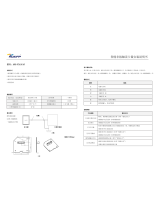Page is loading ...

Roger Access Control System
PRT12MF-DES, PRT84MF and PRT82MF readers
Operating Manual
Firmware version: v1.0.8 or newer
Hardware version: 1.0
Document version: Rev. C
This document refers to the following products:
PRT12MF-DES, PRT12MF-DES-BK, PRT82MF, PRT82MF-BK, PRT84MF and PRT84MF-BK

PRT12MF-DES PRT82MF PRT84MF Operating Manual.doc
2018-08-23
2/23
Contents
1. General description ....................................................................................................... 3
1.1 Introduction ....................................................................................................................... 3
1.2 Features ............................................................................................................................ 3
1.3 Card number ...................................................................................................................... 3
1.3.1 CSN section ................................................................................................................... 4
1.3.2 PCN section ................................................................................................................... 4
1.3.3 RCN format rules ........................................................................................................... 5
2. Operating modes and output formats ........................................................................... 6
2.1 RACS CLK/DTA mode ......................................................................................................... 7
2.2 Wiegand mode ................................................................................................................... 7
3. Reader configuration ..................................................................................................... 8
3.1 RogerVDM configuration ..................................................................................................... 8
3.2 Manual programming of operating mode ........................................................................... 13
3.3 Memory Reset .................................................................................................................. 16
4. Installation guidelines ................................................................................................ 16
5. Firmware update ......................................................................................................... 20
6. Technical specification ................................................................................................ 21
7. Ordering ...................................................................................................................... 22
8. Product history ............................................................................................................ 22

PRT12MF-DES PRT82MF PRT84MF Operating Manual.doc
2018-08-23
3/23
1. GENERAL DESCRIPTION
1.1 Introduction
PRT12MF-DES, PRT82MF and PRT84MF readers are designed to work with access controllers which
support RACS CLK/DTA or Wiegand 24..66 bit data output formats. Readers cannot be operated as
standalone devices and they are dedicated to read and transmit card number or PIN to access
controller. Contrary to other PRTxxMF series readers, PRT12MF-DES readers can also read the most
secure MIFARE DESFire and MIFARE Plus card in full range (both CSN and PCN). The factory new
reader is pre-configured with RACS CLK/DTA operating mode and ID=0 address. The mode can be
changed from PC (RogerVDM) or within the procedure of manual programming of operating mode.
1.2 Features
ISO14443A RFID proximity cards:
o MIFARE® ULTRALIGHT
o MIFARE® Classic 1k and 4k
o MIFARE® DESFire EV0 and EV1 (PRT12MF-DES only)
o MIFARE® Plus (PRT12MF-DES only)
CSN and PCN reading
RACS CLK/DTA output format
Wiegand 26..66 bit output format
Three LED indicators
LEDs controlled by inputs (Wiegand mode)
Buzzer with adjustable loudness
Buzzer controlled by input (Wiegand mode)
Adjustable keypad backlight
Two function keys (PRT12MF-DES)
Tamper contact
Programming from PC (RogerVDM software)
0.5m connection cable
Outdoor use
CE Mark
1.3 Card number
RCN (Returned Card Number) which is transmitted by reader to access controller consists of two
sections corresponding to two numbers stored on MIFARE card i.e. read only CSN (Chip Serial
Number) and custom PCN (Programmed Card Number). It is not obligatory to use both numbers for
the composition of RCN as it can include only CSN section or only PCN section.
When the system is configured for the operation with RCN number which includes PCN section then
cards from other systems will not be recognized. Cards with PCN must be earlier programmed by
administrator of the system. It can be done with any card writer e.g. RUD-3 and RUD-4 devices and
with RogerVDM software. By default PRT readers are configured for the reading of RCN with only
CSN section (RCN=CSN).
Note: Encrypted PCN is protected against modifications and unauthorized reading. It is
recommended to apply PCN in systems that require high security.
Any PRT reader must be configured with the same parameters as card writer used to program
cards. The definition of RCN explains how the resulting card number is created from CSN and PCN
sections of the card.
RCN
CSN section
PCN section

PRT12MF-DES PRT82MF PRT84MF Operating Manual.doc
2018-08-23
4/23
Note: In the examples below the letter ‘h’ signifies hexadecimal number.
1.3.1 CSN section
CSN section can be a part of RCN and it is based on factory defined chip serial number of MIFARE
card. CSN is read only number. It is not encrypted and it can be copied on more cards with widely
available programming devices.
In order to configure CSN section it is necessary to specify how many bytes of CSN will be used in
RCN by reader when card is read. This is configured by means of the parameter
Serial number
length (CSNL)
in RogerVDM software during low level configuration of reader. Depending on
MIFARE card type the CSN can include 4 or 7 bytes of data while the CSNL parameter can be
configured in range of 0 to 15 bytes. Therefore following scenarios are possible:
CSNL=0 means that no CSN byte will be used in RCN so the RCN will be based only on PCN
section.
If the number of CSN bytes in card memory is lower than CSNL parameter then leading zeros
are used for missing bytes.
If the CSNL parameter is lower than the number of CSN bytes then the CSN section of RCN will
include only least significant bytes (LSB) of CSN.
Example
If
CSNL=5
and CSN includes four bytes of data as below then CSN section of RCN is 0055667788.
55h
66h
77h
88h
Example
If
CSNL=2
and CSN includes four bytes of data as below then CSN section of RCN is 7788.
55h
66h
77h
88h
1.3.2 PCN section
PCN section can be a part of RCN and it stored on card’s memory. This number can be defined and
modified by administrator of the system. PCN is stored in specified sector and block of memory and
it is encrypted with selected key. The location of PCN is specified by
Sector type
parameter in
RogerVDM software during low level configuration of PRT reader. The parameter can be
NONE
,
SSN,
MAD
or
Desfire file
.
Sector type
parameter
PCN reading
NONE
PCN is omitted. RCN is based only on CSN.
SSN
PCN is read from specified sector and block of card’s memory. AID (Application
ID) is ineffective.
MAD
PCN is read from specified block in the first encountered sector which is
indicated by configurable AID (Application ID). If more than one sector
includes AID then PCN will be random.
Desfire file
PCN is read from the file in card’s memory indicated by AID.
The number of data bytes read from file (for MIFARE Desfire cards) or data block (for remaining
MIFARE cards) is specified by indicating first byte position in block (
FBP
parameter) and last byte
position in block (
LBP
parameter). If
FBP
>
LBP
then the reading order is normal and if
FBP
<
LBP
then the reading order is reversed.
PCN can be stored on card in binary format (
BIN
) or text format (
ASCII HEX
) which is configured
with
Format
parameter. If
ASCII HEX
format is selected then single byte represents character in
hexadecimal format e.g. '0100 0001' corresponds to ‘A’ while in
BIN
format the same bytes can be
presented as ‘41’ hexadecimal number. In case of
ASCII HEX
format the length of PCN is two times
shorter than it would result from difference of
FBP
and
LBP
parameters. These parameters are

PRT12MF-DES PRT82MF PRT84MF Operating Manual.doc
2018-08-23
5/23
defined separately for each of MIFARE Classic, Plus and Desfire formats. In case of PCN of MIFARE
Ultralight, the settings of MIFARE Classic are used but the location of PCN is not configurable.
Example
If
FBP=5
,
LBP=9
,
Format=BIN
and data block is as below then PCN is 5566778899.
FBP
LBP
Pos.
0
1
2
3
4
5
6
7
8
9
10
11
12
13
14
15
BIN
00h
11h
22h
33h
44h
55h
66h
77h
88h
99h
AAh
BBh
CCh
DDh
EEh
FFh
Example
If
FBP=9
,
LBP=5
,
Format=BIN
and data block is as below then PCN is 3938373635.
FBP
LBP
Pos.
0
1
2
3
4
5
6
7
8
9
10
11
12
13
14
15
BIN
30h
31h
32h
33h
34h
35h
36h
37h
38h
39h
41h
42h
43h
44h
45h
46h
Example
If
FBP=3
,
LBP=10
,
Format=ASCII HEX
and data block is as below then PCN is 3456789A.
FBP
LBP
Pos.
0
1
2
3
4
5
6
7
8
9
10
11
12
13
14
15
ASCII
'0'
'1'
'2'
'3'
'4'
'5'
'6'
'7'
'8'
'9'
'A'
'B'
'C'
'D'
'E'
'F'
BIN
30h
31h
32h
33h
34h
35h
36h
37h
38h
39h
41h
42h
43h
44h
45h
46h
Example
If
FBP=2
,
LBP=10
,
Format=ASCII HEX
and data block is as below then PCN is 23456789A.
FBP
LBP
Pos.
0
1
2
3
4
5
6
7
8
9
10
11
12
13
14
15
ASCII
‘0’
‘1’
‘2’
‘3’
‘4’
‘5’
‘6’
‘7’
‘8’
‘9’
‘A’
‘B’
‘C’
‘D’
‘E’
‘F’
BIN
30h
31h
32h
33h
34h
35h
36h
37h
38h
39h
41h
42h
43h
44h
45h
46h
Example
If
FBP=10
,
LBP=2
,
Format=ASCII HEX
and data block is as below then PCN is A98765432.
FBP
LBP
Pos.
0
1
2
3
4
5
6
7
8
9
10
11
12
13
14
15
ASCII
‘0’
‘1’
‘2’
‘3’
‘4’
‘5’
‘6’
‘7’
‘8’
‘9’
‘A’
‘B’
‘C’
‘D’
‘E’
‘F’
BIN
30h
31h
32h
33h
34h
35h
36h
37h
38h
39h
41h
42h
43h
44h
45h
46h
1.3.3 RCN format rules
RCN (Returned Card Number) which is transmitted by reader to access controller consists of CSN
section and PCN section specified by such parameters in RogerVDM software as:
Format
,
Sector
type, AID, CSNL, FBP and LBP
.
Example
If
CSNL=4
,
FBP=8
,
LBP=10
,
Format=BIN
and sections CSN and PCN are as below:
Section CSN=C4C5C6C7

PRT12MF-DES PRT82MF PRT84MF Operating Manual.doc
2018-08-23
6/23
CSN
C1h
C2h
C3h
C4h
C5h
C6h
C7h
Section PCN=223344
PCN
Poz.
0
1
2
3
4
5
6
7
8
9
10
11
12
13
14
15
BIN
AAh
BBh
CCh
DDh
EEh
FFh
00h
11h
22h
33h
44h
55h
66h
77h
88h
99h
then RCN is RCN=CSN+PCN=C4C5C6C7223344.
RCN
CSN section
PCN section
C4h
C5h
C6h
C7h
22h
33h
44h
The number returned by PRT reader with Wiegand 66 bit output format (64 data bits + 2 control
bits):
00
C4h
C5h
C6h
C7h
22h
33h
44h
The number returned by PRT reader with Wiegand 42 bit output format (40 data bits + 2 control
bits):
C6h
C7h
22h
33h
44h
The number returned by PRT reader with Wiegand 26 bit output format (24 data bits + 2 control
bits):
22h
33h
44h
The number returned by PRT reader in RACS CLK/DTA output format (40 data bits):
C6h
C7h
22h
33h
44h
Note:
1. The RCN returned by reader includes only CSN section if the parameter
Sector type=None
and
the parameter
Serial number length (CSNL)
is in range of 1-7 depending on the number of bytes
intended for identification.
2. The RCN returned by reader includes only PCN section if the parameter
Sector Type≠None
and
the parameter
Serial number length (CSNL)=0
.
3. If the actual RCN is longer than the maximal length for particular output format then the reader
cuts leading bytes when transmitting the RCN to access controller. It concerns RACS CLK/DTA
format which always transmits 40 data bits and Wiegand formats which can transmit 2 to 8 bytes
(16..64 bits).
4. If the actual RCN is shorter than the maximal length for particular output format then the reader
inserts leading zeros when transmitting the RCN to access controller. It concerns RACS CLK/DTA
format which always transmits 40 data bits and Wiegand formats which can transmit 2 to 8 bytes
(16..64 bits).
2. OPERATING MODES AND OUTPUT FORMATS
Readers can be configured with RACS CLK/DTA or Wiegand 26..66 bit operating modes.
Additionally, output formats can be configured for Wiegand mode.

PRT12MF-DES PRT82MF PRT84MF Operating Manual.doc
2018-08-23
7/23
2.1 RACS CLK/DTA mode
RACS CLK/DTA mode is dedicated for operation of reader with Roger access controllers. In this
mode the reader uses two communication lines called CLK and DTA for bidirectional transmission.
Each reader configured to the RACS CLK/DTA mode must have an unique address in range from 0
to 3. In RACS CLK/DTA mode LED and buzzer are controlled by communication protocol and no
additional control lines for this purpose are necessary. In case of communication loss with host
controller all reader LEDs are flashing.
Fig. 1 Connection of reader to access controller (RACS CLK/DTA)
2.2 Wiegand mode
In this mode reader transmits data using CLK and DTA lines which are respectively connected to
controller’s DATA0 and DATA1 input lines. The transmission is unidirectional while LEDs and buzzer
can be controlled by reader’s IN1 and IN2 inputs.
Fig. 1 Connection of reader to access controller (Wiegand)

PRT12MF-DES PRT82MF PRT84MF Operating Manual.doc
2018-08-23
8/23
3. READER CONFIGURATION
Readers can operate in various operating modes which determine the method of communication
with controller. The mode and related output format can be configured with RogerVDM program
(Windows) or within the procedure of manual programming of operating mode
3.1 RogerVDM configuration
To perform this method reader has to be connected to PC via RUD-1 interface (fig. 3) and
programmed by means of RogerVDM software which is available at www.roger.pl.
Fig. 3 Connection of reader to RUD-1 interface
Fig. 4 Location of service contacts
Connection method
1. Connect the reader to RUD-1 interface (fig. 3) and connect the RUD-1 to computer’s USB port.
2. Place jumper on MEM contacts (fig. 4).
3. Restart the reader (switch power supply off and on or short RST contacts for a moment) and
orange LED SYSTEM will pulsate.
4. Start RogerVDM program, select
PRT v1/2.x
device, firmware version,
RS232
communication
channel and serial port with RUD-1 interface.

PRT12MF-DES PRT82MF PRT84MF Operating Manual.doc
2018-08-23
9/23
5. Click
Connect
, the program will establish connection and will automatically display
Configuration
tab.
6. Depending on requirements of specific installation configure operating mode, address and other
settings.
7. Click
Send to Device
to update the configuration of reader.
8. Optionally make a backup by clicking
Send to File…
and saving settings to file on disk.
9. Remove jumper from MEM contacts and disconnect reader from RUD-1 interface.
Note: Do not read any cards nor press reader keypad when reader is configured with RogerVDM.
Fig. 5 Select Device window view
Table 1. Configuration parameters
Parameter name
Range
Description
General
Name
16 ASCII characters
Device description, any comment.
Communication settings
Operating mode
0 – RACS CLK/DTA
1 – Wiegand
Parameter defines data output format which
reader uses for communication with controller.
RACS CLK/DTA
address
0..3
Reader address for RACS CLK/DTA address.
Wiegand card output
format
0..5
Wiegand card output format:
0 - Wiegand 26 bit
1 - Wiegand 34 bit
2 - Wiegand 42 bit
3 - Wiegand 66 bit
4 - Wiegand 32 bit, no control bits
5 - Wiegand 32-bit, reverse order, no control bits

PRT12MF-DES PRT82MF PRT84MF Operating Manual.doc
2018-08-23
10/23
Wiegand keypad
output format
0..6
Sets the PIN/keys transmission options for
Wiegand mode (details in table 3, chapter 3.2):
0 – The PIN code 1 to 10 digits and transmitted
as a BCD number
1 - The PIN code 1 to 12 digits and transmitted as
a binary number
2 - Each key pressed is immediately transmitted
to the host controller as a sequence of 4 bits plus
2 control bits
3 - Each key pressed is immediately transmitted
to the host controller as a sequence of 4 bits
without control bits
4 - Each key pressed is immediately transmitted
to the host controller as a sequence of 8 bits plus
2 control bits
5 - Each key pressed is immediately transmitted
to the host controller as a sequence of 8 bits
without control bits
6 - 1..6 keys long PIN, keys are buffered and send
to host controller as sequence of 24 bits
RS485 communication
timeout [s]
0 – function disabled
1..64
Defines time in seconds after which reader will
signal lost of communication with controller.
Available settings: 0 to 64 [s].
Optical signalisation
LED SYSTEM control
input for Wiegand
mode
0 - None
1 - IN1
2 - IN2
Defines the input line which will control LED
SYSTEM when reader operates in Wiegand mode.
LED OPEN control
input for Wiegand
mode
0 - None
1 - IN1
2 - IN2
Defines the input line which will control LED OPEN
when reader operates in Wiegand mode.
LED STATUS control
input for Wiegand
mode
0 - None
1 - IN1
2 - IN2
Defines the input line which will control LED
STATUS when reader operates in Wiegand mode.
LED SYSTEM pulsing
when card is close to
reader
0 - Off
1 - On
When option is active LED SYSTEM will be pulsing
whenever card is in the reader field.
Keypad backlight level
0..100%
Defines keypad backlight level. Value 0 switches
backlight off.
Keypad backlight
animation
0 - Off
1 - On
When option is active reader reduces keypad
backlight level when reader is not used and
restores full keypad backlight level upon any key
is pressed or card read.
Keypad backlight
dimming
0 - Off
1 - On
When option is set keypad backlight is switched
off for a while whenever card is read or key
pressed.
LED SYSTEM flash
upon card read
0 - Off
1 - On
When option is set LED SYSTEM generates single
flash whenever card is read.
LED SYSTEM flash
0 - No
When option is set LED SYSTEM generates single

PRT12MF-DES PRT82MF PRT84MF Operating Manual.doc
2018-08-23
11/23
upon key press
1 - Yes
flash whenever key is pressed.
Input types
IN1
0 – NO
1 – NC
Defines input type.
IN2
0 – NO
1 – NC
Defines input type.
Acoustic signalization
Buzzer loudness level
0..100%
Defines buzzer loudness level. Value 0 switches
buzzer off.
Buzzer control input in
Wiegand mode
0 - None
1 - IN1
2 - IN2
Selects input which will control buzzer in Wiegand
mode.
Short sound after card
read
0 – No
1 – Yes
When option is set buzzer generates short beep
whenever card is read.
Short sound after key
press
0 – No
1 – Yes
When option is set buzzer generates short beep
whenever key is pressed.
Serial card cumber (CSN) settings
Serial number length
(CSNL) [B]
0..16
Defines number of CSN bytes used to form RCN.
Advanced settings
Stop card/PIN reading
when buffer full
0 – No
1 – Yes
When option is active reader stops card/PIN
reading until previous PIN/card is transmitted to
controller.
Clear card/PIN buffer
timeout [s]
0..64
Defines time from the last card/PIN entry till
moment when card/PIN buffer is automatically
erased.
Buffer overflow
signalisation on LED
SYSTEM
0 - Off
1 - On
When option is active reader will signal on LED
SYSTEM that card/PIN buffer overflow occurred.
Card/PIN encryption
0 - Off
1 - On
When option is active the card/PIN data will be
encrypted when transmitted over RS485.
Programmable card number (PCN) settings for Mifare Classic
Sector type
0 – NONE
1 – SSN
2 – MAD
Specifies the type of sector where PCN number is
stored. If value ‘0’ is chosen then RCN will be
formed from CSN number only.
Format
0 – HEX
1 – HEX ASCII
Specifies coding method of PCN number in data
block.
First byte position
(FBP)
0..15
Specifies position of the byte in data block where
PCN number begins.
Last byte poistion
(LBP)
0..15
Specifies position of the byte in data block where
PCN number ends.
Sector ID
0..39
Data sector where PCN number is stored.
Application ID (AID)
0000 – FFFFF
Specifies AID number (Application Identifier)

PRT12MF-DES PRT82MF PRT84MF Operating Manual.doc
2018-08-23
12/23
which indicates sector where PCN number is
stored (by default Roger AID number is: 5156).
Block ID
0..15
Specifies block number within sector where PCN
code is stored.
Key type
0 - A
1- B
2- Roger
Specifies key type used to encrypt data stored on
the card.
Key
000000000000 –
FFFFFFFFFFFF
6 bytes key used to encrypt data stored on the
card.
Programmable card number (PCN) settings for Mifare Plus
Sector type
0 – NONE
1 – SSN
2 – MAD
Specifies the type of sector where PCN number is
stored. If value ‘0’ is chosen then RCN will be
formed from CSN number only.
Format
0 – HEX
1 – HEX ASCII
Specifies coding method of PCN number in data
block.
First byte position
(FBP)
0..15
Specifies position of the byte in data block where
PCN number begins.
Last byte position
(LBP)
0..15
Specifies position of the byte in data block where
PCN number ends.
Sector ID
0..39
Data sector where PCN number is stored.
Application ID (AID)
0000..FFFFF
Specifies AID number (Application Identifier)
which indicates sector where PCN number is
stored (by default Roger AID number is: 5156).
Block ID
0..15
Specifies block number within sector where PCN
code is stored.
Key type
0 - A
1 - B
Specifies key type used to encrypt data stored on
the card.
Key
00000000000000000
000000000000000..F
FFFFFFFFFFFFFFFFFF
FFFFFFFFFFFF
16 bytes key used to encrypt data stored on the
card.
Programmable card number (PCN) settings for Mifare DESFire
Sector type
0 – NONE
1 – DESFire file
Specifies the type of sector where PCN number is
stored. If value ‘0’ is set then RCN will be formed
from CSN number only. If value ‘1’ is chosen then
PCN code will be read form file on the card.
Format
0 – HEX
1 – HEX ASCII
Specifies coding method of PCN number in data
block.
First byte position
(FBP)
0..15
Specifies position of the byte in data block where
PCN number begins.
Last byte position
(LBP)
0..15
Specifies position of the byte in data block where
PCN number ends.
Application ID (AID)
0000..FFFFF
Specifies AID number (Application Identifier)of
the file where RCN code is stored. Mifare DESFire
can hold up to 28 AID numbers.

PRT12MF-DES PRT82MF PRT84MF Operating Manual.doc
2018-08-23
13/23
File ID (FID)
0..32
Defines file number in which RCN is placed. For
DESFire EV0 cards it is acceptable number from 0
to 16, however in EV1 cards – numbers from 0 to
32.
Communication
protection level
0 – Plain
1 – Data
authentication by
MAC
2 – Full encryption
Defines type of encryption between card and
reader.
Key number
0..13
Defines key ID of application which is used to
encrypt file.
Key type
0 – TDES Crypto
DESFire Native Mode
1 – TDES Crypto
Standard Mode
2 – 3KTDES Crypto
3 – AES128 Crypto
Defines key type used to encrypt data on card.
Key
00000000000000000
000000000000000..F
FFFFFFFFFFFFFFFFFF
FFFFFFFFFFFFF
Key used to encrypt data on card. 3KTDES key
type contains 24 bytes, TDES and AES keys
contain 16 bytes.
3.2 Manual programming of operating mode
The operating mode of the reader can be configured manually without RogerVDM software.
Manual programming procedure:
1. Remove all connections from CLK and DTA lines.
2. Put jumper on MEM contacts (see fig. 4).
3. Restart the reader (switch power supply off and on or short RST contacts for a moment).
4. While LED SYSTEM is flashing enter three digits which will select required operating mode
(table 2).
5. Remove jumper from MEM contacts and restart the reader.
If Wiegand operating mode is selected then by default IN1 input is configured to control LED OPEN
while IN2 is configured to control buzzer. If necessary these settings can be changed by means
of RogerVDM software.
Table 2. Operating mode codes
Code
Operating mode
000
RACS CLK/DTA address ID=0
001
RACS CLK/DTA address ID=1
002
RACS CLK/DTA address ID=2
003
RACS CLK/DTA address ID=3
10x
26 bit Wiegand
11x
34 bit Wiegand
12x
42 bit Wiegand

PRT12MF-DES PRT82MF PRT84MF Operating Manual.doc
2018-08-23
14/23
13x
66 bit Wiegand
14x
32 bit Wiegand, no parity
15x
32 bit Wiegand, reverse order, no parity
The third digit of the operating mode code (marked by “x”) specifies the method which reader
applies when transmitting PIN or key. For details regarding methods of PIN transmission refer to
table 3.
Readers without keypad can be manually programmed by so called multiple card reading method .
In this method key pressing is emulated by multiple card reading. In order to emulate key [N] read
card N-times and then wait for two beeps. Once you hear two beeps you can proceed further with
emulation of next digit. Digit 0 is emulated by 10-times of card reading. Any ISO 14443A card can
be used for multiple card reading method.
Example:
In order to program mode 001:
read card 10 times and wait for two beeps
read card 10 times and wait for two beeps
read card 1 time and wait for two beeps
Table 3. PIN and key transmission options
Code
Description
Details
X=0
1-10 digits long PIN,
transmitted in BCD
format
Each key pressed is buffered in reader’s memory; with a
press of a [#] key reader transmits entire PIN code. The PIN
code is transmitted as a BCD coded number.
X=1
1-12 digits PIN,
transmitted in binary
format
Each key pressed is buffered in reader’s memory; with a
press of a [#] key reader transmits entire PIN code. The PIN
code is transmitted as a binary number.
X=2
Each key pressed is
transmitted separately
as 4-bit number plus 2
control bits
Each key pressed is immediately transmitted to the host
controller as a sequence of 6 bits (EXXXXP) where XXXX
represents the code of the pressed key supplemented by two
control bits (E and P). The E represents the even bit
calculated from the first half of a transmitted code where P
represents the parity of a second half of the bit stream. This
format is compatible with HID 5355 series readers, option
“with parity”. Key coding as in Table B.
X=3
Each key pressed is
transmitted separately
as 4-bit number
Each key pressed is immediately transmitted to the host
controller as a sequence of 4 bits (XXXX) which represent the
code of the pressed key, no control bits added. This format is
compatible with HID 5355 series readers, option “without
parity”. Key coding as in Table B.
X=4
Each key pressed is
transmitted separately
as 8-bit number with
parity
Each key pressed is immediately transmitted to the host
controller as a sequence of 10 bits (EXXXXXXXXP) where
XXXXXXXX represents the code of the pressed key
supplemented by two control bits (E and P). The E represents
the even bit calculated from the first half of a transmitted
code where P represents the parity of a second half of the bit
stream. Key coding as in Table A.

PRT12MF-DES PRT82MF PRT84MF Operating Manual.doc
2018-08-23
15/23
X=5
Each key pressed is
transmitted separately
as a 8-bit number
without parity bits
Each key pressed is immediately transmitted to the host
controller as a sequence of 8 bits (XXXXXXXX) where
XXXXXXXX represents the code of the pressed key
supplemented by two control bits (E and P). The E represents
the even bit calculated from the first half of a transmitted
code where P represents the parity of a second half of the bit
stream. Key coding as in Table A.
X=6
1-6 keys long PIN
transmitted as Wiegand
26 bit stream with
control bits
1-6 keys long PIN, each key represented by 4-bit long codes
(key codes according to table B). Reader sends data after six
keys are pressed or earlier when # key is pressed. Key’s
buffer is cleared if no keys have not been entered within
programmed timeout. Examples:
Keys entered “1234#” – code transmitted “001234”
Keys entered “123456” – code transmitted “123456”
Table A. 8-bit key coding
Key
HEX
BIN
0
F0
11110000
1
E1
11100001
2
D2
11010010
3
C3
11000011
4
B4
10110100
5
A5
10100101
6
96
10010110
7
87
10000111
8
78
01111000
9
69
01101001
*
5A
01011010
#
4B
01001011
F1
3C
00111100
F2
2D
00101101
Table B. 4-bit key coding
Key
ASCII
BIN
0
0
0000
1
1
0001
2
2
0010
3
3
0011
4
4
0100
5
5
0101
6
6
0110

PRT12MF-DES PRT82MF PRT84MF Operating Manual.doc
2018-08-23
16/23
7
7
0111
8
8
1000
9
9
1001
*
A
1010
#
B
1011
3.3 Memory Reset
The Memory Reset procedure restores factory configuration settings and sets reader to RACS
CLK/DTA address ID=0 operating mode.
Memory Reset procedure:
1. Remove all connections from CLK and DTA lines.
2. Put jumper on MEM contacts (fig. 4).
3. Restart the reader (switch power supply off and on or short RST contacts for a moment).
4. While LED SYSTEM is flashing press * or read any ISO 14443A card 11-times.
5. Remove jumper from MEM contacts and restart the reader.
4. INSTALLATION GUIDELINES
Reader should be mounted on a vertical piece of supporting structure, usually wall, away from
sources of heat and moisture.
The rear panel should be mounted with use of delivered screws in orientation shown on
installation drawings so that tamper lever touched the surface and firmly pressed the tamper
switch.
The reader enclosure consists of a front and rear panel. Before installation it is necessary to
separate them by means of included key or flat screwdriver according to fig. 6.
It is recommended to install PRT82MF reader on a flush type box 60mm diameter.
PRT12MF-DES reader is delivered with additional extended base panel which is intended to be
used when reader is installed on metal surface and/or if there is a need for extra space for
connection wires.
Any electrical connections should be done without any voltages.
When using separate power supply sources for the reader and the controller it is necessary to
short both GND terminals. Do not short 12V terminals.
The front panel of PRT82MF/PRT84MF reader should be periodically cleaned with a slightly
moistened cloth and soft detergent. It is forbidden to use abrasives and heavy duty detergents
such as alcohols, solvents, gasoline etc. Damage caused by improper maintenance is not
covered by warranty.

PRT12MF-DES PRT82MF PRT84MF Operating Manual.doc
2018-08-23
17/23
Fig. 6 PRT82MF/PRT84MF enclosure disassembly
Table 4: Connection wires
Name
Wire colour
Description
12V
Red
Supply plus
GND
Blue
Supply minus
CLK
Green
RACS CLK/DTA communication line CLK
DTA
Brown
RACS CLK/DTA communication line DTA
IN1
Yellow
IN1 input
IN2
Pink
IN2 input
TAMP
Grey
Tamper switch contacts.
TAMP
White

PRT12MF-DES PRT82MF PRT84MF Operating Manual.doc
2018-08-23
18/23
Fig. 7 Dimensions and tamper details, standard (low profile) bottom enclosure

PRT12MF-DES PRT82MF PRT84MF Operating Manual.doc
2018-08-23
19/23
Fig. 8 Dimensions and tamper details, standard (high profile) bottom enclosure

PRT12MF-DES PRT82MF PRT84MF Operating Manual.doc
2018-08-23
20/23
Fig. 9 Dimensions and tamper details
5. FIRMWARE UPDATE
Firmware can be updated by means of RogerVDM software and RUD-1 communication interface.
The file with latest firmware is available at www.roger.pl.
Firmware update procedure:
1. Connect reader to RUD-1 interface according to fig. 3.
2. Put jumper on FDM contacts (fig. 4).
3. Run RogerVDM application.
4. Choose
Tools -> Update Firmware
.
5. Select device type, communication port for RUD-1, and path to firmware file (*.hex).
6. Click
Update
and follow the instructions.
/