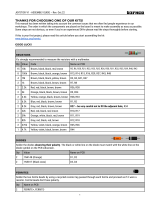Page is loading ...

X-12 Mic Preamp Kit
Solid State, Discrete OpAmp Mic Preamplifier
with Input and Output Transformers
Simplicity Counts, Detail Matters.
No part of this document may be reproduced, either mechanically or electronically, posted online on the Internet,
in whole or in part, without the expressed, written permission of FiveFish Studios. This document is solely provided
to the kit builder of the X-12 Mic Preamp Kit.
Document Revision 1.4
Last Update: Oct 16, 2010
Copyright © 2010 FiveFish Studios
www.fivefishstudios.com

Page 1
Copyright © 2010 FiveFish Studios
For comments & corrections about this guide, please email diy@fivefishstudios.com
www.fivefishstudios.com
X-12 Microphone Preamp Kit
X-12 Mic Preamp
Solid State, Discrete OpAmp Mic Preamplifier
with Input and Output Transformers
Congratulations and thank you for your purchase of the X-12 Mic Preamp Kit. The X12 Mic Preamp is my version of a classic
preamplifier circuit made popular in the 70s. Some people call it the “L.A. Sound”, referring to the huge mixing consoles used by
L.A. recording studios back in the 70s era.
Hundreds of hours have been spent in the design, manufacturing and packaging of this kit to deliver to you a great preamp, with
the same features and performance found in high-end boutique preamps. All at a very affordable price!
There are no special, expensive tools or techniques required to assemble this kit. All you need is the ability to follow
instructions, use common sense, and the confidence in knowing that YOU can do this.
PLEASE READ THIS DOCUMENT COMPLETELY BEFORE YOU ASSEMBLE YOUR PREAMP KIT.
I know people sometimes don’t want to read manuals. But unlike software, there is NO UNDO for this project. READ THIS
ASSEMBLY GUIDE COMPLETELY FIRST. Take your time, and ask questions if you are unsure of something. Work methodically
and carefully. I promise you, you’ll be rewarded with a great preamp when you’re finished. And you’ll have pride and joy when
you tell others that “Yes, I built this!”

Page 2
Copyright © 2010 FiveFish Studios
For comments & corrections about this guide, please email diy@fivefishstudios.com
www.fivefishstudios.com
X-12 Microphone Preamp Kit
X-12 Mic Preamp Variations (Using Discrete OpAmps)
The X-12 Mic Preamp has provisions for using discrete opamps if the user so desired. It uses the standard API 2520 OpAmp
package and pin-footprint. Many compatible 2520 opamps can be used with the X-12 board. These are also sometimes called
990 OpAmps, or Discrete OpAmps. Here are some photos showing different discrete OpAmps installed:
Shown with a Forsell Technologies JFET-992.
Shown with an APP2050 Discrete OpAmp from Italy.

Page 3
Copyright © 2010 FiveFish Studios
For comments & corrections about this guide, please email diy@fivefishstudios.com
www.fivefishstudios.com
X-12 Microphone Preamp Kit
Shown with an APP10 Discrete OpAmp from Italy.
Shown with a Melcor 1730 DIY Discrete OpAmp.
These are just a very small sampling of what Discret OpAmps you can use with the X-12 Preamp Kit.

Page 4
Copyright © 2010 FiveFish Studios
For comments & corrections about this guide, please email diy@fivefishstudios.com
www.fivefishstudios.com
X-12 Microphone Preamp Kit
Features, Advantages and Benefits of the X-12 Mic Preamp
- Uses High-Nickel Mic Input Transformer with MuMetal Shielding
- Uses Output Transformer for additional 6dB gain and balancing duty
- 12-step Gain control from +22 to +66dB, in 4dB increments
- 5-LED VU Meter Monitoring
- Low-Noise, High-Quality, 600-ohm capable Monolitic OpAmp chip
- Option to use Discrete 2520/990 footprint OpAmp instead of Monolitic OpAmp chips
- Chipsets from National Semiconductors, Burr-Brown
- Using high-current, high-speed, video buffer driver at 2000V/us slew rate
- Soft-start, slow ramp-on +48V phantom power, controlled by illuminated push button
- Transformer balanced input and output stage
- 12-position Grayhill gain selector switch
- Input RFI protection
- Transformer isolated inputs
- Transformer isolated outputs
- Reduced clicking and popping when changing gains
- Voltage offset adjustment trimmer
- High quality Bourns, sealed, conductive plastic potentiometer for trim control
- High quality PCB Mounted, LED-illuminated Push Button Switches
- -20dB Pad, relay controlled
- Polarity Reverse switch, relay controlled
- Gold-plated, machined, low-profile IC sockets
- Use of high quality 1% Metal Film resistors, and high-quality ceramic and electrolytic capacitors
- On-board jumper terminals
- On-board and local voltage regulation section
- Easy to assemble, easy to troubleshoot design
- Each component carefully labeled, protected and packed in separate zip bags
- Thick PCB board with 2oz. copper
- Very affordable!!! No, this is not “cheap junk” but a high quality product that is reasonably affordable! (i.e. because
there is no middlemen, and we don’t do expensive glossy magazine advertising! )
Basic Tools Required
A few basic tools are required to build this kit.
1. Soldering iron – adjustable temperature recommended, but not necessary. Your soldering iron must have a sharp
conical tip. I do not recommend a “flat-head, screwdriver-type” soldering iron. DO NOT USE A SOLDERING GUN. They
are usually rated at 100Watts and are overkill for this project.
2. Mini Pliers Cutter – to cut component leads, wires, strip insulation off wires (if you don’t have a wire-stripper tool).
3. Mini Long Nose Pliers – to bend component leads, use as a heatsink, hold components, tighten bolts.

Page 5
Copyright © 2010 FiveFish Studios
For comments & corrections about this guide, please email diy@fivefishstudios.com
www.fivefishstudios.com
X-12 Microphone Preamp Kit
4. Manual Solder sucker pump or desoldering gun– sucks up solder when you made a mistake soldering components on
the PCB. Pictured below is a Hakko model.
5. Multitester – A simple meter/tester to measure resistance, and voltages. A digital read-out is a big help.
6. Soldering Lead – 60/40 lead or lead-free solder.
7. Magnifying glass – to see what you’re doing! Especially when soldering IC pins and the Grayhill selector switch.
8. Clean and well-lighted work area – Lots of good lighting, clean work area. You want to be able to leave your work-in-
progress without packing everything away.
Extra Tools (Nice to have, but not required)
1. Vacuum desoldering pump – if you make a mistake, you need to pull out the component from the PCB
2. Component lead bender – bend component leads like resistors uniformly and evenly
3. PanaVise – to hold PCB while you’re working on it
4. Tweezers – to pick tiny things
5. Masking tape – to hold components on the PCB while working
6. Wire-stripper – for cutting wires and stripping its insulation

Page 6
Copyright © 2010 FiveFish Studios
For comments & corrections about this guide, please email diy@fivefishstudios.com
www.fivefishstudios.com
X-12 Microphone Preamp Kit
X-12 Parts Identification and Assembly Notes
For the newbies, this is not meant to be a full tutorial about electronics. But I want you to be able to identify components,
recognize them and know what their basic functionality is.
In these sections, you’d also find instructions on how to use the INSERT jacks, and other geeky stuff. You’d also learn why I
chose certain parts for this kit, even though they may be 3x more expensive than another equivalent part.
Resistors
All resistors used in the X-12 Kit are 1/4 watt resistors. All of them are 1% tolerance, Metal-Film type
resistors. These are high quality resistors, way much better than carbon composition type resistors
(which usually 10-20% tolerance).
Resistors provide resistance, and are measured in OHMS, the unit of resistance.
1,000 OHMS = 1 KOhms (pronounced KiloOhms, where kilo = 1,000)
If you see a resistor value marked “1K”, it means 1 KiloOhm. Sometimes, you would see values
written as 6K8, or 3K3.
6K8 is also the same as writing 6.8 Kohm. The decimal point position is implied by the “K” letter.
3K3 is also the same as 3.3 KOhm, or 3,300 Ohms.
I don’t need to teach you how to read resistor color codes since all the X-12 parts are already
labeled for you. But if you’re curious on what those bands of wonderful technicolors mean, you can
go here.
http://www.samengstrom.com/nxl/10116/5_band_resistor_color_code_page.en.html
Capacitors
There are many types of capacitors used in the X-12 Mic
Preamp project. Some are big, some small, some are
polarized, some are non-polarized. We’ll discuss the
different types here.
Ceramic Capacitors
Ceramic capacitors look like the
picture on the left. On the X-12 kit,
these are colored “yellow” and “blue”
and are very small in size. Ceramic
capacitors are non-polarized, and
therefore it does not matter what
orientation they go in. They can go
in either way.
They are rated in microfarads (abbreviated as “uf”). They also have a voltage rating (abbreviated as
“V”). In a design, the voltage rating must not be exceeded. Otherwise, you’ll ruin the capacitor. Either
short it out, or blow it open.
Capacitor parts are therefore rated with their capacitance (in microfarads, uf) and voltage… specified
like this:
0.1uf 100V
Capacitance values may be expressed in microfarads (uf), nanofarad (nf) or picofarads (pf). The
conversion between these units are shown on the table above.
Electrolytic Capacitors
Electrolytic capacitors are cylindrical in construction. They look like the picture on the right. Unlike
ceramic capacitors, electrolytic capacitors USUALLY/MOSTLY have polarity. One side is marked with
the (-) sign, also called the Cathode, or negative side. The unmarked side is the (+) or Anode.
Just like ceramic capacitors, they are also measured in microfarads (uf). have a maximum voltage
rating.
WARNING: It is VERY IMPORTANT not to insert Electrolytic capacitors backwards, or in the wrong
polarity orientation. Doing so may/will cause the capacitor to explode. Yes, you read that right…
EXPLODE. Do not the let the small size of an electrolytic capacitor fool you. Even a tiny electrolytic
capacitor can explode with a lot of force.

Page 7
Copyright © 2010 FiveFish Studios
For comments & corrections about this guide, please email diy@fivefishstudios.com
www.fivefishstudios.com
X-12 Microphone Preamp Kit
Diodes
Diodes are semiconductor devices that permit current flow only in one direction. Think of it as a one-
way valve.
The X-12 preamp kit uses 2 different kinds of diodes.
1. The first type of diode we’re using is the SIGNAL DIODE. They have glass body, and used
around the relays and the soft-start phantom power.
2. The second type of diode we use is the General Purpose, Rectifier Diode. They are black, with
a white/silver band. They’re used for the local on-board voltage regulator as protection
diodes.
NOTE: Diodes have polarities just like electrolytic capacitors. One side is denoted as the ANODE (or
positive side) and the other side is the CATHODE (or negative side). If you soldered these diodes in the
wrong position, your phantom power or preamp may not work. Follow the band markings on the PCB
silkscreen layout.
Transistor
We’re using a transistor as a switching device in the X-12 Mic Preamp Kit. The transistor
has (3) legs, the Collector, Base and Emitter terminals. Looking from the top, the transistor
has a half-circle shape, like a half-moon.
Take note when inserting transistors that you do not insert them backwards. Otherwise,
phantom power will not work, and possibly even ruin the transistor. The flat side should be
facing to the right.
Grayhill Selector Switch
The X-12 uses a sealed, high-performance, high-quality, 12-position, Grayhill selector switch. It’s the RED Selector switch
below.
Some boutique preamp manufacturers also use Grayhill selector switches for their preamps. They are durable, reliable, have a
nice solid feel to it, and provide good resistance to RF Interference. This switch will be the most commonly used/abused
mechanical device on the X-12 preamp. I want this part to withstand being turned and turned and turned and is just one of the
expensive parts in this kit.
LED-Illuminated Push Button Switch
The X-12 also use a high quality, PCB mounted LED-Illuminated Push Button switch. From left to right, the functions are 48V
Phantom Power, -20dB Pad, and Polarity Reverse. Each switch has it’s own color. If you re-arrange the switches, make sure to
re-arrange the LED current-limiting resistors too.

Page 8
Copyright © 2010 FiveFish Studios
For comments & corrections about this guide, please email diy@fivefishstudios.com
www.fivefishstudios.com
X-12 Microphone Preamp Kit
Bourns Sealed Potentiometer
This is another high-priced item in this kit because it is another mechanical component and I want this part to withstand the use
and abuse of being rotated constantly. I want it to provide a smooth feel, and not wore out easily, and become “scratchy” like a
cheap, carbon potentiometer. I want it to have a longer life than plain “guitar potentiometers.” This is also sealed from the
elements so dirt, grime, oil, and impurities will not contaminate the resistive element and produce a “scratchy” volume control.
The resistive element inside is made of conductive plastic. Unlike carbon potentiometers, these will last a very long time even
after repeated rotations.
Integrated Circuit (IC) Chips
IC1
IC1 is a DIP-8 high performance, high fidelity Operational Amplifier chip. It can easily drive 600-ohm leads and has superior
audio signal fidelity, output short circuit protection and with PSRR and CMRR exceeding 120dB (typ). Slew rate is 20V/us with a
Gain-Bandwidth product of 55Mhz. THD+N of 0.00003% is listed in the specifications. In simple terms, IC1 is an ultra-low
distortion, low noise, high slew rate OpAmp designed for use on high performance applications like this microphone preamp.
IC2
IC2 is a Burr-Brown OPA134 chip. This is another ultra-low distortion, low noise chip designed for audio applications. This FET-
input chip has high output drive capability, excellent DC performance and wide output swing, capable to within +/- 1V of the
power supply voltage, which allows increased headroom.
IC3
IC3 is a high speed unity-gain open-loop driver. It has 250mA output drive capability, 2000V/us slew rate and 30Mhz
Bandwidth. Output circuitry is fully protected by internal current limiting and thermal shutdown. IC3 is used as a dedicated line
driver for the X-12 Mic Preamp.
Above is a photo showing the locations of IC1, IC2 and IC3. Note the proper orientation of the chips.
The green dot in the photo above marks the location of PIN 1 of the IC chip. There is also a notch on the IC body to show the
proper orientation of the IC chips.

Page 9
Copyright © 2010 FiveFish Studios
For comments & corrections about this guide, please email diy@fivefishstudios.com
www.fivefishstudios.com
X-12 Microphone Preamp Kit
USING DISCRETE OPAMPS
You may also use discrete opamps instead of the supplied PDIP8 opamp chip in the kit for IC1. Whether discrete opamps (DOA)
are better than today’s current IC chip designs is up for debate. Let your ears (and pockets) decide. Either way, there is
provision on the board to use either discrete opamp or PDIP8 chips.
You’ll see the big square outline of a Discrete OpAmp chip on the PCB, with pads for IN-, IN+, OUT, V-, GND and V+
You have (2) Options for assembly:
Option A. Use Socket Pins for IN-, IN+, OUT, V-, GND and V+ pads. The Discrete Opamp pins are then inserted into the sockets.
(Note: Millmax DOA Socket pins are not provided in the kit, but may be purchased separately. Contact us.)
Option B. Solder the OpAmp directly to the board. (If you’ll be using Yamaha Discrete Opamps, this is your only option.)
OPTION A
This is the recommended method if you’ll be using the typical 2520/990 discrete opamp. If you’ll be doing Option A, i.e. using
Millmax DOA Socket pins, you can solder the PDIP8 IC socket, Cf, C10, C11 and R27 in their original locations on the PCB.
OPTION B
If you won’t using Millmax DOA Socket pins, you can solder the Discrete OpAmp directly to the board. Note that this is more
risky and will also be more difficult to remove the opamp from the board later.

Page 10
Copyright © 2010 FiveFish Studios
For comments & corrections about this guide, please email diy@fivefishstudios.com
www.fivefishstudios.com
X-12 Microphone Preamp Kit
RELAY
We’re using two Fujitsu sealed, small signal relays to perform –20dB padding and polarity reverse switching on the preamp. This
avoids running the signal wires to the front of the board toward the switches. Instead, we keep the signal path short and sweet,
and only run the relay control lines to the switch located on the front panel. Switching the front panel switch energizes the relay,
which causes it to switch and reverse the polarity on the balanced output signals.
Take note of the POLARITY of the Relay. The “black line” on the relay part should align with the “silkscreen line” on the PCB.
See photo below for proper orientation of the Relay.
Failure to follow this orientation will result in the relay not working, and possibly damaging the relay too.
VU METER BOARD
The X-12 preamp kit includes a 5-LED VU Meter kit for some basic
metering. This is also useful for gauging the strength of the signal
and if there is any signal present during troubleshooting.
Please note that the accuracy of this VU meter is not 100%, and
therefore, rely on you’re A/D meters or DAW VU meters for the
exact dB value of your signal.
This onboard VU meter is just meant for a rough estimate of the
signal strength, not an accurate dB meter.
Some aluminum hex spacers, nut and bolts are included in the kit.
Attach the VU Meters to the main preamp board using the
aluminum spacers, and nut and bolts.
Note how the VU meter is installed. The component side of the VU
meter is facing upside down, and the copper portion is facing
towards you.

Page 11
Copyright © 2010 FiveFish Studios
For comments & corrections about this guide, please email diy@fivefishstudios.com
www.fivefishstudios.com
X-12 Microphone Preamp Kit
INPUT TRANSFORMER
The Input Transformer we’re using provides impedance matching, signal isolation, and “flavor enhancement” to our signal. It’s a
High-Nickel Input Transformer with Mu-Metal shielding.
Note: There is a resistor R2/RLS near the Input Transformer. This is a loading resistor. Changing this value will
allow you to experiment with the sound of the unit. The included R2/RLS resistor in the kit I think gives the best
balance of gain and sound quality.
OUTPUT TRANSFORMER
Our output transformer provides signal isolation, and is wired as 1:2, which provides 6dB gain. Since it’s also in the signal path,
it will also give some coloration to the signal.
Strip the wires and solder the different colored wires to it’s correct location on the PCB. The PCB is labeled with the wire color it
should accept. Make sure to solder the colors in the right location, otherwise, your preamp may not work.
From left to right, the colors are:
GRAY, VIOLET, BLUE, GREEN, YELLOW, ORANGE, RED, BROWN
Try to keep the wiring clean and organized.
OPTIONAL: You may want to wrap it around with copper tape as shown above in the photo. (Copper tape not included in kit.) It
makes for a more nicer look, in my opinion.

Page 12
Copyright © 2010 FiveFish Studios
For comments & corrections about this guide, please email diy@fivefishstudios.com
www.fivefishstudios.com
X-12 Microphone Preamp Kit
NULL OFFSET TRIMMER
I provided a trimmer resistor to allow you to trim any output offset voltage to 0V or as close as possible to 0V. One may not be
able to achieve exactly 0.00Volt trim, but it’s possible to get it close to less than 1mV of offset.
A too-high offset voltage will result in audible clicks and pops when you make gain adjustments (even at low-gain settings).
Adjust the trimmer and you’ll be rewarded with a click and pop-free performance when making gain changes via the selector
switch.
Note: At very high gain settings, you may still get some pops due to the audio signal being switched when it’s at a non-zero
crossing point.
Further information about the Null Offset Trimmer will be discussed later in the assembly guide.
VOLTAGE REGULATOR
There is an onboard, local voltage regulator section for the V+ and V- supply lines. Two voltage regulators provide both
positive and negative voltage regulation. Even then, I still recommend using a regulated power supply to feed voltages to the X-
12 Mic Preamp.
IMPORTANT: The (2) regulators included in the zip bag are DIFFERENT. One is an LM317 (Positive) and the other one is an
LM337 (Negative). DO NOT INTERCHANGE THE TWO REGULATORS!
POSITIVE VOLTAGE V+ ADJUSTMENT
The top trimmer is used for adjusting the V+ voltage. Turn the screw to adjust the voltage up or down. We want a reading of
+18Volts on the TP+ test point. (See photo above.)
NEGATIVE VOLTAGE V- ADJUSTMENT
The bottom trimmer is used for adjusting the V- voltage. Turn the screw to adjust the voltage up or down. We want a reading of
–18Volts on the TP- test point. (See photo above.)

Page 13
Copyright © 2010 FiveFish Studios
For comments & corrections about this guide, please email diy@fivefishstudios.com
www.fivefishstudios.com
X-12 Microphone Preamp Kit
X-12 Parts Kit
I’ve taken the time to individually package and label every component used in the kit. Just read the part # printed on the zip
bag.
Some bags will contain 2, 3 or 5 different components. Other bags will contain just one part#. I want you to be able to build
this kit, without sorting through hundreds of parts and not know what to do. This will save you a lot of time, and headaches!
Some of you may not even have a multitester (buy one, okay?) so I’m assuming even if you don’t have one, or don’t know how to
use one, you’d still be able to figure out which is the 680-ohm resistor from the 6K8 resistor. It’s all labeled!
Assembly and Soldering Tips
Use a clean soldering iron tip. Heat the component lead and PCB pad, then apply the solder to the component lead while heating
both with your iron. Do not apply the solder only to the iron.
Do not remove all the parts from the zip bags until you are ready to solder them. I’ve taken the time to sort them out; do not
make a big unsorted pile out of them.
The holes on the PCB are plated through. This is also a double-sided PCB. Solder needs to make good contact inside the holes
and on both sides of the PCB. Check that some solder flowed on the other side of the PCB, or that the holes are completely filled.
Be careful that you do not solder resistors in the wrong locations. For example: The resistors near the Grayhill switch are the gain
staging resistors. It is important not to swap the locations of any of these resistors. Otherwise, your gain steps will be out of
order depending on which resistors you swapped locations with each other… For Example: 6dB, 12dB, 24dB, 18dB, 30dB
The resistors for the 18dB and 24dB were swapped with each other in this example.
Note the orientation of diodes, and electrolytic capacitors. There is only one correct way to mount them. Do NOT mount
electrolytic capacitors backwards.
When soldering multiple-pin devices (like IC sockets, jumper pins, Grayhill switches, DPDT Switches, Pots) solder one leg/pin
first. Then check if the device is still flushed to the board, straight and not crooked. If crooked, re-heat the leg and straighten
with your fingers while the solder is still soft/melted. (DO NOT STRAIGHTEN THE PINS AFTER THE SOLDER BECOMES HARD. You’d
risk ruining the PCB or breaking the part.)
I sometimes use masking tape to hold the component in place on the board, while I solder the leads on the other side. This is
very useful when soldering resistors, inductors, jumper connectors, IC sockets, small parts, etc…
Use a magnifying glass when soldering. This prevents you from using too much solder and let’s you see what you’re doing. Also,
the Grayhill switch has very fine pin spacing. You need good eyesight to solder all pins properly without shorting them together.

Page 14
Copyright © 2010 FiveFish Studios
For comments & corrections about this guide, please email diy@fivefishstudios.com
www.fivefishstudios.com
X-12 Microphone Preamp Kit
X-12 Assembly Guide
The general guideline in electronics assembly is to solder the smallest/shortest component first (resistors, diodes, inductors),
and solder the bigger/taller components last (ceramic capacitors, electrolytic capacitors, switches, etc).
The last step is inserting the IC chips into the board.
Follow this checklist during your construction.
STEP 1. Solder all 1/4-watt resistors and inductors to the PCB. The orientation does not matter.
ERRATA: R23 should be a 93R1 resistor, not 215R, as marked on the PCB. Sorry for the mistake! The silkscreen will be corrected
on later PCB revisions.
R27 should be a 22K6 resistor.
R38 should be a 10K resistor.
See ERRATA Notes on page 30.
STEP 2. Solder all signal and general purpose diodes to the PCB. Note the orientation of the diodes.
Follow the orientation of the diode as printed on the silkscreen of the PCB.
Don’t forget to solder the signal diodes located near each relay (white box component).
The General purpose diodes are the black diodes nearest the positive and negative voltage adjustment
trimmers.

Page 15
Copyright © 2010 FiveFish Studios
For comments & corrections about this guide, please email diy@fivefishstudios.com
www.fivefishstudios.com
X-12 Microphone Preamp Kit
STEP 3: Solder all IC sockets and Relays to the PCB. Make sure to mount all IC sockets in the correct orientation. (This will serve
as a reminder on how IC chips will be inserted.) TIP: Use masking tape to hold the IC sockets in place while soldering.
Also make sure the Relay is oriented in the correct direction. Follow the “line marking” on the component with the printed
silkscreen on the board.
STEP 4: Solder all ceramic capacitors to the PCB. These are the yellow and blue capacitors. The orientation does not matter.
STEP 5: Solder the Transistor. Note orientation of the transistor. The flat side should be facing to the right. You will need to
bend the middle pin backwards to go through the hole.
STEP 6: Solder all electrolytic capacitors. Note the orientation of where the (-) and (+) leg should be inserted. The unmarked leg
of the capacitor is the (+) leg. All (+) legs are positioned either to the right, or up.

Page 16
Copyright © 2010 FiveFish Studios
For comments & corrections about this guide, please email diy@fivefishstudios.com
www.fivefishstudios.com
X-12 Microphone Preamp Kit
STEP 7: Solder the (3) Push button switches. This switch has 8 legs. They will “snap-in” to the holes in the PCB. Push firmly down
until you hear it snap-in.
STEP 8: Solder the Bourns potentiometer. Solder the middle leg first, check alignment, and then solder the 2 outer legs.
IMPORTANT: Make sure you cut/snip the tab located on one side of the blue potentiometer. Cutting this tab will make the
potentiometer stay straight and perpendicular to the Front Panel as you tighten the nut.
STEP 9: Solder the Grayhill selector switch. You really need a magnifying glass to make this work easy and accurate. The pins are
very close together and you don’t want to short these pins… otherwise, your gain dB steps will be all wrong.

Page 17
Copyright © 2010 FiveFish Studios
For comments & corrections about this guide, please email diy@fivefishstudios.com
www.fivefishstudios.com
X-12 Microphone Preamp Kit
Build Notes:
a. Solder one of the end pins of the Grayhill switch, and then check if the switch is still flushed to the board, straight
and not crooked. . If crooked, re-heat the pin and straighten the Grayhill switch while the solder is melted. (DO NOT
STRAIGHTEN THE COMPONENT AFTER THE SOLDER BECOMES HARD. You’d risk ruining the PCB or breaking the part.)
If the part is flushed and straight (look at it from all angles), then solder another pin located on the opposite side.
Check if the device is still flushed and straight. If it is, then solder the remaining pins.
b. Installing the stop pins. The Grayhill switch will come with a metal stop pin rod, and a sticker. Use tweezers to hold
this pin rod and push it inside the 12:00 position hole as shown in the photo below. Use the head of a flat-screwdriver
on it’s side to press the pin inside the hole until it is flush. Then put the sticker over it. Re-attach the washer and the
nut and tighten the nut by hand. This will push the pin side and the sticker will keep it in place.
If you lost the included stop pins, don’t worry. Just use some cut leads from a resistor.
STEP 10: Solder the TO-220 regulators. You may install the heatsinks before soldering to make the job easier.
IMPORTANT: One of the regulator is an LM317 (Positive) and the other regulator is an LM337 (Negative). DO NOT INTERCHANGE
THE TWO. Follow the locations on the PCB on where you should solder the LM317 and LM337.

Page 18
Copyright © 2010 FiveFish Studios
For comments & corrections about this guide, please email diy@fivefishstudios.com
www.fivefishstudios.com
X-12 Microphone Preamp Kit
STEP 11: Install the Input Transformer. For the Input Transformer, orient the “dot” with the printed silkscreen dot on the PCB.
Don’t forget to also install the R2/RLS resistor located on the lower left corner of the Input Transformer.
ERRATA: Short pins 1-2, and 3-4 at bottom of PCB.

Page 19
Copyright © 2010 FiveFish Studios
For comments & corrections about this guide, please email diy@fivefishstudios.com
www.fivefishstudios.com
X-12 Microphone Preamp Kit
STEP 12: Install the Output Transformer. Cut and trim the wires and solder the corresponding wire color to it’s corresponding
hole on the PCB board. Mount the Input Transformer using the supplied nuts and bolts.
/