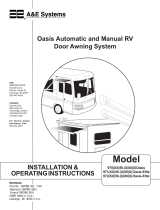Page is loading ...

INSTALLATION
INSTRUCTIONS
WeatherPro Control
Upgrade Kit
Read these instructions carefully. These instructions MUST stay with this product.
USA
SERVICE OFFICE
Dometic Corporation
1120 North Main Street
Elkhart, IN 46514
CANADA
Dometic Corporation
46 Zatonski, Unit 3
Brantford, ON N3T 5L8
CANADA
SERVICE CENTER &
DEALER LOCATIONS
Visit:
www.eDometic.com
Form No. 3316843.000 03/17
©2017 Dometic Corporation
LaGrange, IN 46761
IMPORTANT SAFETY INSTRUCTIONS AND DOCUMENT SYMBOLS .................................... 2
A. Recognize Safety Information ............................................................. 2
B. Understand Signal Words ................................................................ 2
C. Supplemental Directives ................................................................. 2
D. General Safety Messages ................................................................ 2
GENERAL INFORMATION ...................................................................... 3
INSTALLATION ............................................................................... 3
A. Removing The Existing Control Power Module And Wind Sensor ............................... 3
B. Installing The New Recessed Top Bracket (If Applicable) ....................................... 4
C. Installing The New Wind Sensor ........................................................... 5
D. Installing The New Remote Switch (If Applicable) ............................................. 6
E. Installing The New Power Control Module .................................................. 6
F. Connecting The Components To The Power Control Module ................................... 6
TROUBLESHOOTING ......................................................................... 7
A. Replacing The Fuse ..................................................................... 7

2
IMPORTANT SAFETY INSTRUCTIONS AND DOCUMENT SYMBOLS
This manual has safety information and instructions to help you eliminate or reduce the risk of accidents and injuries.
A. Recognize Safety Information
This is the safety alert symbol. It is used to alert you to potential physical injury hazards. Obey all safety messages that follow
this symbol to avoid possible injury or death.
B. Understand Signal Words
A signal word will identify safety messages and property damage messages, and will indicate the degree or level of hazard seriousness.
indicates a hazardous situation that, if NOT avoided, could result in death or serious injury.
indicates a hazardous situation that, if NOT avoided, could result in minor or moderate injury.
is used to address practices NOT related to physical injury.
Indicates additional information that is not related to physical injury.
C. Supplemental Directives
Read and follow all safety information and instructions to avoid possible injury or death.
Read and understand these instructions before installation of this product.
Incorrect installation of this product can lead to serious injury.
The installation MUST comply with all applicable local or national codes, including the latest edition of the following stan-
dards:
U.S.A.
• ANSI/NFPA70, National Electrical Code (NEC)
• ANSI/NFPA 1192, Recreational Vehicles Code
CANADA
• CSA C22.1, Parts l & ll, Canadian Electrical Code
• CSA Z240 RV Series, Recreational Vehicles
D. General Safety Messages
Failure to obey the following warnings could result in death or serious injury:
• This product MUST be installed by a qualified service technician.
• Do not modify this product in any way. Modification can be extremely hazardous.
• IMPACT OR CRUSH HAZARD. This product should be installed in a controlled environment (inside). Do NOT install product
during windy conditions, or when wind is expected. Otherwise, products could move unpredictably, become unstable,
and could detach.
• IMPACT OR CRUSH HAZARD. Control arm assemblies while installing brackets, removing stop screws, or installing back
channels. When weight of FRTA is NOT supported, downward force could cause awning to detach.
This product is for use with 12 VDC only.
• Disconnect the positive (+) 12VDC terminal from the supply battery Otherwise, damage to the unit could occur.
• ALWAYS use sealant on (clean) parts and surfaces where fasteners enter RV walls, roof or floor. Otherwise, water leakage
could occur.

3
GENERAL INFORMATION
INCLUDED MATERIALS
(1) Wind Sensor Assembly (1) WeatherPro Awning Control Power Module
(1) Remote Switch Wiring Harness Kit (1) Key Fob
(1) Wind Sensor Harness (169") (2) Recessed Top Bracket
(8) #10-32 Screw (1) 1/4"-20 x 1-1/4" Screw
(1) 1/4"-20 Nyloc Nut (1) Nylon Spacer
(1) Instructions (4) #6-20 x 1" Screw
REQUIRED TOOLS
Wire Cutters 7/32” Socket Wrench
Wire Strippers Phillips Screwdriver
Wire Connectors Waterproof Clear Silicone Sealer
INSTALLATION
A. Removing The Existing Control Power Module And Wind Sensor
Refer to the wiring diagrams below to identify the WeatherPro Power Control Module that is being replaced, as well as where to
disconnect the incoming wires.
AMP UNIVERSAL MATE-N-LOK®
So Shell Connector
WeatherPro Awning
Main Arm Right Side
(13) (7) Blue or Blk/Wh
(12) Red/White
Red
(8) Black
AMP 2-Pin
Connector
1
2
Oasis
Elite
Remote
Switch
EXTEND (5) Green
NEUTRAL (15) Brown
RETRACT (10) Yellow
EXTEND (4) Green/White
NEUTRAL (14) Brown/White
RETRACT (9) Yellow/White
WeatherPro
Remote Switch
(3)Pink
Ignition
Isolator
13
10
7
4
1
14
8
5
2
15
12
3
11
9
6
1
2
EXTEND
RETRACT
Awning
Control
FUSE INSIDE
Black 1
Red 2
Green 3
Yellow 4
Wind Sensor Switch
ENABLE (ON)
DISABLE (OFF)
Cable to Wind Sensor
18-20 Gauge
(18 Foot Maximum)
Cap Female
Oasis Elite
FRTA
Red 12VDC + (1)
Black 12VDC – (2)
FIG.1
EXTEND
RETRACT
12 Gauge
12VDC
Supply
Red
Black
Remote Switch
Main Arm-Awning
Right Side
Awning
Control
EXTEND
RETRACT
Pig Tail to
Ignition Isolator
Pig Tail to
Control Box
End
Pig Tail to
Remote Switch
Pig Tail
for Motor
For Oasis Elite
Awning Only
Flat Four Conductor
Cable to Wind Sensor
(18 Foot Maximum)
FUSE INSIDE
Wind Sensor Switch
ENABLE (ON)
DISABLE (OFF)
Black
Red
Red
Black
Green
Brown
Yellow
Brown/White
Green/White
Red/White
Black/White (Blue)
Y
ellow/White
Black 12VDC –
Brown
Red 12VDC +
Pink
Green
Yellow
FIG.2

4
INSTALLATION
Control Module
Screw
STEP1
• Disconnect the 12VDC power from the control module.
• Make note of the incoming wires per the wiring diagram.
• Disconnect the incoming wires.
• Unscrew the four retaining screws securing the control
module, then li up the module to remove.
STEP2 Wind Sensor
Sealant
Screw
• Remove the screws securing the existing wind sensor, then
fill the screw holes using sealant.
You may leave the existing wind sensor installed to reduce
the possibility of leaks.
B. Installing The New Recessed Top Bracket (If Applicable)
If the new bracket matches the bracket that is already installed, or if side-mounting brackets have been used, skip to section “C.
Installing The New Wind Sensor.”
8" – 12"
Lag Screw
Awning
Screw
Top Bracket
STEP1
• Open the awning approximately 8” – 12”.
• Remove the screws attaching the existing top bracket to
the right-hand side back channel of the awning.
• Remove all lag screws attaching the existing top bracket to
the wall. Keep the lag screws for reinstallation.
• Remove the existing top bracket.
STEP2
Lag Screw
#10-32
Screw
New Top
Bracket
• Install the new top bracket using the #10-32 screws.
• Seal any holes remaining from the old top bracket to
reduce the possibility of leaks, then reinstall the lag screws
removed in Step 1.
(Optional) You may repeat this process to replace the top
bracket on the opposite side of the awning, but it is not
required. This would be done for aesthetic reasons only.

5
INSTALLATION
C. Installing The New Wind Sensor
Do not attempt to separate the FRTA from the hardware arm unless the torsion assemblies are repinned. The FRTA is
prewound and under tension. Rapid spin-off will occur if separated. Failure to follow these instructions could cause serious personal
injury or property damage.
36"
STEP1
Lock Washer
Top Casting
1/4"-20 x 3/4"
Screw
Awning
• Open the awning approximately 36".
• Remove the 1/4"-20 x 3/4" screw securing the top casting.
• Keep the lock washer for reinstallation.
STEP2
Wire Cover
Hardware Arm
• Remove the wire covers.
• Route the wind sensor wiring harness through the hard-
ware arm, following the same path as the motor wire.
• Reattach the wire covers.
When routing wiring, take precautions against wires rub-
bing on sharp edges.
STEP3
1/4"-20 x
1-1/4" Screw
Nyloc Nut
Top
Casting
Nylon
Spacer
Lock
Washer
Wind
Sensor
• Thread the provided 1/4”-20 x 1-1/4” screw into the top
casting using the lock washer from step 1.
• Slide the wind sensor onto the protruding screw and se-
cure it with the nylon spacer and Nyloc nut.
Do not overtighten the Nyloc nut.
STEP4
Wind
Sensor
Wind Sensor
Wiring Harness
• Attach the wind sensor wiring harness to the wind sensor.

6
INSTALLATION
D. Installing The New Remote Switch
(If Applicable)
24
WIND
WIND
SENSOR
LIMIT
SWITCH
PATI O
SWITCH
DOOR
SWITCH
PATI O
MOTOR
DOOR
MOTOR POWER 12 VDC
+–
21
18
A
W
N
I
N
G
I
N
O
U
T
Brown
Yellow
Green
STEP1
Control
Module
Remote
Switch
• Install the remote switch in an appropriate location inside
the RV.
• Connect the remote switch wiring harness to the remote
switch as shown.
When routing wiring, take precautions against wires rub-
bing on sharp edges.
E. Installing The New Power Control Module
24
ON
WIND
21
18
15
12
WIND
SENSOR
LIMIT
SWITCH
PATIO
SWITCH
DOOR
SWITCH
PATIO
MOTOR
DOOR
MOTOR POWER 12 VDC
+–
STEP1
Control
Module
Screw
F. Connecting The Components To The Power Control Module
EXTEND
RETRACT
EXTEND
RETRACT
Pin (14-20 gauge)
350547-1
Pin (14-20 gauge)
350547-1
Pin
(14-20 gauge)
350547-1
Pin
(14-20 gauge)
350547-1
Plug
350766-1
Plug
350766-1
Plug
350777-1
Plug
350777-1
Remote Switch
WeatherPro Patio Awning
(Not Used On Oasis Elite)
Remote Switch Oasis
Elite Door Awning
(Not Used On WeatherPro)
Motor Wire Harness
At Bottom Of WeatherPro
Awning RH Hardware Arm
(See Wire Chart For Size)
Red/White
Black/White
Motor Wire To Oasis
Elite Door Awning
(See Wire Chart For Size)
(Not Used On WeatherPro)
Red
Black
Brown/White - 16 Gauge
Yellow/White - 16 Gauge
Green/White - 16 Gauge
Yellow - 16 Gauge
Green - 16 Gauge
Brown - 16 Gauge
Extension Harness
(Installer Supplied)
Plug
350777-1
Pin (14-20 gauge)
350547-1
Cap Cap
Plug
350777-1
Pin (14-20 gauge)
350547-1
1 2 3 1 2 3
1 12 2
1 2 1 2
1 12 2
(Installer Supplied)
(Installer Supplied)
Extension Harness
(Installer Supplied)
POWER 12 VDC
DOOR
MOTOR
PATIO
MOTOR
DOOR
SWITCH
PATIO
SWITCH
WIND
SENSOR
+–
Plug
350766-1
Extension Harness
(Installer Supplied)
Wind Sensor Wire Harness At
Bottom Of WeatherPro Patio
Awning RH Hardware Arm
Plug
350766-1
Red - 18 Gauge
Black - 18 Gauge
White - 18 Gauge
Cap
1 2 3
1 2 3
Socket (18-24) gauge
350689-1
Socket (18-24) gauge
350689-1
1 2 3
Plug
350779-1
To Vehicle Ignition Wire
Black - 12 Gauge Negative – 12 VDC To Power Supply
Positive + 12 VDC To Power Supply
Red - 12 Gauge
Pink - 16 Gauge
1 2 3 4
(Installer Supplied)
(Installer Supplied)
Socket
(10-12 gauge)
640310-3
Socket
(14-20 gauge)
350550-1
1 2 3 4
FIG.1

7
INSTALLATION
IMPACT OR CRUSH HAZARD. Make sure ignition interlock is working correctly before traveling with RV. If awning
responds to switch with ignition in ON position, accidental operation during transit could occur. The awning MUST be disabled, then
serviced by a qualified service technician. Failure to obey this warning could result in death or serious injury.
• Connect the new wind sensor wiring harness as shown. Do not reconnect the old wind sensor wires to the control module.
Connect the 12VDC power only aer all other connections have been made.
• Refer to the table below for wire sizes, based on distance from the power supply to the control module:
WIRE LENGTH 10' & Under 11' to 30' Over 30'
WIRE SIZE 14 Gauge 12 Gauge 10 Gauge
TROUBLESHOOTING
A. Replacing The Fuse
FIG.1
Control
Module Fuse
• Fuse: 0.5A, 250V, Fast Acting Fuse, 5mm x 20mm Glass
Tube (reference Cooper-Bussmann GMA500mA
or equivalent).
• You may order replacement fuses from Dometic under the
following part numbers:
3312252.004 (single fuse)
3312253.003 (20-pack)

8
TROUBLESHOOTING
Use this table to help you identify and resolve basic issues with your WeatherPro.
WIND
SPEED
LEDS
“ON”
LED MEANING REACTION BY CONTROL REACTION BY USER
Selected
wind speed
ON
ON Proper voltage is
detected at control
module and wind
sensor is enabled.
• Normal operation of control. • No user reaction required.
All LEDs OFF ON Wind sensor has been
disabled with the key
fob.
• Control will retract the awning aer five seconds,
if the awning is extended when wind sensing is
disabled.
• Control disables the “normal” extension routines
for awning.
• User can extend awning by pressing and holding the
extend button. Awning will extend for approximately
four seconds and stop. User can repeat as necessary
to obtain full extension.
• User should re-enable the wind sensor whenever
possible.
Selected
wind speed
BLINKING
ON Wind sensor has been
activated by wind.
• Control retracts awning if awning is extended.
• Control monitors for sensor activation during
retraction and at awning closure to determine if
activation continues aer awning closure.
• Control will reset aer awning closure, if sensor
activation is no longer detected.
• User should observe wind conditions before attempt-
ing to extend the awning aer any automatic closure.
• User can extend awning as normal (aer control
resets).
• User should use caution if they choose to disable the
wind sensor with wind present. Disabling the sensor
is not recommended in windy conditions.
LEDs se-
quence ON,
then OFF
from top
down
ON Wet sensor. • Control retracts awning if awning is extended.
• Control monitors for sensor activation during
retraction and aer awning closure to confirm
wet sensor condition exists.
• Control disables the wind sensor.
• Control disables the “normal” extension routines
for awning.
• Control will automatically re-enable wind sensor
when it determines the sensor is no longer acti-
vated (no longer wet).
• If sensor activation condition is observed for
longer than 12 hours, and awning is extended,
then control will retract awning.
• User should observe wind conditions before attempt-
ing to extend the awning aer any automatic closure.
• User can extend awning by pressing and holding the
extend button. Awning will extend for approximately
four seconds and stop. User can repeat as necessary
to obtain full extension.
• User should re-enable the wind sensor whenever
possible.
Selected
wind speed
alternates
BLINKING
with ON LED
Alternates
BLINKING
with select-
ed wind
speed LED
Sensor fault/commu-
nication issue between
the wind sensor and
the control module.
• Control retracts awning aer five seconds if
awning is extended when communication issue
is detected.
• Control disables extension of the awning by the
user while the wind sensor is enabled.
• Control will reset if communication is re-estab-
lished.
• User should observe wind conditions before attempt-
ing to extend the awning aer any automatic closure.
• User can disable wind sensor with key fob to extend
awning.
Bottom two
LEDs BLINK-
ING
ON Wind sensor is de-
tecting a temperature
below 32° F.
• Control retracts awning if awning is extended
when low temperature is detected.
• Control disallows any extension of the awning
until temperature goes above 32° F.
• User should observe temperature before attempting
to extend awning again.
• User can disable wind sensor with key fob to extend
awning.
OFF BLINKING Power detected by
control is less than 10.5
VDC (tolerance is +0.5
VDC and –0.0 VDC).
• Control retracts awning if awning is extended
when low-voltage situation is detected.
• Control disallows any extension of the awning
until proper voltage is detected.
• User will not be able to extend awning.
• Check voltage at house battery gauge or other
gauge as necessary to confirm low-voltage condi-
tion.
• If voltage is low, then start coach engine to charge
batteries.
• User should contact service center if low-battery
condition reoccurs.
OFF OFF No power. • No reaction by control.
• Awning(s) cannot be operated.
• Suggest user to contact service center.
• Check voltage source at control module. Correct if
necessary.
• Check internal fuse at control module. Replace if
necessary.
/